
Transcription
MVC 3 Interview Questions and AnswersIntroductionThis article provides some interview questions and answers of MVC, basically covering most of MVC 2,MVC 3 and MVC 4 topics that are more likely to be asked in job interviews/tests/exams.The sole purpose of this article is to sum up important questions and answers that can be used bydevelopers to brush-up on MVC before they go to an interview including it.What is MVC?MVC is a framework pattern that splits an application's implementation logic into three component roles:models, views, and controllers. Model: The business entity on which the overall application operates. Many applications use apersistent storage mechanism (such as a database) to store data. MVC does not specificallymention the data access layer because it is understood to be encapsulated by the Model.View: The user interface that renders the Model into a form of interaction.Controller: Handles a request from a View and updates the Model that results in a change of theModel's state.To implement MVC in .NET we need mainly three classes (View, Controller and the Model).Explain MVC Architecture?The architecture is self-explanatory. The browser (as usual) sends a request to IIS, IIS searches for theroute defined in the MVC application and passes the request to the controller as specified by the route,the controller communicates with the model and passes the populated model (entity) to View (front end),Views are populated with model properties, and are rendered on the browser, passing the response to thebrowser through IIS via controllers that invoked the specified View.What are the new features of MVC 2?
ASP.NET MVC 2 was released in March 2010. Its main features are: Introduction of UI helpers with automatic scaffolding with customizable templates.Attribute-based model validation on both client and server.Strongly typed HTML helpers.Improved Visual Studio tooling.There were also many API enhancements and "pro" features, based on feedback from developersbuilding a variety of applications on ASP.NET MVC 1, such as:ooooSupport for partitioning large applications into areas.Asynchronous controllers support.Support for rendering subsections of a page/site using Html.RenderAction.Many new helper functions, utilities, and API enhancements.What are the new features of MVC 3?ASP.NET MVC 3 shipped just 10 months after MVC 2 in Jan 2011. Some of the top features in MVC 3included: The Razor view engine.Support for .NET 4 Data Annotations.Improved model validationGreater control and flexibility with support for dependency resolution and global action filters.Better JavaScript support with unobtrusive JavaScript, jQuery Validation, and JSON binding.Use of NuGet to deliver software and manage dependencies throughout the platform.What are the new features of MVC 4?The following are the top features of MVC 4: ASP.NET Web API.Enhancements to default project templates.Mobile project template using jQuery Mobile.Display Modes.Task support for Asynchronous Controllers.Bundling and minification.Explain "page lifecycle" of ASP.NET MVCThe following processes are performed by ASP.NET MVC page::1.2.3.4.5.App initializationRoutingInstantiate and execute controllerLocate and invoke controller actionInstantiate and render view
Advantages of MVC Framework1.2.3.4.Provides a clean separation of concerns among UI (Presentation layer), model (Transferobjects/Domain Objects/Entities) and Business Logic (Controller).Easy to UNIT Test.Improved reusability of views/model. One can have multiple views that can point to the samemodel and vice versa.Improved structuring of the code.What is meant by Separation of Concerns?As per Wikipedia 'the process of breaking a computer program into distinct features that overlap infunctionality as little as possible'. The MVC design pattern aims to separate content from presentation anddata-processing from content.Where do we see Separation of Concerns in MVC?Between the data-processing (Model) and the rest of the application.When we talk about Views and Controllers, their ownership itself explains separate. The views are just thepresentation form of an application, it does not need to know specifically about the requests coming fromthe controller. The Model is independent of View and Controllers, it only holds business entities that canbe passed to any View by the controller as required for exposing them to the end user. The controller isindependent of Views and Models, its sole purpose is to handle requests and pass it on as per the routesdefined and as per the need of rendering the views. Thus our business entities (model), business logic(controllers) and presentation logic (views) lie in logical/physical layers independent of each other.What is Razor View Engine?Razor is the first major update to render HTML in MVC 3. Razor was designed specifically as a view enginesyntax. It has one main focus: code-focused templating for HTML generation. Here's how that samemarkup would be generated using Razor:@model MvcMusicStore.Models.Genre@{ViewBag.Title "Browse Albums";} div class "genre" h3 em @Model.Name /em Albums /h3 ul id "album-list" @foreach (var album in Model.Albums){ li a href "@Url.Action("Details", new { id album.AlbumId })" img alt "@album.Title" src "@album.AlbumArtUrl" / span @album.Title /span /a /li } /ul
/div The Razor syntax is easier to type, and easier to read. Razor doesn't have the XML-like heavy syntax of theWeb Forms view engine.What is Unobtrusive JavaScript?Unobtrusive JavaScript is a general term that conveys a general philosophy, similar to the term REST(Representational State Transfer). The high-level description is that unobtrusive JavaScript doesn't intermixJavaScript code in your page markup. For example, rather than hooking in via event attributes like onclickand onsubmit, the unobtrusive JavaScript attaches to elements by their ID or class, often based on thepresence of other attributes (such as HTML5 data-attributes).It's got semantic meaning and all of it; the tag structure, element attributes and so on should have aprecise meaning. Strewing JavaScript gunk across the page to facilitate interaction (I'm looking at you, doPostBack!) harms the content of the document.What is JSON Binding?MVC 3 included JavaScript Object Notation (JSON) binding support via the new JsonValueProviderFactory,enabling the action methods to accept and model-bind data in JSON format. This is especially useful inadvanced Ajax scenarios like client templates and data binding that need to post data back to the server.What is Dependency Resolution?MVC 3 introduced a new concept called a dependency resolver, that greatly simplified the use ofdependency injection in your applications. This made it easier to decouple application components,making them more configurable and easier to test.Support was added for the following scenarios: Controllers (registering and injecting controller factories, injecting controllers)Views (registering and injecting view engines, injecting dependencies into view pages)Action filters (locating and injecting filters)Model binders (registering and injecting)Model validation providers (registering and injecting)Model metadata providers (registering and injecting)Value providers (registering and injecting)What are Display Modes in MVC 4?Display modes use a convention-based approach to allow selecting various views based on the browsermaking the request. The default view engine first looks for views with names ending with ".Mobile.cshtml"when the browser's user agent indicates a known mobile device. For example, if we have a generic viewtitled "Index.cshtml" and a mobile view titled "Index.Mobile.cshtml" then MVC 4 will automatically use themobile view when viewed in a mobile browser.Additionally, we can register your own custom device modes that will be based on your own custom
criteria, all in just one code statement. For example, to register a WinPhone device mode that would serveviews ending with ".WinPhone.cshtml" to Windows Phone devices, you'd use the following code in theApplication Start method of your ert(0, new DefaultDisplayMode("WinPhone"){ContextCondition (context context.GetOverriddenUserAgent().IndexOf("Windows Phone OS", StringComparison.OrdinalIgnoreCase) 0)});What is AuthConfig.cs in MVC 4?"AuthConfig.cs" configures security settings, including sites for OAuth login.What is BundleConfig.cs in MVC 4?"BundleConfig.cs" in MVC4 registers bundles used by the bundling and minification system. Severalbundles are added by default, including jQuery, jQueryUI, jQuery validation, Modernizr, and default CSSreferences.What is FilterConfig.cs in MVC 4?This is used to register global MVC filters. The only filter registered by default is the HandleErrorAttribute,but this is a great place to put other filter registrations.What is RouteConfig.cs in MVC 4?"RouteConfig.cs" holds the granddaddy of the MVC config statements and Route configuration.What is WebApiConfig.cs in MVC 4?Used to register Web API routes, as well as set any additional Web API configuration settings.What's new for adding a controller in a MVC 4 application?Previously (in MVC 3 and MVC 2), the Visual Studio Add Controller menu item only displayed when weright-clicked on the Controllers folder. However, the use of the Controllers folder was purely fororganization. (MVC will recognize any class that implements the IController interface as a Controller,regardless of its location in your application.) The MVC 4 Visual Studio tooling has been modified todisplay the Add Controller menu item for any folder in your MVC project. This allows us to organizecontrollers however you would like, perhaps separating them into logical groups or separating MVC andWeb API controllers.What are the software requirements of an ASP.NET MVC 4 application?MVC 4 runs on the following Windows client operating systems: Windows XP
Windows VistaWindows 7Windows 8It runs on the following server operating systems: Windows Server 2003Windows Server 2008Windows Server 2008 R2MVC 4 development tooling is included with Visual Studio 2012 and can be installed on Visual Studio2010 SP1/Visual Web Developer 2010 Express SP1.What are the various types of Application Templates used to create an MVC application?The various templates are as follows:1.2.3.The Internet Application template: This contains the beginnings of an MVC web application,enough that you can run the application immediately after creating itand see a few pages. This template also includes some basic account management functions thatrun against the ASP.NET Membership.The Intranet Application template: The Intranet Application template was added as part of theASP.NET MVC 3 Tools Update. It is similar to the Internet Application template, but the accountmanagement functions run against Windows accounts rather than the ASP.NET Membershipsystem.The Basic template: This template is pretty minimal. It still has the basic folders, CSS, and MVCapplication infrastructure in place, but no more. Running an application created using the Emptytemplate just gives you an error message.Why use Basic template? The Basic template is intended for experienced MVC developers whowant to set up and configure things exactly how they want them.4.The Empty template: The Basic Template was previously called the Empty Template, butdevelopers complained that it wasn't quite empty enough. With MVC 4, the previous EmptyTemplate was renamed Basic, and the new Empty Template is about as empty as possible.It has the assemblies and basic folder structure in place, but that's about it.5.6.The Mobile Application template: The Mobile Application template is preconfigured withjQuery Mobile to jump-start creating a mobile only website. It includes mobile visual themes, atouch-optimized UI, and support for Ajax navigation.The Web API template: The ASP.NET Web API is a framework for creating HTTP services.The Web API template is similar to the Internet Application template but is streamlined for WebAPI development. For instance, there is no user account management functionality, since Web API
account management is often significantly different from standard MVC account management.Web API functionality is also available in the other MVC project templates, and even in non-MVCproject types.What are the default Top-level directories created when adding a MVC 4 application?The default Top-level directories are: /Controllers: For Controller classes that handle URL requests/Models: For classes that represent and manipulate data and business objects/Views: For UI template files that are responsible for rendering output like HTML/Scripts: For JavaScript library files and scripts (.js)/Images: For images used in your site/Content: For CSS and other site content, other than scripts and images/Filters: For code filters/App Data: To store data files you want to read/write/App Start: For configuration code of features like Routing, Bundling, Web API.What is namespace of ASP.NET MVC?ASP.NET MVC namespaces as well as classes are located in assembly System.Web.Mvc.Note: Some of the content has been taken from various books/articles.What is System.Web.Mvc namespace?This namespace contains classes and interfaces that support the MVC pattern for ASP.NET Webapplications. This namespace includes classes that represent controllers, controllerfactories, action results, views, partial views, and model binders.What is System.Web.Mvc.Ajax namespace?The System.Web.Mvc.Ajax namespace contains classes that support Ajax scripting in an ASP.NET MVCapplication. The namespace includes support for Ajax scripts and Ajax option settings as well.What is System.Web.Mvc.Async namespace?The System.Web.Mvc.Async namespace contains classes and interfaces that support asynchronous actionsin an ASP.NET MVC application.What is System.Web.Mvc.Html namespace?The
MVC 3 Interview Questions and Answers Introduction This article provides some interview questions and answers of MVC, basically covering most of MVC 2, MVC 3 and MVC 4 topics that are more likely to be asked in job interviews/tests/exams. The sole purpose of this article is to sum up important questions and answers that can be used by developers to brush-up on MVC before they
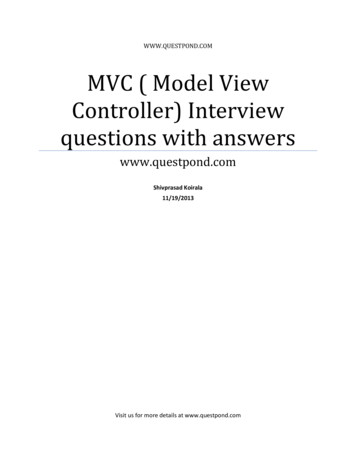

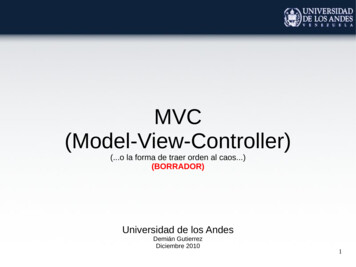
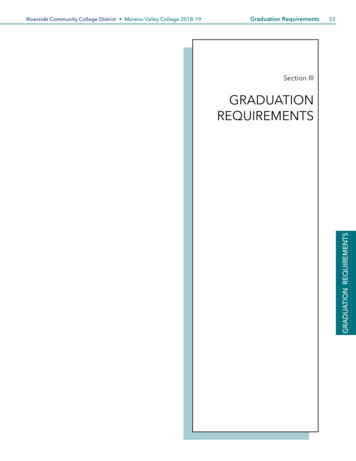
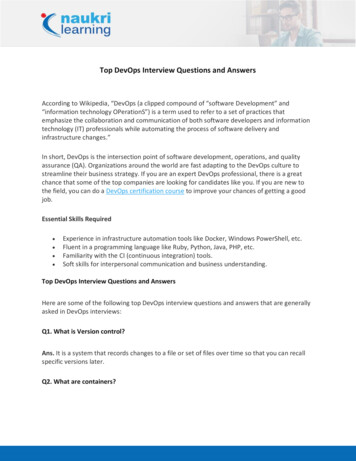
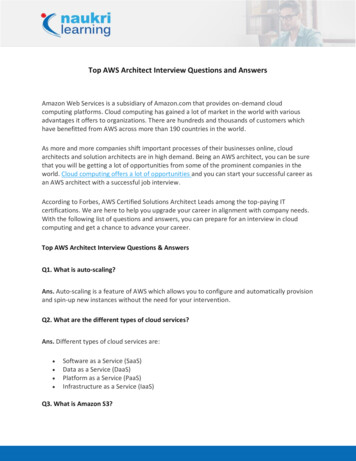
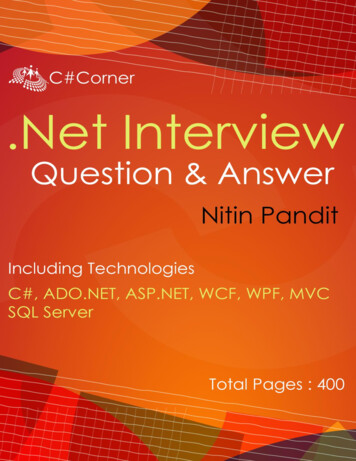
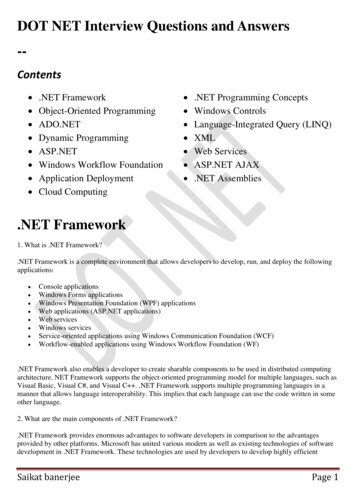
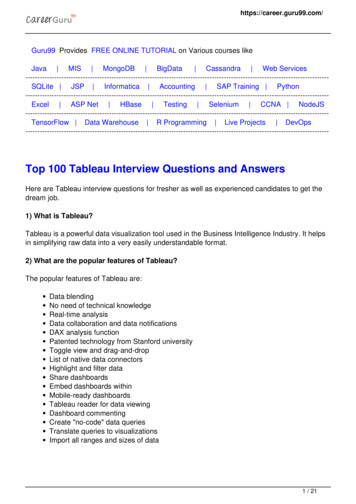

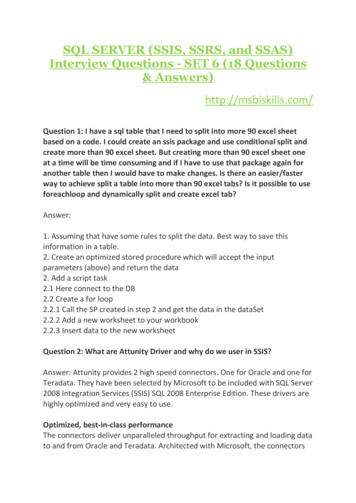
![Informatica Interview Questions and Answers [Scenario-Based]](/img/2/informatica-interview-questions-and-answers-scenario-based-1.jpg)