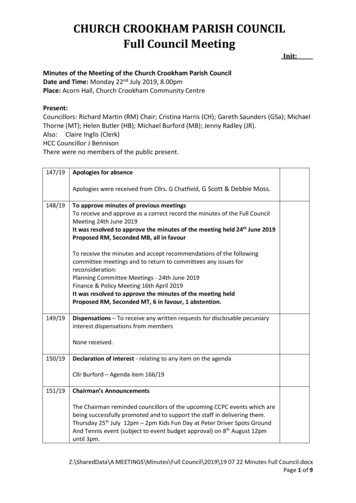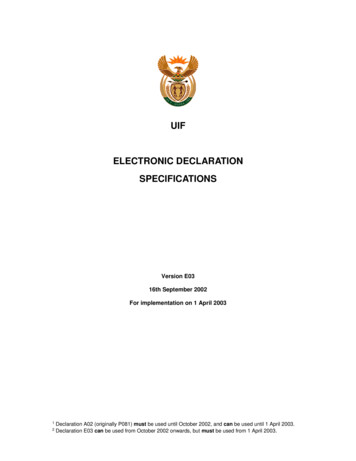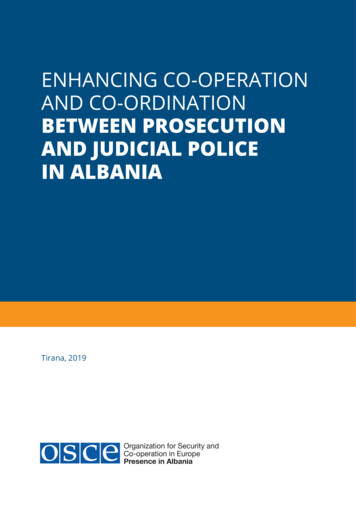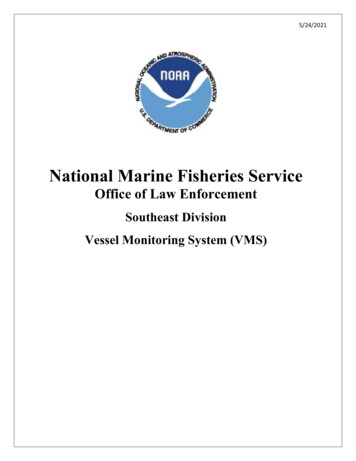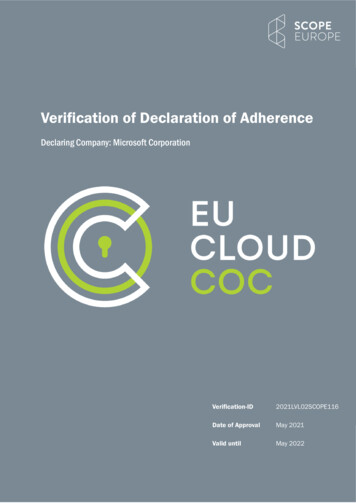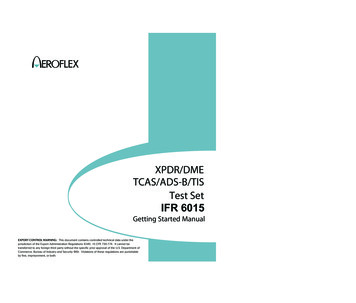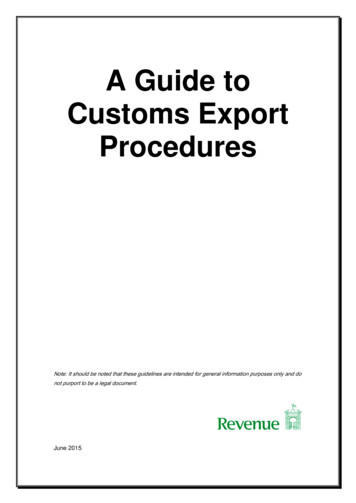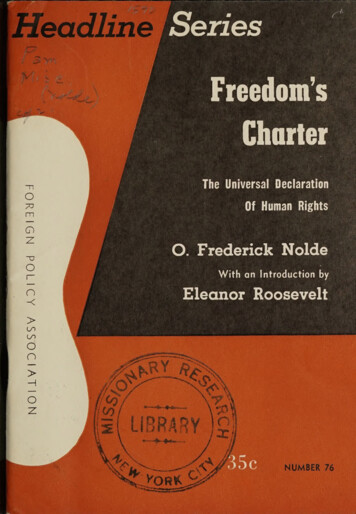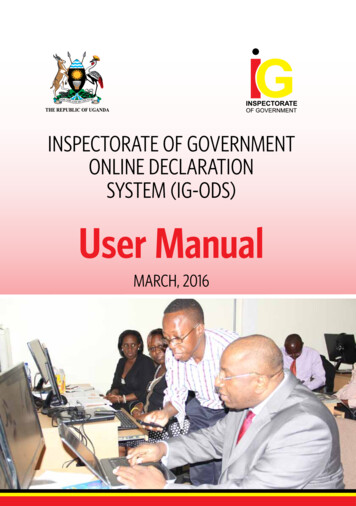
Transcription
INSPECTORATE OF GOVERNMENTONLINE DECLARATIONSYSTEM (IG-ODS)User ManualMARCH, 2016
INSPECTORATE OF GOVERNMENTCopyright 2016All rights reserved.No part of this publication may be reproduced, stored in a retrieval system, ortransmitted in any form or by any means without the prior permission of the publisher.Published byInspectorate of Government,Jubilee Insurance CentrePlot 14 Parliament Avenue, P.O. Box 1682, KampalaTel: 256 414 344 219, Fax: 256 414 344 810Hotline: 256 414 347 387Facebook: igg UgandaTwitter: @iggugandaReport 2IG Expose Corruption
i64FOREWORDThe Inspectorate of Government is at the fore front of adopting accessible and efficient technology tostrengthen the fight against corruption in Uganda.The IG-Online Declaration System (IG-ODS) is a tool which will enable leaders to submit their declarationsof income, assets and liabilities online. The system was designed to make the declaration of income, assetsand liabilities fast, efficient and effective; user friendly, easily accessible, secure, cheaper to both the leaderand IG in terms of time and cost.Internally, the system will address the problem of data entry, search, analysis, comparison and extraction orretrieval. It will also solve the problem of storage space for manual declaration forms.The IG-ODS is operationalised by the Electronic Transactions Act, 2011 and the Leadership Code (DeclarationForm) Regulations, 2016.This User Manual is a step by step guide on how a leader can fill and submit his or her declaration of income,assets and liabilities to the IGG, online in compliance with the provisions of the Leadership Code Act, 2002.The IG-ODS shall aid in streamlining asset verification and asset recovery in Uganda and the fight againstcorruption in general. Leaders are therefore urged to embrace the online declaration system.Irene Mulyagonja KakoozaINSPECTOR GENERAL OF GOVERNMENT
ii64ACKNOWLEDGMENTThe Development of the Online Declaration System (IG-ODS) and user manual would not have beenpossible without the support of different institutions and persons. Their commitment and contribution,have made the system successful.Special thanks is extended to the members of the Steering Committee which was comprised of theInspector General of Government (IGG), Deputy IGG’s, the Secretary to the Inspectorate of Governmentand the Director Leadership Code; who provided strategic leadership and guidance to the development ofthe system.In addition, we recognize the members of the working group who comprised of representatives fromNational Information Technology Authority-Uganda (NITA-U), Uganda Revenue Authority (URA), Ministryof Information and Communication Technology (MoICT), Directorate of Ethics and Integrity, ElectoralCommission, the StAR Initiative/World Bank and the staff of the Inspectorate of Government for theirtechnical input towards a successful operationalization of the IG-ODS.We also thank Makerere University, College of Computing and Information Sciences for pre-testing thesystem, and the Leaders from Ministry of Finance, Planning and Economic Development and Inspectorateof Government for the feedback provided on the system during the pre-testing.The contribution of the Development partners who provided financial support particularly DANIDAand UKAID through Strengthening Uganda’s Anti-corruption Response (SUGAR) TAF Project is greatlyappreciated and acknowledged.All those individuals and institutions that have in one way or another supported the development andoperationalisation of the system are recognized and appreciated.
iii64SUPPORT AND HELPA leader can get help through the following options;i)Click the Help & Manuals button on the top right hand corner of the IG-ODS system. This willhelp the leader to access the user’s manual which provides a step by step guide on how to fillthe form.ii)Contact the Accounting Officer of your institution e.g. Permanent Secretary, Chief AdministrationOfficer, Town Clerk etc or the IG-ODS Focal Person of your institution.iii) Contact or visit the nearest Inspectorate of Government Regional Office.iv) Visit the IG headquarters, Directorate of Leadership Code.For more information, please call 0414-231183 (landline), 0702-231184 and 0776-231184 (Mobile) or sendan email to declarations@igg.go.ug or visit the IG website: www.igg.go.ug.
iv64CONTENTSFOREWORD. .iACKNOWLEDGMENT.iiSUPPORT AND HELP.iiiLIST OF FIGURES.vACRYNOMS. .viCHAPTER 1: BACKGROUND AND INTRODUCTION.BACKGROUND.2AND INTRODUCTION1.1Background. 21.2Introduction to IG-ODS. 21.3Objectives of the IG-ODS User Manual. 3CHAPTER 2: REGISTRATION, ACCESS AND LOGIN INTO THE IG-ODS.REGISTRATION,.5ACCESS AND LOGIN INTO2.1 Best Security Practices. 52.2Registration into the IG-ODS. 52.3Access and Login to the IG-ODS. 9CHAPTER 3: FILLING IN THE DECLARATION FORM.FILLING IN THE DECLARATION FORM.193.1: SECTION 1: Personal Information.193.2SECTION 2: Accounts in Local and Foreign banks and other financial institutions(Personal, spouse, child/dependant).25Filling in the Asset form Details.283.3SECTION 3: Land inside and outside Uganda (Personal, Spouse, Child/Dependant).293.4SECTION 4: Vehicles inside and outside Uganda (Personal, Spouse, Child/Dependant).323.5SECTION 5: Securities inside and outside Uganda(Personal, Spouse, Child/Dependant).353.6SECTION 6: Businesses inside and outside Uganda(Personal, Spouse, Child/Dependant).383.7SECTION 7: Debtors (Personal, Spouse, Child/Dependant).413.8SECTION 8: Other assets inside and outside Uganda(Personal, Spouse, Child/Dependant).433.9SECTION 9: Liabilities within and outside Uganda. 463.10 SECTION 10: Other incomes & Benefits.49CHAPTER 4: CONFIRMATION AND SUBMISSION OF THE DECLARATION.CONFIRMATION AND.52SUBMISSION O4.1 Confirmation.524.2Submission of Declaration.53
v64LIST OF FIGURESFigure 001-Invitation to DeclareFigure 002-Email invitation to DeclareFigure 003-Creating a passwordFigure 004-Login formFigure 005-IG-ODS HomepageFigure 006-Login formFigure 007-Login Token formFigure 008-Leader’s profile pageFigure 009-Declaration FormFigure 010-Sections of the formFigure 011-Form Content AreaFigure 012-Add ButtonFigure 013-Edit ButtonFigure 014-Delete ButtonFigure 015-Save ButtonFigure 016-Next & Previous buttonsFigure 017-Personal Details FormFigure 018-Add current employmentFigure 019-Add SpouseFigure 020-select if you have no spouseFigure 021-select if you have no child / dependantFigure 022-Add Personal Bank DetailsFigure 023-Asset Details FormFigure 024-Add Personal LandFigure 025-Add Personal VehicleFigure 026-Add securitiesFigure 027-Add Businesses inside and outside UgandaFigure 028-Add Debtor DetailsFigure 029-Add other assets inside and outside UgandaFigure 030-Add Personal Liabilties detailsFigure 031-Add other incomes and benefits
vi64ACRYNOMSDANIDA-Danish International Development AgencyDIGG-Deputy Inspector General of GovernmentIG-Inspectorate of GovernmentIG-ODS-Inspectorate of Government Online Declaration SystemIGG-Inspector General of GovernmentLCA-LCC-LGs-MDAs-MoICT-Ministry of Information and Communication TechnologyNITA-U-National Information Technology Authority - UgandaODS-Online Declaration systemODS NO-Online Declaration System NumberSMS-Short Message ServicesStAR-Stolen Assets RecoverySUGAR–Strengthening Uganda’s Anti Corruption ResponseURA-Uganda Revenue AuthorityLeadership Code ActCHAPTER1:Leadership Code of ConductBACKGROUNDLocal GovernmentsMinistries, Departments and Agencies
CHAPTER 1:BACKGROUND ANDINTRODUCTION
264CHAPTER 1: BACKGROUND AND INTRODUCTION1.11.1.1BackgroundThe Inspectorate of Government is a Constitutional body established under Chapter 13 and Chapter14 of the Constitution of the Republic of Uganda. The Inspectorate of Government is operationalisedunder the Inspectorate of Government Act, 2002.Mandate: Promoting Just Utilization of Public ResourcesVision:A Responsive and Accountable Public SectorMission: To Promote Good Governance, Accountability and the Rule of Law in Public Office.The Inspectorate of Government is an independent institution charged with the responsibilityof eliminating corruption, abuse of authority and of public office. The powers as enshrined inthe Constitution and IG Act include to; investigate or cause investigation, arrest or cause arrest,prosecute or cause prosecution, make orders and give directions during investigations; access andsearch – enter and inspect premises or property or search a person or bank account or safe depositbox among others.1.1.2As indicated, one of the functions of the Inspectorate of Government is to enforce the LeadershipCode of Conduct whose provisions are contained in the Leadership Code Act, 2002, whichcommenced on 12th July 2002. The Act provides for minimum standard of behavior and conductfor leaders. It is a mitigation measure put in place by Government to prevent and combat corruptionand enhance good governance and transparency in the management of public affairs.1.1.3The Act requires a person to submit to the IGG, his/her declaration of income, assets and liabilities,the names, incomes, assets and liabilities of his or her spouse, children and dependant, within threemonths after becoming a leader and thereafter every two years during the month of March.1.1.4The Leaders required to declare to the IGG are persons holding or acting in any of the officesspecified in the Second Schedule of the Leadership Code Act 2002.1.2Introduction to IG-ODS1.2.1The IG has developed an Online Declaration System that will enable Leaders to electronically fill andsubmit, their declaration forms to the IGG. The form, which is web based and accessible using aninternet browser, will be received and entered into the Leadership Code of Conduct (LCC) database.This is with effect from 1st June 2016.1.2.2Previously, all declarations made to the Inspector General of Government by the Leaders, that is,from 2002 to 2015 were done manually. This required all leaders to fill in hard copies of the formsand physically submit to the IGG. This system was expensive to both the IG and the leaders interms of time, cost and human resource. In addition, there was need for data entrants to enter theinformation on the forms into the database and these forms needed a lot of space for their storage.As a result, the Online Declaration System was developed to address these challenges.1.2.3The IG has foreseen challenges that the IG-ODS is likely to present that include; Low level ofinformation technology literacy of some leaders, lack of accessibility to computers, unreliableinternet connection, resistance to change.1.2.4Mitigation measures have been put in place by the IG to address these challenges. These include;identifying Focal contact persons in each MDA/LGs to provide support to the leaders, well equippedcomputer laboratories in government institution specifically universities and secondary schools,have been identified which will offer computer and internet services to the leaders, training andsensitization of leaders country wide; and developed a user manual for leaders. This User Manualfor the Online Declaration System will enable Leaders declare their incomes, assets and liabilitiesonline.
3641.3Objectives of the IG-ODS User ManualThe objectives of the User Manual are;i)To enable the leader to access and register into the IG-Online Declaration Systemii)To explain how the system operates and guide the leader to fill the declaration form online.iii) To ensure that leaders are able to accurately complete and submit their declarations online.iv) To increase compliance with the Leadership Code Act.v)To explain to the leaders the best security practices.IMPORTANT NOTES;1.A LEADERS SHALL ENSURE THAT ALL THE INFORMATION CONTAINED IN THEDECLARATION SUBMITTED TO THE INSPECTOR GENERAL OF GOVERNMENT IS TRUEAND CORRECT TO THE BEST OF HIS OR HER KNOWLEDGE.2.THE RESPONSIBILITY OF COMPLETING AND SUBMITTING THE FORM REMAINS SOLELYWITH THE LEADERS.3.CAREFULLY READ SECTION 4, 5 AND 6 OF THE LEADERSHIP CODE ACT 2002, BEFORECOMPLETING THE FORM.
CHAPTER 2:REGISTRATION,ACCESS AND LOGININTO THE IG-ODS
564CHAPTER 2: REGISTRATION, ACCESS AND LOGIN INTO THE IG-ODSThe IG is committed to protecting the security and privacy of your personal information. Before a leadergoes into registration online, it is important that you take note of the best security practices detailed below.2.1Best Security Practices Your IG-ODS number is unique and personal. Safe guard it and do not share it with any otherperson. Create a very strong password which is not easy to guess. The password should be a minimumof 8 characters and a combination of letters, numbers and symbols (Alpha-numeric) Your set password is private and personal. Safe guard it and do not share it with any otherperson. Avoid writing your password in a place where others can view it. Do not save your password on the computer. Should your computer prompt you to save thepassword, always choose the option, “NO” or “NEVER”. Your login and submission tokens help to strengthen the security of your declaration. Safeguard it. Do not save a copy of your declaration on a public computer. Ensure to keep the printed copy of your declaration in a very secure place. Make sure you sign out after using the IGODS.DISCLAIMER:The Inspectorate of Government shall not be liable for any unauthorized access or disclosure of informationresulting from a leader’s failure to keep their password and username secure.2.2 Registration into the IG-ODS2.2.1 Updating the leaders’ RegisterThe Accounting Officers of all the MDAs and LGs are required to submit to the IG, names and reliablecontacts specifically mobile phone numbers and email addresses, of all leaders who are specified in theSecond Schedule of the Leadership Code Act, 2002. The Accounting Officer should submit this informationto IG before 30th November prior to the declaration period using the template ---------------------------------------
664Updated list of Leaders required to Declare Incomes Assets and Liabilities under the Leadership CodeAct, 2002.Name of Institution: . .Date of Submission: . .SurnameOthernamesJob titleMobilephonenumberEmailAddressNational IDNumber (NIN)InstitutionNameCHAPTER 3:ACCESS AND LOGINTO THE IG-ODSThis information should be submitted as a spreadsheet in Microsoft Excel (or compatible with MicrosoftExcel) to declarations@igg.go.ug.Using the information provided by the Accounting officer, the IG will update the Leaders’ Register andcreate each Leader’s IG-ODS Number.2.2.2Invitation to Declare to IGGi)The Leader will receive an invitation to declare from the Inspectorate of Government throughhis or her email address that was provided by the Accounting Officer.ii)The leader will also receive an SMS notification of the invitation to declare on his or her mobilephone from 6009.Note: Make sure you are checking the correct email address that was provided to the IG. If youdo not find the email in the inbox folder, check the spam/junk folder. In case you received theSMS notification but you do not receive the email, send an email to declarations@igg.go.ug orcall phone number: 256-(0)414-231183 or 256-(0)776-231184 or 256-(0)702-231184iii) The invitation email from the IG will appear as shown in the figure below;Figure 001
764iv) Click on the received email to open. The opened email will appear as shown in the figure below:Figure 002This email will contain the following information:1)IG-ODS Number (This is the leader’s login ID)2) Link to create a PASSWORD3) Link to access the system and start declaring4) Link to the IG-ODS USER MANUAL5) The deadline for declaration.2.2.3IG-ODS NumberThe IG-ODS Number is your unique and login Identification number created by the system duringregistration. It is a numeric number with atleast fourteen (14) digits. Your IG-ODS Number will remain thesame even if your Leadership position changes.N.B: Do not forget your IG-ODS Number because you need it to access the system during the declarationperiod.2.2.4 Creating a PasswordTo create a password, follow the steps below;i)Open the email ‘Invitation to declare’ sent by IG, click on the “password set” link (See figure002 above).
864ii)The set password page will open as seen in the figure below;Figure 003iii) Type your preferred PASSWORD in the “NEW PASSWORD” field. Note that the Passwordshould have a minimum of 8 characters. Please do not forget your password.iv) Re-type your preferred PASSWORD in the “CONFIRM PASSWORD” field.v)Click “CHANGE MY PASSWORD” button to confirm your password.vi) After successfully creating a password, a leader is now ready to log in.vii) Click the “Login” button to proceed.(viii)Figure 004The Login form will appear as shown in the figure below:
9642.3 Access and Login to the IG-ODS2.3.1 Accessing the IG-ODSYou can access the Online Declaration System in two ways:a)Through the email “Invitation to declare to the IGG” sent by the IG: Click the IG-ODS link toaccess the system.b)Through the IG website: www.igg.go.ug: Click on the ‘Declaration’ button to access the onlinedeclaration system.2.3.1.1 After clicking on the IG-ODS link or the Declaration button on the IG website, thehomepage /Login page will appear as shown in the figure below:Figure 005
10642.3.1.2 Click on the “Login to declare” button and the Login form will appear as shown in thefigure below:Figure 0062.3.1.3Fill in the Login form:a)Enter your IG-ODS NO that was received in the email “invitation to declare to IGG” sent bytheIG.b)Enter the PASSWORD that you created. (If you have forgotten your password, please click the“Reset Password” link and follow instructions to set a new password)c)Click LOGIN to proceed.Upon clicking the Login button, you will receive a LOGIN TOKEN by SMS on your mobile phone numberfrom 6009.d) Enter the Login token received in the Login Token form as seen in the figure below;Figure 007
1164NOTE:The Login Token is an alphanumeric code with 8 (eight) characters that is sent by SMS to your mobile phonenumber, to verify that the person declaring is the right person and not an imposter or a computer program.It is automatically generated by the system and it will only be known by the leader.e)Click the “Login” button to proceed to the your profile page as shown in the figure below;Figure 008The User profile will display the following; A welcome note with the leader’s name e.g Welcome Peter Mukasa. IG-ODS Number/Login ID. Name and Title of Leader e.g. Peter Mukasa, Director Human Resource. The current/ongoing declaration. Notifications for the attention of the declarant. A link to ‘help & manuals’. (This will appear on every page) A button to start/Complete declaration
12642.3.2Start/Complete declarationClick the “Start/Complete declaration” button to access the declaration form which will appear as shownbelow:Figure 009
1364Note: A leader can fill some sections of the form, save and exit. A leader will be able to return later to completefilling in the form until it is fully completed and submitted. You must however make sure that you save yourform. If you do not save, whatever was filled in will be lost.2.3.2.1 Navigating the Declaration formThe declaration form page shown in figure 009 above is divided into two namely; Sections of the form andthe form itself as explained below;2.3.2.2 Sections of the formOn the left hand side of the screen, is a Menu showing a list of the different sections of the declaration form.It provides the quick links to the different sections of the form as shown in the figure below;Figure 010 -Sections of the form (add pen mark to show section)
14642.3.2.3 The FormThe active part of the Form to be filled will be displayed as shown in the figure below;Figure 011 - Form Content Area
15642.3.2.4 Key Features of the FormThe form has the following features:ADD/EDIT/DELETE/SAVE/CANCEL/NEXTi)Click ADD to enter Personal, Spouse(s), children and Dependants information as shown inthe figure below.Figure 012Click ADD to addPersonal /Spouse/Dependents bankaccount detailsii)Click the EDIT button to modify or update existing information you have filled in before yousubmit the form as shown in the figure below:Figure 013Click Edit to modify entered details.You can edit Personal, Spouse,children and Dependents
1664iii) DELETE;In the event that you have entered and saved incorrect information, use the Delete button toremove/erase the record. Unlike the ‘Edit button’, if you click the ‘Delete button’ the selectedrecord will be completely removed, erased and lost and it cannot be retrieved later as shown inthe figure below;Figure 014CHAPTER 4:FILLING IN THEDECLARATION FORMClick to delete the selected record.iv) SAVEAfter filling in and completing each page of the form, click the SAVE button at the bottom ofthe page to save the entered information. Make sure all the mandatory fields are filled in beforeyou save, because you will not be able to save if these fields are not filled in. If you do not save,that information will be completely lost.Mandatory fields have a Star (*) at the end of the field name.Figure 015Saved information can be edited or modified at any one point by the declarant before submission. Once theform has been submitted, you will not be able to retrieve the form for any edits. It is important thereforethat you check all information entered in the form before making a final submission.
1764v) CANCELWhen you enter information in the form, and you click the ‘Cancel’ button, any new informationentered on the active page will be lost. However, information previously entered and saved willnot be lost.vi) NEXT & PREVIOUSClick “NEXT” button at the bottom of each section in order to proceed to the next section.Click “PREVIOUS” button at the bottom of each section in order to go back to the previoussection.(see figure below)Figure 016
CHAPTER 3:FILLING IN THEDECLARATION FORM
1964CHAPTER 3: FILLING IN THE DECLARATION FORMThe Declaration Form has 10 sections as detailed below:Section 1 -Personal Information with the following sub sections;Personal Informationa)Current and Previous Employmentb)Spousec)Children and DependantsSection 2 -Accounts in local and foreign Banks and other Financial institutions (personal, spouse,child/dependant)Section 3 -Land inside and outside Uganda (personal, spouse, child or dependant)Section 4 -Vehicles inside and outside Uganda (personal, spouse, child/dependant)Section 5 -Securities within and outside Uganda (personal, spouse, child or dependant)Section 6 -Businesses within and outside Uganda (personal, spouse, child/dependant)Section 7 –Debtors (personal, spouse, child/dependant)Section 8 -Other assets within and outside Uganda (personal, spouse, child or dependant)Section 9 -Liabilities within and outside UgandaSection 10 -Other Incomes and BenefitsNote: All these sections must be filled before submission.Remember to save each section by clicking the save button at the bottom of the page. If you click the cancelbutton, the information entered will not be saved.In order to fill all sections of the form scroll down to show all the sections you must fill.3.1: SECTION 1:Personal InformationUnder this section a Leader is required to fill in his/her personal information, details about his/herspouse(s), children (below 18 years) and all Dependants (regardless of age) as well his/her current andprevious employment record.The Leadership Code Act defines: A spouse as “a wife or husband” to the leader. A Child as “a person under eighteen years of age”. A dependant as “a person whose means of support is partially or wholly from the leader”.
2064By default the personal details form will appear when you click the button ‘Start/Complete Declaration’.To add personal details click ‘Edit Personal Details’ from the form content area on the right hand side of theComputer Screen. The personal details form will appear as shown in the figure below:Figure 017
21643.1.0Personal DetailsTo add personal details, please follow the steps below:Click “Edit Personal Details” button and the form for personal details will be displayedi.Note: The Surname of declarant, Other Names, Email and Telephone contacts are prefilled and cannot beedited by the Declarant.ii.Fill in the blank fields as guided here under:a) Alternate telephone contact – Type in another mobile telephone number that can be usedto contact you (if any).b) Sex – Click to select the appropriate option.c)Date of Birth – Click to select your Date of Birth from the calendar that appears in thefollowing order Month-Day-Year (MM-D-YYYY).d) Marital Status – Click to select the appropriate option. If none of the given options apply toyou, select “other”.e) Citizenship – click the drop down arrow to select the country of citizenship.f)Place of birth – Type the village or sub-county where you were born in the “Place of birth”field and a drop down of Country, District Sub-county, Parish and Village will appear.Select and click on the appropriate place of birth. If your place of birth does not appearin the drop down, proceed to the next field name “Place of birth other” and type Country,District, Sub-County, Parish and Village in that order.g) Current Postal & Physical address–Type your current postal and physical address.iii. Save the Form – After correctly filling in the form, click on the “Save” button to save the enteredinformation.Note: If you have filled in all the fields, save and close to proceed to next section of the form. If you donot fill in all the fields, you will not be able to save or proceed to the other sections of the form. The formwill display/highlight the incorrectly entered and missing field(s) in red. Fill in all the fields highlightedin red and save again.3.1.1 Current and Previous EmploymentIn the employment section, a leader is required to fill in current and previous employment details.It is advisable to make reference to your employment documents like appointment letters, employmentcontracts, current pay slips among others to be able to accurately fill this section.3.1.1.1 Current Employment DetailsTo add employment details follow the steps below:i)Click “Employment” from the quick menu on the left hand side of computer screen.
2264ii)Click “Add Current Employment” button and the form for current employment details will bedisplayed as shown in the figure below;Figure 018iii) Steps to follow to fill in current employment detailsa) Name of employer – Type your current employer and select the appropriate institution fromthe drop down. If your current employer does not appear in the drop down, proceed to thenext field “Name of employer (if other)” and type the name of your current employer.b) Rank/position/title – Type your current job title whether substantive or acting.c) Nature of employment - Click to select the appropriate option.d) Duration in years (if contract) – Type the number of years of your current contract in figurese.g. 1, 2, 3 etc.e)Date appointed (Month-D-YYYY) – Click to select the appropriate date of appointment inthe following order; Month-Day-Year (Month-D-YYYY).f)Gross Salary per annum – Type in th
The IG-Online Declaration System (IG-ODS) is a tool which will enable leaders to submit their declarations of income, assets and liabilities online. . search - enter and inspect premises or property or search a person or bank account or safe deposit box among others. 1.1.2 As indicated, one of the functions of the Inspectorate of Government .