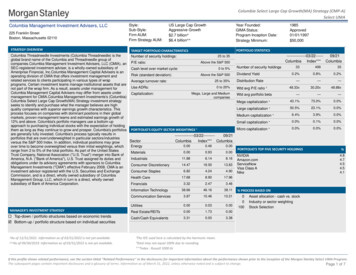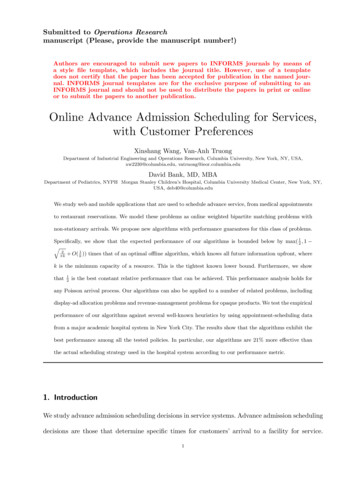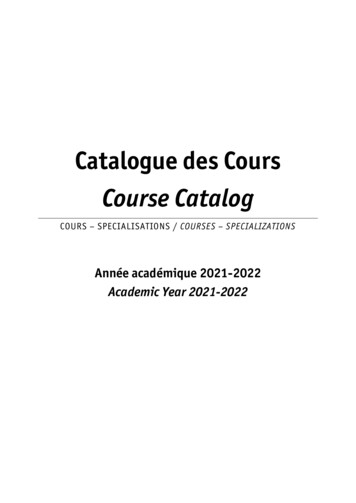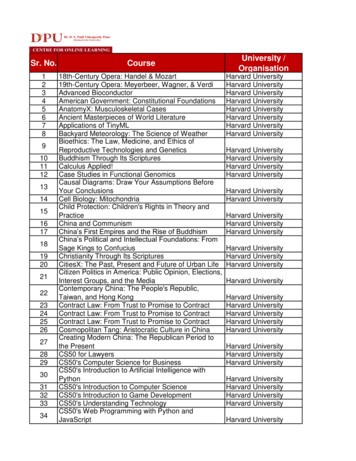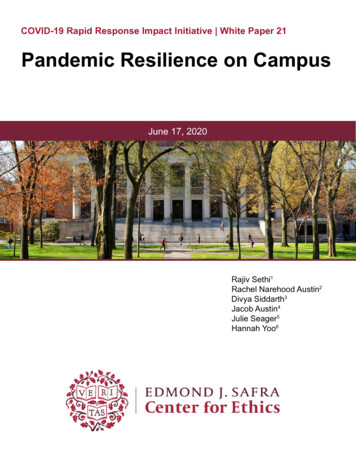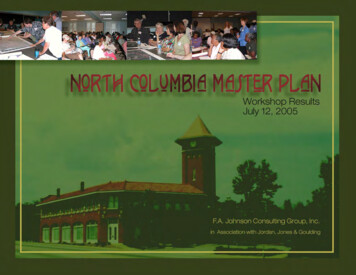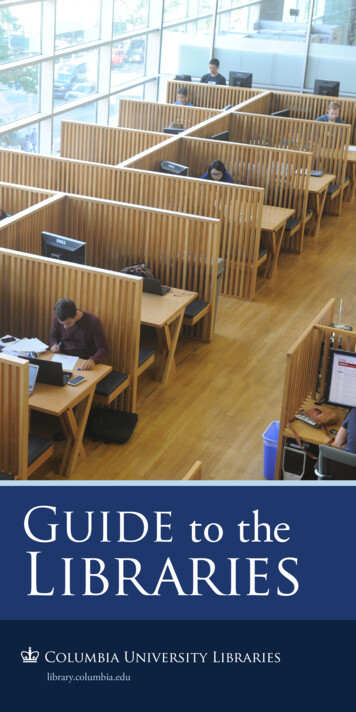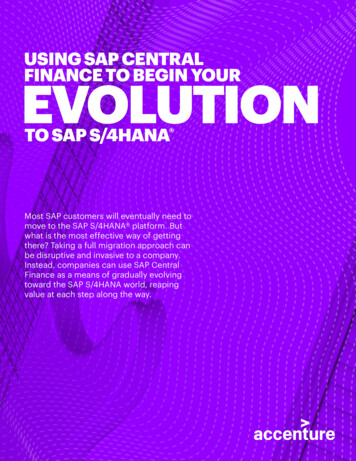Transcription
Finance Security HandbookFinance Security HandbookTable of ContentsSection 1: OverviewPages 2 - 4Section 2: Accounting & Reporting at Columbia (ARC) and Concur RolesSection 3: FinSys RolesPages 5 - 11Page 12Section 4: Requesting Access on the Columbia University Financial SystemsSecurity ApplicationPages 13 – 24Section 5: Finance Security Applications – Manager Approval ProcessPages 25 - 26Section 6: Finance Security Applications – DAF Administrator Approval1 of 28Page 26 - 28revised 11.20.2020
Finance Security HandbookSection 1: OverviewIntroduction to Finance SecurityThe Finance Security Handbook is designed to assist faculty and staff in the schools and departments who need to eitherrequest or approve system access to any of the Columbia University Financial systems. These systems include: Accounting& Reporting at Columbia (ARC), Concur, FINSYS/Financial Front End (FFE), and the Financial Data Store (FDS).This handbook will describe the financial systems, the various roles available to departments to transact within thosesystems, and the application process. All security role requests must be approved by both the requestor’s manager and theDepartmental Authorization Function (DAF) Administrator for the school/admin unit.DAF authority is a critical component of the University’s control system. It assigns levels of authority to Universityemployees to approve key transactions on the University’s behalf and details the responsibilities when reviewing andapproving transactions. Please review and familiarize yourself with the Departmental Authorization Function policy forthe University. The DAF policy can be found in the University Policy Library.Overview of Financial SystemsThere are four primary financial systems at Columbia University: Accounting & Reporting at Columbia (ARC), Concur,FINSYS/Financial Front End (FFE), and the Financial Data Store (FDS). This handbook covers these systems. In addition,the People@Columbia (PAC) system is used for all Human Resources transactions; consult the PAC handbook for moreinformation.Accounting & Reporting at Columbia (ARC): ARC is the University’s primary financial system. It is the PeopleSoftFinancials Enterprise Resource Planning (ERP) system. The following functionality is available via ARC: General Ledger (GL) with Commitment Control (KK) Project Costing (PC) Payables (AP) Purchasing (PO) eProcurement (ePro), requisitioning only P-Card reconciliation and approvalConcur: Concur is the Columbia Travel and Expense system. It is a cloud-based solution offering paperless, electronic travelrequest and reimbursement. Concur will automate travel request, booking, and expense reporting of the campus businesstravel. The following access will be available: Concur Travel Arranger Concur Initial Reviewer Concur Financial Approver Travel Expense and Reimbursement Corporate Card Concur Adhoc Approver Concur Reporting Manager Senior Business Officer Approver RoleFINSYS: FAS was the University’s legacy financial system. FINSYS was comprised of modules to facilitate transacting andreporting. A number of modules, and the maintenance of certain access, have been retained in FINSYS rather than beingintegrated into ARC. These modules are: Budget Tool Time Collection (ZT) Cash Entries PAD Reporting Endowment Term Sheets2 of 28revised 11.20.2020
Finance Security HandbookFinancial Data Store (FDS): FDS is the University’s financial data repository. Through the FDS users can accessinformation that will assist in managing their financial responsibilities including budgeting, transacting, monitoring andanalyzing financial activity.3 of 28revised 11.20.2020
Finance Security HandbookOverview of Security RolesA security role is the specific authorization given to a user to enable him/her to complete financial activities in ARC, Concur,FINSYS, and FDS. This includes viewing data. A user’s security roles define the activities a user can complete, including: Initiating transactions in the above financial systemsApproving transactions in the above financial systemsViewing data and reports in ARC, Concur and FDSApplying for Security AccessSecurity roles are obtained by completing the Financial Systems Security ApplicationServiceNow Service Catalog.which can be found in theAll financial security roles must be formally requested using the application and approved by both the user’s manager andby the DAF Administrator for the school/admin unit to which access is being requested.Required TrainingA user’s security access will only be granted once all training requirements for the roles requested on the securityapplication have been completed. The user will receive an email describing the training requirements when security accessis requested. The user will then need to complete any required training before security roles can be assigned.4 of 28revised 11.20.2020
Finance Security HandbookSection 2: Accounting & Reporting at Columbia (ARC) and Concur RolesTypes of RolesFinancial system security roles are divided into three basic types of roles: Page Access: Defines the pages a user can navigate to and the transactions a user can view/initiate. Thedepartments for which a user will transact are not defined for page access. Workflow Access: Defines the approval authority a user has for transactions on the related Pages. Departmentsmust be selected as part of the role request. In addition, procurement workflow roles require dollar thresholds.Workflow routing is based on the departments and other characteristics of the transaction, such as the dollaramount of procurement transactions. Inquiry Access: Defines the data to which a user has access to view and report on. Inquiry access is generallydefined by the departments for which a user can see financial and transactional information. However, in certaincircumstances, inquiry access may be defined by ChartField (e.g., Project).Descriptions for ARC and Concur RolesThe following tables describe the role(s) and associated training for each of the ARC modules and Concur roles. Please notethat all shaded roles indicate that the role is a special request, and will be reviewed by the University Controller’s Office, inaddition to the normal review and approval process, before the role is granted to the user.All training courses marked with an asterisk (*) have a required Knowledge Assessment or Training Acknowledgementassociated with the training course.5 of 28revised 11.20.2020
Finance Security HandbookPurchasing RolesRole NameDescriptionSecurityApplicationCU Travel ArrangerBook travel for GuestsRequisition Initiator Create, update, and cancel requisitions based on need andrequests Create and update receipts Run budget checking process Create, update and cancel change orders Create and view the requestor workbench page Create/update receiptsSection 2.1Receiver OnlyCreate/update receipts(The receiver role is part of the Requisition Initiator role. However, it canalso be administered separately with only the receiver functionality)Section 2.2Department RequisitionApproverApprove requisition transactions for your department(s). There are7 dollar thresholds available: Department Level Approval, 0 - 500 Department Level Approval, 500.01 - 2,500 Department Level Approval, 2,500.01 - 15,000 Department Level Approval, 2,500.01 - 30,000 Department Level Approval, 2,500.01 - 100,000 Department Level Approval, 2,500.01 - 500,000 Department Level Approval, 15,000.01 - 500,000Section 2.1Requisition Ad HocApproverThe ad hoc approver role does not replace the department approverfor the transaction; it inserts the user as an additional approver forthe transaction.(Procurement Ad Hoc Approver is only for users who do not have theRequisition Approver role.)Training RequiredSection 2.1Section 2.2No training required Introduction to ARCIntroduction to PurchasingVendor ProcessingRequisitions, ChangeOrders, and PurchaseOrders*Reporting OverviewIntroduction to ARCIntroduction to PurchasingReceiving in ARC*Reporting OverviewIntroduction to ARCIntroduction to PurchasingManaging ProcurementApprovals*Reporting Overview Introduction to ARCIntroduction to PurchasingIntroduction to APManaging ProcurementApprovals* Reporting OverviewSpecial Roles – Requires Additional Controller’s Office ReviewDepartment RequisitionApprover (High DollarThresholds)Approve high dollar requisition transactions for yourdepartment(s). There are 5 dollar thresholds available: Department Level Approval, 500,001 - 1,000,000 Department Level Approval, 500,001 - 2,000,000 Department Level Approval, 500,001 - 5,000,000 Department Level Approval, 500,001 - 10,000,000 Department Level Approval, 500,001 - UnlimitedBypass PurchasingSegregation of Duties Role enables a user to bypass the segregation of duties approvalrequirements. Limited to those departments that have only one person who canhave the Requisition Initiator and Requisition Approver rolesSection 3.1Section 3.3 Introduction to ARC Introduction to Purchasing Managing ProcurementApprovals* Reporting OverviewN/A(Training is associated withthe Requisition Initiator andDepartment RequisitionApprover roles)Notes:Department level approval is based on the department(s) charged in the requisition or change order transaction. Users may have multiplelevels of approval, as they are not cumulative (i.e. if a user only has the Department Requisition Approver 2,500 - 15,000, he/she willnot receive any transactions in his/her worklist that are between 0- 500 or 500- 2,500 Levels).6 of 28revised 11.20.2020
Finance Security HandbookAccounts Payable RolesRole NameDescriptionSecurityApplicationTraining RequiredVoucher InitiatorEnter, update or cancel vouchers for the following voucher styles:Regular, Reversal, Adjustment, Journal, and Template vouchersSection 2.1 Concur Initial ReviewerReviewing Travel and Business Expense Reports and Travel / CashAdvances prior to Financial Approval.Section 2.1 Managing Travel andExpense Approvals inConcur*Department VoucherApproverApprove the following voucher transactions for your department(s):Regular, Reversal, Adjustment, Journal, and Template vouchers.There are 7 dollar thresholds available: Department Level Approval, 0 - 500 Department Level Approval, 500.01 - 2,500 Department Level Approval, 2,500.01 - 15,000 Department Level Approval, 2,500.01 - 30,000 Department Level Approval, 2,500.01 - 100,000 Department Level Approval, 2,500.01 - 500,000 Department Level Approval, 15,000.01 - 500,000Section 2.1 Introduction to ARC Introduction to AP Managing ProcurementApprovals* Reporting OverviewSection 2.1 Managing Travel andExpense Approvals inConcur*Section 2.2 Managing ProcurementApprovals in ARC* Managing Travel andExpense Approvals inConcur*Section 2.2No training requiredConcur FinancialApproverApproving Travel and Business Expense Reports and Travel / CashAdvances.The ad hoc approver role does not replace the department approverfor the transaction; it inserts the user as an additional approver forthe transaction.Voucher/ConcurAd Hoc ApproverConcur TemporaryAccessResponsible for approving Travel and Business Expense Reports andTravel / Cash Advances.(Voucher Ad Hoc Approver is only for users who do not have theDepartment Voucher Approver role.)Concur Request and Expense User (can be assigned as a TravelDelegate) who needs temporary access (e.g. Consultant, Affiliate,etc.)Introduction to ARCIntroduction to APVoucher Processing*Reporting OverviewSpecial Roles – Requires Additional Controller’s Office ReviewDepartment VoucherApprover (High DollarThresholds)Concur FinancialApproverApprove high dollar voucher transactions for your department(s).There are 5 dollar thresholds available: Department Level Approval, 500,001 - 1,000,000 Department Level Approval, 500,001 - 2,000,000 Department Level Approval, 500,001 - 5,000,000 Department Level Approval, 500,001 - 10,000,000 Department Level Approval, 500,001 – UnlimitedApproving Travel and Business Expense Reports and Travel / CashAdvances 50,000 and over.Section 3.1Section 3.1Senior Business OfficerApproving Expense Reports and Travel / Cash Advances whenspecific audit criteria are present (e.g. Policy Exceptions)Section 3.1Interface VoucherProcessing Role enables users to send ARC voucher files from integratingsystems (e.g., IDX, Skire, VPay) Can also select additional role to process single payment vouchersto one-time vendorsSection 3.27 of 28 Introduction to ARC Introduction to AP Managing ProcurementApprovals* Reporting Overview Managing Travel andExpense Approvals inConcur* Managing Travel andExpense Approvals inConcur* Introduction to ARC Introduction to AP Processing InterfaceVouchers* Reporting Overviewrevised 11.20.2020
Finance Security HandbookAccounts Payable RolesRole NameDescriptionSecurityApplicationBypass AccountsPayable Segregation ofDuties Role enables a user to bypass the segregation of duties approvalrequirements. Limited to those departments that have only one person who canhave the Voucher Initiator and Voucher Approver rolesSection 3.3Additional AccountAccess for ProcurementTransactionsRole enables user to charge procurement transactions to non-expenseaccountsSection 3.4Training RequiredN/A. (Training is associatedwith the Voucher Initiator andDepartment VoucherApprover roles)N/A. (Training is associatedwith the Voucher Initiator andDepartment VoucherApprover roles)Notes:Department level approval is based on the department charged in the voucher transaction. Users may have multiple levels of approval,as they are not cumulative (i.e. if a user only has the Department Voucher Approver 2,500 - 15,000, he/she will not receive anytransactions in his/her worklist that are between 0- 500 or 500- 2,500 Levels).Procurement Initiator and Approver Roles also require a requestor profile: Origin: generally the prefix of your administrative department. This assigns a default department to the transactions youcreate to facilitate reporting and searching for transactions.Procurement Card RolesRole NameDescriptionSecurityApplicationTraining RequiredTravel and BusinessExpense Corporate CardHolder(NOT AVAILABLE TO ALL USERS, ISSUED ON A LIMITEDBASIS ONLY)Provides user with a Procurement Card (P-Card) in order to makeeligible travel purchases for non-Columbia employee business andtravel expenses.Section 2.3 Travel and ExpenseCorporate Card Policy andUsage Training *P-Card HolderProvides user with a Procurement Card (P-Card) in order to makeeligible purchases of goods and limited services up to 2,500.Section 2.3 Classroom trainingP-Card ReviewerEnables user to view P-Card transactions of assigned cardholder(s).Section 2.3 N/A (training associatedwith P-Card Holder role)Section 2.3 Introduction to ARC Reconciling P-CardTransactions*Section 2.3 Introduction to ARC Reconciling P-CardTransactions*P-Card ReconcilerP-Card Approver Review and reconcile transactions for assigned card(s)Allocate ChartStrings for transactionsInput business purpose and attach receiptsFlag disputed transactionsReview and approve transactions for assigned card(s); ensuretransactions are appropriate and within University policies Reallocate/approve ChartStringsMust have DAF voucher approval authority of 2,500 or greater8 of 28revised 11.20.2020
Finance Security HandbookGeneral Ledger RolesRole NameDescriptionSecurityApplicationInternal TransferInitiatorEnter internal transfer journal entries online or using the worksheetupload toolSection 2.4Internal TransferDepartment ApproverView and approve internal transfer entries in ARCSection 2.4Bypass Segregation ofDuties on InternalTransfer transactions Role enables user to bypass the segregation of duties approvalrequirement, for users with both Internal Transfer Initiator andInternal Transfer Approver roles. Applies only to expense transfers and unrestricted fund transfersand does not allow user to bypass foreign approval of transactions,when applicable.ChartField RequesterProvides access to ARC ChartField request form for the purpose ofrequesting changes and/or updates to ChartField and attributevalues.Section 2.4Section 2.4Required Training Introduction to ARCIntroduction to GLJournal Entries*Reporting OverviewIntroduction to ARCIntroduction to GLManaging GL Approvals*Reporting OverviewN/A(Training is associated with theInternal Transfer Initiator orInternal Transfer Approverroles) Introduction to ARC Introduction to GLSpecial Roles – Requires Additional Controller’s Office ReviewGeneral Journal Initiator Role is given to users who need to create special journal entries,transacting on the balance sheet. Enter journal entries online or using the worksheet upload tool.Section 3.6General JournalDepartment Approver Role is typically given to users needing access to approve specialjournal entries, transacting on the balance sheet. View and approve journal entry pages in ARCSection 3.6ChartField RequestDepartment Approver Enables user to approve changes and/or updates to ChartFieldand attribute values via the ARC ChartField request form Role should only be requested for Senior Business OfficersSection 3.5Departmental CashAccount Initiator (andInquiry) Role enables user to enter cash transactions in ARC Role is associated with the appropriate bank account department(25XXXXX)Section 3.7Departmental CashAccount Approver (andInquiry) Role enables user to approve cash transactions in ARC Role is associated with the appropriate bank account department(25XXXXX) and school/admin unit department(s)Section 3.7Grant Recharge CenterInitiatorNon-grant RechargeCenter InitiatorSpecial Business UnitAccess Enables user to enter internal transfer transactions against specificrecharge accounts and bypass foreign department and SPFapproval. Transactions will be routed to the Internal Transfer Approver forthe recharge department, rather than the approver for thedepartment being charged. To be a grant recharge center initiator, department must have agrant recharge license, issued by SPF Enables user to enter internal transfer transactions against specificrecharge accounts and bypass foreign department approval. Transactions will be routed to the Internal Transfer Approver forthe recharge department, rather than the approver for thedepartment being charged Provides access to special business units (e.g., Kraft Center or ReidHall), in addition to the standard Columbia business unitsassigned to each user by campus9 of 28 Introduction to ARCIntroduction to GLJournal Entries*Reporting OverviewIntroduction to ARCIntroduction to GLManaging GL Approvals*Reporting Overview Introduction to ARC Introduction to GL Introduction to ARCIntroduction to GLJournal Entries*Reporting OverviewIntroduction to ARCIntroduction to GLJournal Entries*Managing GL Approvals*Reporting OverviewSection 3.8 Introduction to ARCIntroduction to GLJournal Entries*Reporting OverviewSection 3.8 Introduction to ARCIntroduction to GLJournal Entries*Reporting OverviewSection 3.9No training requiredrevised 11.20.2020
Finance Security HandbookReporting RolesReporting RolesRole NameDescriptionSecurityApplicationRequired TrainingFinancials InquiryProvides inquiry access, query access and reporting (in both ARCand FDS) of financial data: Journal entries and account balances ChartField attributes Budget details, budget exceptions, and budget checking Project costingSection 2.4--or-Section 2.5Procurement Inquiry Specific to those users needing access to inquire and report onProcurement transactions (AP/PO) directly in ARC. View queries and reports for requisitions, purchase orders,receipts, vouchers, payments and contracts. Create and view requester workbench page/view. View vendor information and inquiries with the exception of thepayable link and the financial sanctions inquiry page. Run ARC delivered and customized vendor reports.Section 2.1--or-Section 2.2The following training is notrequired but highly recommended: Reporting Overview Reporting for Inquiry OnlyConcur ReportingManager Provides access to run reports which includes travel and businessexpenses for all users in the reporting manager’s Sub-Division unitand WTI generated reports via email weekly and monthly. Access assigned at the Dept Tree Level 6 nodeSection 2.2No training requiredBlock Payroll NaturalAccounts This excludes payroll balances in all financial reporting (ARC &FDS). This role should be given in rare circumstances when a usershould not see payroll balances (balances on payroll Accounts) –this will limit a user’s ability to run certain reports and will resultin certain reports having blank rows. Excluding payroll balances also limits the ability to run COBreports. Blocking Payroll Natural Accounts is different from PAD access;PAD is given in FINSYS/FFE and governs employee-level payrolldetail.Section 2.5N/A(Training is associated with theFinancial Inquiry role)The following training is notrequired but highly recommended Reporting Overview Reporting for Inquiry OnlySpecial Roles – Requires Additional Controller’s Office ReviewAdvanced PS QueryReporting Role is given to users who need to create their own queries in theARC Reporting environment. Users must also have the financials inquiry role; advancedreporting departments must match the financial inquirydepartments.10 of 28Section 3.10 Introduction to ARC Reporting Overview PS Query Reporting*revised 11.20.2020
Finance Security HandbookSpecial Considerations for FDS Reporting: Financials Inquiry – there are four potential components that can be granted:oFinancials Inquiry – access is granted via the Financial Systems Security Application, and departments forinquiry are assigned along with the inquiry role.oBlock Payroll Natural Accounts - this would be an unusual request, to limit access to view payroll totals byblocking payroll natural account lines in reports. Blocking payroll accounts will preclude a user from runningCOB reports as well, even if he/she has access to the budget tool.oPAD Access – Provides access to detailed payroll reporting by employee. PAD is governed by FINSYS/FFEsecurity access, and is described in more detail in the FINSYS/FFE section of this handbook (see “Section III –FINSYS/FFE Roles”).oReporting by ChartField – Reporting access is typically granted based on department-level access to data.However, in certain circumstances, access can be given based on ChartFields rather than departments. Specialreports, such as Summary Reports by ChartFields, utilize “ownership” of Project, Initiative, or Segment. Ownerscan see all activity for these ChartFields, across all departments. There are special FDS reports designed for Projects, Initiatives and Segments that base security on the“Responsible Person” or “Report Distribution” attributes on the Project, Initiative or Segment. A user would apply for this access using the Financial Inquiry Application (an application separate fromthe Financial Systems Security Application)1. Types of Reports:Can runreport forCan runreport for2. Roles needed to run each type of Report:11 of 28revised 11.20.2020
Finance Security HandbookSection 3: FinSys RolesTypes of RolesThere are four types of access that can be granted in the FINSYS modules: Inquiry (I): can view information, but not process transactions. Initiator (Create/Modify/Delete CMD): gives processing rights, and automatically includes inquiry rights. Preliminary Approval (P): gives preliminary approval rights, and automatically includes inquiry,create/modify/delete. Final approval of a transaction will still be required. Final Approval (F): gives final approval rights for the transaction, and automatically includes inquiry,create/modify/delete.FinSys Modules / RolesFinSys Modules / RolesRole NameBudget Tool (BUD)Cash Module(CSH)PAD – PayrollDetail ReportingInformation (PAD)Time EntryModule (ZT)Endowment TermSheet (END)Description The Budget Tool module is used for entering and revisingdepartmental fiscal year budgets and enables user to input a currentestimate and three future year budgets. If the user has General Journal access in ARC the Budget dept(s)should be the same as the Journal dept(s). Provides inquiry access to view current and previous year priormonth-end, prior full year and fund balance information. Budgeting access is required for COB reporting access. The Cash Module is used to record all cash and checks received by theUniversity. Please review the Cash Receipts Policy in the Administrative PolicyLibrary before applying for access to the Cash module Once entered and approved in the system, all monies received bydepartments (other than Controller’s, Treasury and Development) areto be brought to Student Financial Services for deposit. PAD access is necessary in order to see payroll detail in FDS. This is highly sensitive information and should only be granted ifneeded. Inquiry (“I”) access allows a user to see detailed payroll data in reports Transaction (“CMD”) access is required for a user to make detailedpayroll updates in the Budget Tool. There are three types and each is a separate module:oCreate payroll time entries for Casual Employees.oAdd or subtract pay from Bi-weekly Support Staff payrolls.oAdd or subtract pay from Weekly Union Staff payrolls.This grants access to the Endowment Term Sheets (via the EndowmentAdministration website) which contain key terms and restrictions for theUniversity’s endowment funds.12 of 28SecurityApplicationTraining RequiredSection 4.6 Introduction to ARC Budget ToolSection 4.5 Using FFE for CashDepositsSection 4.7Section 4.1Section 4.2Section 4.3Section 4.4N/A(Training is associated withthe Financial Inquiry role) Using the FFE TimeCollection Module EndowmentAdministration andCompliance Certificationrevised 11.20.2020
Finance Security HandbookSection 4: Requesting Access on the Columbia University Financial Systems Security ApplicationAccessing the ApplicationThe Financial Systems Security Application (FSSA) is available via the ServiceNow Website.1. Please go to ServiceNow and log in with your UNI and Password.2. You will be presented with the Finance Service Desk Homepage. In the left-hand menu, right under SelfService click the link to “Service Catalog.”Once selecting Service Catalog menu, you will be directedto the ServiceNow Customer Portal. In the left-hand sideright under Departments click on Finance, then onSecurity Application Requests. You are now underSecurity Applications where you will select “FinancialSystems Security Application.”When you are in the ServiceNow Customer Portal andclick on any of the Security Application Requests, theseforms will appear in a new window/tab. Please note thatthe left navigation bar will still be available within theoriginal window/tab, it is just the application itself thatwill open in a new window/tab.Completing the ApplicationSection 1 – User InformationThe FSSA may be used to request access for yourself or access on behalf of another user. Collects information on theapplicant, the manager or DAF Administrator who will need to approve the application when requesting access foryourself or collects information on the requested by person, requested for person, the manager or DAF Administratorwho will need to approve the application when requesting access for another User.First, select to identify who you are requesting access for:13 of 28revised 11.20.2020
Finance Security Handbook1.1 Manager/Departmental Administrator InformationIf requesting access for yourself, enter your manager’sUNI, or the person in your department who isresponsible for reviewing and approving the ARC rolesrequested. Once the UNI is entered, the rest of theManager’s information is auto-populated.If requesting access for another user, enter the user’sUNI, enter the manager’s UNI or the person in thedepartment who is responsible for reviewing andapproving the ARC roles requested. Once the UNI isentered, the rest of the Manager’s information is autopopulated.Note: If you are the designated manager in addition tobeing the requester, type in your UNI in the manager’sfield and it will route directly to the DAF Administrator.1.2 User TypeSelect the employee type. Access begin and enddates are required for: Consultants/Temps (access should begranted for no more than 90 days at a time)Affiliates (access should be granted for nomore than 1 year at a time)Consistent with the DAF Policy, only Officers maybe granted transaction approval roles. Approvalroles will be greyed out on the application for otherUser Types, so these roles will not be able to beselected.14 of 28revised 11.20.2020
Finance Security Handbook1.3 Access TypeEnter the type of access request. New/UpdateAccess – access is added; Replace Access – deletesexisting security access and replaces it with the newrequest.1.4 DAF Administrator for departments to which you are requesting accessThe DAF Administrators are the SeniorBusiness Officers for the school/adminunit who are authorized to grant access toa certain set of departments.Select the school/admin unit for thedepartments to which requesting access.For example, if requesting access toChemistry, select Arts & Sciences from themenu. Click here for a complete list ofdepartments and the associated DAFAdministrator group.Section 2 – ARC/Concur User AccessSection 2 lists all of the Procurement, P-Card and General Ledger roles that are typical for departmental users of ARC.For a complete description of all of the roles, see pages 4-8 of this handbook.Section 2.1 contains the typicalprocurement roles a user would request,relating to the purchasing and payment ofgoods and services, including RequisitionInitiator and Approver roles, VoucherInitiator and Approver roles and Traveland Business Expense roles in Concur,including CU Travel Arranger, ConcurInitial Reviewer, and Co
There are four primary financial systems at Columbia University: Accounting & Reporting at Columbia (ARC), Concur, FINSYS/Financial Front End (FFE), and the Financial Data Store (FDS). This handbook covers these systems. In addition, the People@Columbia (PAC) system is used for all Human Resources transactions; consult the PAC handbook for more .