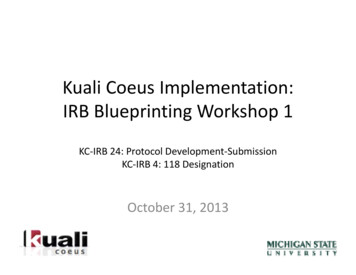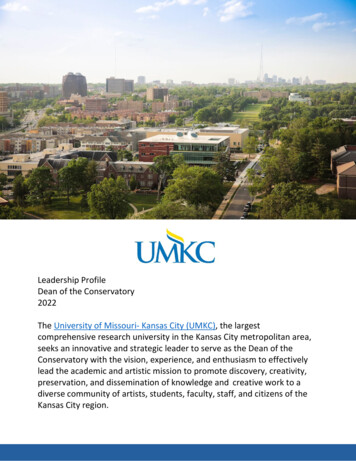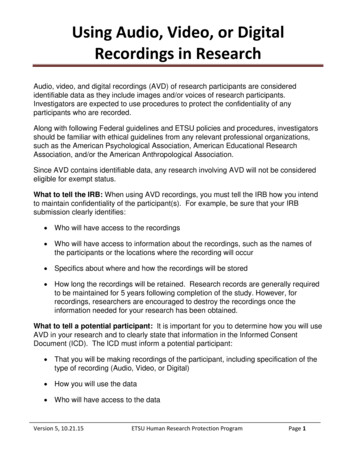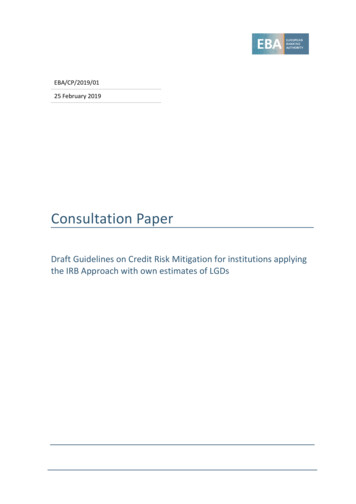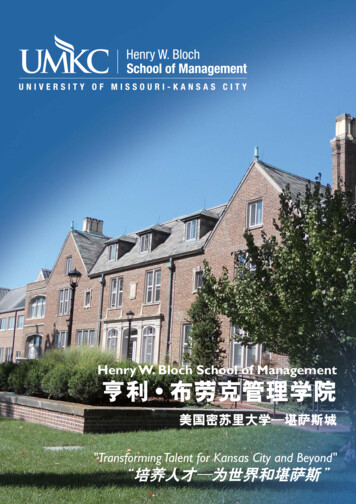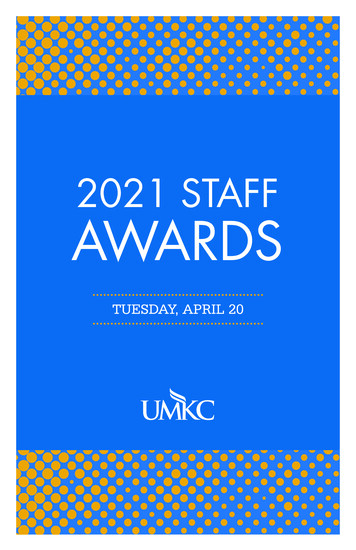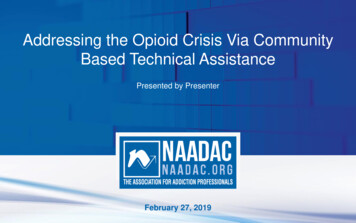Transcription
eCompliance: IRB FormsQuick User GuideUniversity of Missouri-Kansas CityThis user guide was created to help navigate the eCompliance System: There is one IRB application to cover exempt, expedited, and full board studies. The IRB application is more encompassing to cover regulatory and institutionalrequirements.1. Login to eCompliance using your UMKC SSO and PasswordURL: https://umkc.ecompliance.umsystem.edu/login1
2. Select the Institutional Review Board tab.3. Select the primary type of research in which you are involved2
4. Select IRB Forms from the eCompliance Dashboard5. Applications:*Select the application type – there are more specific types of applications than previouslyavailable in eProtocol.3
6. Navigating the IRB Application:a. The IRB application for exempt, expedited, and full board research starts with 4 sections.4
5
i.Section 1 covers adding investigators and entering the title. See below.6
i. Section 2 covers the investigator’s determination whether the study is exempt.b. Purple Arrows: If you already know your project is not exempt, you can select the firstcheckbox. In addition, if after you peruse the exempt categories and determine yourproject is not exempt, you will check “none apply”, then “save and continue”.c. Additional sections will populate for expedited and full board studies after you hit “saveand continue”. See below.7
d. If you select an exempt category because you determined the project is likely exempt,additional questions will populate under the “exempt determination” section (capturedbelow are just a few sample questions). There are only 4 sections for exempt research. Theonly document required to be uploaded to “attached files” on exempts is the fundingproposal if the study is federally funded.e. For expedited and full board studies, complete each section. The revised application hasmany dependent questions. For example, if you select “no” to this question, you will not seeany additional questions regarding clinical trials (see below):f. If you mark “yes” to this question, additional questions will populate (see below):8
g. The IRB also utilizes sub-forms. These are triggered within the “completion of requiredsub-forms” section (see below). An “additional forms” section will generate if you mark anitem within this section that pertains to your study.9
h. The “additional forms” section is where you will access the sub-forms (a list will populatebased on what you checked in the “completion of required sub-forms” section).i. Click edit/update to complete the subform. You will need to “submit” the subformwhen completed to attach it to the application.i. Attached Files – This is where you would attach any applicable submission materials (scripts,recruitment materials, consent forms, etc.)j. Once you have uploaded all attachments click save and continue If your application is not complete (missing responses to required sections) you will bedirected to a page that notes your application is not complete and lists (hyperlinks to thosesections)10
k. Once you have completed all the necessary sections/questions you will be able to submit yourapplication.11
l. With each new application you will need to submit your Principal Investigator Assurance. Atthis screen click “Go to Dashboard”m. You will be taken to the Dashboard. Here you click on Institutional Review Board12
n. You will be taken to the IRB page where you can click PI Assuranceo. On the PI Assurance page, click Submit my decision for the application you are currentlyworking onp. You will be prompted with 3 questions to respond to then click Submit my decision13
7. Checking Status of Submissionsa. From your home page click on Institutional Review Boardb. You will be taken to the following page. Click on Check project status14
c. You will be taken to this page where you can see all your projects in their various stages15
University of Missouri-Kansas City This user guide was created to help navigate the eCompliance System: There is one IRB application to cover exempt, expedited, and full board studies. The IRB application is more encompassing to cover regulatory and institutional requirements. 1. Login to eCompliance using your UMKC SSO and Password