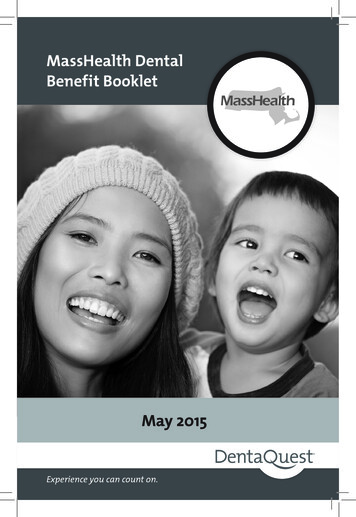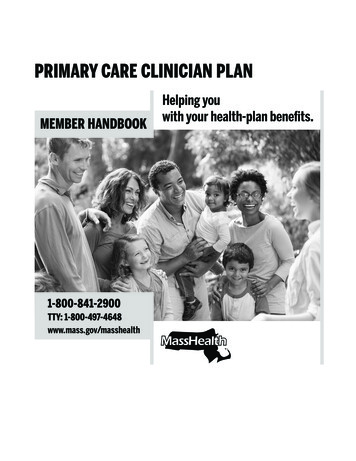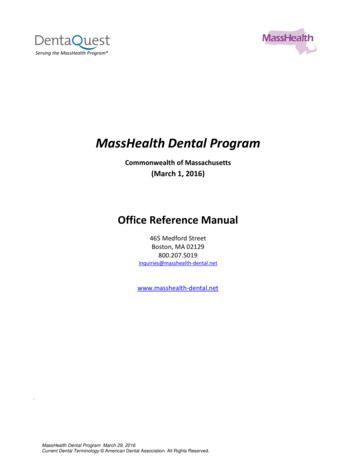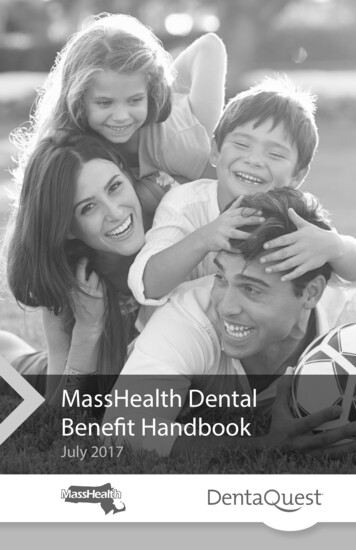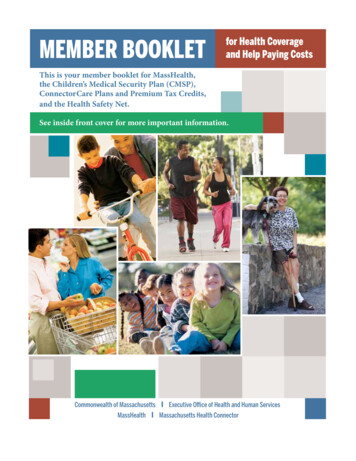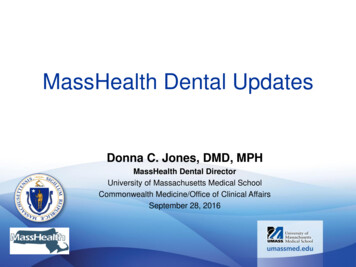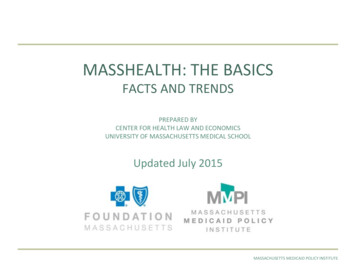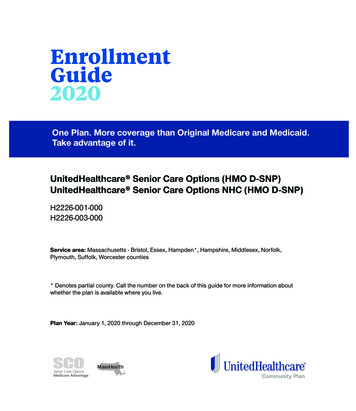Transcription
NDoc Reference for Billing:MassHealth Home Health ClaimsSummary:MassHealth Home Health services are billed on the UB04 form. MassHealth has unique requirements for dualeligible claims and as of 7/14/2017 has a 30-day threshold for higher rates after an institute stay (prior to thatdate the threshold was 60 days). The below instructions detail how to fulfil MassHealth claim requirements,including the Charge Replacement function that is dependent on Facility information being present in Billingsoftware. For detailed billing instructions and regulatory compliance information, visit the /docs/eohhs/eohhs-regs/101-cmr-350.pdfHow To:ONE TIME SETUPCREATE A MED ADMIN CARE TYPETo track medication administration authorizations and visits separately from other nursing visits, a separatemed admin modality and care type should be utilized. Go to File File Maintenance System Settings.On the ‘Reporting tab, go to the Care Type Descriptions section, select an unused Care Type (use onlySeq 7 - 12) and change the Abbreviation to MA.Description: Enter ‘Medication Administration’ Save changes.NDoc Reference for Billing05-31-2019 2001-2019 Thornberry Ltd.Page 1 of 10
NDoc Reference for Billing:MassHealth Home Health ClaimsCREATE A MED ADMIN MODALITY Go to File File Maintenance System Settings.On the ‘Modality’ tab, pick an unused Modality or press the ‘ ’ button to add a new row.Description: ‘Medication Administration’ Is-Visit: checked Care-type: Medication Administration CostType: VisitADD REVENUE/PROCEDURE/MODIFIER COMBINATIONSGo to File File Maintenance Category. Click ‘Change Type’ and set to Revenue Code.Press the ‘Add’ button to add a new code combination if needed. Enter the data in the corresponding fields forRevenue Code, Description and CPT/HCPCS exactly as they are listed in Table 1 (check the MassHealth websitefor current rates). If the code combination already exists, skip to the next one. There is no need to change theDescription if a code combination already exists.NDoc Reference for Billing05-31-2019 2001-2019 Thornberry Ltd.Page 2 of 10
NDoc Reference for Billing:MassHealth Home Health ClaimsCREATE OVER 30-DAY CHARGE CODES Go to File File Maintenance Charge Code.Click the Add button.Code: SN30Description: Skilled Nurse 30-day rateModality: Skilled NursingNon-Billable: leave uncheckedNDoc Reference for Billing05-31-2019 2001-2019 Thornberry Ltd.Page 3 of 10
NDoc Reference for Billing:MassHealth Home Health ClaimsOn the Bill-Rate tab, click the Add button to add the current rate with a Start Date of 7/14/2017. Use the rateamounts from Table 1 or check the MassHealth website for current rates.On the Revenue-Codes tab, click the Add button add the Medicaid Revenue Type with the code from Table 1and a Start Date of 7/14/17.Repeat for an LPN30 Charge Code with applicable description and revenue/HCPC codes .Note: these codes are created for billing purposes only so do not need to be added to your clinical system.SET-UP MED ADMIN CHARGE CODEA new medication administration charge must be created solely for MassHealth since they’re authorizedseparately and need their own Modality. Note: This charge code should not be used for Medicare claims as itwould not be included in the Nursing counts. Go to File File Maintenance Charge Code.Click the Add button.Code: Enter ‘MA’Description: Enter ‘Med Admin’Modality: Medication AdministrationNDoc Reference for Billing05-31-2019 2001-2019 Thornberry Ltd.Page 4 of 10
NDoc Reference for Billing:MassHealth Home Health ClaimsAdd any additional med admin charge codes if needed and enter the Bill Rate and Revenue Code info on thecorresponding tabs as detailed in Table 1.Note: these codes must be added to your clinical system with matching Code and Description.ATTACH REVENUE/PROCEDURE/MODIFIER CODES TO EXISTING CHARGESFor existing Charge Codes that are billed to Medicaid, the Medicaid Revenue Type must be added.Go to File File Maintenance Charge Code, select a code and go to the ‘Revenue-Codes’ tab.Click the ‘Add’ button to add a new row.Type: Medicaid Rev Type.Code: enter the associated Revenue Code for the service (reference Table 1 if needed)Enter a wide Start and End Date.Repeat this step for each charge code that your agency bills to Medicaid.NDoc Reference for Billing05-31-2019 2001-2019 Thornberry Ltd.Page 5 of 10
NDoc Reference for Billing:MassHealth Home Health ClaimsSETUP THE MASSHEALTH INSURANCEGo to File File Maintenance Entity, click ‘Change Type’ and set to Insurance.Select the MassHealth payor.On the Insurance tab for the MassHealth payer, confirm the following: Insurance Type: Medicaid Rev TypeFinancial Class: Medicaid ClassBill Type: UB04Payor/Submitter #: If using a clearinghouse to submit claims, enter the 5-digit Payor ID (ex. SKMA0 ifusing Emdeon).Payor Type: 3-Medicaid (Fee for Service)Billing Unit Overrides: All Modalities should be set to Units, except for Home Health Aide which shouldbe set to *1/4 Hrs.Billing Requirements: check AuthorizationOn the ‘Ins-Rate’ tab, add the rates for charges billed to MassHealth Medicaid if different than the U&Crate specified at the charge code level using Table 1 or the MassHealth website for a list of rates.NDoc Reference for Billing05-31-2019 2001-2019 Thornberry Ltd.Page 6 of 10
NDoc Reference for Billing:MassHealth Home Health ClaimsCONFIGURE MASSHEALTH OPTION SET(S)Go to Billing Electronic Claims and select the Option Set for MassHealth 837I.Click Options and using the Locator dropdown, set the following: 0100.06 ISA*06 Submitter/Sender ID: enter the ID assigned by MassHealth EDI to your agency0100.08 ISA*08 Receiver ID: Enter ‘DMA7384’0200.02 GS*02: Enter ‘110089334A’2290.10 Claim Loop Options: One Claim for Each Prior Authorization2300.05 CLM*05 Type of Bill: enter ‘323’2300.50 REF*G1: Treatment Authorization Code (Also use for PPS Claimkey)2300.51 REF*G1: Treatment Authorization Edit – Claim Created Even if Treatment AuthorizationMissing2310.26 NM1*XX Rendering Provider/Facility Info/Referring Physician: Physician (Referring/Seq1)Allow Duplicates2320.30 COB Coordination of Benefit Loop (Secondary Ins): Payment Amount is Constant Zero2320.32 COB Insurance Sequence: Billed insurance is secondary (COB insurance is primary)2320.33 COB SBR*09 Claim Indicator: Default Value to (MA,CI) based on prior paid2320.34 COB CAS*01/02 Claim Adjustment Group/Reason: Bypass CAS Segment Entirely2320.35 COB AMT*01 Prior Payment Type: Constant Value (Entered) “A8” if Medicare Part A isprimary, otherwise Bypass (defaults to “D”)2320.37 COB AMT*EAF Remaining Responsibility: Default to Total Claim Amount2330.10 COB NM1*PR Insurance Payor ID: if primary payer is always Medicare Part A enter ConstantValue 008400. Otherwise, choose Insurance Submitter Number or Provider number and theMassHealth Carrier Code must be entered in the specified field of that payer in the Insurance tab inHBS.2330.20 COB DTP*03 Claim Adjudication Date: Bypass this Segment Entirely if primary payer isMedicare Part A.2340.30 COB Coordination of Benefit Loop (Tertiary Ins): Optional. Typically, Bypass is selected.2390.15 Charge Itemizations: check all modalities billed to MassHealth including Med AdminPROCESSAUTHORIZATIONSAuthorizations are typically required by MassHealth for Home Health services. Refer to their website forclarification on their current authorization or-homehealth-servicesNDoc Reference for Billing05-31-2019 2001-2019 Thornberry Ltd.Page 7 of 10
NDoc Reference for Billing:MassHealth Home Health ClaimsIf utilizing clinical software, the authorizations are entered there and once exported successfully they willpopulate the Patient Authorization tab.For services not requiring an authorization number, enter “No Auth Req” as the authorization number tobypass system edits for valid authorizations. Example:CHARGE REPLACEPrior to running the Charge Replace function, run the Patient List (Patient Patient List) for the dates you arebilling to confirm that all Institution stays are present. On the Specific Includes tab, select the MassHealthinsurance.NDoc Reference for Billing05-31-2019 2001-2019 Thornberry Ltd.Page 8 of 10
NDoc Reference for Billing:MassHealth Home Health ClaimsGo to Charge Auto Charge Generation (or File Report Groups if setup). Any institute/facility stay must beentered into your clinical software and successfully exported prior to charge generation for the system tocorrectly determine the number of days.General Options tab Auto Generation Type: Charge Replace Selection Type: Insurances (select the MassHealth payer on the ‘Specific Includes’ tab) Primary Insurance Only: Un-checked Date Selection: Current billing period‘More Options’ tab Charge Replace Options: check Only Non-Institutionalized Patients w/LOC Days Greater or Equal to andenter the number of days to be used for the Charge Replace routine (ex. 31 for charges after7/14/2017).NDoc Reference for Billing05-31-2019 2001-2019 Thornberry Ltd.Page 9 of 10
NDoc Reference for Billing:MassHealth Home Health Claims‘Charge-Replace’ tab Charge-To-Be-Replaced: select the Skilled Nursing charge used for Medicaid visits in the first 30 days. Replacement-Charge: select the Skilled Nurse 30 day charge. Press ‘Start’ and select ‘Yes’ on the confirmation windows if the number of charges to be created isaccurate. If not, select ‘No’ and adjust the selection criteria.After the Auto Charge Generation routine has been run, proceed with running Billing Pre-Audit/Audits.Once the Billing Audit has been posted the claim should be generated using the MassHealth Electronic Claimoption set and submitted per that payer’s guidelines.NDoc Reference for Billing05-31-2019 2001-2019 Thornberry Ltd.Page 10 of 10
MassHealth Home Health Claims 2001-2019 Thornberry Ltd. Page 1 of 10 NDoc Reference for Billing 05 -31 2019 Summary: MassHealth Home Health services are billed on the UB04 form. MassHealth has unique requirements for dual-eligible claims and as of 7/14/2017 has a 30-day threshold for higher rates after an institute stay (prior to that