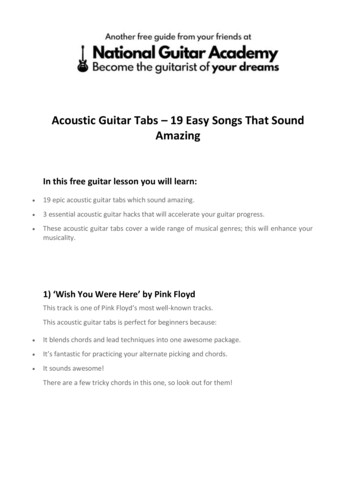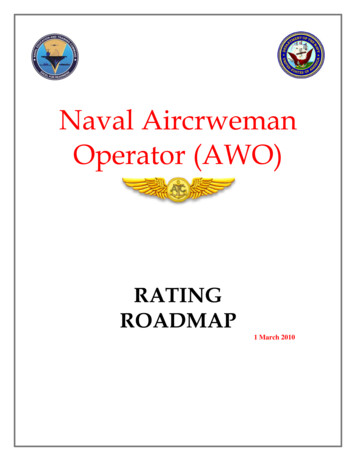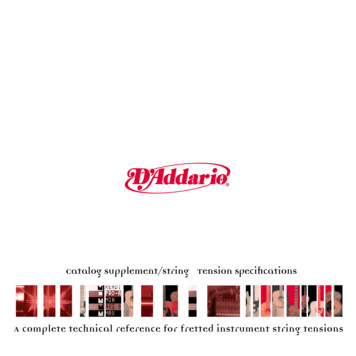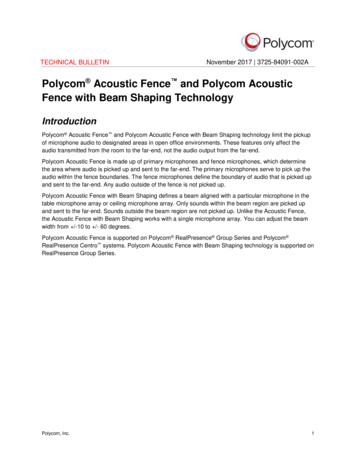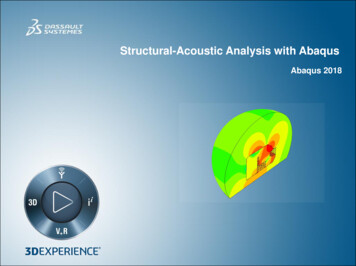Transcription
ACOUSTICSUPPORTHANDBOOK
Acoustic Support HandbookSep 12, 2019V.2Table of ContentsSupport Overview . 3Summary . 3Severity Level Guidelines and Service Level Objectives. 3Client Responsibilities . 4Availability Service Level Agreement (SLA) Considerations . 4Satisfaction Surveys . 4Acoustic Analytics & Acoustic Experience Analytics. 6Client Support Hours and Contact Information . 6Languages . 6Escalation. 6Maintenance and Outage Notifications . 6Acoustic Campaign & Acoustic Personalization . 7Client Support Hours and Contact Information . 7Deliverability . 7Languages . 7Escalation. 7Maintenance and Outage Notifications . 8Acoustic Content . 9Client Support Hours and Contact Information . 9Languages . 9Escalation. 9Maintenance and Outage Notifications . 10Acoustic Exchange. 11Client Support Hours and Contact Information . 11Languages . 11Escalation. 11Maintenance and Outage Notifications . 11Unica Campaign Integration . 12Payments Gateway . 131
Contact . 13Business Hours . 13After-Hours (Severity 1 Only) . 13Languages . 14Severity and Service Level Objectives . 14Escalation. 14Service Request Workflow . 15Dynamic Pricing . 17Client Support Hours and Contact Information . 17Languages . 17Escalation. 17Acoustic Lifecycle Pricing and Promotion . 18Client Support Hours and Contact Information . 18Severity Level Guidelines . 18Languages . 19Escalation. 19Product Maintenance Schedule . 20Service Request Workflow . 202
Support OverviewSummaryAcoustic aims to provide exceptional customer service to all clients. Support teams are available to assistwith technical issues of varying degrees of severity. This document is intended for users of Acoustic productswho may need to engage support for technical assistance. The guidelines outlined in this document explainhow to engage support and what to expect. For additional information regarding product level details suchas uptime SLAs, please refer to the individual product services agreement.Severity Level Guidelines and Service Level ObjectivesThe following table outlines response time objectives that Acoustic strives* to achieve, measured from thetime Acoustic receives your initial request for support to the time Acoustic provides an initial communicationback to you regarding your SeveritySeverity definition1Critical business impact/Service Down: Businesscritical functionality is inoperable or criticalinterface has failed. This usually applies to aproduction environment and indicates aninability to access services resulting in a criticalimpact on operations. This condition requires animmediate solution. You must log a ServiceDown case within 24 hours of first becomingaware that there is a critical business impact andthe Cloud Service is not available.Note: We will work with you 24 hours a day,seven days a week to resolve critical problems,provided you have a technical resource availableto work during those hours. You must reasonablyassist support with any problem diagnosis andresolution.Within 1hour24 72Significant business impact: A service, businessfeature, or function of the service is severelyrestricted in its use, or you are in jeopardy ofmissing business deadlines.Within 2businesshoursMonday –Fridaybusinesshours3Minor business impact: The service orfunctionality is usable, and the issue does notrepresent a critical impact on operations.Within 4businesshoursMonday –Fridaybusinesshours3
SeveritySeverity definition4Minimal business impact: An inquiry or nontechnical Within 1businessdayMonday –Fridaybusinesshours*Please note: Response time objectives described in this document are intended to describe Acoustic’s goalsonly, and do not represent a guarantee of performance.Client ResponsibilitiesYou play a key role in assisting us when you have questions about or have encountered problems with yourservice offering. Information that you provide about your system and/or problem is often critical to resolvingyour issue. The following practices can help our client support team to better understand your problem andmore effectively respond to your concerns, as well as help you make the best use of your time: Submitting problems electronicallyKeeping different issues (questions or problems) separate (one issue per support ticket, incident or case)Selecting a Severity based on your judgment of the business impactKeeping support informed of major upgrades/implementations of your system (where applicable)Providing timely feedback on recommendations, so the support team can close out the issue when it hasbeen resolved. If the issue reoccurs, you may reopen the original support ticket, incident or case byresubmitting it electronicallyYou will be required to provide the following information when contacting support:Your name, company name, email address, and telephone number with extension (if applicable)Availability to provide diagnostic data as needed e.g. logs, system info, integrations, usage scenarios, etc.Availability Service Level Agreement (SLA) ConsiderationsYou must submit a support case claim for failure to meet an availability SLA within 3 business days after theend of the contracted month. The support case must be related to a production system that is not available(a Severity 1 / Service Down case). The availability SLA for the Cloud Service can be found in your TransactionDocument. Service Down is the time measured from the time you report the Severity 1 case until the timethe Cloud Service is restored and does not include time related to a scheduled or announced maintenanceoutage; causes beyond Acoustic’s control; problems with your content or third party content or technology,designs or instructions; unsupported system configurations and platforms or other Client errors; or Clientcaused security incident or Client security testing. For further details around SLAs, please refer to the ServicesAgreement for your respective product.Satisfaction SurveysAcoustic periodically surveys its clients to obtain additional feedback on recent experiences with clientsupport. The survey focuses on quality of support provided and overall experience. The survey results arereviewed by management. Acoustic reserves all rights, title and interest in and to any feedback that you4
provide to Acoustic, including without limitation, in the form of suggestions, ideas, concepts, improvements,reports and any other materials, whether written or oral.5
Acoustic Analytics & Acoustic Experience AnalyticsClient Support Hours and Contact InformationBusiness HoursContactSunday 9p-Friday 8p Eastern US TimeWeb: https:/www.ibm.com/mysupportPhone: US: 1-866-493-2673Other Countries Toll Number: 1-303-354-5021Chat: https:/www.ibm.com/mysupportAfter Hours (Sev 1 Only)Friday 8p-Sunday 9p Eastern US TimeWeb: https:/www.ibm.com/mysupportPhone: US: 1-866-493-2673Other Countries Toll Number: 1-303-354-5021Chat: N/ASeverityResponse Time ObjectivesSev 11 hour 24/7Sev 22 hour M-F Business HoursSev 3Sev 44 hour M-F Business Hours8 hour M-F Business HoursLanguagesEnglishEscalationThis escalation process is made available for any client who wishes to pursue a particular concern regardingan open support request.Clients should submit a new case via the IBM Support Community ( http://www.ibm.com/mysupport ) withthe issue summary and the word “Escalation” in the title of the case.Include the reason for the escalation request on the previously submitted tickets (please include case #), sowe may prioritize your requests accordingly.Note: To appropriately notify the management team, please do not request an escalation through acomment in an open case or forward a tracking system e-mail that you have already received as a response.Please note that while we may be able to process some requests quickly, there may be questions or issuesthat require a longer time for analysis.Maintenance and Outage NotificationsDigital Analytics: subscribe/Experience Analytics: Tealeaf-manage-subscriptionsCXA: CXA6
Acoustic Campaign & Acoustic PersonalizationClient Support Hours and Contact InformationClient Support Business HoursSunday 8p-Friday 8p Eastern Time ContactWeb: https://portal.silverpop.comPhone:USA: 844 853 8583UK: 0800 032 7995Germany: 0800 723 7225Belgium: 0800 81 670Australia: 1800 677 328China: 400 601 5793Japan: 012 090 7441Brazil: 0800 047 4255India: 000 800 050 1181All other: 1 919 864 3550Client Support After Hours (Sev 1 Only)Friday 8p-Sunday 8p Eastern TimeWeb: https://portal.silverpop.comSeveritySev 1Sev 2Sev 3Sev 4Phone: N/AResponse Time Objectives1 hour 24/72 hour M-F Business Hours4 hour M-F Business Hours8 hour M-F Business HoursDeliverabilityDeliverability Business HoursMonday - Thursday 5a – 10p Eastern U.S.Friday 5a – 8p Eastern U.S.Web: https://portal.silverpop.comDeliverability After Hours (Sev 1 Only)Friday 8p - Monday 5aWeb: tionThis process is made available to any client who is unsatisfied or who wishes to pursue a particular concernregarding an open support request.7
Client should submit a new Sev1 case with the subject of Escalation and the following in the body of theticket: Case number needing escalation. Reason for the escalation request on a previously submitted case, so we may prioritize your requestsaccordingly.Note: To appropriately notify the management team, please do not request an escalation through acomment in an open case or forward a tracking system e-mail that you have already received as aresponse. Please note that while we may be able to process some requests quickly, there may be questionsor issues that require a longer time for analysis.Maintenance and Outage NotificationsAcoustic Campaign: /WCAAcoustic Personalization: TP/NotificationSubscription/Social Audiences: /SocialAudience8
Acoustic ContentClient Support Hours and Contact InformationClient Support Business HoursContactSunday 10p-Friday 8p Eastern TimeWeb: https://www.ibm.com/mysupport/Client Support After Hours (Sev 1 Only)Friday 8p-Sunday 10p Eastern Time Web: https://www.ibm.com/mysupport/Phone:USA: 844 853 8583UK: 0800 032 7995Germany: 0800 723 7225Belgium: 0800 81 670Australia: 1800 677 328China: 400 601 5793Japan: 012 090 7441Brazil: 0800 047 4255India: 000 800 050 1181All other: 1 919 864 3550SeverityResponse Time ObjectivesSev 11 hour 24/7Sev 22 hour M-F Business HoursSev 34 hour M-F Business HoursSev 48 hour M-F Business HoursLanguagesEnglishEscalationThis process is made available to any client who wishes to pursue a particular concern regarding an opensupport request.Client should submit a new Sev1 case via https://www.ibm.com/mysupport with the issue title of Escalationand the following in the body of the ticket: Case number needing escalation. Reason for the escalation request on a previously submitted case (please include Client ID that was usedto open this case), so we may prioritize your requests accordingly.Note: To appropriately notify the management team, please do not request an escalation through acomment in an open case or forward a tracking system e-mail that you have already received as a9
response. Please note that while we may be able to process some requests quickly, there may be questionsor issues that require a longer time for analysis.Maintenance and Outage NotificationsAcoustic Content: WCHOptIN10
Acoustic ExchangeClient Support Hours and Contact InformationClient Support Business HoursContactSunday 10p-Friday 8p Eastern TimeWeb: https://www.ibm.com/mysupport/Email: ubx@us.ibm.comClient Support After Hours (Sev 1 Only)Friday 8p-Sunday 10p Eastern TimeWeb: https://www.ibm.com/mysupport/SeverityResponse Time ObjectivesSev 11 hour 24/7Sev 22 hour M-F Business HoursSev 34 hour M-F Business HoursSev 48 hour M-F Business HoursLanguagesEnglishEscalationThis process is made available to any client who wishes to pursue a particular concern regarding an opensupport request.Client should submit a new Sev1 case via https://www.ibm.com/mysupport/ with the issue title of Escalationand the following in the body of the ticket: Case number needing escalation. Reason for the escalation request on a previously submitted case (please include Client ID that was usedto open this case), so we may prioritize your requests accordingly.Note: To appropriately notify the management team, please do not request an escalation through acomment in an open case or forward a tracking system e-mail that you have already received as aresponse. Please note that while we may be able to process some requests quickly, there may be questionsor issues that require a longer time for analysis.Maintenance and Outage NotificationsAcoustic Exchange: /UBX-Support-OPTin11
Unica Campaign IntegrationThe integration of HCL Unica Campaign with Acoustic Campaign uses the powerful segmentation tools of HCLUnica Campaign and the advanced messaging capabilities of Acoustic Campaign.The integration provides digital marketers with the ability to communicate over multiple channels,personalize and track customer interactions, and protect sensitive personal data. Marketers can targetspecific audiences to reach customers through email, SMS text messaging, and mobile push campaigns.Below is a sample list of issues clients can encounter if they have implemented Unica Campaign- AcousticExchange- Acoustic Campaign integration. Please reach out to respective support teams if you encounter anyof the issues listed in the table below:Contact Acoustic CampaignSupportRefer to page 7.Contact Acoustic ExchangeSupportRefer to page 11.Using the Unica Campaign –Acoustic Campaign offerintegrationConfiguring Acoustic Campaignmailing templatesIssues related to Fast CampaignIntegration (FCI)Credentials from AcousticExchange to configure incampaign.Missing events in tracking tablesIssues related to Templates notshowing up in HCL CampaignMailing jobs taking long time.Configuringcampaign URL in AcousticCampaignQuestions related to AcousticCampaign- Unica Campaignsupported eventsIssues related to AcousticExchange dashboardIssues/ Questions related toconfiguring events to campaignContact HCL SupportFor HCL Support, please refer figuring webapplication certificatesCreating Marketing Platformusers for integrationsIssues/configuring UnicaCampaign partition settingsIssues running Unica CampaignFlowchartConfiguring Acoustic Exchangerelated setting in CampaignInstalling and issues related torunning Campaign AcceleratorScriptsIf your issue does not fit into one of the above scenarios, or you are unsure where to start, please open acase with Acoustic Exchange Support.12
Payments GatewayContactThere are three channels to contact Client Support. Any authorized contact may contact Client Supportthrough the following methods:Communication ChannelPurposeIBM Support Communityhttps://www.ibm.com/mysupport/s/Primary support channel for opening a case.Login with your IBM ID.Payments Gateway mailboxipsserv@lt.ibm.comAlternative support channel for opening a case24 x 7 high severity support for severity 1 incidents only(refer to severity matrix for guidance)PhoneU.S. Toll Free: 1-877-598-4916Toll Paid: 370 5 219 2304Toll Paid: 370 612 05 366(Emergency)Business Hours Call to Primary phone number based on your geographicallocation.Emergency phone number in case of unavailability whilecalling to primary phone number.North America: 8:00 AM to 7:00 PM Eastern Time (ET) Monday to Friday (excludingholidays)Europe: 8:00 AM to 5:00 PM Central European Time (CET), Monday to Friday (excludingholidays)After-Hours (Severity 1 Only)After Hours Support (outside of regular operating hours stated above) is available only for severity 1 issues onbusiness days, weekends and holidays.To request after hours support, please call the support line from the phone numbers listed above.Please note the following information is required for assistance: Account Name Name Phone Number E-mail Address Full description of issue so that we may reproduce and assist in resolution.If you require planned, non-severity 1 out of hours support for production or non-production environmentsplease discuss alternative fee-based offerings with your service delivery manager or by opening a case.13
If you require unplanned, non-severity 1 out of hours support for production or non-productionenvironments you may be charged an additional fee.LanguagesEnglishSeverity and Service Level ObjectivesBelow are some common examples of support issues and suggested severity levels. These examples aregeneral guidelines for informational purposes only.Note: applies for Production environment issues onlySeveritySeverity DefinitionResponse TimeObjectivesResponseTimeCoverage1Critical business impact/service down:Business critical functionality is inoperableor critical interface has failed. This usuallyapplies to a production environment andindicates an inability to access servicesresulted in a critical impact to operations.This condition requires an immediatesolutionNotification of clientwithin 15 minutes24x72Significant business impact:A service feature or function is severelyrestricted in its use or client is in jeopardy ofmissing business deadlinesNotification of clientwithin 15 minutesM-F localbusinesshours3Minor business impact:Indicates the service or functionality isusable and it is not a critical impact onoperations.No notificationrequiredM-F localbusinesshours4Minimal business impact:An inquiry or non-technical requestNo notificationrequiredM-F localbusinesshoursEscalationThis escalation process is made available for clients who wish to pursue a concern regarding an open case.14
Clients can contact Client Support by phone (using the appropriate phone number indicated in Hours sectionabove) and bring the issue to the attention of the on-call duty manager.Service Request WorkflowCase WorkflowOpen a case via IBM Support CommunityOnce your case is received, we review each item and assign a severity based on the issue details submitted.Each case is followed through to closure by Client Support team.PhoneWe will attempt to answer your questions on the phone. If we determine that we can better serve you byresearching the questions while you are not waiting on the phone, we will create a case to continue theinvestigation.Change Request ProcedureAcoustic and Client may determine that it is necessary to modify the Services, add additional Services orextend the service end date.In such event, Client may authorize additional funding or end date extension by execution of a ProjectChange Request (PCR) as discussed below.If accepted or initiated by Acoustic, such letter or e-mail shall act as an authorization to the agreementbetween you and Acoustic. All other requested changes will require execution of a PCR as discussed below.A PCR will be the contracting vehicle. The PCR formally describes the change, the rationale for the changeand the effect the change will have on the services you have with Acoustic. Additional charges may applyunder a PCR. Such charges must be approved by you before work may commence. In addition, a valid POmust be provided covering all charges.Note: A written PCR must be signed by authorized representatives from both parties to be effective. Request a PCRYou may communicate your requirements through any of the following channels:By email - document your requirements in an email and send to ippserv@lt.ibm.com or your Service DeliveryManager (if applicable).By case - document your requirements directly in the IBM Support Community system by opening a newcase.By phone - a call/meeting may be arranged to talk the requirements through to confirm the understanding.Your request should include –your requirements for the change itselfrationale for the changethe impact the change will have on the service.preferred implementation schedule. If we cannot meet this schedule an alternative will be offered beforeconfirming the CR.15
Following receipt of your requirements, Acoustic will document the formal PCR and return to you for review,clarification and/or approval.16
Dynamic PricingClient Support Hours and Contact InformationBusiness HoursSunday 9p-Friday 8p Eastern US TimeContactWeb: https:/www.ibm.com/mysupportPhone: US: 1-866-493-2673Other Countries Toll Number: 1-303-354-5021After Hours (Sev 1 Only)Friday 8p-Sunday 9p Eastern US TimeWeb: https:/www.ibm.com/mysupportPhone: US: 1-866-493-2673Other Countries Toll Number: 1-303-354-5021SeverityResponse Time ObjectivesSev 11 hour 24/7Sev 22 hour M-F Business HoursSev 34 hour M-F Business HoursSev 48 hour M-F Business HoursLanguagesEnglishEscalationThis escalation process is made available for any client who wishes to pursue a particular concern regardingan open support request.Clients should submit a new case via the IBM Support Community ( http://www.ibm.com/mysupport ) withthe issue summary and the word “Escalation” in the title of the case.Include the reason for the escalation request on the previously submitted tickets (please include case #), sowe may prioritize your requests accordingly.Note: To appropriately notify the management team, please do not request an escalation through acomment in an open case or forward a tracking system e-mail that you have already received as a response.Please note that while we may be able to process some requests quickly, there may be questions or issuesthat require a longer time for analysis.17
Acoustic Lifecycle Pricing and Promotion Deal ManagementPrice OptimizationClient Support Hours and Contact InformationBusiness HoursAmericas: Monday – Friday,6:00 am – 6:00 pm Pacific TimeContactWeb: http://www.ibm.com/mysupportPhone: US Toll Free: 1-866-460-0501Direct Line 1-925-460-9120E-Mail: dtsupport@us.ibm.comEurope: Monday – Friday,8:00 am – 5:00 pm Central EuropeanTimeAsia: Monday – Friday,8:00 am – 5:00 pm Japan StandardTimeAfter Hours (Sev 1 Only)Americas: Monday – Friday,6:00 pm – 6:00 am Pacific TimeFollow 2 step process:Europe: Monday – Friday,5:00 pm – 8:00 am Central EuropeanTime1) Open a case at the IBM Support Community:http://www.ibm.com/mysupportAsia: Monday – Friday,5:00 pm – 8:00 am Japan Standard Time2) Call the customer support hotlineUS Toll Free: 1-866-460-0501Direct Line 1-925-460-9120SeverityResponse Time ObjectivesSev 11 hour 24/7Sev 2Sev 3Sev 42 hour M-F Business Hours4 hour M-F Business Hours8 hour M-F Business HoursSeverity Level GuidelinesThe following table outlines definitions of severity levels.SeveritySeveritydefinitionExamples1Critical businessimpact/ServiceDown User unable to log into DemandTec serviceUnable to export daily pricingUnable to validate PromotionsSystem Error when trying to access PromotionsPermission issue with the file transfer drop box18
Severity2SeveritydefinitionSignificantbusiness impactExamples Client has not been able to retrieve price exportSubmitted deals are not flowing to the Promotion service All pre-priced items missing from optimized resultsAnalytics monthly standard report has not been deliveredUnable to edit price schedule for low info storesProduction site performance prevents exporting today’spricingProducts are displayed with incorrect competitor pricinginformationFinancials for new items are not updating the deal sheet 3Minor businessimpact 4Minimalbusiness impact Very high predicted volume for some products/locationsPlease setup my user accounts with the French localeWe are not seeing Manufacturer Cost when using my useridPlease provide account access to the Client Success PortalHow do I change my password in Deal Management?User needs help adding a new item to an offerCan we use a Windows 7 client with the Markdownservice?Warning message is not displayed when a coupon isaddedHow to a custom value to the location group classdropdown?Username for new user is spelled incorrectlyLanguagesEnglishEscalationThis escalation process is made available for any client who wishes to pursue a particular concern regardingan open support request.Clients should submit a new case via the IBM Support Co
Friday 5a - 8p Eastern U.S. Web: https://portal.silverpop.com Deliverability After Hours (Sev 1 Only) Friday 8p - Monday 5a Web: https://portal.silverpop.com Languages English Escalation This process is made available to any client who is unsatisfied or who wishes to pursue a particular concern regarding an open support request.