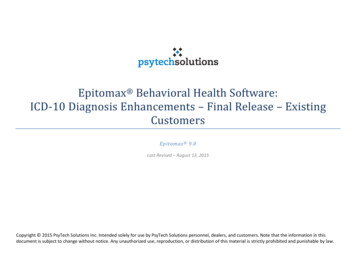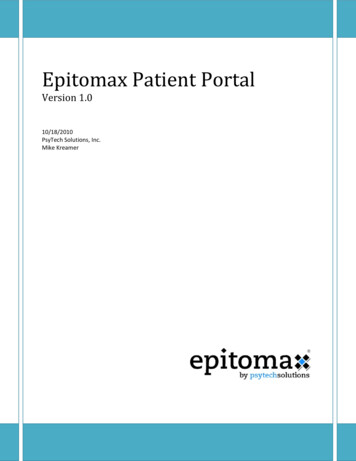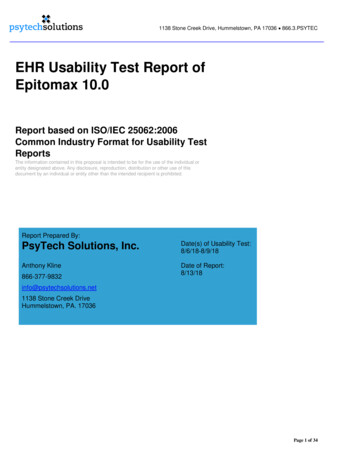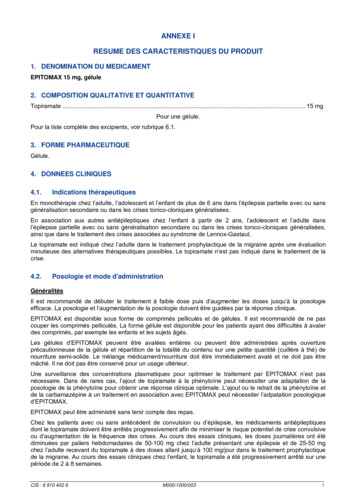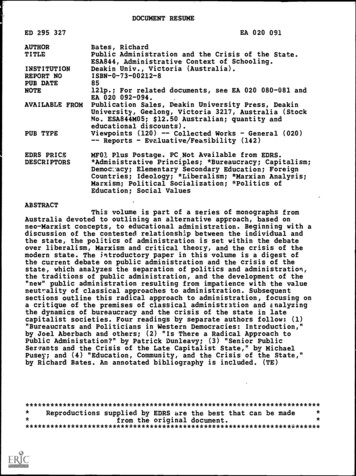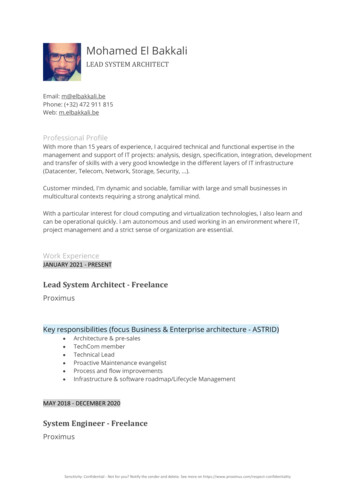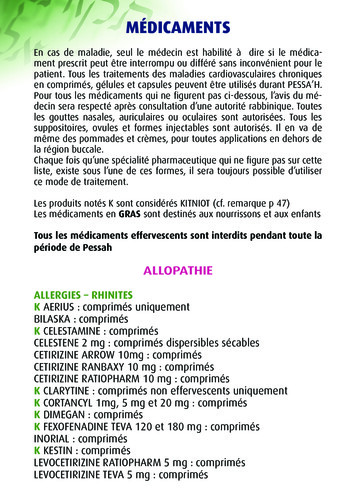Transcription
EPITOMAX AdministrationThis document includes step-by-step processes on how to perform variousadministrative activities. This document is meant to assist the System Admin staffhaving appropriate security permissions in their use of the administrativefunctions of Epitomax.
Table Of ContentsA/R Control Maintenance . 6About Epitomax . 7Activity Default Form Maintenance . 7Activity Maintenance . 8Viewing an Activity . 8Adding a new Activity . 8Modifying an existing Activity . 12Deleting an Activity . 12Ancestor Payor Plan Maintenance . 12Adding a new Ancestor Payor Plan . 12Modifying an existing Ancestor Payor Plan . 13Ancestor Payor Plan Tabs . 13Deleting an Ancestor Payor Plan . 14Ancestor Payor Plan Utility . 14Cash Sheet Maintenance . 14Viewing an existing Cash Sheet . 15Adding a Cash Sheet . 15Modifying a Cash Sheet . 16Deleting a Cash Sheet . 16Change Password . 16Charge Payor Ranking Maintenance. 16Claim Schedule Group Maintenance . 17Adding a Claim Schedule Group. 17Manually Start Claim Schedule Group . 19Clinical Decision Rules Maintenance . 19Adding a Clinical Rule . 19Modifying a Clinical Rule . 20Deleting a Clinical Rule . 20Code Table Maintenance . 20Viewing the Code Tables . 20Adding an item to an existing Code table . 21Modifying a Code Table . 21Deleting an item within a Code table . 22Code Table Metadata . 22Viewing the Code Table Metadata . 22Adding a code table entry . 23Modifying a code table entry . 23Deleting a code table entry . 23Combine / Delete Episode . 24Using Combine / Delete Episode . 24Company Holidays . 24Viewing Company Holidays . 24Adding a Company Holiday . 25Modifying a Company Holiday . 25Deleting a Company Holiday . 25Company Preferences Maintenance . 25Copy Pharmacy Activity . 26PsyTech Solutions, Inc.Private and ConfidentialEpitomax Administration ManualPage 2 of 120
Defect Tracking . 27Edit Narrative Template . 27EDI Trading Partner Information. 28Emergency Access. 28Encrypt/Decrypt File . 29Epitomax Account Settings . 29Form Link Maintenance . 29Form Maintenance . 32Adding Fields From the Layout Screen . 39Linking Fields to Default Values from Epitomax Database Fields . 41Display-Only Fields . 42Creating a Drop-Down List . 43Radio Button Fields . 45Checkbox Fields . 47Using the EditMask to correctly display Date, DateTime and Time Fields . 48Saving the Form . 48Adding The Form in Epitomax . 49Creating a Custom Report Based on the Form . 54Previewing a Form in Form Maintenance . 54Editing the Form . 54Deleting the Form . 55Using the Import/Export Tool . 55Form Metadata Cleanup . 55Form Packet Maintenance . 56Adding a Form Packet . 56Editing a Form Packet . 56Deleting a Form Packet . 56Form Validation Rules Maintenance. 57Foster Parent. 57Generate File Digest Maintenance . 57Getting Started with Epitomax . 57Job Control Panel . 57Viewing the Job Control Panel . 57Modifying a job. 58Manually Starting a Job . 59Manually Start Allowance Schedule Group . 59Manually Start Claim Schedule Group . 59My Home Page. 59My Recent Reports. 59Narrative Phrase Maintenance . 60New Agency Maintenance . 61Notification Group Maintenance . 62Creating a new Notification Group . 62Modifying a Notification Group . 63Order Set Template Maintenance . 63Organization Maintenance . 64Adding an Organization . 64Modifying an Organization . 66PsyTech Solutions, Inc.Private and ConfidentialEpitomax Administration ManualPage 3 of 120
Deleting an Organization . 66Payor Plan Maintenance . 66Payor Plan . 66Adding a new Payor Plan . 67Payor (Contact Info). 69Payment Rules . 69Co-Pays . 71Provider No. . 72Plan Claim Procedure . 73Procedure Unit Conversion . 73Claim Forms Used . 74Claim Field . 74Claim Charge Grouping . 75Claim Location . 75Authorization Requirements. 76Payor Responsibility . 76Contract Terms . 76Contract Coverage . 76Service Requirements . 77Lifetime Benefits . 77Valid CPT Location . 77Valid CPT Diagnosis . 77Payor Plans (Mini) . 77Program Charges Generation Jobs . 78Adding a Program Charges Job. 78Program Maintenance . 79Viewing an existing program . 79Adding a new Program . 80Modifying a program . 82Deleting a Program . 82Query Tool . 82Referring Physician Maintenance . 83Viewing an existing referring physician . 83Adding a new referring physician . 83Modifying a referring physician . 84To delete a referring physician. 84Reset Password . 84Security Maintenance . 85Searching for a user . 85Adding a new a user . 86Viewing a role . 88Adding a user to an existing role. 89Creating a new role . 90Associating the role to Sections . 90Associating the role to Pages . 92Staff Maintenance . 94Adding a new (temp) Staff . 94Payor Credentials . 95PsyTech Solutions, Inc.Private and ConfidentialEpitomax Administration ManualPage 4 of 120
Certification . 95Discipline . 96Role . 96Specialty . 97Transaction Subtype . 97Support Batch . 97Cash Sheet . 97EDI Notification . 97Modifying staff information . 97Removing or Terminating Staff . 98Treatment Plan Data Maintenance . 98Adding or modifying Treatment Plan Data . 98Validation Rules Maintenance . 103Adding or modifying Validation Rules . 103Generate Pending Charges . 105Group Schedule Profile . 107Viewing a group schedule profile . 107Creating a new group schedule profile . 108Adding staff to a group schedule profile . 109Adding clients to a group . 110Modifying a group schedule profile . 111Deleting staff from a group schedule profile . 111Removing clients from a group . 112New Payors Report . 112Patient Activity Corrections . 112Modifying patient activity . 113Adding an activity to an existing episode . 114Program Schedule Profile . 114Viewing a program schedule profile . 115Adding a Program Schedule Profile . 116Modifying a program schedule profile . 116Deleting a program schedule profile . 116Service Activity Corrections . 116Correcting service activity entries . 117Staff Preferences. 118Adding or modifying staff preferences . 118Staff Schedule Profile . 118Viewing a staff schedule profile . 118Adding a staff schedule profile . 119Editing a staff schedule profile . 120Deleting a staff schedule profile . 120PsyTech Solutions, Inc.Private and ConfidentialEpitomax Administration ManualPage 5 of 120
A/R Control MaintenanceSelect the A/R Control MaintenanceG/L Information is populated by the system when the month is closed.Default Holding account is used for the offsetting entry when a receipt isentered for a third party payor. This only applies when there is noFinancial Class on the Payor Organization.Refund G/L Account is the G/L Account that Refunds will be applied toSelfPay G/L Account is is used for the offsetting entry when a receipt isentered for a self pay payment such as a co-pay or service fee.SelfPay Payor Plan lets the system know which payor plan is the selfpaypayor plan. This is used to automatically add selfpay to the charge payorranking during the charge generation process. There are other processesin the system that use this information as well.Service Fee G/L Account identifies the G/L to use when a service fee isapplied. For example a bounced check or a no show visit may generate aservice fee.Service Fee is the default amount for service fees. This applies to cashapplication only (receipts)Default Location and Default Cash Sheet are used for 835 processingsince there is no user interface when processing 835’sMin Statement Balance is used as a default for the statement generationcriteria screen.Number of Days Statement is used default the statement due date on thestatement generation criteria screen.Days for collection notice indicates how many days a charge has beenoutstanding before a collection notice is printed on the statement.PsyTech Solutions, Inc.Private and ConfidentialEpitomax Administration ManualPage 6 of 120
Collection Grace Period indicates the number of days after the collectionnotice before the charge goes into collections via the collection batchprocess.Missed Payments Allowed indicates the number of payments that can bemissed for a payment arrangement before a collections notice is printedon the statement.First Placement Collection and In-House Collections identify the payors tobe used during the collection process.About EpitomaxThe About Epitomax Link will tell you with which version of Epitomax you areworking.Activity Default Form MaintenanceActivity Default Form Maintenance allows you to tie a clinical form to a staffmember and/or an activity and/or a program.Once you have connected the clinical form to the staff person, activityand/or program, it will always be connected when using the ServiceActivity.When attaching the form, use the Effective Date to set a start date. Thesystem will not work backwards for this feature so it is best to input today’sdate.Should you find that you do not wish to tie the clinical form to a staffperson, activity and/or program, use the Expiration Date to cease thefunction. There is no way to delete an entry.PsyTech Solutions, Inc.Private and ConfidentialEpitomax Administration ManualPage 7 of 120
Activity MaintenanceThe Activity Maintenance function allows staff to edit an existing Activity or add anew one to the system. This feature displays the assigned Activity Code,Description, Rate, associated Programs, Disciplines and Classes.Viewing an ActivityThe view Activity function allows staff to view an existing Activity and anyassociated Programs, Disciplines and Classes.1. Select Activity Maintenance from the Administration menu.2. Search for an activity using the drop-down menu box.3. After selecting an Activity, click on the Edit buttonThe Activity tab displays information about the Activity such asduration, rate and CPT Codes.4. Click on the Activity Program tab.The associated programs, the created by and the creation date aredisplayedFrom this screen, a user can delete an existing program or insert arow to add a new program to the selected activity.5. Click on the Activity Location tab.Select Insert Row and select an associated location from thedropdown menu and select Update.The associated locations, the created by and the creation date aredisplayedFrom this screen, a user can delete an existing location or insert arow to add a new location to the selected activity.6. Click on the Activity Discipline tab.The associated disciplines, the rate for that discipline, and the rateeffective date are listed here.From this screen, a user can delete a discipline or insert a row toadd a new discipline. As many disciplines as needed may beadded.7. Click on the Activity Class tab. This could be Room and Board,Psychotherapy, Pastoral Services, Partial Hospitalization, etc.The associated Activity Class is displayed.From this screen, a user can delete an Activity Class or insert a rowto associate a new class. Most activities have only one associatedactivity class.Adding a new ActivityPsyTech Solutions, Inc.Private and ConfidentialEpitomax Administration ManualPage 8 of 120
Add an Activity function allows staff to set up a new activity in Epitomax. Staffshould determine the Activity Code, enter a description, effective date, anyassociated CPT Codes, the Activity Type and any accounting information suchas rates, default rates and Revenue Accounts before entering the activity intoEpitomax.1. Search for the Activity.2. Click the Add button after the Activity is not found in the system3. Enter the new Activity Code such as 1010 or 90801 in the Activity Codefield.4. Select an Activity Type from the drop down menu.5. Enter the name of the Activity in the Activity Description field.6. Enter the Effective Date the Activity is to become active.7. The Expiration Date will be zeros unless the Activity expires on a certaindate.8. Select any corresponding CPT Code, if applicable. Not all Activities haveCPT codes assigned.9. The Unit Rate Indicator is used when the charge for the activity may bevariable. For example, a group therapy session may be billed per 15minutes rather than billed for one hour.10. The Duration dropdown box tells the system how much the charge shouldbe per unit rate.11. Select an Earnings Code if one applies.12. The Default Rate will be the amount that appears on the Appointmentpage.13. Select the Revenue Account in applicable.14. Select the Default Duration for the Activity. This is the duration thatappears on the Appointment page.15. For ease of identification on the View Staff Schedule and View LocationSchedule pages, you can set background colors and font colors todifferentiate between activities. You can choose from the color namesbelow.PsyTech Solutions, Inc.Private and ConfidentialEpitomax Administration ManualPage 9 of 120
16. Choose to round the time up, round the time down or follow normalrounding rules regarding the duration of the activity.17. Create further customization to this activity by using the check-boxes.Client Must Have Form to Complete Staff Status – each client musthave a Pending or Completed form attached to the activity prior tochanging the staff status Completed.Auto-Complete Client Activity when Adding Client to Activity – eachclient’s status will be set to Complete upon addition to an activityPrimary Therapist Cannot be Cancelled if Client Signed-in or Has aForm - the therapist cannot set his or her status to cancelled if theclient has used the Sign-In feature or has a form connected to theactivityIgnore this Activity when Checking for Double-bookings – otheractivities can overlap the date and time for this activityAgency Required – an Agency must be identified on theAppointment ScreenBillable indicator – billable activities will generate a charge to bebilled; non-billable activities will be ignored when checking fordouble-bookings; billable activities that are in the future cannot beset to Completed (as the activity has not occurred yet)Selfpay Indicator – the charge for this activity with only Self-Pay onthe payor ranking even if the client has insuranceClient Must Sign-In – the client must sign-in to the activity prior tochanging the client status to Completed.CPT Add-On Activity - allows the user to indicate that this is anAdd-On.The Form Required Indicator - the activity must include a form inorder to move from a Pending Status to a Complete Status.PsyTech Solutions, Inc.Private and ConfidentialEpitomax Administration ManualPage 10 of 120
Allow After Discharge - allows the user to add an activity to theclient record after the client has discharged.Primary Therapist Can Add Note - only the clinician indicated in thefield for Primary Therapist on the Appointment page can add a formto the activity.Hide When Scheduling – used for Add-On Activities and any otheractivity that is created automatically by the system (such as a formcreating the activity). The activity is not shown when creatingservices and should not be scheduled manuallyClient Must Have the Default Form – used with Activity DefaultForm Maintenance. Typically there is only one form associatedwith an activity, however if there is more than one, the clinician canonly use forms associated with the activity. Further, if the form isattached to a specific clinician and the primary clinician is changed,the form must be changed to the one that is specific to the primarytherapist.18. Update to save the new Activity19. Select the Activity Program tabInsert any program that will be using this activity. If the program is notassociated with the activity, service activity cannot be completed for thisactivity-program combination.Also, when adding a new program in Program Maintenance, checkthe information under the Activity Program tab in ActivityMaintenance20. Select the Activity Location tabInsert the Location or Locations that will be using this activity. If thelocation is not associated with the activity, the service activity cannot becompleted for this activity-location combination.21. Select the Activity Discipline tabInsert the staff discipline that will be associated to this activity; suchas support or psychologist. This discipline must match the disciplineof the staff completing the Service Activity for this activity. If thediscipline is not associated with the activity, or the staff completingthe Service Activity was not assigned the proper discipline in StaffMa
PsyTech Solutions, Inc. Epitomax Administration Manual Page 9 of 120 Private and Confidential Add an Activity function allows staff to set up a new activity in Epitomax. Staff should determine the Activity Code, enter a description, effective date, any associated CPT Codes, the Activity Type and any accounting information such