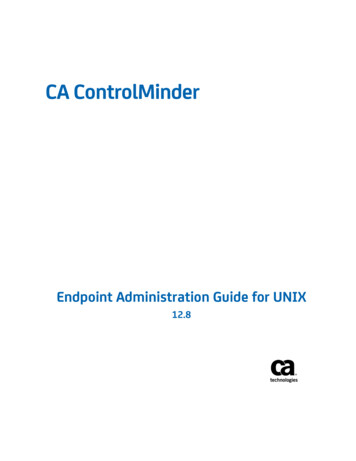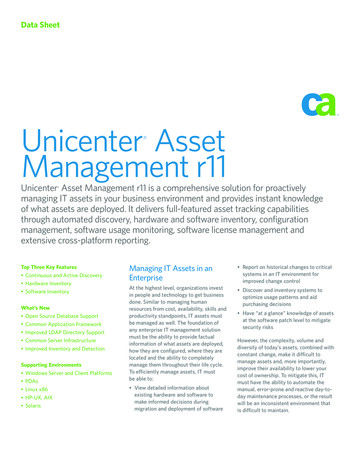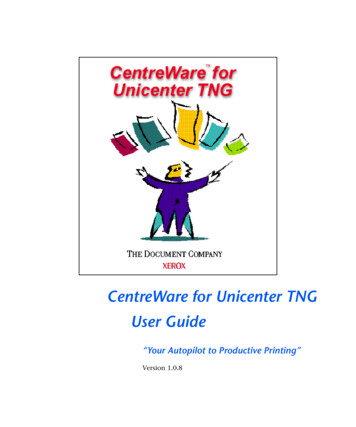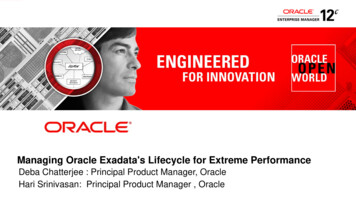Transcription
D A T AS H E E T Unicenter SQL-Station Suite Release 7.0 The Unicenter SQL-Station Suite provides a comprehensive integrateddevelopment environment (IDE) for creating, editing, testing, debugging, tuningand managing SQL, PL/SQL, Java and XML server-side database code. Its integratedcomponents and Intelligent Workspace increase efficiency and productivity forboth new and experienced database application developers and administrators.Key Features at a Glance Integrated Environmentfor Developing DatabaseApplications Supports MultipleDatabase Systems Includes DevelopmentProductivity Tools Verifies Code WithIntegrated Testing ToolsHeterogeneous DatabaseApplication DevelopmentBusiness rules are constantly changing,databases are evolving to accommodate newtechnologies, and it is up to the developer tocreate or modify existing database applicationsto reflect new business requirements. Today’sdatabase developers require a developmentenvironment that enables them to connectto a variety of different database types tocreate, edit and test database applications. Recommends TunedSQL Statements Integrates With VersionControl Tools Tests New Index StrategiesWithout ImpactingProduction Tables Captures and Tunes PoorPerforming SQL Generatedby Client Applications Integrated Oracle PL/SQLDebugging Tool Translates XML to SQLWhat’s New Supports DB2 for z/OS;DB2 UDB for Linux, UNIX andWindows; and New Releasesof Oracle and Sybase Expanded UltraGrid Support Adds ANSI SQL for OracleSupport Enhanced XML SupportAn Integrated DevelopmentEnvironment (IDE)The Unicenter SQL-Station Suite fromComputer Associates International, Inc. (CA)is an IDE that helps your programmersquickly develop and maintain highperformance, low-maintenance businessapplications. Users can easily accessserver-side objects such as tables, storedprocedures and triggers, including deployedOracle Java objects. Unicenter SQL-Stationsimplifies the development processthrough code-generation wizards, reportwizards, a catalog browser, an editor andtesting facilities.Distinctive Featuresand FunctionalitiesSuite Components. The UnicenterSQL-Station Suite is a developmentenvironment that provides access toRelational Database Management Systems(RDBMSs) from multiple database vendors.Integrated components provide featuresand functionalities for easy developmentof database applications. These include: Unicenter SQL-Station Code Manager.For version control of database objects. Unicenter SQL-Station Detector . Forcapturing problematic, poorly-performingSQL in client applications. SQL Extractor. To scan client applicationsfor embedded SQL. XML to SQL Translator. To easily convertbetween relational and XML formats. Unicenter Plan Analyzer for Oracle.To capture, analyze and fix poor-performingSQL statements. This includes a TurboTuner tool that automatically generatesoptimized, alternative SQL. Unicenter SQL-Station Debugger.For fixing program logic and testingcode, which includes a Profiler tool forline-by-line performance analysis ofOracle PL /SQL objects.Multidatabase Development. TheUnicenter SQL-Station Suite provides aheterogeneous environment to develop,test and maintain database objects andserver-side application code on Oracle;DB2 for z/OS; DB2 UDB for Linux, UNIXand Windows; SQL Server and Sybase. Integrated Graphical User Interface(GUI). Supports multiple databaseenvironments and increases efficiencyof database developers. Intelligent Application Workspace.Reduces the learning curve by displayingavailable “tools” in context with yourdeveloper’s current tasks. Access Database Objects. Providestools to reverse engineer, edit and deploydatabase objects, and view all referentialrelationships among objects.
Figure 1. The Catalog Browser provides a window to database objects and help topics onmultiple database types. Concurrent Access to Multiple DatabaseCatalogs. Uses a catalog browserto maintain concurrent connectionsto client/server RDBMSs on differentplatforms (see Figure 1).with AllFusion Harvest Change Manageror any SCC-compliant version control toolto maintain source code integrity.Testing Tools. After database objects havebeen created, compiled and deployed tothe database, they need to be executedand tested to ensure accurate results. Stored Procedure Execution. Executestored procedures and view the results.The tool automatically prompts for anyrequired input variable parameters. Table Editor. Update and edit tabledata for testing. Provides expanded textediting to easily modify data within a cell. Database Scripting. Combine objects intoscripts using the scripting tool. Automatesdependency analysis and orders thescript accordingly. Manage Scripts. Code, execute andtroubleshoot SQL queries and complexdatabase scripts.Development Productivity Tools.The development environment includesnumerous tools and features that assistwith creating and editing database objects. Automatic Code Generation. Generatestored procedures and packagesautomatically from deployed table objects. Accelerated Editing. Make code changesquickly and accurately with automaticsyntax expansion, search and replace,drag-and-drop, bracket matching, spellchecking, syntax highlighting, APIassistance and code templates. Query Wizard. Build queries quickly byclicking on tables and column names. Integrate With Version Control Tools.Integrate the development environment2
in client-side applications. You can optimizethe statements using the tuning featuresof Unicenter SQL-Station Plan Analyzerfor Oracle.Database-Aware Version Control.Unicenter SQL-Station Code Managerprovides development teams with aconfiguration management tool for Sybase,SQL Server and Oracle database objects. Check-In/Check-Out. Lock the databaseobject to prevent other users frommaking changes. View History and Compare Objects.View and merge changes made to objectsand compare production database objectswith original release objects. Import Database Scripts. Reverseengineer and import database scriptsinto individual database objects.SQL Tuning for Oracle. The UnicenterSQL-Station Plan Analyzer for Oraclecomponent provides the tools to identify,capture and fix poor-performing SQLstatements. Developers can extract SQLfrom deployed database objects and useautomated SQL rewrite utilities to tuneOracle applications. Users can monitor andcapture poor-performing SQL and viewdetailed Explain Plans to identify how theSQL is accessing the database (see Figure 2). Tune SQL From Database Objects.Extract SQL from database objects andtune the SQL statements. Fix Common SQL Coding Errors.Identify and fix common coding errorsfound in SQL statements with Outer Joins,Cartesian Joins or Referential Constrainterrors with the Check-SQL feature.Advanced Oracle-Specific Features.This solution suite’s developmentenvironment provides additional featuresspecific to Oracle database applications: XML/SQL Translator Wizard. Extract datain XML format or modify the database databased on the content of an XML document. SQL Extractor. Scan the entire filesystem for SQL statements embeddedFigure 2. Unicenter SQL-Station Plan Analyzer for Oracle — SQL tuning component.3
Figure 3. Use the Unicenter SQL-Station Debugger for Oracle to step through code, viewvariable values and find mistakes. Capture and Tune SQL From the OracleSGA. Simplify the process of determiningwhich SQL statements captured from a“snapshot” or “monitor” session areactually problem SQL. Automated, Optimized SQL Generator.The Turbo Tuner feature automaticallygenerates alternative SQL statements.Users can compare results between theoriginal and alternative statements tovalidate performance improvementsand results. View Graphical Explain Plans. Generateand compare up to six different OracleExplain Plans. Detailed statistics for eachplan can be compared on screen or storedin a repository for later analysis andbenchmarking purposes. Test Index Strategies. Test hypotheticalnew indexes and verify that the OracleOptimizer will actually use an index ifcreated. Detailed SQL Reports. Generate reportson SQL stored in the repository. Identifyany unused or dropped indexes.Debug Oracle Objects. The UnicenterSQL-Station Debugger for Oracle componentreduces the time spent debugging. You candebug any block of PL/SQL code, includingtriggers, procedures, packages, functionsand User Defined Types (UDTs). Just-in-Time Debugging. Launches adebug session when database objectsare invoked by client-side applications.Developers can view variables passedfrom the application to the database(see Figure 3). Conditional Break Points. Enablesusers to set a condition on a breakpoint.Program execution will pause onlywhen the condition exists. Modify Variable Values. Change thevalue of program variables during adebug session to test alternative codepaths and conditions. PL/SQL Profiler for Oracle. Presentsline-by-line execution statistics of databaseobjects to identify the statement causinga performance problem.4
What’s New in Release 7.0 Expanded Database Support. IncludesDB2 for z/OS; DB2 UDB for Linux,UNIX and Windows; and new releasesof Oracle and Sybase. Integration With the Unicenter Database Performance ManagementConsole. The Unicenter DatabasePerformance Management Console canaccess Unicenter SQL-Station featuressuch as Top SQL Resource Consumers,SQL Snapshot, Active SQL Problemsand SQL Tuning using command lineparameters. Oracle Operating SystemAuthentication. Simplifies the loginprocess by automatically authenticatingusers by the operating system andbypassing database authentication. Expanded UltraGrid Support. Providesadditional functionality for copyingand editing data in the database. Expanded XML Support. XPath ExplorerWizard lets users create valid XPathquery expressions to query specific XMLdocuments stored in Oracle databases. ANSI SQL Support for Oracle. The SQLre-write and error-checking functionalitysupports SQL containing ANSI SQL.For more information, visit ca.com 2004 Computer Associates International, Inc. (CA). All rights reserved. All trademarks, trade names, service marks and logos referenced herein belongto their respective companies. MP229840304
SQL-Station Plan Analyzer for Oracle component provides the tools to identify, capture and fix poor-performing SQL statements. Developers can extract SQL from deployed database objects and use automated SQL rewrite utilities to tune Oracle applications. Users can monitor and capture poor-performing SQL and view detailed Explain Plans to .