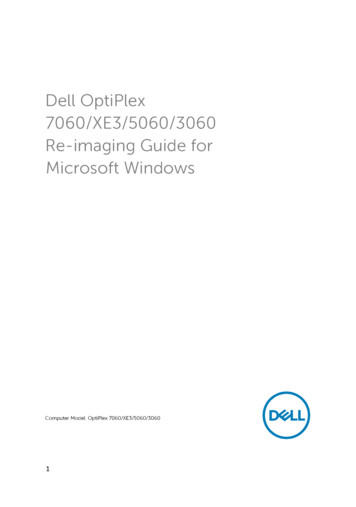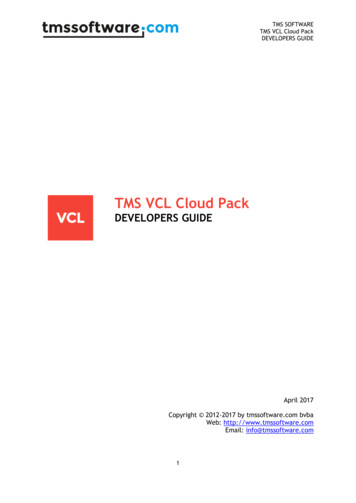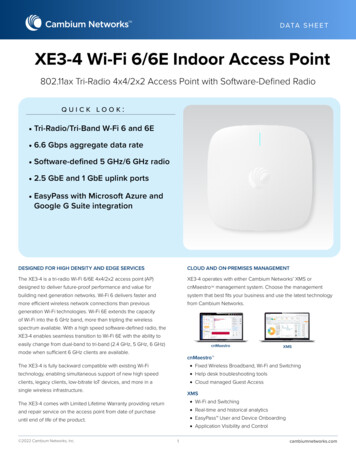Transcription
HP Omnibook XE3 (GF)Corporate Evaluator’s Guide
NoticeTechnology Code GFThis guide contains information about only the Omnibook XE3, technology code GF.The technology code is shown on the serial-number label on the bottom of thecomputer, and it is also included in the BIOS version number. Information about modelswith other technology codes may be available in other guides.This manual and any examples contained herein are provided “as is” and are subject tochange without notice. Hewlett-Packard Company makes no warranty of any kind withregard to this manual, including, but not limited to, the implied warranties ofmerchantability and fitness for a particular purpose. Hewlett-Packard Co. shall not beliable for any errors or for incidental or consequential damages in connection with thefurnishing, performance, or use of this manual or the examples herein.Consumer transactions in Australia and the United Kingdom: The above disclaimers andlimitations shall not apply to Consumer transactions in Australia and the UnitedKingdom and shall not affect the statutory rights of Consumers. Copyright Hewlett-Packard Company 2000–2001. All rights reserved. Reproduction,adaptation, or translation of this manual is prohibited without prior written permission ofHewlett-Packard Company, except as allowed under the copyright laws.The programs that control this product are copyrighted and all rights are reserved.Reproduction, adaptation, or translation of those programs without prior writtenpermission of Hewlett-Packard Co. is also prohibited.Portions of the programs that control this product may also be copyrighted by MicrosoftCorporation, Phoenix Technologies, Ltd., ESS, S3 Incorporated, Accton, TridentMicrosystems Incorporated, Acer Laboratories Incorporated, and Adobe SystemsIncorporated. See the individual programs for additional copyright notices.This product incorporates copyright protection technology that is protected by methodclaims of certain U.S. patents and other intellectual property rights owned byMacrovision Corporation and other rights owners. Use of this copyright protectiontechnology must be authorized by Macrovision Corporation and is intended for home andother limited viewing uses only unless otherwise authorized by Macrovision Corporation.Reverse engineering or disassembly is prohibited.Microsoft , MS-DOS , and Windows are U.S. registered trademarks of MicrosoftCorporation. Pentium and the Intel Inside logo are U.S. registered trademarks andMMX, Celeron , and SpeedStep are U.S. trademarks of Intel Corporation.TrackPoint is a U.S. trademark of International Business Machines. Adobe andAcrobat are trademarks of Adobe Systems Incorporated.Hewlett-Packard CompanyHP Notebook Customer Care1000 NE Circle Blvd., MS 425ECorvallis, OR 97330, U.S.A.2Corporate Evaluator’s Guide
HP Software Product License AgreementYour HP product contains software programs. CAREFULLY READ THIS LICENSEAGREEMENT BEFORE PROCEEDING TO OPERATE THIS EQUIPMENT. RIGHTSIN THE SOFTWARE ARE OFFEREDONLY ON THE CONDITION THAT THECUSTOMER AGREES TO ALL TERMS AND CONDITIONS OF THE LICENSEAGREEMENT. PROCEEDING TO OPERATE THE EQUIPMENT INDICATESYOUR ACCEPTANCE OF THESE TERMS AND CONDITIONS. IF YOU DO NOTAGREE WITH THE TERMS OF THE LICENSE AGREEMENT, YOU MUST NOWEITHER REMOVE THE SOFTWARE FROM YOUR HARD DISK DRIVE ANDDESTROY THE MASTER DISKETTES, OR RETURN THE COMPLETE HPPRODUCT AND SOFTWARE FOR A FULL REFUND. PROCEEDING WITHCONFIGURATION SIGNIFIES YOUR ACCEPTANCE OF THE LICENSE TERMS.UNLESS OTHERWISE STATED BELOW, THIS HP SOFTWARE LICENSEAGREEMENT SHALL GOVERN THE USE OF ALL SOFTWARE THAT ISPROVIDED TO YOU AS PART OF THE HP PRODUCT AND SHALL SUPERSEDEANY OTHER SOFTWARE WARRANTY STATEMENT THAT MAY BEINCLUDED IN THIS HP PRODUCT OR MAY BE FOUND ONLINE.Operating system and software applications by Microsoft are licensed to you under theMicrosoft License Agreement contained in the Microsoft documentation or displayed onyour screen when Microsoft Software Products are launched. Other non-HP Software andOperating Systems are covered by the appropriate vendor license. The following LicenseTerms govern the use of the HP software:USE. Customer may use the software on any one HP product. Customer may not networkthe software or otherwise use it on more than one HP product. Customer may not reverseassemble or decompile the software unless authorized by law.COPIES AND ADAPTATIONS. Customer may make copies or adaptations of thesoftware a) for archival purposes or (b) when copying or adaptation is an essential step inthe use of the software with an HP product so long as the copies and adaptations are usedin no other manner.OWNERSHIP. Customer agrees that he/she does not have any title or ownership of thesoftware, other than ownership of the physical media. Customer acknowledges andagrees that the software is copyrighted and protected under the copyright laws. Customeracknowledges and agrees that the software may have been developed by a third partysoftware supplier named in the copyright notices included with the software, who shall beauthorized to hold the Customer responsible for any copyright infringement or violationof this Agreement.PRODUCT RECOVERY CD. If your HP product was shipped with a product RecoveryCD: (i) The product Recovery CD and/or support utility software may only be used forrestoring the hard disk of the HP product with which the product Recovery CD wasoriginally provided. (ii) The use of any operating system software by Microsoft containedin any such product Recovery CD shall be governed by the Microsoft LicenseAgreement.Corporate Evaluator’s Guide3
TRANSFER OF RIGHTS IN SOFTWARE. Customer may transfer rights in the softwareto a third party only as part of the transfer of all rights and only if Customer obtains theprior agreement of the third party to be bound by the terms of this License Agreement.Upon such a transfer, Customer agrees that his/her rights in the software are terminatedand that he/she will either destroy his/her copies and adaptations or deliver them to thethird party.SUBLICENSING AND DISTRIBUTION. Customer may not lease, sublicense thesoftware or distribute copies or adaptations of the software to the public in physicalmedia or by telecommunication without the prior written consent of Hewlett-Packard.TERMINATION. Hewlett-Packard may terminate this software license for failure tocomply with any of these terms provided Hewlett-Packard has requested Customer tocure the failure and Customer has failed to do so within thirty (30) days of such notice.UPDATES AND UPGRADES. Customer agrees that the software does not includeupdates and upgrades which may be available from Hewlett-Packard under a separatesupport agreement.EXPORT CLAUSE. Customer agrees not to export or re-export the software or any copyor adaptation in violation of the U.S. Export Administration regulations or otherapplicable regulation.U.S. GOVERNMENT RESTRICTED RIGHTS. Use, duplication, or disclosure is subjectto HP standard commercial license terms and for non-DOD Departments and Agencies ofthe U.S. Government, the restrictions set forth in FAR 52.227-19(c)(1-2) (June 1987)Hewlett-Packard Company, 3000 Hanover Street, Palo Alto, CA 94304 U.S.A. Copyright(c) 2000–2001 Hewlett-Packard Company. All Rights Reserved. Customer further agreesthat Software is delivered and licensed as “Commercial computer software” as defined inDFARS 252-227-7014 (June 1995) or as a “commercial item” as defined in FAR2.101(a), or as “Restricted computer software” as defined in FAR 52.227-19 (or anyequivalent agency regulation or contract clause), whichever is applicable. The Customeragrees that it has only those rights provided for such Software by the applicable FAR orDFARS clause or the HP standard software agreement for the product involved.Support Policy for Support Pack of Operating Systems. HP provides end user support forHP PCs that use Microsoft Operating Systems, including its latest service packs. Thissupport will be available within 30 days of the software being released.Edition HistoryEdition 4 (GF) . January 2002This manual is printed on recycled paper.4Corporate Evaluator’s Guide
ContentsIntroducing Your Computer . 11Comparing Omnibook XE3 Models . 12Taking Inventory . 14To buy accessories . 14To find more information. 15Identifying Parts of the Notebook. 16Top and right side view. 16Front view . 17Rear and left side view. 18Bottom view. 19Status lights . 20Multimedia buttons . 21Status panel . 22Setting Up the Computer . 23To install the battery . 23To connect AC power . 24To connect a phone line . 25To turn on the computer. 25To set up Windows . 26To register your computer. 27To connect to an Internet Service Provider. 29To reset your computer . 30Using Your Computer. 31Operating the Computer . 32To use the Fn hot keys . 32To use the Windows and Applications keys . 33To use the embedded keypad . 34To use the ALT GR key. 34To adjust the display . 35To adjust the volume. 36To use the touch pad . 37To change the boot device . 38To use the One-Touch buttons . 39To insert or remove a CD or DVD. 40To play DVDs . 40To create or copy CDs . 41Securing the Computer . 42To set up password protection . 42To attach a security cable. 44To use virus-protection software. 45Working in Comfort with a Notebook PC . 46Caring for Your Computer. 48Corporate Evaluator’s Guide5
To protect your hard disk drive. 48To take care of your computer . 48To safeguard your data. 49To extend the life of the display. 49To get the most from your batteries . 50To clean your computer . 50Traveling with Your Computer . 51Managing Power Consumption . 52To use automated power management. 52To use manual power management. 55Using Battery Power. 58To check the battery status. 58To respond to a low-battery warning . 59To optimize battery operating time . 60To control the processor speed with SpeedStep. 60Making Connections. 61Using the Modem . 62Important safety information . 62To connect the modem. 63To connect to the Internet . 64To disconnect from the Internet . 65To dial in to a network . 66To change your modem settings . 66To send and receive e-mail . 67To send and receive faxes (Windows 98) . 68To send and receive faxes (Windows 2000) . 69To send and receive faxes (Windows XP) . 70Connecting to a LAN. 71Connecting PC Cards. 72Connecting External Components . 74To identify the ports. 74To connect a printer or another parallel device. 76To connect an external keyboard or PS/2 mouse . 76To connect a USB device. 76To connect audio devices. 77To use infrared devices . 77To use an external monitor. 79To use a TV set as monitor . 81To use the port replicator . 82To connect an IEEE1394 device . 84Configuring and Expanding Your Computer. 85Using the BIOS Setup Utility . 86Installing RAM Modules . 876Corporate Evaluator’s Guide
To install a RAM expansion module . 87To remove a RAM expansion module . 88To replace the system RAM module. 89Expanding the Hibernate Partition (Windows 98). 90Updating Windows Drivers . 91Using Windows XP . 93Installing Retail Windows XP . 94Requirements . 94To prepare for software installation . 95To install retail Windows XP. 96To install video support. 97To install audio support. 98To install modem support . 98To install integrated LAN support . 98To install wireless LAN support . 99To install the HP Display Settings and Configuration Interface (HPCI) utility. 99To install touchpad support. 100To install support for the USB-to-serial dongle. 100To install the OneTouch utility . 101To install the Desktop Zoom utility . 101To install the Java Virtual Machine . 101To configure Windows XP power management . 101Using Windows 2000 . 103Installing Retail Windows 2000 . 104Requirements . 104To prepare for software installation . 105To install retail Windows 2000. 106To install chipset support . 107To install video support. 107To install audio support. 107To install modem support . 108To install integrated LAN support . 108To install touchpad support. 109To install the Intel SpeedStep technology applet . 109To install infrared support. 109To install the USB-to-serial dongle . 110To install HP Display Settings and Configuration Interface (HPCI) . 111To install the OneTouch utility . 111To install the Desktop Zoom utility . 112To configure Windows 2000 power management . 112Using Windows 98 . 113Installing Retail Windows 98 Second Edition. 114Requirements . 114Corporate Evaluator’s Guide7
To prepare for software installation . 115To install a retail version of Windows 98 Second Edition. 116To install chipset support . 117To install video support. 117To install audio support. 118To install modem support . 118To install integrated LAN support . 118To install PCMCIA controller support. 119To install touchpad support. 120To install the Intel SpeedStep applet. 120To install infrared support. 121To install the USB-to-serial dongle . 121To install DirectX version 8.0. 121To install software patches for retail Windows 98 Second Edition . 122To install the OneTouch utility . 123To install the Desktop Zoom utility . 123To configure recommended Windows 98 Power Management . 124Service and Support . 125Hewlett-Packard Limited Warranty Statement. 126Getting Support for Your HP Notebook PC . 128To use the Reference Guide . 128To get help from the HP notebook web site. 128To call HP for service and support. 129Obtaining Repair Service. 132To receive warranty repair service. 132To prepare your computer for shipment . 133Solving Problems with Your Computer . 135Troubleshooting Techniques . 136Audio problems. 136CD and DVD problems. 137Display problems . 138Hard disk drive problems. 140Heat problems . 141Infrared Problems. 141Keyboard, touch pad, and mouse problems . 142LAN problems . 143Memory problems . 144Modem problems . 145One-Touch button problems . 149Parallel and USB problems . 150PC card (PCMCIA) problems . 150Performance problems . 151Port replicator problems. 152Power and battery problems. 152Printing problems. 1548Corporate Evaluator’s Guide
Startup problems . 155Standby and resume problems . 156Testing Hardware Operation. 157Recovering and Reinstalling Software . 159To recover the factory installation of your hard disk. 159To replace a damaged Recovery CD . 160To update the HP notebook BIOS. 160To recover an application. 161Specifications and Regulatory Information . 163Hardware and Software Specifications. 164BIOS Setup utility options . 164Hardware specifications . 167Modem Reference Information. 169AT commands (Ambit) . 169S-registers (Ambit). 174Selected result codes (Ambit) . 175Safety Information . 176Power cords. 176Battery safety . 177Laser safety . 178LED safety .
2 Corporate Evaluator's Guide Notice Technology Code GF This guide contains information about only the Omnibook XE3, technology code GF. The technology code is shown on the serial-number label on the bottom of the computer, and it is also included in the BIOS version number.