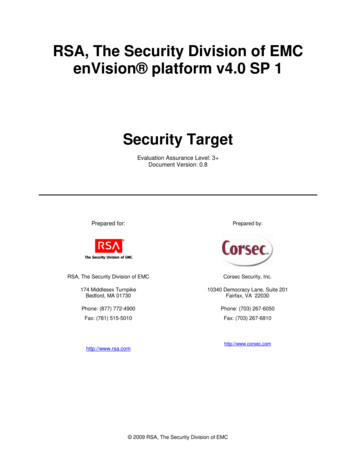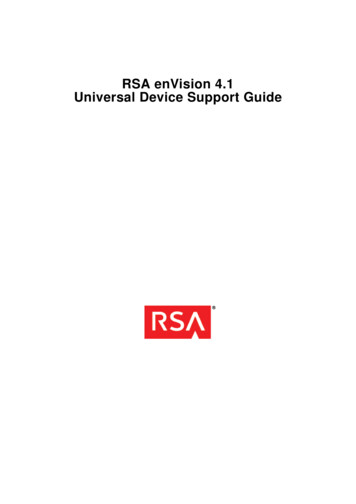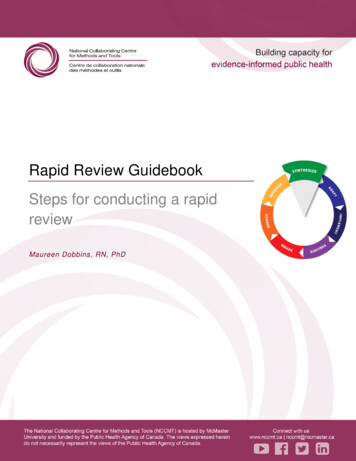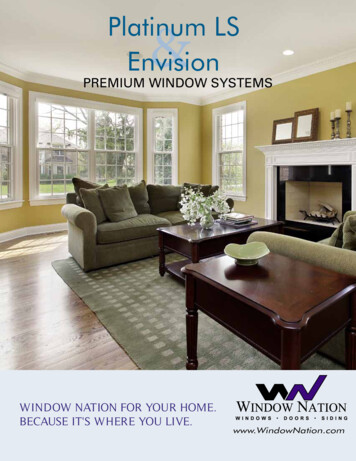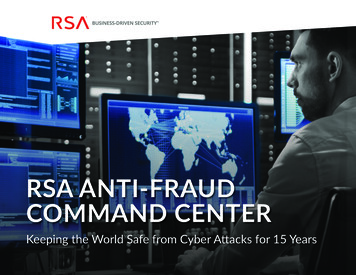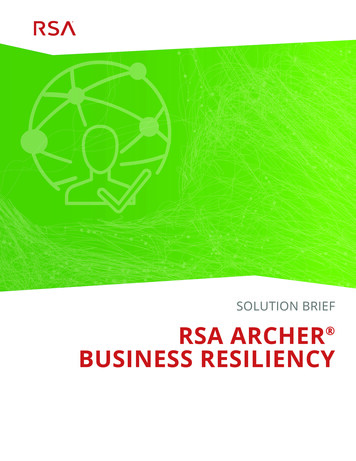Transcription
?id 8252Rapid 7 NeXposeRSA enVision Event SourceConfiguration Instructions and Release NotesLast Modified: Monday, October 31, 2011Event Source (Device) Product InformationVendorRapid 7Event Source (Device)Rapid 7 NeXposeSupported Versions4.8Additional Downloads For standard event source: sftpagent.conf.nexpose For VAM source: sftpagent.conf.rapid7enVision Product InformationVersion3.7.1 and laterEvent Source (Device) Typenexpose, 696Collection MethodFile ReaderEvent Source (Device) Class.Subclass Security.VulnerabilityContent 2.0 TableVulnerabilityServiceNIC File Reader ServiceThis document contains the following information for the Rapid 7 NeXpose event source: Configuration Instructions Release Notes 20111031-165949 Release Notes 20110201-172305 Release Notes 20101206-104928Rapid 7 NeXpose Configuration InstructionsYou can configure Rapid 7 NeXpose as either a VAM source or a standard event source. Configure Rapid 7 NeXpose as a VAM Source Configure Rapid 7 NeXpose as a Standard Event SourceConfigure Rapid 7 NeXpose as a VAM SourceRapid 7 NeXpose reports must be in the correct location and format for the RSA enVision platform toprocess them.
Important: The support for Rapid 7 NeXpose as a VAM source requires RSA enVision 4.0 Service Pack4, Patch 4 or later, and bug fix (EBF)HF ENV-35020 ENV-37260. For details, contact RSA enVisionCustomer Support.To configure Rapid 7 NeXpose as a VAM source:1. On the Rapid 7 NeXpose platform, set up the reports as follows:a. Navigate to the Reports tab on the NeXpose web console.b. When you create or edit a report, ensure that you set the report format as NeXposeSimple XML Export. This parameter can be found under General tab under ReportConfiguration.c.Note the output location for the report. By default, reports are output to the followinglocation: nexpose dir/nsc/htroot/reports/xxxxxxxxwhere nexpose dir is your NeXpose installation folder and xxxxxxxx is a systemgenerated number.2. Apply bug fix HF ENV-35020 ENV-37260. For details, contact RSA technical support.3. On the RSA enVision platform, set up the NIC Asset Collector Service.a. Log on to the RSA enVision web UI.b. Select Overview System Configuration Services Asset Service ManageAsset Collector Service.c.Click Add.d. Fill in the fields as pid7Enter any name for the folder.Note: Make sure to note this folder name. You use this folder name as partof the dir0.ftp parameter in step 4c.IntervalChoose an interval, such as 1 minute.EnabledSelect the check boxe. Click Apply.
4. On the Rapid 7 NeXpose platform, install and configure the NIC SFTP Agent.a. Download or navigate to the sftpagent.conf.rapid7 file.Note: The SFTP sample file is available on RSA SecurCare Online (SCOL) and on theenVision appliance. For details, see RSA enVision NIC SFTP Agent Sample Files.b. Save the SFTP configuration file as sftpagent.conf in the C:\NICsftpagent folder on theRapid 7 NeXpose Server.c.Set the parameters for the source folder (on the Rapid 7 Server) and the destinationfolder (on the RSA enVision platform). For example, if the IP address of yourRSA enVision appliance is 172.16.0.51, and your Rapid 7 Server is at IP address 1.1.1.1,then you should set the directory parameters as follows:dir0 nexpose dir/nsc/htroot/reports/xxxxxxxxdir0.interval 60dir0.compression falsedir0.enabled truedir0.ftp 172.16.0.51,nic sshd,publickey,asset collector folder name 1.1.1.1Note: Make sure to set the source folder for the reports (this is the dir0 parameter) to theoutput location for the report on your NeXpose platform. This is the folder name that yousaw in step 1c. Also, the asset collector folder name is the name of the folder thatyou entered in step 3d.Configure Rapid 7 NeXpose as a Standard EventSourceYou must complete the following tasks to configure Rapid NeXpose to send logs to RSA enVision as astandard event source:I.Configure ScriptsII.Set Up the NIC SFTP AgentIII.Set Up the NIC File Reader ServiceConfigure ScriptsTo configure the scripts for NeXpose:1. Create a new folder on your NeXpose host named, C:\NeXposeScripts2. From the /nexpose/scripts folder in your Event Source Update installation directory, copy theconfig.cfg and nexpose-audits.vbs files, and paste them into C:\NeXposeScripts.3. In the nexpose-audits.vbs file, edit the following parameter values.ParameterValue
log, where InstallPath is the location where NeXposeis installed, for example, C:\Program Files\rapid7.FolderSize 1004. Schedule the nexpose-audits.vbs file:a. Click Start Control Panel Scheduled Tasks Add Scheduled Task.b. Click Next.c.Select Command Prompt, and click Next.d. In the Name field, type rapid7Batch.e. In the Perform this task field, select Daily, and click Next.f.Click Next.g. Enter your user name and password, and click Next.h. Ensure that Open advanced propertied for this task when I click Finish is selected,and click Finish.i.Select the Task tab.j.In the Run field, type nexpose-audits.vbs.k.In the Start in field, type C:\NeXposeScripts\.l.Select the Schedule tab, click Advanced.m. Select Repeat task.n. Select 1 Minute, and click OK.o. Click Apply, and enter your user name and password.p. Click OK.[Back to Top]Set Up the NIC SFTP AgentTo set up the NIC SFTP Agent:1. Download or navigate to the sftpagent.conf.nexpose file.Note: The SFTP sample file is available on RSA SecurCare Online (SCOL) and on the enVisionappliance. For details, see RSA enVision NIC SFTP Agent Sample Files.2. Using the sftpagent.conf.nexpose file, set up the NIC SFTP Agent.For instructions on installing the NIC SFTP Agent, see RSA enVision NIC SFTP AgentConfiguration.[Back to Top]
Set Up the NIC File Reader Service1. Log on to the RSA enVision web UI.2. Select Overview System Configuration Services Device Service Manage File ReaderService.3. Click Add.4. In the IP Address field, enter the NeXpose device IP address.5. From the File Reader Type field, select nexpose.6. Click Apply.[Back to Top]Rapid 7 NeXpose Release Notes (20111031-165949)What’s New in This ReleaseRSA has added Rapid 7 NeXpose as a VAM source.[Back to Top]Rapid 7 NeXpose Release Notes (20110201-172305)What’s New in This ReleaseRSA has updated the configuration instructions for this release.[Back to Top]Rapid 7 NeXpose Release Notes (20101206-104928)What’s New in This ReleaseRSA has updated the configuration instructions for this release.[Back to Top]From RSA Event Source Update Online HelpThis Help system contains instructions for configuring third-party systems. While the instructions provided have been validated inRSA test labs, your system setup may require additional or different configuration steps.Copyright 1996 - 2011 EMC Corporation. All rights reserved.
Important: The support for Rapid 7 NeXpose as a VAM source requires RSA enVision 4.0 Service Pack 4, Patch 4 or later, and bug fix (EBF)HF_ENV-35020_ENV-37260. For details, contact RSA enVision Custom