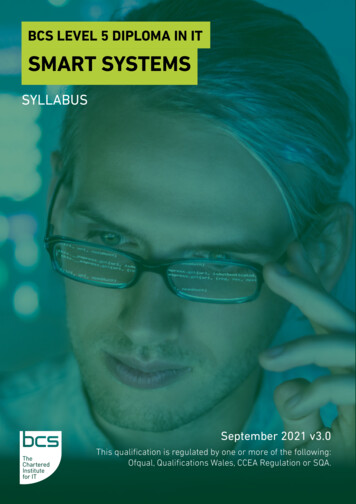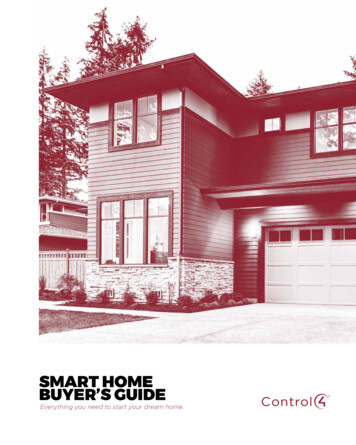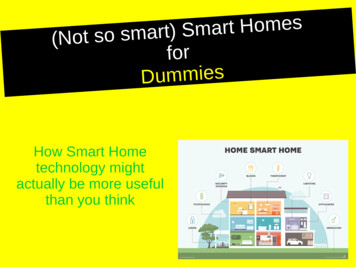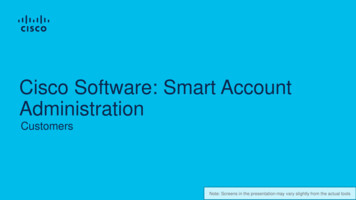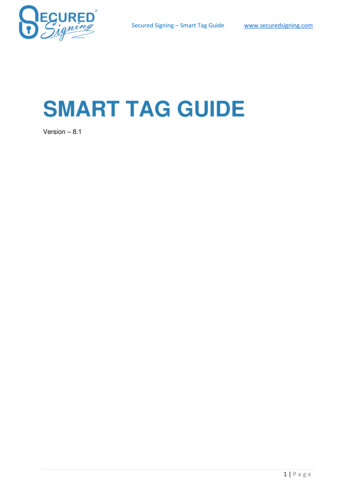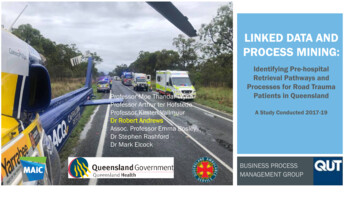Transcription
SMART IT GUIDE:5 Steps TO PricingManaged ServicesEvolving from break/fix servicerevenue to recurring revenue
Table of ContentsIntroduction.3Step 1. Calculate an Hourly Rate.4Step 2. Determine Costs & Profits For B/F Services.5Step 3: Determine Costs & Profits for MS Model.7Step 4: Calculate Price-Per Desktop for MS Contract.8Step 5: Price Additional Services & Develop a Price Per User.10Executive Summary.11About the Author: Len DiCostanzoSenior Vice President, Community & Business DevelopmentLen is one of the most widely-recognized figures in the IT industry with morethan 25 years experience in the channel. He joined Autotask in 2008. Lendevelops and nurtures Autotask’s strategic industry alliances around theworld. He also works tirelessly to ensure the continued success of Autotask’sglobal client base by developing and delivering business building andproduct education content via live and on demand webinars, events and otherdigital media.Before Autotask, Len was founder and CEO of a business technology solutionprovider that was one of the first to develop a managed services practice,generating recurring revenue by delivering scheduled and consistent ITservices to clients in support of business operations.Len currently sits on CompTIA’s MSP Partners Executive Council and theVendor Advisory Council.Len has a BS in Computer Science from Brown University, Providence,Rhode Island.2 Smart IT Guide: 5 Steps to Pricing Managed Services
Moving from an hourly-fee based break/fix (B/F)service model to a managed services (MS)recurring-revenue contract model providesbenefits to both IT Service Providers (ITSPs) andtheir clients.For ITSPs, the major benefits include predictablerevenue streams, more efficient resourceallocation, and the ability to quickly scale to addnew clients and manage more devices withoutadding resources. Clients benefit through morepredictable IT costs, more reliable performancefrom technology assets, and having a single pointof contact for all things technology-related.ITSPs often struggle with pricing services toachieve desirable profit, and managed servicesand resulting MS contracts have added a bitmore complexity to the process. On top of that,each company has unique variables, so no singlebest calculation exists. But these five basic stepsprovide a customizable pricing framework to getyou started pricing your services, MS bundlesand contracts for profit. Each table includes acolumn with the universal formula, results fromour example and cells for your responses.Customizable FrameworkI use the example of one technician and 250desktops in this guide, but the formulas can becustomized for any billable resource and any typeof device, i.e., pricing for a high-level engineerwho works with servers or routers. Additionally, Iuse U.S. dollars as the currency, but any currencywill work.Author’s Note: I am not a CPA. Please check withyour accountant or other financial adviser toensure your pricing works for your business.3 Smart IT Guide: 5 Steps to Pricing Managed Services
Step 1. Calculate an Hourly RateHistorically, ITSPs have billed by the hour orsome rate based on hours (e.g., daily rate), solet’s start by calculating an hourly rate. Thevariables of this calculation are the same, butvalues can vary widely by company, so confirmyour values with your accountant. The variablesand calculation in this table are for a singlebillable technician who will be key in helping youmove from B/F pricing to MS.Now that we have an hourly cost and sell rate forthe technician, we can profitably price individualB/F or other services delivered by the resource.Table 1: How To Calculate Hourly Rate For One TechnicianFactors & FormulasTechnician base salaryTotal payroll hours in a year1Base salary hourly cost2Base salary example of 30% burdenrate3Hourly RateCalculation 75,000Your Values& Results2,080 36 97,500Burden: Per/employee benefits and taxesunique to your business.Revised hourly cost after burden added4Potential billable hours5Potential billable hours based on exampleforecasted utilization rate of 60%6Tech’s true hourly cost based on utilizationrate7Hourly cost plus overhead of 30%8Billings needed to cover true tech costs9 110 126,720Overhead: All costs to keep the businesslights on, i.e., rent, phone, insurance, etc.Hourly sell rate after markup of 30%10Annual revenue per technician11Annual profit per technician12Estimated # of seats supported 143 164,736 38,01640 to 125Hours per pay period X number ofpay periods[e.g., 40 hours X 52 weeks 2,080]2base salary/total payroll hours3salary (salary x 30%)4(salary burden)/total payroll hours5Total hours - non-billable hours**Non-billable hours (160) vacation(40) training (16) sick/PTO(40) holidays (64), etc.6potential billable hours X 60%7(salary burden)/billable hours perutilization rate8(True tech cost calculatedoverhead9[Hourly cost x Potential Billablehours10hourly cost (hourly cost X 30%11(hourly cost markup) X billablehours12Revenue per technician - tech cost1 471,9201,152 854 Smart IT Guide: 5 Steps to Pricing Managed Services
Step 2. Determine Costs & Profits For B/F ServicesIn this table, we have listed seven common B/Fservices delivered by a technician to fix a user’sdesktop computer that was clobbered by a virus.Without automation, these are hands-on services(or B/F services) delivered by the technician, whohas been sent to the site after a call was receivedat the ITSP’s service desk.The job requires the technician to troubleshootthe desktop asset configuration, and determinewhat happened; as a result, they then apply apatch (or patches) and a service pack; uninstalland reinstall an application; and execute otherremediation services to get the computer upand running.Table 2: B/F Model PricingService provided1234567Review assetinventoryInstall softwarepackageUpdate antivirus/spywareApply patch &service packIT policy control(none!)Execute machinemaintenance(defrag, etc.)Service deskTotalsEstimatedhours spenton service.5Hourlytech costTotalservicecost 155DesiredmarkupProfitSell price 1101xtravelcosts 100.30 47 5.56.5110 110— 10055 815.30.3017 24772 1,0625 Smart IT Guide: 5 Steps to Pricing Managed Services
This is a realistic example based on feedbackfrom hundreds of ITSPs, with variance basedon the level of ITSP sophistication. It points tosome of the weaknesses in an hourly B/F servicemodel, which is reactionary and manual insteadof proactive and automated as an MS modelwould be.First weakness: It’s expensive. It costs the ITSP 815 to resolve this incident, and costs theclient 1,062! The example is for a problem onone desktop. If the customer had 20 desktopsthat needed the same servicing, the price wouldbe 21,240—a fee most clients would surelybalk at.Second, without automated time-and-expensecollection and billing, the ITSP might not getthe invoice out for three-to-six weeks, and theclient will take 30 to 60 days to pay. By thattime, the client will have forgotten how stressfulit was when his employee could not work, andhow valuable it was to fix the machine. Theclient might hesitate to pay that bill and try tonegotiate, and you might say, “Give me 800,and we’ll call it a day.” Based on the ITSPcost of 815, you’ve just paid 15 to fix aclient’s computer!Finally, where’s the room for upselling this client?If you have a reactionary relationship with aclient, with stressful B/F engagements, you willhave unpredictable revenue and a slim chanceof growing that relationship into one that’s longerterm and more profitable.6 Smart IT Guide: 5 Steps to Pricing Managed Services
Step 3. Determine Costs & Profits for MS ModelWhile B/F work will never truly go away, usingautomation in an MS model removes B/F modelweaknesses and improves profitability, whileproviding an opportunity to build a long-term,professional relationship with clients.Let’s start pricing managed services delivered todesktops using the B/F technician’s hourly-ratecalculation we used in Step 1, and modify it withan automated MS spin. This table explains how.Table 3: Hourly Rate: B/F Vs. MSTechnician base salaryTotal payroll hours in a yearBase salary hourly costBase salary example of 30% burdenrateBurden: Per/employee benefits andtaxes unique to your business.Potential billable hoursRevised hourly cost after burdenaddedForecasted utilization ratePotential billable hours based onforecasted utilization rateHourly cost based on utilizationYour calculated overheadHourly cost plus overheadBillings needed to cover true techcosts!Your markupHourly sell rate after markup addedAnnual revenue per technicianAnnual profit per technicianEstimated # of seats supportedAuthor’s Note:Column 1: B/Fhourly rate fromTable 1 75,000Column 2: MShourly ratecalculation 75,0002,080 36 97,5002,080 36 97,5001,920 471,920 47.601,1521.01,920 8530% 110 126,720 5120% 61 117,00030% 143 164,736 38,01640 to 12570% 104 199,680 82,680250 7 Smart IT Guide: 5 Steps to Pricing Managed ServicesI use 100% utilization in theMS pricing calculation becausewe plan for the technician to be100% focused on delivering MSacross the ITSP client base.I anticipated, based onfeedback, automating processesand delivering managedservices remotely results in a10 percentage-point reductionin overhead.With a 70% markup, thecalculated hourly rate wouldstill be more affordable forclients, and more profitablefor the ITSP over the long haulwhen delivering MS. Considermarking up your managedservices cost based on value asyou will be delivering way morevalue to your clients.Scalability will vary based onthe MS tools in use and theknowledge and responsibilitiesof the resource, but AutotaskITSPs have reported that onetechnician can support from200-500 desktops/devices;and three technicians cansupport 5,000 desktops.Once you get rolling, you willunderstand how many desktopsone of your technicians cansupport, and better determinehow you can price and addresources going forward.
Step 4. Calculate Price-Per Desktop for MS ContractNow that we have the hourly cost and sell rate forthe B/F technician who will soon be delivering thesame B/F services listed in table 2 as automatedmanaged services, we can develop a price-perdesktop for managed services. A variable youwill need is the number of desktops you arecurrently managing across all of your clients, witha forecast of how many you will transition to yourmanaged services bundle. This is an example foran ITSP with 250 desktops to be transitioned insix months.Table 4: MS Per-Desktop Pricing ti-virus/spywarePatch &service packIT policyScheduledmachinemaintenanceService*desk accessMonthlytotalsNo. ofHours spentHourlyManaged Desired Per device Estimated Estimateddesktopper managed MS tech services markup servicerevenue profit permachines services per cost from event costmonthly per monthmonthto bemonthtable 3pricetransitioned2508 61 1.95.7 3.32 830 7.73.326.638301,658343683250061—.7———25096 61 23.7 40 9,951 4,103*Service desk falls under per-user calculation, covered in Step No. 58 Smart IT Guide: 5 Steps to Pricing Managed Services
In this table, the calculations result in a cost perdesktop ( 23) and a selling price per desktop( 40) per month based on a markup of 70%.Note that as the number of desktop devicesunder contract scales up under the same numberof technicians (one), the cost per desktop willgo down while the profit component rises. Sousing automation to deliver bundled managedservices drives up profits as you grow, and it willbe a happy time when you need to add anothertechnician to your managed services deliveryteam! Also note that we have not maxed outthis tech’s earning power in a managed servicesmodel as only 96 hours are accounted for tomanage 250 desktops.Additionally, with an MS model, you’ll bedelivering these automated services on anongoing basis, which will minimize breakdownsand incidents. This will reduce the stress in yourclient relationship and lead to better, long-termclient relationships. The key will be to initiallyremediate any instability in the environment,then lock everything down and bolt on yourfixed-fee MS contract to keep the technologyinfrastructure secure and updated.Of course, you will need to go through thispricing process with other devices (e.g.,fileservers, laptops, mobile devices, printers, etc.)you manage to develop a complete MS catalog,with MS bundles and contracts, but the benefitsshould make it a worthwhile exercise.9 Smart IT Guide: 5 Steps to Pricing Managed Services
Step 5. Price Additional Services & Develop a Price Per UserUp to this point, we have:In this next table, we demonstrate how to extendMS desktop pricing to a per-user bundle price byadding user access to a service desk and a cloudbased email service.1. Calculated an hourly rate for aB/F technician;2. Priced a series of B/F services delivered toa desktop clobbered by a virus;3. Automated those same B/F services usingan MS toolset; and,4. Set a price per desktop based onsupporting a client universe of250 desktops.Table 5: Per-User Calculation (services in addition to those in Table 4)ServiceNo. ofusers withdesktopHourspermonthHourly Hard costtech cost per unit,device,service 61 7Help desk/service deskEmail box/cloud serviceMonthly totals25012.52504 6125016.9 eviceprice 10.7 7 17 5 6.7 410 12 16.7 14 2710 Smart IT Guide: 5 Steps to Pricing Managed Services
By adding these additional user-based servicesto your desktop MS bundle, you have effectivelybuilt a per-user MS bundle priced at 67 ( 40 27). You can add even more user-based services(e.g., other cloud applications, mobile devicemanagement, etc.) to this bundle to make acomplete user package unique to your user base.This is becoming more important as professionalsuse multiple cloud applications and devices (i.e.,smartphones, laptops, tablets) to accomplishtheir work.ITSPs should also consider bundling in serveraccess on a per user basis, as well as access toother network devices (e.g. printers), and you canmove completely to user-based pricing versuspricing per desktop or device. The nice thingis, once you understand the cost for all devicesyou manage for a client, you can build an allinclusive price per user or move to pricing perclient site or other pricing bundle.No matter how you price your MS bundles andcontracts, the caveat is to make sure you havepriced your services right, and have profitablecontracts in place. You can do this by regularlyreviewing profitability results and adjustingpricing as you evolve.As this example demonstrates, moving froman hourly-fee based service model to an MScontract model provides obvious benefits inboth directions. As the Internet and always-ontechnology becomes the norm for business, ITSPsand their clients will have a chance to rethinkpricing and redefine value based on keepingsystems running and up-to-date, and allowingthe business to use technology to drive revenueand growth.Executive SummarySo how do you transition a client from aB/F contract to an MS contract? This canbe a long answer, but if you and the clientunderstand the comparative pricing andstress related to servicing one machine in aB/F model versus servicing all the machinesin a less stressful MS model, it can makesense very quickly.Learn more by viewing“4 Tips to Improve IT Services Profitability.”11 Smart IT Guide: 5 Steps to Pricing Managed Services
www.autotask.comsales@autotask.comTelephone 1 518 720 3500IT drives the world. We drive IT.Autotask Corporation helps IT organizations worldwidework smarter with a complete, cloud-based IT businessmanagement platform that enables efficiency,accountability and access to the metrics that driveintelligent business decisions. With built-in best practicesand workflow automation, Autotask speeds time to revenuewhile continually improving service delivery. Autotask isavailable in seven languages and used in over 70 countries.Headquartered in New York, Autotask has offices in Beijing,London, Munich and Sydney. Visit autotask.com formore information.12 Smart IT Guide: 5 Steps to Pricing Managed Services
8 Smart IT Guide: 5 Steps to Pricing Managed Services Step 4. Calculate Price-Per Desktop for MS Contract Now that we have the hourly cost and sell rate for the B/F technician who will soon be delivering the same B/F services listed in table 2 as automated managed services, we can develop a price-per desktop for managed services. A variable you