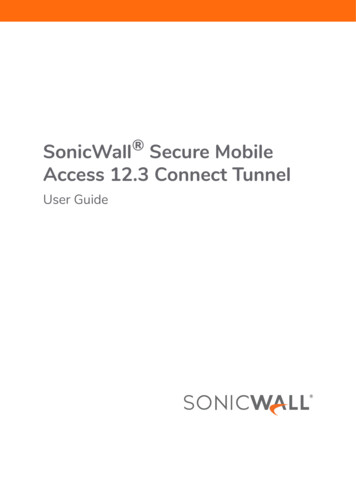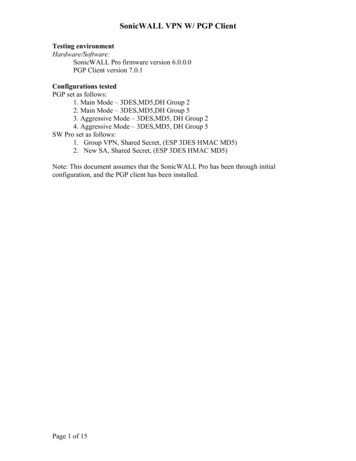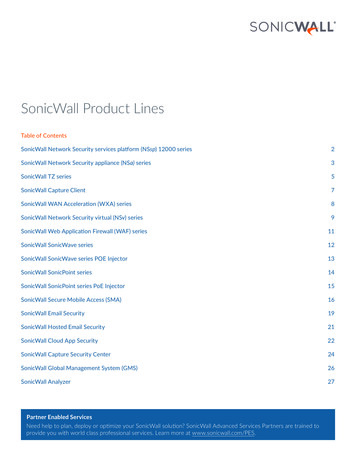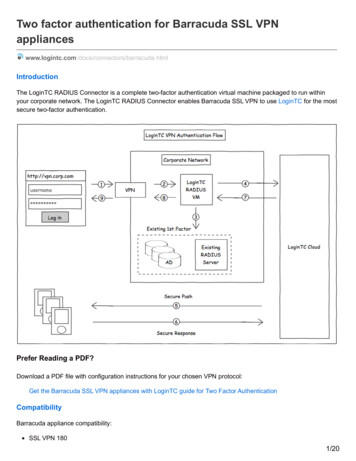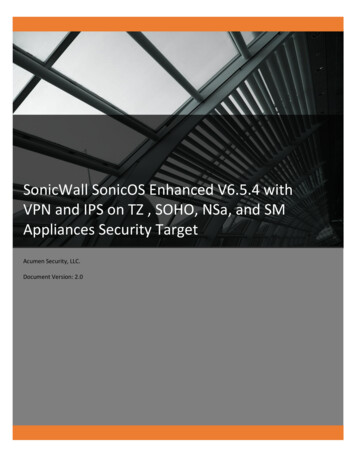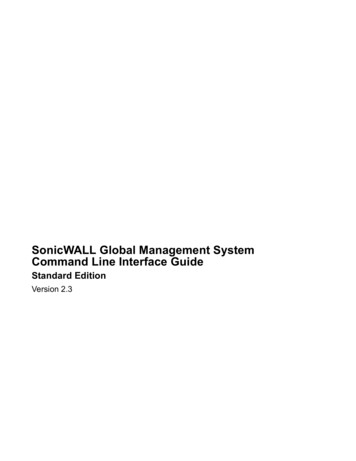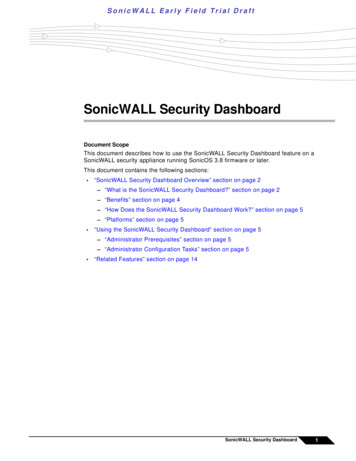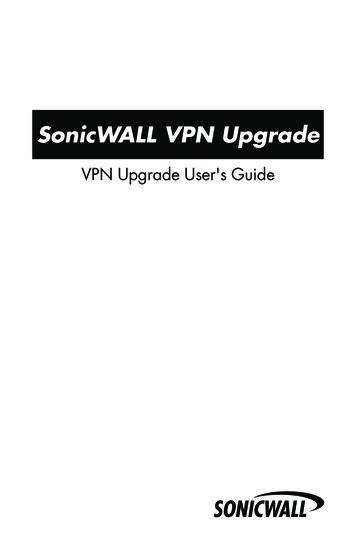
Transcription
SonicWALL VPN UpgradeVPN Upgrade User's Guide
VPN Upgrade Manual.book Page 1 Thursday, December 13, 2001 10:48 AMSonicWALL VPN Upgrade .4What is SonicWALL VPN? .4SonicWALL VPN Applications .5Getting Started .6Before You Start .6What is mySonicWALL.com? .6What Can I Do with mySonicWALL.com? .6How do I Get Started with mySonicWALL.com? .6Activating the VPN Upgrade .7VPN Configuration on Your SonicWALL .8SonicWALL VPN Upgrade User’s Guide Page 1
VPN Upgrade Manual.book Page 2 Thursday, December 13, 2001 10:48 AMPage 2
VPN Upgrade Manual.book Page 3 Thursday, December 13, 2001 10:48 AMCopyright Notice 2001 SonicWALL, Inc. All rights reserved.SonicWALL is a registered trademark of SonicWALL, Inc. Otherproduct and company names mentioned herein may be trademarks and/or registered trademarks of their respective companies. Specifications anddescriptions subject to change without notice.SonicWALL VPN Upgrade User’s Guide Page 3
VPN Upgrade Manual.book Page 4 Thursday, December 13, 2001 10:48 AMSonicWALL VPN UpgradeWhat is SonicWALL VPN?Today’s business environments require close, real-time collaboration withtrading partners, legal counsel, financial advisors, as well as remote andbranch offices. SonicWALL VPN meets the demands of corporations bysecurely connecting the head office to satellite offices and businesspartners at a fraction of the cost of dedicated leased lines.SonicWALL VPN provides an easy, affordable way to communicate over theInternet. Using the SonicWALL intuitive, web browser-based managmentinterface provides an easy method of creating a secure VPN connectionbetween two or more sites. Whenever data is sent to the remote site, thedata is automatically encrypted and sent over the Internet. At the remotesite, data is automatically decrypted and forwarded to the intendeddestination.Because SonicWALL VPN is based on the IPSec standard for VPN, it can beused with other VPN products with the same IPSec implementation, suchas CheckPoint FireWall-1, Cisco, Nortel, and Axent Raptor. Additionalinformation about interoperability with other VPN products is available onthe SonicWALL website at n documentation.html VPN Feature ChartSonicWALLModelVPNSecurityAssociationsVPN ClientsConfigurableVPNConnectionsTELE3Included5 SAs5 connectionsSOHO3/10Optional10 SAs10 ConnectionsSOHO3/50Optional10 SAs10 ConnectionsPRO 100Optional25 SAs25 ConnectionsPRO 200Included100 SAs1 Included100 ConnectionsPRO 300Included1000 SAs50 Included1000 ConnectionsNote: Using the Group VPN Tunnel feature included with every model, a single file may bedistributed to all VPN clients who share the Group VPN tunnel on the SonicWALL for easy VPNClient deployment.Page 4
VPN Upgrade Manual.book Page 5 Thursday, December 13, 2001 10:48 AMSonicWALL VPN ApplicationsThe following illustration demonstrates several VPN applications: Linking Two or More Private Networks TogetherSonicWALL VPN is the perfect way to connect branch offices andbusiness partners over the Internet. SonicWALL VPN offers significantcost savings and improved performance compare to leased linesbetween sites. The VPN connection can also securely link oneSonicWALL to another SonicWALL for secure connections. Remotely Managing a SonicWALLSonicWALL VPN includes a VPN client for remote administration of theSonicWALL. The VPN client is compatible with Windows 95, 98, NT,and 2000, and allows the SonicWALL administrator to securelymanage the SonicWALL over the Internet. VPN Client for Remote AccessThe SonicWALL VPN Client allows mobile users to securely accessprivate LAN resources over the Internet using dial up modemconnections. The SonicWALL VPN Client is compatible with Windows 95, 98, NT, and 2000 operating systems. It is perfect for remote salesand service personnel who must travel on business.SonicWALL VPN Upgrade User’s Guide Page 5
VPN Upgrade Manual.book Page 6 Thursday, December 13, 2001 10:48 AMGetting StartedBefore You StartBefore you can configure the SonicWALL VPN feature, you must activatethe upgrade and register your SonicWALL Internet Security Appliance at http://www.mysonicwall.com. At this web site, you can create a useraccount to activate and manage services for all of your SonicWALLInternet Security Appliances.Note: For the latest version of this manual and other SonicWALLdocumentation, go to ml What is mySonicWALL.com?mySonicWALL.com delivers a convenient, centralized way to register allyour SonicWALL Internet Security Appliances and Security Services. Iteliminates the hassle of registering individual SonicWALL appliances andupgrades and streamlines the management of all your SonicWALL securityservices. Instead of registering each SonicWALL product individually, usingmySonicWALL.com allows you to have a single user profile where you canmanage all your product registrations and security services.What Can I Do with mySonicWALL.com?You can use MySonicWALL.com to do the following: Register all your SonicWALL appliances and services in one place. Access firmware and security service updates. Get SonicWALL alerts on services, firmware, and products. Check status of your SonicWALL services and upgrades linked to eachregistered SonicWALL Internet security appliance. Manage (activate, change or delete) your SonicWALL securityservices online.How do I Get Started with mySonicWALL.com?The first step to using mySonicWALL.com is creating a user account. Go to http://www.mysonicwall.com and follow the instructions for setting upa new user account.Page 6
VPN Upgrade Manual.book Page 7 Thursday, December 13, 2001 10:48 AMActivating the VPN UpgradeTo activate the VPN Upgrade, you must first register your activation keyon the SonicWALL website at the SonicWALL registration site http://www.mysonicwall.com. Follow the instructions below to activate the VPNUpgrade.1. Log into your user account, and select the SonicWALL applianceto activate the VPN Upgrade. Click Activate next to VPNUpgrade in the list of Applicable Services.2. Type the Activation Key from the back of this manual in theActivation Key field, and click Submit.A Status page now appears with your License Key and the status ofthe upgrade is now Enabled. Write the License Key down as youSonicWALL VPN Upgrade User’s Guide Page 7
VPN Upgrade Manual.book Page 8 Thursday, December 13, 2001 10:48 AMneed it to activate VPN on your SonicWALL. The License Key issimilar to the one in the following picture, but has a longer length thandepicted.VPN Configuration on Your SonicWALLFor detailed instructions on VPN configuration, refer to Chapter 11,SonicWALL VPN, in your SonicWALL Internet Security Appliance User’sGuide. VPN instructions can also be found on the SonicWALL web site at N documentation.html Page 8
SonicWALL. The VPN client is compatible with Windows 95, 98, NT, and 2000, and allows the SonicWALL administrator to securely manage the SonicWALL over the Internet. VPN Client for Remote Access The SonicWALL VPN Client allows mobile users to securely access private LAN resources over the Internet using dial up modem connections.