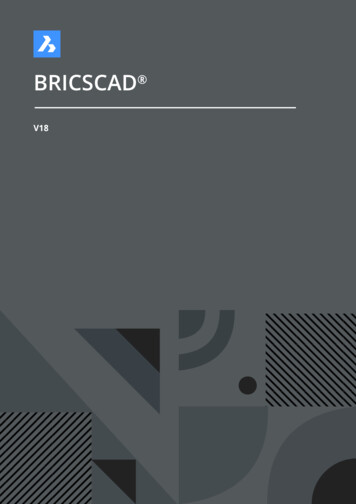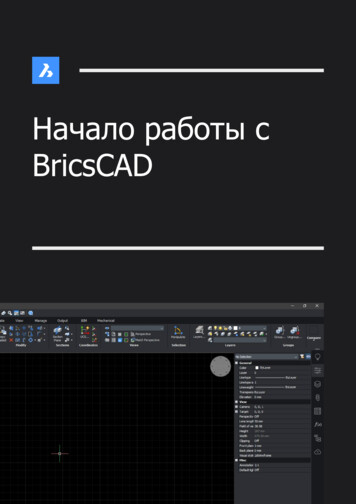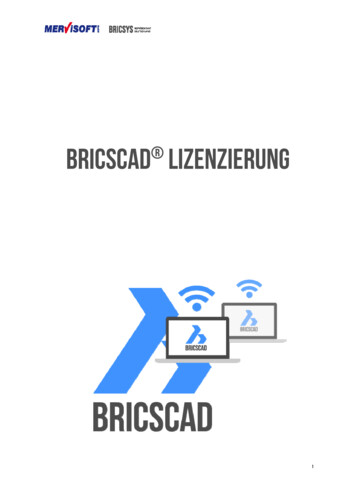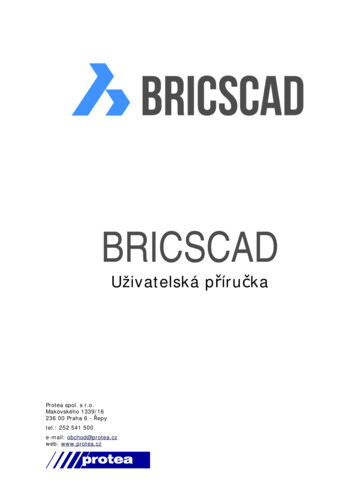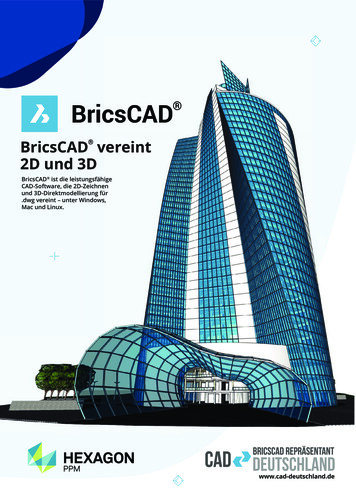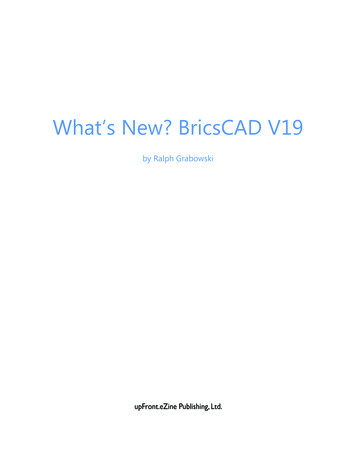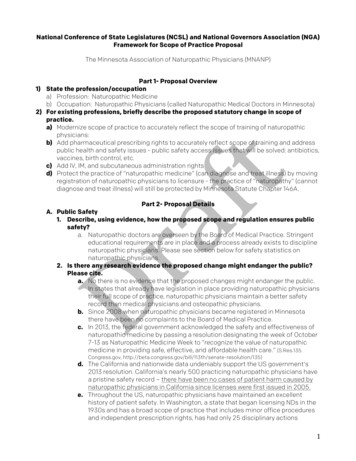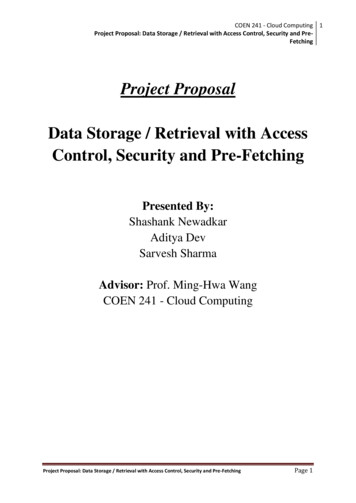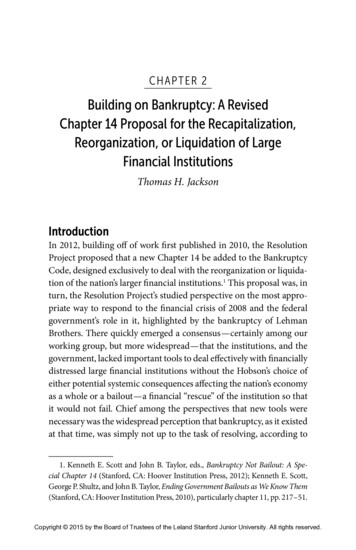Transcription
2013BRICSCAD PROPOSAL ADDADVANTAGE
AProposal on BricscadFor Add AdvantageDirectorHead Office AddressA-6 Bhagirath n ADDADVANTAGE
Information about Bricsys & AddAdvantage:About Bricsys:Bricsys is a global provider of dwg engineering design software brought to market under theBricsCAD brand. With relentless commitment to the success of the BricsCAD community,Bricsys is focused on providing an industrial strength CAD software platform and industry leadingsupport at a compelling price to customers in the AEC, GIS, civil engineering, process and power,and mechanical CAD markets. Founded in 2002, Bricsys is a founding member of the Open DesignAlliance.The software, available in more than 15 languages, can be downloaded from the Bricsys website orobtained from a BricsCAD sales point in one of more than 70 countriesworldwide.Bricsys nv: European HeadquartersBellevue 5/2019050GENTBelgiumPhone: 32 (0)9 244 01 90Fax: 32 (0)9 244 01 99Website: www.bricsys.comAbout AddAdvantage:AddAdvantage is a leading CAD Distribution Company in India. With Offices & SalesPresence inDelhi, Hyderabad, Bangalore, Chennai and Jaipur, Add Advantage has Pan-IndiaPresence.Add Advantage is a CAD company of note in India with a vision to provide CAD userswith Alternative software, which are not only reasonably priced but also are at the cuttingedge of technology to help the users gain a competitive edge in a global marketplace.We believe in “Customer for Life” Philosophy & assure our customers of excellent after salesservice. With offices in Hyderabad, Chennai and Jaipur, Add Advantage has a pan-Indiapresence.
Table of content What is Bricscad? Key Features of Bricscad Features summary Options inBricsCad SystemRequirementsTrainingRequirementsSample ClientList
What is Bricscad? Bricscad is a CAD package developed by Bricsys, a Belgium based global provider ofengineering software through its network of 70 offices on four continents. It is the no. 1 and the most robust alternative to Autocad, which also works on the .dwg format.Bricscad uses the Open Design Alliance DWG libraries to read and write the DWG file format.This allows Bricscad to be highly compatible to Autocad. Bricscad has a very simple user interface, which does not require any special training, especiallyif the users are accustomed to Autocad. Users of Autocad have been able to adapt to Bricscad,within days. Files previously designed using Autocad, can be easily opened and worked on instantly. Autocad users can also open Bricscad files, and work on it seamlessly. BricsCad is the smart choice for engineers, architects, designers - virtually any professional whocreates or uses CAD drawings. BricsCad provides unrivalled compatibility with Autodesk AutoCAD and is fully programmablewith hundreds of third-party solutions. Currently, more than 160 third party applications run onBricscad. Users who even have add-ons or self-developed API's on Autocad, continue to run thesame on Bricscad, without any modifications and have not faced any problems. Bricscad is designed for both Windows & LINUX, with a Mac version expected soon. It is amongthe few CAD packages which run on Linux. Bricscad implements the AutoLISP scripting language, VBA and BRX. The software is capable of most AutoCAD release functions. Bricscad transparently maps AutoCAD command line commands to Bricscad equivalentcommands. Thanks to the extended list of compatible API's (Application programming interface) available(LISP, SDS, COM, BRX), Bricscad is now chosen by hundreds of application developers toport their DWG based applications.
“BricsCAD - Your Unified CAD Solution.”One PlatformWith BricsCAD software one dwg-based CAD environment can take care of all your needs fromsimple 2D drafting to advanced 3D direct modeling. No need to buy and learn new or companionproducts, no need for annoying, time consuming conversions just one unified CAD solutionaddressing today’s needs and allowing you to move to the world of 3D direct modeling and editing atyour own pace and within your existing familiar environment.Intelligent 3DToday the BricsCAD solution already offers powerful tools for direct solid modeling using geometricconstraints solving. Direct modeling operations apply to all ACIS solid geometry, whether created inBricsCAD or imported. Furthermore, a key feature of the BricsCAD direct editing capabilities is thepreservation of design intent, vastly simplifying the work on complex designs.Future proofV13 further extends the BricsCAD software with core functionality in the areas of BIM* for the AECmarket and mapping* for the GIS world, and also introduces the concept of assemblies for the technicalCAD market. This foundation of core functionality will be externalized through APIs to support theBricsCAD partner community in the development of new value-added solutions. The visionary future,as laid out in a compelling technology roadmap, details the plans to further develop the platform bothwith advanced 2D tools as well as with 3D capabilities, allowing both existing and new users to growat their own pace from simple drafting all the way to full-fledged 3D CAD, all within one familiardwg-based environment.Why you'll love BricsCAD Full function 2D/3D dwg-based CAD Advanced 2D tools and 3D direct modeling Compatible programming platform Suite of Third Party solutions Industry-leading support and compelling price
Key Features of Bricscad V13NEWFEATURESKEYFEATURESMCAD ASSEMBLY MODELING - (PLATINUM VERSIONONLY)MECHANICAL BROWSERBILL OF MATERIALSASSEMBLY CONSTRAINTSKINEMATIC ANALYSISARRAY DIALOGCHAPOOTOOLPALETTES:WALKTHROUGH NAVIGATIONTOOLBAR COMBO BOXESHIGHLY COMPATIBLE WITH DWG 2013 FILE FORMAT.SUPPORT FOR DWG VERSIONS 2.5 TO 2013.ATTRIBUTESDIRECT MODELINGDOCKPRIORITYDYNAMIC UCSAUTOCOMPLETEPRINTINGPUBLISHQLEADERHIGHLY COMPATIBLE ADS/SDS API.VIEWPORTSBRX/ARX SUPPORT.
Bricscad:BricsCAD V13 software is available in Classic, Pro and Platinum editions addressing needs going fromsimple 2D drafting to complex 3D engineering, and now also including BIM*, mapping* and assemblyfunctionality.BricsCAD is the powerful CAD software platform unifying the familiar feature set of native dwg withadvanced 2D tools and intelligent 3D direct modeling on Windows and Linux, and this at a compellingprice. The user interface allows for modeling and designing with unmatched speed.Advanced FunctionalityThe functionality provided by the BricsCAD software is not limited to the familiar feature set of dwgCAD but extends beyond this in both features as well as user interface.UI innovation includes advances such as the drawing dashboard, providing simple centralized anagementof all drawing meta-data such as layers, styles, etc., and the Quad cursor, a BricsCAD-original interfacewhich reduces clicks to a minimum.
Features summary:3D Drawing: Assembly modelingAssembly modeling allows you to organize .dwg files in hierarchical structures of mechanicalcomponents to model complex products. Assemble your products with both top-down and bottom-updesign and compose your assembly with ease with the powerful 3D constraints between faces and edgesof different mechanical components. Use existing geometry (including one imported from other CADsystems) to form mechanical components or browse trough thousands of standard X-Hardware parts(screws, nuts, bearings, .). View the component hierarchy with the mechanical browser and maintainvisibility in complex assemblies by hiding components.Kinematic analysisMove or rotate parts of your model to solve real-time forward and inverse kinematic problems.
Bill of materialsGenerate a top-level or bottom-level list of all mechanical components used in a drawing.Dynamic UCSWith the dynamic UCS feature enabled, the coordinate system is aligned automatically with a face of asolid when drawing entities. Faces highlight when moving the pointer while a drawing command is activeand the XY plane of the coordinate system aligns with the highlighted face. When the drawing commandfinishes, the previous UCS is restored.
3D Direct Modeling in Rendered Mode with the Quad toolBricsCAD Pro offers Direct Modeling in native .dwg - no conversion needed. With the 'Quad'-tool, whichreduces clicks to an absolute minimum, modeling in rendered mode is made easy.2D and 3D constraint solvingBricsCAD offers powerful tools for direct solid modeling using geometric constraints solving. Solidmodels can be modified by defining constraints between its elements. If there is a 3D constraint whichfixes the placement of faces or edges, this constraint will be preserved during your modeling operations. Itallows you to parametrize any feature of the 3D model.Design Intent RecognitionFor example, consider a model with a number of holes of the same radius. When the radius of acylindrical face is modified, other faces that share the same diameter are recognized and modifiedautomatically to keep the radii synchronized.
Powerful 3D Render Engine and Materials EditorBricsCAD has an extremely powerful rendering engine allowing you to work in permanent render mode.Materials and lights can be created and edited in the Materials section of the Drawing Explorer.Cloud: Chapoo connectivityWith Chapoo you can upload files and share them with friends and colleagues. They can view your filesin the cloud and annotate them to leave their comments; no downloading of the files or installation of anysoftware is required.Dimensions: Dynamic input and dynamic dimensionsDynamic Dimensions are available while creating /editing entities. When moving a grip point, all relateddimensions are displayed in real time and can be modified on the fly with Dynamic Input.
Associative dimensionsDimensions are updated automatically when the geometry has changed. You can even dimension ModelSpace entities in Paper Space and see them being updated when you modify the entities in Model Space.Dimensions can now be linked to entity snap points such as endpoints, midpoints and perpendicular.Interface: Settings managerIn the Settings Dialog you can check or modify the current value of all settings. The settings can beviewed alphabetically or categorized, grouping related settings in a tree view. The built-in search featurelets you find settings quickly and intuitively.Mline – MultilineThe Mline command creates multiple parallel lines. You can create and edit your own multiline styles inthe Drawing Explorer.
Attribute managementBATTMAN (Block Attribute Manager): this command allows you to edit all attribute properties andsettings in a block definition, then synchronize the changes in all block references.Graphic device per viewportThis new feature allows you to print a multiple viewport layout of which each layout has a differentshademode applied: e.g. hidden lines removed, rendered, wireframe.Sheetsets ManagerA sheet set is a collection of layouts from different drawing files. The Sheet Set manager lets you manageexisting sheets sets and create new ones from scratch or based on a template sheet. Sheet sets can bepublished, printed and e‐transmitted.
Printing: Page setupsUsing page setups you don't have to go through all the options on the Print dialog each time you want toprint your drawing. All settings can now be saved to a Page Setup, which can then be applied to apaperspace layout. Page Setups are saved in the drawing and can be copied between drawings.Publish improvementsIt is now possible to reverse the order of the sheets in a sheet list and to move sheets up and down in thelist. A 'Publish in background' option is added.
Other features: Layer filtersUse expressions and layer properties to filter out sets of layers, and store filters for reuse. The currentlayer filter optionally can be applied to the Layer combo in the Entity Properties toolbar.Layer explorerFor layouts and paper space viewports, columns were added for ViewPort (VP) Color, VP Linetype, VPLineweight and VP Plot Style.Block managerBrowse blocks in non-open drawings and insert them in the current drawing from the new Blocks panel inthe Drawing Explorer.
Reference editingThe Refedit tool allows you to edit the content of external references (Xrefs) and block inserts fromwithin the current drawing, which is referred to as in-place reference editing. RefEdit either works on aportion of the reference which you edit or on the entire drawing or all entities in the block.Commandline improvements:When typing a command auto complete suggestions show in a small popup window. If the current entrymatches a single command, the command name is completed automatically.Options in BricsCadThe #1 Alternative to Autocad, comes in three options at a fraction of the price!1. Bricscad Classic (2D): Has more features than Autocad LT with the same interface.2. Bricscad Professional (3D): This is equivalent to Autocad full version. All autocad optionsare available, with many short commands which are very useful & easier than Autocad.3. Bricscad Platinum: Besides having all features of Bricscad Professional version, itincludes parametric modeling as well. Used extensively by mechanical industries.
Advantages of Bricscad Classic (2D) over AutoCad LT1) DWG for AutoCAD version 2.5 to 20132) PDF underlay3) AutoCAD 3D surface commands4) Layer preview5) Circle with multiple copy option6) Offset with both option7) Extended Drawing Explorer8) Erase option in Extend Command9) All object selection methods display on command execution.10) It can be customized and used with Add ons just like Autocad.11) 2D constraint solving12) Editing Dimensions is possibleSystem Requirements: Operating systems:oooo Windows 7Windows Vista with Service Pack 2 or later (all editions except Starter Edition)Windows XP with Service Pack 3 (all editions except Starter Edition)Recent Fedora / recent OpenSuse / recent Ubuntu.Hardware:ooooProcessor: 1 GHz processor or faster, or compatible proc
The software, available in more than 15 languages, can be downloaded from the Bricsys website or obtained from a BricsCAD sales point in one of more than 70 countries worldwide. Bricsys nv: European Headquarters Bellevue 5/201 9050 GEN T Belgi um Phone: 32 (0)9 244 01 90 Fax: 32 (0)9 244 01 99 Website: www.bricsys.com About AddAdvantage: AddAdvantage is a leading CAD Distribution