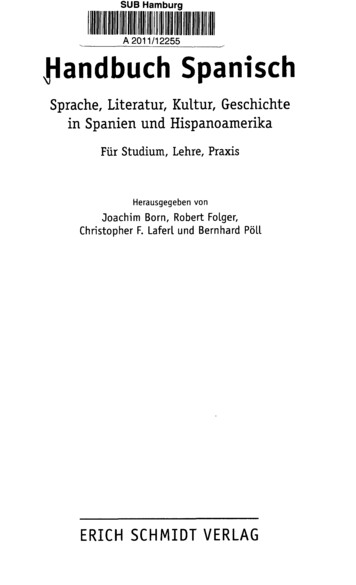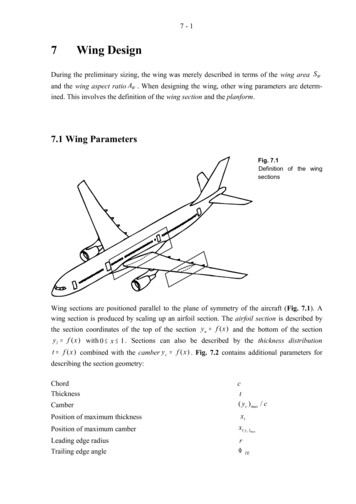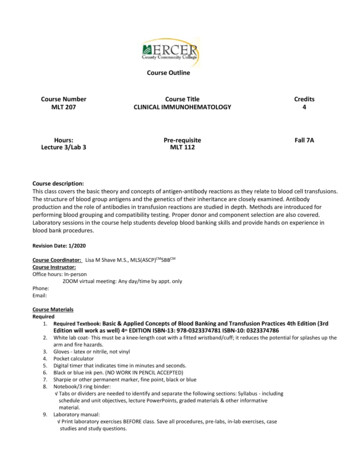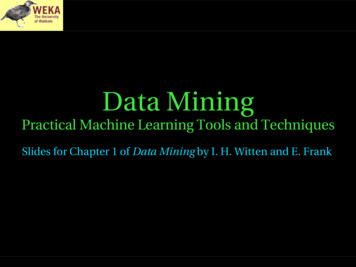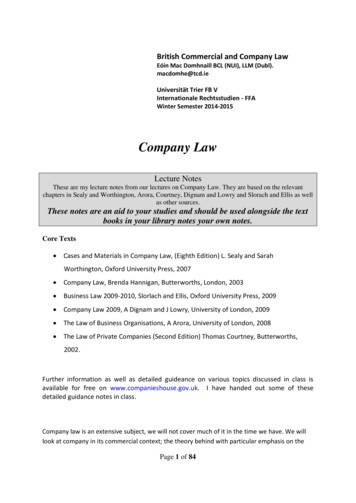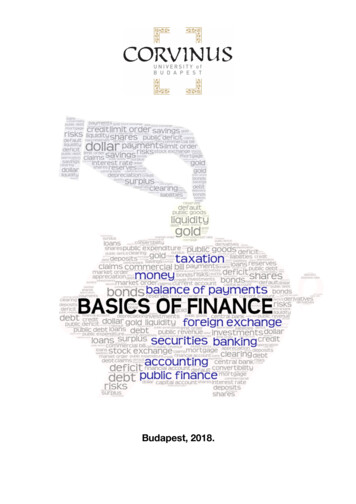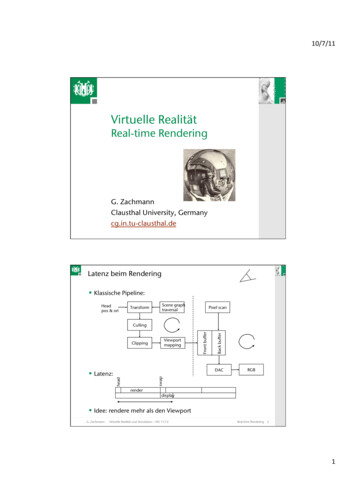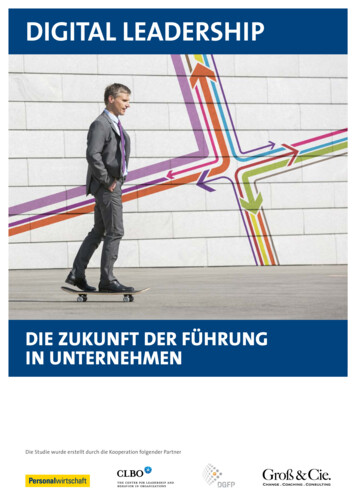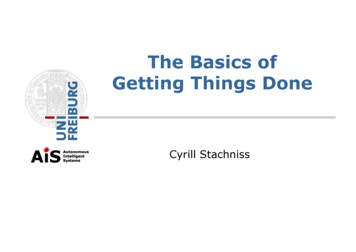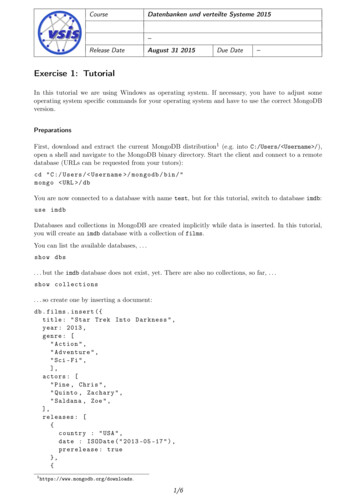
Transcription
CourseDatenbanken und verteilte Systeme 2015–Release DateAugust 31 2015Due Date–Exercise 1: TutorialIn this tutorial we are using Windows as operating system. If necessary, you have to adjust someoperating system specific commands for your operating system and have to use the correct MongoDBversion.PreparationsFirst, download and extract the current MongoDB distribution1 (e.g. into C:/Users/ Username /),open a shell and navigate to the MongoDB binary directory. Start the client and connect to a remotedatabase (URLs can be requested from your tutors):cd " C :/ Users / Username / mongodb / bin / "mongo URL / dbYou are now connected to a database with name test, but for this tutorial, switch to database imdb:use imdbDatabases and collections in MongoDB are created implicitly while data is inserted. In this tutorial,you will create an imdb database with a collection of films.You can list the available databases, . . .show dbs. . . but the imdb database does not exist, yet. There are also no collections, so far, . . .show collections. . . so create one by inserting a document:db . films . insert ({title : " Star Trek Into Darkness " ,year : 2013 ,genre : [" Action " ," Adventure " ," Sci - Fi " ,],actors : [" Pine , Chris " ," Quinto , Zachary " ," Saldana , Zoe " ,],releases : [{country : " USA " ,date : ISODate ( " 2013 -05 -17 " ) ,prerelease : true},{1https://www.mongodb.org/downloads.1/6
CourseDatenbanken und verteilte Systeme 2015–Release DateAugust 31 2015Due Date–country : " Germany " ,date : ISODate ( " 2003 -05 -16 " ) ,prerelease : false}]})As you can verify by calling show collections again, now there is a films collection.You can list the contents of the newly created collection by calling the find() function:db . films . find ()If you prefer your result nicely formatted, use pretty():db . films . find () . pretty ()As you can see, now there is an id field which is unique for every document.Now insert some more films:db . films . insert ({title : " Iron Man 3 " ,year : 2013 ,genre : [" Action " ," Adventure " ," Sci - Fi " ,],actors : [" Downey Jr . , Robert " ," Paltrow , Gwyneth " ,]}) // no releasesdb . films . insert ({title : " This Means War " ,year : 2011 ,genre : [" Action " ," Comedy " ," Romance " ,],actors : [" Pine , Chris " ," Witherspoon , Reese " ," Hardy , Tom " ,],releases : [{country : " USA " ,date : ISODate ( " 2011 -02 -17 " ) ,prerelease : false2/6
CourseDatenbanken und verteilte Systeme 2015–Release DateAugust 31 2015Due Date–},{country : " UK " ,date : ISODate ( " 2011 -03 -01 " ) ,prerelease : true}]})db . films . insert ({title : " The Amazing Spider - Man 2 " ,year : 2014 ,genre : [" Action " ," Adventure " ," Fantasy " ,],actors : [" Stone , Emma " ," Woodley , Shailene "]}) // also no releasesQueryingNow query your collection! Have MongoDB return all films with title "Iron Man 3" by calling:db . films . find ({ title : " Iron Man 3 " })Using findOne instead of find produces at most one result (in pretty format):db . films . findOne ({ title : " Iron Man 3 " })Regular expressions can also be used to query a collection. In this tutorial, a short notation is usedwhere the actual regular expression is bounded by slashes (/). The following call yields all movies thatstart with the letter T:db . films . find ({ title : / T /})If you are only interested in certain attributes, you can use projection to thin out the produced result.While the selection criteria are given by the first argument of find, the projection is given by thesecond argument. An example:db . films . find ({ title : / T /} , { title : 1})By default, the id is part of the output, so you have to explicitly suppress it, if you don’t want tohave it returned by MongoDB:db . films . find ({ title : / T /} , { id : 0 , title : 1})You can also use conditional operators, for example to perform range queries. The following returnsthe titles of all films starting with the letter T where the year attribute is greater than 2009 and lessthan or equal to 2011:3/6
CourseDatenbanken und verteilte Systeme 2015–Release DateAugust 31 2015Due Date–db . films . find ({year : { gt : 2009 , lte : 2011},title : / T /},{ id : 0 ,title : 1})For a logical disjunction of the selection criteria, use the or operator:db . films . find ({ or : [{ year : { gt : 2009 , lte : 2011}} ,{ title : / T /}]},{ id : 0 ,title : 1})There are also some options that can be appended to the regular expression, e.g. i to achieve caseinsensitivity. The following call returns the titles of all movies whose title contains lowercase t, . . .db . films . find ({ title : / t /} , { id : 0 , title : 1}). . . whereas the following call also returns titles that contain a T (uppercase):db . films . find ({ title : / t / i } , { id : 0 , title : 1})You can query for exact matches in lists, . . .db . films . find ({ genre : " Adventure " } , { id : 0 , title : 1 , genre : 1}). . . but you can also query for partial matches:db . films . find ({ genre : / A /} , { id : 0 , title : 1 , genre : 1})There are also more complex operators for more complex selection criteria, e.g. the all operator. Thefollowing call prints the title and actors of every movie for which each of two given regular expressionsmatches at least one of its actors:db . films . find ({ actors : { all : [/ pine /i , / zachary / i ]}} , { id : 0 , title :1 , actors : 1})In contrast, the nin operator checks for the lack of matching values, i.e. actor names that do notmatch either one of the given regular expressions:db . films . find ({ actors : { nin : [/ pine /i , / zachary / i ]}} , { id : 0 , title :1 , actors : 1})4/6
CourseDatenbanken und verteilte Systeme 2015–Release DateAugust 31 2015Due Date–The exists operator can be used to check for the existence of an attribute, e.g. to select only movieswith undefined releases:db . films . find ({ releases : { exists : false }} , { id :0 , title : 1})In MongoDB, it is also possible to query nested data, i.e. subdocuments. The following returns thetitle and releases of every movie that is known to be released in the UK:db . films . find ({ ’ releases . country ’: " UK " } , { id :0 , title : 1 , releases :1})Please note that you have to use quotes to address nested fields.Applying more complex selection criteria on a nested document, however, is a little tricky. For example,if you wanted MongoDB to return all movies that had their prerelease in the USA, you might trysomething like this:db . films . find ({ ’ releases . country ’: " USA " , ’ releases . prerelease ’:true } , { id :0 , title : 1 , releases : 1})However, This Means War is also returned, but was prereleased in the UK. The call above actuallyreturns all movies that have some prerelease or were released in the USA. To only select movies wereboth applies to the same release, the elemMatch can be used:db . films . find ({releases : { elemMatch : {country : " USA " ,prerelease : true}}},{ id : 0 , title : 1 , releases : 1})Naturally, there are many other operators not covered by this tutorial.UpdateYou can also add or update fields in a document by using the set operator. For example, you canadd a rating field to one of the movies:db . films . update ({ title : " Star Trek Into Darkness " } ,{ set : { rating : 6.4}})If you do not use the set operator, every document fulfilling the selection criteria will be replaced,so be careful!To increment a number of value, you can use the inc operator:5/6
CourseDatenbanken und verteilte Systeme 2015–Release DateAugust 31 2015Due Date–db . films . update ({ title : " Star Trek Into Darkness " } ,{ inc : { rating : 0.1}})Again, there are many other different operators for different purposes, e.g. unset, inc, pop, push, pushAll or addToSet.DeleteYou can remove documents with the remove function. It actually works almost like the find function;you only don’t use the projection parameter. If, for example, you want to remove all film documentswhose title starts with the letter T, you can first query for all such movies. . .db . films . find ({ title : / T /}). . . to verify that your selection criteria is correct and then replaced the find in your call by remove:db . films . remove ({ title : / T /})Speed Up Queries By IndexingQuit MongoDB by typingexitNow copy the file movies.json into the C:/Users/ Username /mongodb/ directory and navigate toC:/Users/ Username /mongodb/bin/:cd " C :/ Users / Username / mongodb / bin / "The file movies.json contains many IMDb movies which you import into a new movies collection:mongoimport . exe -- db imdb -- collection movies -- file " ./ movies . json "Now reconnect to the MongoDB instance and perform the following query:mongo imdbdb . movies . find ({rating : { gt : 6.14 , lt : 7.78}}) . explain ()Note that explain() gives you information on the query execution. Write down the amount of timethe execution of your query took!To make the query execution of a little faster, create an index on the rating field. . .db . movies . ensureIndex ({ rating : 1}). . . and repeat the query! It now should have been performed much faster.6/6
Exercise 1: Tutorial In this tutorial we are using Windows as operating system. If necessary, you have to adjust some stemandhavetousethecorrectMongoDB version. Preparations First, download and extract the current MongoDB distribution 1 (e.g. into