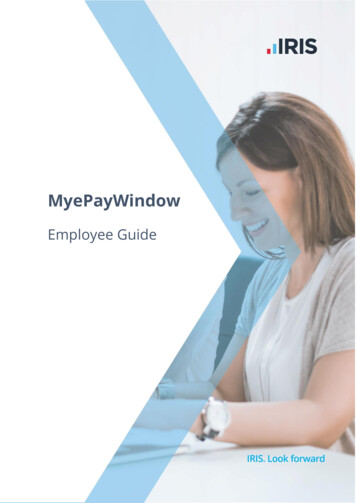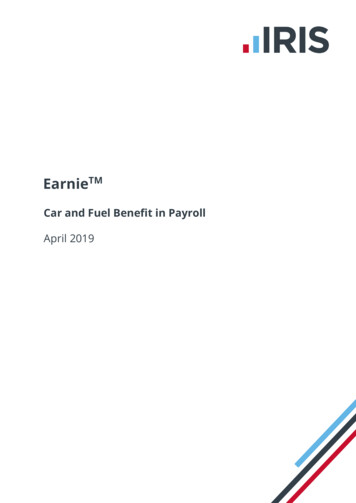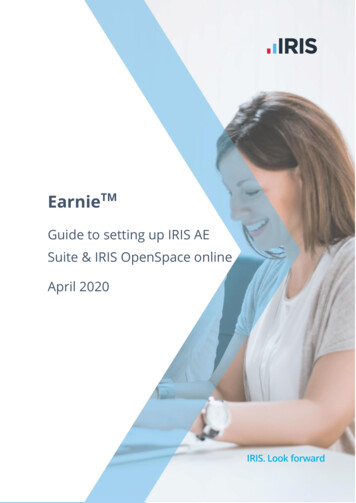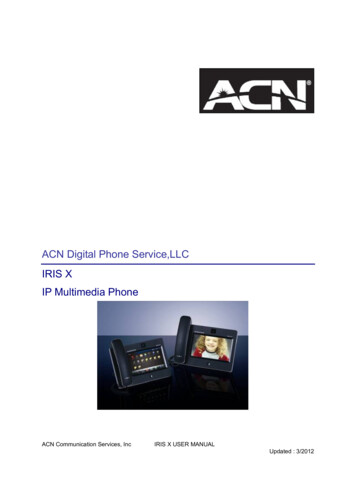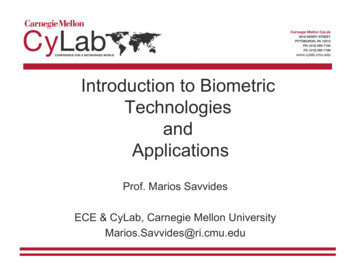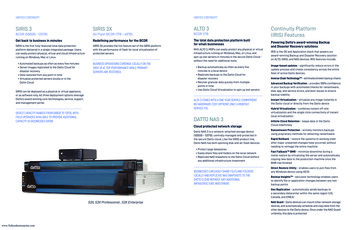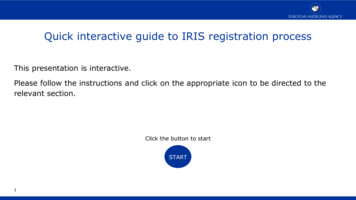
Transcription
Quick interactive guide to IRIS registration processThis presentation is interactive.Please follow the instructions and click on the appropriate icon to be directed to therelevant section.Click the button to startSTARTSTART1
How to register for access to IRISTo access and use IRIS, the platform needsto know:1.Who are you?(do I have an EMA account?)2.What organisation do you represent?(is my organisation registered in OMS?)3.To complete specific IRIS submissions,there can be additional pre-requisites: For some* scientific procedures inthe orphan designation, ITF and scientificadvice domain you also need a valid ResearchProduct Identifier (RPI) . Procedures involving a fee requirean EMA customer account number (SAP-FINnumber).Which user access role(s) do you have?(what IRIS role do I need to request?)This is managed in IAM – EMA Account ManagementPortal*for other procedures the RPI can be automatically identified by the platform: IRIS guide to registrationClick here forthe next step
Do I have an EMA account?Please, click on the appropriate buttonNoYesClick here to gobackI don’tknowClick here forthe next step
User registration with EMA1. Go to EMA Account Management Portal(IAM)2. Create an account3. Receive your self-registration confirmationClick here to gobackEMA Account Management home pageClick here forthe next step
To check if you have an EMA account1. Go to EMA Account Management Portal (IAM)2. Click on “Not sure if you have an EMA account”Click here to gobackEMA Account Management home pageClick here forthe next step
Is my organisation registered with EMA?Please, click on the appropriate buttonNoYesClick here to gobackI don’tknowClick here forthe next step
Organisation registration in OMS1. If your look-up for an organisation in the EMA AccountManagement Portal (IAM), IRIS website or SPOR Portal (OMS) cameback as negative: Login to the OMS portal with your EMA account credentialsand create a change request to register it. Registration of anew organisation takes from 5 to 10 working days2. If the organisation is found but data is incorrect, login to the OMSportal with your EMA account credentials and create a changerequest to update it (SPOR user role required)*you can be affiliated to more than one organisationClick here to goback: IRIS guide to registration Section 4 (Organisation registration in OMS (SPOR)) andOMS documents pageClick here forthe next step
Look up your organisationChoose one of the following options:1. EMA Account Management Portal (IAM)Search for your organisation during your user accessrequest process2. IRIS portalSearch for your organisation on front-end to the list oforganisations and their locations (same data as inOMS/SPOR)3. SPOR Portal (OMS)Search for your organisation in the OMS portalClick here to goback: IRIS guide to registration Section 4 (Organisation registration in OMS (SPOR))Click here toregister/updateorganisationClick here if yourorganisation isregistered
User access request to IRIS1. Login to the EMA Account Management Portal2. Request necessary role and affiliation As a first step ensure that at least one person in the organisation you are affiliating with already hasan “IRIS Industry User Admin” role, as this person will approve your user access requests (not EMA) Only the first request for the ‘User Admin’ role is evaluated and granted by EMA. For this create aService Desk request and attach the required documentation. Approval can take up to 2working days To create, submit, edit and withdraw an application, you need a "Manager" role. The "Contributor"role only allows editing an existing application One person can hold both “User Admin” and “Manager” roles “IRIS Individual User” role allows to create and submit applications as an individual (not on behalfof an organisation). The system approves this role automatically3. Receive notification confirming role approvalClick here to goback: IRIS guide to registration Section 5 (Access to IRIS) and EMA Account Management home pageClick here forthe next step
Start using IRIS1. After notification that your IRIS user access role has been approved, wait for 30 min to allow timefor the synchronisation process2. Go to IRIS website and click 'Sign In' and then blue ‘EMA Account’ button3. In the Microsoft sign-in window enter your EMA username followed by “@id.ema.europa.eu”(e.g. jones a@id.ema.europa.eu)3. In next window make sure that your EMA Account username is followed by the suffix‘@id.ema.europa.eu’ and then enter your EMA account password.4. You are now ready to use the platform!If your submission requires a new RPI or EMA customer account number click on appropriatebuttons for guidance.Click here to goback: IRIS guide to registration Section 6(How to access IRIS after your role has been approved)Click here forRPIClick here forEMA customeraccount #Click here tostart over
Does my RPI appear in the IRIS selection list when creating a submission?*Please, click on the appropriate buttonYesClick here to gobackNo*Applicable to OD, ITF and SA procedures onlyClick here forthe next step
Request an RPI1. Create a submission for ‘Request for Research Product’ in theIRIS website IRIS does not automatically approve your request foran RPI; it is reviewed and approved by the EMA2. To do so, the active substance(s) in the product must bealready registered in the EMA public list of all substances3. In case your “active substance” is not registeredyou will need to raise an EMA Service Desk request and attacha completed form to register a new “Substance” 05Click here to gobackActive substance registration may take up to 5 workingdays: IRIS guide to registration Section 7 (How to register a new active “Substance” in SMS ), Section 8(How to create a request for a “Research Product Identifier”)Click here forthe next step
Do I have an EMA customer account number?Please, click on the appropriate buttonYesClick here to gobackNo*Applicable for procedures where fee is involvedClick here forthe next step
Request a customer account number(a unique reference number with the Agency for financial matters)1. Go to the EMA Invoicing Portal2. Click on “Register Now”Click here to goback: How to pay page on EMA websiteClick here forthe next step
Proceed with submissionClick here to gobackSupport for IRIS registration queries:EMA Service DeskClassified as internal/staff & contractors by the European Medicines AgencyClick to startover
How to register for access to IRIS To access and use IRIS, the platform needs to know: 1. Who are you? (do I have an EMA account?) 2. What organisation do you represent? (is my organisation registered in OMS?) 3. Which user access role(s) do you have? (what IRIS role do I need to request?) This is managed in IAM -EMA Account Management Portal