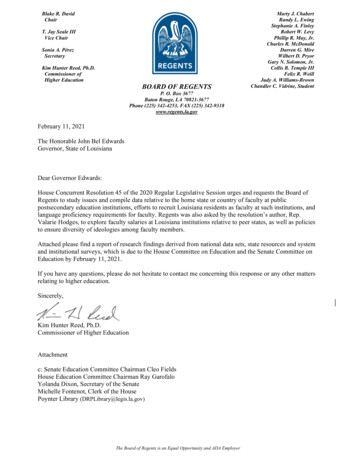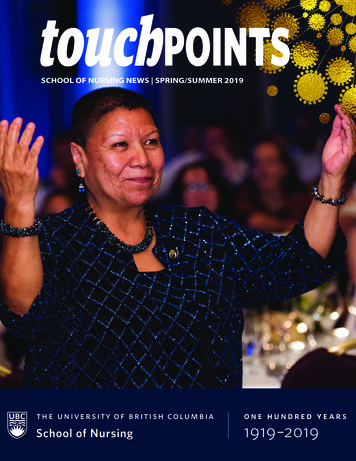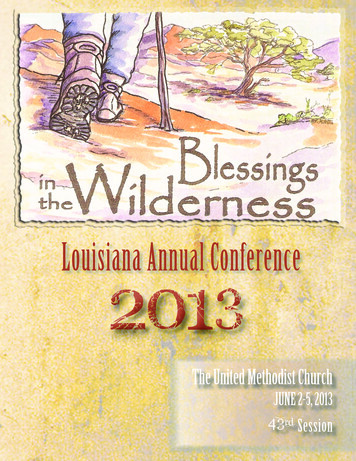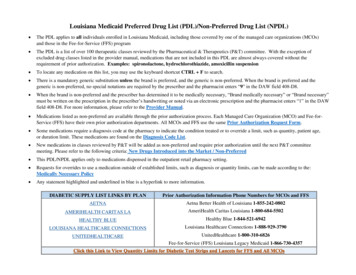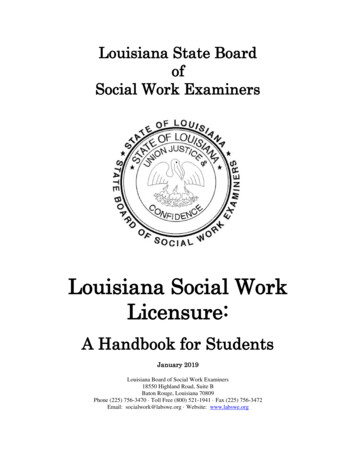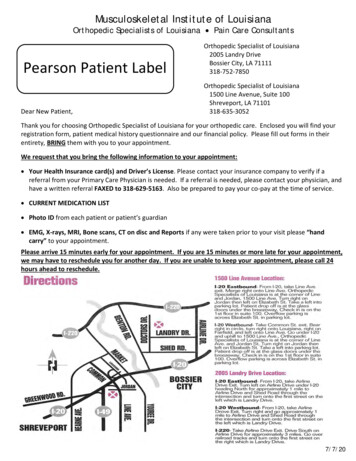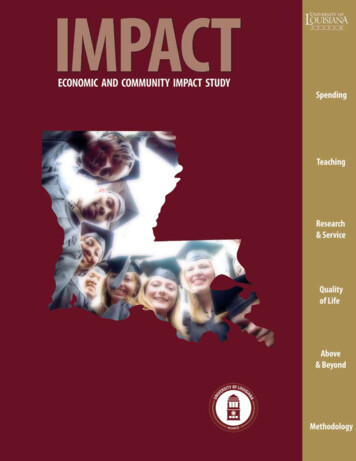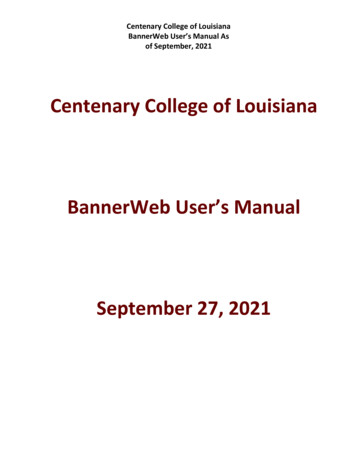
Transcription
Centenary College of LouisianaBannerWeb User’s Manual Asof September, 2021Centenary College of LouisianaBannerWeb User’s ManualSeptember 27, 2021
Centenary College of LouisianaBannerWeb User’s Manual Asof September, 2021BannerWeb can be used to access account information as well as specific details aboutvarious transactions related to the accounts. The Controller’s Office has put together amanual that will hopefully help you better understand how to use the BannerWeb system.The BannerWeb User’s Manual is a step-by-step process of how to access your accounts andspecific data regarding your accounts. Each page has both text and visual descriptionsexplaining the next step.If you have questions that could not be answered with this manual, feel free to direct themto the controller, Monica Powell.The phone number is ext 5016 or emailmpowell@centenary.edu or business office@centenary.edu.Business Office StaffControllerSenior AccountantAccountantFinancial ClerkAccounts PayablesMonica PowellAlan DavidsonLauren AdamsShari FavorsJinaki Robinson
Centenary College of LouisianaBannerWeb User’s Manual Asof September, 2021Chart of Accounts StructureThe chart of accounts is the accounting distribution used on all transactions processed in BannerFinance. It consists of seven elements that make up the term used “FOAPAL”Chart Code One-character field. Centenary’s chart code is “C”F Fund11000 – Current Operations2xxxx – Current Restricted Funds4xxxx – Loan Funds5xxxx – Quasi-Endowed Funds6xxxx – Endowment Funds7xxxx – Annuity Funds8xxxx – Agency Funds91xxx – Unexpended Plant Funds92xxx – Renewal & Replacement Plant Funds96xxx – Investment in Plant FundsO OrganizationFour or five-digit field representing areas of budget responsibility.Example: Org 7010 represents the Business OfficeA AccountFive-digit field identifying object; examples are:Account 72823 – Instructional supplies expensePProgram Two-digit field identifying function; Centenary uses the following:10 – Instruction20 – Research30 – Public Service40 – Academic Support50 – Student Services60 – Institutional Support70 – Operations & Maintenance of Physical Plant80 – Scholarships & Fellowships90 – Auxiliary EnterprisesA ActivitySix-digit field used to further define an Account expenditureL LocationNOT USED – Field identifying physical locations
Centenary College of LouisianaBannerWeb User’s Manual Asof September, 2021 Login at bannerweb.centenary.eduPick an accountEnter Centenary Email AddressEnter Centenary Email Address PasswordSign InSelect Finance and Administration Select My Finance Query
Centenary College of LouisianaBannerWeb User’s Manual Asof September, 2021 Select New Query (Right hand corner under your name)Quick Query itment Type(Leave as Choose Fund)(Org you manage)(Leave as Choose Account)(Leave as Choose Program)(Leave as Choose Activity)(Leave as Choose Location)(Leave as All)
Centenary College of LouisianaBannerWeb User’s Manual Asof September, 2021 Select New Query (Right hand corner under your name)Budget Status by Account and Comparison FY Select Budget Status by Account FundOrganizationAccountProgramActivityLocationFund TypeAccount TypeCommitment Type(Leave as Choose Fund)(Org you manage)(Leave as Choose Account)(Leave as Choose Program)(Leave as Choose Activity)(Leave as Choose Location)11 Current Unrestricted Funds(Leave as Choose Account Type)(Leave as All)
Centenary College of LouisianaBannerWeb User’s Manual Asof September, 2021 Fiscal YearComparisons Fiscal YearFiscal PeriodComparison Period2022 (Current Fiscal Year)2021 (Select the period you want to compare)12 (Select the period you want to compare)12 (Select the Period you want to compare)Choose fiscal year for the information you would like to viewChoose fiscal period for the information you would like to view:July 01, August 02, September 03, etc. to the endo of fiscal year June 12
Centenary College of LouisianaBannerWeb User’s Manual Asof September, 2021 Select Adjusted Budget Select Year to Date Select Available BalanceSUBMITThe account information for the designated fund and org should appear. If there isa large amount of information you may have to scroll down to see the rest ofthe information. A line item will be generated for any account with either a budgetor actual amount. Data will be shown for based on the criteria you selected on your query.
Centenary College of LouisianaBannerWeb User’s Manual Asof September, 2021Results for your query can be downloadedYour query can be savedIf you want to see the detail of a certain expense amount, click once on the highlighted(blue) amount in any of the data columns.The above Transaction Report details the individual transactions supporting theactual amounts shown in the query report. Details include date, vendor ortransaction description, document number, amount, and rule class code describingthe transaction type further. By clicking on the document code you will go to amore detailed screen on that transaction.
The BannerWeb User's Manual is a step -by-step process of how to access your accounts and specific data regarding your accounts. Each page has both text and visual descriptions . explaining the next step. If you have questions that could not be answered with this manual, feel free to direct them .