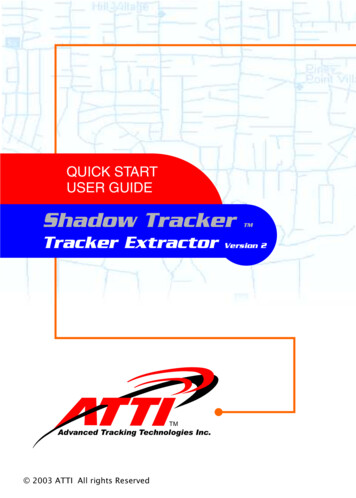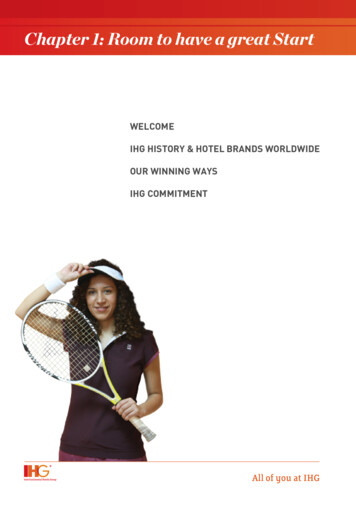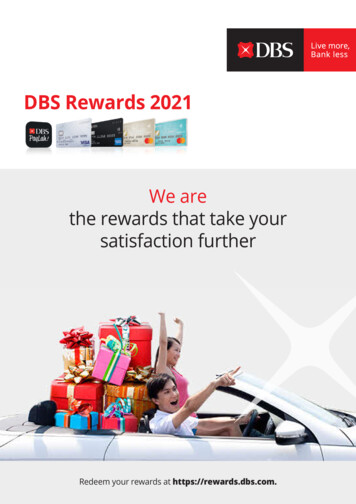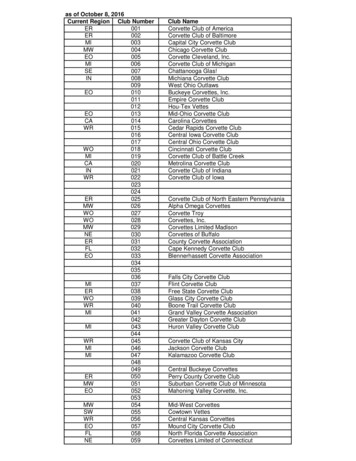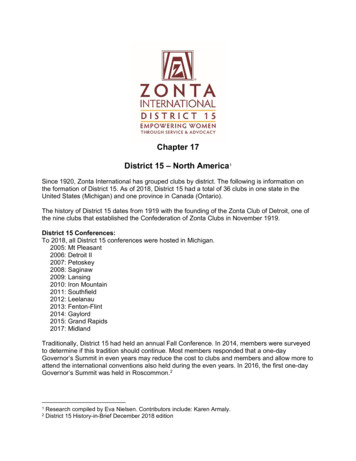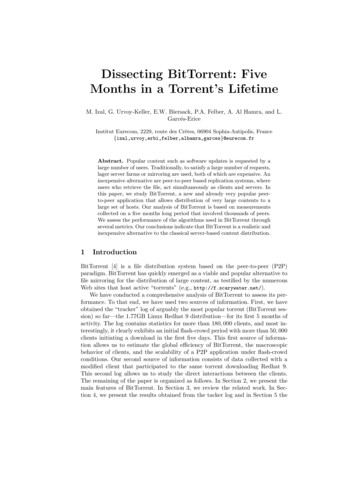Transcription
IHG Rewards Club Performance Tracker User Guide - Hotel Version2 March 2020Private & Confidential
Performance Tracker User Guide – Table of ContentsTopicPageIntroduction3-5IHG Rewards Club Performance Tracker Dashboard and Navigation6-8Hotel Standards9 - 20Loyalty Champion - Tools21 - 29Loyalty Champion – Action Plans30 - 37Exception Requests38 - 412 March 2020Private & Confidential2
IHG Rewards Club Performance Tracker IntroductionOverviewIHG Rewards Club Performance Tracker is an online tool which allows hotels to: Monitor IHG Rewards Club performance results Compare performance against key standards Request or view exceptions to key standards Review all pending exception requests related to key standards Review Loyalty Champion engagement Create and manage Loyalty Champion Quarterly Action Plans to improve and exceed performance View Guest Arrivals Reports and Stay Preferences ReportsWhy is IHG Rewards Club Performance Tracker important?Performance Tracker is one of the essential tools that provides hotels with key information regarding their performance as it relates tokey IHG Rewards Club standards. By meeting IHG Rewards Club Standards, hotels are ensuring satisfaction for IHG’s most valuedguests.2 March 2020Private & Confidential3
How to locate Performance Tracker on MerlinStep 1: Log on to MerlinStep 2: Enter “Performance Tracker” in the searcharea and clickStep 3: Under Search Results, click “PerformanceTracker for Hotels – IHG Rewards Club”2 March 2020Private & Confidential4
How to locate Performance Tracker for Hotels on MerlinStep 4: Click “Access report” if you already have thisApplication or click “Add to My Applications” to add toyour personal favorites list.Step 5: You will be automatically logged into yourhotel’s Performance Tracker home page.2 March 2020Private & Confidential5
PerformanceTracker Dashboardand Navigation2 March 2020Private & Confidential6
Performance Tracker DashboardWelcome to IHG Rewards Club Performance Tracker Dashboard2 March 2020Private & Confidential7
Performance Tracker Main Navigation2112Provides a summary ofyour hotel(s)performance2 March 2020Private & Confidential33View ChampionDashboard and ActionPlansManage ExceptionRequests8
Standards Reports – Hotel Standards OverviewThis shows your hotel’s monthly and quarterly performance against the key IHG Rewards Club standards:Data is organized and displayed using one page per standard for easy navigation and analysis.9
Standards Reports – Multiple Quarterly ReportsThe quarterly reports feature provides the ability to select multiple quarters. Once generated, you can view, save andprint the results.The data provided includes the following standards: Loyalty Champion detailsEnrollmentsHotel Training2 March 2020Private & Confidential Member RecognitionWelcome AmenityGuest Arrivals Reports Stay PreferencesYour Hotel Detail10
Standards Reports – Loyalty ChampionDetails of your hotel’s Loyalty Champion(s) is displayed on this screen.Use the link to update Champion(s)information. This link will take you toSource.Once logged in to Source, follow theprocess to update Champion(s)information.2 March 2020Private & ConfidentialChampioninformation isaccurate basedon datedisplayed.11
Standards Reports – Monthly EnrollmentThe Enrollments Standard chart shows the totalnumber of qualified enrollments achieved for the monthand quarter and measured against the quarterlystandard target.Note: There may be regional Winning Metric enrollmenttargets that apply for your hotel. Check with yourregional operations team for more details.2 March 2020Private & Confidential12
Standards Reports – Hotel TrainingThe Hotel Training Standard must be completed each year byMarch 31.This training helps support ‘Making Loyalty a Way of Life’ atyour hotel.The report displays training modules that are required to becompleted by your hotel’s employees and your hotel’s progresstowards completion. All hotels are required to complete Loyalty at IHG: CourseMaterials and Video prior to completing The Essentials ofLoyalty Compliance Training each year InterContinental Hotels and Resorts are also required tocomplete the InterContinental Ambassador Training Kimpton Hotels and Restaurants are also required tocomplete Kimpton Inner Circle Delivering Loyalty atKimpton Training The link below the results will display the list of hotelemployees who have completed the training2 March 2020Private & Confidential13
Standards Reports – Member RecognitionHotels must maintain a three month cumulative score of 75% or higher in response to the HeartBeat questions regardingwhether or not the guest was recognized as an IHG Rewards Club member and their status at check-in.The Member Recognition results showthe number of respondents to theHeartBeat survey.The (# responses) of responses are thenumber of IHG Rewards ClubMembers that responded to theHeartBeat Survey question:“Were you greeted as an IHGRewards Club [tier/membershiplevel] member at check-in?”In addition to the quarterly requirement,this screen displays how the hotel istracking:The (Score) is calculated by dividing thetotal number of “Yes” responses by thetotal number of responses.2 March 2020Private & Confidential14
Standards Reports – Member Recognition (InterContinental Ambassador)For InterContinental Hotels, Member Recognition results show the number of respondents to the HeartBeat survey questions for bothIHG Rewards Club members as well as Ambassador members.This section shows IHG RewardsClub and Ambassador combinedresponses to HeartBeat questions: “Were you greeted as anAmbassador member at checkin?” “Were you greeted as an IHGReward ClubIn addition to the quarterlyrequirement, this screen displays howthe hotel is tracking:2 March 2020Private & ConfidentialThe (# responses) are thenumber of AmbassadorMembers that responded to theHeartBeat Survey question:“Were you greeted as anAmbassador member atcheck in?”The (Score) is calculated bydividing the total number of“Yes” responses by the totalnumber of responses.15
Standards Reports – Welcome AmenityBased on your regional and brand standards, IHG Rewards Club Gold, Platinum and Spire Elite members must be offered a choiceof Welcome Amenity upon check-in.The (# responses) are the number ofeligible IHG Rewards Club Membersthat responded to the HeartBeat surveyquestion: “As an IHG Rewards Club member,were you offered a Welcome Amenityat check-in?”The (Score) is calculated by dividing thetotal number of “Yes” responses by thetotal number of responses.In addition to the quarterly requirement,this screen displays how the hotel istracking:2 March 2020Private & ConfidentialAt InterContinentalHotels & Resorts,Ambassador and RoyalAmbassador memberswill be asked the samequestion and thecalculation is the same.16
Standards Reports – Guest Arrivals ReportsGuest Arrivals Reports (GAR) enable you to offermore personalized service to members andguests.On average, hotels with daily use of the GuestArrivals Reports show a lift in LoyaltyRecognition, Enrollments and Guest Love, aswell as Problem Handling.As an IHG Rewards Club Standard, hotels arerequired to use the Guest Arrivals Reports dailyas part of your arrivals planning process.In addition to the quarterly requirement, thisscreen displays how the hotel is tracking:2 March 2020Private & Confidential17
Standards Reports – Stay PreferencesMembers have the ability to request StayPreferences, e.g. high floor, away from elevator,etc.They are asked two questions in HeartBeat asfollows: “Did the hotel staff at check-in acknowledgeyour stay preference(s)?” “Were your stay preferences fulfilled to yoursatisfaction?”Hotels must achieve an individual score of 80%or higher for both the Acknowledged andFulfilled questions.In addition to the quarterly requirement, thisscreen displays how the hotel is tracking:2 March 2020Private & Confidential18
Standards Reports – Ambassador Room UpgradeAt InterContinental Hotels & Resorts,Ambassador members are guaranteed aroom upgrade one published category(Ambassador) higher than roompurchased, or two published categories(Royal Ambassador) higher than roompurchased.The (# responses) are the number ofeligible Ambassador Members thatresponded to the HeartBeat surveyquestion:“Did you receive the following benefit:Room Upgrade?”The (Score) is calculated by dividing thetotal number of “Yes” responses by thetotal number of responses.2 March 2020Private & Confidential19
Standards Reports – Hotel DetailsThe Your Hotel Detail page contains a summary ofyour hotel’s loyalty related figures.A snapshot of: Hotel Contribution Hotel Revenue Enrollments* Email Capture ActivityThe data includes: Current Month Same Month Last Year Year to Date Year to Date (prior year)*Enrollment Efficiency is not measured in all regions2 March 2020Private & Confidential20
Loyalty ChampionTools2 March 2020Private & Confidential21
Loyalty Champion DashboardThe Loyalty Champion Dashboard allows Champions to review their Club, Gold or Platinum level of engagement with training andactivities that help them develop in their role.2 March 2020Private & Confidential22
Loyalty Champion Dashboard - Overview1 This Dashboard report includes sub-categories for easier navigation into Champion engagement activities2 Hotel information in one specific areaIdentifies when a Champion profile is successfully completed3 This section will remain blank until Champion completes activities2132 March 2020Private & Confidential23
Loyalty Champion Dashboard – Recommended ActionsAs Champions grow and become successful at their current level, we provide them with the Recommended Actions necessary forthem to progress to the next Loyalty Champion level (Club, Gold or Platinum).2 March 2020Private & Confidential24
Loyalty Champion Dashboard – Source AccessChampions are required to access the IHG Rewards Club Source site every 30 days in order to maintain their Champion Club level.This screen tracks the last date each Champion accessed Source.2 March 2020Private & Confidential25
Loyalty Champion Dashboard eLearningThis Dashboard provides the current status of your hotel’s designated Champion’s eLearning progress.This iconidentifies when an eLearning course is successfully completed.Incompletecourses remainblank.2 March 2020Private & Confidential26
Loyalty Champion Dashboard New Champion OnboardingThe New Champion Onboarding Dashboard reflects the status of newly assigned Champion’s course completion. NOTE: Only Champions assigned on/after January 1, 2017 are required to complete the New Loyalty Champion Onboardingcourse. However, we recommend all Champions complete this course. This icon2 March 2020identifies when a training course is successfully completed; incomplete courses remain blankPrivate & Confidential27
Loyalty Champion Dashboard – Champion WorkshopsIt is recommended that Loyalty Champions attend Loyalty Champion Workshops.The Workshops Dashboard reflects the status of the Champion’s attendance.This icon2 March 2020identifies when the Champion has successfully completed a workshop; incomplete courses remain blankPrivate & Confidential28
Loyalty Champion Dashboard – Champion CallsLoyalty Champions must attend regional Champion calls or playback the recording of the session within the month of the call. Thesecalls help Champions succeed in their role.This Dashboard shows the status of your Champion’s call attendance.Based on your region, call frequency can vary monthly, bi-monthly, quarterly. Always provide your Merlin ID and hotel inncode whenparticipating in these calls so your attendance can be reflected on the Champion Calls Dashboard.2 March 2020Private & Confidential29
Loyalty ChampionAction Plans2 March 2020Private & Confidential30
Loyalty Champion Action Plan: Create New Action ItemCreating a quarterly action plan helps hotels meet andexceed their performance goals.It is also one of the Champion Program requirements toreach Champion Club level. Click either of the “Create New Action Item” to develop your plan You will only have one action plan per quarter Each Action Plan can have up to 4 action items You will be presented with your hotel’s Champion(s) information aswell as Holidex/InnCode, brand, region and action plan period2 March 2020Private & Confidential31
Loyalty Champion Action Plan: Four Steps Action Plan require four steps in order to beconsidered "Completed“:Step 1: Enter Action ItemStep 2: Plan SubmittedStep 3: Update StatusStep 4: Complete Plan Follow the instructions for each step carefully,making sure that each step is completed with acheck mark as you progress Action Plans are completed once they are finalizedand all four steps are achieved. NOTE: You MUSTclick the (Complete this Action Plan) button at theend of Step 4 for the submission to be successful All action plans must be completed by the last dayof the quarter You can also download PDF files of your currentAction Plan and view previous Action Plans2 March 2020Private & Confidential32
Loyalty Champion Action Plan: Enter Action ItemTo develop your Action Plan you will need to provide specific Action Items to achieve your goal. Select your mainfocus and explain the actions you will take to achieve this goal.Step 1 Create a New Action ItemStep 2 Select Action Item FocusFrom the drop-down list choose one of the sevenitems or select Other to add your own focus itemStep 3 View examples of Action ItemsUse the drop-down list for suggested examples2 March 2020Private & Confidential33
Loyalty Champion Action Plan: Measure SuccessStep 4 Enter ways in which you will measurethe success of your Action ItemsStep 5 The Due Date is the anticipated dateyou expect to complete this Action Item duringthis quarterStep 6 Save changes for this specific ActionItem to move to the next step.2 March 2020Private & Confidential34
Loyalty Champion Action Plan: Measure SuccessYou will be prompted that your Action Item hasbeen added.7StepAdd up to 4 Action Items prior tosubmitting this Action Plan.8StepWhen you have completed addingall your Action Items click “Submit This ActionPlan” button on the View Action Plan page.9StepYou will be prompted to confirm thatyour Action Plan has been reviewed with yourteam and GM, Click “Submit This Action Plan”2 March 2020Private & Confidential35
Loyalty Champion Action Plan: Copy to GM / Update Your Progress and StatusA copy of your Action Plan will be sent to theLoyalty Champion and GM.From the Action Plan home page “Update YourProgress” every month.After selecting a specific Action Item, click on“Update Status” to add notes to an Action Item.2 March 2020Private & Confidential36
Loyalty Champion Action Plan: Complete This Action PlanTo complete Action Items, you must enter theCompletion Date to close out each Action Item.Entering a Completion Date will prevent youfrom making future updates.IMPORTANT: After all Action Items arecomplete, your final step would be to“Complete This Action Plan”Approving your Action Plan means that youhave successfully submitted, tracked andfinalized your Action Plan for that quarter.You may enter additional comments after the last day of thequarter, but you will not be able to change Action Plancompletion date.372 March 2020Private & Confidential
Exception Requests2 March 2020Private & Confidential38
Exception Requests Submit A New Exception RequestA hotel failing to meet certain standards (Reward Night, Enrollments, Training) are assessed a fee.Hotels can submit an Exception Request outlining the justification to support a hotel credit for the assessment.Each Exception Request is reviewed by an IHG Rewards Club representative and approved or rejected.Please review the IHG Rewards Club Reference Guide (found on IHG Rewards Club Source) for complete details on the exceptionprocess1To start the process, from the HomePage under Exception Requests,then click “Start A New Request”OR .2From the Home Page click on theExceptions – View/Create anException Request then click “NewException Request”.2 March 2020Private & Confidential39
Exception Requests Submit a New Exception Request1Complete the New Exception Requestform adding contact information as wellas details about your request. You canattach supporting files to help withclarification or justification of yourrequest.2You will be prompted to review andapprove your exception request prior tosubmitting.3Review entered information, then Makechanges or "Submit Request”.2 March 2020Private & Confidential40
Exception Requests – View Pending Requests “Pending Requests” allows hotels to review the status of pending exception requests. Performance Tracker will generate thecomplete list of Exceptions specific to your hotel Click “View” to review the details of the exception request Click “Edit” to make changes to unapproved exception requests2 March 2020Private & Confidential41
Performance Tracker – Contact InformationHotel Help Desk Contact Information: The IHG Rewards Club Hotel Help Desk is designed to specifically assist hotels with IHG Rewards Club – Performance Trackerissues Please have information about the issue available before contacting the Hotel Help Desk to ensure quick and efficient resolution Their email address is: askihgrewardsclub@ihg.com (All Regions) When sending an e-mail to the Hotel Help Desk you will receive a response within 24 hours2 March 2020Private & Confidential42
IHG Rewards Club Performance Tracker Introduction Overview. IHG Rewards Club Performance Tracker is an online tool which allows hotels to: Monitor IHG Rewards Club performance results Compare performance against key standards Request or view exceptions to key standards Review all pending exception requests related to key .