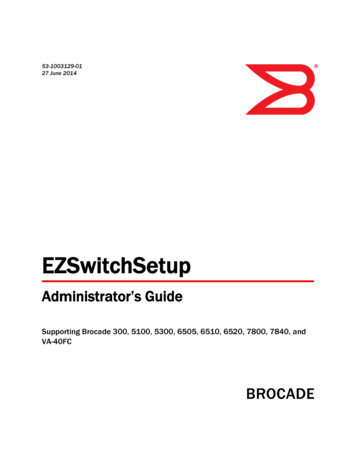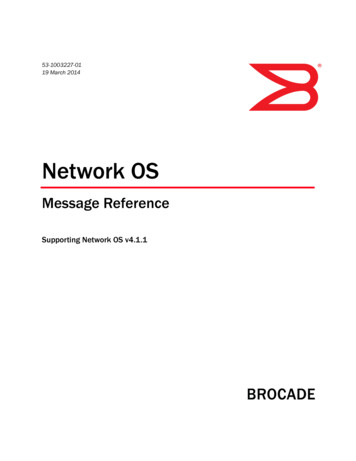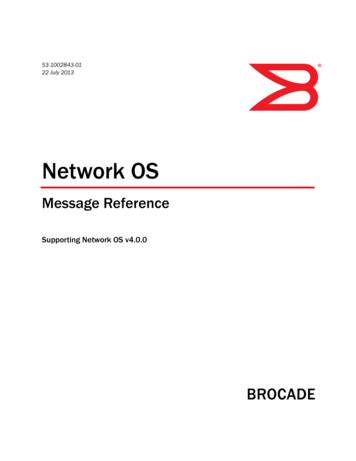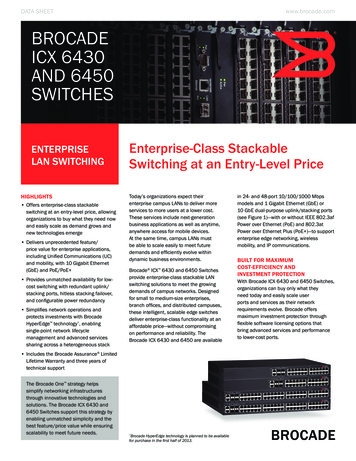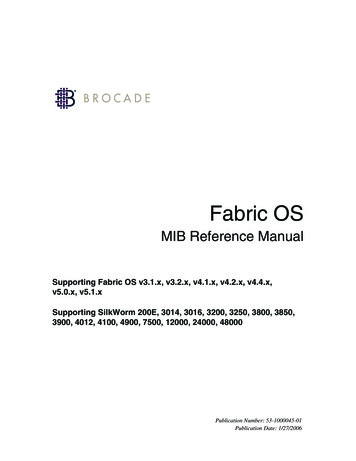Transcription
CONFIGURATION GUIDEBrocade Monitoring and Alerting Policy SuiteConfiguration Guide, 8.1.xSupporting Fabric OS 8.1.0Supporting Fabric OS 8.1.153-1004397-047 June 2017
2017, Brocade Communications Systems, Inc. All Rights Reserved.Brocade, the B-wing symbol, and MyBrocade are registered trademarks of Brocade Communications Systems, Inc., in the United States and in othercountries. Other brands, product names, or service names mentioned of Brocade Communications Systems, Inc. are listed at l-property/brocade-legal-trademarks.html. Other marks may belong to third parties.Notice: This document is for informational purposes only and does not set forth any warranty, expressed or implied, concerning any equipment,equipment feature, or service offered or to be offered by Brocade. Brocade reserves the right to make changes to this document at any time, withoutnotice, and assumes no responsibility for its use. This informational document describes features that may not be currently available. Contact a Brocadesales office for information on feature and product availability. Export of technical data contained in this document may require an export license from theUnited States government.The authors and Brocade Communications Systems, Inc. assume no liability or responsibility to any person or entity with respect to the accuracy of thisdocument or any loss, cost, liability, or damages arising from the information contained herein or the computer programs that accompany it.The product described by this document may contain open source software covered by the GNU General Public License or other open source licenseagreements. To find out which open source software is included in Brocade products, view the licensing terms applicable to the open source software, andobtain a copy of the programming source code, please visit http://www.brocade.com/support/oscd.2Brocade Monitoring and Alerting Policy Suite Configuration Guide, 8.1.x53-1004397-04
ContentsPreface.7Document conventions.7Notes, cautions, and warnings.7Text formatting conventions. 7Command syntax conventions.8Brocade resources.8Document feedback.8Contacting Brocade Technical Support. 9Brocade customers.9Brocade OEM customers. 9About This Document. 11Supported hardware and software. 11Brocade Gen 5 (16-Gbps) fixed-port switches.11Brocade Gen 5 (16-Gbps) Directors.11Brocade Gen 6 (32-Gbps) fixed-port switches.11Brocade Gen 6 (32-Gbps) Directors.12What's new in this document. 12Changes made for version 53-1004397-01 .12Changes made for version 53-1004397-02. 13Changes made for version 53-1004397-03. 13Changes made for version 53-1004397-04. 14MAPS commands altered in this version.14MAPS rules and groups altered in this version.14Glossary. 19Monitoring and Alerting Policy Suite Overview . 21MAPS overview . 21MAPS license requirements. 21MAPS activation. 22MAPS configuration.22Automated generation of default configuration. 22User-created configuration. 22Deleting a user-created MAPS configuration. 22MAPS interaction with other Fabric OS features. 22Restrictions on MAPS monitoring. 23Firmware upgrade and downgrade considerations for MAPS.23Firmware upgrade considerations for MAPS.23Firmware downgrade considerations for MAPS.24Features that do not require a Fabric Vision license.26Monitors that do not require a Fabric Vision license. 26MAPS commands that do not require a Fabric Vision license. 26MAPS Setup and Operation.29Initial MAPS setup. 29Activating MAPS without a Fabric Vision license.29Activating MAPS with a Fabric Vision license.30Quickly monitoring a switch with predefined policies.32Brocade Monitoring and Alerting Policy Suite Configuration Guide, 8.1.x53-1004397-043
Monitoring across different time windows. 32Setting the active MAPS policy to a default policy. 33Pausing MAPS monitoring. 34Resuming MAPS monitoring.34MAPS Elements and Categories .35MAPS structural elements. 35MAPS monitoring categories . 35Back-end Port Health. 36Fabric Performance Impact.36Fabric State Changes. 37FCIP Health . 38FRU Health.39Gigabit Ethernet Ports. 40Port Health.40Security Health . 42Switch Resources . 43Switch Status Policy.43Traffic Performance.44MAPS Groups, Conditions, Rules, and Policies. 47MAPS groups overview.47Viewing group information . 47Predefined groups .48User-defined groups. 50Cloning a group. 54Deleting groups. 54MAPS conditions. 55Threshold values. 55Timebase.56MAPS rules overview. 61Rules that monitor other rules (RoR rules).61MAPS rule actions.62Working with MAPS rules and actions.71MAPS policies overview.85Viewing policy values. 85Predefined policies.86User-defined policies. 87Fabric Watch legacy policies. 87Working with MAPS policies .87Automatic creation of MAPS rules and policies. 92MAPS dashboard . 93MAPS dashboard overview. 93MAPS dashboard sections. 93MAPS dashboard display options. 96Viewing the MAPS dashboard. 97Viewing a summary switch status report. 99Viewing a detailed switch status report.101Viewing historical data. 104Viewing data for a specific time window .105Clearing MAPS dashboard data. 1094Brocade Monitoring and Alerting Policy Suite Configuration Guide, 8.1.x53-1004397-04
Port monitoring using MAPS. 111Monitoring groups of ports using the same conditions.111Port monitoring using port names.112Port monitoring using device WWNs .112Adding a port to an existing static group.112Adding missing ports to a dynamic group .113Removing ports from a group. 114D Port monitoring. 114Back-end port monitoring.117Dashboard output of back-end port rule violations. 118Front-end encryption port monitoring. 119Example of monitoring violations on encryption ports.119Port monitoring and pausing. 120Gigabit Ethernet port monitoring.121GE port monitoring CRC rule creation.121Monitoring Flow Vision flows with MAPS. 123Monitoring Flow Vision Flow Monitor data with MAPS.123Importing flows.124Adding monitoring flows after importing.125Monitoring traffic performance.125Monitoring end-to-end performance .125Monitoring frames for a specified set of criteria. 126Monitoring learned flows.126Excessive throughput notification. 126Monitoring I/O latency.127Create and activate a flow to gather I/O statistics.128Display the I/O statistics. 130Import the flow to a logical group. 131Create and activate a new policy to monitor the new flow.132Monitoring flows created using VM Insight.
The product described by this document may contain open source software covered by the GNU General Public License or other open source license agreements. To find out which open source software is included in Brocade products, view the licensing terms applicable to the open source software, and