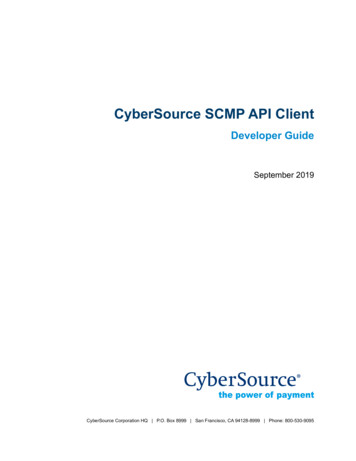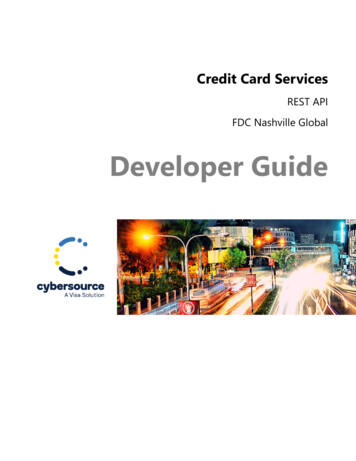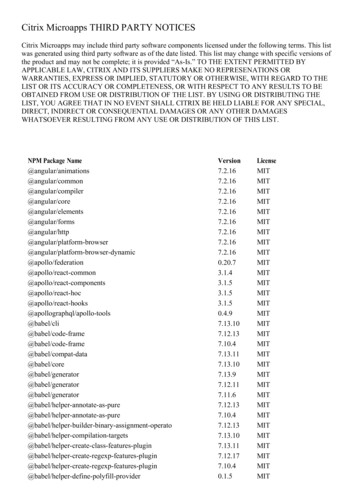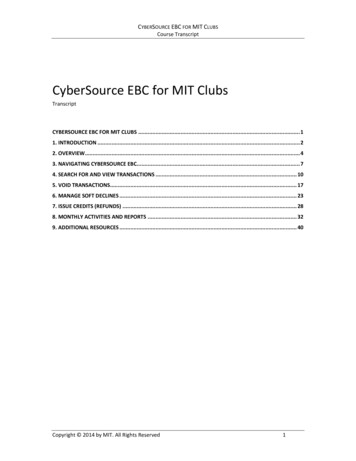
Transcription
CYBERSOURCE EBC FOR MIT CLUBSCourse TranscriptCyberSource EBC for MIT ClubsTranscriptCYBERSOURCE EBC FOR MIT CLUBS . 11. INTRODUCTION . 22. OVERVIEW. 43. NAVIGATING CYBERSOURCE EBC. 74. SEARCH FOR AND VIEW TRANSACTIONS . 105. VOID TRANSACTIONS. 176. MANAGE SOFT DECLINES . 237. ISSUE CREDITS (REFUNDS) . 288. MONTHLY ACTIVITIES AND REPORTS . 329. ADDITIONAL RESOURCES . 40Copyright 2014 by MIT. All Rights Reserved1
CYBERSOURCE EBC FOR MIT CLUBSCourse Transcript1. Introduction1.1 Title PageWelcome to this course on managing credit card transactions in Cybersource EBC. Thiscourse is for MIT clubs.CyberSource EBC is third party software that MIT Merchants use to administer credit cardpayments for their goods and services. The EBC standards for Enterprise Business Center1.2 Take this ifYou should take this course if your club has worked with VPF to become an authorized MITonline web merchant, if you have an online storefront for your goods and services, and ifyou will be administering your credit card transactions.Copyright 2014 by MIT. All Rights Reserved2
CYBERSOURCE EBC FOR MIT CLUBSCourse Transcript1.3 LaunchStart with the Overview if you are new to CyberSource EBC. Otherwise, go to the topic youwish to watch.1.4 TopicsCopyright 2014 by MIT. All Rights Reserved3
CYBERSOURCE EBC FOR MIT CLUBSCourse Transcript2. Overview2.1 OverviewIn this section of the course, we'll provide an overview of how credit card transactions areprocessed and the tasks that you as an administrator will need to perform.2.2 OverviewAt a very high level, the process begins with your club being set up as an MIT web merchantand becoming authorized to administer credit card payments.Once the setup is complete, customers can go online and use a credit card to purchase yourgoods and services.The customer transaction becomes visible in CyberSource EBC in real time. Charges are in apending status. Pending means the charge has been authorized but not yet paid.Payment to the club, called Settlement, is a batch process that happens at midnight on theday of the transaction.Copyright 2014 by MIT. All Rights Reserved4
CYBERSOURCE EBC FOR MIT CLUBSCourse TranscriptPost settlement, a transaction is visible within the system for look up and reporting. Ifnecessary, it can be partially or completely refunded via a credit.Click on a process point to learn more. Otherwise, click next to continue.2.3 OverviewOn a daily basis, you should review the day's transactions, process void requests and refunds,manage soft declines, and resolve chargebacks.2.4 OverviewOn a monthly basis, you need to reconcile your Cybersource EBC account with your bankstatements.Copyright 2014 by MIT. All Rights Reserved5
CYBERSOURCE EBC FOR MIT CLUBSCourse Transcript2.5 OverviewTake a moment to review, then decide what you would like to do next.Copyright 2014 by MIT. All Rights Reserved6
CYBERSOURCE EBC FOR MIT CLUBSCourse Transcript3. Navigating CyberSource EBC3.1 Navigating CyberSource EBCIn this very brief section, we'll show you how to login to CyberSource EBC, navigate themenus, and log out.3.2 Navigating CyberSource EBCAccess CyberSource EBC through your browser.You'll need to login directly.Unless you are doing test work, be sure to select Live Business Center.Enter your Merchant ID if it does not already display.Enter your User Name and Password. VPF will provide you with your user name andpassword when you are set up as a merchant. If you forget your username, email chargemithelp@mit.edu.Copyright 2014 by MIT. All Rights Reserved7
CYBERSOURCE EBC FOR MIT CLUBSCourse Transcript3.3 Navigating CyberSource EBCSuccessful login brings you into the application.One important point to make immediately is this: CyberSource EBC is third party vendorsoftware. While it has been configured to MIT's needs, you will see some features that MITdoes not use. We will be sure to show you the ones that MIT does use.On the left, you see the menu options. Click now on an option to see an explanation. Whenyou are done, click Next.3.4 Navigating CyberSource EBCBe sure to logout when you finish using the application. Logging out returns you to thelogin dialog.If you do not logout, you will be timed out of the system after 10 minutes of non‐use.Copyright 2014 by MIT. All Rights Reserved8
CYBERSOURCE EBC FOR MIT CLUBSCourse Transcript3.5 Navigating CyberSource EBCTake a moment to review, then decide what you would like to do next.Copyright 2014 by MIT. All Rights Reserved9
CYBERSOURCE EBC FOR MIT CLUBSCourse Transcript4. Search for and View Transactions4.1 Search for and View TransactionsIn this module, we'll show you what your search options are and how to view search results.We'll also open and view a transaction, and from that transaction launch a search for similar,related transactions.4.2 Search for and View TransactionsFrom the CyberSource EBC menu, click Transaction Search to see the three kinds of searchesavailable:General Search is what you'll use most often. You can search for transactions by date range.You can also search by credit card number or customer name.Pending Settlement displays a list of all pending transactions.Exception Search is not used by MIT.Let's take a closer look at General Search.Copyright 2014 by MIT. All Rights Reserved10
CYBERSOURCE EBC FOR MIT CLUBSCourse Transcript4.3 Search for and View Transactions4.4 Search for and View TransactionsIn the Options area, you select search criteria like customer last name or credit card number.Date Range defaults to Today, but you can change this. Let's search for all transactions forThis Week to Date.Copyright 2014 by MIT. All Rights Reserved11
CYBERSOURCE EBC FOR MIT CLUBSCourse Transcript4.5 Search for and View TransactionsHere, six matching transactions were retrieved.Information at the top of the table identifies the criteria that delivered the displayed results.Click on a number to see field descriptions. Click Next when you are ready to proceed.4.6 Search for and View TransactionsIf you want, you can export the retrieved recordsCopyright 2014 by MIT. All Rights Reserved12
CYBERSOURCE EBC FOR MIT CLUBSCourse Transcript4.7 Search for and View TransactionsYou can open the download in Excel, or you can save the file for later review.Let's cancel to return to the retrieval list4.8 Search for and View TransactionsTo view a transaction's detail, click on its Request IDCopyright 2014 by MIT. All Rights Reserved13
CYBERSOURCE EBC FOR MIT CLUBSCourse Transcript4.9 Search for and View TransactionsThe Transaction Search Details window contains a great deal of information.Under request information, note the unique IDs assigned to the transaction, transactiondate, and reason code. Reason code 100 means the transaction was successful.Note the status of the transaction. In this example, a transaction was authorized for 85dollars, and settlement for 85 dollars is pending. Note that the system allows you to voidpending transactions - we'll talk more about this later.If we scroll down.We see customer and payment information.4.10 Search for and View TransactionsAt the bottom of the screen you will find your specific merchant defined fields, if there areanyCopyright 2014 by MIT. All Rights Reserved14
CYBERSOURCE EBC FOR MIT CLUBSCourse Transcript4.11 Search for and View TransactionsNotice the Available Actions. You'll use Credit to issue refunds, and you'll use the ReAuthorize and Settle to manage soft declines.The Similar Search options help you find transactions related to the one displayed. Forexample, transactions for the same person, or for the same credit card account number.To return to the search results list, click your browser's Back button. To start a new search,click the Transaction Search menu option and begin again.4.12 Search for and View TransactionsCopyright 2014 by MIT. All Rights Reserved15
CYBERSOURCE EBC FOR MIT CLUBSCourse Transcript4.13 Search for and View TransactionsTake a moment to review, then decide what you would like to do next.Copyright 2014 by MIT. All Rights Reserved16
CYBERSOURCE EBC FOR MIT CLUBSCourse Transcript5. Void Transactions5.1 Void TransactionsPerform a void to cancel a transaction. You cannot undo a void.You can void a transaction up to midnight of the day of the transaction. At midnight, thetransaction is settled and cannot be voided; it can, however, be credited.There is no charge to MIT for processing the void.There are two ways to perform a void: from the transaction detail screen and from aPending Search. We'll start by showing you how to perform it from the transaction detailscreen.5.2 Void TransactionsAt the transaction detail screen, note the settlement status is 'Pending' and the void optionis displayed. Click on Void.Copyright 2014 by MIT. All Rights Reserved17
CYBERSOURCE EBC FOR MIT CLUBSCourse Transcript5.3 Void TransactionsClick OK to confirm the void5.4 Void TransactionsThe void is successful. Note the action is now Voided.Now let's see how a transaction can be voided from a Pending Search.Copyright 2014 by MIT. All Rights Reserved18
CYBERSOURCE EBC FOR MIT CLUBSCourse Transcript5.5 Void TransactionsAt the menu, select Transaction Search.5.6 Void TransactionsAnd then Pending Settlement.Copyright 2014 by MIT. All Rights Reserved19
CYBERSOURCE EBC FOR MIT CLUBSCourse Transcript5.7 Void TransactionsClick Search.5.8 Void TransactionsThe pending transactions display. Select the transactions you wish to void. Here. we'll selecttwo transactions. And then click Process Voids.Copyright 2014 by MIT. All Rights Reserved20
CYBERSOURCE EBC FOR MIT CLUBSCourse Transcript5.9 Void TransactionsIf you change your mind, click Cancel. If you are ready to proceed, click Submit Voids.5.10 Void TransactionsThe voids have been processed.Copyright 2014 by MIT. All Rights Reserved21
CYBERSOURCE EBC FOR MIT CLUBSCourse Transcript5.11 Void TransactionsTake a moment to review, then decide what you would like to do next.Copyright 2014 by MIT. All Rights Reserved22
CYBERSOURCE EBC FOR MIT CLUBSCourse Transcript6. Manage Soft Declines6.1 Manage Soft DeclinesA Soft Decline is an error which occurs when a customer enters an incorrect CVN securitycode or an address that does not agree with the address on file with the credit cardcompany. This is called an AVS Mismatch.The transaction looks successful to the customer, but is in a declined status in CyberSourceEBC.Merchants should resolve their soft declines on a regular basis, if not daily, by running areport for the soft declines and then manually settling them.6.2 Manage Soft DeclinesStarting from General Search, select the "Search for a reply" optionCopyright 2014 by MIT. All Rights Reserved23
CYBERSOURCE EBC FOR MIT CLUBSCourse Transcript6.3 Manage Soft DeclinesFrom the drop down, you can see the AVS Mismatch and CVN Mismatch options. We'llchoose AVS Mismatch.6.4 Manage Soft DeclinesCopyright 2014 by MIT. All Rights Reserved24
CYBERSOURCE EBC FOR MIT CLUBSCourse Transcript6.5 Manage Soft DeclinesFor date range, we'll accept the default of today. Then click Search.6.6 Manage Soft DeclinesNotice that the Reply field reminds you which soft decline criteria you selected.You can export to results to a spreadsheet.Let's open a transaction.Copyright 2014 by MIT. All Rights Reserved25
CYBERSOURCE EBC FOR MIT CLUBSCourse Transcript6.7 Manage Soft DeclinesNotice the Reason Code and Reply.To resolve the soft decline, click Settlement.6.8 Manage Soft DeclinesReview the information. Then click SettleCopyright 2014 by MIT. All Rights Reserved26
CYBERSOURCE EBC FOR MIT CLUBSCourse Transcript6.9 Manage Soft DeclinesClick OK to confirm. The transaction is now authorized and will be settled.6.10 Manage Soft DeclinesCopyright 2014 by MIT. All Rights Reserved27
CYBERSOURCE EBC FOR MIT CLUBSCourse Transcript7. Issue Credits (Refunds)7.1 Issue Credits (Refunds)A credit is a refund against a charge transaction. For example, a customer has directlyrequested a refund because a service was not provided, or a credit card company haspresented a chargeback that disputes a charge.You can issue a partial credit for a portion of the original charge, or a complete credit forthe full amount of the charge. You cannot issue more credit than what was originallycharged.MIT is assessed a processing fee for customer related credit transactions. You may want toconsider an alternative, potentially more economical approach to handling the credit, whichwould be to not issue the credit within CyberSource EBC but rather to issue the customer arefund check by the club.Copyright 2014 by MIT. All Rights Reserved28
CYBERSOURCE EBC FOR MIT CLUBSCourse Transcript7.2 Issue Credits (Refunds)To issue a credit, open the transaction to be credited and then click Credit in the AvailableActions section.7.3 Issue Credits (Refunds)Note the original settlement amount. If previous credit has been issued, you will see thattoo.Enter the amount to be presently credited and then click Credit.Copyright 2014 by MIT. All Rights Reserved29
CYBERSOURCE EBC FOR MIT CLUBSCourse Transcript7.4 Issue Credits (Refunds)We'll click OK to confirm.7.5 Issue Credits (Refunds)The credit is now a pending transaction. You may void the credit at any time up and untilmidnight when the credit is settled.Copyright 2014 by MIT. All Rights Reserved30
CYBERSOURCE EBC FOR MIT CLUBSCourse Transcript7.6 Issue Credits (Refunds)Take a moment to review, then decide what you would like to do next.Copyright 2014 by MIT. All Rights Reserved31
CYBERSOURCE EBC FOR MIT CLUBSCourse Transcript8. Monthly Activities and Reports8.1 Monthly Activities and ReportsIn this module, we'll review the daily and monthly activities required of merchants, showyou how to generate an online CyberSource EBC report, and conclude with a look at themonthly CyberSource EBC statement.8.2 Monthly Activities and ReportsTake a moment to review these recommended daily merchant activities. Click Next whenyou are ready to continue.Copyright 2014 by MIT. All Rights Reserved32
CYBERSOURCE EBC FOR MIT CLUBSCourse Transcript8.3 Monthly Activities and ReportsTake a moment to review these recommended monthly merchant activities. Click Next whenyou are ready to continue.8.4 Monthly Activities and ReportsNow, we'll show you how to generate and download a CyberSource EBC Report. Afterwards,we'll look at the monthly CyberSource Statement.Copyright 2014 by MIT. All Rights Reserved33
CYBERSOURCE EBC FOR MIT CLUBSCourse Transcript8.5 Monthly Activities and ReportsFrom the menu, select reports and then reports search8.6 Monthly Activities and ReportsSelect the Report you wish to runCopyright 2014 by MIT. All Rights Reserved34
CYBERSOURCE EBC FOR MIT CLUBSCourse Transcript8.7 Monthly Activities and ReportsWe'll choose the Payment Submission Detail Report.8.8 Monthly Activities and ReportsCopyright 2014 by MIT. All Rights Reserved35
CYBERSOURCE EBC FOR MIT CLUBSCourse Transcript8.9 Monthly Activities and ReportsFor Daily reports, you'll choose the desired date.8.10 Monthly Activities and ReportsAnd then click Submit.Copyright 2014 by MIT. All Rights Reserved36
CYBERSOURCE EBC FOR MIT CLUBSCourse Transcript8.11 Monthly Activities and Reports8.12 Monthly Activities and ReportsCopyright 2014 by MIT. All Rights Reserved37
CYBERSOURCE EBC FOR MIT CLUBSCourse Transcript8.13 Monthly Activities and Reports8.14 Monthly Activities and ReportsHere's a sample monthly statement. Click the Resources link above for a detailedexplanation of the statement's content. Click Next when you are ready to continue.Copyright 2014 by MIT. All Rights Reserved38
CYBERSOURCE EBC FOR MIT CLUBSCourse Transcript8.15 Monthly Activities and ReportsFor help with any aspect of this process, contact Merchant Services in VPF.Copyright 2014 by MIT. All Rights Reserved39
CYBERSOURCE EBC FOR MIT CLUBSCourse Transcript9. Additional Resources9.1 Additional ResourcesFor additional help, contact VPF Merchant Services.Copyright 2014 by MIT. All Rights Reserved40
At a very high level, the process begins with your club being set up as an MIT web merchant and becoming authorized to administer credit card payments. Once the setup is complete, customers can go online and use a credit card to purchase your goods and services. The customer transaction becomes visible in CyberSource EBC in real time.