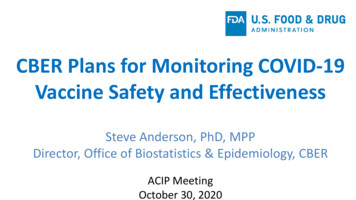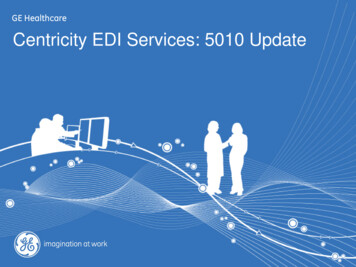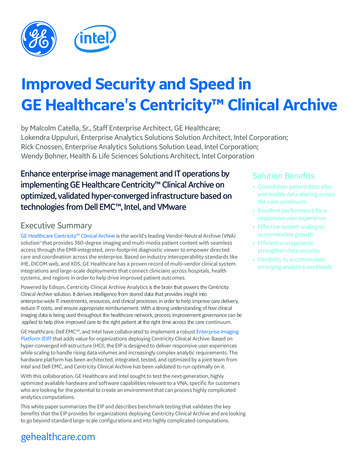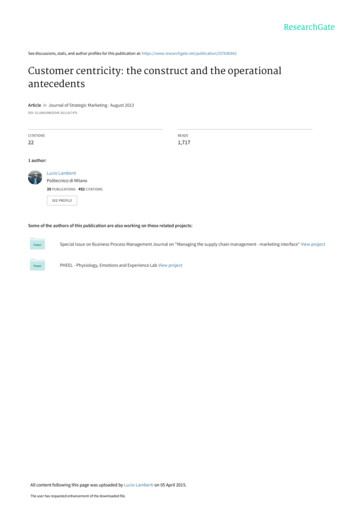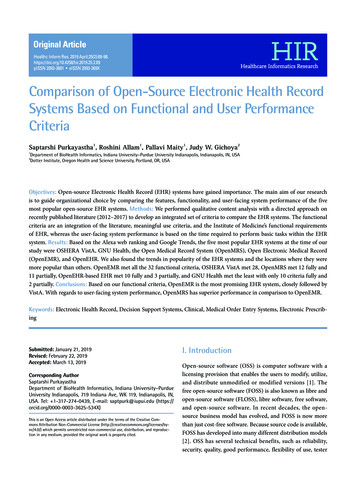Transcription
Construction of a Collaborative Centricity EMRSuper User Certification ProgramPresenter: Jo-Ellen Hurley, MSHIIS Training CoordinatorCentricity EMR Team** This Certification Program is a Centricity Team Certification Program. It is not endorsed by GE or MedStar Health.
Centricity EMR Super UserCertification TrainingOverview Super Users: Required to attend three 4 hoursessions with a proficient score of 80% on 3 postclass assessments A record of completion of the program will be placedin the Super User’s Talent Manager profile The format is highly interactive to allow forcollaboration among colleagues across sites andvarious locations It is recommended that each site has two certifiedSuper Users The series of sessions is offered bi-annually
Who was behind the decisions? A Super User Committee was formed consistingof:––––Content Team ManagerCentricity EMR TrainerDirector of Physician Partner PracticesDirector of the Centricity EMR Project from MedstarGeorgetown University Hospital– Project Manager3
Committee’s Process for Content1. Trainer met with customers, ImplementationAnalysts, and Account Managers to determinecustomer needs2. Trainer brought findings back to the committeeduring weekly meetings3. Manual was developed addressing the topicsthat leadership and customers identified4. Trainer created collaborative activities thatfostered a learning community within theclassroom in which all Super Users were ableto share their authentic experiences withcolleagues4
Identification of Super Users Account Managers Site Managers Self-Identification Other locationstakeholders5
Announcement of the Certification Program Sent to all Centricity EMRusers Online registration 30 days advance notice Expectations of SuperUsers 2 locations for 6 sessions Outline of content Managers cc’d onconfirmation6
Super Users Expectations 6 months on Centricity EMR Serve as first line of support to locationof care In-house trainer for new staff andproviders Point of contact for upgradesand announcements from theCentricity EMR team Leadership communicationstyle7
Session 1MeaningfulUseProgramObjectivesClinical ListUpdatesIntroducingNew Users tothe EHRCommunication &TroubleshootingGenericOffice VisitSession ortPrinting & FaxingDocumentsSession 3Orders & CheckOut ts &LettersChartFunctionsPatientPortal
8 Major MedStar EntitiesRepresentation 1st SeriesSession 1 Participants: 110 6 sessions held 4 different locationsAssessment ScoreSatisfactory 96%Unsatisfactory 4%Representation by EntityUMHGSHFSHMPP NorthHHCNRHMPP SouthWHCGUH
4321Colleague'scontributions addedto learningQuestions answeredpromptlyActivities related toSuper User role0CollaborativeenvironmentSuper User Feedback5“I have been with MedStar for severalyears, and have never been given theopportunity or forum such as this tolearn from colleagues in other LOCs.Thank you!” Anonymous
The Super Userseries will beheld bi-annually.Modifications tocurriculum aremade percustomer feedbackfollowing eachseries.Where Do We GoFrom Here?Can’t make the nextSession?You are welcome tojoin the next series ofsessions!Monthly Meetings willbe held to continue thedialogue among SuperUsers. Volunteer Upgrades Facilitators Recorded WebExes Updates with Tipsfrom KeyContributors
Activities are designedprimarily to fostercollaboration and to pullon authentic clinicalexperience Tickets were given tovolunteers throughoutthe session Drawing at the end of thesession to win aparticipation bonus Assessment andevaluation were set uponline and available as ahard copy for users tocomplete
Icebreaker: Snowball ActivityWrite 2 or 3 sentences in each column that describe the indicated experienceswith Centricity. Be sure to write legibly so your partner can read what you havewritten and introduce you properly to the group.Partner Number: 1Length of time you have worked with Centricity:Name: Location: Position:Describe an ―Aha‖ momentyou had with Centricity (Thiscould mean something likewhen things started to clickand make sense to you orwhen you learned somethingthat you couldn’t wait toshare with your colleagues.)Describe a funnystory regardingyour experiencewith Centricity.What do you hope tolearn from thisprogram?13
What is Meaningful Use: KWL ChartKWhat do youknow?WLWhat do youWhat did youwant to know? learn?14
Centricity Homerun Hitters Pictures of stadiums are placedaround the room Super Users count off and meetin groups near their assignedstadium to develop and design a3-5 minute presentation bycollaborating with peers andaddressing the most importantaspects of the assigned topic:–Alerts and Flags- what all new users need to know–Newly discovered tips located in the Help button–Managing documents on your desktop–Latest learnings regarding updates and shortcuts inCentricity15
Clinical Lists UpdateThis is a whole group discussionand demonstration on thefunctionality of the Clinical ListsUpdate.16
Communication and TroubleshootingNo one would talk much in society if they knew how often they misunderstood others.— Johann Wolfgang Von GoetheThink, Pair, Share! Distribute ―Communication and Leadership‖ handout; Super Usersreview the handout Think about aspects of effective communication and how they relate tothe role of a Super User Pair up with a neighbor and discuss the article Share with your neighbor an instance when communication was noteffective, and how the issue could have been resolved17
Communication and Troubleshooting(cont.) Participants are grouped in triads There will be one recorder and two users in each triad Each triad gets a copy of the roles they will carry out during thetroubleshooting activityUsers’ Role DescriptionRecorder’s Role DescriptionPeers in the officeSilent- Do not participate in theproblem solving between usersBoth trying to solve the problem or Notes who speaks the most in theposed question togetherproblem solvingWork with purpose and urgencyNotes any nonverbal languagewith one another to get theexchanged (i.e. who holds on to theproblem resolvedmouse the longest, arms crossedValue each other’s participationRecords the flow of two wayconversation18
Communication and Troubleshooting(cont.)Triads work through 3 scenarios in troubleshootingeach of the following sets of problems:Scenario 1: A & B are users, C is the recorder1.1 Dr. Vanilla called out today and you are covering for her.Adjust your view of appointments so that you can view yourappointments as well as Dr. Vanilla’s. Simply perform theaction and describe how this is done:1.2 How can you change your default for your Fee Slips andLetters ONLY without having to select it from the dropdownmenu of the Print dialogue box?Hint: It only includes a series of 8 clicks for the entire process19
Communication and Troubleshooting(cont.)Scenario 2: B & C are users, A is the recorder2.1 Navigate to your Jacqueline patient’s chart andjoin the office visit ―F/U Calculus Kidney‖. What is the error message that the popups giveyou? (Forms are expired) How do you resolvethis problem? What happens if you do not resolve this issue andyou go into the update?2.2. If orders are not printing, what steps should theuser take?20
Communication and Troubleshooting(cont.)Scenario 3: A & C are users, B is therecorder3. 1 How can you move to the next tab ina patient’s chart without using themouse?3.2 While in an update, you seesomething that looks like the scenarioin the screen capture to the rightwhere the attachment window andthe favorites window appear to befloating around the screen instead oflocked to the bottom left, what do youdo to fix it?Hint: Logging out and back intoCentricity does NOT correct theproblem.21
Recap, Assessment, & Evaluation Whole group review ofthe key points in thissession Drawing for door prizefrom tickets forparticipation Complete a 10question assessment– Score of 80% orhigher to progressto next session EvaluationEvaluationContentEMR Super UsersAssessmentCurriculum22
Session 2 Overview More hands on, wholegroup activities Step through an entireoffice visit Auditing Dragon NaturallySpeaking SoftwareTroubleshooting23
Session 3 Overview Scanning: Docutrak MEL Trace My MedStar Connect- ThePatient Portal Handouts Letters Voluntary Upgrade:Inbound ePrescribing24
Questions?– You may contact Jo-Ellen HurleyJo-Ellen.Hurley@Medstar.net** This Certification Program is a Centricity Team Certification Program. It is not endorsed by GE or MedStar Health.25
Construction of a Collaborative Centricity EMR Super User Certification Program Presenter: Jo-Ellen Hurley, MSHI IS Training Coordinator Centricity EMR Team ** This Certification Program is a Centricity Team Certification Program. It is not endorsed by GE or MedStar Health.