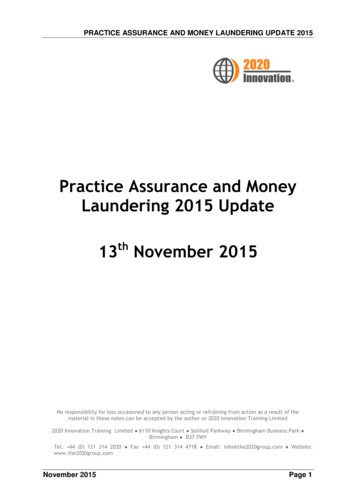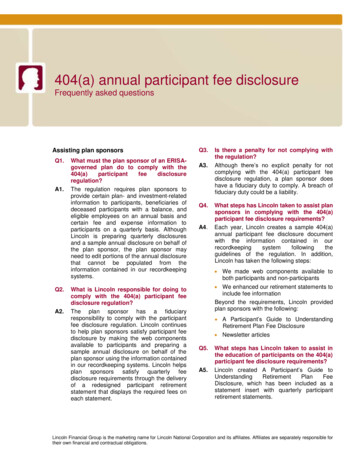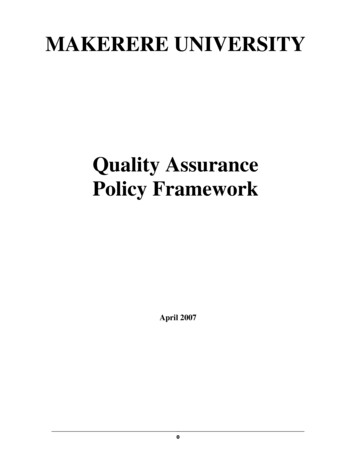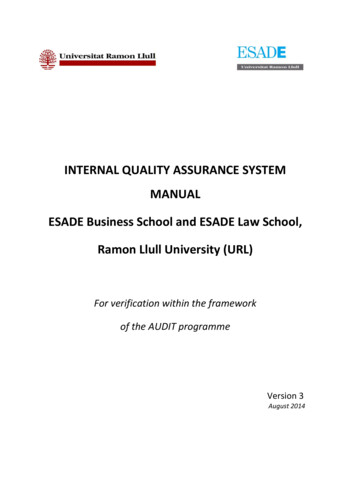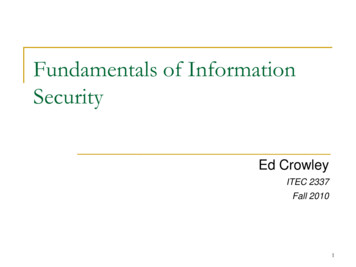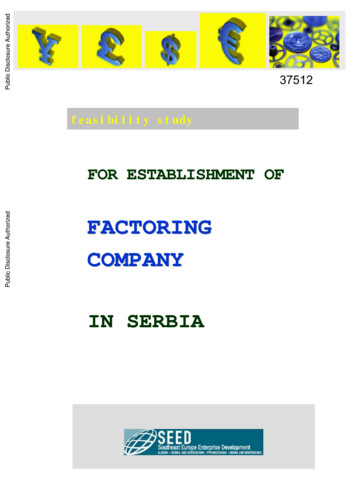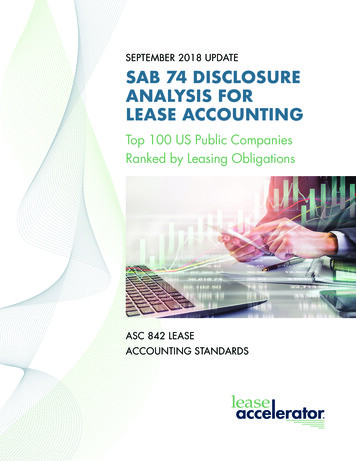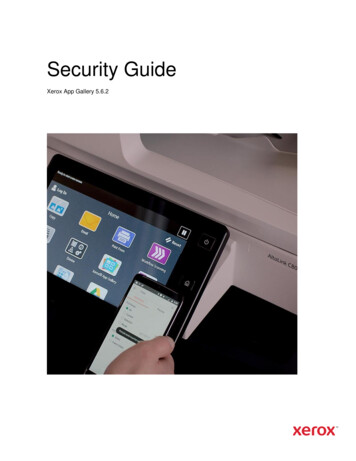
Transcription
Security GuideXerox App Gallery 5.6.2Additionalinformation, ifneeded, onone or morelinesMonth 00,0000 PartNumber
2021 Xerox Corporation. All rights reserved. Xerox , AltaLink , VersaLink , PrimeLink ,WorkCentre , Xerox Extensible Interface Platform (EIP), and ConnectKey are trademarks ofXerox Corporation in the United States and/or other countries. BR34071Other company trademarks are also acknowledged.Document Version: 1.2 (June 2021).
Contents1. Introduction . 1-12. General Security Protection . 2-1User Data Protection within the products. 2-1Document and File Security . 2-1Hosting - Microsoft Azure . 2-1SendGrid Service . 2-22Checkout Service . 2-2Payment Processors . 2-2Moodys Corporation . 2-2User Data in transit . 2-4Web Browser and the App Gallery . 2-4Web Browser Extensions and Devices . 2-4Gallery Browser Agent and the App Gallery . 2-4Gallery Browser Agent and the Device . 2-4App Gallery and SendGrid . 2-4App Gallery App and App Gallery . 2-5App Gallery App and Device . 2-5App Gallery and Cloud Repository Middleware . 2-5Cloud Repository Designer Apps and Cloud Resident Repositories . 2-5Middleware Azure Cloud Service and the Middleware Azure Cloud Storage . 2-6Customer Repository Designer App and Customer Repository Server . 2-6Middleware Azure Cloud Service and Xerox Document Conversion. 2-6App Wrapper and App Gallery . 2-6App Gallery and the 2Checkout system . 2-62Checkout system and Payment Processors . 2-7App Gallery and Xerox App Cloud Services . 2-7App Gallery and Xerox Sanctions Service . 2-8Xerox Sanctions Service and Moodys Analytics / Bureau Van Dijk . 2-83. Xerox App Gallery – ConnectKey App . 3-8Description . 3-8Overview . 3-8App Hosting . 3-9Xerox Security Guide for App Galleryi
Components . 3-9Architecture and Workflows . 3-10User Data Protection . 3-12Application data stored in the Xerox cloud . 3-12Local Environment . 3-124. Xerox Cloud Repository Designer Apps . 4-1Description . 4-1Overview . 4-1App Hosting . 4-1Components . 4-1Architecture and Workflows . 4-3User Data Protection . 4-5Application data stored in the Xerox cloud . 4-5Local Environment . 4-65. Xerox App Gallery – Web Portal . 5-1Description . 5-1Overview . 5-1App Hosting . 5-2Components . 5-3Architecture and Workflows . 5-7User Data Protection . 5-19Application data stored in the Xerox cloud . 5-19Personal Data Maintained by the e-commerce provider . 5-19Personal data maintained by the corporate intelligence provider . 5-20Local Environment . 5-206. Additional Information & Resources . 6-1Security @ Xerox . 6-1Responses to Known Vulnerabilities . 6-1Additional Resources . 6-1Xerox Security Guide for App Galleryii
1.IntroductionPurposeThe purpose of the Security Guide is to disclose information for Xerox Apps with respect to devicesecurity. Device security, in this context, is defined as how data is stored and transmitted, how theproduct behaves in a networked environment, and how the product may be accessed, both locallyand remotely. This document describes design, functions, and features of the Xerox Apps relativeto Information Assurance (IA) and the protection of customer sensitive information. Please notethat the customer is responsible for the security of their network and the Xerox Apps do notestablish security for any network environment.This document does not provide tutorial level information about security, connectivity or Xerox appfeatures and functions. This information is readily available elsewhere. We assume that the readerhas a working knowledge of these types of topics.Target AudienceThe target audience for this document is Xerox field personnel and customers concerned with ITsecurity. It is assumed that the reader is familiar with the apps; as such, some user actions are notdescribed in detail.DisclaimerThe content of this document is provided for information purposes only. Performance of theproducts referenced herein is exclusively subject to the applicable Xerox Corporation terms andconditions of sale and/or lease. Nothing stated in this document constitutes the establishment ofany additional agreement or binding obligations between Xerox Corporation and any third party.Xerox Security Guide for App Gallery1-1
2.General Security ProtectionUser Data Protection within the productsDOCUMENT AND FILE SECURITYFile content is protected during transmission by standard secure network protocols at the channellevel. Since document source content may contain Personally Identifiable Information (PII) or othersensitive content, it is the responsibility of the user to handle the digital information in accordancewith information protection best practices.HOSTING - MICROSOFT AZUREThe cloud services are hosted on the Microsoft Azure Network. The Microsoft Azure CloudComputing Platform operates in the Microsoft Global Foundation Services (GFS) infrastructure,portions of which are ISO27001-certified. Microsoft has also adopted the new international cloudprivacy standard, ISO 27018. Azure safeguards customer data in the cloud and provides supportfor companies that are bound by extensive regulations regarding the use, transmission, andstorage of customer data.The Apps hosted in the cloud are scalable so that multiple instances may be spun up/down asneeded to handle user demand. The service is hosted both in the US and Europe. Users will berouted to the closest server geographically based on server load and network speed.These Security highlights are relevant to the App Gallery system:General Azure security Azure Security CenterAzure Key VaultLog AnalyticsStorage security Azure Storage Service EncryptionAzure Storage Account KeysAzure Storage AnalyticsDatabase security Azure SQL FirewallAzure SQL Connection EncryptionAzure SQL Always EncryptionAzure SQL Transparent Data EncryptionAzure SQL Database AuditingIdentity and access management Azure Role Based Access ControlAzure Active DirectoryAzure Active Directory Domain ServicesAzure Multi-Factor AuthenticationNetworking Network Security GroupsAzure Traffic ManagerXerox Security Guide for App Gallery2-1
Please visit the Microsoft Azure Security web site for more enter/security/azure-securitySENDGRID SERVICEThe solution provides for an email service, hosted by SendGrid. The email service sends XeroxApp Gallery email notices to Xerox App Account owners using SMTP. These emails are generallyconfirmations of user actions, or admin actions affecting the user.The App Gallery connects to SendGrid via a secured connection, using an API key. For furtherdetails on SendGrid security, see: https://sendgrid.com/policies/security/ .2CHECKOUT SERVICEXerox has partnered with 2Checkout, (https://www.2checkout.com/) to act as Merchant of Recordfor Xerox App Gallery e-commerce transactions. The 2Checkout platform provides the e-commercesolution with a scalable multi-tenant SaaS eCommerce, payments and subscription managementcapability: PCI (Payment Card Industry Data Security Standard) complianceSecurity CertificationsInternational Banking relationshipsTax and VAT complianceFraud and Risk managementThe 2Checkout Service is accessed via 40 globally distributed proxies hosted by a third-partyservice provider, providing DDoS mitigation, load balancing, failover, and security services. There are two 2Checkout Datacenters located within the European Union:– Eastern Europe– Western EuropeOne 2Checkout Datacenter is located within North America– Eastern United States2Checkout utilizes one Cloud storage provider for offsite storage of data backups, protectedusing industry standard strong encryption.2Checkout utilizes multiple payment networks located in North America, Asia, and theEuropean UnionFor a 2Checkout GDPR statement go to: statement . For further IAD concerning 2Checkout, contact: http://www.avangate.com/legal.php .PAYMENT PROCESSORS2Checkout interacts with several different Payment Processors to debit customer (i.e., App Galleryuser) credit card accounts. Payment Processors are located in various geographies; and specializein transactions denominated in one or more currencies. The Xerox App Gallery has no directinteraction with Payment Processors. For further IAD concerning 2Checkout and its interactionswith Payment Processors, contact: http://www.avangate.com/legal.php.MOODYS CORPORATIONThe Xerox Sanctions service utilizes Moodys Analytics / Bureau Van Dijk “Orbis” and “ComplianceCatalyst” products to provide corporate intelligence for purposes of denied parties screening andXerox Security Guide for App Gallery2-2
ongoing monitoring. Servers are located at several sites near Brussels, Belgium forfallover/redundancy purposes. One site is active while the other site is in standby mode. The sitesare connected via protected optical links. Each site is protected by a denial of service layer anddedicated firewall. Daily backups are transferred to a special server containing enough disk spaceto keep three daily backups and three weekly backups at the same time. The backups on thisserver are transferred to tape on a weekly basis and stored off site.A Moody’s Corporation GDPR Statement is available on request from privacy@moodys.com.Xerox Security Guide for App Gallery2-3
User Data in transitWEB BROWSER AND THE APP GALLERYApp Gallery software executing on Azure servers uses the HTTPS protocol for all communicationwith App Gallery Web Pages. The minimum TLS version used is 1.2. The protocol establishes anHTTPS secure connection with the App Gallery Service, which relies on the web page OS tovalidate the security certificate as part of creation of the TLS connection. The TLS certificate isissued by Comodo (a trusted certificate authority) and ensures that the App Gallery webserver is incommunication with the user’s web browser, and no third party can pretend to be that webserver orintercept traffic between the web browser and the webserver.The App Gallery requires users to authenticate before they can access features involving personalinformation. Basic authentication is performed with the Xerox App Gallery that transmits usernameand password information over the HTTPS protocol.Once authentication is complete, data is passed between the Xerox App Gallery executing onAzure servers and the Xerox App Gallery Web Pages, to enable the features of the service withinthe Xerox App Gallery. This includes all data for apps, information for registered devices, and userdata. App Gallery users are only able to access apps they created or purchased; and MFDs towhich they have been granted access; and registered.WEB BROWSER EXTENSIONS AND DEVICESThe Xerox App Gallery web browser extensions use SOAP messages, transmitted using the HTTPprotocol on port 80, to find and add devices to a user’s account. To add a device, a user mustprovide device administrator credentials and the SNMPv2 read/write community name string. Thecredentials and community string are securely stored as part of the device record in Xerox AppGallery database.The Xerox App Gallery web browser extensions also use SOAP messages, transmitted using theHTTP protocol on port 80, to communicate with devices in order to accomplish app installation anduninstallation. The WSSE standard for SOAP messages is used to transmit nonce-protectedhashes of device administrator credentials to the device to provide authorization.GALLERY BROWSER AGENT AND THE APP GALLERYCommunication between the Gallery Browser Agent running on the user’s PC and the App Galleryis done via HTTPS and the data is transmitted securely and is protected by TLS security. Theminimum TLS version used is 1.2.GALLERY BROWSER AGENT AND THE DEVICECommunication between the Gallery Browser Agent running on the user’s PC and the Device is viaEIP SDK methods. Messages are transmitted via HTTPS to devices supporting HTTPS; andmessages are transmitted via HTTP to devices supporting only HTTP.APP GALLERY AND SENDGRIDThe Xerox App Gallery communicates with SendGrid to send emails using the SendGrid APIdefined at: https://sendgrid.com/docs/api-reference/. This communication is done via HTTPS andthe data is transmitted securely and is protected by TLS security. The minimum TLS version usedis 1.2.Xerox Security Guide for App Gallery2-4
APP GALLERY APP AND AP P GALLERYThe Xerox App Gallery App, running on a device, communicates with the Xerox App Gallery usingHTTPS. Data is transmitted securely and is protected by TLS security. The minimum TLS versionused is 1.2.APP GALLERY APP AND DEVICEThe Xerox App Gallery App, running on a device, communicates with the device to get a list ofapps currently installed on the device and to install/upgrade apps on the device. Thecommunication is via HTTPS and data is transmitted securely and is protected by TLS security.The minimum TLS version used is 1.2.APP GALLERY AND CLOUD REPOSITORY MIDDLEWAREThe Xerox App Gallery communicates with the Cloud Repository Middleware when a cloudrepository app is installed on one or more devices. Xerox App Gallery registers the App and theDevice Serial Numbers, where the App is being installed. This communication is done using a webservice calls via HTTPS and the data is transmitted securely and is protected by TLS security. Theminimum TLS version used is 1.2.CLOUD REPOSITORY DESIGNER APPS AND CLOUD RESIDENT REPOSITORIESThe Cloud Repository Middleware facilitates communication between the Xerox App Gallery CloudRepository Apps and the Cloud Resident Repositories. This section describes the communicationthat occur between the Cloud Repository Designer Apps and the Cloud Repository Middleware aswell as the communications between the Cloud Repository Middleware and the Cloud ResidentRepositories.Cloud Repository Designer App and Xerox Cloud Repository MiddlewareAt launch, the app must get an authentication/session token from the Cloud Repository MiddlewareService in order to be given permission to access the cloud repository thru the Cloud RepositoryMiddleware Service. The app requests the authentication/session token by transmission of thedevice serial number and the app id. The token is used for that session of the app. The app canthen authenticate with the Cloud Resident Repository and then browse for folders and files. ForCloud Repository Designer Apps that do NOT use OAuth 2.0 for authentication, the app encryptsany user credentials sent to the Cloud Repository Middleware service as a URL query parameter.All communication is done via HTTPS and the data is transmitted securely and is protected by TLSsecurity. The minimum TLS version used is 1.2. Xerox App Gallery supplies a link to a CertificateAuthority root certificate for validation with Cloud Repository Middleware service. It is theresponsibility of the customer to install the certificate on their devices and to enable servercertificate validation on the devices.Based on the type of app, either a print or scan job is initiated with the device. Once the job hasbeen submitted, the device communicates with the Xerox Cloud Repository Middleware (See thesection Device and Xerox Cloud Repository Middleware for details).Device and Xerox Cloud Repository MiddlewareThe Scan and Print jobs submitted to a device communicate with the Cloud Repository Middlewarevia HTTPS and the data is transmitted securely and is protected by TLS security for both Uploadand Download of documents. The minimum TLS version used is 1.2. All web service calls by thedevice, to the Cloud Repository Middleware, use the same authentication/session token acquiredby the Cloud Repository Designer App.Xerox Security Guide for App Gallery2-5
Cloud Repository Middleware and Cloud Resident RepositoriesThe Cloud Repository Middleware routes incoming requests to the Cloud Resident Repositoryspecified in the request (i.e. GoogleDrive, Dropbox, etc.). The Cloud Repository Middleware willdecrypt any credentials before using them to access a Cloud Resident Repository.The Cloud Repository Middleware uses a published API to communicate with each of thesupported Cloud Resident Repositories. All communication is via HTTPS and the data istransmitted securely and is protected by TLS security. The minimum TLS version used is 1.2.MIDDLEWARE AZURE CLOUD SERVICE AND THE MIDDLEWARE AZURE CLOUD STORAGEThe Middleware Azure Cloud Service communicates with the Middleware Azure Cloud Storage viaHTTPS and the data is transmitted securely and is protected by TLS security. The minimum TLSversion used is 1.2. Cloud Repository Middleware Service does a look up for a device serialnumber and app id pair in the Cloud Repository Middleware’s Azure Cloud Storage when an apprequests an authentication/session token.CUSTOMER REPOSITORY DESIGNER APP AND CUSTOMER REPOSITORY SERVERThe Xerox App Gallery does not guarantee secure communications for the Print From URL appand the Scan to Multi-Destination app with the Customer Repository Server. It is the responsibilityof the customer to install certificates on the device and repository server which would ensuresecure communication.MIDDLEWARE AZURE CLOUD SERVICE AND XEROX DOCUMENT CONVERSIONThe Middleware Azure Cloud Service communicates with the Azure VM Document ConversionEngine via HTTPS and is protected by TLS security. The minimum TLS version used is 1.2.APP WRAPPER AND APP GALLERYCommunication between the App Wrapper executing on the Device and the App Gallery softwareis via the Xerox e-commerce API. The communication is over HTTPS - and is hashed; but notencrypted. Hashing problems are detected at the receiving end, so that data tampering will bedetected. The usage reported via the e-commerce API is not considered to be personal data; andis therefore not further encrypted.The App Wrapper executing on the Device communicates with App Gallery software via the checkapp update API using HTTPS. Data is transmitted securely and is protected by TLS security. Theminimum TLS version used is 1.2.APP GALLERY AND THE 2CHECKOUT SYSTEMCommunication between the Xerox App Gallery and the 2Checkout system is via the 2CheckoutAPI 4.0 defined at: 1JSON-RPC API.Communication involves passing user data between the two systems. The user data includes useremail address, company, and physical address. NOTE: user physical address is stored by theGallery while a transaction is in progress; but is not permanently stored in the App Gallerydatabase. Once the transaction has completed, the user physical address is permanently stored inthe 2Checkout system. The following user Credit Card information is exchanged between the twosystems: 1) last 4 digits, 2) expiration date, 3) card vendor.The App Gallery utilizes the same URLs (described below) regardless of the Gallery User’scountry. This means that the physical locale of data processing and storage are the responsibilityof the 2Checkout system for GDPR purposes.Xerox Security Guide for App Gallery2-6
Instant Payment NotificationWhen the details of an order change, the 2Checkout server will send to a predefined App GalleryURL an HTTP POST which encapsulates a data structure containing the information about themodified order. That information will be assigned a signature for authentication. The signature isrealized using an HMAC MD5 signature and a common secret key established between2Checkout and the Xerox App Gallery. The HMAC algorithm is applied to all data sent. RFC 2104).License Change NotificationWhen the details of a license change, the 2Checkout server will send to a predefined App GalleryURL an HTTP POST which encapsulates a data structure containing the information about themodified license. That information will be assigned a signature for authentication. The signature isrealized using an HMAC MD5 signature and a common secret key established between2Checkout and the Xerox App Gallery. The HMAC algorithm is applied to all data sent. RFC 2104).Buy/Renew LinkThe App Gallery issues requests to 2Checkout on behalf of the Gallery user to Purchase or Renewa subscription in the 2Checkout system. Communication is via secure HTTP using a commonsecret key established between 2Checkout and the Xerox App Gallery.2CHECKOUT SYSTEM AND PAYMENT PROCESSORSFor information on the interface between 2Checkout and the Payment Processors, contact2Checkout at http://www.avangate.com/legal.php.APP GALLERY AND XEROX AP P CLOUD SERVICESCommunication between the App Gallery and selected Xerox App Cloud Services is via thefollowing mechanisms:Account APIThe Account API allows selected Xerox App Cloud Services and the Xerox App Gallery to shareCommon Xerox Accounts. API methods are secured by passing the user’s session token. TheXerox Workflow Central App is an example of an app’s cloud service that invokes the AccountAPI.Access List APIThe Access List API allows selected Xerox App Cloud Services to specify which Common XeroxAccounts are entitled to manage and/or execute the App. API methods are secured by passing theuser’s session token. The Xerox Workflow Central App is an example of an app’s cloud servicethat invokes the Access List API.License APIThe License API allows selected Xerox App Cloud Services to interrogate the Xerox App Galleryfor unexpired licenses associated with an Account. The API method is secured by passing theuser’s session token. The Xerox Workflow Central App is an example of an app’s cloud servicethat invokes the License API.Landing PagesThe Xerox App Gallery implements landing pages that may be invoked by selected Xerox AppCloud Services for common app functions. Landing pages are secured by passing the user’ssession token. The Xerox Workflow Central App is an example of an app’s cloud service thatinvokes the gallery landing pages.All of the above communication uses HTTPS. Data is transmitted securely and is protected by TLSsecurity. The minimum TLS version used is 1.2.Xerox Security Guide for App Gallery2-7
APP GALLERY AND XEROX SANCTIONS SERVICEThe App gallery communicates with the Sanctions Service to perform denied parties screening ofXerox App Accounts that are created or edited. The API is secured with an API Subscription Key,the individual functions are secured by Function Key, and a Client Key secures communication toknown clients. Communication is done via HTTPS and the data is transmitted securely and isprotected by TLS security. The minimum TLS version used is 1.2.XEROX SANCTIONS SERVICE AND MOODYS ANALYTICS / BUREAU VAN DIJKThe Xerox Sanctions Service communicates with Moodys Analytics / Bureau Van Dijk “Orbis” and“Compliance Catalyst” products to obtain corporate intelligence and add entities to a portfolio thatCompliance Catalyst monitors for sanctions changes. The interface is secured via an API Tokenand credentials assigned to Xerox by BVD.Documentation for the API may be found WLh4mG7?version latest .3.Xerox App Gallery – Xerox ConnectKey AppDescriptionOVERVIEWThis Xerox Solution delivers 3 separate software offerings, each aligning to meet specific usergoals. This section applies to the ConnectKey App.ConnectKey AppThe Xerox App Gallery App is an application that comes pre-installed on Xerox Devices. Thepurpose of the App is to provide access to the Xerox App gallery at the device.The App allows users, at the device, to Browse the Apps available in the Gallery, login to theiraccount and install/upgrade one or more Apps. Users login to their account by supplying their emailaddress and password.When a user who is currently logged into the device (with “device admin” privileges) executes theApp and logs into their Xerox App Account, the App will give the user the option to have the XeroxApp Account credentials “remembered” at the device. If the user chooses to have the credentials“remembered”, then any user who executes the Gallery App will automatically b
GALLERY BROWSER AGENT AND THE DEVICE Communication between the Gallery Browser Agent running on the user's PC and the Device is via EIP SDK methods. Messages are transmitted via HTTPS to devices supporting HTTPS; and . The Xerox App Gallery App, running on a device, communicates with the Xerox App Gallery using .