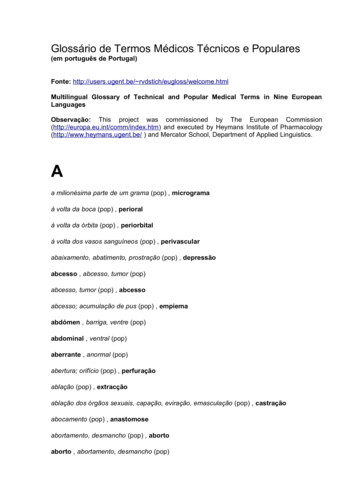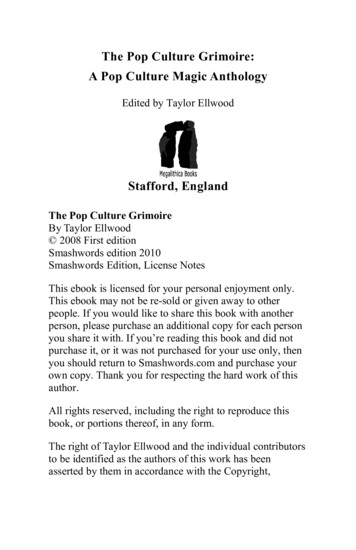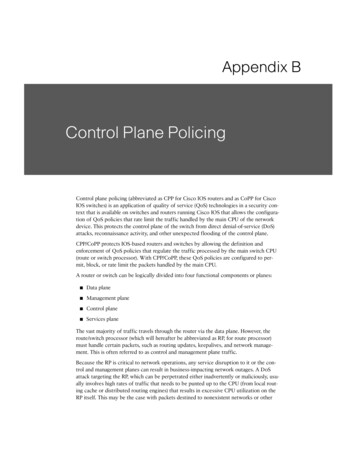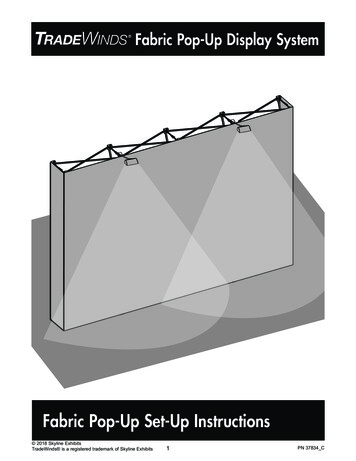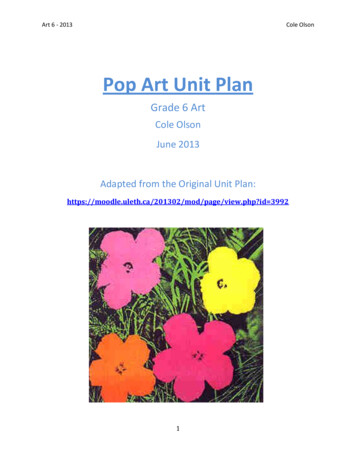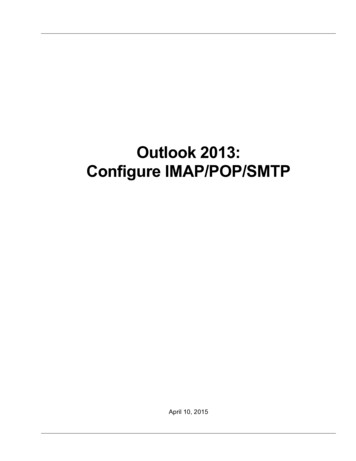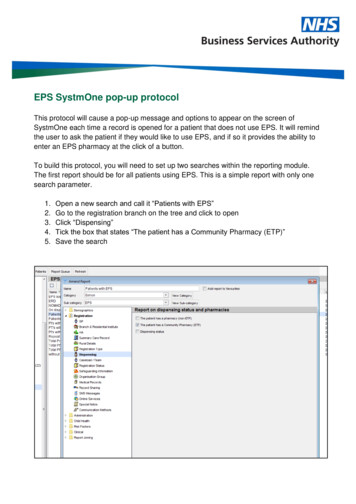
Transcription
EPS SystmOne pop-up protocolThis protocol will cause a pop-up message and options to appear on the screen ofSystmOne each time a record is opened for a patient that does not use EPS. It will remindthe user to ask the patient if they would like to use EPS, and if so it provides the ability toenter an EPS pharmacy at the click of a button.To build this protocol, you will need to set up two searches within the reporting module.The first report should be for all patients using EPS. This is a simple report with only onesearch parameter.1.2.3.4.5.Open a new search and call it “Patients with EPS”Go to the registration branch on the tree and click to openClick “Dispensing”Tick the box that states “The patient has a Community Pharmacy (ETP)”Save the search
6. Open another new search and call this “Total Patients not EPS”7. Go to the report joining branch of the tree and click8. Click on “join to one report”9. Click on “select report”10. When your list of reports is displayed, go to the folder where you stored your“Patients with EPS” report and select it11. Select the diagram entitled “Only report on Patients not found in the “Patients withEPS report”12. Save the search
13. Go to the Setup module within SystmOne and navigate down the list to “Data Entry”14. Select “protocol” from the list that opens.15. Once on the protocol screen, select “New protocol”
16. The New Protocol screen will open with a number of tabs: In the first tab, give the protocol the name “EPS Alert”Select the category where you want to store the protocol for future editingIf you like, give the protocol an iconIn the description field, type “Appears for patients that have not nominated anEPS pharmacy”
17. On the second tab entitled Trigger: Tick "allow" this protocol to be launched automatically.On the drop down box for “Trigger this protocol” select “Patient record retrieve”18. Ignore the filter tab and click on the “Design” tab: Click on “in report” button on the left hand tree on the screenClick on the design board, placing the “in report” button at the top but away fromthe start buttonA list of all of your reports will openSelect the report you made earlier entitled “Total Patients not EPS” and click OKClick on the start box on the design board and drag the red arrow that appearsto the “in report” box
19. Click on “Stop” on the tree on the left of the screen and then click on the bottom ofthe design board. Choose “proceed” from the two options that appear on thescreen.20. Click on the “N” option in the “In report” box and drag the red arrow to the “Stop”box on the design board (this ensures that if the patient does use EPS then theSystmOne user will see no popup as the protocol is stopped)21. Click on “Question” in the tree on the left of the screen and then click on the leftmiddle of the design board.22. In the top half of the box that pops up type “This patient does not use the ElectronicPrescribing service. Would you like to nominate an EPS pharmacy?” then click OK23. Click on the “N” option in the “Question” box and drag the red arrow to the “Stop”box.24. Click on the “Action” option from the options on the left of the screen and then clickbelow the question box in the design board.25. From the options that appear, select “Patient actions” and then from the next listselect prescribing (click on the little arrow next to the word).26. Select “Select ETP Pharmacies”. You will be asked if you want to pause or allowthe protocol to continue. Select “Allow protocol to continue”.
27. Go back to the “Question” box and click on the “Y” option28. Drag the red arrow that appears to the “Select ETP pharmacies” box29. Click on the “Next” button on the “Select ETP pharmacies” box and drag the redarrow to the “Stop” Box30. Click on the “OK” button at the very top of the screen to save the protocol.31. Your new protocol should now appear in your list of protocols. Right click on theprotocol and select “Publish”, on the list that opens select “Publish locally”.32. Now tick the box that says “Active” next to your protocol.
Now, every time a user enters a patient record that does not use EPS the pop up andoption will appear.If “Yes” is selected then the screen to enter an EPS pharmacy will appear.If “No” is selected then the pop up will disappear until next time the record is opened.If the patient already uses EPS, SystmOne will continue as normal and the user will see nopop ups.
EPS SystmOne pop-up protocol This protocol will cause a pop-up message and options to appear on the screen of SystmOne each time a record is opened for a patient that does not use EPS. It will remind the user to ask the patient if they would like to use EPS, and if so it provides the ability to enter an EPS pharmacy at the click of a button.