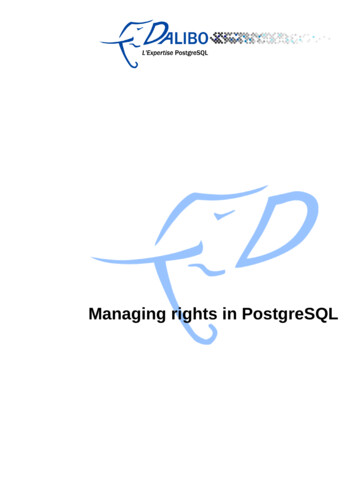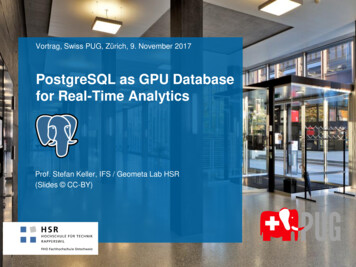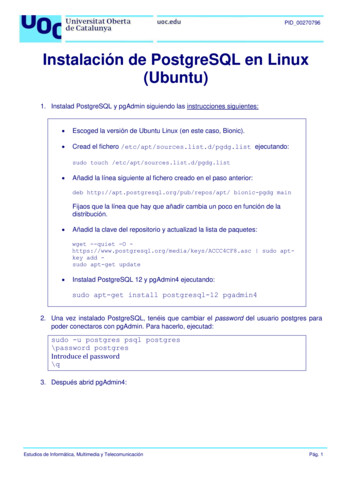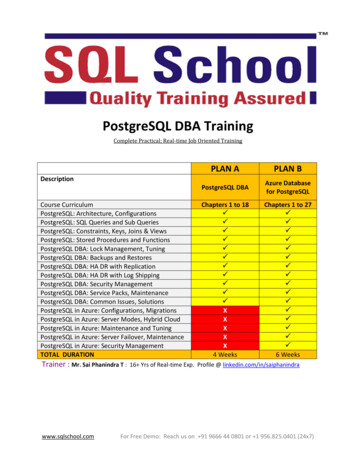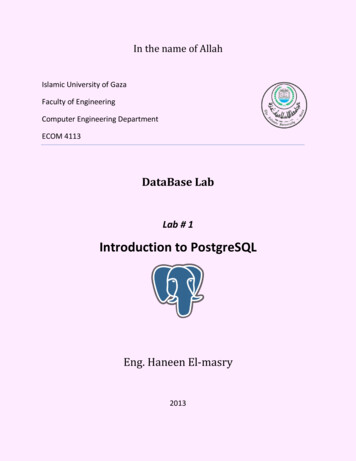Transcription
PostgreSQL, the world's most avancedopen-source databaseOctober 2005 – NUUG - Høyskolen i Oslo, HiORafael Martinez, USIT, UiOr.m.guerrero@usit.uio.no1
HistoryFeaturesAdministrationTuningReplication2
History3
Ingres 1977-1985 – The beginning Proof of concept for relational databases. Michael Stonebraker, professor at Berkeley,California. Established the company Ingres in 1980. Ingres was bought by Computer Associates in 19944
Postgres 1986-1994 – As in "after Ingres" A project meant to break new ground in databaseconcepts.“Objects relational” technologies.POSTQUEL query language.Rules, procedures, extensible types with indices andobject-relational concepts are introduced.Code base of Ingres not used as a basis for Postgres.Commercialized to become Illustra.Bought by Informix.Informix was bought by IBM in 2001.5
Postgres95 1994-1995 – New life in the OpenSource world Two Ph.D. students from Stonebraker's lab, Andrew Yu and JollyChen started Postgres95.Postgres' POSTQUEL query language replaced with with anextended subset of SQL.Departed from academia to a new life in the open source worldwith a group of dedicated developers outside of Berkeley. Establishment of the PostgreSQL Global Development Team. Released as PostgreSQL 6.0 in 1996.6
MultiversionConcurrency Control(MVCC)Important SQLfeaturesImproved build-intypesSpeed Improved performanceImproved administration &maintenance24/7 ready7
Features8
Overall features Minimal administrationStabilityExcellent performanceData integrity (ACID)PortableExtensibleBSD license9
General features Fully ACID compliance (Atomic, Consistent, Isolated, Durable)ANSI SQL 92/99/2003 complianceForeign keys (referential integrity)Multi-version concurrency control (MVCC)Point-in-time recovery PITRTablespacesSavepointsFunctional and partial indicesNative SSL supportNative Kerberos supportLinux, UNIX (AIX, BSD, HP-UX, SGI, IRIX, Mac OS X, Solaris,SunOS, Tru64), BeOS, Windows. 10
Development features Stored procedures, PL/pgSQL, PL/Tcl,PL/Perl, PL/PythonNative interfaces for ODBC, JDBC, C, C ,PHP, Perl, TCL, ECPG, Python and RubyUser defined data types, functions andoperatorsOpen and documented API.11
SQL features RulesViewsTriggersCursorsSequencesInheritanceOuter joinsSub-selectsSupport for UNION (ALL/EXCEPT)Unicode12
Administration13
Things we are not going to talk about PostgreSQL installationPostgreSQL cluster initializationCreate usersCreate databasesCreate tables, indexes, etcProgramming14
Things we are going to talk about PostgreSQL overviewData directory layoutpg hba.confpostgresql.confpsql TablespacesBackup / PITRVacuum / AnalyzeSystem tables15
It uses a multi-process modelIt does not use multi-threading.16
Data directory layout17
PGDATA/pg hba.confThe PostgreSQL Client Authentication Configuration file controls: Which hosts are allowed to connectHow clients are authenticatedWhich PostgreSQL user names they can useWhich databases they can accessA record may have one of these seven formats:localdatabaseuserauthentication useruseruserCIDR addressCIDR addressCIDR euseruseruserIP addressIP addressIP address[authentication option]authentication methodauthentication methodauthentication methodIP maskIP maskIP mask[authentication option][authentication option][authentication option]authentication methodauthentication methodauthentication method[authentication option][authentication option][authentication option]authentication-method: trust, reject, md5, crypt, password, krb4, krb5, ident, or pam18
PGDATA/postgresql.conf (I)The postgreSQL configuration file defines configuration parameters Connection and authentication settingsResource consumptionWrite Ahead Log (WAL)Query planningError reporting and loggingRuntime statisticsClient connection defaultsLock managementVersion and platform compatibility19
PGDATA/postgresql.conf (II) Many configuration parameters with full documentationDefault values are not good for a production systemMinimum list of parameters that should be activated or changedlisten addressesmax connectionssuperuser reserved connectionsshare bufferswork memmaintenance work memwal bufferscheckpoint segmentsmax fsm pageseffective cache sizelog directorylog filenamestats start collectorstats command stringstats block levelstats row levelstats reset on server start20
psql – PostgreSQL interactive terminal (I)Usage:psql [OPTIONS]. [DBNAME [USERNAME]]General options: d DBNAME c COMMAND f FILENAME l v NAME VALUE X help versionspecify database name to connect to (default: "postgres")run only single command (SQL or internal) and exitexecute commands from file, then exitlist available databases, then exitset psql variable NAME to VALUEdo not read startup file ( /.psqlrc)show this help, then exitoutput version information, then exitInput and output options: aecho all input from script eecho commands sent to server Edisplay queries that internal commands generate qrun quietly (no messages, only query output) o FILENAMEsend query results to file (or pipe) ndisable enhanced command line editing (readline) ssingle step mode (confirm each query) Ssingle line mode (end of line terminates SQL command)Output format options: Aunaligned table output mode ( P format unaligned) HHTML table output mode ( P format html) tprint rows only ( P tuples only) T TEXTset HTML table tag attributes (width, border) ( P tableattr ) xturn on expanded table output ( P expanded) P VAR[ ARG]set printing option VAR to ARG (see \pset command) F STRINGset field separator (default: " ") ( P fieldsep ) R STRINGset record separator (default: newline) ( P recordsep )Connection options: h HOSTNAMEdatabase server host or socket directory (default: "local socket") p PORTdatabase server port (default: "5432") U NAMEdatabase user name (default: "postgres") Wprompt for password (should happen automatically)21
psql – PostgreSQL interactive terminal (II) bash 2.05b psql template1Welcome to psql 8.0.4, the PostgreSQL interactive terminal.Type:\copyright for distribution terms\h for help with SQL commands\? for help with psql commands\g or terminate with semicolon to execute query\q to quittemplate1 #22
psql – PostgreSQL interactive terminal (III)template1 # \?General\c[onnect] [DBNAME [USER]]connect to new database (currently "template1")\cd [DIR]change the current working directory\copyrightshow PostgreSQL usage and distribution terms\encoding [ENCODING]show or set client encoding\h [NAME]help on syntax of SQL commands, * for all commands\qquit psql\set [NAME [VALUE]]set internal variable, or list all if no parameters\timingtoggle timing of commands (currently off)\unset NAMEunset (delete) internal variable\! [COMMAND]execute command in shell or start interactive shellQuery Buffer\e [FILE]\g [FILE]\p\r\s [FILE]\w FILEedit the query buffer (or file) with external editorsend query buffer to server (and results tofile or pipe)show the contents of the query bufferreset (clear) the query bufferdisplay history or save it to filewrite query buffer to fileInput/Output\echo [STRING] write string to standard output\i FILEexecute commands from file\o [FILE]send all query results to file or pipe\qecho [STRING]write string to query output stream (see \o)Informational\d [NAME]describe table, index, sequence, or view\d{t i s v S} [PATTERN] (add " " for more detail)list tables/indexes/sequences/views/system tables\da [PATTERN] list aggregate functions\db [PATTERN] list tablespaces (add " " for more detail)\dc [PATTERN] list conversions\dClist casts\dd [PATTERN] show comment for object\dD [PATTERN] list domains\df [PATTERN] list functions (add " " for more detail)\dg [PATTERN] list groups\dn [PATTERN] list schemas (add " " for more detail)\do [NAME]list operators\dllist large objects, same as \lo list\dp [PATTERN] list table, view, and sequence access privileges\dT [PATTERN] list data types (add " " for more detail)\du [PATTERN] list users\llist all databases (add " " for more detail)\z [PATTERN]list table, view, and sequence access privileges(same as \dp)Formatting\atoggle between unaligned and aligned output mode\C [STRING]set table title, or unset if none\f [STRING]show or set field separator for unaligned query output\Htoggle HTML output mode (currently off)\pset NAME [VALUE]set table output option(NAME : {format border expanded fieldsep footer null recordsep tuples only title tableattr pager})\tshow only rows (currently off)\T [STRING]set HTML table tag attributes, or unset if none\xtoggle expanded output (currently on)Copy, Large Object\copy .perform SQL COPY with data stream to the client host\lo export LOBOID FILE\lo import FILE [COMMENT]\lo list\lo unlink LOBOIDlarge object operations23
pgAdmin III24
phpPgAdmin25
Tablespaces - \db Define locations in the file system where Databases, tables and indexes can be storedControl the disk layout of a PostgreSQL installationCan be use to optimize performance26
PITR – Point In Time Recovery-Hot backupCombines a file-system-level backup with backup of WAL filesThe file-system-level backup can be inconsistentOnly restoration of an entire database cluster can be doneEnables recover to the time of crash or an arbitrary chosen pointin timesince last file-system-level backup- More difficult to administrate27
Cold / Hot Backup File system-level- Cold backupTar, cpio while shutdownFile system snapshot (inconsistent?)rsync - shutdown - rsync - startpg dump/pg dumpall-Hot BackupExtract a schema/data/database or DB cluster into a script/archive filConsistent backup (MVCC)Non blocking job (read/write) PGDATA and backup files should be in different disk systems toavoid loss of data28
Vacuum / Analyze (non blocking)Original heapwith expiredrows identifiedSpace reclaimedfor reuse withouttruncating the file analyze updates the data statistics used by the PostgreSQL query plannerIt can be executed alone or together with vacuum (vacuum analyze)29
Vacuum full (blocking)Original heapwith expiredrows identifiedMove trailingrows into expiredslotsTruncate fileVacuum prevents also transaction ID wraparound failuresafter 4 billions (4 x 109) transactions30
System tables - \dS Example 1:pg shadowpg settingspg lockspg tablespacepg stat activitypg stat *pg statio *pg class.test001 # SELECT * from pg shadow ;usename usesysid usecreatedb usesuper usecatupd passwd valuntil useconfig postgres 1 t t t pgadmin 100 f f f md55cd31c25de000c28135d138df5690e21 rafael 101 f f f md55cd31c76f9470c2abcd8636df5cc6381 ola 102 f f f md55cd31c76f94753746bbbbbaa54870e21 tomas 103 f f f md55cd31c792637a34bd3234aaadb720e21 (5 rows)31
Example 2:ps auxww grep 00.00.7 370440 14428 pts/10.06036 2036 pts/10.8 371044 18204 pts/10.17036 2472 pts/10.16748 2712 pts/10.7 371240 10244 :000:000:000:00master server process/usr/local/bin/postmasterloggingpostgres: logger processbackgroundbuffer writerpostgres: writer processpostgres: stats buffer processstatistics collectorpostgres: stats collector processclient connectionpostgres: postgres template1 [local] idlepostgres: user database host activitytemplate1 # SELECT * from pg stat activity ;datid datname procpid usesysid usename current query query start 1 template1 17515 1 postgres IDLE 2005 10 08 21:15:04.245929 02template1 # SELECT * from pg locks ;relation database transaction pid mode granted 16839 1 17515 AccessShareLock t 9339816 17515 ExclusiveLock ttemplate1 # SELECT oid,relname from pg class where oid '16839';oid relname 16839 pg locks32
Tuning33
Database performance tuningWe can do two thingsto improve performanceImprove the use of theCPU memory and diskdrivesOptimize the queriessent to the database.Use EXPLAIN to obtaininformation about aquery.34
The most frequently used information is stored next to the CPU Less frequently accessed information is stored farther away andbroughtto the CPU as needed 35
Shared Buffer Cache (shared buffers) Large enough to hold most commonly accessed tables Small enough to avoid swap pagein activity Complex calculation of total RAM, database size,number of connections, and query complexityQuick rule -- between 1 000 and 50 000 buffers(8Kb each - ca.8-400Mb) My default is 25% of available RAM Never more than 1/3 of available RAMShared memory values (ie.linux):kernel.shmmax ((250 (8*shared buffers) (14*max connections))*2*1024)kernel.shmall (MEMTOTAL/4096)36
Sort memory batch size (work mem)Allocated per operation (non-shared) (ORDER BY, DISTINCT, merge joins, hash joins,IN subqueries) Defines a celling on the amount of memory to use before using disk Can be adjusted upwards/downwards depending on amount of available RAM, query sizeand number of connections Can be set per connection at query time Monitor the PostgreSQL temp-files in PGDATA/base/ DB OID /pgsql tmp 2-4% of available RAM if we have just a few big sessions.My default is 8192 (size in Kb)37
Maintenance operation's memory (maintenance work mem)Maximum amount of memory to be used in maintenance operations(VACUUM, ANALIZE, CREATE INDEX, ALTER TABLE, ADD FOREIGN KEY) Raise it with large databases and enough RAM Can be allocated at runtime so we can increase it temporarily. 50-75% of on-size disk of your larger table or index. 32-256Mb if this can not be determined My default is 131072 (size in Kb)38
Free space map (max fsm pages) Sizes the register which tracks partially empty data pages for population with new data If set right, makes VACUUM faster and removes the need for VACUUM FULL or REINDEX Should be slightly more than the total number of data pages which will be touched byupdates and deletes between vacuumsFrom VACUUM VERBOSE ANALYZE, example.:[.]INFO: free space map: 197 relations, 30363 pages stored; 33568 total pages neededDETAIL: Allocated FSM size: 2000 relations 40000 pages 354 kB shared memory.This is saying that we need 33568 fsm pages slots to remember every single page thathas a useful amount of free space.39
Planner cost constants (effective cache size) Tells the query planner the largest possible database object that could be expected to be cachedUsed by the optimizer to estimate the size of the kernel's disk buffer cache used by PostgreSQLAround 2/3 in a dedicated serverMy default is 50% of available RAM (8Kb each)40
Write Ahead Log (wal buffers / checkpoints segments)wal buffers defines the number of disk-page buffers allocated in shared memory for WAL dataNeeds only to be large enough to hold the amount of WAL data generated by one typicaltransactionBetween 16-64 buffers to be surecheckpoints segments defines the maximum distance between automatic WAL checkpoints,in log file segments (each segment is normally 16 megabytes) The most effective setting for dealing with large updates, data loading, and heavy OLTP activity Heavy loads -- 16-32 Very large write loads (several Gb of data) -- up to 128-256 My default is 64 Check logfile for warnings. It requires a significant amount of disk space for the PGDATA/pg xlog directory:( 2 x checkpoint segments 1 ) x 16MBPutting the database transaction log PGDATA/pg xlog on its own dedicated diskresource, will make a big difference in performance on databases with high writeactivity.41
pg stat* system tables to obtain informationEXAMPLE DATABASE: webmail statsPERIOD: 30 daysStatistics for webmail at UiOwebmail stats # SELECT * from pg stat user tables where schemaname 'public';relid schemaname relname seq scan seq tup read idx scan idx tup fetch n tup ins n tup upd n tup del 22516149 public users stats 593 28 962 0 0 96 0 9322516147 public login stats 983 32 294 0 0 64 128 62371003 public login hist 6 205 48 517 780 671 729 879 36 563 060 420 978 195 0 445 161webmail stats # SELECT * from pg statio user tables where schemaname 'public';relid schemaname relname heap blks read heap blks hit idx blks read idx blks hit 22516147 public login stats 442 1 142 3 500 490371003 public login hist 3 046 174 877 34 505 800 539 123 731 810 71 110 72922516149 public users stats 336 632 1 580 310From disk:3 046 174 877 blocks x 8Kb/block 2.436939902 x 1010 / 1024 / 1024 23 240 Gb123 731 810 blocks x 8Kb/block 9.89854480 x 108 / 1024 / 1024 944 GbFrom RAM:34 505 800 539 blocks x 8Kb/block 2.760464042 x 1011 / 1024 / 1024 263 258 Gb71 110 729 blocks x 8Kb/block 5.68885832 x 108 / 1024 / 1024 542 Gb42
General performance tips Run ANALYZE / VACUUM ANALYZE often High-performance disk arrays RAM CPU More disks better -- Use tablespaces RAID 1 0 / 0 1 RAID 5 Separate the Transaction Log from the Database - dedicated disk resources SCSI is preferred for heavily-used database servers Multiple CPUs help to spread multiple database connections among the available CPUs Use CLUSTER (or similar method) in heavily-updated tables Populating a Database with a large amount of data:- Use copy instead of inserts- Remove indexes during population- Increase maintenance work mem- Increase checkpoint segments- fsync false / do not forget to change this to true afterwards- Run ANALYZE afterwards Use LVM / journal-based file systems Data and backups on different disk resources Run the database in a dedicated server43
Replication44
45
Pgpool / Slony -I46
PGCluster47
Books[1][2][3][1] PostgreSQL (second edition), Korry Douglas & Susan Douglas – ISBN: 0-672-32756-2[2] Practical PostgreSQL, Command Prompt, Joshua Drake & John Worsley – ISBN: 1-565-92846-6[3] Beginning databases with PostgreSQL (second edition), Richard Stones & Neil Matthew – ISBN: 1-590-59478-9[1][2]48
Resources PostgreSQL: Official webside. - http://www.postgresql.org/ pgFoundry: PG Project side - http://pgfoundry.org/ Mailing lists: 20 . Must lists: kersIRC: irc.freenode.net/#postgresql49
References[1] PostgreSQL documentation, 8.0.x online manual - http://www.postgresql.org/docs/[2] PostgreSQL (second edition), Korry Douglas / Susan Douglas, Developer's library.[3] Beginning databases with PostgreSQL (second edition), Richard Stones & Neil Matthew[4] PostgreSQL mailing lists, http://www.postgresql.org/community/lists/[5] History of PostgreSQL – presentation, Bruce Momjian - http://candle.pha.pa.us/[6] PostgreSQL Performance tunning – presentation, Bruce Momjian - http://candle.pha.pa.us/[7] Mastering PostgreSQL administration – presentation, Bruce Momjian - http://candle.pha.pa.us/[8] Data processing inside postgresql– presentation, Bruce Momjian - http://candle.pha.pa.us/[9] PostgreSQL internals through pictures – presentation, Bruce Momjian - http://candle.pha.pa.us/[10] PostgreSQL replication solutions – presentation, Bruce Momjian - http://candle.pha.pa.us/[11] PostgreSQL: Past, Present, and Future – presentation, Bruce Momjian - http://candle.pha.pa.us/[12] PostgreSQL hardware performance tunning – article, Bruce Momjian - http://candle.pha.pa.us/[13] Get to know PostgreSQL – presentation, Oddbjørn Steffensen http://www.tricknology.org/foilware/[14] Power PostgreSQL - http://www.powerpostgresql.com/50
Postgres95 1994-1995 - New life in the OpenSource world Two Ph.D. students from Stonebraker's lab, Andrew Yu and Jolly Chen started Postgres95. Postgres' POSTQUEL query language replaced with with an extended subset of SQL. Departed from academia to a new life in the open source world with a group of dedicated developers outside of Berkeley.