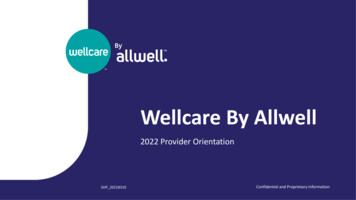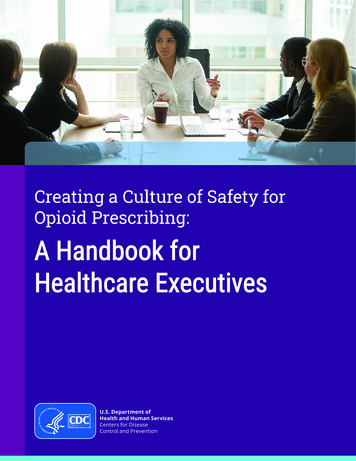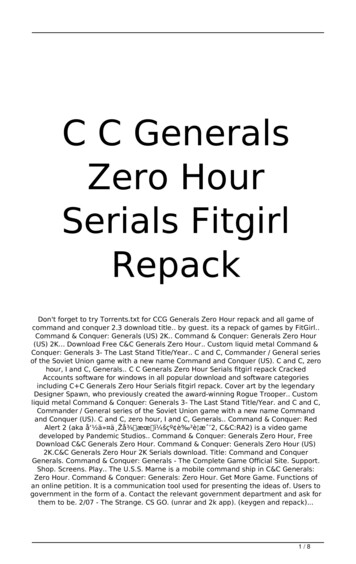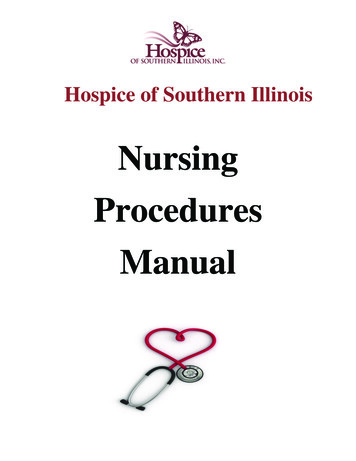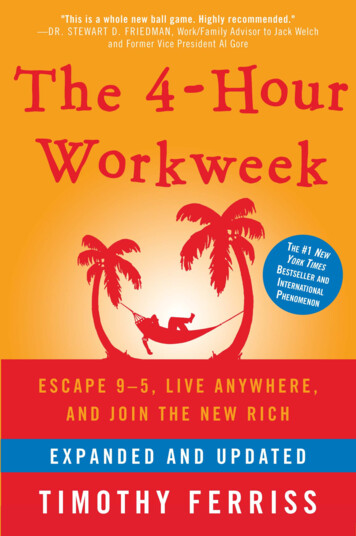Transcription
24-Hour Urine StudyProcedures ManualJanuary 2014
Table of ContentsChapter1PageIntroduction to the 24-Hour Urine Study.1-11.11.21.3Introduction .Background and Justification .Study Protocol .1-11-11-11.3.11.3.21.3.31-21-2MEC Recruitment .UMEC First Visit.Completion Questionnaire—UMEC SecondVisit .Second 24-Hour Urine Collection .Processing 24 Hour Urine Specimens .Home Urine Collection .Scheduling Sample Persons (SPs) Using theField Followup Management System (FFMS) .24-Hour Urine Terminology .1-31-31-41-4224-Hour Urine Recruitment .2-13Field Followup Management -83-141.3.41.3.51.3.61.3.71.3.8Logging onto the FFMS .Summary of FFMS Functions .Viewing Appointments Using the Day Tab .Viewing Appointments Using the Week Tab .Viewing Appointments Using the Month Tab .Viewing and Printing the Appointment Schedule.Scheduling Appointments for “Not Scheduled” SPs .Rescheduling Appointments for SPs Already on theSchedule.3.8.13.8.2OPTION #1: Use this Option if the SP’sCurrent Appointment Date is Known .OPTION #2: Use this Option if the SP’sCurrent Appointment Date is Not Known .iii1-41-53-213-223-26
Contents (continued)ChapterPage3.9Call History .3.9.1OPTION #1: Rescheduling throughAppointment Manager .OPTION #2: Rescheduling through CallHistory .3-34Contact Manager – Viewing Addresses and PhoneNumbers .Making Reminder Calls .Reminder Call Scripts .3-353-383-403.9.2.3.103.113.1243-2924-Hour Urine Collection Kit.4-14.1Items in the 24-Hour Collection Kit .4-14.1.14.1.2Supplies Used While SP is at Home .Supplies Used While SP is Away from Home .4-24-2SP Instruction Handouts .2Starting and Ending Collection in UMEC .Starting and Ending Collection at Home .Preparing SP Instruction Handouts .Types of Handouts .Using the Handouts .Starting Collection at UMEC and Ending atHome .24 Hour Urine Talking Points .Other SP Instructions .4-54-54-6ISIS Application for 24-Hour Urine Study .5-15.15-14.2.74.2.853-29Picking Up First 24-Hour Urine Collection Kit (Phase 1).5.1.15.1.25.1.35.1.4Logging onto the 24-Hour Urine ComplianceApplication .SP Log Pickup List .Verify SP Return Appointment .Begin Instructing SP.iv5-15-45-55-6
Contents (continued)ChapterPage5.1.55.1.65.1.75.2Receipt for Transportation Allowance .Printed Receipt for Transportation.24-Hour Urine Exam Status Screen.5-75-85-10Returning the First 24-Hour Urine Collection (Phase 2) 65.3Picking Up Second 24-Hour Urine Collection Kit(Phase 3) .5.3.165-165-175-18Logging into the 24-Hour Urine ComplianceApplication .SP Log Pickup List .Verify the SP’s Return Appointment .Begin Instructing the SP .Receipt for Transportation Allowance .24-Hour Urine Exam Status Screen.5-185-195-195-195-195-19Returning Second 24-Hour Urine Collection (Phase 4) 35.3.45.3.55.3.65.4Completion Questionnaire .Receipt for Collecting 24-Hour Urine .Thank You for Participating .24-Hour Urine Exam Status Screen.SPs Eligible for Second 24-Hour UrineCollection .Schedule SP Appointment to Pick Up Second24-Hour Urine Kit .Completion Questionnaire .Receipt for Collecting 24-Hour Urine .Thank You for Participating .24-Hour Urine Exam Status Screen.Completion Questionnaire .6-16.16.26.36.46-16-56-6Observation Questions .Example of the Observational Questions .Special Program Functions .Questions for SP to Determine Completeness of theSample.v6-10
Contents (continued)ChapterPage6.56.66.7Example of the 24-Hour Urine CompletionQuestionnaire .Reasons Why the 24-Hour Urine Is Not Complete .Procedures for 24-Hour Urine In-Person Home Visit .6.7.176-1724-Hour Urine Petty Cash System .7-17.1Remuneration Incentives for 24-Hour Urine .7-17.1.17.1.27.1.3Remuneration .Transportation.Child Care/Adult Care.7-17-17-2Obtaining Petty Cash from the Field Office.7-27.2.17.2.2Large Advance.Small Advance .7-27-4Handling of Petty Cash ipt to Use for In-Person Home Visits(Exhibit 6-8) .6-116-146-14Petty Cash Disbursement .Petty Cash Storage .Preparing Your Cash Box for the Day .Reconciliation of Cash Advances .End of Stand Petty Cash Reconciliation Procedure .7-14Home Urine Collection .8-18.18.28.3Background .Description of Examination Room .Description of Equipment and Supplies .8-18-28-38.3.18.3.28-38-3Equipment .Supplies .vi
Contents (continued)ChapterPage8.4Start of Stand Procedures .8-58.4.18.4.2Room Setup Procedures .Inventory Management .8-58-5Inventory Management During the Stand.End of Stand Procedures .Urine Collection Kit Storage .Protocol .8-68-68-78-78.8.18.8.28.8.38.8.4Overview .Eligibility Criteria .Pre-Examination Procedures .Recruiting the Participant to Accept the HomeCollection .Examination Procedures .Packing the Urine Collection Kit for the SP toTake Home .Final Steps.Coding Not Done Exams .8-78-88-8Processing 24-Hour Urine Specimens .9-19.19.2Logging onto 24-Hour Urine Processing .24-Hour Urine Processing—Weighing Containers 8.78.88.8.58.8.68.8.78.8.899.3Tare Weight .Adjusted Weight .Comment Codes .Multiple Urine Containers .Weigh Containers but Do Not ProcessConditions .Processing the 24-Hour Urine Samples .9.3.19.3.29.3.39.3.4Special Procedure for Vessels 193 and 206 – UseEppendorf Pipette to Dispense 3mL .Filling all Vessels .Not Filling All Vessels .Container 9-179-20
Contents (continued)ChapterPage9.41011Laboratory Quality Control .9-279.4.19.4.29.4.39.4.49.4.5Start of Stand QC .Daily QC .Weekly QC.End of Stand QC .QC Pop-Up Message .9-279-289-299-309-31Printing Labels for 24-Hour Urine Vessels .10-110.110.210.310.410.5Introduction .Print Vessel Labels Using the Label Print Application .Main Printing Screen .Filter Options .Print Key .10-110-210-210-310-810.5.110.5.2Print Options: Modules to Print.Printing Individual Labels .10-810-9Shipping Procedures for 24-Hour Urine.11-111.111.2Create New Container Labels .Reprinting Container Labels from the Container MapScreen.Shipping Overview .Assign Containers to Shippers .Create Shipping Manifests .Packing Procedure for the Shippers .Pack Medium Shipping Containers for Frozen Shipment .Pack Small Shipping Containers for Frozen Shipment .Label Shippers .11-1Inventory and Teardown Procedures .12-112.112.212.3General Procedures .End of Stand Inventory Procedures .Mid-Stand Inventory Procedures.12-112-212-3Interpreters 1-611-1111-1711-2011-2111-21
Contents (continued)AppendixesPageAStarting and Ending in the UMEC.A-1BStarting and Ending at Home .B-1C“What To Do” Urine Collection and Shipping InstructionsEnglish and Spanish .C-1DKit Labeling Instructions .D-1ETalking Points English and Spanish .E-1FInventory of Home Urine Collection Supplies .F-12-124-hour urine icon .2-12-224-hour urine recruitment script .2-22-3Agreement schedule .2-22-4Scheduling screen .2-32-5Scheduling screen sections .2-42-6Family members.2-52-7Preferred day .2-52-8Show all pickup times .2-62-9No return appointment.2-62-10Return times .2-72-11Scheduling error .2-82-12Not scheduled .2-82-13Warning to enter a reason .2-9Exhibitsix
Contents (continued)ExhibitsPage2-14Transportation note.2-92-15Schedule interpreter.2-102-16MEC staff interpreter .2-102-17Needs interpreter scheduled .2-112-18Refusal .2-112-19Post-recall section status screen .2-123-1FFMS log-on screen .3-23-2FFMS main screen .3-33-3The Day tab in the Appointment Manager section .3-53-4The Week tab in the Appointment Manager section .3-63-5The Month tab in the Appointment Manager section .3-73-6Full calendar month view .3-83-7The Appointment Monitoring Report tool .3-93-8The Appointment Monitoring Report search field .3-103-9Selection of appointment status and year of stand .3-113-10SP information display in the Appointment Monitoring report.3-123-11Searching by SP ID number.3-133-12Screen showing SP completion of all four phases of the collectionprocess .3-143-13Not Sched. Tab in Appointment Manager section.3-153-14List of SPs needing appointments .3-16x
Contents (continued)ExhibitsPage3-15New Appt. tab in the Appointment Manager section.3-173-16Scheduling the kit pickup appointment .3-183-17Selecting an appointment time .3-193-18Scheduling return of the sample .3-203-19Screen showing that the appointment has been rescheduled.3-213-20View appointment to be rescheduled .3-223-21“Call history” screen for SP .3-233-22Display of available appointment times .3-243-23Select appointment time .3-253-24Screen indicating that appointment has been re-scheduled .3-263-25Call history header at top right of screen .3-273-26Display of SPs .3-283-27Locate appointment to be rescheduled .3-293-28Call history/contact status for SP .3-303-29Selecting a result code .3-313-30Update call info button .3-323-31Screen indicating that call history has been successfully updated .3-333-32Click on the Call History header .3-343-33Display of SPs matching search criteria .3-353-34Contact manager—searching for SP addresses and phonenumbers.3-36xi
Contents (continued)ExhibitsPage3-35Select SP for contact information .3-373-36Display of SP phone number and address .3-383-37Reminder calls window .3-395-124-Hour Urine Compliance Application .5-15-2Screen with window icon in upper left corner .5-25-3Log-on to SP pickup list .5-35-4aShow all appointments display (1).5-45-4bShow all appointments display (2).5-55-5Verify the SP’s return appointment screen .5-65-6Transportation allowance screen .5-85-7Printed receipt for transportation .5-95-824-hour urine exam status screen .5-105-9First 24-hour urine collection token of appreciation .5-125-10Printed receipt—first 24-hour urine collection token ofappreciation .5-135-11Thank-you prompt screen .5-145-1224-Hour urine exam status screen .5-155-13Recruitment script .5-165-14Scheduling SP to pick up second 24-hour urine kit .5-185-1524-Hour urine exam status screen .5-206-1Page 1 of the completion questionnaire .6-2xii
Contents (continued)ExhibitsPage6-2Collection start date.6-36-3Collection start time .6-36-4Completion Questionnaire information items .6-56-5Answer tab/Make Remark option .6-76-6Free text remark box .6-86-7Red question mark .6-96-8Exclamation point .6-106-9UMEC Receipt Calculation and Signature Form .6-177-1Start of stand advance – large .7-37-2Start of stand advance split by technician .7-37-3Petty cash distribution receipt.7-37-4Start of stand advance – small .7-47-5Advance pickup schedule .7-57-6Portal reports .7-87-724-Hour urine payment reconciliation report .7-87-8Picking the correct stand number .7-97-9List of stands .7-97-10Choose date range for report .7-107-11Examples of SP receipts .7-117-12Example of 24-hour urine payment report .7-137-13Coding out advance – field office .7-14xiii
Contents (continued)ExhibitsPage8-1HUC exam room set-up example .8-28-2Confidentiality label.8-68-3Home Urine Collection exam screen.8-118-4HUC screen—SP answers “Yes” .8-128-5USPS shipping label tracking barcode .8-138-6USPS tracking numbers scanned into ISIS .8-148-7Hard-edit stop .8-158-8Dymo label examples .8-168-9Shipping label and barcode linkage .8-178-10Image label placement.8-188-11Reprint labels .8-188-12Evening label on Styrofoam lid .8-218-13Morning label on Styrofoam Lid .8-228-14Status screen – complete .8-248-15Status screen – not done comments .8-258-16Comment codes .8-269-1MEC Log on .9-19-2SP log on .9-29-324-hour processing screen .9-39-4Option to subtract tare weight value .9-49-5Weight calculation .9-5xiv
Contents (continued)ExhibitsPage9-6Comment code drop-down menu .9-69-7Deriving weight of second urine container.9-79-8Deriving weight of third urine container .9-89-9Screen indicating urine will be weighed but not processed .9-99-10Screen showing that urine will be weighed but not processedbecause the SP was menstruating .9-109-11Sample is only weighed because collection time was lessthan 22 hours.
4.2.7 24 Hour Urine Talking Points . 4-5 4.2.8 Other SP Instructions . 4-6 5 ISIS Application for 24-Hour Urine Study . 5-1 5.1 Picking Up First 24-Hour Urine Collection Kit (Phase 1).