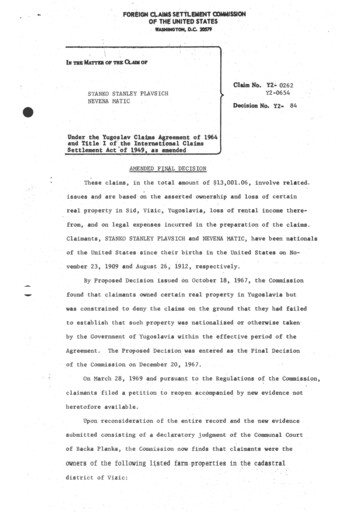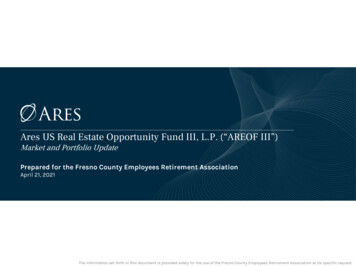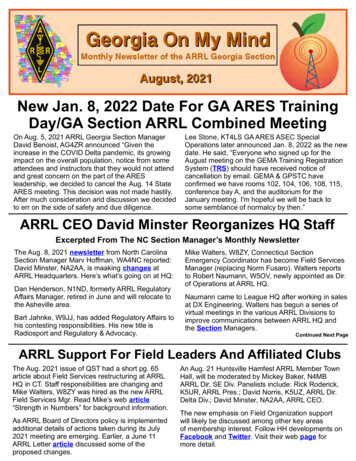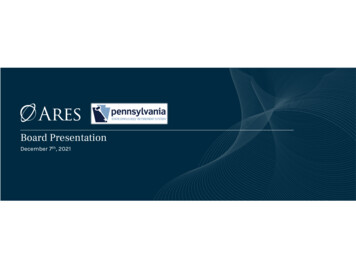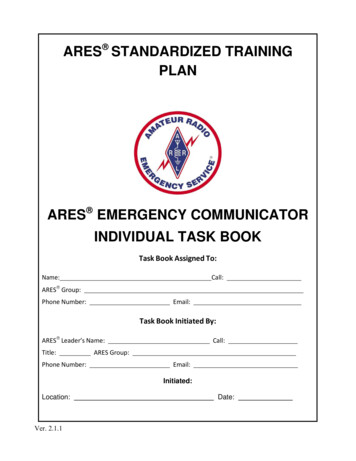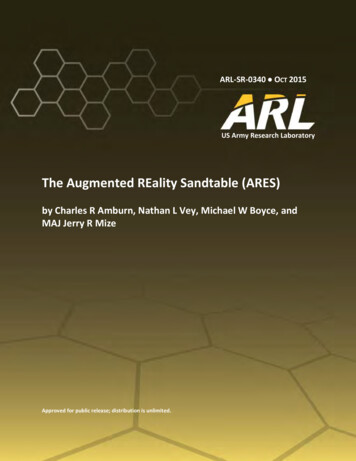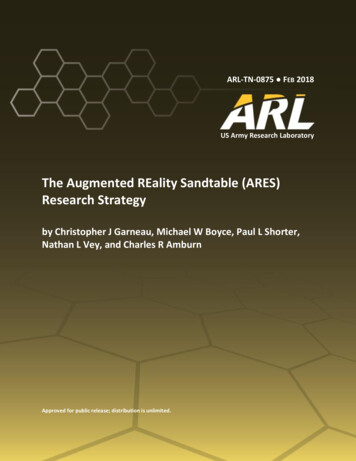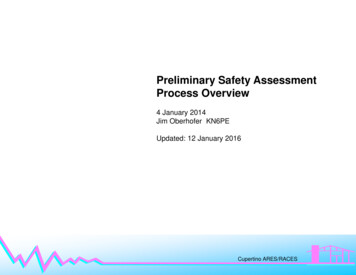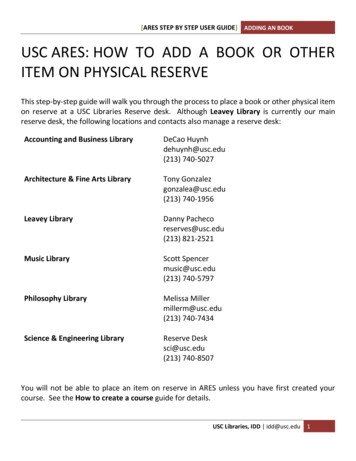
Transcription
[ARES STEP BY STEP USER GUIDE] ADDING AN BOOKUSC ARES: HOW TO ADD A BOOK OR OTHERITEM ON PHYSICAL RESERVEThis step-by-step guide will walk you through the process to place a book or other physical itemon reserve at a USC Libraries Reserve desk. Although Leavey Library is currently our mainreserve desk, the following locations and contacts also manage a reserve desk:Accounting and Business LibraryDeCao Huynhdehuynh@usc.edu(213) 740-5027Architecture & Fine Arts LibraryTony Gonzalezgonzalea@usc.edu(213) 740-1956Leavey LibraryDanny Pachecoreserves@usc.edu(213) 821-2521Music LibraryScott Spencermusic@usc.edu(213) 740-5797Philosophy LibraryMelissa Millermillerm@usc.edu(213) 740-7434Science & Engineering LibraryReserve Desksci@usc.edu(213) 740-8507You will not be able to place an item on reserve in ARES unless you have first created yourcourse. See the How to create a course guide for details.USC Libraries, IDD idd@usc.edu1
[ARES STEP BY STEP USER GUIDE] ADDING AN BOOKHere are the steps for adding a book or other physical reserve item to your ARES class.Step 1: After logging into ARES, you will see the classes you have created and are currentlyavailable. For this example, we will usLIB 101 course. Click on the course link as shown below.USC Libraries, IDD idd@usc.edu2
[ARES STEP BY STEP USER GUIDE] ADDING AN BOOKOn the following page, you will see the Course Details screen with all the relevant informationabout your course displayed as shown below.Below Course Details, you will see Reserve Items which lists all items that have been added tothe course previously along with their current status.Status definitions include: Awaiting Reserves Processing: Item has been submitted and is pending processing bystaff.Awaiting Supply by Instructor: Item has been submitted and is pending receipt by ARESstaff. For the most part, this status refers to personal items that you would like to beplaced on reserves.In Stacks Searching. Reserves staff are currently pulling the material from the libraries’collection to process.Item Activation Pending: Item has been submitted, processed, and will be accessible onfirst day of semester or other date as indicated by the instructor.Item Available at Reserve Desk. Item is available for your students’ use at the specifiedreserve desk location.USC Libraries, IDD idd@usc.edu3
[ARES STEP BY STEP USER GUIDE] ADDING AN BOOKStep 2: To place a physical item on reserve, click on the Add Reserve Items link underInstructor Course tools at the left-hand side of the screen as shown below.Step 3: On the following screen, you will see the various material types that can be added toARES. To place a book on reserve, click on the Book icon as shown below.USC Libraries, IDD idd@usc.edu4
[ARES STEP BY STEP USER GUIDE] ADDING AN BOOKNote: Click the Audio (Physical) and/or Video (Physical) icon if you are placing either of theseformats on reserve. Audio includes LP, cassette, compact disc, and other audio formats.Video includes VHS tape, DVD, and other visual formats. For this step by step guide we will beusing the Book example. The Audio (Physical) and Video (Physical) forms have the same layout as the Book form but the fields correspond to the citation information for audio and video.The E-Book (if available) icon corresponds to e-book titles you would like to place on reserve.Please note: Access to e-books not owned by USC is based on availability through our e-bookvendors. If a title is not available as an e-book, we will notify you and suggest other options.Step 4: On the following screen, you will see the Reserve Item: Book form to enter all thebibliographic information for the item to be placed on reserve.The fields indicated on this form with an “ * ” are required fields. Please fill out as muchinformation as possible.Optional but helpful information includes:ISBN: International Standard Book Number which is a unique number assigned to identify books.USC Libraries, IDD idd@usc.edu5
[ARES STEP BY STEP USER GUIDE] ADDING AN BOOKCALL NUMBER: A call number is a library classification code assigned to organize materials inthe collection. If the item to be placed on reserve is owned by USC, you can obtain the callnumber from our online catalog HOMER: https://library.usc.edu/uhtbin/webcatIn the Reserve Location drop-down menu, select the library location you wish this item to beplaced on reserves. Please note that Leavey Library is the default library reserve desk.In the Loan Period drop-down menu, select the length of time your students will be able to usethe reserve item before returning to the reserve desk.Note: LIBUSE means that the item’s use is restricted to within the library for two hours only.In the Notes field, you may enter any information you feel is pertinent in regards to the item.Next, select how the item will be supplied as shown below.USC Libraries, IDD idd@usc.edu6
[ARES STEP BY STEP USER GUIDE] ADDING AN BOOKOptions include:I will bring the material to the library: This option allows you to drop-off personal or otherhardcopies of material to be placed at the library reserve desk selected.Note: When submitting a personal copy to be placed on reserve, please keep in mind thatpersonal books/DVDs are used by your students and normal wear and tear may occur.USC Libraries assumes no liability for damage to personal items placed on reserve.Please consider this item for purchase: This option allows you to submit a request for items notowned by USC to be purchased. These requests require extra time to process, in some cases aslong as four to six weeks. It is important to note that these requests must first be reviewed bya librarian. Please note: requests to purchase an item for reserves can be cancelled at USCLibraries' discretion.Please have library staff pull the material off the shelves: This option allows you to route thisrequest to reserves staff members who we will pull the item from our USC Libraries’ shelves andprocess. Important note: items obtained via interlibrary loan cannot be placed on reserve.If you choose the item should link to a website above, please enter the URL: This option is forreports found online such as UN (United Nations), UNICEF, RAND corporation reports, etc.Step 5: To complete the placing a book or other physical item on reserve process, click on theSubmit Item button. To start over, click on the Clear button.Reserves staff will then review the request and process the item for your ARES course.USC Libraries, IDD idd@usc.edu7
Science & Engineering Library . Reserve Desk sci@usc.edu (213) 740-8507 . cassette, compact disc, and other audio formats. Video includes VHS tape, DVD, and other visual formats. For this step by step guide we will be using the. Book. . Access to e-books not owned by USC is based on availability through our e -book