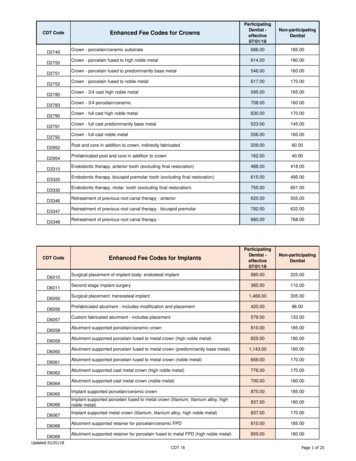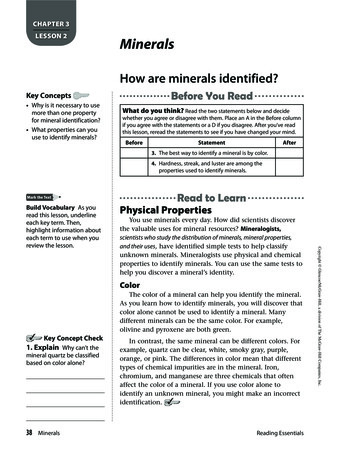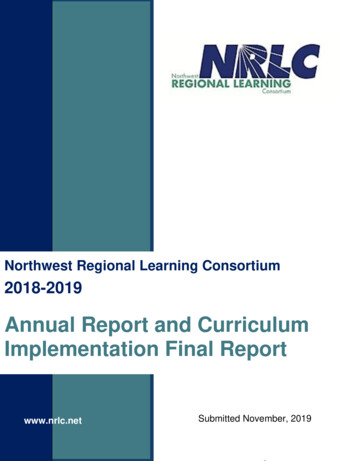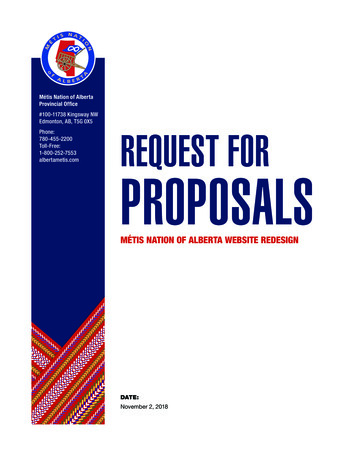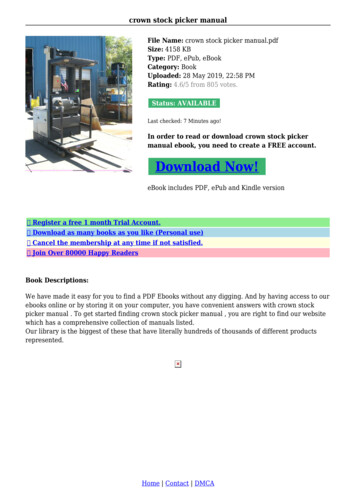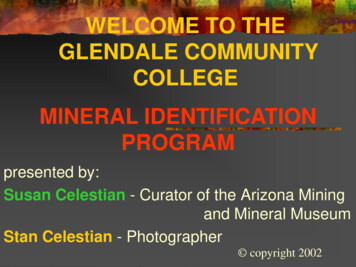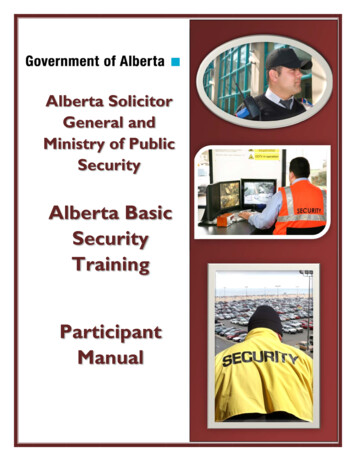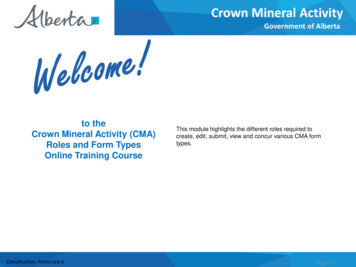
Transcription
Crown Mineral ActivityGovernment of Albertato theCrown Mineral Activity (CMA)Roles and Form TypesOnline Training CourseClassification: Protected AThis module highlights the different roles required tocreate, edit, submit, view and concur various CMA formtypes.Page 1 of 7
Crown Mineral ActivityGovernment of AlbertaRevision PageRevisions TableDateRevisions TypePage NumberSeptember 23, 2013Initial CreationAllJune 5, 2020Updated Headerand contentsAllClassification: Protected APage 2 of 7
Crown Mineral ActivityGovernment of AlbertaINTRODUCTIONIn this module, you will learn about: CMA Roles CMA Form TypesWe recommend that you view the common training modulebefore proceeding to the other CMA training modules:ETS Account Setup and Preferences (For Site Administrators)Classification: Protected APage 3 of 7
OffsetGovernment of AlbertaSITE ADMINISTRATOR – ASSIGN ROLESEach company has an assigned Electronic TransferSystem (ETS) Site Administrator who is responsible tocreate their company's user accounts.ETS Site Administrator is responsible for assigning roles to their users for the various Form TypesSiteSite AdministratorAdministratorThe selection of roles will vary based on the Form Type.This is completed in the ETS Assign Client Rolesscreen. managing the assignment of roles within the companyClassification: Protected APage 4 of 7
Crown Mineral ActivityGovernment of AlbertaROLESSubmitterCreatorAn individual within the company can access the CMAfunctionality in ETS, if he/she has a Client Account created and isassigned a CMA Role by the company's Site Administrator.These are the CMA roles:Creator – Client can create and edit CMA application form onlinein the system.ConcurrerViewerSubmitter – Client can submit CMA application or authorizationform.Viewer – Client can only view CMA application or authorizationforms that have been assigned to him/her.Concurrer – Client with this role can concur the authorizationform. This role is only applicable to the Crown Mineral ActivityAuthorization Form Type.For more information, please see the course:ETS Client Account Setup and Maintenance (For Site Administrators)Classification: Protected APage 5 of 7
Crown Mineral ActivityGovernment of AlbertaFORM TYPESIn the CMA functionality of ETS, there are 2 Form Types available:Crown Mineral Activity ApplicationThis form type will enable the client to create the CMA application form online to submit in ETS.Crown Mineral Activity AuthorizationThis form type will enable the client to submit an authorization for these two types: Authorization Concurrence by the Designated Representative to apply for RE-ENTRY of a well allows the authorizedcompany to re-enter the wellbore to produce from mineral rights held in the agreement, under section 32 of the Minesand Minerals Act. Authorization Concurrence provided by the designated representative to apply to LINK a well to an agreement allowsthe authorized company to continue using the wellbore on another active agreement, under section 32 of the Minesand Minerals Act.For more information on Form Types, please see the course:ETS Account Setup and Preferences (For Site Administrators)Classification: Protected APage 6 of 7
Crown Mineral ActivityGovernment of AlbertaCONCLUSIONCongratulations!You have completed theCMA Roles and Form TypesOnline Training CoursePlease proceed to the subsequent modules detailing otherfunctionality of the CMA.If you have any comments or questions on this training course,please forward them to the following email address:WellAdmin.Energy@gov.ab.caClassification: Protected APage 7 of 7
functionality in ETS, if he/she has a Client Account created and is assigned a CMA Role by the company's Site Administrator. These are the CMA roles: Creator - Client can create and edit CMA application form online in the system. Submitter - Client can submit CMA application or authorization