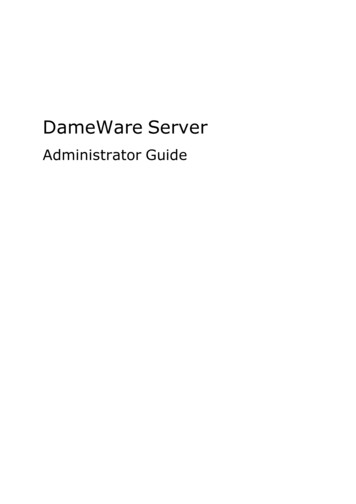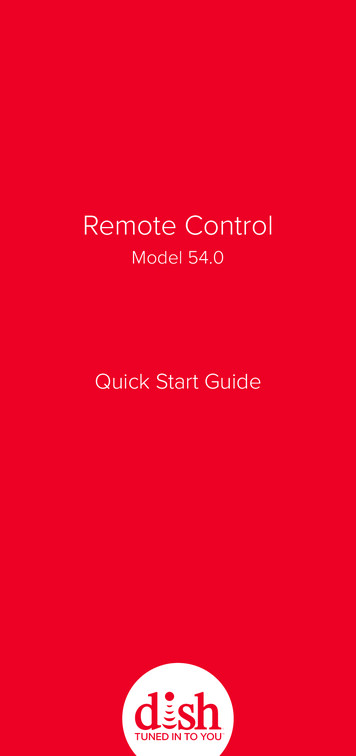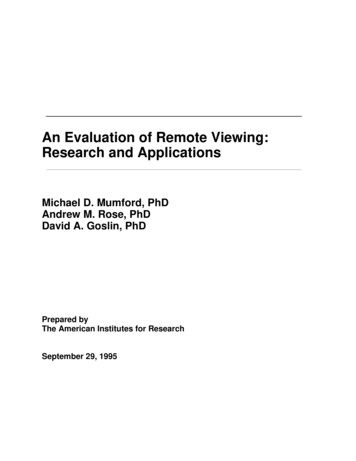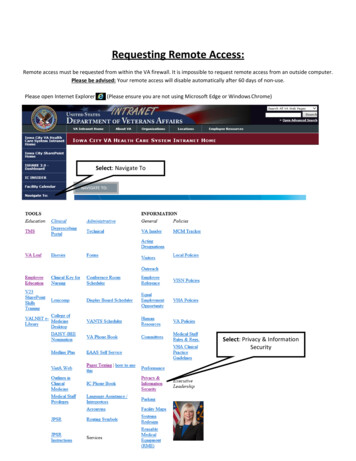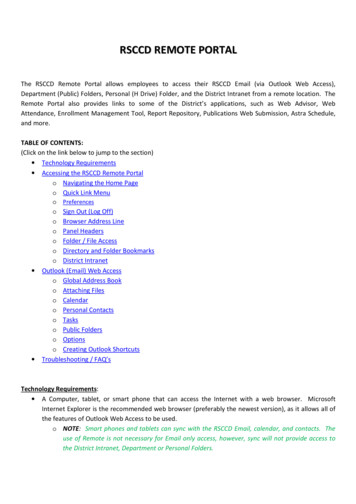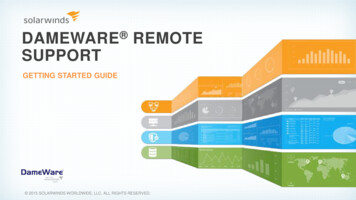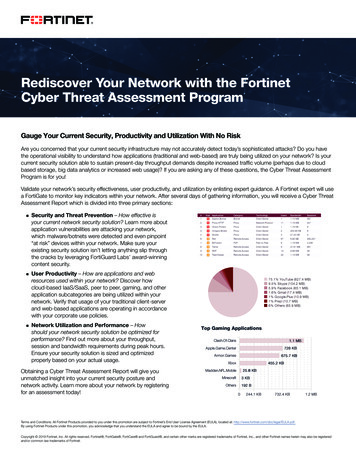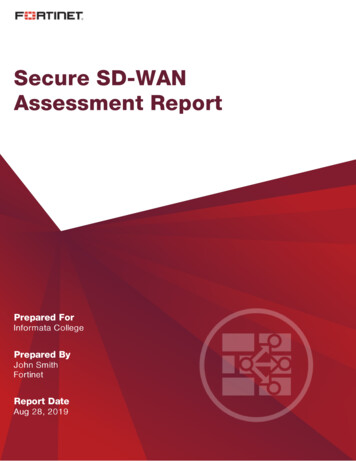Transcription
NetScreen Release Notes Product: NetScreen-RemoteVersion: Juniper Networks NetScreen-Remote 9.0Release Status: PublicPart Number: 093-1474-000, Rev. FDate: 10/09/20071. Contents1. Contents2. Version Summary122.1. Installation Notes3. New Features and Enhancements3.1. New Features and Enhancements in NetScreen-Remote 9.03.2. New Features and Enhancements in NetScreen-Remote 8.83.3. New Features and Enhancements in NetScreen-Remote 8.73.4. New Features and Enhancements in NetScreen-Remote 8.63.5. New Features from NetScreen-Remote 8.53.6. New Features from NetScreen-Remote 8.43.7. New Features from NetScreen-Remote 8.33.8. New Features from NetScreen-Remote 8.23.9. New Features from NetScreen-Remote 8.13.10. New Features from NetScreen-Remote 8.04. Changes to Default Behavior5. Addressed Issues5.1. Addressed Issues in NetScreen-Remote 9.05.2. Addressed Issues in NetScreen-Remote 8.85.3. Addressed Issues in NetScreen-Remote 8.75.4. Addressed Issues in NetScreen-Remote 8.65.5. Addressed Issues in NetScreen-Remote 8.55.6. Addressed Issues in NetScreen-Remote 8.45.7. Addressed Issues from NetScreen-Remote 8.35.8. Addressed Issues from NetScreen-Remote 8.25.9. Addressed Issues from NetScreen-Remote 8.0r16. Known Issues6.1. Known Limitations (including 9.0 version)6.2. Known Limitations for NetScreen-Remote 8.86.3. Known Limitations for NetScreen-Remote 8.76.4. Known Limitations for NetScreen-Remote 8.66.5. Known Limitations for NetScreen-Remote 8.52333334555556667889101112141515161616171
6.6. Known Limitations for NetScreen-Remote 8.46.7. Compatibility Issues in NetScreen-Remote6.6.1. Supported Windows Versions6.6.2. Unsupported Windows Versions (Not Y2K-Compliant)6.6.3. Juniper NetScreen Platform6.6.4. Network Interface Card6.6.5. Common Compatibility and Configuration6.6.6. Known issues in NetScreen-Remote 9.06.6.7. Known issues in NetScreen-Remote 8.86.6.8. Known issues in NetScreen-Remote 8.76.6.9. Known Issues in NetScreen-Remote 8.66.6.10. Known Issues in NetScreen-Remote 8.56.6.11. Known Issues in NetScreen-Remote 8.46.6.12. Known Issues from NetScreen-Remote 8.36.6.13. Known issues documentation.6.6.14. Known Issues from NetScreen-Remote 8.27. Getting Help18181818181819222323252526272829302. Version SummaryJuniper Networks NetScreen-Remote 8.8 is the latest release version of NetScreen-Remote,a Virtual Private Network remote access client for connecting client PCs or laptops to anyIP network through a VPN connection to a NetScreen device or other securecommunications with other devices running NetScreen-Remote. It supports industrystandard IPSec, L2TP, and IKE protocols for tunneling and transport layer security as wellas key exchange. It is ideal for road warrior access on laptops to networks from remotelocations and supports any Internet ISP through modem, DSL, or wireless access-point.The NetScreen-Remote Security Installation and Administrator Guides detail setup andconfiguration of NetScreen-Remote. For additional tips, see the NetScreen KnowledgeBase located on the Juniper Networks customer support web page. Consult the onlinehelp document available through the NetScreen-Remote taskbar menu.To go to the Juniper Networks and NetScreen-Remote support pages, use the /nsremote-support.netscreen.com2.1 Before Installing or Upgrading to this VersionWhen upgrading from an earlier version of the NetScreen-Remote VPN client, take theserequired steps before installing the client:1. Uninstall the existing version through the Windows Control Panel Add/RemovePrograms application.2. Reboot the computer.Note: The original Windows installation files may be required during installation, dependingon the specific version of Windows and your configuration. Make sure that you have the CDROMs or files available before you start the installation.2
For more details on uninstalling the NetScreen-Remote application, please consult theJuniper Networks NetScreen-Remote 8.7 Administrators and Installation guides.Note: Failure to uninstall the previous version causes system conflictsresulting in failure of your Windows operating system.Note: At the end of the uninstall and installation process, you must rebootthe device to complete the process.Note: The original Windows installation files may be required during installation,depending on the specific version of Windows and your configuration. Make sure thatyou have the CDROMs or files available before you start the installation.Consult the Known Limitations and Compatibility Issues sections in the Known Issuesportion of this document for details on restrictions with NetScreen-Remote9.0.3. New Features and EnhancementsThe following sections provide an overview of new features that were introduced in eachversion of NetScreen-Remote as well as existing features that were enhanced.9.03.1 New Features and Enhancements in NetScreen-Remote 8.832-bit Vista SupportMaintenance ReleaseVista VA “Light” – Allows the use of DNS through the mode config assignmentwithout using the VA.o DNS resolution via a secure tunnel may require the full DNS nameincluding DNS suffix. To ensure the client can resolve a simple hostname viaDNS utilizing the mode config DNS assigned address go to the adaptersadvanced TCP\IP properties, append the desired DNS suffix in the DNSsuffix search list.3.2 New Features and Enhancements in NetScreen-RemoteThere are no new features or enhancements in this release. This is a maintenancerelease.3.3 New Features and Enhancements in NetScreen-Remote8.7There are no new features or enhancements in this release.3.4 New Features and Enhancements in NetScreen-Remote8.6There are no new features or enhancements in this release.3
3.5 New Features from NetScreen-Remote 8.5The following are new features and enhancements introduced inNetScreen-Remote 8.5:Support for Windows XP SP2 – Note the following about NetScreen-Remote8.5 support for Windows XP SP2:The VPN client (NetScreen-Remote/SoftRemote) is now compatible with WindowsXP SP2. NetScreen-Remote client versions 8.4 and earlier did not run correctly.Sygate Personal Firewall is now compatible with Windows XP SP2.Note: In Windows XP SP2 environments, this release of Sygate PFW does not write to the Windows Security Centerdoes not disable the Windows FirewallFor additional information on setting up the security feature in a Windows XPSP2 environment, please consult the online support center at:http://forums.sygate.com/vb/Support for Sygate Personal Firewall Version 5.5 Build 2710. Onlinedocumentation is available at:http://smb.sygate.com/support/documents/spf/spf /spf/SPF WebHelp/SPF55.htm/New VPN Client Configuration Options. The following new policy configurationoptions have been added to NetScreen-Remote.Note: These options are not supported by the Juniper NetScreen Firewall/VPN devices.Please consult the Juniper NetScreen Firewall/VPN product information for the mostcurrent list of supported features. For the PFS Key group: Diffie-Hellman Group 14ESP Hash Algorithm: DES-MACCSP Key size: 40963.6 New Features from NetScreen-Remote 8.4The following are new features and enhancements introduced in NetScreen-Remote 8.4. Dead Peer DetectionEnhanced Client ManagementSupport Policy Based EMail ID TypeCached Certificate Request SubmissionsIt also contains the following SafeNet 10.3.3b4 components in it: SafeNet CSP Library (FIPS) v3.1.0b22SafeNet CSP Library (Non-FIPS) v3.0.1b22SafeNet Security Policy Editor v1.3.2 B02SafeNet Certificate Manager v1.3.2 B024
Deterministic Networks (DNE) shim v2.20Layer 2 Tunneling Protocol (L2TP) v4.29It also contains the following Sygate component in it: Sygate 5.5 Build v26343.7 New Features from NetScreen-Remote 8.3NetScreen-Remote 8.3 is a maintenance release.3.8 New Features from NetScreen-Remote 8.2The following are new features introduced in NetScreen-Remote 8.2. Added support for AES Encryption – 8.2 provides support for AES-128, AES-192 andAES-256 for Phase I and Phase II. (Note this feature cannot be managed by NetScreen-Global PRO) New Sygate Personal Firewall code – This version includes build 1152s of SygateSecurity Agent (Sygate Personal Firewall SE) which addresses the following issues:–NetBIOS Protection now user-selectable – The NetBIOS Protection options inthe Personal Firewall are now user-selectable. The user may disable NetBIOS Protection if desiredor if they encounter problems mapping network drives over a VPN.–Personal Firewall cannot be bypassed – An attack was reported where an attackercould potentially bypass any personal firewall software and execute malicious code. This affectedNetScreen-Remote 8.3 and previous versions, as well as other 3rd party Personal Firewall products.This release of the Personal Firewall contains fixes which prevent a thread from being created,which could potentially execute malicious code.3.9 New Features from NetScreen-Remote 8.1The following are new features introduced in NetScreen-Remote Client 8.1. Manual Connection Button – Normally, the client automatically initiates a VPNconnection when traffic matches a defined Remote Party. Customers have asked for a more“user oriented” session establishment where the user selects a “connect to ” button toinitiate a VPN connection to the gateway. New “connect to ” and “disconnect from ”buttons are being added to the system tray icon. The manual connection feature alsoprovides an option to inhibit automatic connections, providing more intuitive operation forusers that have a direct connection to their corporate network while in the office and use aVPN connection for remote access to the same network.URL Policy Retrieval – Allows the user to configure the client with aPolicy URL. Thepolicy that is in the web address of a policy file which can beretrieved automatically viaHTTP by the client. The policy file is retrieved periodically at an interval determined by aregistry setting.NAT-T Draft 2 Support – This release adds support for the latest IETFNAT Traversal(NAT-T) draft. Draft 2 enhances the ability of IPSec sessions to transit IPSec-aware NATdevices, such as those commonly found in SOHO installations. This release maintainsbackward compatibility with NAT-T draft 1 implementations.Maintenance Release – Bug fixes as listed in the Addressed Issues section.3.10 New Features from NetScreen-Remote 8.0The following are new features introduced in NetScreen-Remote 8.0. Extended Authentication (XAUTH) – NetScreen-Remote 8.0 provides support for5
extended authentication that allows NetScreen devices tointegrate with legacyauthentication services (RADIUS, LDAP, SecureID, NT Domain, Active Directory) andprompt the user for passwords or tokencredentials. This feature must be used withNetScreen ScreenOS 4.0 or later for full compatibility.Optional Posture Assessment – When NetScreen-Remote is used with the NetScreenGlobal PRO line of Security management systems, the Global PRO administrator mayenforce posture assessment on the NetScreen-Remote Security Client. If the personalfirewall software is not installed, not functioning or has been compromised in any way, theVPN policies are not downloaded to the client, eliminating the possibility ofcompromisedmachines gaining VPN access.Optional Policy Purge – When used with the NetScreen-Global PRO line of Securitymanagement systems, VPN policies are purged from the NetScreen-Remote system uponlogout from the VPN - this behavior is nowoptional in this release and is enforced by theNetScreen-Global PRO administrator.Improved Windows XP Support – NetScreen-Remote contains drivers signed byMicrosoft that are used during installation. As a result the install process on Windows XPmachines has been improved. This version now also supports Windows XP Home Edition inaddition to Windows XPProfessional.File-based IPSec Logging – IPSec logging can now be file-based. The feature is disabledby default as it is intended for troubleshooting purposes. The feature can be enabled in theSecurity Policy Editor- Options- Global Options- Enable IPSec Logging. The logging file,isakmp.log, is located in NetScreen-Remote’s Program files home directory. The log filedefault maxsize is 100K which can be changed by adding a LOGMAXFILEKB registry toNetScreen-Remote’s ACL key. Default max size is checked when the IPSEC logging functionis enabled/disabled or when the machine is re-booted (i.e. the log file if larger then1LOGMAXFILEKB will be cleared).4. Changes to Default BehaviorIn NetScreen-Remote versions 8.4 and later, the Virtual Adapter Advanced TCP/IP propertiesoption use default gateway on remote network is now checked by default. This may affectInternet access for the VPN user. For additionalinformation about Split Tunneling, please consultvarious Internet articles such as:http://www.isaserver.org/tutorials/VPN Client Security Issues.html5. Addressed IssuesThe following sections identify which major bugs have been fixed in each release of NetScreenRemote. If there is no subsection for a particular NetScreen-Remote release, that release includedno addressed issues.5.1 Addressed Issues in NetScreen-Remote 9.0 QA032144 SoftRemote is not compatible with Windows Vista. QA032116 Sub CA certificates causing issue with IKE authentication.Description:o 1. #defined REG CACERTREQUESTS "CACERTREQUESTS" /* True to sendCA cert request payloads, FALSE otherwise */o 2. #defined DEFAULT REG CACERTREQUESTS TRUEQA032370 Sending Cert Requests for Intermediate CAs may lead to excessive numberof request payloads. QA032595 Log viewer reports “Too many timers” while there are numerous active6
tunnels and numerous tunnels are attempting to establish. QA032900 Tunnel negotiation fails when aggressive mode is enabled and autocertificate selection is chosen.5.2 Addressed Issues in NetScreen-Remote 8.8 QA023325 SECURE DOMAIN LOGON SHOULD HANDLE UNIQUE CERTIFICATEPIN NUMBERS QA024279 ERROR MESSAGE "TOO MANY TIMERS" IN CLIENT LOG WHILEESTABLISHING MULTIPLE TUNNELS CONCURRENTLY WITH IXVPN AT ARATE OF 2 TUNNELS AT A TIME OR MORE. QA025065 MMC MAY NOT BE ABLE TO IMPORT CERTS EXPORTED BYCERTMGR QA025268 RGW MAY CAUSE PH1 REUSE, LCLINSTMASK, LEGACY PEER, FWSETTING ISSUES QA025270 IF A CONNECTION IS RE-USING PHASE-1 OF ANOTHER CONN, ITSHOULD MAKE SURE POLICY OPTIONS FOR BOTH CONNS MATCH EXACTLY QA025272 FAILURE LOADING OR CREATING FILTER ENTRY MESSAGE INLOG DISPLAY QA025273 ONLY CONNECT MANUALLY IS PROCESSED, BUT NOT DISPLAYEDIN SECURE ALL QA025286 MANAGED POLICY PROCESSING DOESN'T DETECT CHANGES INCEP SPECS QA025383 CLIENT SHOULD RETURN SINGLE STATUS MSG (CONN UP, DOWNETC) FOR A CONN WITH MULTIPLE RGWS QA025431 THE BEGINNING OF THE TEXT IN THE SECURE DOMAIN LOGONCERTIFICATE PIN PROMPT IS CUT OFF QA025475 IN CASE OF SECURE DOMAIN LOGON WINDOWS LOGONPROCEEDS BEFORE CLIENT CONNECTION IS COMPLETED QA025490 USER CANNOT COMPLETE SECURE DOMAIN LOGON AFTERENTERING INCORRECT PIN WHEN USING AUTOMATIC CERTIFICATESELECTION QA025514 TEXT IS TRUNCATED IN ERROR MESSAGE GENERATED AFTERINCORRECT PIN IS ENTERED ON WINDOWS XP QA025557 IREIKE CRASH QA025656 CONNECT ON LOGON USING CERTPIN TAKES LONGER THANNECESSARY TO LOGON EVEN WHEN (IN THE BACKGROUND) CLIENT HASCONNECTED SUCCESFULLY TO REMOTE PARTY QA025681 SECURE DOMAINLOGON DOES NOT WORK WITH CERTIFICATESNOT LOCATED ON SMART CARD QA025689 CONNECTONLOGON FAILS WHEN USING CERTIFICATE ON SMARTCARD QA025793 DOUBLED PHASE 2 REKEY EXCHANGE AFTER PHASE 1 COLLISION QA025804 INBOUND PH1 REKEYS MAY BE INAPPROPRIATELY DELETED QA025791 GENERATED INVALID SPI NOTIFICATIONS HAVE THE SPI IN THEWRONG BYTE ORDER QA025845 DATA-BASED KEY ANTICIPATION MAY STALL QA025846 KEY ADDITION FOR A MANUAL CONNECTION IS NOT7
APPROPRIATE QA025852 PHASE-2 REKEY DOES NOT WORK PROPERLY WHEN 2 OR MORECONNS SHARE THE SAME PHASE-1 QA025856 IREIKE SERVICE MAY NOT ACCURATELY DETECT, CLEAR KEYS ATLOGOFF QA025875 BAS-1: XAUTH PROMPTS SHOULD BE SQUELCHED WHILE USER ISREMEDYING FAILED COMPLIANCE CHECKS5.3 Addressed Issues in NetScreen-Remote 8.7 QA 024866 – CERT Advisory – PROTOS test-suite: C09-ISAKMP test suite causes IREIKEcrash and buffer overflow. QA025058 – IKE crash if DHCP address is released and renewed (with ‘Secure All’connection) while XAuth prompt is open. QA024486 – Cannot pass traffic when using null phase-2 encryption algorithm QA024503 – Cannot pass traffic when using manual keys connections QA023147 – IKE crashes after rekey when tunnel is established with NS25 VPN gateway QA023326 – Can’t receive multicast packet in the clear QA024239 – IKE crash when using VADNSPrimary and VAWINSPrimary registry settings QA023770 – Installation after GreenBorder Security Agent is installed causes BSOD QA024248 – VPN Activate won’t restore ‘Secure All’ configuration QA024696 – Disabling network adapter (while secure connection is established) causes IKEto crash QA024859 – In a multi-interface machine, wildcard char ‘!’ does not function as expected QA024243 – Client cannot pass secure traffic to site with matching subnet address whenclient is using the VA QA023379 – IP subnet mask field cursor needs to be always be left-aligned QA024254 – Internet interface pick list doesn’t show NICs for non-admin users QA024278 – Support refinement of adaptive filter to handle overlapping subnet cases QA024978 – DNS-Enable/Disable list do not consider interface specific connections QA024240 – User can create connection with no name QA024241 – User cannot copy proposal through Edit Copy menu5.4 Addressed Issues in NetScreen-Remote 8.6 QA022499 – Host machine displayed a blue screen when “other connections” was set tosecure and the “manual only” word under ACL/0 was set to one.QA019934 – Managed policy cert request entries were deleted when failed.QA021546 – Current version of zone alarm bundled with SoftRemote client did notdisable windows firewall which is enabled by default with the Windows XP SP2installation.QA022049 – Redundant gateway connections fail if they were not connected by thethird redundant gateway.QA022164 – Firewall was inappropriately disabled when policy was deactivated.QA022436 – Viewing a root certificate, which was not highlighted crashed certmgr.QA022557 – Excessive Phase 2 life time may have caused IREIKE service to crashduring negotiations.QA020701 – IRE CSP doesn’t work with multi-processor systems.4664 – Windows XP/2000 operating system ping replied to non-existing hosts on vaconnections; therefore, the client respond to all addresses on the vasubnet.QA018846 – Filter rule instantiation for RAS, should allow configuration for VAconnections.QA021982 – Bypass connections require firewall affected the default connection.QA022111 – Client log reported FW status disabled or enabled.8
QA022112 – Rekeys failed with rgw connections that used a hostname for the gateway.QA022160 – Free zone alarm bundle did not work on NT.QA022421 – NEWPOLICYRESETSCONNS were not working.QA022518 – Policy import was missing ACL global values if ACL key was missing.QA022533 – In standard zone alarm build- “secure connections require firewall to beenabled” did not function.QA022613 – XP SP2 reported no firewall when embedded firewall was present.QA022642 – Imported a policy that did not have a LACTNETPROC value set; therefore,all connections were secured on activation.QA022654 – VPN-Import did not process NEWPOLICYRESETSCONNECTIONS.QA022699 – In standard zone alarm build non-secure traffic would not pass with thefirewall enabled and “Non-secure connections require the FW to be enabled” was set totrue.QA022718 – Root certs were deleted after user replies “no” to the “you are about todelete this certificate. Are you sure?” prompt.QA022803 – Key request were not initiated with or based on existing Phase 1.QA020882 – Dialup connection with Windows XP using Windows XP firewall andSafeNet VA created a tunnel but did not pass secure traffic.QA019896 – You had to de-select “Show only trusted roots” to configure/delete root certsin cert manager.QA022028 – IREIKE reported 99% proc utilization after running a long time periodwith connect/ftp/disconnect to Cisco 2621.QA022174 – Global policy settings dialog did not lock completely.QA022572 – Local LBR, LSR connections only worked correctly in gateway mode.QA022616 – Firewall uninstall required a reboot for SP2.QA022618 – “ANY ID” box became editable when you chose “id type any” for gateways(and RGW'S).QA022549 – VPN -Import notified spdedit to update its display.QA021863 – Traffic-based key requests to remote subnet overlapping physical subnetrequired arp response.QA021864 – When mode config with VA overlapped a physical subnet, the traffic wasnot directed to the VA.QA022472 – Supported subj dn in XAUTHNAME policy item.QA022725 – Maintained encrypted pre-shared key in memory.QA021399 – Connections with an expired PH1 were not displayed on the disconnectmenu.QA021443 – Client was not interoperable with Keon CA.QA021481 – LBR “Local Broadcast Relative” does not work on last octet only.QA021482 – On Windows ME, VPN-deactivated results in an “already deactivated”message.5.5 Addressed Issues in NetScreen-Remote 8.5 18996 – The automatic Sygate PFW Check feature was incompatible with NetScreenRemote 8.4.18745 – The Sygate Help/About page incorrectly displayed a copyright forthe 1997-2003years. The copyright date should be 1997-2004.18744 – The NetScreen-Remote home screen incorrectly displayed the NetScreen logo whereit should have displayed the Juniper logo.QA021443 – The client did not interoperate correctly with the Keon Certificate Authority.QA021481 – The Local Broadcast Relative did not work on the last octet only.QA021482 – On a Windows Millenium platform, the VPN deactivated results in an alreadydeactivated message.QA021399 – Connections with an expired PH1 incorrectly displayed on the Disconnect9
menu.QA021220 – The System Tray NetScreen-Remote icon did not display after WindowsExplorer terminated and restarted.QA021213 – The Update command did not function properly.QA021162 – Inappropriate Phase 1 sometimes initiated after an XAUTH dialog box was up.QA021155 – The Authentication dialog box sometimes did not display.QA021042 – The Virtual Adapter did not disconnect when the ireike objectrestarted.SYG 10885 – With NetScreen-Remote 8.4 and Sygate 5.5b2634, logging into a Windows2000 domain could take up to 15 minutes to complete.N/A – Incompatibility with NetScreen-Remote 8.4 (and earlier) and McAfee VirusScanEnterprise 8.0i when installed on Windows 2000 or XP.N/A – The NetScreen-Remote 8.4 documentation had not been completelyupgraded. Someareas contained screen shots and procedures from the WebUI in ScreenOS 3.x revisions.5.6 Addressed Issues in NetScreen-Remote 8.4 19738/19908 – When attempting to establish a VPN, the Phase 2 renegotiation did notcomplete. Additionally, XAUTH processing did not complete in the allotted time.19717 – The NetScreen-Remote system incorrectly displayed a Multiple XAUTH promptwhen the machine was left idle and the policy was configured for RGW. When the devicetimed out, you were unable to log backinto the device.19336 – NetScreen-Remote incorrectly sent an ARP (Address Resolution Protocol) packet toa local 1 IP address.19323 – The Nokia PCMCIA GPRS Adapter D211 was incompatible with NetScreenRemote.N/A – The system was unable to log back in after a timeout.QA019598 – An SPD file could be incorrectly unlocked via command line.QA4721 – You could not use RSA SecurID passcodes greater than 10 digits.QA4612/QA4652/QA4661 – An error occurred when validating the proxy ID.QA020611 – Under some conditions, packets failed because of validation errors.QA020599 – Traffic initiated connections may have led to an inappropriate initiation ofearly manual-only connections.QA020593 – When a remote party ID is set to an IP address range, the client incorrectlyacted as a responder filter table.QA020571 – The spdedit.exe file closed when more than 16 characters were entered in thegateway IP address.QA020308 – CERTMGR incorrectly displayed the retrieve button enabled for file-basedCERT requests.QA020299 – IPSECON attempted to retrieve the CERT for file-based CERT requests. Thelog filled up with error messages.QA020295 – Removing the IKEY 1000 while configured for SMARTCARD removal, did notclear the IPSec keys.QA020243 – Certificate requests did not occur at the prescribed interval set by the CERTrequest polling interval.QA020233 – Declining at the CERT Addition dialog box left a request in the request storagearea.QA020226 – The CERTMGR failed when generating a CERT request with SMARTCARDCSP w/o the reader card.QA020155 – When changing policy from 'SECURE ALL CONNECTIONS' back to'SPECIFIED CONNECTIONS', the 'OTHER CONNECTIONS' parameter remained set tosecure.QA020147 – IREIKE crash during startup when Other Connections were secure.QA020085 – File copy traffic to mapped drive over secure connection causesclient to doexcessive QM rekeys.10
QA018812 – Windows XP logoff caused intermittent ifcfg.exe applicationerrors. Whenlogging off on Windows XP, you intermittently received application errors associated withthe interface configuration ifcfg.exe executable file.5.7 Addressed Issues from NetScreen-Remote 8.3 QA018746 – On Windows NT, the virtual adapter connector may have been created withPPTP port spec.QA004752 – Some Maximum Transmission Unit (MTU) settings would result in packet losson the NetScreen-Remote device.QA004751 – Multiple quick modes during a virtual adapter session with the WINSconfiguration did not work properly.QA004750 – The NetScreen-Remote client did not handle mode configuration collisionscorrectly on Windows XP.QA004749 – The NetScreen-Remote client popup menu sometimes was missing lowermanual connection.QA004748 – The NetScreen-Remote client packet log sometimes contained extraneouscharacters.QA004747 – The NetScreen-Remote client did not guard against attribute payload overflow.QA004746 – The NetScreen-Remote client did not guard against buffer overflow inHASH R processing.QA004745 – The NetScreen-Remote client did not guard for NAT-D payload overflow.7018 – When configuring a VPN resource with a service group in Global PRO, when thesoftware transmitted to the NetScreen-Remote environment that no services wereconfigured.5457 – The client loaded the wrong SPI number when proposals for AH andESP were in thesame policy.5458 – The IPSecMon monitoring utility failed when retrieving policy or certificates.5454 – The SPDEdit facility incorrectly chose the first certificate with the same label,regardless of the container ID.5443 – The SPDedit Other Connection ID type when set to Any Gateway IP Addressremained enabled after clearing the Connect Using checkbox.5438 – You could not save any changes or add a remote gateway associatedwith a Ghostsave and remote gateway buttons after importing an unlocked policy over a locked policy.5367 – Auto-retrieval of an MSCEP certificate did not work.5221 – The vpn.exe executable file causes a fatal application error when running vpn.batfrom a command prompt.5183 – The system was unable to release and renew IP addresses or renewals of DHCPleases,4733 – Windows 2000 and Windows XP DNE MTU Adjust does not accommodate enoughoverhead for all connection types.4721 – RSA Secure-ID Passcode was truncated for Secure ID.4705 – The Secure All types of manual connections to the 2nd or 3rd connection tried toestablish a connection to the first connection.4704 – Windows 2000 and XP Net Login Error 5719 in event viewer causedsingle sign-onapplications to fail.4679 – CA certificates imported into the personal certificate store with Internet Explorercaused Certificate Manager to crash when opening the personal CA certificate.4678 – Multiple XAUTH prompts were presented to the user when XAUTHwas notcompleted.4677 – Quick Mode started before the extended authentication processcompleted.4676 – The interface detection mechanism failed on RAS devices introduced after thereboot.4668 – The NSladapssl32v30.dll dynamic link file included with the NetScreen-Remote11
client was not compatible with Sun or IPlanet 5.1 or later.4667 – NetScreen-Remote clients using VRS (internal IP) with no virtual adapter could notpass fragmented UDP traffic.4556 – The remote gateway connections were not recognized in manual connections.4173 – TDES and DES with manual keys failed with all hash algorithm andgenerated thefollowing error message: Error importing outbound key entry.4170 – In a remote party ID with the connection using setting checked, the wrong defaultID types were listed.4162 – You could not maintain a virtual adapter while processing initialcontact and while itwas in responder mode.4161 – NetScreen-Remote has eliminated residual active virtual adapters that have no SA.4103 – You could not enter and save PSK on Windows XP.4005 – NetScreen-Remote has a mechanism that prevents the creation ofduplicateconnection names.5.8 Addressed Issues from NetScreen-Remote 8.2 5445 – Remote gateway failed when using Autocert and more then one certificate listed inSafeNet Certificate Manager.5441 – Autocert with My ID set to IPV4 could lead to a misconfigured Filter Table Ruleswith an IP of all O's and a mask of all 1"s5440 – Autocertificate with My ID set to IPV4 now only selects certificateswith IPV4information in it.5437 – The Secure All and Secure Other Connections environments displayed the manualconnect option when first selected.5435 – Virtual adapter settings were not retained when they were moved within variousscreens in the policy editor without an administrator firstsaving the settings.5436 – Unknown ID type reported in the log environment when switching connection fromsecure to block and back to secure.5434 – A certificate-based VPN PM registration did not work.5428 – The sub Certificate Authority Certificate
Sygate Personal Firewall is now compatible with Windows XP SP2. Note: In Windows XP SP2 environments, this release of Sygate PFW does not write to the Windows Security Center does not disable the Windows Firewall For additional information on setting up the security feature in a