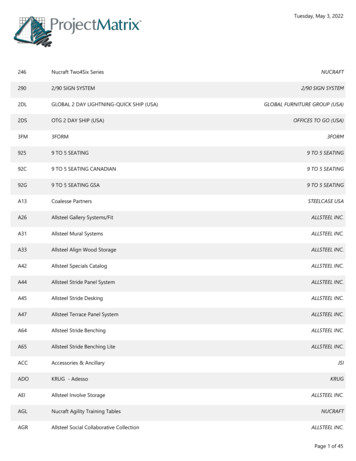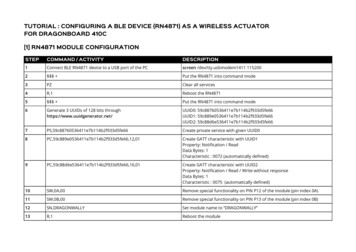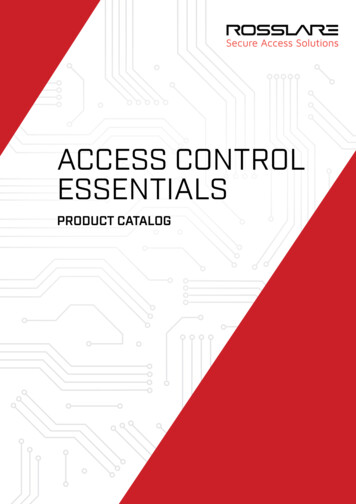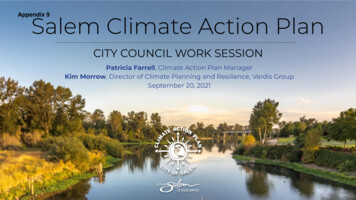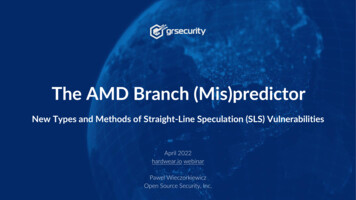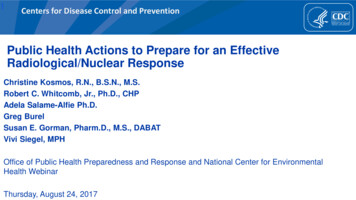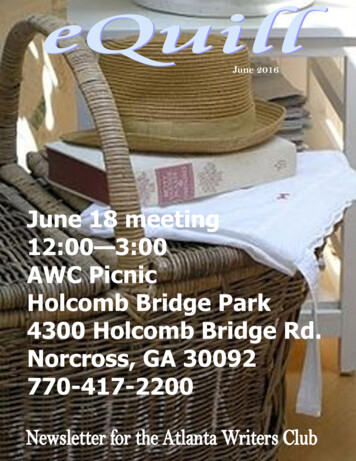Transcription
Sławomir LE security essentialsHardwear.io, Hague, 13.09.2018
Sławomir Jasek – short Sławek [suaveck]Enjoy appsec (dev, break, build.) since 2003.Pentesting, consulting, training - web, mobile,embedded, .Trainings, workshops, tutorials:www.smartlockpicking.comSignificant part of time for research.
How much can we fit in a 2 hour workshop?Bluetooth Smart?Our hardware – flashing, embedded developmentBLE advertisements, connections, services, characteristicsSniffing BLEBLE „Man in the Middle”, relay, replayBtleJacking
General ideaWorkshop for BLE beginners.Most exercises possible to repeat later at home using theprovided hardware.
Bluetooth Smart?AKA Bluetooth 4, Bluetooth Low EnergyOne of most exploding recently IoT technologies.Completely different than previous Bluetooth 2, 3 (BR/EDR).Designed from the ground up for low energy usage,simplicity (rather than throughput).The main usage scenarios:a) Advertising (broadcast)b) Communication between 2 devices (master /peripheral)
It’s magic.myvessyl.com
www.vitalherd.com
Startups1. Come out with a bright idea where toput a chip in.2. Buy BLE devkit, some soldering,integrate mobile app3. Convincing website video (bootstrap)4. Crowdfunding!5. 1-go-fund-yourself
http://www.bluetooth.com/Pages/Medical.aspx
https://www.youtube.com/watch?v 1xrdwhisW-M
https://www.youtube.com/watch?v RxM55DNS9CE
Fuze card: emulates magnetic stripe credit cardshttps://fuzecard.com/
BLE DEVKIT
Why I want you to become embedded developer?Have your own device, created yourself, for stable exercises.Possibility to tamper with various options, settings, .The best way to understand what happens „under thehood” and why so many devices remain insecure.Challenge to secure the default code.
Our hardware setBLE400 nRF51822USB BLE adaptersST-Link V2USB UARTConnector wires
Why nRF51822?- Cheap (below 3 on Aliexpress)- Easy to develop custom firmware using online mbed.orgready templates- Easy to flash using 5 ST-Link or Raspberry Pi GPIO- Works as BLE RF sniffer (Nordic)- Works with open-source BtleJack (sniffing/hijacking)
BLE400 nRF51822 eval kithttp://www.waveshare.com/wiki/NRF51822 Eval Kit BLE400 motherboard nRF51822 Core module Aliexpress: starting at 11
ComponentsnRF51822 Core module- nRF51822 chip- integrated antenna- pinout (2mm)- starting at 2.75BLE400 motherboard- USB UART interface- pinout (standard 2.5mm), variousother connectors- jumpers, LEDs, buttons- starting at 9
Mbed.comFree compiler online (free account required)https://os.mbed.com/compiler/Once logged in, open the nRF board /
Add board
Now back in the compiler
New- New Program, choose template
Hello world blinky
Blinky source
Blinky main.cpp – blink LED1 few times a second
CompileResulting compiled hexfirmware, to flash module
NoteRecently on mbed.com you may encounter problems with onlinecompilation of examples (known bug, should be resolved soon).Source files for „smartlockpicking” device are in the VM:nrf/smartlockpicking/smartlockpicking uvision5 nrf51822.zipYou can import this zip into mbed.com (it will compile withouterror). You can also use offline mbed CLI or other IDE (e.g. Keil).
Flashing nRF51822 moduleCan be flashed using SWD:- STM32 debugger hardware(e.g. ST-Link V2)- Raspberry Pi GPIO
ST-Link V2Non-original starting at 5Works with open-source softwareopenocd (www.openocd.org)
Connect ST-Link to BLE400SWDIO – SWIOSWCLK – SWDGND – GND3.3V unconnected, we’llpower board using USB
Connect BLE400
Openocd (already installed)Kali Linux (already in your VM):# apt-get install openocd
Openocd – parametersroot@kali: # openocd fg-f /usr/share/openocd/scripts/target/nrf51.cfgSelect ST-Link V2 asinterfaceConnect to nRF51 target
Start openocd ready script in your VMroot@kali: # ./openocd.sh
Ready to use script openocd.sh in your VMSuccessfully connected
Troubleshooting: bad connectioncortex m reset config sysresetreqadapter speed: 1000 kHzInfo : BCM2835 GPIO JTAG/SWD bitbang driverInfo : SWD only mode enabled (specify tck, tms, tdiand tdo gpios to add JTAG mode)1. Have you poweredthe board via USB?Info : clock speed 1001 kHz2. Check your wiringInfo : SWD DPIDR 0x00000001Error: Could not initialize the debug port
Connect to Openocd consoleOpenocd listens on TCP/4444. Open new terminal, connectusing telnet:root@kali: # telnet localhost 4444Trying ::1.Trying 127.0.0.1.Connected to localhost.Escape character is ' ]'.Open On-Chip Debugger
Openocd: „format” flashOpen On-Chip Debugger halttarget halted due to debug-request, current mode: Handler HardFaultxPSR: 0xa1000003 pc: 0x0001c320 msp: 0x20003ea8 nrf51 mass erasenRF51822-QFAC(build code: A1) 256kB Flash reset halttarget halted due to debug-request, current mode: Handler HardFaultxPSR: 0xc1000003 pc: 0xfffffffe msp: 0xffffffd8
Openocd – write firmware to flash flash write image nrf/smartlockpicking/smartlockpicking01.hexChoose your IDPadding image section 0 with 2112 bytesPadding image section 1 with 2856 bytesusing fast async flash loader. This is currently supportedonly with ST-Link and CMSIS-DAP. If you have issues, add"set WORKAREASIZE 0" before sourcing nrf51.cfg to disable itSuccesstargethalted due to breakpoint, current mode: Handler HardFaultxPSR: 0x61000003 pc: 0x2000001e msp: 0xffffffd8wrote 126572 bytes from file nrf/smartlockpicking/smartlockpicking01.hex in 3.117295s(39.652 KiB/s) resetReset the device, new firmware willstart running, LED should blink
In case of trouble.Padding image section 0 with 2112 bytesPadding image section 1 with 2856 bytesusing fast async flash loader. This is currently supportedonly with ST-Link and CMSIS-DAP. If you have issues, add"set WORKAREASIZE 0" before sourcing nrf51.cfg to disable ittimeout waiting for algorithm, a target reset is recommendedFailed to write to nrf51 flasherror writing to flash at address 0x00000000 at offset 0x00000000
. try again with reset and halt reset halttarget halted due to debug-request, current mode:Handler HardFaultxPSR: 0xc1000003 pc: 0xfffffffe msp: 0xffffffd8
BLE ADVERTISEMENTS
BLE broadcast - receiveaadvertisementPublic, by design available for all inrange(with exception of targeted advertisements, notwidely used in practice)
Mobile appsAndroid:nRF Connect forMobileiOS:nRF Connect s?id gy/id557428110
Your device advertisement in nRF Connect0x08 –shortenedlocal name
Advertisement dataDevices broadcast data formatted according to „Generic Access Profile” specification, forexample („header” values):0x08«Shortened Local Name»0x09«Complete Local Name»0x16«Service Data»0xFF«Manufacturer Specific Data»Beacon values, s-profile
Linux – interacting with BLEBlueZ, command-line tools, scripting languages.
Hardware: BLE USB dongleCSR8510 – most common, good enough, 5 EUROther chips (often built in laptops) Intel, Broadcom, Marvell. May be a bit unstable (e.g. with MAC address change)Power: Class II – 2.5 mW, 10m range – most common Class I – 100 mW, 100 m range – more expensive, actually not necessary
Update: Kali 2018.3 VM problemYou may experience instability with external USB BLE adapterswith Kali Linux 2018.3 VM (the one provided for workshop).Example symptom:Multiple tools may unexpectedly „hang” or not work correctly(hcitool lescan, gatttool, gatttacker, bleah, .).
Update: Kali 2018.3 VM problemSuspected cause: new Linux 8-3-release/Solution:- use Kali 2018.2 with previous kernel 4.15- downgrade kernel to 4.15 manually
Downgrade kernel to 4.15 manually1. Edit /etc/apt/sources.list and add following line:deb [allow-insecure yes] http://old.kali.org/kali 2018.2 main2. Update the repositories# apt-get update3. Install kernel 4.15:# apt-get install linux-image-4.15.0-kali2-amd64(.)Install these packages without verification? [y/N] y
Downgrade kernel to 4.15 – boot4. Boot into the 4.15 kernel.Choose „advanced options (.)” during boot, then „Linux 4.15.”
Turn off sharing Bluetooth devices with hostTurn off
Connect „Cambridge Silicon Radio” to VMroot@kali: # hciconfighci0: Type: BR/EDR Bus: USBBD Address: 54:4A:16:5D:6F:41 ACL MTU: 310:10UP RUNNINGRX bytes:568 acl:0 sco:0 events:29 errors:0TX bytes:357 acl:0 sco:0 commands:30 errors:1root@kali #: hciconfig hci0 uproot@kali: # hciconfig hci0 versionhci0: Type: BR/EDR Bus: USBBD Address: 54:4A:16:5D:6F:41 ACL MTU: 310:10HCI Version: 4.0 (0x6) Revision: 0x22bbLMP Version: 4.0 (0x6) Subversion: 0x22bbManufacturer: Cambridge Silicon Radio (10)SCO MTU: 64:8SCO MTU: 64:8
The device advertisementroot@kali: # hcitool lescanLE Scan .D0:C9:2E:63:50:B3 smartlockpicking01D0:C9:2E:63:50:B3 (unknown)D0:C9:2E:63:50:B3 smartlockpicking01D0:C9:2E:63:50:B3 (unknown)
out-BLE-introducing-BLEAH/
# bleah
Your device advertisement in bleahroot@kali: # bleah
Introducing GATTacker – gattack.ioOpen sourceNode.jsWebsocketsModular designJson.io websiteAnd a cool logo!
Install in current Kali (since 2018.2)root@kali: # apt-get install nodejs npmroot@kali: # npm install gattacker
Step 1 – run ws-slave e.js
Running the ws-slave (client)root@kali: # cd node modules/gattackerroot@kali: /node modules/gattacker # node ws-slave.jsGATTacker ws-slave
Step 2 – scan (connecting to lave.js
Scan for advertisementsroot@kali: /node modules/gattacker# node scan.jsWs-slave address: 127.0.0.1on openpoweredOnStart scanning.
Troubleshootingroot@kali: /node modules/gattacker# nodescanWs-slave address: 127.0.0.1on openpoweredOffYour BLE adapter is off# hciconfig hci0 up
scan.js# node scan.jsconnects to ws-slavelistens to all advertisements,saves them automatically to JSON files (devices/ subdir).
GATTacker: scan for devicesDevice MAC
The advertisement fileNode modules/gattacker/devices/ MAC name .adv.json"id": "d0c92e6350b3","eir": scanResponse": null,"decodedNonEditable": {Raw hex data (according toBLE spec), used later"localName": "smartlockpicking01","manufacturerDataHex": null,"manufacturerDataAscii": null,"serviceUuids": []}Decoded just for display
Sex oys/https://internetofdon.gs/
„Screwdriving”Devices just announce their name.You don’t need any tools to see it.
„Screwdriving”List of the sex toysBluetooth river/blob/master/Device List.txtWe’ll get back to these devices later.
BLE SERVICES
BLE central - peripheralaBLEcentralperipheral
Services, characteristics, .SERVICE, eg. 0x180F - batteryCharacteristicService – groups several characteristicsCharacteristic – contains a single valueDescriptor: string(e.g. “Battery level”)Descriptor:subscription statusProperties: read, write, notify(authenticated or not)Descriptor – additional dataValueProperties – read/write/notify.Characteristic(.)Value – actual valueSERVICE(.)
Your „smartlockpicking” deviceYou will connect to your„smartlockpicking” device using nRFConnect mobile application.
Services in nRF ConnectSERVICE, eg. 0x180F - batteryservicesSERVICE(.)
Device characteristics (in service)SERVICE, eg. 0x180F - batteryCharacteristicProperties: read, write, notify(authenticated or not)Characteristic(.)SERVICE(.)
Reading, writing, notificationsEach characteristic has properties: read/write/notifyCan be combined (e.g. read notify, read write, .)Read/write – transmit single value
Notifications Getting more data or receiving periodic updates from adevice The central device subscribes for a specific characteristic,and the peripheral device sends data asynchronously
Read characteristic in nRF ConnectOur LED switchingservice with 2characteristicsRead valueThis value in ourdevice: current LEDstatus
Write to characteristic in nRF Connect01: turns on theLEDwrite
Linux: device advertisementroot@kali: # hcitool lescanLE Scan .D0:C9:2E:63:50:B3 smartlockpicking01D0:C9:2E:63:50:B3 (unknown)D0:C9:2E:63:50:B3 smartlockpicking01D0:C9:2E:63:50:B3 (unknown)MAC address
gatttool – blueZ command-line interfaceThe device advertisesrandom MAC address typeroot@kali: # gatttool -I -b B8:27:EB:08:88:0E -t random[B8:27:EB:08:88:0E][LE] Your device MAC addressInteractive
Connect to it from Kali - gatttoolroot@kali: # gatttool -I -b B8:27:EB:08:88:0E -t random[B8:27:EB:08:88:0E][LE] connectAttempting to connect to B8:27:EB:08:88:0EConnection successful[B8:27:EB:08:88:0E][LE] Blue connected
TroubleshootingCheck if your BLE adapter is up# hciconfig hci0
Troubleshooting v2a) Start Bluetooth service# systemctl start bluetoothb) Try with random address type# gatttool –I –b MAC -t random
Read characteristic valueHandle for 0x2a00(Device Name)[D0:C9:2E:63:50:B3][LE] char-read-hnd 0x03
Reading characteristicsRead value from characteristic, using handle[B8:27:EB:60:2B:46][LE] char-read-hnd 0x03ascii hex
Decode HEX: e.g. in CyberChefhttps://gchq.github.io/CyberChef/
Toggle the LED statusThe characteristics that switch the LEDs as visible in[D0:C9:2E:63:50:B3][LE] characteristicsHandle 0x0025, 0x0027
Toggle the LED statushandlevalue[D0:C9:2E:63:50:B3][LE] char-write-req 0x25 01[D0:C9:2E:63:50:B3][LE] char-write-req 0x25 00[D0:C9:2E:63:50:B3][LE] char-write-req 0x27 01[D0:C9:2E:63:50:B3][LE] char-write-req 0x27 00
Our sex toy: writing to characteristics
Writing to characteristicsLet’s vibrate our sex toy!root@kali: # gatttool -I -b 38:D2:69:E5:23:B1[38:D2:69:E5:23:B1][LE] connectWe will explain later howwe got these values[38:D2:69:E5:23:B1][LE] char-write-cmd 0x36 c5552daa
Enumerate services characteristics in bleahroot@kali: # bleah -b d0:c9:2e:63:50:b3 -eYour MAC
Bleah vs sex toy (enumerate services)
Bleah vs sex toy: vibrateUsing bleah: -b MAC -n handle -d data root@kali: # bleah -b 38:d2:69:e5:23:b1 -n 0x36 -d c5552daa
GATTacker1) Run the ws-slave2) Run scan – without parameters just scans for alladvertisements, finds all the devices nearby3) Run scan for specific device (MAC) – scans deviceservices and characteristics to JSON file
GATTackeradvertisementAdvertisementJSON, servicesJSONscan.jsservices?ws-slave.js
GATTacker: running the ws-slave (client) cd node modules/gattacker /node modules/gattacker sudo node ws-slave.jsGATTacker ws-slave
GATTacker: scan for devicesDevice MAC
Scan specific device characteristicsTarget deviceMACroot@kali: /node modules/gattacker# node scan f4b85ec06ea5Ws-slave address: your slave ip on openpoweredOnStart exploring f4b85ec06ea5Start to explore f4b85ec06ea5explore state: f4b85ec06ea5 : startexplore state: f4b85ec06ea5 : finishedServices file devices/f4b85ec06ea5.srv.json saved!
Json services file(devices/ MAC. .srv.json)service{"uuid": "1800","name": "Generic Access","type": "org.bluetooth.service.generic access","startHandle": 1,"endHandle": 11,"characteristics": [{"uuid": "2a00","name": "Device Name","properties": ["read"],"value": "5061646c6f636b21","descriptors": [],"startHandle": 2,"valueHandle": 3,"asciiValue": "Padlock!"},SERVICE, eg. 0x180F - batteryCharacteristicDescriptor: string(e.g. “Battery level”)Descriptor:subscription statuscharacteristicsProperties: read, write, notify(authenticated or not)ValueCharacteristic(.)SERVICE(.)
BLE SNIFFING
Hacking challenge – steal a car!
How do we hack it?aBLEPassive sniffing?centralperipheral
Bluetooth 4 security (specification)PairingKey GenerationEncryptionEncryption in Bluetooth LE uses AES-CCM cryptography. Like BR/EDR, the LE Controllerwill perform the encryption function. This function generates 128-bit encryptedDatafrom a 128-bit key and 128-bit plaintextData using the AES-128-bit block cypher asdefined in FIPS-1971.Signed view/Pages/LE-Security.aspx
Bluetooth 4 security (specification)„The goal of the low energy security mechanism is to protectcommunication between devices at different levels of thestack.” Man-in-the-Middle (MITM) Passive Eavesdropping Privacy/Identity Tracking
Bluetooth 4.0 - pairingPairing (once, in a secure environment) JustWorks (R) – most common, devices without display cannotimplement other 6-digit PIN – if the device has a display Out of band – not yet spotted in the wildEstablish Long Term Key, and store it to secure futurecommunication ("bonding")"Just Works and Passkey Entry do not provide any passiveeavesdropping protection"4.2 – elliptic curvesMike Ryan, https://www.lacklustre.net/bluetooth/
BLE security - practice 8 of 10 tested devices do not implement BLE-layer encryption The pairing is in OS level, mobile application does not have full control over it It is troublesome to manage with requirements for: Multiple users/application instances per device Access sharing Cloud backup Usage scenario does not allow for secure bonding (e.g. public cash register,"fleet" of beacons, car rental) Other hardware/software/UX problems with pairing "Forget" to do it, or do not consider clear-text transmission a problem
BLE security - practiceSecurity in "application" layer(GATT)Various authentication schemes Static password/key Challenge-response (most common) „PKI”Requests/responses encryptionNo single standard, library,protocolOwn crypto, based usually on AES
Sniffing – BLE RF essentialsAdvertisement ations-and-systems/
BLE channel hopping37 channels for data,3 for advertisementsSniffing: catch the initialpacket and followchannel hoppinghttp://lacklustre.net/bluetooth/bluetooth with low energy comes low security-mikeryan-usenix woot 2013-slides.pdf
Catching initial packet to followConnection starts at one of 3 advertisement channels.Device can limit the used channels, but usually use all 3 andcan start at any of them.Catching initial packet:- Sniff all the 3 advertising channels at once- Sniff just one channel and have luck
Pro devices ( ) – scan whole spectrumEllisys Bluetooth Explorer 400All-in-One Bluetooth ProtocolAnalysis SystemComProbe BPA 600 DualMode Bluetooth Protocol p://www.fte.com/products/BPA600.aspx
Software Defined RadioBLE SDR sniffer for HackRF One:https://github.com/JiaoXianjun/BTLE
Passive sniffing – Ubertooth (120 )Open-source (software, hardware).External antenna.RF-level sniffing, possible to inspect inWireshark.Can be combined in 3 to cover all bertoothone/
Nordic BLE snifferTurn nRF device (e.g. devkit) into uetooth-lowenergy/nRF-SnifferAdafruit Bluefruit LE sniffer ( 25)https://www.adafruit.com/product/2269
Turn our BLE module into snifferSame nRF51822, a bitcheaper than Adafruit.Need to be flashed withsniffer firmware.New version 2.0.0-betaavailable m
Our „smartlockpicking” deviceTake out the module from BLE400 board, it will now work asa standalone device.Just VCC (3V, not 5!) and GND.
Our „smartlockpicking” device can work standaloneJust connect VCC (3V) and GND,you can use the BLE4002mm - 2.54 mm wires requiredVCCGND
BTW, you can connect external USB TTL
External USB TTLRXD- P09TXD- P0113V (NOT 5!) VCCGND
Now put the second module in the board to flashSecond module toflash with snifferStandalone„smartlockpicking” device,just powered from board
Flash second module with a sniffer firmware halt nrf51 mass erase reset halt flash write imagenrf/sniffer/sniffer pca10028 51296aa.hex(.) reset
Setting up the sniffer – connect to USBroot@kali: # dmesg(.)[25958.451531] usb 2-2.2: new full-speed USB device number 10 usinguhci hcd[25958.707592] usb 2-2.2: New USB device found, idVendor 10c4,idProduct ea60[25958.707596] usb 2-2.2: New USB device strings: Mfr 1, Product 2,SerialNumber 3[25958.707598] usb 2-2.2: Product: CP2102 USB to UART Bridge Controller[25958.707600] usb 2-2.2: Manufacturer: Silicon Labs[25958.707601] usb 2-2.2: SerialNumber: 0001[25958.713131] cp210x 2-2.2:1.0: cp210x converter detected[25958.717133] usb 2-2.2: cp210x converter now attached to ttyUSB0
Wireshark installation #1 (already in your VM)Help- About- FoldersCheck the Extcap path
Wireshark #2 install extcap (already in your VM)Unzip the Sniffer downloaded from Nordic:root@kali: /nrf sniffer 2.0.0-beta-1 51296aa/extcap# lsnrf sniffer.batnrf sniffer.pySnifferAPIroot@kali: /nrf sniffer 2.0.0-beta-1 51296aa/extcap# cp -r* /usr/lib/x86 64-linux-gnu/wireshark/extcap/
Wireshark install #3 – turn on interface toolbarView- InterfaceToolbars - nRF Sniffer
WiresharknRF Sniffer toolbarYour sniffer devicedetected properly. Clickhere to start sniffing
Filter specificdeviceTons ofadvertisements
Filter specific device
https://www.thequicklock.com
Let’s try to sniff „Padlock!” device
The advertising channels againAdvertisement ations-and-systems/
Limit the channels for sniffingIn order to you maximize a chance to get a connection, youcan have 3 independent sniffers, set for specific channels.Limit the channel on your sniffer, only to 37 or 38 or 39.
„btatt”: filter out the advertisements, only read/write,.
Filter only write requests (btatt.opcode 0x12)Find write packet, right click on Opcode(Write Request) and apply as filter
Gotcha!„12345678” – cleartext password
Quicklock hack is brought to you by Antony king-Bluetooth-Low-Energy-Locks.pdf
Manufacturer’s statementThe electronic codes necessary to open are passed wirelessly and areunencrypted (by design) to allow vendors flexibility when integrating thebluetooth device into existing platforms. Because keys are passed wirelessly,they are open to Bluetooth hacking only for a few seconds, when a hacker iswithin range of the device. However, this level of security is similar to astandard lock and key scenario! Standard mechanical devices offer far fewerbenefits than Bluetooth connected .php
ANDROID HCIDUMP„WHITEBOX” APPROACH
How do we hack BLE?aHCI dumpBLEPassive sniffing?centralperipheral
Android HCI dump – white box approach1. Enable Developer options in AndroidAbout phone- Build number- tap until „You are now a developer!”2. Settings- Developer options- Enable Bluetooth HCI logThe file is saved in /sdcard/btsnoop hci.logReadable in Wireshark
Host Controller InterfaceLinux (BlueZ), Android.# hcidump
HcidumpDumps commands and data exchanged between host OS and adapterfirmware.You will see only public advertisements and data exchanged with yourhost.In case of link-layer encryption, hcidump shows unencrypted data.Does not dump raw RF packets.
BLE-Replay by NCChttps://github.com/nccgroup/BLE-ReplayParses hcidump to json, wraps into python BLE client forreplay/fuzzing
Example btsnoop hci.log for our padlock
How do we hack BLE?Passive sniffingAndroid HCI dumpUsing simple hw is unreliable,easy to loose packets.Catches all the packets (of ourtransmission)Difficult to understandtransmission in Wireshark.Difficult to understand transmissionin WiresharkLimited scripting – decode pcap,replay packets.Limited scripting – decode pcap,replay packets.Can be helpful to diagnose whatis happening on link-layer (e.g.Bluetooth encryption)Does not cover link-layer. Only dataexchanged between Android and BTadapterDoes not require access to devicenor smartphoneRequires access to smartphoneLimited possibilities to decodeencrypted connections (interceptpairing CrackLE).Even if the connection is encrypted,we have the packets in cleartext (de/encrypted by adapter)
INTERCEPTINGMOBILE APP
Frida – hooking mobile appaFridaHCI dumpBLEPassive sniffing?centralperipheral
Frida hooks in mobile applicationReplace writing to characteristic with your own -frida/
Frida - frida/
Possible advantageThis way it may be possible to hook into cleartext valuesbefore encryption/obfuscation.
BLE MITM
The car hacking contest again
Sometimes.We can sniff the linkcommunication, but it isencrypted on GATT layer.(we see only encrypted hexstream)
How about active interception?Man in the Middle:We will force the mobile app to connect to us, and forwardthe requests to the car and back!
How do we hack BLE?aHCI dumpBLEActiveMITMPassive sniffing?centralperipheral
How do we MITM RF?MalloryAliceBob
Isolate the signal?
Physics.Bending of a wave around the edges of an openingor an el principle
Stronger signal?More signals?Class 1 adapter? 8dBm, 100m range"little difference in range whether the otherend of the link is a Class 1 or Class 2 device asthe lower powered device tends to set therange limit"https://en.wikipedia.org/wiki/BluetoothAnd how to handle them in a single system?
Typical connection flowStart scanning foradvertisementsAdvertiseSpecific advertisementreceived, stop scanningConnect the advertising device (MAC)Further communication
Attack?Start scanning foradvertisementsSpecific advertisementreceived, stop scanningConnect the advertising device (MAC)Further communicationAdvertise morefrequentlyMITM?Keep connection tooriginal device. Itdoes not advertisewhile connected ;)
MITM – what actually worksAdvertise more frequently The victim's mobile will interpret the first advertisement it receives Devices usually optimized for longer battery life, advertise less frequentlyClone MAC address of targeted device Not always necessary, but mostly helpfulKeep connected to target device Devices do not advertise while connectedOnly one connection at a time acceptedUsually easy, most connections are short-termFor constantly-connected: targeted jamming/social engineering/patience.
GATTacker – MITMOpen sourceNode.jsWebsocketsModular designJson.io websiteAnd a cool logo!
GATTacker - architectureAdvertising „cloned”deviceAdvertiseGet servGet servDevice cloningservicesservices„PROXY” –interception,tampering
We will team up for 2 separate boxesAdvertising „cloned”deviceAdvertiseGet servGet servDevice cloningBox 1 –emulated device „PROXY” –servicesinterception,tamperingBox 2 –connects totargetservices
Separate boxesIt is possible to run both components on one box (configureBLENO/NOBLE HCI DEVICE ID in config.env).But it is not very reliable at this moment (kernel-level devicemismatches).Much more stable results on a separate ones.
Box 2 – switch VM to „bridge mode”, check IP
Box 2 - run ws-slave (client)root@kali: # cd node modules/gattackerroot@kali: /node modules/gattacker # node ws-slave.jsGATTacker ws-slave
Box 1 (emulating device) – edit config fileroot@kali: # cd node modules/gattacker/root@kali: /node modules/gattacker# gedit config.envEdit BLENO HCI DEVICE ID to your HCI, WS SLAVE address tomatch your Raspberry# "peripheral" device emulatorBLENO HCI DEVICE ID 0# ws-slave websocket addressWS SLAVE 127.0.0.1 - IP OF YOUR COLLEGUE
1. Scan device to JSONBox 2Box 1advertisementAdvertisement services JSONWIFIscan.jsws-slave.js
Scan for advertisements (Kali)root@kali: /node modules/gattacker# node scan.jsWs-slave address: your slave ip on openpoweredOnStart scanning.
GATTacker: scan for devicesDevice MAC
Scan device characteristicsTarget deviceMACroot@kali: /node modules/gattacker# node scan f4b85ec06ea5Ws-slave address: your slave ip on openpoweredOnStart exploring f4b85ec06ea5Start to explore f4b85ec06ea5explore state: f4b85ec06ea5 : startexplore state: f4b85ec06ea5 : finishedServices file devices/f4b85ec06ea5.srv.json saved!
2. AdvertiseadvertisementAdvertisement services JSONadvertise.js
Free the BT interfaceIn case you have running ws-slave on the same machine, stop it (wewill need the BT interface):(.) ws - close Croot@kali: /node modules/gattacker#Also stop bluetooth service, it may interfere:root@kali: # systemctl stop bluetooth
Check that your bluetooth adapter is up# hciconfighci0:Type: Primary Bus: USBBD Address: 00:1A:7D:DA:72:00 ACL MTU: 310:10DOWN RUNNINGRX bytes:574 acl:0 sco:0 events:30 errors:0TX bytes:368 acl:0 sco:0 commands:30 errors:0SCO MTU: 64:8# hciconfig hci0 up# hciconfighci0:Type: Primary Bus: USBBD Address: 00:1A:7D:DA:72:00 ACL MTU: 310:10UP RUNNINGRX bytes:1148 acl:0 sco
BLE security essentials Sławomir Jasek slawomir.jasek@smartlockpicking.com @slawekja Hardwear.io, Hague, 13.09.2018