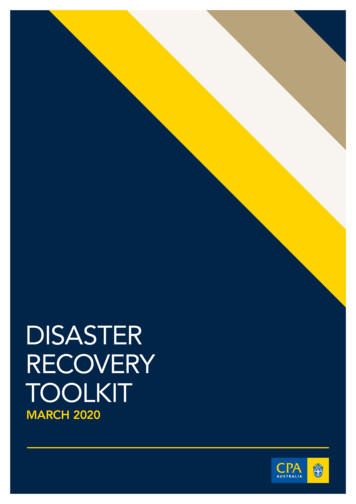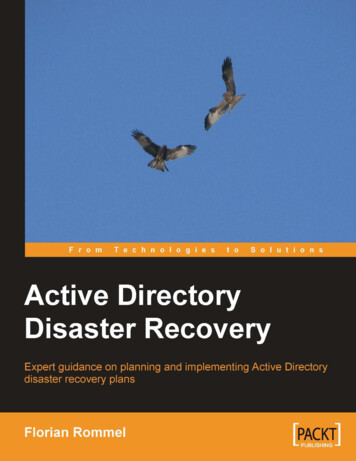
Transcription
Active Directory DisasterRecoveryExpert guidance on planning and implementing ActiveDirectory disaster recovery plansFlorian RommelBIRMINGHAM - MUMBAI
Active Directory Disaster RecoveryCopyright 2008 Packt PublishingAll rights reserved. No part of this book may be reproduced, stored in a retrievalsystem, or transmitted in any form or by any means, without the prior writtenpermission of the publisher, except in the case of brief quotations embedded incritical articles or reviews.Every effort has been made in the preparation of this book to ensure the accuracy ofthe information presented. However, the information contained in this book is soldwithout warranty, either express or implied. Neither the author, Packt Publishing,nor its dealers or distributors will be held liable for any damages caused or alleged tobe caused directly or indirectly by this book.Packt Publishing has endeavored to provide trademark information about all thecompanies and products mentioned in this book by the appropriate use of capitals.However, Packt Publishing cannot guarantee the accuracy of this information.First published: June 2008Production Reference: 1130608Published by Packt Publishing Ltd.32 Lincoln RoadOltonBirmingham, B27 6PA, UK.ISBN 978-1-847193-27-8www.packtpub.comCover Image by Vinay Nihalani (sinless.photography@rediffmail.com)
CreditsAuthorFlorian RommelReviewersJames Eaton-LeeEditorial Team LeaderMithil KulkarniProject ManagerAbhijeet DeobhaktaNathan YocomIndexerSenior Acquisition EditorRekha NairDouglas PatersonProofreaderDevelopment EditorDirk ManuelNikhil BangeraProduction CoordinatorsTechnical EditorAjay ShankerCopy EditorSumathi SridharAparna BhagatShantanu ZagadeCover WorkShantanu Zagade
About the AuthorFlorian Rommel was born and raised in his native Germany until the age of 15,when he moved with this family to Central America and then the US. He has workedin the IT industry for more than 15 years and has gained a wealth of experiencein many different IT environments. He also has a long and personal interest inInformation Security.His certifications include CISSP, SANS GIAC:GCUX, MCSE, MCSA , MCDBA,and several others. Together with his extensive experience, he is a qualified andrecognized expert in the area of Information Security. After writing several DisasterRecovery guides for Windows 2003 and Active Directory environments in large bluechip and manufacturing companies, he now brings you this unique publication,which he hopes will become a key title in the collection of many WindowsServer Administrators.Florian is currently working in the IT Management department at a large globalmanufacturing corporation in Finland where he has lived for the past ten years. Hisresponsibility includes the Active Directory and the global security infrastructure.This book is the result of long hours of research and not having timefor the people around me. For that reason, I would like to thankand dedicate this book to my wife Kaisa and my daughter Sofia aswell as my parents, and Neil. Without them and their support, aswell as support from all of the other people involved in my careerover the years, I would have never been able to start and completethis project. I would also like to give special thanks to the people atMicrosoft Finland who helped me with questions and solutions, andGuido Grillenmeier who helped me by providing a lot of input andknowledge on the subject.
About the ReviewersJames Eaton-Lee works as a Consultant specializing in Infrastructure Security. Hehas worked with clients ranging from small businesses with a handful of employeesto multinational banks. He has a varied background, including experience workingwith IT in ISPs, manufacturing firms, and call centers. James has been involved inthe integration of a range of systems, from analogue and VOIP telephony systemsto NT and AD domains in mission-critical environments with thousands of hosts, aswell as UNIX & LINUX servers in a variety of roles. James is a strong advocate of theuse of appropriate technology, and the need to make technology more approachableand flexible for businesses of all sizes, especially in the SME marketplace in whichtechnology is often forgotten or avoided. James has been a strong believer in therelevancy and merit of Open Source and Free Software for a number of years and—wherever appropriate—uses it for himself and his clients, seamlessly integrating itwith other technologies.Nathan Yocom is an accomplished software engineer specializing in networksecurity, identity, access control, and data integrity applications. With years ofexperience working at the system level, his involvement in the industry has rangedfrom creation of software such as the open source Windows authentication projectpGina (http://www.pgina.org), to Bynari Inc's Linux/Outlook integration suite(http://www.bynari.net), to working on Centrify Corporation's ground breakingActive Directory integration and auditing products (http://www.centrify.com).Nathan's publications have included several articles in trade journals such asSysAdmin Magazine, and co-authoring the Apress book "The Definitive Guideto Linux Network Programming" (ISBN: 1590593227). Additionally, Nathan servedas technical reviewer for ExtremeTech's "RFID Toys: 11 Cool Projects for Home,Office and Entertainment" by Amal Graafstra, an early RFID proponent and pioneer.When not hacking at code, Nathan enjoys spending time at home in the Seattle, WAarea with his wife Katie, daughter Sydney, and son Ethan. He swears it does not rainin Seattle as much as people claim, but neither is it exactly Bermuda. Nathan can becontacted via email at: nate@yocom.org.
Table of ContentsPrefaceChapter 1: An Overview of Active Directory Disaster RecoveryWhat is Disaster Recovery?Why is Disaster Recovery Needed?Conventions Used in This BookDisaster Recovery for Active DirectoryDisaster Types and Scenarios Covered by This BookRecovery of Deleted ObjectsSingle DC Hardware FailureSingle DC AD CorruptionSite AD CorruptionCorporate (Complete) AD CorruptionComplete Site Hardware FailureCorporate (Complete) Hardware FailureSummaryChapter 2: Active Directory Design PrinciplesActive Directory ElementsThe Active Directory ForestThe Active Directory TreeOrganizational Units and Leaf ObjectsActive Directory SitesGroup Policy ObjectsDomain Design: Single Forest, Single Domain, and Star ShapedDomain Design: Single Forest, Single Domain, Empty Root,Star ShapedDomain Design: Multi-Domain ForestDomain Design: Multi-ForestLRS—Lag Replication 828
Table of ContentsDesign Your Active DirectoryNaming Standards3032Design with Scalability in MindFlexible Single Master Operation Roles (FSMO)Migration from Other Authentication ServicesKeeping Up-To-Date and ame and Service Account NamingGroup Policy NamingChapter 3: Design and Implement a Disaster Recovery Planfor Your OrganizationAnalyze the Risks, Threats, and the Ways to MitigateThe Two-Part, 10 Step Implementation GuidePart One: The Steps for General ImplementationCalculate and AnalyzeCreate a Business Continuity PlanPresent it to the Management (Part 1 and 2)Define Roles and ResponsibilitiesTrain the Staff for DRTest Your DRP FrequentlyPart Two: Implementing a Disaster Recovery Plan for AD32334546505051515253545656Writing is Not All57Ensure that Everyone is Aware of Locations of the DRP57Define the Order of Restoration for Different Systems (Root First in Hub Site, then Add OneServer etc.)58Go back to "Presentation to Management"58Summary58Chapter 4: Strengthening AD to Increase ResilienceBaseline SecurityDomain PolicyDomain Controller Security PolicySecuring Your DNS ConfigurationSecure UpdatesSplit Zone DNSActive Directory Integrated ZonesConfiguring DNS for FailoverDHCP within ADTight User Controls and DelegationProper User DelegationGroup Full control[ ii ]59595960616262636465666869
Table of ContentsGroup with Less ControlGroup to Allow Password Resets7172Central LoggingProper Change ManagementVirtualization and Lag SitesResource AssignmentBackups and SnapshotsDeploymentSites and Services Explained73757777777878Lag Sites and Warm Sites90Creating Sites, Subnets, and Site LinksSetting Replication Schedules and CostsCostSchedulingSite SchedulingLink Scheduling808384858689Configuring a Lag SiteCreating, Configuring and Using a Warm SiteSummary919395Chapter 5: Active Directory Failure On a Single Domain Controller 97Problems and SymptomsSymptomsCausesSolution ProcessSolution DetailsVerification of Corruption979798989898Tools for VerificationSonarOptions to Recover and Stop the Spread of CorruptionOption One: Restoring AD from a BackupOption Two: ReplicationOption Three: Rebuild DC with Install from MediaSummaryChapter 6: Recovery of a Single Failed Domain ControllerProblems and SymptomsCausesSolution ProcessSolution DetailsCleaning of Active Directory before Recovery StartsActive Directory Deletion of Old Domain Controller RecordsDNS and Graphical Actions Needed to Complete the ProcessRecovery of the Failed DCSummary132[ iii ]99102102105111113115117117117117118118119129132
Table of ContentsChapter 7: Recovery of Lost or Deleted Users and ObjectsProblems and SymptomsCausesSolution ProcessPhantom ObjectsTombstonesIncrease the Tombstone Lifetime133133133134134134136Lingering ObjectsPrerequisitesMethod One: Recovery of Deleted or Lost Objects withEnhanced NTDSutilMethod Two: Recovery of Deleted or Lost Objects with Double RestoreMethod Three: Recovery of Deleted or Lost Objects Done ManuallyGPO RecoveryBacking Up Using the GPMC137138Summary153Restore Using the GPMCIf You do not have the GPMC.Chapter 8: Complete Active Directory FailureScenarioCausesRecovery ProcessPart One: Restore the First DC of Your Root or Primary DomainPart Two: Restore the First DC in Each of the Remaining DomainsPart Three: Enable the DC in the Root Domain to be a Global CatalogPart Four: Recover Additional DCs in the Forest by Installing Active DirectoryPost Recovery StepsSummaryChapter 9: Site AD Infrastructure Failure (Hardware)ScenarioCausesRecovery ProcessConsiderations: Different Hardware and Bare MetalConsiderations: SoftwareRestore ProcessVirtual EnvironmentsSummary[ iv 72173173173173174176176183185
Table of ContentsChapter 10: Common Recovery Tools ExplainedSoftware for Your DCs and AdministrationWindows Support ToolsWindows Resource Kit ToolsAdminpack for Windows XP/Vista Clients187187188188189Diagnosing and Troubleshooting Tools190Monitoring with Sonar and UltrasoundIntroducing SonarIntroducing Ultrasound198198200DcDiagNetDiagDetailsAlert HistorySummary and Advanced TabsSummary191193202203205209Appendix A: Sample Business Continuity PlanNailcorp Business Continuity PlanPURPOSE211211211Description of the ServiceSCOPEResponsibilities and RolesOBJECTIVES212212212213COMMUNICATIONSCALL TREEDisaster declaration criteria for Active Directory serviceFunctional restorationRecovery site(s)Necessary alternative site materialsTECHNICAL RECOVERY STEPS TO RECOVER A FAILED DCAPPENDICES213213214215215216216217Damage Assessment FormsGLOSSARY218219What we are trying to achieve with this document is:Active Directory Service and support personnelSupport documentation for the application/service attached to this planShared Contacts[ ]213217217218
Table of ContentsBibliography223Index231Chapter 1Chapter 2Chapter 3Chapter 4Chapter 5Chapter 6Chapter 7Chapter 8Chapter 9Chapter 10Appendix223223224225226227227228229229230[ vi ]
PrefaceMurphy's Law states that anything that can go wrong will go wrong. In relation toInformation Systems and Technology, this could mean an incident that completelydestroys data, slows down productivity, or causes any other major interruptionto your operations or your business. How bad can it get?—"Most large companiesspend between 2% and 4% of their IT budget on disaster recovery planning; this isintended to avoid larger losses. Of companies that had a major loss of computerizeddata, 43% never reopen, 51% close within two years, and only 6% will survivelong-term." Hoffer, Jim." Backing Up Business - Industry Trend or Event.Active Directory (AD) is a great system but it is also very delicate. If you encountera problem, you will need to know how to recover from it as quickly and completelyas possible. You will need to know about Disaster Recovery and be prepared witha business continuity plan. If Active Directory is a part of the backbone of yournetwork and infrastructure, the guide to bring it back online in case of an incidentneeds to be as clear and concise as possible. If it happens or if you want to avoid allof this happening, this is the book for you.Recovering Active Directory from any kind of disaster is trickier than most peoplethink. If you do not understand the processes associated with recovery, you cancause more damage than you fix.This is why you need this book. This book has a unique approach - the first halfof the book focuses on planning and shows you how to configure your AD to beresilient. The second half of the book is response-focused and is meant as a referencewhere we discuss different disaster scenarios and how to recover from them. Wefollow a Symptom-Cause- Recovery approach – so all you have to do is follow alongand get back on track.This book describes the most common disaster scenarios and how to properlyrecover your infrastructure from them. It contains commands and steps for eachprocess, and also contains information on how to plan for disaster and how toleverage technologies in your favour in the event of a disaster.
PrefaceYou will encounter the following types of disaster or incident in this book, and learnhow to recover from each of them. Recovery of deleted objects Single domain controller hardware failure Single domain controller AD corruption Site AD corruption Site hardware failure Corporate AD corruption Complete corporate hardware failureWhat This Book CoversChapter 1 provides an Overview of Active Directory Disaster Recovery.Chapter 2 discusses some of the key elements in Active Directory and then over to theactual design work. A few design models are dissected, which will give you a goodstarting point for your own design.Chapter 3 takes a look at all the steps and processes you should go through in orderto have a DRP successfully implemented.Chapter 4 discusses directly (implementations) and indirectly (processes) relatedsubjects that will help you make your AD environment stronger against events thatcan impact in a negative way.Chapter 5 looks at the different options and approaches for how to recover a DC thathas a database corruption.Chapter 6 takes a look at the steps necessary to completely recover from a faileddomain controller.Chapter 7 goes through the different methods of restoring deleted objects, and alsolooks at how to minimize the impact that such a deletion can have onyour business.Chapter 8 provides a step-by-step guide to forest recovery.Chapter 9 discusses site AD infrastructure failure.Chapter 10 describes through a few tools and utilities that will help you monitor anddiagnose your AD.[ ]
PrefaceAppendix A provides an example of Business Continuity plan.BibliographyWhat you need for this bookThis book is oriented towards Windows 2003 Server R2 and Active Directory usedin that release. Notes identify where commands vary from older Windows 2003versions, and provide the equivalent commands in these older versions. As Microsoftis phasing out Windows 2000, we are omitting it entirely. However, the disasterrecovery guidelines outlined in this book are applicable to any Active Directoryenvironment, because they haven't changed that much. Please note that in order toget the most out of this book you should be running Windows 2003.ConventionsIn this book you will find a number of styles of text that distinguish betweendifferent kinds of information. Here are some examples of these styles, and anexplanation of their meaning.Any command-line input and output is written as follows: seize domain naming master seize schema master seize infrastructure master seize pdcNew terms and important words are introduced in a bold-type font. Words that yousee on the screen, in menus or dialog boxes for example, appear as follows: "clickingthe Next button moves you to the next screen".Warnings or important notes appear like this.Tips and tricks appear like this.[ ]
Reader FeedbackFeedback from our readers is always welcome. Let us know what you think aboutthis book: what you like and what you may dislike. Reader feedback is important forus to develop titles that you really get the most out of.To send us general feedback, simply drop an email to feedback@packtpub.com,mentioning the book title in the subject of your message.If there is a book that you need and would like to see us publish, please send usa note via the SUGGEST A TITLE form on www.packtpub.com or email yoursuggestion to suggest@packtpub.com.If there is a topic in which you have expertise and for which you are interestedin either writing or contributing to a book, please see our author guide onwww.packtpub.com/authors.Customer SupportNow that you are the proud owner of a Packt book, we have a number of things tohelp you to get the most from your purchase.ErrataAlthough we have taken every care to ensure the accuracy of our contents, mistakesdo happen. If you find a mistake in one of our books—maybe a mistake in the text orin the sample code—we would be grateful if you would report this to us. By doingso you can save other readers from frustration, and help to improve subsequentversions of this book. If you find any errata, you can report them by visitinghttp://www.packtpub.com/support, selecting your book, clicking on the SubmitErrata link, and entering the details of your errata. Once your errata are verified,your submission will be accepted and the errata are added to the list of existingerrata. The existing errata can be viewed by selecting your title from http://www.packtpub.com/support.QuestionsYou can contact us at questions@packtpub.com if you are having a problem withsome aspect of the book, and we will do our best to address it.
An Overview of ActiveDirectory Disaster RecoveryWhen Microsoft introduced Active Directory (AD) with Windows 2000, it was ahuge step forward compared to the aged NT 4.0 domain model. AD has sinceevolved even more and emerged as almost the de-facto standard for corporatedirectory services.Today, if an organization is running a Windows Server based infrastructure, thenthey are almost certainly running AD. There are still some organizations that haveNT 4.0 DCs, though that is quickly changing.AD is often used as THE authentication database even for non-Windows-basedsystems because of its stability and flexibility. There are many network-basedapplications relying on AD without its users being aware of it. For example, an HRapplication can use AD as a directory for personnel information such as name, phonenumber, email address, location in the company, and even the computer of the user.Yet the HR personnel may not be aware that the same information directory is usedto fetch all the information for the global address book in the email system, and toauthenticate the user when he or she logs on to his or her workstation.Due to the strong integration between applications and AD, an event that couldcause an outage could have quite a huge impact on systems, from sales to humanresources, all the way to payroll and even logistics in manufacturing companies.In most cases where AD is used for more than just authentication, it quicklybecomes the IT infrastructures' lifeline, which, if interrupted or stopped, causeschain reactions of failures that can bring a company to a halt, and stop production,communications, and delivery of goods.
An Overview of Active Directory Disaster RecoveryOf course, once you have an AD running, a logical step is to have Exchange as youremail and collaboration system. If you have both systems, then you know howcritical AD is for Exchange. Without an AD, the email and collaboration systemswill not function. For many companies, being without email functionality for even aday can be catastrophic. If email is your main method of communication within theorganization, then picture having your preferred method of communicating takenaway for an entire day (or more) within your entire organization. This applies toreceiving as well as sending, and access to your mailbox and related functions.As you might have noted by now, a proper Disaster Recovery (DR) plan is anecessity, and a proper DR is just as critical. You need to cut the possible downtimeof your mission-critical systems to a minimum.What is Disaster Recovery?Disaster Recovery (DR) is, or should be part of your Business Continuity plan. It isdefined as the way of recovering from a disturbance to, or a destructive incident in,your daily operations. In the context of Information Systems and Technology, thismeans that if an incident completely destroys data, slows down productivity, orcauses any other major interruptions of your operations or your business, the processof reverting to normal operations with minimum outage from that incident is calledBusiness Continuity. Disaster Recovery is, or should be, a part of that process.You could say that Business Continuity and Disaster Recovery go hand in hand,but they do vary depending on the area and subject. For example, if your WANconnection goes offline, it means that your business units can no longer communicatevia email or share documents with each other, although each local unit can stilloperate and continue to work. This scenario would definitely be outlined in yourBusiness Continuity Plan. However, if your server room burns down in onelocation, the rebuilding of the server room and the data housed in it would beDisaster Recovery.The problem with Disaster Recovery is that the approach varies for differentdomains and applications. Also, the urgency and criticality vary across areas andsubjects. A lot of companies have a very superficial Business Continuity plan, if theyhave any plan at all, and have Disaster Recovery plans that are just as superficial. Avisual outline of a sample Business Continuity plan is shown below:[ ]
Chapter 1As you can see, DR is only a part of the greater picture. It is, however, one of themost crucial parts that many IT departments forget, or decide to overlook. Someeven seem to think that DR is not an important step at all.Why is Disaster Recovery Needed?A lot of people may ask themselves: "Why would we need a 'guide' for DisasterRecovery? If a Domain Controller (DC) has a critical failure, we just install anotherone". This might seem to work at first, and even for a longer period in smallorganizations, but in the long run, there would be problems, and a lot of errormessages. Correct recovery is crucial to ensure a stable AD environment. The speedat which problems appear, grows exponentially if there are multiple locations ofvarious sizes across different time zones and countries. For example, let's say acompany called Nail Corporation (www.nailcorp.com) has its headquarters in LosAngeles, California, and branch offices with several hundred employees in Munich,and Germany, in addition to branch offices in Brazil and India.[ ]
An Overview of Active Directory Disaster RecoveryNailCorp has one big AD domain and a data center in Brazil having a 512 kilobit linkto the headquarters. Let's suppose that the data center in Brazil is partially destroyeddue to an earthquake. Network connectivity is restored fairly quickly, but both DCsare physically broken and have therefore become non-functional. The company hasaround 10,000 employees and, according to Microsoft's AD Sizer software, the spacerequirement for each Global Catalog server is about 5GB.As you have to start the rebuild process from scratch, and you have no other DCat the site, you have to replicate 5GB over a 512 kilobit link. Assuming that you getmaximum connectivity speed, and no other traffic is flowing at the same time, whichis nearly impossible because your users will inadvertently boot their machines andwant to start working, you would need over a day to replicate the database. This willincrease your restoration time even further-in this case, by at least a day.In the event of a disastrous event for a company such as NailCorp, you wouldwant to replicate and rebuild as fast as possible. During that time, since you havemachines authenticating against the other domain controllers in your company—assuming your DNS service is globally configured to support failover—yourreplication will be much slower. In this case, you should have different plans in placethan just installing another DC.To learn more about how DNS and authentication (DC selection) forWindows XP clients work, please read Microsoft's Knowledgebase article314861 (http://support.microsoft.com/kb/314861).Another good example is an application that authenticates against a specific DC,or pulls specific information from one. If that DC breaks, the DC will have to berebuilt with the same name. If you do not do this the right way, you may see strangethings happening This is not very far fetched especially in, for example, a softwaredevelopment company.The need for Disaster Recovery is ever-increasing, and there are several books thattouch upon the subject. But none of them are dedicated to different scenarios, andcertainly none of them explain the entire process.Recovering AD from any kind of disaster is trickier then most people think. If you donot understand the processes associated with recovery, you can damage more thanyou fix.In order to prevent any kind of major interruptions, and to speed up recovery in theevent of an disaster, there are several things that can be done.[ ]
Chapter 1For example, AD relies extremely heavily on DNSes. So you need to make sure thatif you use AD Integrated (ADI) DNS zones, you should have a standard backup DNSserver that has a complete copy of your zones in a non-integrated form. This DNSserver should be on an isolated network, and should contain only the records andzones relating to AD, and not all existing dynamic updates.You should also have a Delayed Replication Site (DRS), also called a lag site . This isa standard part of your AD domain. This should have one or two DCs, maybe a DNSserver, and even a standby Exchange server in case one is needed. However, the ADreplication is set up with a high link cost in order to prevent replication for a longertime period. Or, you can make it a completely isolated site with a firewall and forcea replicate once every one to three months only. This will allow you to have a stableinfrastructure. This state may be three months old, but if anything happens you canhave a running AD within a few hours, instead of days.Virtualization can be a boon, especially in this case. Buying a server is fairly cheapnowadays, and as for a DRS, you only need a lot of memory in the machine.VMWare server (http://vmware.com/products/server/) and Microsoft VirtualServer ualserver/) canbe downloaded and used for free nowadays. Both of these systems allow the DRS tobe run in a virtualized, isolated environment.Having a DRS can reduce restore time tremendously because, even if there is a globalfailure, the old DCs can be removed and new ones installed to replicate the DRS.Conventions Used in This BookTo avoid repetition, acronyms have been used wherever possible in this book. Thefollowing is a list of acronyms, with their respective explanations, used in this book: DC: Domain Controller (the server that acts as an authentication anddirectory authority within a domain).OS: Operating System (Windows 2000 and all 2003 Server varieties).IP Address: Internet Protocol Address. (This is the address that a computeruses to uniquely identify itself in a network.)AD: Active Directory (Microsoft Directory Service used for authenticationand domain related information).DNS: Domain Name Service (This is a crucial service that AD relies on mapIP addresses to domain names, and vice versa.)FSMO Roles: The roles that each DC holds within a domain.[ ]
An Overview of Active Directory Disaster Recovery NTDSA and NTDS NT Data Storage and Architecture: In AD, the datastore contains database files and processes that store and manage directoryinformation for users, services, and applications. Basically, this is theback-end of AD.FRS (File Replication Services): These are services necessary to replicate AD.Disaster Recovery for Active DirectoryWe have established that DR is an important part of a Business Continuity plan. Butnow, we can go further and say that, DR for AD is only a part of a Disaster Recoveryplan, and not the whole plan by itself.You are correct if you think that you should have different DR guides for differentthings. While writing good DR documentation, it is important to take the standpointthat the person who performs the recovery has little or no knowledge of the system.If you roll out your own hardened and customized version of Windows 2003, somethings might differ during the installation and someone who has no clear guide willinstall a system that differs from your actual DC install guidelines. This can causeincompatibility or result in an improperly-functioning system, later on. This happenssay, when you have specific policies that are applied to DCs, and during an installprocess, the selection of policies is called in a manner different from the dictats of theDC policy.You might think that this situation will never arise, but hurricane Katrina in the U.S.,and the tsunami that struck Thailand, India, and others, proves that it can. Situationsmay arise w
Description of the Service 212 SCOPE 212 Responsibilities and Roles 212 OBJECTIVES 213 What we are trying to achieve with this document is: 213 COMMUNICATIONS 213 CALL TREE 213 Disaster declaration criteria for Active Directory service 214 Functional restoration 215 Recovery site(s) 215 Necessary alternative site materials 216
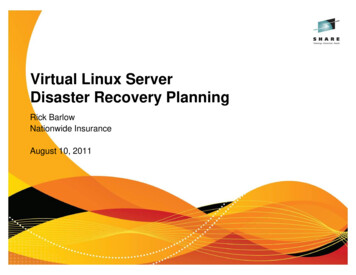
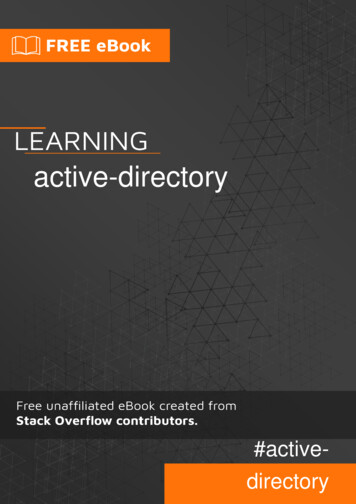
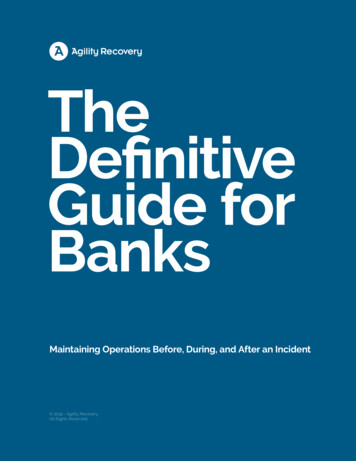
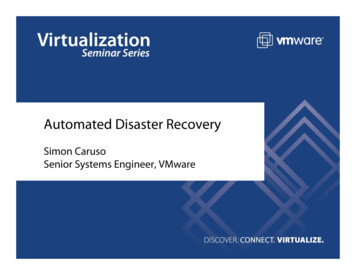
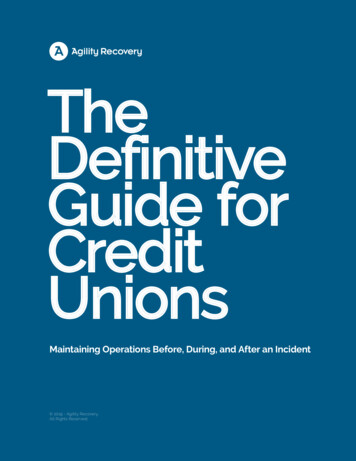
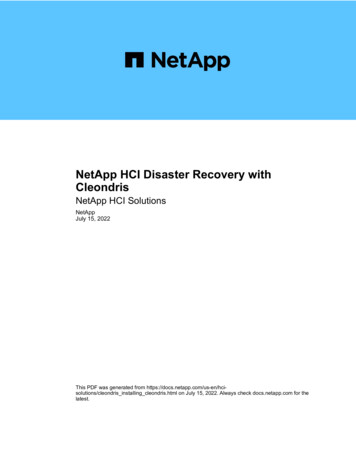
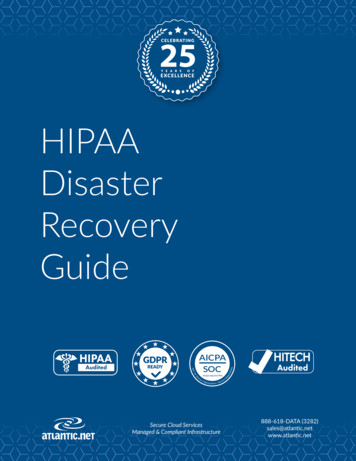
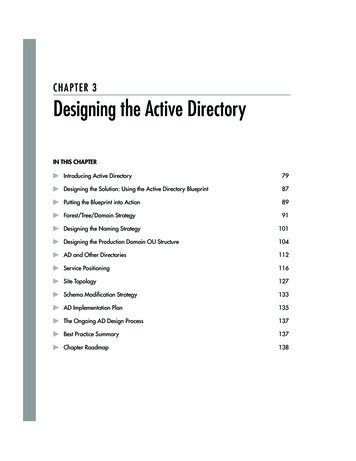

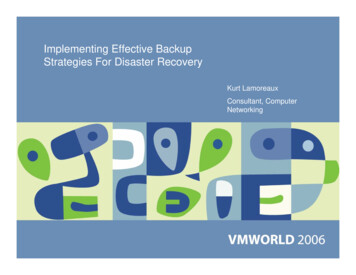
![[MS-ADFSOD]: Active Directory Federation Services (AD FS .](/img/1/5bms-adfsod-5d.jpg)