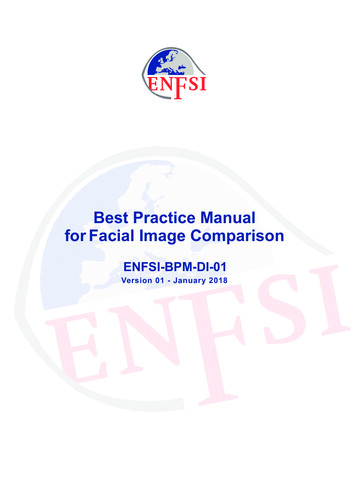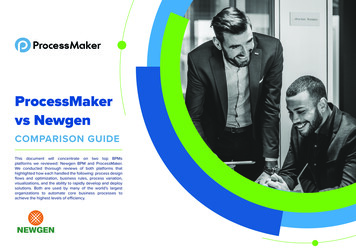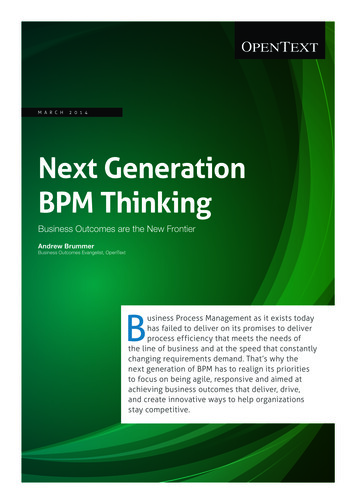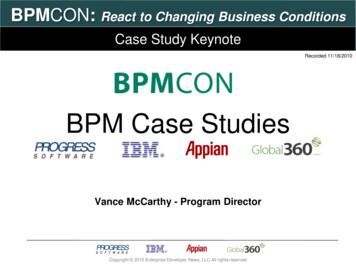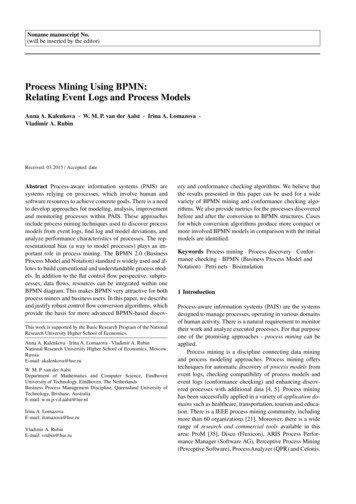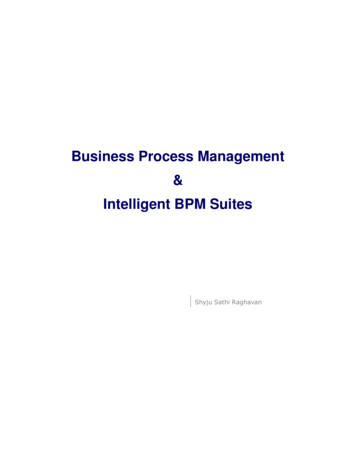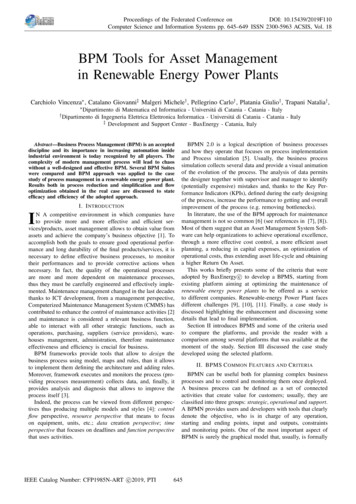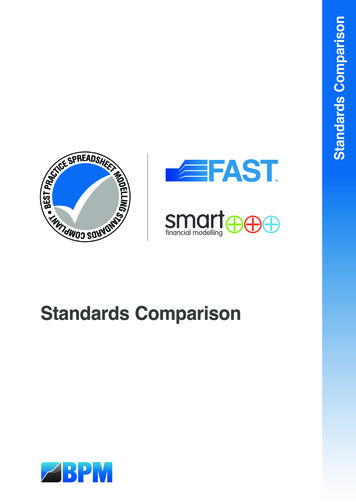
Transcription
BEST PRACT NTLLING SODETATMS COMPLIAARDNDStandards ComparisonStandards ComparisonSPREADSHEEEIC
Standards ComparisonSTANDARDS COMPARISONPlease check www.bestpracticemodeling.com for any updates to this document. All copyright in thisdocument and any derivation of this document is owned by bpmToolbox Pty Ltd, bpmModules Pty Ltd,BPM Analytical Empowerment Pty Ltd and/or its associated entities.Copyright bpmToolbox Pty Ltd, bpmModules Pty Ltd, BPM Analytical Empowerment Pty Ltd andassociated entities.This is a Best Practice Modelling publication. To keep up to date with the ongoing evolution of bestpractice modeling practices and technologies, join the Best Practice Modeling Network atwww.bestpracticemodeling.com/network).Document version: 7.0.0.0BEST PRACTICE MODELLING (BPM)Best Practice Modelling (BPM) is a business modeling organization that specialises in the provision ofbest practice spreadsheet modeling resources including software, consulting and training services. BPMis the founding member of the Spreadsheet Standards Review Board (SSRB) and remains committed tooverseeing the ongoing maintenance, development and adoption of the Best Practice SpreadsheetModeling Standards. BPM can be contacted as minfo@bpmglobal.comwww.bestpracticemodelling.com
Standards ComparisonTable of ContentsChapter 1.Chapter 2.Chapter 3.Chapter 4.Introduction . 31.1What are Spreadsheet Standards? . 31.2Document Purpose . 31.3Best Practice Spreadsheet Modelling Standards . 41.4FAST Modeling Standard . 41.5SMART . 4Comparable Elements . 62.1Overview . 62.2Matching Standards . 72.3Convention Listing Comparison . 17Standards Variations . 203.1FAST Modeling Standard . 203.2SMART . 26Summary . 274.1Implementation . 274.2Conclusion . 274.3Feedback . 27www.bestpracticemodelling.comPage 1 of 27
Standards ComparisonChapter 1Introduction1.1What are Spreadsheet Standards?As spreadsheet modeling activities within organizations grow and become more complex, theneed for spreadsheet modeling standards and accountability behind decision-makingprocesses also grows.This document has been created by BPM Financial Modelling (‘BPM’) to compare three sets ofwell-known, freely-available spreadsheet modeling standards. They are: Best Practice Spreadsheet Modelling Standards (the ‘Standards’), as developed andmaintained by the Spreadsheet Standards Review Board (‘SSRB’), which is managedby BPM; FAST Modeling Standard (‘FAST’), as developed and maintained by FAST. SMART Financial Modelling (‘SMART’), as developed and maintained by NavigatorProject Finance and Corality; andReferences:BPMS – Best Practice Modelling Standard referenced specifically.BPMC – Best Practice Modelling Convention (the ‘Conventions’) referenced specifically.SMART – SMART methodology is split into three chapters, so the first standard of the firstchapter will be referenced here as 1.01 and so on.FAST – referenced specifically.1.2Document PurposeThis document has been created as part of a number of internal processes aimed at: comparing the three sets of spreadsheet modeling standards; ensuring the Standards are up-to-date with the latest thinking and developments inspreadsheet modeling; and reviewing the alternative approaches for reasonableness.BPM believes this regular process is required in order to maintain our position that theStandards are the most definitive and comprehensive set of spreadsheet standards available.www.bestpracticemodelling.comPage 3 of 27
Standards Comparison1.3Best Practice Spreadsheet Modelling StandardsThe Standards, developed in 2002 and maintained by the SSRB and BPM, aim to provide themodel development and business communities with: freely-available, universally-applicable and definitive principles against which thequality of spreadsheet models can be assessed; and a platform for the standardisation of spreadsheet model development processes.The Standards explain how to develop best practice spreadsheet models, not what toinclude in spreadsheet models. With few exceptions, all Standards are universally applicablemethodologies or approaches to spreadsheet development, maintenance and use; they donot cover methodologies or approaches relating to specific spreadsheet content.The following definitions govern the categorisation of the Standards and Conventions:Best Practice Modelling Standard (BPMS): A methodology or approach that is required to implement best practice spreadsheetmodelling.Best Practice Modelling Convention (BPMS): A methodology or approach that is recommended to implement best practicespreadsheet modelling.The current version of the Standards is version 7.0 and can be found in the link 4FAST Modeling StandardThe FAST1 Modeling Standard (‘FAST’) is owned by the FAST Standards Organisation Limited,a not-for-profit body. It is maintained and developed by the Moderation Board, made up ofmodeling professionals from Deloitte, Grant Thornton, Mazars, Rebels, F1F9 and FinancialMechanics.The FAST set of rules seeks to provide both a clear route to good model design for theindividual modeler, and a common style platform on which modelers and reviewers can relywhen passing models amongst themselves.The general principle is that financial models must be “as simple as possible, but no simpler”.The current version is FAST01b, as at 16th November 2011, and can be found in the ARTSMART is Navigator Project Finance’s2 best practice financial modeling methodology,developed to meet the need of decision-makers and financiers across all major projectfinance industries. It seeks to decrease model risk and increase the confidence of all users.SMART is practical rather than theoretical, and aims to accommodate the needs of a widerange of users – from model developers, managers, debt financiers, equity investors andmodel auditors to the CFO.12Acronym for Flexible, Accurate, Structured and Transparent.Navigator Project Finance merged with Corality in July 2011 to form Corality Financial Group.www.bestpracticemodelling.comPage 4 of 27
Standards ComparisonSMART does not appear to use version numbers. The document reviewed is current as atMay 2014 and can be found in the link modelling.comPage 5 of 27
Standards ComparisonChapter 2Comparable Elements2.1OverviewThe following chapter contains a complete listing and description of the Standards andConventions.Each Standard and Convention is compared to FAST and SMART to illustrate where the latteromit a narrative or stance on an area of spreadsheet standardization. This also helps us tounderstand where the Standards might be arbitrary or overtly prescriptive in content, i.e.whether a Standard or Convention should be retained or might be deemed superfluous.www.bestpracticemodelling.comPage 6 of 27
Standards Comparison2.2Matching StandardsBPMSBPM Standard TitleFASTFAST Equivalent1-1Workbook Purpose2.06-02Provide a list of model qualificationsand weaknesses.The purpose of a workbook should be the primaryconsideration of a model developer during everystage of a workbook’s development.1-2Sheet ClassificationSMARTSMART Equivalent1.02Use separate worksheets for Inputs,Calculations and Outputs.1.02Use separate worksheets for Inputs,Calculations and Outputs.The sheet content and sheet purpose of everysheet in a workbook should be visually identifiableat all times.1-3Sheet ContentEvery sheet in a workbook should be visuallyidentifiable as being one of the following sheettypes: See Standards 7.0 for further details.1-4Sheet Purpose1.01-01Separate worksheets by type.1.02Use separate worksheets for Inputs,Calculations and Outputs.1.06-06Mark inter-sheet exports andimports with red and blue font.3.04Develop customised style guides.3.02Visually identify inputs3.02Visually identify inputs.Every sheet in a workbook should have thepurpose of either collecting assumptions or notcollecting assumptions.1-5Cell ClassificationThe cell content and cell purpose of every cell inevery worksheet should be visually identifiable atall times.1-6Cell ContentEvery cell in every worksheet should be visuallyidentifiable as containing one of the followingcontent types: Constant; Formula; or Mixed(combination of constant and formula).1-7Cell Purposewww.bestpracticemodelling.comPage 7 of 27
Standards ComparisonBPMSBPM Standard TitleFASTFAST EquivalentSMARTSMART Equivalent2.07Use clearly identified flex cells torun sensitivities.Every cell in every worksheet should be visuallyidentifiable as having one of the following cellpurposes: Assumption cell; or Output cell.1-8Assumption ClassificationEvery assumption in a workbook must be classifiedas one of the following types: Base assumption; orSensitivity assumption.1-9Assumption Cell ContentEvery assumption cell in every worksheet shouldcontain constant cell content.2-1Workbook Cover SheetEvery workbook that contains more than one sheetshould contain a separate cover sheet as the firstsheet in the workbook.2-2Workbook Sections1.02-04Separate workings sheets intofunctional ‘chapters’.1.02-04Separate workings sheets intofunctional ‘chapters’.2.06-01Provide a table of content.2.06-01Provide a table of content.A separate section should be created in a workbookfor each sheet or group of sheets containing similartypes of information.2-3Section Cover SheetsA section cover sheet should be used at the start ofeach section in a workbook to indicate thecommencement of each new section.2-4Table of ContentsA section cover sheet should be used at the start ofeach section in a workbook to indicate thecommencement of each new section.2-5Table of Contents Informationwww.bestpracticemodelling.comPage 8 of 27
Standards ComparisonBPMSBPM Standard TitleFASTFAST EquivalentSMARTSMART Equivalent3.05Worksheets should be labelled,grouped, color-coded and ordered.A Table of Contents should: show the sections ofthe workbook; reference the sheet title of eachsheet in the model; clearly number each sectionand sheet; and be located near the front of theworkbook.2-6Workbook NavigationEvery workbook with more than one sheet shouldcontain: a table of contents sheet outlining thesections and sheets in the workbook; hyperlinksfrom the table of contents to every sheet in theworkbook; and a hyperlink to the table of contentsalways in view on every sheet in the workbook.3-1Sheet TitlesEvery sheet in a workbook should contain a clearlyhighlighted sheet title that is: consistentlyformatted on every sheet; consistently located onevery sheet type; and always in view on the screenwhen that sheet is active.3-2Sheet Type ConsistencySheets of the same sheet type within a workbookshould be consistently structured and formatted.3-3Grouping Rows or Columns2.01-08Do not hide anything.2.05-03Provide a description of themodelling standards and methods.2.05-05Provide keys to colour coding,abbreviation, Named ranges, andfunctions.When hiding rows or columns in a worksheet, therows or columns should always be grouped, nothidden.4-1Formats and Styles KeyEvery workbook should contain a key or legendthat explains the purpose of each format and stylethat has been applied to the cells in the workbook.4-2Worksheet Data Alignmentwww.bestpracticemodelling.comPage 9 of 27
Standards ComparisonBPMSBPM Standard TitleFASTFAST Equivalent3.01-08Make numbers look like what theyare with smart format.3.05-09Include units in the label.2.03-06Include definition of SMU onPresentation sheets.3.02-02Mark temporary code clearly.1.02-01Use separate input and resultsheets.SMARTSMART Equivalent3.03State dimensions and labelsconcisely.2.02No hard coding.All data of the same type on a worksheet should beconsistently aligned down rows or across columns.4-3Denomination IdentificationEvery number in a workbook should clearly indicatewhat type of denomination it is by either: statingthe denomination of a number in an appropriatecorresponding heading, title column, row or label;or formatting the number such that it is displayedas its denominator (e.g. 20, 20 tonnes, 20% or20.0x).4-4Workbook DenominationWhere denominations differ from the primarydenomination, they should be clearly labelled toinform other model developers and model users.4-5Hyperlink ConsistencyAll hyperlinks within a workbook should use aconsistent, dedicated style or format so that theyare visually identifiable as being hyperlinks.4-6Work in ProgressAny cell within a workbook that is subject tofurther work or not finalised should be visuallyidentifiable as being work in progress.5-1Assumptions LocationAll assumptions contained in a workbook should belocated on dedicated and visually identifiableassumpti
This document has been created by BPM Financial Modelling (‘BPM’) to compare three sets of well-known, freely-available spreadsheet modeling standards. They are: Best Practice Spreadsheet Modelling Standards (the ‘Standards’), as developed and maintained by the Spreadsheet Standards Review Board (‘SSRB’), which is managed by BPM;File Size: 508KBPage Count: 31