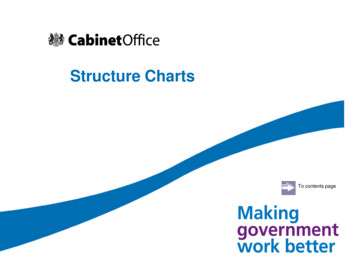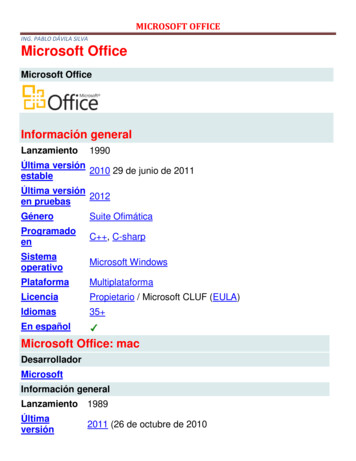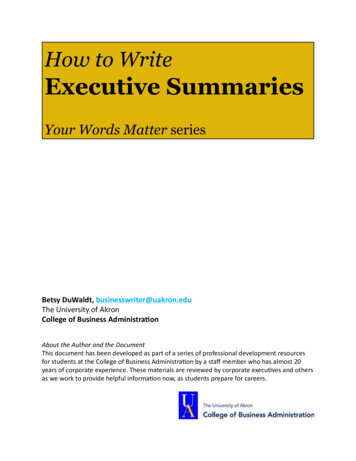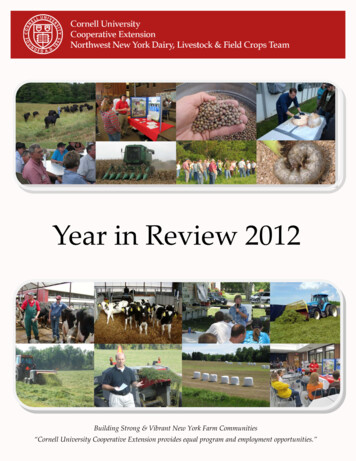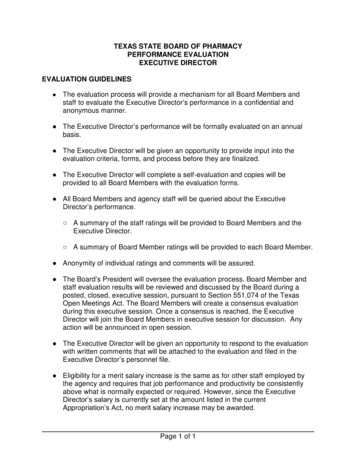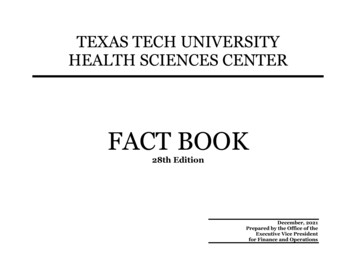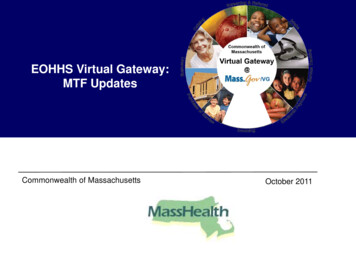
Transcription
Commonwealth of MassachusettsExecutive Office of Health and Human ServicesEOHHS Virtual Gateway:MTF UpdatesCommonwealth of MassachusettsOctober20112010October
EOHHS Virtual GatewayMBR UpdatesMBR Updates2
EOHHS Virtual GatewayVG Common Intake UpdatesMBR UpdatesChanges coming soon to the following questions: New Residency question Alaska Native question changes Fishing Partnership Health Plan Absent Parent Signature page MassHealth Signature Page updatedNew addition to the VG application: Adding new MassHealth Fax Cover Sheet!3
EOHHS Virtual GatewayMBR UpdatesMBR Updates Residency question –replaces the “Visitor”questions on the PersonalInformation page: “Is this person who isapplying for benefitsliving in MA with theintention to stay?” “Do not include infantsborn in MA who havenot left the state.”4
EOHHS Virtual GatewayMBR UpdatesMBR Updates Alaska Native Question on thePersonal Information page “Certain American Indians andAlaska Natives may not have topay MA premiums and copays.” “Is this person who is applying afederally recognized AmericanIndian or Alaska Native who iseligible to receive or has receivedservices from an Indian healthcare provider or from a nonIndian health-care providerthrough referral from an Indianhealth-care provider?”5
EOHHS Virtual GatewayMBR UpdatesMBR Updates Fishing Industry InsuranceAccess Information page hasbeen removed Fishing Partnership HealthPlan option has been removedfrom the “Insurance Type”drop down on the MedicalInsurance Information page6
EOHHS Virtual GatewayMBR UpdatesMBR Updates Text change to Absent ParentSignature page “I am the parent with whom the child lives(custodial parent or legal guardian) and Icertify under penalty of perjury that theinformation in this supplement is correctand complete to the best of my knowledge.I also understand that by signing below Iassign my rights and give permission toMassHealth and DOR to go after medicalsupport from the absent parent of any childunder age 19 who is living with me andapplying for MassHealth. I also agree tocooperate with MassHealth and DOR inthis process, as explained in theapplication.”7
EOHHS Virtual GatewayMBR UpdatesMBR Updates Adding the MassHealth FaxCover Sheet to the VGapplicationFax: 617-887-87998
EOHHS Virtual GatewaySocial Security NumbersSocial Security Number Update:Social Security Number Update: Effective June 25, 2011, the Social Security Administration (SSA) changed the way SSNs areissued, expanding the types of numbers it creates for new SSNs. What changed? Changes, impacting only a small number of newly issued SSNs, include:expanding the range of the first 3 digits from 001-772 to 001-899. Also, SSN numbers are nowgenerated randomly, without reference to demographics. How does it impact VG Providers? The Virtual Gateway (VG) Common Intake application isbeing modified to accept these new types of numbers. However, until these changes areimplemented in October, you may see an error message when you try to enter one of thesenew numbers on a VG MassHealth application. What to do if you get the error message? Continue to submit the online application withoutthe new SSN for that applicant. Use one of the following temporary options to submit the SSNseparately. Please be assured your client's VG application will still be processed. You do notneed to call MassHealth Customer Service. Submit the SSN with the documentation you send (mail) to MassHealth in support of theapplication. Include a note stating you had received the error message, and indicate theapplicant’s name and the new SSN.OR Fax a Change of Information Form indicating the applicant’s name and correct SSN. Complete allother relevant fields.
EOHHS Virtual GatewayAgendaQuality Assurance Update10
EOHHS Virtual GatewayQuality AssuranceTips to Ensure Complete & Accurate VG Applications: Always include all household family group members; Always include the correct household income amount; Don’t omit household income if there is income; Answer all Absent Parent questions as required; List 18 year olds as children in their parents’ household.Remember that MassHealth rules state that age 19 is the cutoff age, not 18; and Don’t omit household assets for community elders if there areassets (e.g., checking accounts used for Social SecurityAdministration direct deposits).
EOHHS Virtual GatewayQuality AssuranceReminders for Employees and Contractors Who AssistHealth Assistance Applicants: Seek and disclose information on family size and income thatis accurate and correct; Answer questions in the detail required; Do not leave out any important information that could resultin an incorrect eligibility determination; Never fill out paper ERV or MBR with automatic or defaultresponses that don't accurately reflect the applicant's /member's situation; and Inform applicants that falsifying or withholding information toobtain benefits could result in fines or criminal penalties.
EOHHS Virtual GatewayBest Practices RefreshersUnique Opportunity to Hear the Latest Directly fromMassHealth Staff! Sign up for “Best Practice”sessions at today’s MTF! Two ways to get on board: Special form attached to your MTFpacket – just fill out and submit to stafftoday, or Contact Wanda Montes atwanda.montes@state.ma.us617-847-1289 We will also reach out to offer ourassistance where it appears usersare having difficulty submittingapplications consistent withMassHealth rules and regulations
EOHHS Virtual GatewayQuality Assurance – Request Going ForwardApplication Integrity – New RequestSuggested VG User Policy Going Forward:General MEC Policy:Staff not allowed to look into or process case either for themselves, family member and/or friends. If the application is for:§ the staff person, they must bring it to a manager for processing.§ a family member, friend and/or someone that they know, bring to supervisor If worker comes across application while processing their assigned work they must forward to asupervisor manager. If family member/friend contacts them, they should direct the family member/friend to follow thenormal procedure. However, if worker brings it to a manager, MEC will process but not talk to thestaff person about the case. If managers receive inquiry from someone they know, they must pass that inquiry down to asupervisor or staff, who will follow up with person.CST Policy: CST employees who receive or are applying for medical benefits through the Commonwealth mustnot access their own case. Employees should contact their supervisors for assistance. Accessing and/or altering confidential info belonging to a friend, family member, associate, oranyone else with whom the employee has an established relationship is subject to disciplinaryaction.
EOHHS Virtual GatewayWhere to Fax/Mail WhatWhere to Fax/Mail What15
EOHHS Virtual GatewayWhere to Fax/Mail WhatWhere to Fax/Mail WhatNo Changes for new LTC applications and related verifications onlyMassHealth Enrollment Centers300 Ocean Avenue, Suite4000Revere, MA 02151Fax: 781-485-3402333 Bridge StreetSpringfield, MA 01103Fax: 413-785-410721 Spring Street, Suite 4Taunton, MA 02780Fax: 508-828-4634367 East StreetTewksbury, MA 01876Fax: 978-863-9231New applications & related verifications (excluding new LTC applications &related verifications)Central Processing Unit (CPU)P.O. Box 290794Charlestown, MA 02129Fax: 617-887-8799All ongoing case maintenance for all types of existing cases including LTC(includes annual reviews & related verifications)MassHealth Enrollment CenterP.O. Box 1231Taunton, MA 02780Fax: 617-887-877716As always, if you’re not sure where to send information,consult eligibility notices on MAP.
EOHHS Virtual GatewayAgendaSpread the Word!17
EOHHS Virtual GatewayPoster and Flyer Download,photocopy, anddistribute flyer toyour clients andpatients! Order free flyersand posters: Call1-800-841-2900.Press “1” then “8”at the h/provider services/forms/map-flyer.pdf
EOHHS Virtual Gateway24 / 7 Phone Service
EOHHS Virtual GatewayFriendly RemindersFinally Two Friendly Reminders: MAP – Member facing – recent numbersare good but we need your continuedhelp in promoting it. Duplicate submissions – remember faxOR mail the same verifications, but notboth!
EOHHS Virtual GatewayQuestions?21
EOHHS Virtual Gateway Best Practices Refreshers Sign up for "Best Practice" sessions at today's MTF! Two ways to get on board: Special form attached to your MTF packet - just fill out and submit to staff today, or Contact Wanda Montes at wanda.montes@state.ma.us 617-847-1289 We will also reach out to offer our

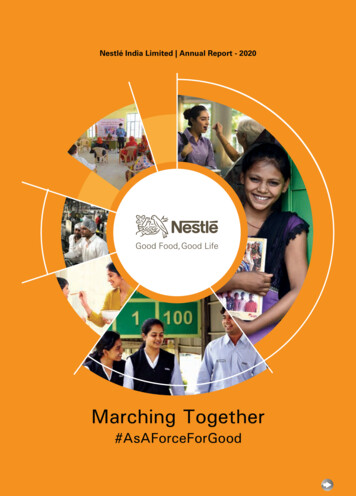

![Office 2010 Professional Plus Com Ativador Serial Keyl [EXCLUSIVE]](/img/61/office-2010-professional-plus-com-ativador-serial-keyl-exclusive.jpg)