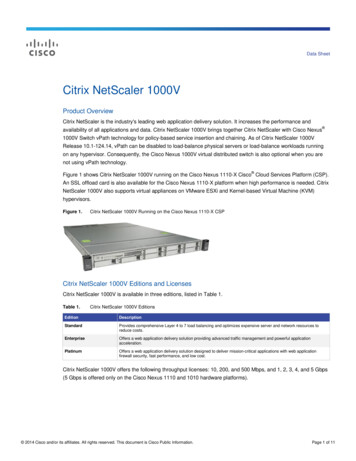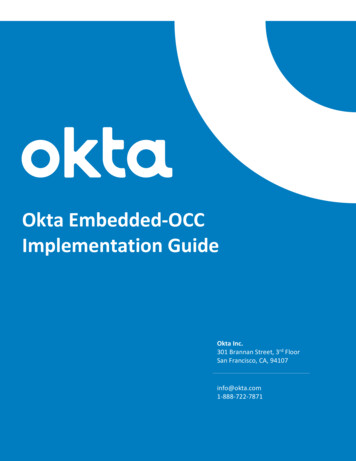Transcription
Solution GuideIntegrating Okta with Citrix NetScalerUnified Gateway SAML IDPSolution GuideThis guide focuses on defining the process for deploying Okta as a SAML SP,with NetScaler Unified Gateway acting as the SAML IdP.Citrix.com1
Integrating Okta with Citrix NetScaler as SAML IDPSolution GuideCitrix NetScaler Unified Gateway provides users with secure remote access to businessapplications deployed in the data center or a cloud across a range of devices including laptops,desktops, thin clients, tablets and smart phones. It provides a consolidated infrastructure,simplifies IT and reduces TCO of the data center infrastructure.NetScaler Unified Gateway’s SAML integration capabilities allow it to act as a SAML IDP (IdentityProvider), enabling Okta users to log on to their enterprise applications through NetScaler,removing the need to log on with Okta and avoiding having to configure an additionalauthentication source and be able to use NetScaler's security and filtering capabilities to controlaccess to enterprise applications.IntroductionThis solution allows the integration of Okta with NetScaler Unified Gateway. This guide focuses on enabling Oktasingle sign on with Citrix NetScaler Unified Gateway acting as a SAML IDP, allowing Okta bound applications toauthenticate users with NetScaler UG credentials.The Okta server is a full-featured federation server that provides secure single sign-on, API security and provisioning for enterprise customers, partners, and employees.ConfigurationSuccessful integration of a NetScaler appliance with Okta requires an appliance running NetScaler softwarerelease 11.1 or later, with an Enterprise or Platinum license.NetScaler features to be enabledThe following feature must be enabled to use single sign-on with Okta:SSLVPNThe SSLVPN feature is required for the use of Unified Gateway. It adds support for thecreation of SSL-based VPN virtual servers for secure enterprise application access.Citrix.com Solution Guide Integrating Okta with Citrix NetScaler as SAML IDP2
Integrating Okta with Citrix NetScaler as SAML IDPSolution GuideSolution DescriptionEnabling SSO for Okta with NetScaler has two parts: configuring the Okta portal and configuring the NetScalerappliance. Okta should be configured to use NetScaler as a third party SAML IDP (Identity Provider). TheNetScaler is configured as a SAML IDP by creating the UG Virtual Server that will host the SAML IDP policy, alongwith the authentication (LDAP in our example) policy used to authenticate users for issuing the SAML token.The following instructions assume that you have already created the appropriate external and/or internal DNSentries to route authentication requests to a NetScaler-monitored IP address, and that an SSL certificate hasalready been created and installed on the appliance for the SSL/HTTPS communication. This document also assumes that user accounts and the required user directories have been created and configured on Okta.Before proceeding, you will require the certificate that Okta will use to verify the SAML assertion from NetScaler.To get the verification certificate from the NetScaler appliance, follow these steps: Log on to your NetScaler appliance, and then select the Configuration tab.Select Traffic Management SSLOn the right, under Tools, select Manage Certificates / Keys/ CSR’sFrom the Manage Certificates window, browse to the certificate you will be using for your UG Virtual Server.Select the certificate and choose the Download button. Save the certificate to a location of your choice.Citrix.com Solution Guide Integrating Okta with Citrix NetScaler as SAML IDP3
Integrating Okta with Citrix NetScaler as SAML IDPSolution GuidePart 1: Configure OktaTo configure Okta, you should first create an IdP Connection in Okta which will speak to NetScaler. To completethis configuration, log on to your Okta account with administrator credentials, navigate to the administrationconsole and then do the following:1.On the main configuration page, select the Security menu on the top of the screen, then select IdentityProviders. Here, select the link to Add Identity Provider.2.On the Settings prompt that comes up, provide a name for the new Identity Provider (here, we use NS as anindicative name)In the Authentication Settings pane, select idpuser.subjectNameId as the IdP Username expression. Thisdefines the value that Okta will use as the username from the assertion sent by NetScaler.In the Match Against option, select Okta Username or Email.Optionally, enable the Create New User (JIT) option in the If no match is found section for simplifying usermanagement.3.4.5.Citrix.com Solution Guide Integrating Okta with Citrix NetScaler as SAML IDP4
Integrating Okta with Citrix NetScaler as SAML IDP6.7.8.Solution GuideNext, in the JIT Settings page, enable the Update Attributes for existing users option and leave the GroupAssignments option at None.(Note: this may vary if your Active Directory setup uses user grouping.)Provide the IdP Issuer URI and Single Sign On URI as NetScaler UG vserver FQDN /saml/login, then addthe signing certificate (this will be configured later in NetScaler)Click on Show Advanced Settings to complete additional configuration (continued on next page)Citrix.com Solution Guide Integrating Okta with Citrix NetScaler as SAML IDP5
Integrating Okta with Citrix NetScaler as SAML IDP7.8.9.10.11.12.Solution GuideSet Request Binding to HTTP RedirectOptionally, enable signing of SAML authentication requests.Set Response Signature Verification to Response or AssertionSet the response Signature Algorithm to SHA-256 (this value will be set in the NetScaler policy as well)Set the Destination to NetScaler UG vserver FQDN /saml/loginSet the Okta Assertion Consumer Service URL option to Trust Specific and the Max Clock Skew to an appropriate value. This clock skew determines the assertion issuing time delay that Okta will accept for a SAMLassertion to be valid.This completes Okta Identity Provider configuration. The newly configured Identity Provider connection will beshown on the Security Identity Providers Screen as shown below -Citrix.com Solution Guide Integrating Okta with Citrix NetScaler as SAML IDP6
Integrating Okta with Citrix NetScaler as SAML IDPSolution GuidePart 2: Configure the NetScaler ApplianceThe following configuration is required on the NetScaler appliance for it to be supported as a SAML identityprovider for Okta: LDAP authentication policy and server for domain authentication SSL certificate with external and internal DNS configured for the FQDN presented by the certificate (Wildcard certificates are supported.) SAML IDP policy and profile UG virtual serverThis guide covers the configuration described above. The SSL certificate and DNS configurations should be inplace prior to setup.Configuring LDAP domain authenticationFor domain users to be able to log on to the NetScaler appliance by using their corporate email addresses, youmust configure an LDAP authentication server and policy on the appliance and bind it to your UG VIP address.(Use of an existing LDAP configuration is also supported)1.2.3.4.5.In the NetScaler configuration utility, in the navigation pane, select NetScaler Gateway Policies Authentication LDAP.To create a new LDAP policy: On the Policies tab click Add, and then enter GTM LDAP SSO Policy as thename. In the Server field, click the ‘ ’ icon to add a new server. The Authentication LDAP Server windowappears. In the Name field, enter Okta LDAP SSO Server. Select the bullet for Server IP. Enter the IP address of one of your Active Directory domain controllers. (You can also point to a virtual server IP for the purpose of redundancy if you are load balancingdomain controllers) Specify the port that the NetScaler will use to communicate with the domain controller. Use 389 forLDAP or 636 for Secure LDAP (LDAPS).Under Connection Settings, enter the base domain name for the domain in which the user accounts residewithin the Active Directory (AD) for which you want to allow authentication. The example below usescn Users,dc ctxns,dc net.In the Administrator Bind DN field, add a domain account (using an email address for ease of configuration)that has rights to browse the AD tree. A service account is advisable, so that there will be no issues withlogins if the account that is configured has a password expiration.Check the box for Bind DN Password and enter the password twice.Citrix.com Solution Guide Integrating Okta with Citrix NetScaler as SAML IDP7
Integrating Okta with Citrix NetScaler as SAML IDPSolution Guide6.7.Under Other Settings: Enter samaccountname as the Server Logon Name Attribute.In the SSO Name Attribute field, enter UserPrincipalName. Enable the User Required and Referrals options.Leave the other settings as they are.8.Click on More at the bottom of the screen, then add mail as Attribute 1 in the Attribute Fields section. LeaveNested Group Extraction in the Disabled state (we are not going to be using this option for this deployment)9. Click the Create button to complete the LDAP server settings.10. For the LDAP Policy Configuration, select the newly created LDAP server from the Server drop-down list,and in the Expression field type ns true.Citrix.com Solution Guide Integrating Okta with Citrix NetScaler as SAML IDP8
Integrating Okta with Citrix NetScaler as SAML IDPSolution GuideConfigure the SAML IDP Policy and ProfileFor your users to receive the SAML token for logging on to Okta, you must configure a SAML IDP policy andprofile, and bind them to the UG virtual server to which the users send their credentials.Use the following procedure:1. Open the NetScaler Configuration Utility and navigate to NetScaler Gateway Policies Authentication SAML IDP2. On the Policies Tab, select the Add button.3. In the Create Authentication SAML IDP Policy Window, provide a name for your policy (for example – OktaSSO Policy).4. To the right of the Action field, click the ‘ ’ icon to add a new action or profile.5. Provide a name (for example, Okta SSO Profile).6. In the Assertion Consumer Service URL field, enter the URL obtained earlier during Okta configuration.7. In the SP Certificate Name, provide the name for the certificate that was downloaded from Okta and addedto the NetScaler. In case you haven’t, you may do so here by clicking on the button and providing thecertificate file and requisite information.8. In the IDP Certificate Name field, browse to the certificate installed on the NetScaler that will be used tosecure your UG authentication Virtual Server.9. In the Issuer Name field enter https:// UG vserver FQDN /saml/login10. Set the Encryption Algorithm to AES25611. Set the Service Provider ID field to the value set for the Provider ID field in Okta IDP configuration.12. Set both the Signature and Digest algorithms to SHA-1.13. Set the SAML Binding to POST.Citrix.com Solution Guide Integrating Okta with Citrix NetScaler as SAML IDP9
Integrating Okta with Citrix NetScaler as SAML IDPSolution Guide14. Click on More, then put http:// FQDN of the Okta application . in the Audience field. (change as appropriatefor your environment)15. Set the Skew Time to an appropriate value. This is the time difference that will be tolerated between theNetScaler appliance and the Okta server for the validity of the SAML assertion.16. Set the Name ID Format to Unspecified, and put HTTP.REQ.USER.ATTRIBUTE(1) in the Name ID Expressionfield. This directs NetScaler to provide the mail attribute that was defined earlier during LDAP configurationas the user ID for Okta.17. Click Create to complete the SAML IDP profile configuration and return to the SAML IDP Policy creationwindow.18. In the Expression field, add the following expression: HTTP.REQ.HEADER("Referer").CONTAINS("Okta")19. Click Create to complete the SAML IDP Configuration.To Configure your Unified Gateway (UG) Virtual Server1. Select the Unified Gateway option in the Integrate with Citrix Products section on thenavigation panel to initiate the Unified Gateway Configuration Wizard.2. First, provide an appropriate name , IP address and port for the UG virtual server.3. In the next step, provide a server certificate (if it is already present on the NetScaler) orinstall a new certificate that will be used as the server certificate for the UG virtual server.4. Next, define the authentication mechanism to be used for the UG Virtual Server.Note: In the Wizard, only the most common authentication mechanisms are configured. SelectActive Directory/LDAP and add the LDAP server configured earlier.5. Set the Portal Theme to Default (or a theme of your choice) and click on Continue.6. In the Applications section, select the pencil shaped icon on the top right, then the plusshaped icon to add a new application. Select Web Application, then provide the ACS(Assertion Consumer Service) URL provided in the NetScaler SAML IDP policy earlier with anappropriate name.7. Click on Done once the application has been added.8. To add the SAML IDP policy to the Unified Gateway, navigate to the VPN Virtual Serverlisting (NetScaler Gateway Virtual Servers) to find the virtual server created using the wizard(named UG VPN UG vserver name ). Choose the option for editing the virtual server, thenadd the SAML IDP policy created earlier in the Advanced Authentication section.Citrix.com Solution Guide Integrating Okta with Citrix NetScaler as SAML IDP10
Integrating Okta with Citrix NetScaler as SAML IDPSolution GuideAfter completing the UG configuration above, this is how the Dashboard screen of the UG vserver will look:Validate the configurationPoint your browser to the URL given as the assertion consuming service URL in the Okta administration console.You should be redirected to the NetScaler UG logon form. Log in with user credentials that are valid for theNetScaler environment you just configured. Your Okta profile should appear.Citrix.com Solution Guide Integrating Okta with Citrix NetScaler as SAML IDP11
Integrating Okta with Citrix NetScaler as SAML IDPSolution GuideTroubleshootingTo help with troubleshooting, here is the list of entries that should be in the ns.log file (located at /var/log onthe NetScaler appliance) generated by a successful SAML login. Note that some of the entries such as encryptedhash values will vary. Please note that these logs are generic and the logs for SSLVPN will be similar.Jan 24 21:59:49 local0.debug 10.105.157.60 01/24/2016:21:59:49 GMT 0-PPE-0 : default AAATM Message 4097 0 : "SAMLIDP: ParseAuthnReq: signature method seenis 4"Jan 24 21:59:49 local0.debug 10.105.157.60 01/24/2016:21:59:49 GMT 0-PPE-0 : default AAATM Message 4098 0 : "SAMLIDP: ParseAuthnReq: digest method seen isSHA1"Jan 24 21:59:49 local0.debug 10.105.157.60 01/24/2016:21:59:49 GMT 0-PPE-0 :default AAATM Message 4099 0 : "SAML verify digest: digest algorithm SHA1,input for digest: samlp:AuthnRequest xmlns:samlp "urn:oasis:names:tc:SAML:2.0:protocol" AssertionConsumerServiceURL "https://ctxnstest-dev-ed.my.oktatest.com?so 00D280000017RJa" Destination "https://nssaml.abc.com/saml/login" ID " -jaXRvQESM03 sXxdORaoCaRGabpLrqsZjb eoAsZKfpXgnuLPpb8uRkVWNvhAa2ni2xVF7AQ1kij21CA6 JNaLgtvPIAV6jhWMUIl-rje3Pq a7L9EyhHhDpAUrl1VXbyPnmZFlUakABTLWClT ueInstant "2016-01-24T22:01:15.269Z" ProtocolBinding "urn:oasis:names:tc:SAML:2.0:bindings:HTTP-POST" Version "2.0" saml:Issuer xmlns:saml "urn:oasis:names:tc:SAML:2.0:assertion" https://ctxnstest-dev-ed.my.Oktatest.com /saml:Issuer /samlp:AuthnRequest "Jan 24 21:59:49 local0.debug 10.105.157.60 01/24/2016:21:59:49 GMT 0-PPE-0 :default AAATM Message 4100 0 : "SAML signature validation: algorithm is RSASHA1 input buffer is: ds:SignedInfo xmlns:ds "http://www.w3.org/2000/09/xmldsig#" ds:CanonicalizationMethod Algorithm "http://www.w3.org/2001/10/xml-excc14n#" /ds:CanonicalizationMethod ds:SignatureMethod Algorithm "http://www.w3.org/2000/09/xmldsig#rsa-sha1" /ds:SignatureMethod ds:Reference URI "# -jaXRvQESM03 sXxdORaoCaRGabpLrqsZjb eoAsZKfpXgnuLPpb8uRkVWNvhAa2ni2xVF7AQ1kij21CA6 JNaLgtvPIAV6jhWMUIl-rje3Pq a7L9EyhHhDpAUrl1VXbyPnmZFlUakABTLWClT qXZyN3J3xhSaYnLc7-YiBD8VrsehWUyP0dp7Qoeu5RVkwQ" ds:Transforms ds:Transform Algorithm ture" /ds:Transform ds:Transform Algorithm "http://www.w3.org/2001/10/xml-exc-c14n#" ec:InclusiveNamespaces xmlns:ec "http://www.w3.org/2001/10/xml-exc-c14n#" PrefixList "ds saml samlp" /ec:InclusiveNaJan 24 21:59:50 local0.debug 10.105.157.60 01/24/2016:21:59:50 GMT 0-PPE0 : default SSLLOG SSL HANDSHAKE SUCCESS 4101 0 : SPCBId 936 - ClientIP116.202.102.156 - ClientPort 60823 - VserverServiceIP 10.105.157.62 - VserverServicePort 443 - ClientVersion TLSv1.0 - CipherSuite "AES-256-CBC-SHA TLSv1 NonExport 256-bit" - Session ReuseJan 24 22:00:05 local0.info 10.105.157.60 01/24/2016:22:00:05 GMT 0-PPE-0 : default AAA Message 4106 0 : "In update aaa cntr: Succeeded policy for useru3test ldap2"Citrix.com Solution Guide Integrating Okta with Citrix NetScaler as SAML IDP12
Integrating Okta with Citrix NetScaler as SAML IDPSolution GuideJan 24 22:00:05 local0.debug 10.105.157.60 01/24/2016:22:00:05 GMT 0-PPE-0 : default AAATM Message 4107 0 : "extracted SSOusername: U3Test@CTXNS.net for useru3test"Jan 24 22:00:05 local0.debug 10.105.157.60 01/24/2016:22:00:05 GMT 0-PPE-0 : default SSLVPN Message 4108 0 : "sslvpn extract attributes from resp: attributes copied so far are U3Test@ctxns.com "Jan 24 22:00:05 local0.debug 10.105.157.60 01/24/2016:22:00:05 GMT 0-PPE-0 : default SSLVPN Message 4109 0 : "sslvpn extract attributes from resp: totallen copied 21, mask 0x1 "Jan 24 22:00:05 local0.debug 10.105.157.60 01/24/2016:22:00:05 GMT 0-PPE0 : default AAATM Message 4110 0 : "SAMLIDP: Checking whether current flowis SAML IdP flow, input eVAwZHA3UW9ldTVSVmt3USZiaW5kPXBvc3QmLw "Jan 24 22:00:05 local0.info 10.105.157.60 01/24/2016:22:00:05 GMT 0-PPE-0 : default AAA EXTRACTED GROUPS 4111 0 : Extracted groups "LyncDL,TestDL-LYnc"Jan 24 22:00:05 local0.info 10.105.157.60 01/24/2016:22:00:05 GMT 0-PPE0 : default AAATM LOGIN 4112 0 : Context u3test@116.202.102.156 - SessionId:28- User u3test - Client ip 116.202.102.156 - Nat ip "Mapped Ip" - Vserver10.105.157.62:443 - Browser type "Mozilla/5.0 (Windows NT 10.0; WOW64; Trident/7.0; rv:11.0) like Gecko" - Group(s) "N/A"Jan 24 22:00:05 local0.debug 10.105.157.60 01/24/2016:22:00:05 GMT 0-PPE0 : default AAATM Message 4113 0 : "SAMLIDP: Checking whether current flowis SAML IdP flow, input eVAwZHA3UW9ldTVSVmt3USZiaW5kPXBvc3QmLw "Jan 24 22:00:05 local0.debug 10.105.157.60 01/24/2016:22:00:05 GMT 0-PPE-0 :default SSLVPN Message 4114 0 : "UnifiedGateway: SSOID update skipped due toStepUp or LoginOnce OFF, user: u3test"Jan 24 22:00:05 local0.debug 10.105.157.60 01/24/2016:22:00:05 GMT 0-PPE0 : default AAATM Message 4115 0 : "SAML: SendAssertion: Response tagis samlp:Response xmlns:samlp "urn:oasis:names:tc:SAML:2.0:protocol"Destination "https://ctxnstest-dev-ed.my.Oktatest.com?so 00D280000017RJa"ID " c270d0f96123132442d36933c567946d" IssueInstant "2016-01-24T22:00:05Z"Version "2.0" saml:Issuer xmlns:saml "urn:oasis:names:tc:SAML:2.0:assertion" Format "urn:oasis:names:tc:SAML:2.0:nameid-format:entity" https://nssaml.abc.com/saml/login /saml:Issuer samlp:Status samlp:StatusCode Value "urn:oasis:names:tc:SAML:2.0:status:Success" /samlp:StatusCode /samlp:Status "Citrix.com Solution Guide Integrating Okta with Citrix NetScaler as SAML IDP13
Integrating Okta with Citrix NetScaler as SAML IDPSolution GuideJan 24 22:00:05 local0.debug 10.105.157.60 01/24/2016:22:00:05 GMT 0-PPE0 : default AAATM Message 4116 0 : "SAML: SendAssertion: Assertion tag is saml:Assertion xmlns:saml "urn:oasis:names:tc:SAML:2.0:assertion" ID " c270d0f96123132442d36933c567946" IssueInstant "2016-0124T22:00:05Z" Version "2.0" saml:Issuer Format "urn:oasis:names:tc:SAML:2.0:nameid-format:entity" https://nssaml.abc.com/saml/login /saml:Issuer saml:Subject saml:NameID Format ied" U3Test@ctxns.com /saml:NameID saml:SubjectConfirmation Method "urn:oasis:names:tc:SAML:2.0:cm:bearer" saml:SubjectConfirmationData NotOnOrAfter "2016-01-24T22:15:05Z" Recipient "https://ctxnstest-deved.my.Oktatest.com?so 00D280000017RJa" /saml:SubjectConfirmationData /saml:SubjectConfirmation /saml:Subject saml:Conditions NotBefore "201601-24T21:45:05Z" NotOnOrAfter "2016-01-24T22:15:05Z" saml:AudienceRestriction saml:Audience https://ctxnstest-dev-ed.my.Oktatest.com /saml:Audience /saml:AudienceRestriction /saml:ConditionJan 24 22:00:05 local0.debug 10.105.157.60 01/24/2016:22:00:05 GMT 0-PPE0 : default AAATM Message 4117 0 : "SAML: SendAssertion, Digest Method SHA1, SignedInfo used for digest is ds:SignedInfo xmlns:ds "http://www.w3.org/2000/09/xmldsig#" ds:CanonicalizationMethod Algorithm "http://www.w3.org/2001/10/xml-exc-c14n#" /ds:CanonicalizationMethod ds:SignatureMethod Algorithm "http://www.w3.org/2000/09/xmldsig#rsa-sha1" /ds:SignatureMethod ds:Reference URI "# c270d0f96123132442d36933c567946" ds:Transforms ds:Transform Algorithm ture" /ds:Transform ds:Transform Algorithm "http://www.w3.org/2001/10/xml-excc14n#" /ds:Transform /ds:Transforms ds:DigestMethod Algorithm "http://www.w3.org/2000/09/xmldsig#sha1" /ds:DigestMethod ds:DigestValue LrFDglgJA/29P9jWElMXnbynS48 /ds:DigestValue /ds:Reference /ds:SignedInfo "Jan 24 22:00:05 local0.debug 10.105.157.60 01/24/2016:22:00:05 GMT 0-PPE0 : default AAATM Message 4118 0 : "SAML: SendAssertion, Signature elementis ds:Signature xmlns:ds "http://www.w3.org/2000/09/xmldsig#" ds:SignedInfoxmlns:ds "http://www.w3.org/2000/09/xmldsig#" ds:CanonicalizationMethodAlgorithm "http://www.w3.org/2001/10/xml-exc-c14n#" /ds:CanonicalizationMethod ds:SignatureMethod Algorithm "http://www.w3.org/2000/09/xmldsig#rsa-sha1" /ds:SignatureMethod ds:Reference URI "# c270d0f96123132442d36933c567946" ds:Transforms ds:Transform Algorithm ture" /ds:Transform ds:Transform Algorithm "http://www.w3.org/2001/10/xml-excc14n#" /ds:Transform /ds:Transforms ds:DigestMethod Algorithm "http://www.w3.org/2000/09/xmldsig#sha1" /ds:DigestMethod ds:DigestValue LrFDglgJA/29P9jWElMXnbynS48 /ds:DigestValue /ds:Reference /ds:SignedInfo ds:SignatureValue dTnDFWmn KDHuOEUfi4pBxJrCitrix.com Solution Guide Integrating Okta with Citrix NetScaler as SAML IDP14
Integrating Okta with Citrix NetScaler as SAML IDPSolution GuideConclusionNetScaler Unified Gateway provides a secure and seamless experience with Okta by enabling single sign-on toOkta accounts, avoiding the need for users to remember multiple passwords and user IDs, while reducing theadministrative overhead involved in maintaining these deployments. With this integration, enterprises can ensuretheir authentication mechanism remains in-house and utilize Okta's integrations with different enterpriseapplications.Enterprise SalesNorth America 800-424-8749Worldwide 1 408-790-8000LocationsCorporate Headquarters 851 Cypress Creek Road Fort Lauderdale, FL 33309 United StatesSilicon Valley 4988 Great America Parkway Santa Clara, CA 95054 United StatesCopyright 2017 Inc. All rights reserved. Citrix, the Citrix logo, and other marks appearing herein are property ofCitrix Systems, Inc. and/or one or more of its subsidiaries, and may be registered with the U.S. Patent and TrademarkOffice and in other countries. All other marks are the property of their respective owner/s.Citrix.com Solution Guide Integrating Okta with Citrix NetScaler as SAML IDP15
This guide focuses on enabling Okta single sign on with Citrix NetScaler Unified Gateway acting as a SAML IDP, allowing Okta bound applications to authenticate users with NetScaler UG credentials. The Okta server is a full-featured federation server that provides secure single sign-on, API security and pro-