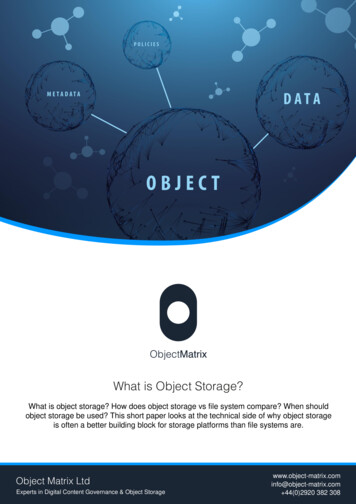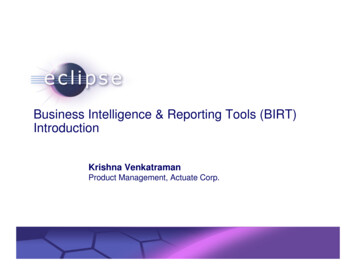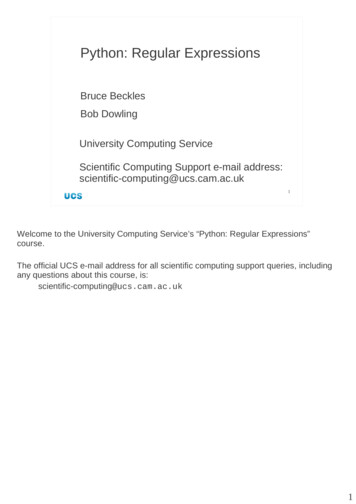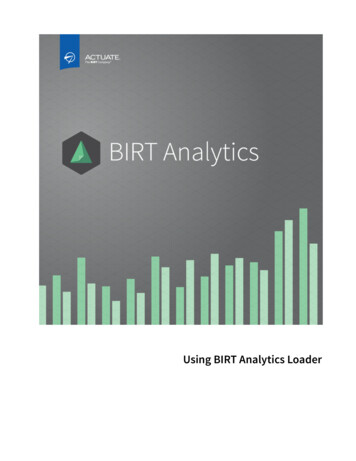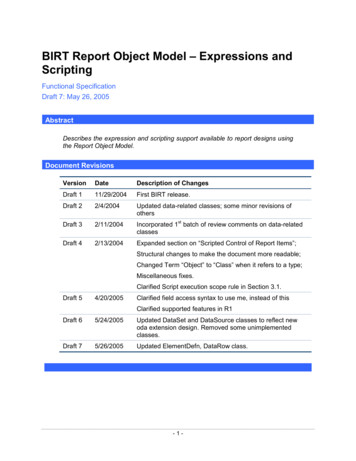
Transcription
BIRT Report Object Model – Expressions andScriptingFunctional SpecificationDraft 7: May 26, 2005AbstractDescribes the expression and scripting support available to report designs usingthe Report Object Model.Document RevisionsVersionDateDescription of ChangesDraft 111/29/2004First BIRT release.Draft 22/4/2004Updated data-related classes; some minor revisions ofothersDraft 32/11/2004Incorporated 1st batch of review comments on data-relatedclassesDraft 42/13/2004Expanded section on “Scripted Control of Report Items”;Structural changes to make the document more readable;Changed Term “Object” to “Class” when it refers to a type;Miscellaneous fixes.Clarified Script execution scope rule in Section 3.1.Draft 54/20/2005Clarified field access syntax to use me, instead of thisClarified supported features in R1Draft 65/24/2005Updated DataSet and DataSource classes to reflect newoda extension design. Removed some unimplementedclasses.Draft 75/26/2005Updated ElementDefn, DataRow class.-1-
Functional SpecificationROM ScriptingContents1. Introduction . 51.1 About this Document . 51.2 Limitations. 52. Scripting Overview. 52.1 JavaScript for BIRT . 52.2 Rhino Implementation of JavaScript (ECMAScript). 62.3 BIRT Scripting vs. Browser Scripting. 72.4 Expressions . 72.5 Methods . 72.6 Standard Functions. 83. BIRT Script Contexts . 83.1 The Scripting Environment . 83.2 Report Phases . 93.2.1 Startup Phase . 93.2.2 Data Transform Phase. 103.2.3 Factory Phase. 103.2.4 Presentation Phase. 103.2.5 Shutdown Phase . 103.3 Element State Objects . 113.3.1 Report Item State Objects. 113.3.2 Data Set State Objects. 113.4 Script Contexts . 113.5 Data Row Context. 123.5.1 Available Resources . 123.5.2 Practices to Avoid . 123.6 Computed Columns. 123.6.1 Computed Column Evaluation Timing. 133.7 Custom Filters . 143.8 Element Expression Context . 143.8.1 Available Resources . 153.8.2 Practices to Avoid . 153.9 Resource Availability Summary . 154. Overview of BIRT-Defined Variables and Classes. 174.1 Global Variables . 174.2 Classes . 175. Report State, Design and Document Classes . 185.1 Report Class. 185.2 ReportDefn Class . 205.2.1 findStyle Method . 215.2.2 findReportItem Method. 215.2.3 findDataSource Method. 215.2.4 findDataSet Method . 225.2.5 findParameter method. 225.3 ElementDefn Class. 235.4 PropertyDefn Class. 245.5 SlotDefn Object. 245.6 ReportDoc Class . 246. Scripted Control of Report Items. 256.1 Report Item Lifecycle . 25-2-
Functional SpecificationROM Scripting6.2 Element Expressions vs. Element Scripts . 266.2.1 Setting Expression Properties. 276.3 ElementState Class. 286.4 Commit Points and Execution Blocks. 296.4.1 Accessing Other Report Items . 296.4.2 Commit Points in Factory Engine. 296.4.3 Execution Blocks in Factory Engine. 306.4.4 Presentation Engine. 306.5 Style Precedence. 316.6 Modification Window. 317. Data Classes . 327.1 Runtime Instances of Data Classes . 337.2 DataSource Class . 337.3 DataSet Class . 347.4 DataRow Class . 367.5 ColumnDefn Class . 377.6 DataSetParamDefn Class. Error! Bookmark not defined.DataSetInputParam Object . Error! Bookmark not defined.7.7. Error! Bookmark not defined.7.8 DataSetOutputParam Object . Error! Bookmark not defined.8. Working with Aggregates . 398.1 Aggregate Overview . 398.2 User-Defined Aggregations . 398.3 One- vs. Two-pass Aggregates . 408.4 Grouping and Filtering . 408.4.1 Filter Argument. 408.4.2 Group Argument. 408.5 Custom Aggregates and Running Totals. 418.6 Total Class. 428.7 Total.sum Aggregate . 438.8 Total.sum Aggregate . 448.9 Total.count Aggregate . 458.10 Total.countDistinct Aggregate. 458.11 Total.max Aggregate . 468.12 Total.min Aggregate . 478.13 Total.ave Aggregate . 478.14 Total.weightedAve Aggregate . 488.15 Total.movingAve Aggregate . 498.16 Total.median Aggregate . 508.17 Total.mode Aggregate . 518.18 Total.stdDev Aggregate . 528.19 Total.variance Aggregate. 528.20 Total.first Aggregate . 538.21 Total.last Aggregate . 548.22 Total.irr Aggregate . 558.23 Total.mirr Aggregate . 558.24 Total.npv Aggregate . 558.25 Total.runningNpv Aggregate . 559. The Finance Class. 569.1 Finance Class . 569.2 Finance.ddb Function . 579.3 Finance.sln Function . 589.4 Finance.syd Function . 59-3-
Functional SpecificationROM Scripting9.5 Finance.fv Function . 609.6 Finance.ipmt Function. 629.7 Finance.nper Function. 649.8 Finance.pmt Function . 659.9 Finance.ppmt Function. 679.10 Finance.pv Function . 689.11 Finance.rate Function. 709.12 Finance.irr Function . 729.13 Finance.npv Function . 739.14 Finance.mirr Function. 749.15 Finance.percent Function . 7510. Date/Time Span Class. 7610.1 DateTimeSpan Class. 7610.2 DateTimeSpan.years Method. 7710.3 DateTimeSpan.months Method . 7710.4 DateTimeSpan.days Method. 7810.5 DateTimeSpan.hours Method. 7810.6 DateTimeSpan.minutes Method . 7910.7 DateTimeSpan.seconds Method . 7910.8 DateTimeSpan.addDate Method . 8010.9 DateTimeSpan.addTime Method . 8110.10 DateTimeSpan.subDate Method . 8110.11 DateTimeSpan.subTime Method . 8211. Miscellaneous Classes . 8311.1 Color Class. 8311.2 Dimension Class. 83-4-
Functional SpecificationROM Scripting1. IntroductionBIRT provides outstanding scripting support based on the JavaScript (formally “ECMAScript”) language. This specification explains the requirements, then the detailed userlevel features.1.1 About this DocumentThis is a solid draft version of the scripting specification. The major features areidentified, and syntax for many of the claaaes is becoming stable.1.2 LimitationsThis specification describes the overall scripting design. This section identifieslimitations in the first release due to schedule constraints. No two-pass aggregates. No decimal data type. Money amounts will be represented as double-precisionfloating-point numbers. No operator support for Dates or Decimal types. Only built-in JavaScript operatorsare supported.2.Scripting OverviewMany reports require only a simple data set and standard formatting. However, mostbusiness applications are very complex, and custom code is often needed to adapt datafor use within a report. Reports often present complex business rules, also expressed incode. Report formatting must sometimes adjust based on data or business rules.For these reasons and more, BIRT provides a powerful scripting feature. BIRT scriptingis based on the Mozilla Rhino implementation of JavaScript (ECMAScript.) Rhinoprovides excellent integration with Java classes, allowing report scripts to workseamlessly with business logic written in Java.Report developers are often not Java developers. Instead, they often have web ordatabase experience. JavaScript is an excellent, easy-to-use scripting languageaccessible to anyone with at least some programming experience. Many excellent booksare available, including several tutorials, to help developers get started.2.1 JavaScript for BIRTThe following description of JavaScript comes from JavaScript, the Definitive Guide byFlanagan:1JavaScript is a lightweight, interpreted programming language with object-orientedcapabilities Syntactically, the JavaScript language resembles C, C and Java The similarity ends with this syntactic resemblance, however. JavaScript is anuntyped language, which means that variables do not need to have a type specified.1thJavaScript: The Definitive Guide, 4 Edition by David Flanagan, O’Rielly Associates, 2002.-5-
Functional SpecificationROM ScriptingObjects in JavaScript are more like Perl’s associative arrays than they are like thestructures in C or objects in C or Java JavaScript appears at first glance to be a fairly simple language, perhaps of the samecomplexity as BASIC. JavaScript does have a number of features designed to make itmore forgiving and easier to use for new and unsophisticated programmers Beneath this veneer of simplicity, however, JavaScript is a full-featured programminglanguage.BIRT scripting is based on the Rhino JavaScript engine from mozilla.org. Rhinoimplements EcmaScript version 1.5 as described in the ECMA standard ECMA-262version 3: ndards/Ecma-262.htm. Thefirst release of BIRT will use Rhino version 1.5R3.Highlights of JavaScript features include: Simple expressions: price * quan Scripted expressions: if ( custType “C” ) { price * quan } else { price * quan *discount } If/then/else, looping and other program constructs Global functions and variables Custom objects Arrays, floats, strings, dates Wide range of available books and web sites.An excellent JavaScript reference is JavaScript, The Definitive Guide. This specificationwill not repeat the valuable background information presented there.2.2 Rhino Implementation of JavaScript (ECMAScript)Web site: http://www.mozilla.org/js/From the web site:JavaScript is the Netscape-developed object scripting language used in millions ofweb pages and server applications worldwide. Netscape's JavaScript is a superset ofthe ECMA-262 Edition 3 (ECMAScript) standard scripting language, with only milddifferences from the published standard.JavaScript can function as both a procedural and an object oriented language.Objects are created programmatically in JavaScript, by attaching methods andproperties to otherwise empty objects at run time, as opposed to the syntactic classdefinitions common in compiled languages like C and Java. Once an object hasbeen constructed it can be used as a blueprint (or prototype) for creating similarobjects.JavaScript's dynamic capabilities include runtime object construction, variableparameter lists, function variables, dynamic script creation (via eval), objectintrospection (via for . in), and source code recovery (JavaScript programs candecompile function bodies back into their source text)Intrinsic objects are Number, String, Boolean, Date, RegExp, and Math.The Rhino engine, created primarily by Norris Boyd (Netscape) is a JavaScriptimplementation in Java. Rhino is ECMA-262 Edition 3 compliant.Rhino allows direct access to Java objects using “packages.” Rhino can-6-
Functional SpecificationROM Scripting reach beyond JavaScript into Java. Scripting Java has many uses. It allows us towrite powerful scripts quickly by making use of the many Java libraries available.scripting makes this process easier.Note that the ECMA standard doesn’t cover communication with Java (or with anyexternal object system for that matter). All the [Java extension] functionality shouldthus be considered an extension.2.3 BIRT Scripting vs. Browser ScriptingBIRT reports allow both report scripting (executed in the BIRT Factory and Presentationengines) and browser-scripting (executed in the user’s web browser.) These aretraditionally referred to as server-side and client-side scripting respectively. JavaScript(as defined by the browser vendor) is the standard client-side scripting language. Wehave also selected JavaScript as the server-side scripting language.The reader (and user) must differentiate between these two distinct uses of JavaScript.If one wants to compute a value for a data item then that is server-side scripting. If onewants to pop up a dialog when the user clicks on a report item then that is client-sidescripting. Both use JavaScript, but the two scripts are not interchangeable. That is, aclient-side script cannot refer to server-side constructs such as the report design. And, aserver-side script cannot refer to client-side constructs such as the DOM tree.This specification focuses on server-side scripting in BIRT. Client-side scripting supportis described elsewhere in the ROM specs.2.4 ExpressionsReport developers use expressions in a number of places. Data items display the resultof an expression. Expressions choose the formatting rules to apply when addinghighlighting to a report. Expressions form the basis of a computed column. Expressionsare simply scripts that return a data value. Expressions can reference a wide variety ofvariables and objects including: Data set columns Parameter values Configuration variables Constants User-defined variablesExpressions are executed as methods on a JavaScript object that represents the reportelement.2.5 MethodsMany report elements provide methods that BIRT calls at various points. They are alsoviewed as event handlers, because they are called in response to specific events duringreport execution and presentation. Methods allow the report developer to customize thebehavior of a report outside of expressions. For example, methods on the scripted dataset allow the developer to open, read, and close a custom data source. Methods haveaccess to all the same variables and functions as expressions.-7-
Functional SpecificationROM Scripting2.6 Standard FunctionsBIRT and JavaScript offer a wide range of functions including: String functions Date/time functions Math functions Conversion functions Financial functions Statistical functions Aggregate functionsExpressions can also reference functions defined in Java code, or in the BIRT scriptinglanguage (i.e. JavaScript).3. BIRT Script ContextsThe report developer must understand the context in which a given script executes. Areport has a lifecycle defined by data access, report content creation (Factory) andpresentation. Some scripts execute in only one phase of the life cycle, others execute intwo or all three phases. Unexpected results can occur if the developer writes code thatis not appropriate to the phase in which it executes. This section explains the phasesand the resources available in each phase.3.1 The Scripting EnvironmentJavaScript is designed to host a series of independent “code snippets” that share acommon environment. JavaScript evolved out of the browser environment in which bitsof script affected the visual appearance of various parts of an HTML document. In BIRT,the code snippets appear in various places: Source files included into the report design. Global functions defined in the initialize( ) method of the report design. Methods such a “when the report starts” (i.e., onStart) or “when each row isfetched” (i.e., onRow.) Expressions, such as the computation of the value of a computed column or of a dataitem.BIRT introduces two kinds of JavaScript scopes for script execution: one top-level“global” scope and multiple second-level scopes. The global scope serves as the parentscope for all second-level scopes. Global variables and functions, including non-localvariables and functions defined in any script, wherever they may appear, belong to theglobal scope and can be accessed in all other scripts that are subsequently executed.Scripts defined on each report element, including element expressions, are executedwithin a second-level scope for the report element. In each case, the developer writesthe code required. That code can make use of the following scripting environment:-8-
Functional SpecificationROM Scripting A set of functions and objects defined by JavaScript itself. These include a stringclass, math operations, array functionality and so on. These are defined in the ECMAScript specification, and are implemented by Rhino. A set of objects defined by BIRT such as the data row, a description of the report, thereport design, report parameters and so on. These are defined in the sections thatfollow. A set of global variables, functions and objects defined by the report itself, or bylibraries included in the report. Java objects and classes imported into JavaScript.Each of these is explained in greater detail below.3.2 Report PhasesA script context may execute in any one of five report phases. Each describes a phasein the report lifecycle. The phases presented here are descriptive; there may sometimesbe a fuzzy line betwee
BIRT Report Object Model - Expressions and Scripting Functional Specification Draft 7: May 26, 2005 Abstract Describes the expression and scripting support available to report designs using the Report Object Model. Document Revisions Version Date Description of Changes Draft 1 11/29/2004 First BIRT release. Draft 2 2/4/2004 Updated data .