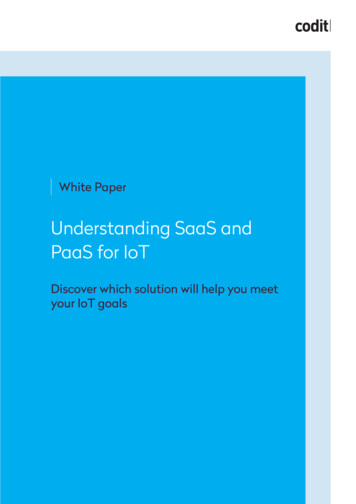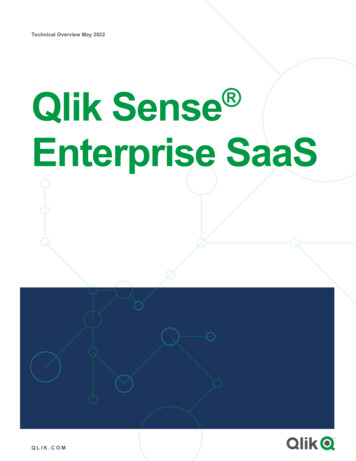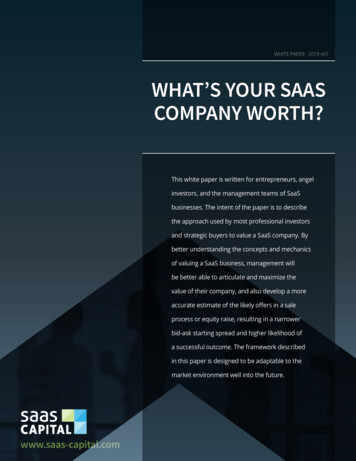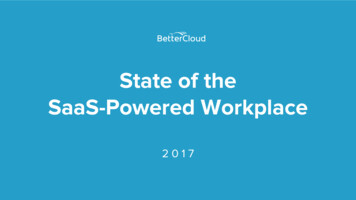Transcription
Software-as-a-Service (SaaS)Excel Pricing/Revenue ModelUser GuideExcel-based SaaS Pricing Models TemplateThis Excel-based template allows the user to review different SaaS pricingscenarios and their impact on total revenue. Detailed “what-if” analysis canbe carried out on all the key variables that effect total Software-as-a-Service(SaaS) over a three-year period. The Excel template is totally customizable,uses only standard Excel features and contains no macros.sales@businesstoolsstore.com8/29/2011
8/29/2011Software-as-a-Service (SaaS) ExcelPricing/Revenue Model User GuideExcel-based SaaS Pricing Models TemplateINTRODUCTIONSoftware-as-a-Service (SaaS) is becoming increasingly popular and as a result many suppliersare responding by providing their existing or new applications as a SaaS offering.This transition to a SaaS deployment can have a very significant impact on the revenue ofsoftware companies.There are four key variables that directly impact the total revenue generated from a SaaSapplication. These are: The number of customersThe average number of user subscriptions per customerThe average user subscription rate chargedThe attrition/churn rate of existing customers who cease to use the service/pay asubscriptionThe total revenue implications of different strategy options such as offering a low usersubscription rate to encourage a large number of customers and users as an alternative tocharging a significantly higher subscription rate with the probable lower number of customersand/or user subscriptions can be readily accessed. The impact of a focus on signing newcustomers to the exclusion of addressing customer retention can also be analysed.The revenue model/calculator is suitable for both existing SaaS businesses and new SaaSbusinesses.Projections are calculated for each of three years for the following (a) number of customers, (b)number of user subscriptions, (c) average revenue per customer and (d) total revenue.The projections are displayed in tabular and graphic formats.The Excel template is totally customizable, uses only standard Excel features and contains nomacros.www.businesstoolsstore.comCopyright 2011 The Business Tools Store1
8/29/2011USER INSTRUCTIONSSetupThe template comes ready to use out of the box.Diagram 1 below depicts the setup and data input worksheet.12Diagram 1 SaaS Revenue Calculator set-up and data inputSELECTING COMPANY TYPEThe model is suitable for existing SaaS businesses and start-up SaaS business. The usershould select the type of business to be analysed as per item [1] in diagram 1 above.www.businesstoolsstore.comCopyright 2011 The Business Tools Store2
8/29/2011.ENTERING STARTING POSITIONExisting SaaS BusinessesExisting SaaS businesses should enter the following parameters: Number of SaaS CustomersAverage Number of users/subscriptions per CustomerAverage Subscription Fee per user.This starting position is used to analyse the impact of the various scenarios and strategies infuture years.SaaS Start-up BusinessesStart-up SaaS businesses have no actual performance figures on which to base futureprojections. The user should enter data based on projections for the first year. These estimatesshould take into account factors such as current qualified prospects and sales pipeline. Thefollowing parameters should be entered: Number of SaaS Customers, projected at the end of Year 1Average Number of users/subscriptions per Customer, projected at the end of Year 1Average Subscription Fee per user, projected at the end of Year 1.This starting position is used to analyse the impact of the various scenarios and strategies infuture years.ANALYSING SCENARIOS & STRATEGIESThe future revenue generated by the SaaS model is driven by four key variables.These are: Percentage change (positive or negative) in the number of customers using and payingthe SaaS service.Percentage change (positive or negative) in the average number of payingusers/subscribers per customer.Percentage change (positive or negative) in the average subscription fee per user.The annual rate of attrition among users/subscribers.The revenue impact of changes/updates to any of the variables is calculated and presented intabular and graphic format. This allows the impact of any scenario to be reviewed andcomprehensive “What-if” analysis to be carried out.www.businesstoolsstore.comCopyright 2011 The Business Tools Store3
8/29/2011SAAS PRICING/REVENUE DASHBOARDThe results of the different scenarios being analyzed is presented in tabular format (Diagram1, item [2]) and graphically in a comprehensive dashboard as depicted in Diagram 2 below.Diagram 2 SaaS Revenue Dashboardwww.businesstoolsstore.comCopyright 2011 The Business Tools Store4
Software-as-a-Service (SaaS) Excel Pricing/Revenue Model User Guide Excel-based SaaS Pricing Models Template This Excel-based template allows the user to review different SaaS pricing scenarios and their impact on total revenue. Detailed "what-if" analysis can be carried out on all the key variables that effect total Software-as-a-Service