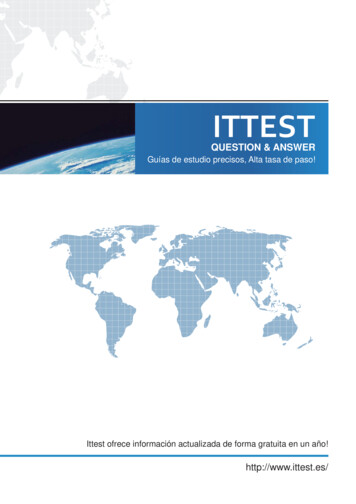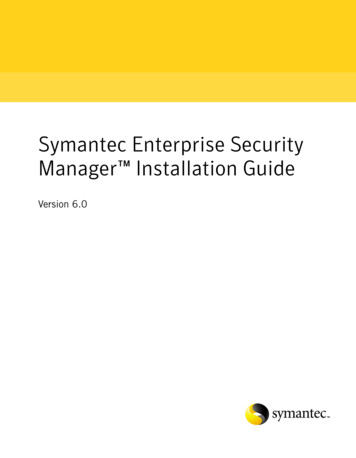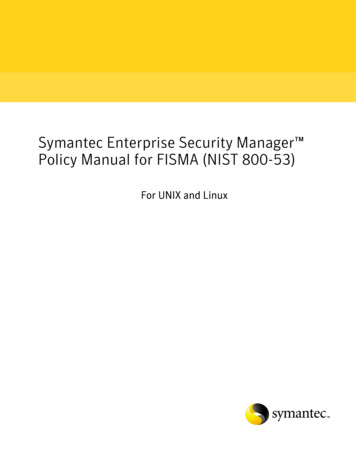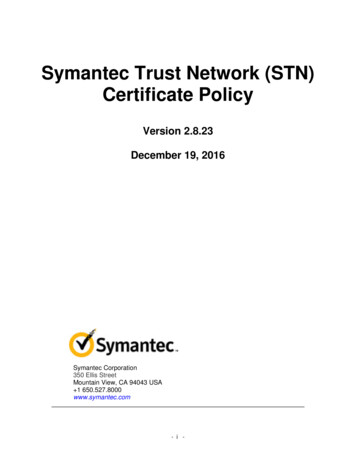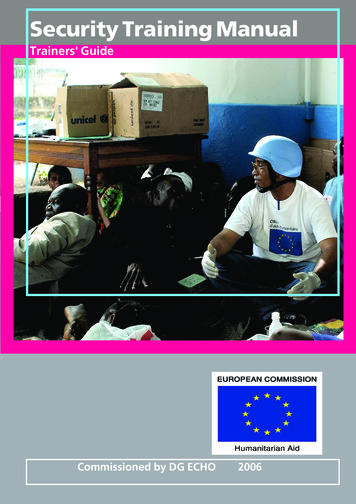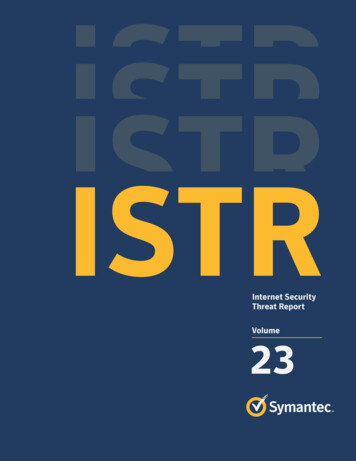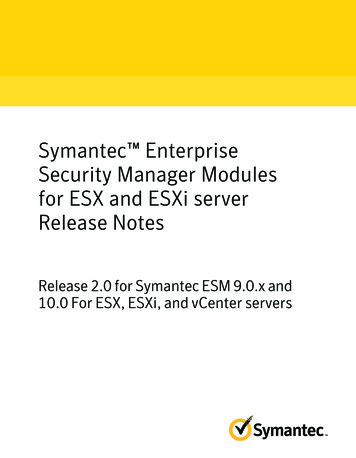
Transcription
Symantec EnterpriseSecurity Manager Modulesfor ESX and ESXi serverRelease NotesRelease 2.0 for Symantec ESM 9.0.x and10.0 For ESX, ESXi, and vCenter servers
Symantec Enterprise Security Manager Modules forESX and ESXi server Release NotesThe software described in this book is furnished under a license agreement and may be usedonly in accordance with the terms of the agreement.Documentation version: 2.0Legal NoticeCopyright 2010 Symantec Corporation. All rights reserved.Symantec, the Symantec Logo, ActiveAdmin, BindView, bv-Control, and LiveUpdate aretrademarks or registered trademarks of Symantec Corporation or its affiliates in the U.S.and other countries. Other names may be trademarks of their respective owners.This Symantec product may contain third party software for which Symantec is requiredto provide attribution to the third party (“Third Party Programs”). Some of the Third PartyPrograms are available under open source or free software licenses. The License Agreementaccompanying the Software does not alter any rights or obligations you may have underthose open source or free software licenses. Please see the Third Party Legal Notice Appendixto this Documentation or TPIP ReadMe File accompanying this Symantec product for moreinformation on the Third Party Programs.The product described in this document is distributed under licenses restricting its use,copying, distribution, and decompilation/reverse engineering. No part of this documentmay be reproduced in any form by any means without prior written authorization ofSymantec Corporation and its licensors, if any.THE DOCUMENTATION IS PROVIDED "AS IS" AND ALL EXPRESS OR IMPLIED CONDITIONS,REPRESENTATIONS AND WARRANTIES, INCLUDING ANY IMPLIED WARRANTY OFMERCHANTABILITY, FITNESS FOR A PARTICULAR PURPOSE OR NON-INFRINGEMENT,ARE DISCLAIMED, EXCEPT TO THE EXTENT THAT SUCH DISCLAIMERS ARE HELD TOBE LEGALLY INVALID. SYMANTEC CORPORATION SHALL NOT BE LIABLE FOR INCIDENTALOR CONSEQUENTIAL DAMAGES IN CONNECTION WITH THE FURNISHING,PERFORMANCE, OR USE OF THIS DOCUMENTATION. THE INFORMATION CONTAINEDIN THIS DOCUMENTATION IS SUBJECT TO CHANGE WITHOUT NOTICE.The Licensed Software and Documentation are deemed to be commercial computer softwareas defined in FAR 12.212 and subject to restricted rights as defined in FAR Section 52.227-19"Commercial Computer Software - Restricted Rights" and DFARS 227.7202, "Rights inCommercial Computer Software or Commercial Computer Software Documentation", asapplicable, and any successor regulations. Any use, modification, reproduction release,performance, display or disclosure of the Licensed Software and Documentation by the U.S.Government shall be solely in accordance with the terms of this Agreement.
Symantec Corporation350 Ellis StreetMountain View, CA 94043http://www.symantec.com
Technical SupportSymantec Technical Support maintains support centers globally. TechnicalSupport’s primary role is to respond to specific queries about product featuresand functionality. The Technical Support group also creates content for our onlineKnowledge Base. The Technical Support group works collaboratively with theother functional areas within Symantec to answer your questions in a timelyfashion. For example, the Technical Support group works with Product Engineeringand Symantec Security Response to provide alerting services and virus definitionupdates.Symantec’s support offerings include the following: A range of support options that give you the flexibility to select the rightamount of service for any size organization Telephone and/or Web-based support that provides rapid response andup-to-the-minute information Upgrade assurance that delivers software upgrades Global support purchased on a regional business hours or 24 hours a day, 7days a week basis Premium service offerings that include Account Management ServicesFor information about Symantec’s support offerings, you can visit our Web siteat the following URL:www.symantec.com/business/support/All support services will be delivered in accordance with your support agreementand the then-current enterprise technical support policy.Contacting Technical SupportCustomers with a current support agreement may access Technical Supportinformation at the following URL:www.symantec.com/business/support/Before contacting Technical Support, make sure you have satisfied the systemrequirements that are listed in your product documentation. Also, you should beat the computer on which the problem occurred, in case it is necessary to replicatethe problem.When you contact Technical Support, please have the following informationavailable: Product release level
Hardware information Available memory, disk space, and NIC information Operating system Version and patch level Network topology Router, gateway, and IP address information Problem description: Error messages and log files Troubleshooting that was performed before contacting Symantec Recent software configuration changes and network changesLicensing and registrationIf your Symantec product requires registration or a license key, access our technicalsupport Web page at the following URL:www.symantec.com/business/support/Customer serviceCustomer service information is available at the following URL:www.symantec.com/business/support/Customer Service is available to assist with non-technical questions, such as thefollowing types of issues: Questions regarding product licensing or serialization Product registration updates, such as address or name changes General product information (features, language availability, local dealers) Latest information about product updates and upgrades Information about upgrade assurance and support contracts Information about the Symantec Buying Programs Advice about Symantec's technical support options Nontechnical presales questions Issues that are related to CD-ROMs or manuals
Support agreement resourcesIf you want to contact Symantec regarding an existing support agreement, pleasecontact the support agreement administration team for your region as follows:Asia-Pacific and Japancustomercare apac@symantec.comEurope, Middle-East, and Africasemea@symantec.comNorth America and Latin Americasupportsolutions@symantec.com
What's newThis document includes the following topics: What's new New esxsetup utility New support New checks New messages New templates Known issue EnhancementWhat's newThis release includes the following features and enhancements: New esxsetup utility New platform support Two new checks in the ESX Configurations module One new check in the ESX Network module One new check in the ESX Patches module Six new checks in the ESX System module One new check in the ESX Patches module One new message in the ESX Patches module
8What's newNew esxsetup utility Three new messages in the ESX System module One new template in the ESX Configurations module One new template in the ESX Patches moduleNew esxsetup utilityYou can now configure the ESX ESM modules with ESX/ ESXi 3.5 or later versionsand vCenter server 4.0.x by using the esxsetup utility. The utility is present at thefollowing location: install directory /bin/lnx x86The configuration utility lets you create and manage the configuration recordsof the ESX, ESXi, and the vCenter servers in your enterprise. You can run theutility on your ESX agent computers or on the Red Hat Enterprise Linux agentcomputers, where the ESM modules for ESX are installed.Note: For more information on the esxsetup utility, see theSymantec EnterpriseSecurity Manager Modules for ESX and ESXi server User Guide.New supportThis release supports the following platforms: ESX 4.0 and 4.1 ESXi 3.5, 4.0, and 4.1 vCenter 4.0.x Red Hat Enterprise Linux ES (5.1, 5.2, 5.3, 5.4) (32-bit and 64-bit ) x86, x64New checksTable 1-1 gives a list of the new checks that are added to the ESX modules.
What's newNew checksTable 1-1Module name, check name, and descriptionModule nameCheck nameCheck descriptionESX ConfigurationsHost config optionparametersThis check reports the unauthorizedvalues for the configurationparameters that you specify in theenabled ESX/ESXi HostConfiguration Parameterstemplates.See “New templates” on page 11.NX/XD flag exposed to guest This check verifies if the NX flag isexposed to the guest OS.ESX NetworkSNMP traps settingIf you specify zero in the SNMPservice disabled/enabled text box,then the check verifies whether theSNMP is disabled. If you specify avalue, which is greater than zero,then the check verifies that if SNMPis in use, then either at least onetrap destination must be configuredor the trap destinations areacceptable, or both.ESX PatchesESXi updatesThis check verifies if the ESXi hostsystem is patched with the latestpatch updates.See “New templates” on page 11.9
10What's newNew messagesTable 1-1Module name, check name, and description (continued)Module nameCheck nameCheck descriptionESX SystemLocal accounts onlyThis check works only with theShell access check. This checkfilters the NIS and the LDAP usersthat are reported by the Shell accesscheck when run on the host-basedmode.Grub OS level passwordThis check verifies if the GRUB bootloader password is enabled on thehost system for the individualoperating systems that are presentin the GRUB boot menu.Lockdown modeThis check verifies if lockdownmode is enabled for an ESXi hostsystem.Maintenance modeThis check verifies if maintenancemode is disabled.List users and groupsThis check reports all the local usersand groups that are present on thehost.Execute on vCenterEnable this check to execute thesupported checks on the vCenterserver.Note: For more information on the checks, see theSymantec Enterprise SecurityManager Modules for ESX and ESXi server User Guide.New messagesNew messages are added to the following checks: Roles and Privileges (ESX System module) Superseded (ESX Patches module)
What's newNew templatesRoles and Privileges (ESX System module)Three new messages are added to the Roles and privileges check in the ESX Systemmodule. The check reports these messages when it finds a user or a group thathas been assigned a role or when the reported role is a user-defined role.Table 1-2 lists the new messages.Table 1-2New messages for the Roles and privileges checkMessage IDMessage TitleMessage SeveritySTKU USERWITHROLERole assigned to userGreen (0)STKU GROUPWITHROLERole assigned to groupGreen (0)STKU USERDEFINEDROLE User defined roleGreen (0)Superseded (ESX Patches module)One new message is added to the Superseded check in the ESX Patches module.The check reports this message if a particular patch and its superseding patchesare not installed on the host system.Table 1-3 lists the new message.Table 1-3Message IDNew message for the Superseded checkMessage TitleESM SS PATCH NOT INSTALLED Superseded patch is notinstalledMessage SeverityYellow (2)New templatesFollowing new templates are added in this release: ESX Configuration Parameters template in the ESX Configurations module ESXi Patch template in the ESX Patches moduleESX Configuration Parameters template (ESX Configurations)In the ESX Configurations module, the Host config option parameters check usesthe ESX Configuration Parameters template. The check reports the unauthorizedconfiguration parameter values that you specify in the template.11
12What's newNew templatesCreating the ESX Configuration Parameters templateYou must create and enable a new ESX Configuration Parameters template beforeyou run the Host config option parameters check.To create an ESX Configuration Parameters template1In the tree view, right-click Templates, and then click New.2In the CreateNewTemplate dialog box, select ESXConfigurationParametersall.3In the Template file name (no extension) text box, type new template filename.4After Symantec ESM adds the .cox extension to the template file name, clickOK.About using the ESX Configuration Parameters templateThe ESX Configuration Parameters template contains the following fields:Parameter NameSpecify the name of the host configuration parameter.You can refer to the default template that is provided with thecheck to see the default list of parameters and their default values.CommentSpecify an additional comment.Severity LevelSpecify the severity for the messages that ESM reports when theparameter value is violated.Required Green (Information message) Yellow (Warning message) Red (Error message)Specify whether you want ESM to report the unauthorizedconfiguration parameters that are Mandatory or Optional in thesublist. The default value is Optional.When you specify the parameter as Mandatory, then ESM reportsa message if the parameter is not found on the host. When youspecify the parameter as Optional, then ESM do not report anymessage if the parameter is not found on the host. Irrespective ofthe type you chose, ESM reports if the parameter is found on thehost, but if the values do not match with the values that you specifyin the template.
What's newNew templatesESX/ESXi RevESM displays the Template Sublist Editor window when you clickthe ESX/ESXi Rev field. The window lists the following fields:ExcludeCheck the Exclude check box to exclude the specified operatingsystem and revision for the security checks that use the ESXConfiguration Parameters template. OSSpecify the operating system that you want to include. Release/RevisionSpecify a revision ID for the operating system that you haveselected. If you leave this sublist empty, then the check reports on all theversions of ESX and ESXi.In case of multiple entries, if an entry is marked as Exclude, thecheck does not report on the versions that are represented by theentry. This is true even if other entries representing the sameversion are not marked as Exclude. In short, the entry that ismarked as Exclude takes precedence over the other entries.For example,If you enter 3 as an allowed entry and 3.5 as an excluded entry,then the check reports all the ESX 3.x.x versions as a matchexcept for 3.5.x entries, which is excluded. If you enter a value that starts with a plus sign ( ) like 3, thenthe check reports on all the versions equal and later to 3. Forexample, 3.0.2, 3.5, or 4.0, and so on. 13
14What's newNew templatesParameter ValuesESM displays the Template Sublist Editor window when you clickthe Parameter Values field. The window lists the following fields:ProhibitedSelect the check box if the parameter value that you haveentered is prohibited. ValueSpecify the value for the parameter that is expressed as aregular expression or numeric comparison. The value of aregular expression must precede by a and must end with a .For example, if the value is 32, you must enter 32 .You can use the following numeric comparisons: (equal to) (less than) (greater than) ! (not equal to) (less than or equal to) (greater than or equal to)See “New checks” on page 8.ESXi Patch template (ESX Patches)In the ESX Patch module, the ESXi updates check uses the ESXi Patch template.The check helps you verify if the ESXi host system has the latest patch updates.Creating the ESXi Patch templateYou must create and enable a new ESXi Patch template before you run the ESXiupdates check.1In the tree view, right-click Templates, and then click New.2In the Create New Template dialog box, select ESX Patch- all.3In the Template file name (no extension) text box, type new template filename.4After Symantec ESM adds the .ilx extension to the template file name, clickOK.About using the ESXi Patch templateThe ESXi Patch template contains the following fields:RevisionSpecify the ESXi version number.
What's newKnown issueComponentSpecify the component of the ESXi server that has the latest patchupdates.Tools, firmware, and viclient are the default components.BuildSpecify the build number.DescriptionSpecify a description.For example, ESX-CLIENT-119801DateSpecify the build date.TypeSpecify whether you want ESM to report the patches that areMandatory or Optional in the sublist. The default value is Mandatory.When you specify the parameter as Mandatory, then ESM reports amessage if the parameter is not found on the host. When you specifythe parameter as Optional, then ESM do not report any message ifthe parameter is not found on the host. Irrespective of the type youchose, ESM reports if the parameter is found on the host, but if thevalues do not match with the values that you specify in the template.See “New checks” on page 8.Known issueThe following issue is known in this release:ESX Patches moduleIf run against an ESXi 4.0.0 server, the check ESXiupdates might report an error message, Failed toretrieve ESXi patches from the server.Note: This is an ESXi server error.EnhancementThe following module has been enhanced in this release:15
16What's newEnhancementESX ConfigurationsFive checks are modified to report a different message if theydo not find any of their respective properties configured.Earlier, if you have applied any suppressions in the Informationfield, then the suppressed messages will reappear with thechanged information.The five checks are as follows: Copy disabled Paste disabled Setinfo messages disabled VMware Tools logging Set GUI Options disabledFor more information on their respective properties, seeSymantec Enterprise Security Manager Modules for ESX andESXi server User Guide.
Symantec Enterprise Security Manager Modules for ESX and ESXi server Release Notes Release2.0forSymantecESM9.xand 10.0ForESX,ESXi,andvCenterservers. Symantec Enterprise Security Manager Modules for . Symantec's support offerings include the following: