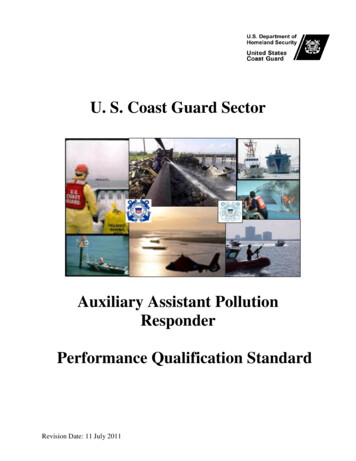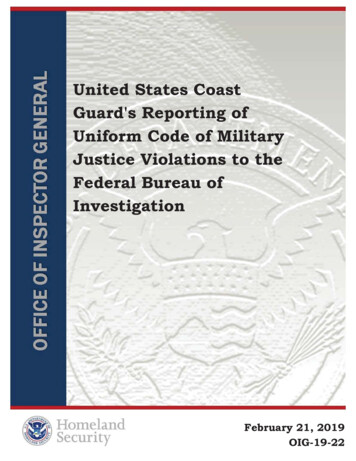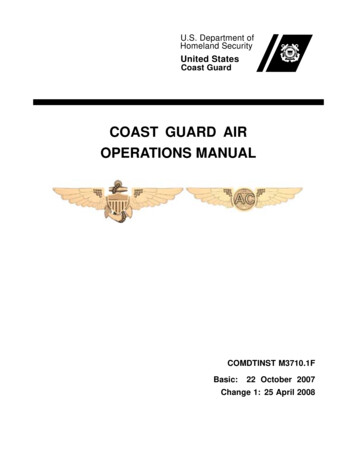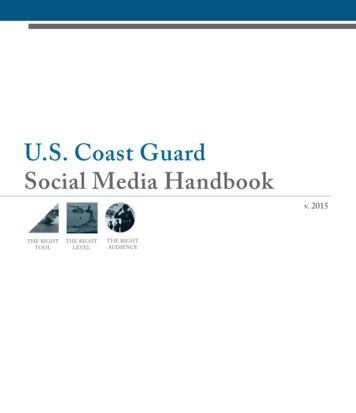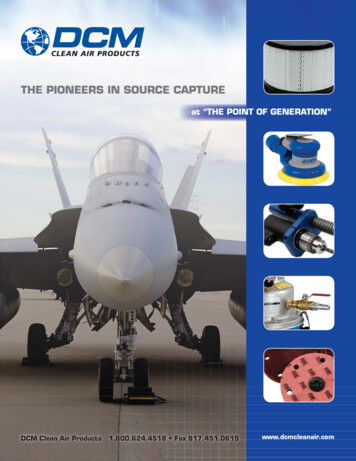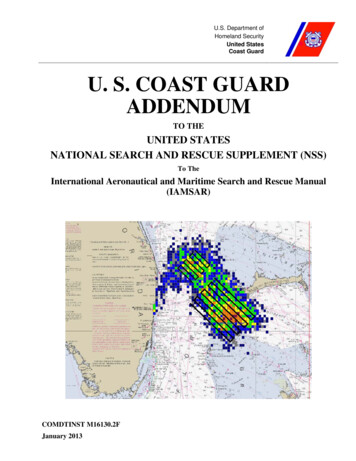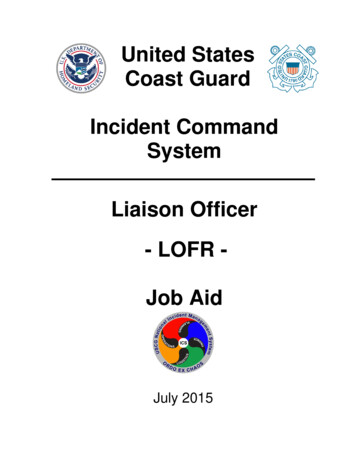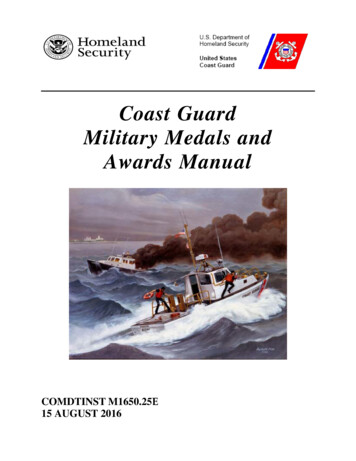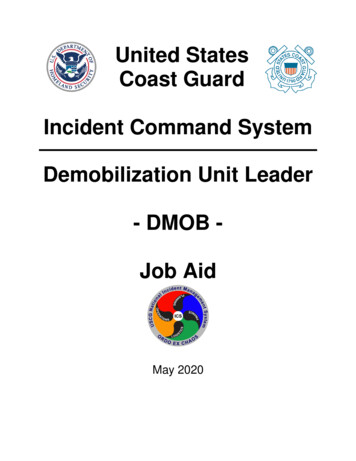
Transcription
United StatesCoast GuardIncident Command SystemDemobilization Unit Leader- DMOB Job AidMay 2020
DMOB Job Aid2Demobilization UnitLeader (DMOB)AssistantDemobilizationUnit LeaderTechnicalSpecialists(THSP)Status Recorders(SCKN)Other SupportStaffFigure 1: Demobilization Unit Organization
DMOB Job Aid3Table of Contents1. Overview . 6User . 6When to Use. 6Disclaimers . 6Major Responsibilities . 7References . 8Materials and Forms . 9Questions . 112. Checklists . 12Ready for Deployment - Pre-AssignmentChecklist . 12Ready for Operational Tasking Checklists . 12Manage Unit Personnel Checklist . 15Manage the Demobilization ProcessChecklist . 15Support the ICS Planning Process Checklist 16Transition-Demobilization Checklist . 163. Ready for Deployment - Pre-AssignmentActions . 17Ensure personal readiness for assignment: . 17Assemble Personal Deployment kit . 18Assemble DMOB Deployment kit . 184. Ready for Operational Tasking . 19Pre-Deployment Actions . 19Check in to the Incident . 21Obtain Situation Assessment . 23Receive Initial Brief . 25
DMOB Job Aid4Activate Demobilization Unit . 265. Manage Unit Personnel . 31Task and Employ Staff . 31Support Personnel . 32Evaluate Staffing Level . 32Evaluate Personnel . 33Evaluate Unit . 33Complete After Action Review . 346. Manage the Demobilization Process . 35Manage the Demobilization Plan . 35Obtain Feedback on Products. 38Coordinate with IMT members . 38Documentation . 397. Support the ICS Planning Process . 41Provide Feedback on Resource Use . 41Assist with ICS 236-CG Tentative ReleaseLists . 418. Transition-Demobilization . 42Transition/Relief of Personnel or Team . 42Provide input to the Demobilization Plan . 44Review Approved Demobilization Plan . 44Supervise demobilization of unit personnel . 44Supervise demobilization of unit . 449. Appendices . 46Personal Deployment kit . 46DMOB Deployment kit . 47Functional Interactions . 49Planned Demobilization Process . 51
DMOB Job Aid5Unplanned Demobilization Process . 56Example Demobilization Plan . 57Example ICS 213-CG General Message . 63Example ICS 213 RR-CG Resource RequestMessage . 64Example ICS 214 Activity Log . 65Example ICS 221 Demobilization Check-OutForm . 66Example ICS 236-CG Tentative ReleaseList . 67Example ICS 238-CG Demobilization TrackingTable . 68Example Unit ICS 233-CG Open ActionTracker . 69Unit Standard Operating Guide . 70Demobilization Unit Information FlowProcess . 74Unit Meeting Guidelines . 75Demobilization Unit Self-EvaluationChecklist . 76Personnel Evaluation Criteria. 77Transition/Relief Checklist . 78ICS 225-CG Incident Personnel PerformanceRating . 79Demobilization Unit Leader Activities in theICS Planning Process . 80
DMOB Job Aid61.OverviewUserThis Job Aid is for anyone assigned to an incident asa Demobilization Unit Leader (DMOB) within theNational Incident Management System (NIMS)Incident Command System (ICS).Note: In the context of this Job Aid, the word incidentmeans an occurrence, event, or exercise, unlessotherwise noted.When to UseThis Job Aid is a tool to understand complex tasksand processes encountered using ICS for theSituation Unit Leader (SITL) position.DisclaimersThis Job Aid: Is not a policy document, nor does it act as orreplace official policy, required training, or directionfrom higher authority. It is, rather, guidance forresponse personnel requiring application ofjudgment. Provides guidance to Coast Guard personnel andis not intended to, nor does it impose legallybinding requirements on any party outside of theCoast Guard.
DMOB Job Aid7Major ResponsibilitiesThe DMOB’s primary responsibility is to manage thedemobilization process for the incident or event. Themajor responsibilities listed in Figure 2 are expandedbelow, and sections in this Job Aid.Figure 2: DMOB Major Responsibilities Ready for deployment - Pre-assignment Ready for operational taskingo Pre-deployment actionso Check-In to the incidento Obtain situation assessmento Receive initial briefo Activate Resources Unito Set up check-In locationso Set up resource status display Manage Unit personnelo Task and employ staffo Support personnel
DMOB Job Aid8o Evaluate staffing levelo Evaluate and provide feedback to personnelo Evaluate Unit and make adjustmentso Conduct after action review Manage Demobilization Processo Manage the Demobilization Plano Obtain feedback on productso Coordinate with IMT memberso Maintain documentation Support the Planning Processo Provide feedback on resource useo Assist with ICS 236-CG Tentative Release Lists Transition Demobilizationo Unito PersonnelReferencesWhile the following list of references is not allencompassing, links for many of these are found onHomeport at: https://Homeport.uscg.mil/ Incident Management Handbook (IMH)COMDTPUB P3120.17 (series). National Incident Management System (NIMS) National Response Framework (NRF) USCG Type 3 Unit Leader PerformanceQualification Standard (PQS) USCG Type 3 Planning Unit Leader Positions PartB PQS
DMOB Job Aid9Materials and FormsSection 9.2 DMOB Deployment kit. , contains asuggested list of materials to take with you to anincident. Maintain an adequate supply of thesematerials throughout your assignment. Submit an ICS213RR-CG Resource Request for supplies inaccordance with the incident’s resource requestprocess.The forms are found on the Coast Guard ICS webpages on Homeport at: https://homeport.uscg.mil/.The FEMA or CG version of forms can generally beused interchangeably unless noted. Common formsthe DMOB may encounter include:*Indicates DMOB responsibility for form completion Incident Action Plan Cover SheetICS 201 Incident BriefingICS 202 Incident ObjectivesICS 202A-CG Command DirectionICS 202B-CG Critical Information RequirementsICS 203 Organization Assignment ListICS 204 Assignment ListICS 204A-CG Assignment List AttachmentICS 205 Incident Radio Communications PlanICS 205A-CG Communications ListICS 206 Medical PlanICS 207 Incident Organization ChartICS 208-CG Site Safety and Health Plan (not
DMOB Job Aid10FEMA form) ICS 209-CG Incident Status Summary (not FEMAform) ICS 210 Status Change Card ICS-211 Check-In List ICS-211a-CG Daily Sign-In Sheet ICS 213 General Message ICS 213RR-CG Resource Request Message ICS 214 Unit Log ICS 214A-CG Chronology of Events Log ICS 215 Operational Planning Worksheet ICS 215A-CG Incident Action Plan Safety Analysis(not FEMA form) ICS 219 Resource Status Card (T-Card) ICS 220 Air Operations Summary ICS 221 Demobilization Check-Out ICS 225-CG Incident Personnel PerformanceRating ICS 230-CG Daily Meeting Schedule ICS 232-CG Resources at Risk Summary ICS 233-CG Incident Open Actions Tracker ICS 234-CG Work Analysis Matrix ICS 235-CG Facility Needs Assessment Worksheet ICS 236-CG Tentative Release List* ICS 237-CG Incident Mishap Report ICS 238-CG Demobilization Tracking Table* ICS 239-CG Incident Complexity Analysis ICS 240-CG Information Management Matrix
DMOB Job Aid ICS 251-CG Resource Request Log ICS 261-CG Incident Property Tracking Table11QuestionsDirect questions about this Job Aid to the USCGOffice of Emergency Management (CG-OEM) at ICSProgramCoordinator@uscg.mil.
DMOB Job Aid122. ChecklistsReady for Deployment - Pre-AssignmentChecklistEnsure personal readiness for assignment (Seedetail on page 17)Assemble Personal Deployment kit(See detail on page 18)Assemble DMOB Deployment kit(See detail on page 18)Ready for Operational Tasking ChecklistsPre-Deployment ActionsReceive assignment (See detail on page 19)Receive travel orders and order number(See detail on page 19)Verify reporting location, date and time(See detail on page 19)Make travel arrangements(See detail on page 20)Finalize personal readiness for assignment(See detail on page 19)Verify/update personal deployment kit(See detail on page 20)Verify/update DMOB deployment kit(See detail on page 20)Gain incident awareness(See detail on page 20)
DMOB Job Aid13Check in to the IncidentCheck-in on ICS 211 (See detail on page 21)Receive assignment/tasking(See detail on page 21)Check in with Finance/Admin Section(See detail on page 21)Check in with Logistics Section(See detail on page 21)Review and sign ICS 208-CG Site Safety andHealth Plan (See detail on page 22)Obtain Situation AssessmentReview the current ICS 201 and/or IAP(See detail on page 23)What kind of incident? (See detail on page 23)Who are key players? (See detail on page 23)When incident occurred?(See detail on page 23)Where is incident location/AOR?(See detail on page 24)What is the incident organization?(See detail on page 24)Obtain a meeting and briefing schedule(See detail on page 24)
DMOB Job AidReceive Initial BriefDefine your role (See detail on page 25)Obtain PSC expectations(See detail on page 26)Identify limitations and/or constraints(See detail on page 26)Activate Demobilization UnitDetermine staffing requirements(See detail on page 26)Establish Demobilization Unit work location(See detail on page 28)Organize and brief subordinates(See detail on page 29)Acquire work materials(See detail on page 28)Begin to determine demobilization effort(See detail on page 29)Begin Support of ICS planning process(see detail on page 29)Begin Unit documentation(See detail on page 29)14
DMOB Job Aid15Manage Unit Personnel ChecklistTask and employ staff (See detail on page 31)Support Personnel (See detail on page 32)Evaluate staffing level (See detail on page 31)Evaluate Personnel (See detail on page 33)Evaluate Unit (See detail on page 33)Complete After Action Review(See detail on page 34)Manage the Demobilization ProcessChecklistManage Demobilization Plan(see detail on page 35)Obtain feedback on products(see detail on page xx)Coordinate with IMT members(see detail on page 38)Maintain Documentation(See detail on page 39)
DMOB Job AidSupport the ICS Planning ProcessChecklistProvide feedback on resource use(See detail on page 41)Assist with ICS 236-CG Tentative ReleaseLists (See detail on page 41)Transition-Demobilization ChecklistTransition/Relief of personnel or Unit(See detail on page 42)Provide input to the Demobilization Plan(See detail on page 42)Review approved Demobilization Plan(See detail on page 42)Supervise demobilization of unit personnel(See detail on page 44)Supervise demobilization of unit(See detail on page 44)16
DMOB Job Aid173. Ready for Deployment - Pre-AssignmentActionsEnsure personal readiness for assignment:Deploying without being personally ready will affectyour ability to perform and respond and in turn placeadditional burden on the incident management team(IMT). Since responses and deployment lengths canvary from incident to incident, it is recommended youplan for a 30-day deployment. Personal readinessincludes: Medical/dental readinesso For active duty and reserve members ensurethat CG Business Intelligence (CGBI) shows“green” in all categories.o For civilians and Auxiliarists, ensure you have nooutstanding issues that would prevent you frombeing deployed (e.g., have a plan to ensure youhave enough medications for the entire period ofthe deployment). Training and Certification readiness:o RESL training and certification is current.o Mandated training is current and “green “ inCGBI.o Complete incident specific training prior todeployment (e.g. HAZWOPER, areafamiliarization, etc.). Financial Readiness – Ensure you are financiallyready to deploy. This means ensuring yourfinancial situation is in order.
DMOB Job Aid18o Government travel credit card (GTCC) – youshould check your GTCC limit and that it isactivated. If you expect to be deployed morethan 30 days, your limit should be increased(e.g. to 10,000).o Make a palan for how bills will be paid whiledeployed.o Ensure TPAX account is active. Family Readinesso Ensure you have a Dependent Care/Pet Careplan for when deployed.www.militaryonesource.com may be helpful.Assemble Personal Deployment kitIf your job requires regular or short-noticedeployments, preparing a Personal Deployment KitBEFORE activation can ease the stress ofdeployment. See 9.1 Personal Deployment kit for anexample of what the kit contains.Assemble DMOB Deployment kit Once certified as a RESL, you are likely to becalled to fill the position for your AOR or largeevents outside your AOR. A ready to goDeployment Kit can ease the burden ofdeployment. See 9.2 DMOB Deployment kit for anexample of what the kit contains.
DMOB Job Aid194. Ready for Operational TaskingPre-Deployment ActionsReceive assignmentAssignments can be received via message traffic, byphone call, through a supervisor, or by Direct Access(DA) orders.Receive Travel Orders and order numberEnsure you have received your orders and ordernumber for the incident. As per Federal Travel Regulations (FTR), a writtenorder issued by a competent authority is requiredfor reimbursement of travel expenses. Travel underverbal orders is only authorized under extremecircumstances and all travelers should attempt toobtain written travel orders before departure. Referto the FTR to ensure all conditions are met whentraveling under verbal orders. The travel order number (TONO) and ordernumber are different. The order number isassigned by the incident (usually Logistics) to bothorder and track each resource on the incident andis used at check-in to verify the position you will fill. Order number is generally in the following format:O374 where O is for Overhead, and the uniquethree-digit number is assigned by Logistics.Verify the reporting informationVerify reporting location, date and time, ordernumber, as well as contact information for the
DMOB Job Aid20Incident Command Post (ICP) in case you needassistance with travel or check-in.Make travel arrangementsObtain counseling on entitlements andresponsibilities from a travel authorizing official andreview the FTR as necessary. Request cash advance, if needed. Make travel arrangements using approved CGtravel method.Finalize personal readiness for assignmentReview the “ready for deployment checklist” toensure readiness for assignment. Notify your chain of command of any outstandingreadiness issues. This may mean delayingdeployment to resolve the issue.Verify/update personal deployment kit.See 9.1 Personal Deployment kit, which outlinespersonal items, needed for the deployment.Verify/update DMOB deployment kit Ensure manuals, forms and guides are currentversions (electronic and paper). Ensure supplies are restocked from lastdeployment. See 9.2 DMOB Deployment kit for list of items.Gain incident awarenessLearn as much as you can about the incident prior toarrival. This includes gaining local area knowledge,reviewing plans, and reviewing the ICS 201 Incident
DMOB Job Aid21Brief or Incident Action Plans (IAPs). These typicallycan be obtained from an already established IMT onthe incident.Check in to the IncidentCheck-in on ICS 211Upon arrival at the incident, check-in at the ICP usingthe ICS 211. Have your Order Number available. This enablesthe Check-in Recorder (SCKN) to validate yourassignment to the incident quickly. In some cases,the incident may be using the 16-digit governmentTONO assigned to you as the Order Number. Obtain credentials (badges), if the incident is usingthem. Provide your cell phone number, home base,lodging arrangements, travel method, as well asany additional qualifications you have.Receive Assignment/TaskingThe Check-In Recorder (SCKN) can direct you to theICP or the area where you will be working.Check in with Finance/Admin SectionTravel Orders: Provide a copy of orders or othertravel documents with FSC. Take care of this soon sothere are no delays when you are ready to leave.Check in with Logistics Section Berthing assignment: The incident will provideadequate berthing, unless you are locally based. If
DMOB Job Aid22the incident is small, you may be allowed to makeyour own arrangements, or they may have alreadycontracted with a local hotel for incident personnel.Regardless, Logistics typically tracks wherepersonnel are lodging. Meal schedule: The size, complexity and location ofan incident affects the availability of meals. Onmost Coast Guard responses, meals are notprovided and are the responsibility of the individual.Provided meals are tracked and the individual isrequired to make the appropriate modifications totheir travel claim. Consumables: Determine where to obtainnecessary materials for the unit (e.g. copy paper,pens, markers, etc.).Review and sign the ICS 208-CG Site Safetyand Health Plan All incident personnel must review the incidentspecific ICS 209-CG Site Safety and Health Planand sign the Worker Acknowledgement Form. A copy of the ICS 208-CG Site Safety and HealthPlan may be found at Check-In, Staging Areas, andin the Command Post in the Operations Sectionand Safety Officer’s work area. On large incidents, the ICS 208-CG may also beposted in areas such as the meal area where largegroups of people congregate. Periodically review the ICS 208-CG to learn aboutany additions and updates to the Plan.
DMOB Job Aid23Obtain Situation AssessmentPerform the following tasks after checking-in to theincident:Review the current ICS 201 and/or IAPAcquire additional background on the incident prior tostarting your assignment. Regardless of when youarrive at an incident there is usually very little time forsomeone to brief you. You need to find out the Who, What, When, Where,Incident Organization, and Resources related to theincident. The “how” and “why” for the incident willbe determined by the investigation.Determine the kind of incidentDetermining the kind of incident (search and rescue,oil/hazmat, law enforcement, natural disaster, etc.)provides an idea of the resources that should beoperating in theatre.Determine the key playersDetermining the key players (Federal, State, local,industry) gives insight into why Command is settingparticular objectives as well as the boundaries of theincident Area of Responsibility (AOR). Consider the local community. Know their goalsand expectations.Determine when the incident took placeAn incident changes character over time including;survival rates, weathering of oil, potential
DMOB Job Aid24contaminants, vessel stability, etc.Determine where the incident took placeDetermine the incident AOR. Spend time getting toknow the area. This helps you understandrelationships, geography, local plans, etc. Be aware of any community issues, sensitiveareas, and endangered species within the incidentAOR.Determine the incident organization, size andcomplexity Determine incident organization (review the ICS201 page 3 or ICS 207). Determine incident complexity, Type 1, 2, or 3. Identify who you are working for (i.e. PSC). Youmust also know who is in your direct chain ofcommand as well as other key players such as theIncident Commander(s) (IC/UC), OperationsSection Chief (OSC), Intelligence/InvestigationSection Chief (ISC) - if staffed, Logistics SectionChief (LSC), Finance/Admin Section Chief (FSC),Liaison Officer (LOFR), and Safety Officer (SOFR). Determine if the incident is expanding orcontracting. Determine if there any political considerations.Obtain a meeting and briefing scheduleLook for the ICS 230-CG Daily Meeting schedule. Ifnot posted, the Situation Unit should have it
DMOB Job Aid25available. Determine the next meeting or briefing you need toattend.Determine the scope of the demobilizationeffort. Determine if any resources have been demobilizedyet and if so what process was used.Receive Initial BriefThe initial briefing is your opportunity to receiveadditional details about your incident assignment.You may or may not get a chance to spend this timewith the PSC and/or Deputy PSC before you startworking. If you are NOT able to have this brief, meetwith the current DMOB or other Planning Sectionpersonnel.Define your role Determine the role you are filling. Are you filling therole of DMOB and another unit leader (multihatted)? Determine your experience level for the role youare filling. Do you have the experience for postion?If not, consider requesting an Assistant DMOB withthat experience. Determine your authority to request resources. If you are relieving an already establishedDemobilization Unit, have a transition meeting withthe off-going DMOB and review 9.19
DMOB Job Aid26Transition/Relief Checklist.Obtain the expectations of the PSC.At a minimum, clarify the following expectations fromthe PSC: Does Command and/or PSC want a briefing fromyou on the process and procedures you typicallyuse as DMOB? How often does the PSC want to be updated? What are their trigger points? What are the Immediate Reporting Thresholds forthe Demobilization Unit?Determine any limitations and constraintsStaff size, wall space, and battle rhythm/reportingtimeframes.Activate Demobilization UnitActivation of the Demobilization Unit begins withmanagement of the unit (staffing and organizing theDemobilization Unit workspace), starting thedemobilization management process, and supportingthe ICS Planning Process.Determine Staffing RequirementsFigure 1 (inside front cover) provides a typicalDemobilization Unit Organization. Table 1 is takenfrom USCG IMH, Chapter 13 Organizational Guides.Keep in mind the recommendations are based on 12hour work schedules and may need to be increasedfor 24-hour operations. Table 2 is a Demobilization
DMOB Job Aid27Unit staffing worksheet to help develop unit staffingneeds based on the incident. The number of personnel needed may increase ordecrease based on the IMT information demand Calculate staffing requirements for theDemobilization Unit including Status Recorders(SCKN) for checkout and technical specialists Consider the need for agency liaisons to ensurecomplete coordination of resource demobilization.DMOB includes all resources, not just USCGassets and personnel.Table 1: Demobilization Unit Organizational GuideSize of incident (# of Divisions/Groups)Position25101525DMOB111Table 2: Demobilization Unit Staffing WorksheetStaffShift #1Shift #2DMOBN/AAsst DMOBSCKNOtherSub-TotalTOTALShift 1 & 2Request Staff Submit an ICS 213RR-CG in accordance with theincident resource requesting process.
DMOB Job Aid28 Ensure your calculations consider work shifts andhours of operation.Establish a work location(s) The Demobilization Unit should be located withinthe Planning Section and in the vicinity ofResources.o Consider your location in reference to ResourcesUnit to enable swift and combined efforts withrespect to demobilization of resources. Ensure adequate workspace for number ofpersonnel and equipment including the possibilityfor expansion. A tool to determine space needs canbe found on the ICS 235 Facility NeedsAssessment Worksheet. Ensure you have adequate wall space to displaythe following for the benefit of incident personnel:o Command’s Resource Release Priorities.o Demobilization Flow Chart.o Demobilized Resources T-Card Rack (if not keptby Resources Unit).o Tentative Release List by operational period.Acquire work materials Identify appropriate work materials based onDemobilization Unit needs. Submit an ICS 213RR-CG Resource Request inaccordance with incident resource request process.See 9.8 Example ICS 213 RR-CG ResourceRequest Message
DMOB Job Aid29Organize and brief subordinatesConduct the initial unit meeting as outlined in 9.16Unit Meeting Guidelines to establish guidelines,expectations, work schedule, meeting schedules,customer needs, and display content and locations.This also includes information flow within the Unit.See 9.14 Unit Standard Operating Guide for moreinformation. Identify the immediate information demands andorganize your personnel to meet those demandsuntil additional personnel report. Explain resource request process to subordinates. Develop an Organization Chart for the unit toidentify roles and highlight span of control issues. Evaluate the span of control with the unit andrequest/assign additional personnel to maintainproper management ratios, if needed.Begin to determine demobilization effortSee Chapter 6, Manage the Demobilization Processfor more information.Begin Support to the ICS Planning ProcessSee Chapter 7,Support the ICS Planning Process formore information.Begin Unit documentationEnsure proper documentation is started for the Unit.This includes periodic documentation of the incidentas it stands at a specific time. See 6.4Documentation for more information.
DMOB Job Aid30 Begin maintaining ICS 214 Unit Log. See 9.9Example ICS 214 Activity Log. Begin maintaining the ICS 233 Open ActionsTracker for the Demobilization Unit. See 9.13Example Unit ICS 233-CG Open Action Tracker.
DMOB Job Aid5. Manage Unit PersonnelAfter initial set up of the Demobilization Unit, theDMOB must manage the unit and personnel.31Task and Employ StaffOnce your staff has been identified and are either enroute or assigned to the incident, they will needdirection and guidance. It will be beneficial to provideconsistent and appropriate tasking with clearexpectations.While the responsibility for the Demobilization Unitfunctions is yours, you cannot do all of it yourself.You must identify and task key leaders in your unit tosupport your efforts. Develop a Unit Standard Operating Guide.Handout/Post this guide for unit personnel toreview. See 9.14 Unit Standard Operating Guidefor more information. Schedule Unit Meeting.o At least one per operational period.o If necessary, one per Demobilization Unit shift.o Brief subordinates on work assignments.o See 9.16 Unit Meeting Guidelines. Brief subordinates on work assignments andprovide direction. Use 9.14 Unit StandardOperating Guide as the starting point.
DMOB Job Aid32Support PersonnelThe personnel working for you require support to dotheir job. You have already started this support byensuring you have enough workspace/facilities andequipment (e.g., the ICS 235 Facilities NeedsAssessment worksheet). Keep personnel informed and be honest with them. Obtain their feedback. Ensure they have basic needs met such as foodand lodging. Establish an equitable work schedule. Provide safe working conditions. Use a Unit Standard Operating Guide (see 9.14) toset the direction, expectations, and guidelines forthe unit. Provide Unit staff appropriate On-the-Job Training(OJT) as needed to gain skills and knowledge inthe unit.o ICS position specific training.o Equipment training (vehicle, GPS, digitalcameras, office equipment, etc.). Use a Unit Standard Operating Guide to set thedirection, expectations, and guidelines for the unit.Evaluate Staffing LevelContinually evaluate staffing level to ensure: Future personnel requirements. Rotations – Identify need for replacements as soonas possible.
DMOB Job Aid33 Shift work – Expand and contract the number ofshifts depending on incident needs (e.g. multiplevs. daytime only, etc.). Work-life (e.g. stress reduction, time-off, moraleevents, etc.).Evaluate PersonnelPerform continuous evaluations of personnel toensure the Unit is operating properly and effectively.Personnel need to know how they measure up. Evaluate personnel against establishedexpectations. Provide guidance where needed. Document as required. Consider using the ICS225-CG Incident Personnel Performance Rating.See 9.20 ICS 225-CG Incident PersonnelPerformance Rating Submit unit/personnel for recognition, as required. Invite feedback on yourself.Evaluate UnitYou should continually monitor overall unitperformance and make adjustments as necessary.Use 9.17 Demobilization Unit Self-EvaluationChecklist to help evaluate how your unit isperforming. This evaluation should be part of yourUnit Standard Operating Guide. Ask the PSC andother IMT members about the servi
National Incident Management System (NIMS) Incident Command System (ICS). . Incident Management Handbook (IMH) COMDTPUB P3120.17 (series). . FEMA form) ICS 209-CG Incident Status Summary (not FEMA form) ICS 210 Status Change Card ICS-211 Check-In List