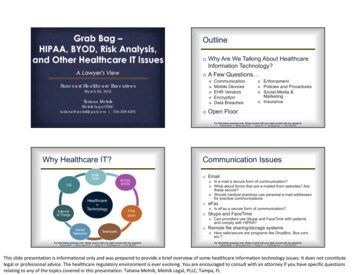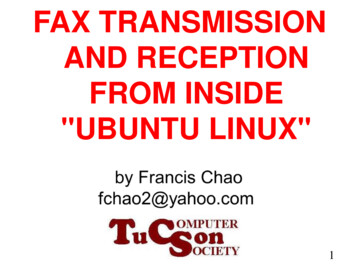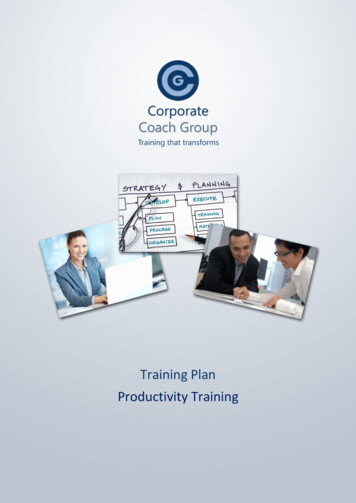Transcription
The New eFax Messenger 2.0Makes Desktop Faxing Easier Than EverThe new eFax Messenger 2.0 gives you greater control over youronline faxing. Optimized for use with Windows 10, eFax Messenger2.0 provides a streamlined, easy-to-use desktop app for sending,receiving and viewing faxes from a single, unified interface.With eFax Messenger 2.0, you can easily create, edit, send and store faxes, completewith an integrated address book, text notes and electronic signatures. Yet anotherreason eFax Corporate is the world’s most popular business cloud fax service.Improved User Experience New user interface mirrors the Windows 10 look and feelStreamlined usabilityUnified interface to send and manage faxesEnhanced Features Create and send faxes without launching a separate windowFax Ribbon enables you to compose all fax details in one placeNew login options with fax number or email addressFax Activity in one central location with keyword search optionsEnhanced Address Book allows you to easily view Recents and FavoriteseFax Corporate Messenger 2.0 Copyright 2019, j2 Global Communications, Inc.1
More Performance. More Productivity.eFax Messenger 2.0 has advanced editing and faxing features to help you get the mostout of your eFax account, using your laptop or desktop computer. Take advantage of features such as fax sending, fax forwarding, customcover pages, electronic signatures, fax markup tools, PDF creation andfax-image editing tools for annotation.Print directly from application such as Word, Excel, PowerPoint and manymore for efficiency and convenience.Integrate easily with your existing email client. Access important resourcessuch as the Microsoft Outlook address book.Easily keep track of all outbound faxes.Perfect for Healthcare, Legal and IT ProfessionalsWhether you need to send a purchase order, a fax prescription, or a legal document,eFax Messenger 2.0 offers the most convenient, efficient and secure way to send faxdocuments.Unlike a traditional community fax machine, which poses a high-risk to confidentialcustomer or protected healthcare information, eFax Messenger enables you to sendsensitive data from the privacy of your desktop computer without having to print, scanor physically sign a document.eFax Corporate Messenger 2.0 Copyright 2019, j2 Global Communications, Inc.2
eFax Messenger 2.0 – Updates and EnhancementsCreate & Send a FaxNew Fax RibbonFax ActivityNo need to launch aseparate window—it is nowbuilt into your mainapplication.Subject and Attention fields;fax a copy to yourself;add a reference or client ID;add searchable tags, andmore.View all of your faxactivity in oneconvenient centrallocation.Log InElectronic SignatureKeyword SearchNo need to remember yourfax number - now you canconveniently log-in with youremail address or fax number.Upgrades include atimestamp option, as well asthe ability to sign on-screenwith a mouse or stylus, andimport your own signatureimage, or type yoursignature with script-likefonts.New keyword searchoption allows you tosearch your storeddocuments by subjector tags.Cover PagesAddress BookGeographic RegionFive ready-madetemplates available orcreate or import yourown custom cover pages.Easily view Recents andFavorites, create groups, andimport/export your addressbook, including MicrosoftOutlook.Limit your fax sendingto specific geographicregions. For example,routing faxes within theEU or Canada.eFax Corporate Messenger 2.0 Copyright 2019, j2 Global Communications, Inc.3
How it WorksSending a Fax with eFax Messenger 2.0With the new eFax Messenger 2.0 print driver, you can now print from any application(Word, PowerPoint, Excel, etc.) that supports printing. It comes with 5 pre-madetemplates for your convenience or you can create/import your own custom coverpages.Fax RibbonFax Cover PageStamps (multiple)eFax Corporate Messenger 2.0 Copyright 2019, j2 Global Communications, Inc.Signatures4
Adding an Electronic SignatureType a signatureImport a signatureDraw a signatureeFax Corporate Messenger 2.0 Copyright 2019, j2 Global Communications, Inc.5
About eFax CorporateeFax Corporate is the world’s leading online fax solution,with more than 11 million customers worldwide. eFax letsusers receive, review, edit, sign, send, and store faxes byemail or through a web interface. eFax offers plans forindividual users and provides corporate solutions.To learn more about outsourcing to a cloud fax model witheFax Corporate, visit us at: enterprise.efax.com. 2019 All rights reserved. eFaxCorporate is a registered trademark ofj2 Cloud Services, Inc., and j2 GlobalHoldings Ltd.Worldwide Headquartersj2 Global, Inc. 6922 Hollywood Blvd. LosAngeles, CA 90028Contact U.S. sales: (888) 575-7958Email us at:corporatesales@mail.efax.comWeb: enterprise.efax.comFollow UseFax Corporate Messenger 2.0 Copyright 2019, j2 Global Communications, Inc.6
eFax Messenger 2.0. Makes Desktop Faxing Easier Than Ever . The new eFax Messenger 2.0 gives you greater control over your online faxing. Optimized for use with Windows 10, eFax Messenger . 2.0 provides a streamlined, easy-to-use desktop app for sending, receiving and viewing faxes from a single, unified interface.