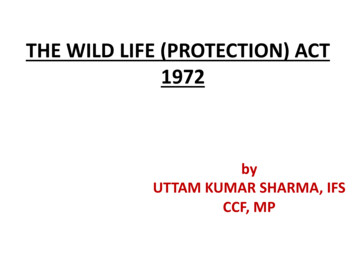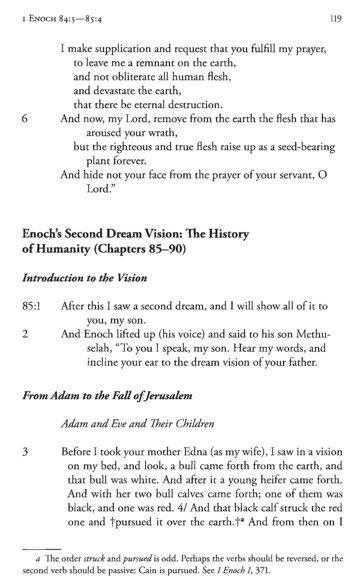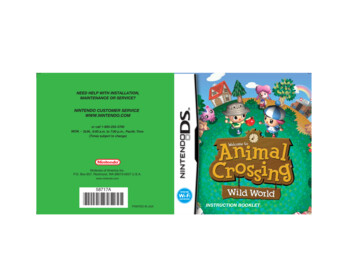
Transcription
Nintendo of America Inc.P.O. Box 957, Redmond, WA 98073-0957 U.S.A.www.nintendo.com58717APRINTED IN USAINSTRUCTION BOOKLET
PLEASE CAREFULLY READ THE SEPARATE HEALTH AND SAFETYPRECAUTIONS BOOKLET INCLUDED WITH THIS PRODUCT BEFOREUSING YOUR NINTENDO HARDWARE SYSTEM, GAME CARD ORACCESSORY. THIS BOOKLET CONTAINS IMPORTANT HEALTH ANDSAFETY INFORMATION.IMPORTANT SAFETY INFORMATION: READ THE FOLLOWINGWARNINGS BEFORE YOU OR YOUR CHILD PLAY VIDEO GAMES.WARNING - Seizures Some people (about 1 in 4000) may have seizures or blackouts triggered by light flashes or patterns,such as while watching TV or playing video games, even if they have never had a seizure before.Anyone who has had a seizure, loss of awareness, or other symptom linked to an epileptic conditionshould consult a doctor before playing a video game.Parents should watch when their children play video games. Stop playing and consult a doctor if you oryour child have any of the following symptoms:ConvulsionsEye or muscle twitchingLoss of awarenessAltered visionInvoluntary movementsDisorientationTo reduce the likelihood of a seizure when playing video games:1. Sit or stand as far from the screen as possible.2. Play video games on the smallest available television screen.3. Do not play if you are tired or need sleep.4. Play in a well-lit room.5. Take a 10 to 15 minute break every hour.WARNING - Radio Frequency InterferenceThe Nintendo DS can emit radio waves that can affect the operation of nearby electronics, includingcardiac pacemakers. Do not operate the Nintendo DS within 9 inches of a pacemaker while using the wireless feature. If you have a pacemaker or other implanted medical device, do not use the wireless feature of theNintendo DS without first consulting your doctor or the manufacturer of your medical device. Observe and follow all regulations and rules regarding use of wireless devices in locations such ashospitals, airports, and on board aircraft. Operation in those locations may interfere with or causemalfunctions of equipment, with resulting injuries to persons or damage to property.WARNING - Repetitive Motion Injuries and EyestrainPlaying video games can make your muscles, joints, skin or eyes hurt after a few hours. Follow theseinstructions to avoid problems such as tendinitis, carpal tunnel syndrome, skin irritation or eyestrain: Avoid excessive play. It is recommended that parents monitor their children for appropriate play. Take a 10 to 15 minute break every hour, even if you don't think you need it. When using the stylus, you do not need to grip it tightly or press it hard against the screen. Doing somay cause fatigue or discomfort. If your hands, wrists, arms or eyes become tired or sore while playing, stop and rest them for severalhours before playing again. If you continue to have sore hands, wrists, arms or eyes during or after play, stop playing and see a doctor.WARNING - Battery LeakageThe Nintendo DS contains a rechargeable lithium ion battery pack. Leakage of ingredients contained within thebattery pack, or the combustion products of the ingredients, can cause personal injury as well as damage to yourNintendo DS.If battery leakage occurs, avoid contact with skin. If contact occurs, immediately wash thoroughly with soap andwater. If liquid leaking from a battery pack comes into contact with your eyes, immediately flush thoroughly withwater and see a doctor.To avoid battery leakage: Do not expose battery to excessive physical shock, vibration, or liquids. Do not disassemble, attempt to repair or deform the battery. Do not dispose of battery pack in a fire. Do not touch the terminals of the battery, or cause a short between the terminals with a metal object. Do not peel or damage the battery label.
The official seal is your assurancethat this product is licensed ormanufactured by Nintendo. Alwayslook for this seal when buyingvideo game systems,accessories, gamesand relatedproducts.THIS GAME CARD WILL WORKONLY WITH THE NINTENDO DSVIDEO GAME SYSTEM.TM2-4Wireless DSMulti-CardPlayTHIS GAME ALLOWS WIRELESS MULTIPLAYERGAMES WITH EACH DS SYSTEM CONTAININGA SEPARATE GAME CARD.Nintendo does not license the sale or use of productswithout the Official Nintendo Seal.Contents4Getting Started681012Touch Screen ControlsButton ControlsControls OutdoorsUsing the Item Screen4 Saving Your Game14141516Nintendo's game pages, at www.nintendo.com/games, featurewalkthroughs, frequently-asked questions, and codes for many of ourgames. If your answer isn't there, check out our forums where you canexchange tips with other gamers online.For more information about our forums, visitwww.nintendo.com/community.If you don't have access to the web-site, recorded tips for many titles areavailable on Nintendo's Power Line at (425) 885-7529. This may be a longdistance call, so please ask permission from whoever pays the phone bill. 2005 NINTENDO. ALL RIGHTS, INCLUDING THE COPYRIGHTS OF GAME, SCENARIO, MUSIC ANDPROGRAM, RESERVED BY NINTENDO. TM, AND THE NINTENDO DS LOGO ARE TRADEMARKS OFNINTENDO. 2005 NINTENDO. ALL RIGHTS RESERVED. This product uses the LC Font by Sharp Corporation,except some characters. LCFONT, LC Font and the LC logo mark are trademarks of Sharp Corporation.Change Your Clothes!Use Your Tools!Write a Letter!Design Stuff!1820Controls at HomeTown Hall2426Tom Nook’s StoreThe Tailor’s Shop3032343940The MuseumThe Town GateTraveling the World!Multiplayer Q&ATag Mode22 Moving28 Create Your Own DesignsScreen shots for controlexplanations all use theNintendo DS Touch Screen.
Getting StartedMake sure that your Nintendo DS is turned off before you begin. Insert the Animal Crossing: WildWorld Game Card into your Nintendo DS and press.on the Nintendo DS system. Touch theStarting a new gameOn your cab ride into town, you’ll be asked to enter the current time, your nickname(and whether you’re a boy or a girl), and the name of your town, as well as someother information.Please see page 7 for instructions onentering text.Animal Crossing: Wild World panel to begin the game.ContinueIf your system startup has been set to Auto Mode,you can skip the last step. See the Nintendo DSTo continue your game, touch thehardware instruction booklet for more information.character you want to play with.If you touch the phone.Saving Your GameTo save your progress, just climb into your bed in the attic of your house orpressanywhere outdoors. When you start a game, you’ll start out inthe attic of your house.The amount of time since you last played will be calculated using the time on your Nintendo DSclock. Changing the time on the Animal Crossing: Wild World Game Card will not affect the timeon the DS clock. However, changing the time on the DS clock will affect the time on the AnimalCrossing Game Card. Please be careful.Reset clockNew ResidentUp to four players can live on one AnimalCrossing: Wild World Game Card. Select thisoption to have a new player move into your town.Tag ModeSet soundDownloadsThis game includes a Tag Mode feature.See page 40 for more information.Other ThingsErase residentImmigrationWi-Fi settingsRebuild townChange the date andtime on your Game Card.Choose between stereo andsurround sound and set theanimal voices.Choose whether you want todownload bulletin boardmessages, letters, or a mysteriousfeline visitor when playing viaNintendo WFC.Demolish and delete your town.Erase a player from your Game Card.Prepare your town to allow a friend’s player tomove in. (See page 22-23.)Change your Nintendo Wi-Fi Connection settings. (Seepage 43, and the Nintendo Wi-Fi Connection instructionbooklet for more information.)Once deleted, save datacannot be recovered.Please be careful.
Touch Screen ControlsKeyboard ControlsPaste any charactersyou copied.The Touch ScreenTouch the Touch Screen to play.For details about using the stylus correctly, please seeDelete the lastcharacter entered.Switch between letters,numbers, and symbols.pages 10 & 11.Basic ControlsNew line.Copy the selected characters.Use an ItemTouch these keys to type.Pick Up an ItemWalk/RunShift to capital letters orsymbols for one character.Shift between capitalor lowercase letters.Tap yourself.When you enter your player or town name.Tap the item you want topick up.Touch the direction youwant to go.Tap the item you wantto interact with.When chatting with a friend.You’ll need to enter text.When writing a letter.And more.
Button ControlsL/R ButtonOpen/Close the map.SELECTOpen orclose thekeyboard window.Cycle through screensfrom the item screen.See page 7See page 11Open/Close theitem screen.See page 12Facing someone: Talk.STARTIn front of a door: Go inside.SaveIn front of a tree: Shake it.In front of the bulletin board: Read. Control PadPick up an item.Pick up furniture.WalkRunPress and holdorand a direction onor.You will see an icon on-screen when you switchbetween touch control and button control.Touch controlMove thecursor.(On the item screen, etc.)Different ActionsButton controlPick a flower.Cancel.See page 11Holding an item: Use the item.See page 10
Controls OutdoorsPicking upWalk RunPressto walk. Press and hold, oror(tap)You can pick up items at your feet. You can also pullweeds and pick flowers.,at the same time to run.If your pockets are full, you can decide not to pickthe item up or to swap it for something.Touch an area close to the player towalk, and touch an area far fromthe player to run.Other ThingsDifferent Actionsor(touch)Check the Date & TimePerform any number of actions, including talking, enteringStand still for a moment to see the datehouses, reading the bulletin board, shaking trees, etc.and time.Check the MapPressYou can also.Facing an animal.Facing a door.to view the town map.Your location is marked by.
When you’ve received items or BellsUsing the Item ScreenPressor tapto view the item screen, which is also known as yourGrab the sack of Bells from your Item List and put it whereWith the stylus, all you have to do isyour money is, then presstouch and drag the Bell bag.pockets. You can carry a maximum of 15 items (excluding what you have on)and a maximum of 10 letters.All About SubmenusDisplay submenuMove cursorReturn to screenTap it withSelect anTapitem withIn the submenu, you can use andmove items. The submenu changes depending on the item and whereyou are standing. Here’s a quick overview.GrabSwitching screensItem ListChoose the icon and pressscroll through the screens.DesignsFishTown name and player nameThe number of Bells you haveItemsItem iconsInsectsor pressKeyboardMaportoFriend RosterLetters you havePink letters are ones thatwere sent to you. Blue lettersare ones that you wrote.Not yet readFurnitureAlready readClothesLetter with presentStationeryThis appears only when you are usingbutton controls. You can grab items andmove them around your item screen. Youcan also use this to pick up furniture andattach items to letters.With the stylus, touching andholding the item does the samething as selecting “grab.” Move theitem by dragging it.DropTake the item out of your pockets andplace it at your feet. Any items you dropoutside will remain there for a while, but ifthey disappear, you might want to checkwith Booker, one of the gatekeepers.Throw awayToss out a letter. If you throw away aletter, it’s gone forever, so be careful!
Write a letter!Change Your Clothes!When you put on a newshirt, accessory, or hat,whatever you werewearing goes back intoyour pockets.Grab the clothes orhat you want towear.Bring that to yourcharacter and press.Changing clothes isas easy as that!With the stylus, all you have to do is drag clothes, accessories,and hats on top of your character.1Pick a type of stationery and an addresseePick some stationery from your pockets and choose “Write a letter.”Once the paper pops up, pick the addressee.2Write the letterOnce you’ve figured out who you’re writing to, write your letter! (Seepage 7 for a refresher course on typing.) When you’re done, you‘ll seethe letter in blue in the letter section of your item screen.Attaching a present to a letterUse Your Tools!Changing tools is just like changing your clothes: just grab the tool from your item list anddrop it in your hands. To put a tool away, select your character and choose “RemoveEquipment.” Do the same thing when you want to remove your hat or accessories.ShovelDig up buried treasure orfill holes and bury items forother people to find.Fishing RodFish in rivers and the ocean.Any fish you catch will appearin your fish list.And many more If you want to send someone a gift, grab the itemfrom your item list and drop it on the letter.Rewrite a letterChanged your mind? You can always rewriteyour letter. If you want to change theaddressee, just pick a different one.3Take it to the post office in the town hallTo mail your letter, take it to the post office and drop it off with Pelly.Maybe the villager you wrote will write you back!Presents attached to lettersSelect the present in the letter submenuand drag it to your item list.
In various places.Design Stuff!Hats and ClothesYou can wear any design you create. If you changeyour clothes, the clothes that you're changing out ofwill be put in your pockets.Create your own designs, and apply them to things like clothesand umbrellas.3Choose how you want to use it.1Open the design screen.By using your design onclothes, hats, and umbrellas,you can place them in yourhouse as furniture.UmbrellasPlace any design onto an umbrella.Inside your house.PictureFloorWallpaperPaintingsPaste your design on a canvas and displayit in your house.2Choose the design thatyou want to use.HatFloors and WallsSpread your design on the floor or use it aswallpaper. As with clothes, the stuff thatyou're replacing will go in your pockets.UmbrellaClothesFlooringOutdoors.For details on how to create your own designsee page 28.You can spread your design on the ground.When you want to remove it, just use thepick-up action.
Controls at HomeMoving furnitureWith furniture in hand.Placing furniturePick the furniture that you want to put in your houseand choose Place in Room to put it in your house.Stand in front of the furniture and pressIf there's not enough room in thedirection you're moving, you won'tbe able to move the furniture.When you don't have the room to put somethingin your room, you won't be able to drop it.Furniture in your room.Straightening upTo pick up furniture, simply face it andpressor tap it with the stylus.PushUsing items You can use some types of furniture bypressing, pressingtoward thefurniture, or tapping yourself.or slide in the direction of thefurniture.PullYou can put as many as 90 items in yourdressers and closets. However, you cannot putaway living things or any items the villagershave given you to give to someone else. or slide in the direction oppositethe furniture.Change your perspectivePressorto change thecamera angle. Tap either again tohide the controls that change yourperspective.TurnPick an arrow tochange the cameraangle. Pressto returnto your original viewpoint.or touchyour character. or slide sideways.
Town HallIn your local town hall, you'll find the civic center, post office, and recycling bin. If you wantto know about your town's goings-on, visit the civic center. To mail a letter, pay yourmortgage, or deposit Bells, visit the post office.Post Office FunctionsMail a LetterSend letters to the residents of the town.Choose the letter that you want to send andmove it to the red palette.Civic Center FunctionsThe EnvironmentGet some feedback about the quality of your town.Paying MortgageAccess AccountMake mortgage payments to TomDeposit your Bells here, or take Bells outNook's shop here. All the residents inwhen you need money.your house share the loan.At the end, you'll get some tips on how to makeyour town as pleasant as possible.Save a LetterTown TunesChange your town tune, the themesong for your town. Choose the frog-DonationsDonate Bells to the needypeople of Boondox. Yourdonations go to a good cause.Save any letters you've received. If there's aletter you want to keep, grab it from yourpockets and move it to the red letter list.shaped notes and move them up anddown to adjust the pitch.MovingRecycling BinMove to a town on another Game Card. For more detailsToss your unwanted items in here. Every Mondayon moving, please see pages 22-23.and Thursday at 6 a.m., it all gets hauled away!You can save up to 75 letters.When you want to send or save aletter, pressto move it directly toPelly's letter list.
Moving2Prepare to moveStart a game using the player that you want to move and go to the town hall.On the receiving Game Card, turn the Nintendo DS power on and waitat the title screen.If you ever want to move out of your town and into another, all you need is anotherAnimal Crossing: Wild World Game Card. When you want to move, go to the civiccenter in the town hall.3If you move, your character will be erased from the town that you're leaving.Start communicatingOnce both Game Cards are prepared, have your character start moving, andon the receiving town's Game Card, choose "Other things" and then "Immigration."This will start the communication.Any Bells you've deposited and letters you've saved will be transferred to the new town.You cannot take what's in your drawers with you.You can take what is in your pockets and your designs with you.Letters in your mailbox will disappear. Check before you move!Once you move, you'll lose your friend roster. Ask your friends to re-register you totheir friend rosters so that you can play via Nintendo WFC together.If a town already contains four residents, you can’t move into it.4Move complete!Once the communication is done, your move will be complete.43How to move1The playermoving outPrepare a separate Game Card and Nintendo DS3Start with the Game Card containing your character and the Game Card towhich your character is moving.The receiving town4
Tom Nook’s StoreYou can do more than just shop at Tom Nook's store. Just talk to him to seewhat else you can do.Catalog, please!All the items that you've ever owned will be listed here.Pick the item you want to order it. Choose the icon on the left tochange the item type.I want to shop!Turnip prices!Stand in front of an item and select it.When you want buy it, pick "I'll buy it!" If you don't want it, say, "No,thanks." And when you want to check it out first say, "Show it to me!"Ask about the going rate for turnips each day. Turnip prices will go upand down every day. The key is to sell them for more than you paid!Nook's SelectionTom Nook changes his selection every day. Even ifyou don't find something you like one day, comeback the next!I want to sell!Try selling items that you've picked up for some quickcash! Drag the items that you want to sell from yourpocket to Tom Nook's palette and press "Confirm."Pressto move the item directly to Tom Nook's palette.Once you've sold an item, you cannot get it back, so be careful whatyou sell.Tom Nook's Point TrackingPoint Tracking MachineEvery time you make a purchase at Tom Nook's store,you earn points. Check how many points you've earnedby using the Point Tracking Machine in the corner of hisshop. Once you've earned a certain number of points,your membership rank will go up, earning you littlegifts and even special discounts.As you continue to make purchases, Tom Nook’s shop will grow larger.He will stock his shelves with more merchandise and eventually will havea beauty parlor where you can change your hairstyle.
The Tailor’s ShopI want it!You can take the design that you selected, but you'll have toBuy yourself clothes, hats, and accessories at the Able Sisters' tailor shop. You can also createyour own designs and put them on display here as well.You can carry as many as 8designs with you at any time.How to Shopdelete one of your designs first.I want to trade!Swap your design with one in the shop.Stand in front of the item that you want to buy to pick it.You can even choose to try it on if you want to try beforeyou buy!When you change a design,you will also change everythingthat design was used on.However, the design on clothesand umbrellas on display at theshop and on the flag willremain the same.If you talk to Mabel.Create a DesignWhen picking a design in the shop.That's fine.I want to display!You can put the design thatyou created (my design) ondisplay at the shop.The design that is on display atthe shop will disappear, andyour design will replace it.I'll trade instead.However, the item that ison display will be lost.This will swap your design withthe one in the store.Choose where you wantto put the design. Youwill lose one of the 8designs that you have.Create a design usingthe design tools.Once your design iscomplete, just name yourdesign and pay for it.Please see pages 28-29 for information on how to create a design.See page 16-17 for information on how to use your design.
I wanna sell!Selling works the same way as it does at TomNook's shop. Choose the item you want tosell and move it to the palette.Canvas area* Choose the item withtomove it straight to the palette.* You can sell only clothes, hats,umbrellas, and accessories atthe tailor.Create your design inGrid areathis 32 x 32 squareTurn the grid lines on oroffChange which color paletteyou are usingCreate Your Own DesignsIt’s a breeze creatingdesigns with your stylus.Palette areaTool areaChoose the color youWhat to do when youwant to usewant to create a design.Shape ToolsTurn grid lines (spaces)on or offPen ToolsCreate perfect shapes.Change the width of your stroke.ConfirmMove the cursorExit design screenChange areasStamp ToolsThe shape you choose will bedrawn on the canvas.Undo (This undoesyour last action)Paint ToolsPaint the pattern thatyou select here.
ObservatoryThe MuseumIn the museum, you can see all ofthe fish and insects that have beendonated, as well as any artworkand fossils. You can also createconstellations in the observatoryor visit the café for some coffee.ObservatoryStand in front of the telescope and tap it or pressInsect ExhibitCreating ConstellationsMake a new one!Art HallFossil ExhibitChange one!CaféBlathersto use the telescope.Viewing ConstellationsCreate a completely newconstellation.Check out theconstellationsyou've created.StargazingRedesign an existing constellation.AquariumFind out the best time toview a constellation.Ask about viewingErase one!Erase an existing constellation.Donation!You can donate fossils, paintings, insects, and fish. Your donation will be put on display at theConstellation CreationConnect the stars to create your own constellation.museum for you to view at all times. Pick the item that you want to donate from your pockets.1234Check a fossil!Blathers will identify any fossils you’ve found. Just grab the fossil from your pocketand hand it over.Choose where youwant to create aconstellation.Pick a star.Connect the stars.When you are done,name your constellation.You can connect stars only if they are linked with a blue line.Check the exhibitsThis list shows all the items that have been donated to theYou can delete lines by tapping them. (However, you cannot delete lines thatconnect to other lines.)museum. Touch the icons at the bottom to check out theYou can use up to 16 lines to create your constellation.different categories.One town can have up to 16 constellations.Catagories
The Town GateIf you talk to Copper, thegatekeeper on the right.Talk to the gatekeepers to find lost items and change the flag,not to mention visit other towns!If you talk to Booker, thegatekeeper on the left.I wanna go out!Select this to visit other towns, either wirelessly fromDS to DS or using Nintendo Wi-Fi Connection.Invite guests!See pages 34-35 for more on going out.Have friends from other towns come visityou in yours.What's new?Booker will let you know if you have any special visitors. Ifyou have guests visiting via local wireless or Nintendo WFC,Booker will let you know who the last person was to enter your gate.Friend code!When playing with a friend with whom you cannot play wirelessly, you will each need a friend code.Speak to Copper, the gatekeeper on the right, and choose “Friend code!” and "Gimme one"Something lost?Check out the town’s lost-and-found. Up to 20 items can be storedhere. As new ones come in, the old ones are tossed out. You can claimanything that’s here!Change flag.Replace the design on the town’s flag with one that you created.Use this!Swap it!Toss out the flag’s current design and swap it forone that you created.Swap the existing design for one that you created.to be issued a friend code. Please see pages 36-37 for more on how to use the NintendoWi-Fi Connection.
Traveling the World!Travel via DS to DS!Venture out to a friend’s town and meet new friends!Talk to CopperHow to go outHave the player whose town you’re visiting open his gate for you (by telling hisgatekeeper that he wants to “Invite guests!”). Then tell your gatekeeper, “I wannago out!” and select the same method as the player hosting.Talk to Copper and choose "I wanna go out," thenchoose "DS to DS" (see page 33).When you want to go to a town outside of the ones thatCopper mentions.When there are multiple towns open for you to visit, the town that CopperThere are 2 ways to go out.mentions might not be the one that you want to visit. At times like this,choose "Another town" and choose the town that you want to visit.DS to DSNintendo WFCUsing local wireless, travel to another Nintendo DS (page 35).Visit friends using the Nintendo Wi-Fi Connection(pages 36-37). In order to use Nintendo WFC, you mustfirst enter your Wi-Fi settings (see page 43, and theNintendo Wi-Fi Connection instruction booklet).Up to four people can interact at a time.The Nintendo Wi-Fi Connection can only work when the original DShardware and DS Game Card are used as a set. (Please see the NintendoWi-Fi Connection instruction booklet for more on user information.)Opening the gateIf you are successful incommunicating, the gate will openand you will be able to go out.Registering Friends whenPlaying via Local WirelessOpen by tappingthe Touch Screen.onAddressesIf you choosewhen playing DS to DS, you canregister the players you are playing with to your friendroster. You’ll need these addresses when playingvia Nintendo WFC (see page 36).You can have up to 32 friends on your friend roster.If a player moves, her address will change and youwill have to register her again to your friend roster.
Travel via Nintendo Wi-Fi Connection!In order to play with your friends on-line via Nintendo WFC, hosts andvisitors must register each other to their friend rosters. If you are notable to register friends via local wireless play (page 35), then followthese steps to manually exchange Friend Codes.Get your own code by touchingon your friend roster.If you do not have a code, “?” will be displayed. Talk to Copperand choose “Friend Code” and “Yes.”Talk to CopperOnce the name has been registered, talk to Copper and choose,“I wanna go out” and “Nintendo WFC.”You will get the option to “Check your connection settings” Choose "No" if you don't need to set up a new connection file. If youchoose “Yes,” then the game will automatically save and switch to theNintendo WFC set-up screen. You can then enter or update yourconnection settings. (Check the Nintendo Wi-Fi Connection instructionbooklet for details.)After confirming your settings, the game will start from the title screen.You must connect to Nintendo WFC at least one time to be given a friend code.See page 43, and the Nintendo Wi-Fi Connection instruction booklet.Exchange friend codes with the people you wantto register.Chooseon your friend roster, choose “Use Code,” andenter your friend's code.You will be asked for your friend’s name and town, so enterthose and he will be added to your friend roster.The Terms of Use Agreement which governs Nintendo Wi-Fi Connection game play is available inthe Nintendo Wi-Fi Connection instruction booklet or online at www.nintendowifi.com/terms.(Please check the Nintendo Wi-Fi Connection instruction booklet for details.)Choose the name of the player whosetown you want to visitThe names of players with open gates will be displayed,so pick the person whose town you want to visit.Open the gateIf you are successful at communicating, the gatewill open and you will be able to go out.
Multiplayer Q&AWhen you want to go homeYou can return to your town by talking to Copper in the town you are visiting and selectingQI'm worried that someone might come in through my gate while it's open.“I wanna go home.” If the host presses START and selects, “Party's Over!”, then all playerswill be sent home.ATo play Animal Crossing: Wild World using Nintendo WFC, each player must have theother's friend code (see page 36) in order to visit. This prevents people you don't knowfrom entering your town. Rest assured!When communication ends, the game will save automatically, so do not turn thepower off.However, if you are talking to another player or if you have a message on the menu windowYou can take items that you got in other towns (fruit, fish, bugs, etc.) to your own town.open, a friend who's trying to visit you might not be able to join you. A message will appearwhen this happens, so follow the instructions.When in another town, you cannot donate items to the museum or createconstellations or designs.QCheck out the different featuresof each town!AI was able to connect through Nintendo WFC before, but.One of the reasons that you may not be able to connect to Nintendo WFC is that youruser information may have changed. User information can change if:1) You have moved to another DS Game Card.The local fruit 2) Your user information has been deleted from the Nintendo WFC setting options.3) Your Animal Crossing: Wild World Game Card was inserted in another DS and played.Animals that live there Stuff for sale Doing any of the above will cause your user information t
PRINTED IN USA INSTRUCTION BOOKLET Nintendo of America Inc. P.O. Box 957, Redmond, WA 98073-0957 U.S.A. www.nintendo.com 58717A
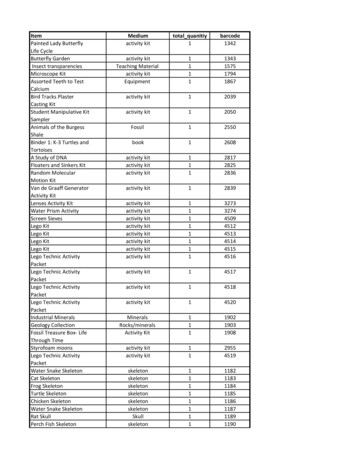

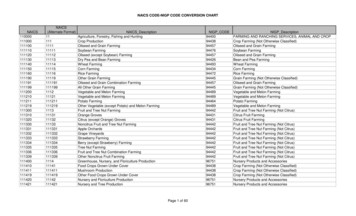
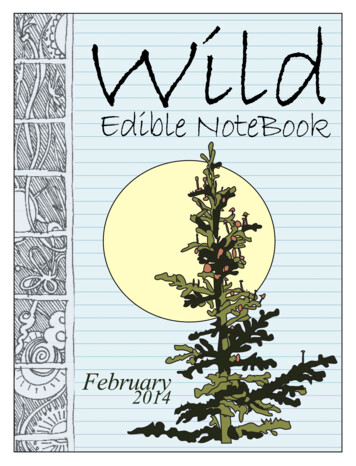



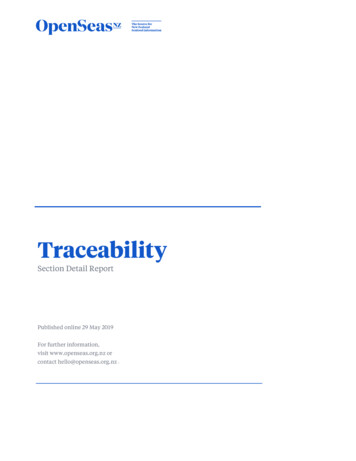
![INDEX [randycherry ]](/img/21/x-20-20tv-20fakebook-20-20hal-20leonard.jpg)