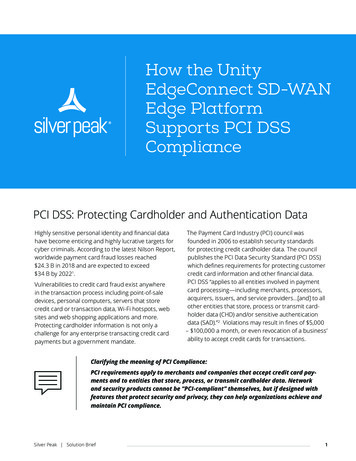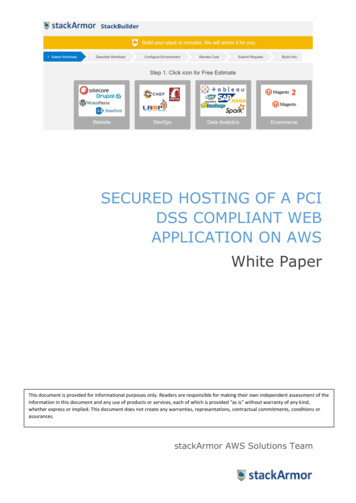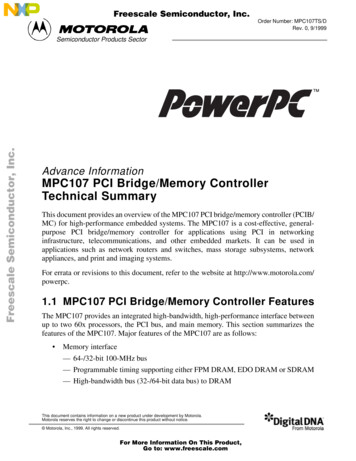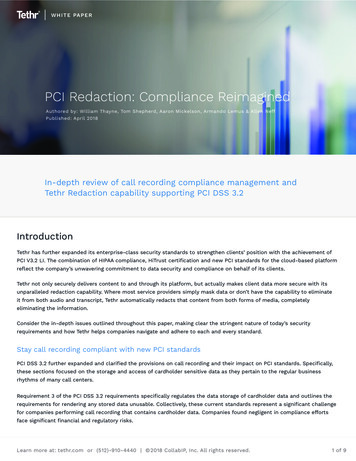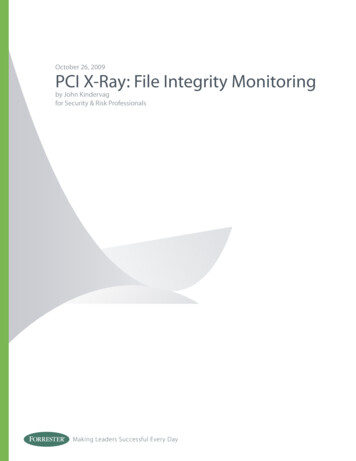Transcription
Implementation Guide for PCI ComplianceMicrosoft Dynamics RMSNovember 2013
Microsoft Dynamics is a line of integrated, adaptable business management solutions that enables youand your people to make business decisions with greater confidence. Microsoft Dynamics works like andwith familiar Microsoft software, automating and streamlining financial, customer relationship and supplychain processes in a way that helps you drive business success.U.S. and Canada Toll Free 1-888-477-7989Worldwide 1-701-281-6500www.microsoft.com/dynamicsThis document is provided "as-is". Information and views expressed in this document, including URL andother Internet website references, may change without notice. You bear the risk of using it.Some examples depicted herein are provided for illustration only and are fictitious. No real association orconnection is intended or should be inferred.This document does not provide you with any legal rights to any intellectual property in any Microsoftproduct. You may copy and use this document for your internal, reference purposes.Copyright 2013 Microsoft. All rights reserved.Microsoft, Microsoft Dynamics, SQL Server, Windows, Windows Server, and the Microsoft Dynamics Logoare trademarks of the Microsoft group of companies.All other trademarks are property of their respective owners.
Table of contentsIntroduction. 1Updates to this guide. 1For more information . 1About Microsoft Dynamics RMS . 2How Microsoft Dynamics RMS helps with compliance . 3Software updates and support . 5Software updates . 5Troubleshooting and support . 5Support personnel access the customer's desktop . 6Support personnel obtain a copy of the store database . 6Support personnel travel to the customer's place of business . 7Distribution of hotfixes . 7General requirements . 8Headquarters Client setup requirements . 10SQL Server setup requirements . 11Switch to mixed-mode server authentication . 11Manage SQL Server without using the “sa” account . 11Enable C2 auditing . 12Select the service account . 12Enable the TCP/IP network protocol and start listening to the POS port . 12Force encryption of database communications . 13Restart the SQL server and put your changes into effect . 13Set access policies . 14Disable the local Administrator account . 14Set up a password policy for Windows users . 14Set up a domain password policy . 15Set up a local password policy . 15Set up a password policy for employees. 15Modify the manifest file for Store Operations POS . 16Turn off System Restore . 17Turn off System Restore on Windows 8 . 17Turn off System Restore on Windows 7 or POSReady 7 . 17Turn off System Restore on Windows XP or POSReady 2009 . 17Table of contentsi
Disable the Volume Shadow Copy service . 18Disable the service in Windows Small Business Server 2011 . 18Confirm that the service is disabled in other operating systems . 18Disable browser recovery features . 19Reset the encryption key. 20Set up password-protected screensavers . 21Verify digital signatures . 22Monitoring . 23Prepare for monitoring the event logs . 23Set up auditing of file access, object access, and audit-policy changes . 23Enable auditing of file access, object access, and audit-policy changes . 23Audit access to system folders and files . 23Monitor event logs . 25Monitor employee activities using logs and reports . 27View the Cashier Log . 27View audit-log information using a database query . 27About the query results. 28Delete audit logs . 29Review C2 audit trace files . 29What to look for in the audit trace file . 30Review a trace audit file using SQL Server Management Studio . 31Table of contentsii
IntroductionImportantThis guide applies to Microsoft Dynamics RMS 2.0 Cumulative Update 5.If you accept credit card payments in your store, you are required to comply with the PaymentCard Industry (PCI) Data Security Standard. This standard was developed by the foundingpayment brands of the PCI Security Standards Council, including American Express, DiscoverFinancial Services, JCB International, MasterCard Worldwide, and Visa Inc. International. It setsout twelve requirements that merchants must meet in order to protect cardholder information.In October 2013, Microsoft Dynamics RMS was validated by a Payment Application QualifiedSecurity Assessor. To view the list of validated applications, seehttps://www.pcisecuritystandards.org/security standards/vpa/.ImportantIntegration with TSYS, Microsoft Dynamics Online, and the Microsoft Dynamics OnlinePayment Connector are the only payment solutions that have been validated for PCI DSScompliance. Other payment processors have not been validated.In this guide, we'll discuss ways that Microsoft Dynamics Retail Management System (RMS) canhelp stores comply with the standard, and we'll set out some specific responsibilities that storeowners must meet in order to make a Microsoft Dynamics RMS system compliant with thestandard.NoteThis guide is not intended to replace or stand in place of the PCI Data Security Standardand must not be exclusively relied upon to comply with the standard or with otherrequirements set out by your bank. Microsoft strongly recommends reviewing the fulltext of the PCI Data Security Standard, available athttps://www.pcisecuritystandards.org/.Microsoft also strongly recommends implementing Microsoft Dynamics RMS into asecure environment and according to the recommendations in this guide. Keep in mindthat the use of Microsoft Dynamics RMS alone is not enough to comply with the PCIData Security Standard.Updates to this guideThis guide is reviewed annually, whenever a service pack, cumulative update, or hotfix forMicrosoft Dynamics RMS is released, and whenever an update to one of the Data SecurityStandards is released. Make sure you have the most up-to-date copy of this guide, available athttp://go.microsoft.com/fwlink/?LinkID 111473&clcid 0x409.For more informationMicrosoft provides training materials to our partners, resellers, and integrators to help ensurethat they can implement Microsoft Dynamics RMS and related systems and networks accordingto this guide and in a manner that is compliant with the PCI Data Security Standard. For moreinformation, visit http://go.microsoft.com/fwlink/?LinkId 207811 (PartnerSource loginrequired).To read the full text of the PCI Data Security Standard or the PCI Payment Application DataSecurity Standard, visit http://www.pcisecuritystandards.org.Introduction1
About Microsoft Dynamics RMSWith integrated payment processing, Microsoft Dynamics RMS is considered a paymentapplication. Credit card industry guidelines for the development of payment applications—suchas the guidelines set out in the PCI Payment Application Data Security Standard (PCI PA-DSS)—are intended to promote more secure payment applications and, in turn, facilitate merchantcompliance with the PCI Data Security Standard (PCI DSS). Payment applications that have beenvalidated against these development standards minimize the potential for security breachesthat lead to fraudulent card use.Both the PCI PA-DSS and the PCI DSS were used as guidelines during the development andtesting of Microsoft Dynamics RMS. A qualified security assessor validated the software prior toits release.NoteDownload the PCI DSS from this ity standards/pci pa dss.shtml.The following diagram shows a typical implementation of Microsoft Dynamics RMS.About Microsoft Dynamics RMS2
How Microsoft Dynamics RMS helps withcomplianceTo help our customers comply with the PCI Data Security Standard, and to pass the PCI paymentapplication audit, Microsoft implemented the following features and security measures inMicrosoft Dynamics RMS: Full magnetic stripe or CVV2 data is not retained. Microsoft Dynamics RMS does not storesensitive authentication data subsequent to authorization, PIN numbers and card validationcodes are never stored, and account numbers are either masked, encrypted, or both.Beyond the time they have the customer's actual card in hand, store employees do not everhave access to customer card numbers. Cardholder data is securely purged from thedatabase as each batch is settled (typically, daily). Historical cardholder data (including magnetic stripe data, card validation codes, PINs, andPIN blocks) that was stored by previous releases of Microsoft Dynamics RMS is securelydeleted when the database is upgraded to the latest release. This removal is absolutelynecessary for PCI DSS compliance. Encryption keys can be replaced regularly, and old keys are not retained. For moreinformation about encryption, see “Reset the encryption key” later in this guide. You must create a unique user account (employee ID and password) for each employee ofthe store. An employee cannot use Microsoft Dynamics RMS without a user account, andthese user accounts are subject to the password policy you have established in MicrosoftDynamics RMS. For more information, see "Set up a password policy" later in this guide. Microsoft Dynamics RMS maintains event logs that record each time an employee logs on toMicrosoft Dynamics; cashier creation, deletion, and security rights changes; and transactionaccess, settlement, printing, and deletion from the store database. For more informationabout event logging, see “Monitoring employee activities using logs and reports” in"Monitoring" later in this guide. Microsoft Dynamics RMS was developed using industry best practices, with emphasis oninformation security throughout the development lifecycle, and according to Microsoft'srigorous internal security guidelines. Thorough testing of all security and configurationfeatures was performed. Microsoft does not support the use of wireless connections for Microsoft Dynamics RMSdatabase communication. If you choose to use a wireless connection in spite of thisrestriction, see the information about increasing the security of wireless connections in"General requirements" later in this guide. Microsoft Dynamics RMS and its component software were thoroughly tested for knownsecurity vulnerabilities. As new vulnerabilities are discovered, Microsoft is committed toresponding promptly with security patches, upgrades, or other solutions. Any security patches or other updates that become available for Microsoft Dynamics RMSwill be offered for download rather than being provided via remote access to the storenetwork. Updates will only be downloaded and installed at your request. Additionally,updates are available only via a password-protected website. You can implement Microsoft Dynamics RMS into a secure network environment. Theprogram will not interfere with network address translation (NAT), port address translation(PAT), traffic filtering network devices, antivirus protection, patch or update installation, orthe use of encryption.How Microsoft Dynamics RMS helps with compliance3
Microsoft Dynamics RMS does not provide Internet access to stored cardholder data, and itdoes not require placement of the store database either on a Web server or in the"demilitarized zone" (DMZ) with the Web server. Microsoft Dynamics RMS does not enable remote access. In accordance with PCI DSS Requirement 4.1, transmissions of cardholder data over publicnetworks and the Internet are encrypted using Secure Sockets Layer (SSL) 128-bitsafeguards. Microsoft Dynamics RMS does not allow users to view card numbers or to send cardholderinformation or PANs via e-mail messages or other end-user messaging technologies. Web-based or remote administration, including non-console administration, is notsupported by Microsoft Dynamics RMS. If you choose to use remote access or non-consoleadministration in spite of this restriction, see the information about increasingauthentication and other security requirements in "General requirements" later in thisguide. You can set up security—employee by employee—for many of the features in MicrosoftDynamics RMS. For more information, see "Setting up security structure" in StoreOperations Online Help.How Microsoft Dynamics RMS helps with compliance4
Software updates and supportSoftware updatesYou must install security hotfixes and service packs as soon as they become available. We alsorecommend upgrading Internet Explorer and other browsers to the latest versions. For bestresults, turn on Automatic Updates.Updates to Microsoft Dynamics RMS are not delivered via remote connection. Instead, updatesare either downloaded from a secure website, at the merchant's specific request, or installedfrom a CD. Software updates must not be downloaded via remote connection.Troubleshooting and supportThis section outlines the process that Microsoft and its Certified Partners are required to followwhen a Microsoft Dynamics RMS customer requires troubleshooting of a specific problem. Thisprocess is designed to ensure the security of sensitive information in the database, includingemployee passwords and payment-related data, and helps to satisfy Requirement 3.2 of the PCIData Security Standard. Support personnel are required to collect only the limited amount ofdata needed to solve the specific problem being reported.The remaining paragraphs in this section describe the process followed by Microsoft supportpersonnel and the Microsoft Dynamics RMS product team. Microsoft Certified Partners arerequired to implement support processes and tools with equivalent security measures in place,including but not limited to: Collection of sensitive authentication data only when needed to solve a specific problem. Storage of such data only in specific, known locations with limited access. Collection of only the limited amount of data needed to solve a specific problem. Secure deletion of such data immediately after use. Encryption of sensitive authentication data while stored. (No sensitive data is stored byMicrosoft Dynamics RMS; this refers to any data that might be stored via third-party add-insor other sources.)When a customer contacts Microsoft Technical Support, the support engineer creates a recordof the issue and initiates an investigation. The product team then attempts to reproduce theissue on test databases and, if needed, with test credit-card accounts. If the issue cannot bereproduced on test databases, support personnel follow one of the following processes,depending on the situation:Software updates and support5
Support personnel access the customer's desktop Support personnel obtain a copy of the store database (which contains no sensitivecardholder data) Support personnel travel to the customer's place of businessIn all scenarios, access to the database is restricted to these support personnel: EscalationEngineers, Support Escalation Engineers, Tech Leads, and Team or Service Delivery Managers.Support personnel access the customer's desktopWith the customer's specific approval, a support engineer can use LogMeIn Rescue to access thecustomer's desktop and investigate the issue directly. LogMeIn Rescue is a remote supportsolution that gives support engineers access to the merchant’s system, only when authorized bythe merchant, in an encrypted session.The LogMeIn Rescue process looks like this:1. The support engineer logs into LogMeIn Rescue via secure link, using a unique user nameand password, and sets up a new session with a unique personal identification number (PIN)that is provided to the customer.2. The customer visits the Receive Remote Assistance Support from Microsoft page athttp://support.microsoft.com/help, accepts the license terms, and then enters the PIN fortheir session.3. If needed, the customer downloads and installs the LogMeIn Rescue applet, and then waitsfor the support engineer to start the remote control session. The support engineer does nothave access to the customer’s computer until the customer specifically accepts theconnection. If the customer does not reply within 30 seconds, or if the customer clicksCancel in the request to connect, the connection is denied. If the customer accepts theconnection, a chat window appears on the customer’s computer screen.4. At the conclusion of the session, or at any time the customer chooses, the customer canstop sharing and terminate the session by closing the chat window by clicking the X closebutton. After the session is terminated, the support engineer cannot send or receive chatmessages and has no access to the customer’s computer. There is no way for the engineerto reestablish the session except by sending a new request.Support engineers have no ability to obtain unattended access to the customer’s computer; thecustomer must be present, enter the PIN, and approve the connection. At no point does thesupport engineer have access to the cards or card data. Likewise, support engineers cannotrequest or receive files, and screen recording is disabled and cannot be turned on.Support personnel obtain a copy of the store databaseIn the rare event when support personnel need to obtain a copy of the store database, thedatabase is transmitted to Microsoft by using Microsoft's secure https file transfer services.After the database reaches Microsoft, it is stored on a specific support file server that is securedaccording to Microsoft corporate and Support guidelines and to which only support personnelhave access. There is no sensitive authentication data in the database, and the database is notattached to a SQL Server except during active troubleshooting.When troubleshooting is complete, the store database is immediately, securely deleted fromthe Microsoft server. Any associated .bak, .mdf, and .ldf files are also destroyed.Software updates and support6
Support personnel travel to the customer's place ofbusinessIn the event a support engineer travels to the customer’s place of business in order toinvestigate an issue on-site, the customer's data never leaves the store.Distribution of hotfixesWhen a resolution becomes available for a reported issue, a hotfix is released. Hotfixes aredistributed via secure download from the Microsoft website, at the customer's specific request.Software updates and support7
General requirementsIn this section, we'll provide some general requirements for complying with the PCI DataSecurity Standard (PCI DSS).ImportantTo ensure that you are fully compliant, read and implement the entire list ofrequirements in the PCI DSS. The standard includes very detailed and specific rules formerchants. It is available at https://www.pcisecuritystandards.org.You must: Prohibit the use of default administrative accounts. Prevent the use of group, shared, and generic accounts. PCI DSS Requirement 8.5.8 providestest procedures for verifying this. Require cashiers to log on to Windows using an account that does not have administratoraccess. For more information about setting up standard user accounts for your employees,search for "user accounts" in Windows Help. Control access to any PCs, servers, and databases that house payment applications andcardholder data by using unique user IDs and PCI DSS-compliant secure authentication.Assign secure authentication for payment applications and systems whenever possible. Control access to Microsoft Dynamics RMS and your store data by assigning a uniqueemployee ID and password to each employee. Do not allow employees to share IDs orpasswords. For more information, see "Managing cashier information" and "Changing anemployee password" in Store Operations Online Help. Changing “out of the box” installationsettings for unique user IDs and secure authentication will result in noncompliance with thePCI DSS. Use the preferred-acquirer solution for payment processing.ImportantIntegration with TSYS and Microsoft Dynamics Online are the only paymentsolutions that have been validated for PCI DSS compliance. Other paymentprocessors—including ICVerify for Windows, PC-Charge, Atomic Authorizer, andWinTI/European EFT—have not been validated. Install Internet Explorer 8.0 or later.NoteIn order to use the payment processing features in Microsoft Dynamics RMS, youmust have Internet Explorer installed on your computer. In order to be compliantwith the PCI DSS, you must have at least Internet Explorer 7.0. Perform regular audits and spot-checks of employee activities and program access, asdescribed in “Monitoring” later in this guide. If you choose to use remote access despite the fact that remote access is not supported byMicrosoft Dynamics RMS, you must use two-factor authentication (user ID and passwordand an additional authentication item such as a smart card, token, or PIN). You must alsoadhere to the following remote access security requirements:ooChange default settings in the remote access software (for example, change defaultpasswords and use unique passwords for each merchant).Allow connections only from specific (known) IP/MAC addresses.General requirements8
oUse strong authentication and complex passwords for logins, according to PCI DSSRequirements 8.1, 8.3, and 8.5.8–8.5.15.o Enable encrypted data transmission according to PCI DSS Requirement 4.1.o Enable account lockout after a certain number of failed login attempts according to PCIDSS Requirement 8.5.13.o Configure the system so a remote user must establish a Virtual Private Network (“VPN”)connection via a firewall before access is allowed.o Enable the logging function.o Restrict access to merchant passwords to authorized reseller/integrator personnel.o Establish merchant passwords according to PCI DSS Requirements 8.1, 8.2, 8.4, and 8.5.If you fail to use two-factor authentication or to adhere to the security features describedabove, your system is noncompliant. If you choose to use wireless connections despite the fact that these connections are notsupported for Microsoft Dynamics RMS database communications, make sure you are doingso in accordance with PCI requirements. You must:o Install a firewall between any wireless networks and systems that store cardholder data,and configure the firewall to deny or control (if such traffic is necessary for businesspurposes) any traffic from the wireless environment into the cardholder dataenvironment.o Ensure that all wireless networks implement strong encryption mechanisms (forexample, AES).o Use WPA/WPA2. Do not use WEP. (WEP has been prohibited for new wirelessimplementations since March 31, 2009, and for current wireless implementations sinceJune 30, 2010.)o Update firmware on wireless devices to support strong encryption for authenticationand transmission over wireless networks (for example, WPA/WPA2).o Change the defaults on your wireless modem or router. These defaults might include(but are not limited to) the encryption keys, default service set identifier (SSID),passwords or passphrases on access points, SNMP community strings, or other settings.The encryption keys must also be changed whenever anyone with knowledge of thekeys leaves the company or changes positions.If you choose to use non-console administration despite the fact that this is not supportedby Microsoft Dynamics RMS, you must use SSH, VPN, or SSL/TLS for encryption of nonconsole administrative access. If you do not, your system is noncompliant. If you download orders from the web to Microsoft Dynamics RMS, causing orders (XML files)to be directly imported into the Exchange Table in the Microsoft Dynamics RMS databasethat contain unencrypted cardholder data, you must securely delete these credit cardnumbers after the transactions have been settled. To be compliant with the PCI DSS,unencrypted credit card numbers cannot be stored. Refrain from storing cardholder data on servers or computers that are connected to theInternet.NoteThe PCI DSS recommends the use of a dedicated database computer. Microsoftfacilitates this by allowing you to install an extra copy of Microsoft Dynamics RMS—at no additional charge—on a back-office computer that will not be used to processsales transactions. Complete all setup requirements detailed in the remainder of this guide.General requirements9
Headquarters Client setup requirementsIn a multistore environment, the instance of Headquarters Client deployed at each store mustbe in the DMZ. It cannot be installed on the same computer where a Microsoft Dynamics RMSdatabase is hosted.Headquarter Client setup requirements10
SQL Server setup requirementsThis section provides the SQL Server 2008 and SQL Server 2005 setup steps that are required forPCI compliance.ImportantYou must use a new instance for Microsoft Dynamics RMS. Use of an existing instancecould compromise PCI compliance.You must complete all of the following procedures on the SQL Server computer. In somecases, you might discover that the desired settings are already in place, but you need toconfirm this.Switch to mixed-mode server authentication1. In SQL Server Management Studio, right-click the instance being used by MicrosoftDynamics RMS, and then click Properties.2. On the Security page, under Server authentication, select SQL Server and WindowsAuthentication mode, and then click OK.Manage SQL Server without using the “sa” accountNoteCompleting this procedure helps to satisfy Requirement 2 of the PCI Data SecurityStandard.1. In SQL Server Management Studio, then expand the folder for the correct instance.2. Set up a new administrator account:a. Right-click the Security folder, point to New, and then click Login.b. On the General page, type a unique login name, select SQL Server authentication, andprovide a strong password.c. On the Server Roles tab, select sysadmin, and then click OK.3. Disable the “sa” account by expanding the Security folder, expanding the Logins folder, andthen co
Integration with TSYS, Microsoft Dynamics Online, and the Microsoft Dynamics Online Payment Connector are the only payment solutions that have been validated for PCI DSS compliance. Other payment processors have not been validated. In this guide, we'll discuss ways that Microsoft Dynamics Retail Management System (RMS) can