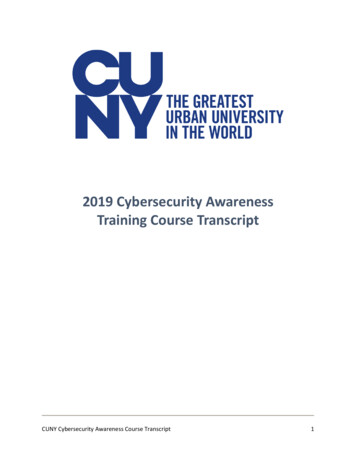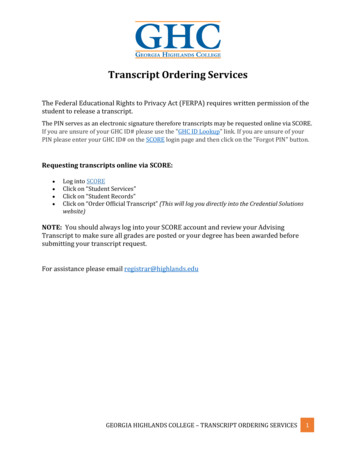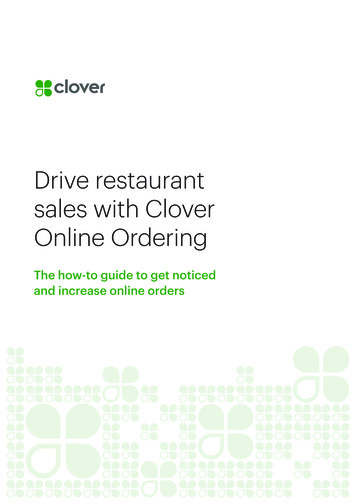Transcription
Instructions for ordering an official transcript through UAOnlineIf you plan to order a paper copy of your transcript through the Office of the Registrar and youhave additional documents that need to be mailed with the transcript, please email thedocuments to uaa.records@alaska.edu with your transcript request. If you send the documentsafter submitting your request, we may process the order and mail your transcript before wereceive the additional documents.To attach multiple documents to an electronic transcript, consolidate all documents to a singlePDF file before uploading to your Parchment order.Step 1:Go to UAOnline at https://www.alaska.edu/uaonline/ using Firefox or Chrome. Do not use InternetExplorer. Login using your UA username and password.Need help logging in to UAOnline?Click Login to UAOnline and then click Help with UA Username or Password (see arrow below). If youare unable to find your username and/or set your password, please call Information TechnologyServices at 907-786-4646.Revised 11/9/2020
Instructions for ordering an official transcript through UAOnlineStep 2:At the welcome menu, click on‘Student Services & AccountInformation.’Step 3:Before ordering a transcript,check your unofficial transcript inUAOnline to ensure grades anddegrees earned are posted. Wedo not hold requests for pendinggrades and/or degree(s).To view your unofficial transcript inUAOnline, click ‘Student Services& Account Information,’ then‘Student Records’ and finally,‘Academic Transcript.’Once you have checked yourunofficial transcript for all gradesand degrees earned, go back to‘Student Services & AccountInformation’ and select ‘OfficialTranscript Request Service.’Revised 11/9/2020
Instructions for ordering an official transcript through UAOnlineStep 4:Click ‘Order my transcript’ to begin the ordering process.Step 5:You may use the SEARCH feature orselect the ‘Send to Yourself, anotherindividual, or third party’ link.Step 6a (using SEARCH):When using the SEARCH box, you canenter the name of the university ororganization you want to receive yourtranscript. You will have an opportunity toconfirm your choice from a list of InNetwork organizations by clicking thegreen SELECT button to the right of theentry.Revised 11/9/2020
Instructions for ordering an official transcript through UAOnlineIf you do not see your desired recipient on the list of organizations, skip down to Step 6b.Step 7a (using SEARCH):ParchmentExchangewillautomatically input the preferredformat,deliverymethod,andaddress for In-Network Recipients.ReadthroughtheProductDescription and Notes. Confirm theDestinationinformation.Then,select your Primary Campus andPurpose for Request in theOrdering Options section. You canadd one document to be attachedwith your transcript at this time usingthe optional Attachment button.Select Continue in the bottom rightcorner of the screen.Step 6b (for recipients that are not listedin the Parchment Exchange Network):Select Product Type by clicking oneTranscript or Paper Transcript – Mailed.Revised 11/9/2020
Instructions for ordering an official transcript through UAOnlineStep 7b (for recipients that are not listed in the Parchment Exchange Network):Read through the Product Description and Notes.Select your Primary Campus, confirmyour Delivery Mode, enter the RecipientName and Recipient Address (email ormailing), and select your Purpose forRequest in the Ordering Optionssection.Be sure to enter email or mailingaddresses correctly. Your transcriptwill be emailed/mailed to the exactaddress you provide.You can add one document to beattached with your transcript at this timeusing the optional Attachment button.Select Continue in the bottom rightcorner of the screen.Step 8:Review your order information for accuracy.Then, click ‘Checkout.’Revised 11/9/2020
Instructions for ordering an official transcript through UAOnlineStep 9:You will be prompted to provide consent by clicking the Next button in the bottom right cornerStep 10:Confirm your billing address and payment information. Update your billing address, if necessary, byclicking on the Change Billing Address button.Step 11:Be sure to click Confirm at the very end to submit your order for processing.If you have any questions about your transcript request, please email uaa.records@alaska.eduor call 907-786-1480 (option 5).Thank you for ordering your transcript online!Revised 11/9/2020
enter the name of the university or organization you want to receive your transcript. You will have an opportunity to confirm your choice from a list of In-Network organizations by clicking the green SELECT button to the right of the entry. Instructions for ordering an official transcript through UAOnline