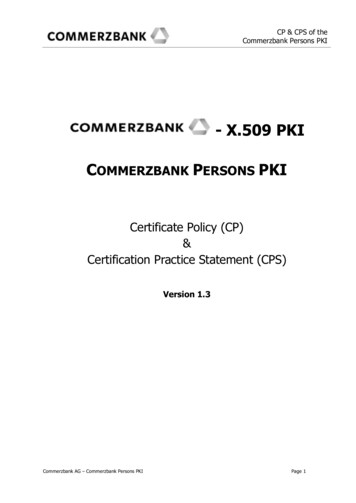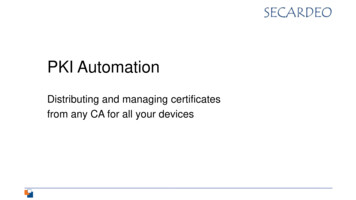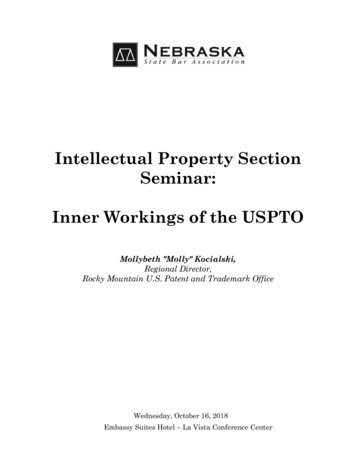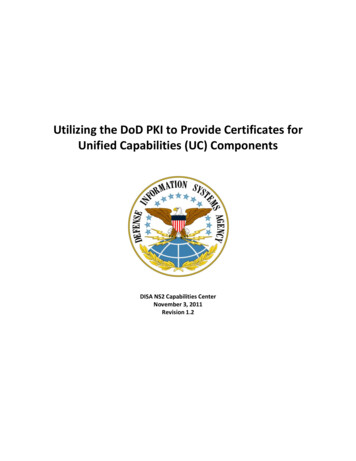Transcription
ePKI Order GuideEnterprise PKI (ePKI) Product Guide-Product Overview-Benefits of GlobalSign’s ePKI Solution-How to OrderOverview of Enterprise PKIEnterprise PKI allows organizations to manage the full lifecycle of Microsoft Window’s trusted Digital IDs and Adobe Certified Document Services including issuing,reissuing, renewing, and revoking. GlobalSign’s ePKI solution is managed through aSaaS service accessed through a web based portal.Traditionally, companies who require to purchase multiple Digital IDs/Client Certificates are required to purchase eachcertificate individually from a Certificate Authority (such as GlobalSign). Purchasing the digital certificates one by oneis a costly and time consuming process as each time an organization applies for a certificate the organization & individual must go through the registration and validation process with the digital certificate provider for each individualcertificate.With ePKI, organizations acquire complete control of Digital IDs issued to individuals or departments. Set-up usuallytakes less than a week and provides zero installation or cost as ePKI is managed through a web portal. Another advantage of the web-portal is that all life functions are available to the ePKI administrator around the clock.Does your Organization Need ePKI?The first question to ask yourself is does your organization use or have a need for multiple Digital Certificates (DigitalIDs) ? GlobalSign provides two types of Digital ID products- PersonalSign and DocumentSign.PersonalSign Digital Certificates (IDs)PersonalSign Digital IDs allow organizations to exchange verifiable documents and secure email between employees, partners, customers, and suppliers using most popular browsers and operating system platforms.PersonalSign Certificates allow you to-Digitally Sign Emails-Encrypt Email Messages-Digitally Sign Microsoft Office Docs (Word, Excel, PowerPoint)-Authenticate yourself to SSL VPNsAdobe Certified Document Service UsesAdobe Certified Document Services (CDS) is the first digital signing solution that allows authorsto create Adobe PDF files that automatically certify to the recipient that the author’s identity hasbeen verified by a trusted organization.-Certify PDFs automatically recognized by Adobe Acrobat & the free Adobe Reader-Comply with regulatory frameworks by adding Certificate Signatures to electronically seal a document.-Allows you to add approval signatures- electronic equivalents to wet ink approval signatures1
ePKI Order GuideePKI for Compliance RequirementsEnterprise PKI (ePKI) also meets the needs of many compliance regulation and laws such as:-Privacy Laws-FDA Electronic Submissions Gateway (ESG)-CFR 21 Part 11-AEC Requirements-University Transcripts/Diplomas-Electronic VAT Invoicing-Sarbanes-Oxley (SOX)Overview of Enterprise PKIBelow is a diagram representing the ePKI workflow in an organizationAll Certificate request are processedthrough the GCC & sent to GlobalSign forautomatic issuanceEmployees canrequest digitalcertificates on theirown behalf througha public orderingweb-pageThis administrator is ordering a digitalcertificate on behalf of its employeeThe administrator can requestcertificates on behalf of its employees in addition to approving certificate request that itsemployees made using a publicordering page.Users can be configured to only view certain portions of theCertificate Management center (e.g. Finance department toview billing information only)2
ePKI Order GuideManaging your ePKI AccountManaging your ePKI account is easy with the GlobalSign Certificate Management Center (GCC). GCC is asecure web-based interface allowing you to access your Certificates anywhere with an internet connection.No need to download or purchase software, this easy web interface is easy to use and manage and best ofall it is run by GlobalSign so you never have to worry about paying for updates or changes!Features and Benefits of ePKICertificate Life-Cycle ManagementUsing the ePKI portal, administrators have the control ofissuance, revocation, re issuance, and cancelation.Issue certificates immediately through the GCC portal or setup an enrollment web page (portal link) that can be sentdirectly to employees or post the link to a public location (internal website, etc) allowing users to request certificateson their behalf.Revoked certificates will be put on the Certificate Revocation List within 24 hours, making the certificate unable bymost applicantsCancellations are allowed up to 7 days of certificate deliveryReissued certificates will be issued with an expiration date equal to the original certificates.Profile ManagementWhat is a Profile?Profile aka Certificate profile contains the organizations records that will be used for all Digital IDs issued. Organizationrecords include the Organization Name, Unit (if applicable), City, State, etc. An organization may create multiple profiles should they have multiple offices or multiple parent subsidiary companies allowing you to issue certificates fromeach profile. (Additional profiles can be established once your original profile has been vetted and established)3
ePKI Order GuideProfile ManagementProfile Management allows administrators the ability to setup additional profiles directly from the GlobalSign Certificate Center. Certificate Profiles represent the information of the holder of the certificate. (e.g. organization name & address). Setting up multiple profiles is an advantage for companies that have multiple offices or multiple parent subsidiary companies that require certificate for a single account. Administrators also have the ability to view and keep trackof all certificate profiles.License ManagementWhat is a License?Both PersonalSign Digital IDs and DocumentSign (CDS) are available to purchase in bulk, which is referred to as “license packs”. (e.g. Enterprise PKI Lite for Personal Digital ID 50 pack)License ManagementLicense Management allows the administrator to purchase additional license packs for Document Sign CDS or PersonalSign in bulk quantities. (e.g. PersonalSign Digital ID 250 pack). License Management also gives the administratorthe functions of viewing licenses awaiting approval and the order status of all licenses (requesting, requested, issued,canceled, etc)Portal LinkePKI Managed Service offers the ability for organizations to centralize the Certificate ordering process through officesand or departments. Administrators can create an enrollment URL web-page called a “portal link “which creates an application page where anyone in your organization can register/request a certificate through a pre-vetted account.The Certificate will not be issued until the ePKI Administrator with “approval” privileges logs into the GCC and approves the certificate request. This ensures certificates are issued only to legitimate applicants. You can create oneportal page for each profile established.Requesting CertificatesEnd User InitiatedEnd users can request certificates on their behalf using the public ordering page and the request will be placed in apending status until the ePKI Administrator approves the request. This is to ensure the certificate request is legitimate.Once approved the end user will receive a confirmation email with installation instructions.ePKI Administrator InitiatedThe ePKI Administrator can register certificates on behalf of end users using the GCC ePKI portal. The end user will benotified via email that a certificate has been issued on their behalf with further instructions to proceed.The main difference is that in the portal enrolment process the end user has the control of choosing the certificate forissuance and selects his or her own pickup password for the enrollment process, where as if the Administrator requesta certificate on someone behalf the administrator must ensure the pickup password is securely provided to the enduser.Manage UsersWith the Account Management tools the administrator has the ability add, view, andedit new users and their privilege levels.4
ePKI Order GuideReportingLocating a particular order/certificate is easy with ePKI’s robust reporting functions. Easy search capabilities provideePKI administrators a method to review:-Status of issued & pending Certificate request-Upcoming Renewals-View all the certificates currently issued under a specific profile-View all certificates of a specific product type-& much more!Email OptionsCustomizing Email TemplatesEmails are sent to end-users for enrollment invites, re-issues, issuance, re-issuance, and various other items. ePKI administrators can choose to use a standard messaging or customize the content in the email templates.Email HistoryWith email history administrators have the ability to view all emails sent to end users and re-send any email if necessary. Administrators can easily re-send emails incase an end user has lost an email or accidently deleted an email.How to Order ePKIThe below instructions will guide you on how to set up/order an ePKI Service for your organization. First, click on any“Buy Now” button located on our ePKI web pages or you can go directly to the following e-email/enterprise-pki/buy-epki-now.htmlSelect your Digital ID TypeTo create your account and register your company profile you must select your initial Digital ID type. ePKI supportsall below Digital ID types and you can add the other types once your initial account is activated, but to begin, pleaseselect one Digital ID type.5
ePKI Order GuideSpecify Details of your AccountSpecify your account details. Your account details will be used as the contact information associated with your GlobalSign Certificate Center (GCC).Select License ProductSelect which license pack you would like to purchase (e.g. PersonalSign Digital ID 10 pack). You will be able to viewpricing and the validity period selection in the next step.6
ePKI Order GuideSelect Validity PeriodSelect the validity period for the license pack you choose and you will also be able to view the pricing details. Multiyear savings apply to certificates ordered with a 2-3 year validity period.Create Profile DetailsNext you will be prompted to enter in the Certificate Profile Details. The details you enter will be vetted and includedas the certificate identity within your issued certificate.Enter Payment DetailsProvide Payment by either credit card or Purchase Orderpre-arranged with your GlobalSign Account Representative.Select “Payment in arrears” and supply Purchase Order numberif paying by Purchase. Order. Otherwise, supply credit card details as prompted. Please note, you may not order certificatesuntil confirmation of the PO has taken place.7
ePKI Order GuideReview Order & Accept ePKI Service AgreementReview and confirm your order and then accept the ePKI Service Agreement. Note the ePKI ServiceAgreement binds you to Local Registration Authority and other obligations as outlined in the GlobalSignCertificate Practice Statements found at http://www.globalsign.com/repository/index.htm .Order CompletionOnce you have placed your order you will receive an email from GlobalSign which will include your account detailsthat you set up for your GCC Account including your user name, password, and login URL.You can login to your GlobalSign Certificate Center (GCC) Account to manage the life cycle of your new CertificatesYour account gives you easy access to issue certificates to end users, renew certificates, buy additional certificates,amend changes as necessary, and many other management options.You may login to your GCC account any time at https://www.globalsign.com/ssl-login.htmPlease notice in the GlobalSignWelcome email your user name.The username you created during the ordering process nowcontains additional charactersthat will be similar to “PARXXX”please use this as your username.8
ePKI Order GuideLogin to your GCC AccountWhen you login to your GCC Account you will notice three tabs at the top1.SSL Certificates2. Code Signing, PersonalSign, & DocumentSign3. Enterprise PKIClick on “Enterprise PKI” to manage your new Certificates. On the left hand side you will notice amenu bar with all of the options you have available as the administrator.Issuing your new CertificatesDuring the ordering process you purchased a “License Pack” & a “Certificate Profile”Certificate Profile- Contains your organizations records that will be contained forall Digital IDs issued from the profile. Including Organization Name, Unit, City, State,etc. You can create multiple profiles if you have a multiple offices or parent subsidiary companies.License Pack- A license pack is simply a pack of Digital Certificates you can purchasein group quantities (5 pack- 100,000 pack). Digital Certificates include (PersonalSignor DepartmentSign)Since you have already created a profile and purchased a license pack, your nextstep is to issue the certificates.Requesting CertificatesThere are two methods to issuing certificates to end users:1. ePKI Administrator registration :Where you, as the ePKI Administrator registers a user via the GCC ePKI Portal underCertificate Management New Certificate2. End User Initiated:Where a Portal link (one per Profile) is created and published for end users to request certificates on their behalf. Account Management Manage PortalThe main difference is that in the Portal enrolment process the end user sets theirown pickup password for the enrollment process, where as with the Administratorregistration process, the Administrator must ensure that the pickup password isprovided securely to the end user.9
ePKI Order GuideePKI Administrator RegistrationTo register a certificate for an individual please follow the following steps. For individual registrations, click “New Certificate” and then select the Certificate Profile and License you wish to apply the certificate request to:Click “Next” and complete the certificate identity details for the end user of the Certificate including the commonname and the email addresses, the organization name, and other fields will be pre-populated from the profile youselected.You will also need to choose a “pick up password”. The pick up password is a unique password that you will give tothe end user of the certificate. The end user will then receive an email invitation to pick up their certificate and at thattime they will be prompted for the pick up password (you gave them) along with details of how to install their newcertificate.For further information on the features available in your GlobalSign Certificate Center please uides/GlobalSign Enterprise Solutions ePKI Administrator guidev1.5. pdfCommon I.php10
ePKI Order GuideWhy Choose GlobalSign’s PKI services?There are many reason to choose GlobalSign-Some of the biggest global brands and many Governments have already chosen GlobalSign-We’re easy to do business with. We have dedicated representatives ready to listen to you and support your needs.-We operate multilingual Technical Support offices around the world-We offer optional 24/7/365 premier support levels-We have been WebTrust for Certification Authorize compliance since 2002 and operating a trusted PKI network since1996About GlobalSignEstablished in 1996, GlobalSign has been securing identities, websites, and transactions as a worldwide digital certificate provider for over 10 years. Now part of the GMO Internet Inc. group (listed on the TokyoStock Exchange TSE: 9449), GlobalSign comprises of considerable expertise and know-how in the online security industry. As a WebTrust accredited Certificate Authority, GlobalSign offers publicly trusted SSL Certificates, Code SigningCertificates, and Digital IDs, issuing over 1.4 million digital Certificates to individuals, websites and machines. In totalover 20 million digital Certificates rely on the security the GlobalSign root, technology and infrastructure provide.GlobalSign is also a member of the CA/B forum and Anti-Phishing Working Group- a show of its dedication to improving the security for both consumers and businesses.GlobalSign prides itself on high level customer service, localized sales and technical sales expertise available throughthe US, Europe (UK & Belgium) and Asia (Japan & China), available in a number of languages via phone, email, andweb.Learn MoreContact GlobalSign today to discuss how to manage Digital Certificates more efficiently usingGlobalSign’s ePKI Managed ServiceSales Sign IncTwo International Drive Suite 330Portsmouth, NH 03801 1- om866-511-5035SSL CertsCod SigningDoc SigningDigital IDsA leader in Online Security& Authentication Solutionsfor over 10 years.ePKI Ordering Guide v111
Certificate Management center (e.g. Finance department to . view billing information only) The administrator can request certificates on behalf of its em-ployees in addition to approv-ing certificate request that its employees made using a public ordering page. Enterprise PKI (ePKI) also meets the needs of many compliance regulation and laws .