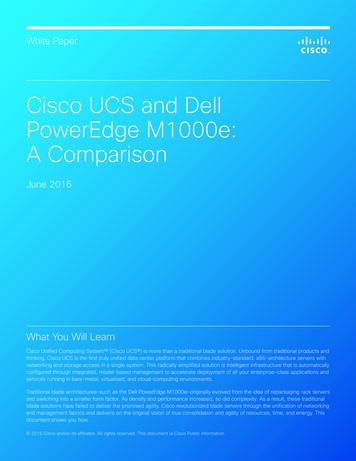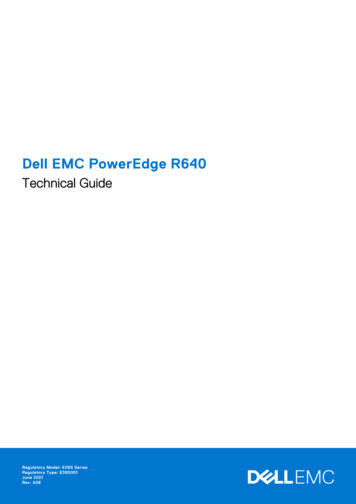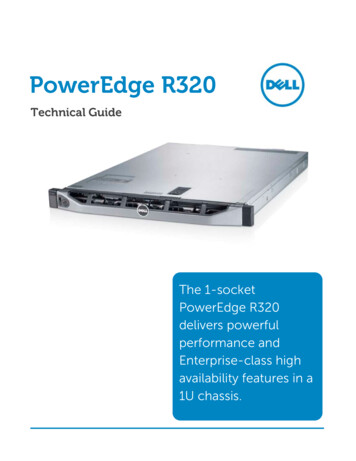Transcription
Dell PowerEdge R730 and R730xdOwner's ManualRegulatory Model: E31S SeriesRegulatory Type: E31S001
Notes, Cautions, and WarningsNOTE: A NOTE indicates important information that helps you make better use of your computer.CAUTION: A CAUTION indicates either potential damage to hardware or loss of data and tells youhow to avoid the problem.WARNING: A WARNING indicates a potential for property damage, personal injury, or death.Copyright 2014 Dell Inc. All rights reserved. This product is protected by U.S. and international copyright andintellectual property laws. Dell and the Dell logo are trademarks of Dell Inc. in the United States and/or otherjurisdictions. All other marks and names mentioned herein may be trademarks of their respective companies.2014 - 09Rev. A00
Contents1 About your system. 9Supported configurations. 9Front-panel features and indicators. 10LCD panel features. 16Home screen.17Setup menu. 17View menu. 18Diagnostic indicators.18Hard-drive indicator codes.20iDRAC Direct LED indicator codes.21Quick Sync indicator codes. 22Back-panel features and indicators.23NIC indicator codes. 26Power indicator codes. 26Documentation matrix.29Quick Resource Locator . 302 Performing initial system configuration .31Setting up your system.31Methods of setting up and configuring the iDRAC IP address . 31Information about logging in to iDRAC. 32Methods of installing the operating system.32Remote management . 32Downloading and installing drivers and firmware. 323 Pre-operating system management applications. 34Navigation keys. 34About System Setup. 35Entering System Setup. 35System Setup Main Menu.35System BIOS screen. 35System Information screen details. 36Memory Settings screen details. 37Processor Settings screen details. 38SATA Settings screen details. 39Boot Settings screen details.42Network Settings screen details. 43Integrated Devices screen details.43
Serial Communication screen details.45System Profile Settings screen details. 45System Security settings screen details.47Miscellaneous Settings screen details. 49About Boot Manager.50Entering Boot Manager . 50Boot Manager main menu. 50Changing the boot order.50Choosing the system boot mode. 51Assigning a system and setup password. 51Deleting or changing an existing system and/or setup password. 524 Installing and removing system components. 53Safety instructions. 53Before working inside your system. 53After working inside your system. 53Recommended tools. 54Front bezel (optional).54Removing the front bezel. 54Installing the front bezel. 56Removing the system cover. 56Installing the system cover. 57Inside the system.58Cooling shroud. 59Removing the cooling shroud.60Installing the cooling shroud. 61Hard-drive tray assembly. 61Removing the hard-drive tray. 61Installing the hard-drive tray.62Removing a hard-drive blank from a hard-drive carrier.63Installing a hard-drive blank into a hard-drive carrier. 64Removing a hard-drive carrier from the hard-drive tray.65Installing a hard-drive carrier into the hard-drive tray. 66Removing a hard drive from a hard-drive carrier.67Installing a hard drive into a hard-drive carrier.68Removing the hard-drive backplane from the hard-drive tray.68Installing the hard-drive backplane in the hard-drive tray.69Cooling fans. 70Removing a cooling fan. 70Installing a cooling fan.71Cooling-fan assembly. 72Removing the cooling-fan assembly.72
Installing the cooling-fan assembly.74System memory. 74General memory module installation guidelines. 76Mode-specific guidelines.76Sample memory configurations. 78Removing memory modules. 80Installing memory modules. 82Processors. 83Removing a processor. 84Installing a processor. 88PCIe card holder. 90Removing the PCIe card holder. 90Installing the PCIe card holder.91Opening and closing the PCIe card holder latch. 92Cable retention bracket. 93Removing the cable retention bracket.93Installing the cable retention bracket.94Integrated storage controller card. 94Removing the integrated storage controller card. 94Installing the integrated storage controller card. 96Expansion cards and expansion-card risers. 96Expansion card installation guidelines. 96Removing an expansion card from expansion-card riser 2 or 3.98Installing an expansion card into the expansion-card riser 2 or 3.99Removing an expansion card from the expansion-card riser 1. 100Installing an expansion card into the expansion-card riser 1. 101Removing the riser 1 blank.102Installing the riser 1 blank.103Removing expansion-card risers. 103Installing expansion-card risers. 110GPU card installation guidelines. 110Removing a GPU card. 111Installing a GPU card.112Internal Dual SD Module (optional).113Removing an internal SD card.113Installing an internal SD card.113Removing the internal dual SD module .114Installing the internal dual SD module .116Network daughter card. 116Removing the network daughter card .116Installing the network daughter card.118Internal USB memory key (optional).118
Replacing the internal USB key. 118System battery. 119Replacing the system battery. 119Power supply units.121Hot Spare feature. 122Removing the power supply unit blank.122Installing the power supply unit blank.123Removing an AC power supply unit. 123Installing an AC power supply unit. 124Wiring instructions for a DC power supply unit. 125Removing a DC power supply unit.128Installing a DC power supply unit.129System board.129Removing the system board. 129Installing the system board.131Trusted Platform Module. 133Installing the Trusted Platform Module . 133Re-enabling the TPM for BitLocker users. 134Re-enabling the TPM for TXT users.134Hard drives.135Removing a 2.5 inch hard-drive blank.135Installing a 2.5 inch hard-drive blank. 136Removing a 2.5 inch hard-drive blank (back).136Installing a 2.5 inch hard-drive blank (back).137Removing a 1.8 inch hard-drive blank. 137Installing a 1.8 inch
The Dell PowerEdge R730 and R730xd systems are rack servers that support up to two Intel Xeon E5-2600 v3 processors, up to 24 DIMMs, and 28 hard drives/SSDs. NOTE: The R730 and R730xd systems support only internal, hot-swappable hard drives. Supported configurations PowerEdge R730