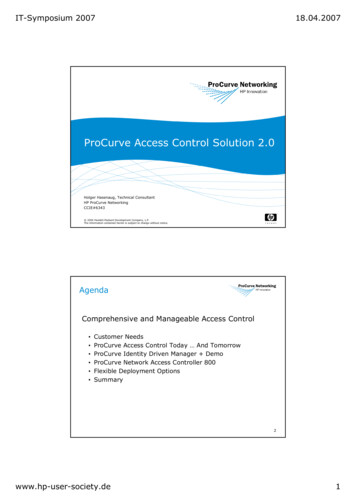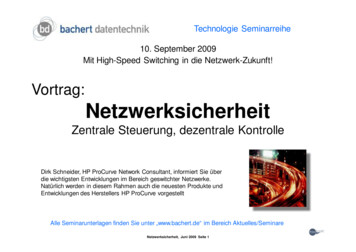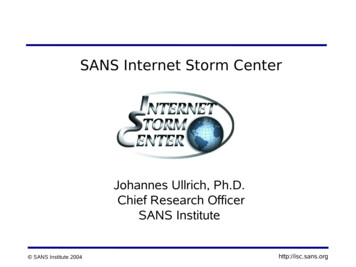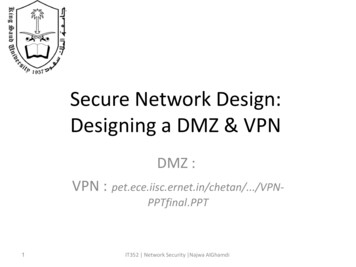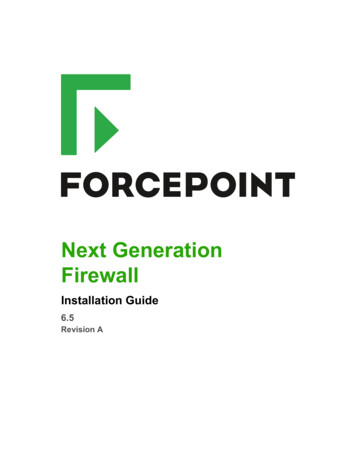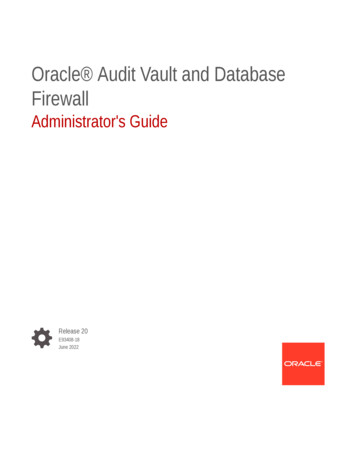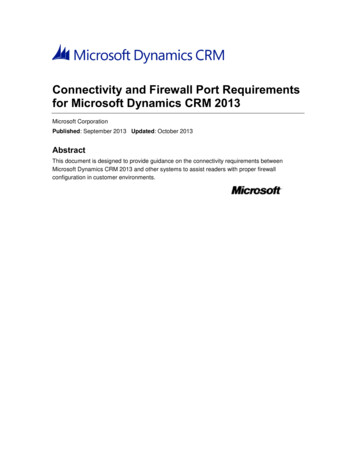
Transcription
Connectivity and Firewall Port Requirementsfor Microsoft Dynamics CRM 2013Microsoft CorporationPublished: September 2013 Updated: October 2013AbstractThis document is designed to provide guidance on the connectivity requirements betweenMicrosoft Dynamics CRM 2013 and other systems to assist readers with proper firewallconfiguration in customer environments.
This document is provided "as-is". Information and views expressed in this document, includingURL and other Internet Web site references, may change without notice. You bear the risk ofusing it.Some examples depicted herein are provided for illustration only and are fictitious. No realassociation or connection is intended or should be inferred.This document does not provide you with any legal rights to any intellectual property in anyMicrosoft product. You may copy and use this document for your internal, reference purposes. 2013 Microsoft Corporation. All rights reserved.Microsoft, Active Directory, Excel, Hyper-V, Internet Explorer, Microsoft Dynamics, MicrosoftDynamics logo, MSDN, Outlook, Notepad, SharePoint, Silverlight, Visual C , Windows,Windows Azure, Windows Live, Windows PowerShell, Windows Server, and Windows Vista aretrademarks of the Microsoft group of companies.All other trademarks are property of their respective owners.
ContentsConnectivity and Firewall Port Requirements for Microsoft Dynamics CRM 2013 . 4Applies To . 4On-premises with Integrated Windows Authentication . 5On-premises with claims-based authentication . 6Default CRM connectivity requirements . 7Port recommendations . 9Network ports for the Microsoft Dynamics CRM web application . 9Network ports for the Asynchronous Service, Web Application Server, and SandboxProcessing Service server roles . 10Network ports for CRM Reporting Extensions . 10Connectivity requirements for Windows services . 13Connectivity requirements for Integrated Windows Authentication . 13Mail Server connectivity requirements . 14Appendix A: Additional resources . 16Appendix B: Accessibility for Microsoft Dynamics CRM . 16Feedback . 17
Connectivity and Firewall Port Requirementsfor Microsoft Dynamics CRM 2013Contributors: Venkat Sathyamurthy; Murali Vadakke Puthanveetil, Mahesh Hariharan, PeterSimonsPublished: September 2013 Updated: October 2013This document is designed to provide guidance on the connectivity requirements betweenMicrosoft Dynamics CRM 2013 and other systems to assist readers with proper firewallconfiguration in customer environments.Applies To Microsoft Dynamics CRM 2013In this white paper Introduction On-premises with Integrated Windows Authentication On-premises with claims-based authentication Default CRM connectivity requirements Port recommendations Connectivity requirements for Windows services Connectivity requirements for Integrated Windows Authentication Mail Server connectivity requirements Appendix A: Additional resources Appendix B: Accessibility for Microsoft Dynamics CRM FeedbackMany data centers include firewalls between the end users and the servers and other integratedsystems that support an implementation of Microsoft Dynamics CRM 2013. This document isdesigned to provide guidance on the connectivity requirements between Microsoft DynamicsCRM 2013 and other systems to assist readers with proper firewall configuration in customerenvironments.DownloadThis paper can be downloaded from the Microsoft Download Center: Connectivity and FirewallPort Requirements for Microsoft Dynamics CRM 20134
On-premises with Integrated WindowsAuthenticationAn overview of an on-premises implementation that uses Integrated Windows Authentication(IWA) is shown in the following diagram.In this scenario the user must have a certain level of connectivity to the CRM Server(s), theActive Directory Server(s) and the SQL Server for SQL Filtered View access (if Export to Excelfunctionality is required). The remainder of this document focuses primarily on this scenario anddetails the required level of connectivity between these various components as well as furtheroptions for integration, Citrix implication, and so on.5
On-premises with claims-based authenticationAn overview of an on-premises implementation that uses claims-based authentication usingActive Directory Federation Service (ADFS) as the Security Token Service (STS) is shown in thefollowing diagram.With claims-based authentication, the Microsoft Dynamics CRM site is accessed anonymouslyand is then redirected to ADFS. Users enter their credentials, which are validated by ADFS bycontacting Active Directory Directory Services (AD-DS) or alternative Identity Provider. Finally,AFDS issues a SAML token containing the necessary claims for accessing Microsoft DynamicsCRM.6
Default CRM connectivity requirementsAn overview of the default connectivity requirements for an on-premises deployment of MicrosoftDynamics CRM 2013 is shown in the following diagram.ImportantBecause this diagram is focused on Microsoft Dynamics CRM connectivity requirements,full details about the specific port requirements for Microsoft Exchange Server and theMicrosoft Windows Active Directory service are not shown. Additional information andlinks to related articles about these technologies and their specific requirements areprovided in the following sections of this document.7
The default connectivity requirements for components of an on-premises deployment of MicrosoftDynamics CRM 2013 are shown in the following table.ComponentDefault connectivity requirementsALL AD Connectivity RDP Connection from Administrator Users DNS name resolution (where applicable) on UDP/TCP: 53 NetBIOS name resolution (where applicable) on TCP: 139, UDP:137/138 NTP: Required on all Servers to Sync Network Time. UDP: 123 –this is a requirement for Kerberos Authentication DCOM and RPC: Required on all Servers. TCP 135, UDP 1025 AD Connectivity RDP Connection from Administrator Users DNS name resolution (where applicable) on UDP/TCP: 53 NetBIOS name resolution (where applicable) on TCP: 139, UDP:137/138 NTP: Required on all Servers to Sync Network Time. UDP: 123 –this is a requirement for Kerberos Authentication DCOM and RPC: Required on all Servers. TCP 135, UDP 1025 Connectivity to Exchange or other email services for server-sideemail integration Connectivity from CRM Front End Servers SQL Server access Remote PowerShell access from Administrator users’ clientcomputers Access to all CRM Servers / network load balancer SQL Server access Exchange Server Connectivity (EWS / SMTP / POP3) Other Mail Server Connectivity (POP3/SMTP) Optional Connectivity to a Microsoft Dynamics CRM Sink Mailbox HTTP / HTTPS access to CRM Servers / Network Load Balancer Connectivity to CRM Front End Server SDK listener to run FetchXML Connectivity from CRM Front End Server to execute, publish, anddelete reports. SQL Server accessCRM Front EndServersCRM Back EndServersCRM DeploymentServersExchange RouterSSRS Servers8
ComponentDefault connectivity requirementsClient Outlook Connectivity to Exchange HTTP / HTTPS access to CRM Servers / Network Load Balancer Optional access to SQL Server for direct access to SQL Views** It is recommended that the solution be designed to work using the FetchXML access (via theWeb services) rather than by granting users access to SQL Views directly. Using this approachsimplifies any future migration to CRM Online, with which SQL access is not available.ImportantIn each case, the port numbers can be configured to run under alternative (non-default)values, so environments will vary.Port recommendationsNetwork ports for the Microsoft Dynamics CRM web applicationThe following table lists the ports used for a server that is running a Full Server installation ofMicrosoft Dynamics CRM. Moreover, except for the Microsoft SQL Server role and the MicrosoftDynamics CRM Connector for SQL Server Reporting Services server role, all server roles areinstalled on the same TPDefault web application port; may be different as it canbe changed during Microsoft Dynamics CRM setup. Fornew websites, the default port number is 5555.TCP135MSRPCRPC endpoint resolutionTCP139NETBIOS-SSNNETBIOS session serviceTCP443HTTPSDefault secure HTTP port. The port number may differfrom the default port. This secure network transportmust be manually configured. Though this port is notrequired to run Microsoft Dynamics CRM, it is stronglyrecommend that it be used. For information about howto configure HTTPS for Microsoft Dynamics CRM, in theInstalling Guide, in topic Microsoft Dynamics CRM 2013Post-Installation and Configuration Guidelines, see thesection Make Microsoft Dynamics CRM client-toserver network communications more secure.TCP808crmsdklistenerCRM SDK ListenerTCP445Microsoft-DSActive Directory directory service required for ActiveDirectory access and authentication.9
ProtocolPortDescriptionExplanationUDP123NTPNetwork Time ProtocolUDP137NETBIOS-NSNETBIOS name serviceUDP138NETBIOS-dgmNETBIOS datagram serviceUDP445Microsoft-DSActive Directory directory service required for ActiveDirectory access and authenticationUDP1025BlackjackDCOM, used as an RPC listenerImportantDepending on the domain trust configuration, additional network ports may be requiredfor Microsoft Dynamics CRM to work correctly. For more detail, see Knowledge Basearticle ID 179442, How to configure a firewall for domains and trusts.Network ports for the Asynchronous Service, Web ApplicationServer, and Sandbox Processing Service server rolesThe following table lists the additional port that is used for a deployment in which the SandboxProcessing Service is running on a separate RM serverrolecommunicationThe Asynchronous Service and Web Application Serverservices communicate to the Sandbox Processing Servicethrough this channel. The default port is 808, but can bechanged in the Windows registry by adding the DWORDregistry value TcpPort in the keyHKEY LOCAL MACHINE\SOFTWARE\Microsoft\MSCRM\.Network ports for CRM Reporting ExtensionsThe following table lists the additional port that is required for CRM Reporting Extensionsconnectivity.Protocol PortDescriptionExplanationTCPUse for Fetchbased reportsThe CRM Reporting Extensions that are running Fetchbased reports communicate over this port whencommunicating with the computer that is running theFront End Server Role using the crmsdklistener to querythe CRM database over FetchXML.80810
The following diagram shows the connectivity for CRM Reporting Extensions.Report Execution ProcessThe following steps are involved in the report execution process.1. Client connects and authenticates (as the user using AD or ADFS/Cookie) with CRM FrontEnder Server over HTTP/HTTPS.2. Client hits a page in CRM that includes the report viewer control to view a report.3. The reporting control in CRM makes a requests to SSRS (Sandboxed), connecting using theCRM Service Account (i.e. not the user) but passing the user context over HTTP/HTTPS.4a. SSRS uses the Dynamic CRM SQL Reporting Extension to query the data via the CRMsecurity views (for SQL queries) on the standard SQL Port (default TCP:1433), obtains datasetfor report.4b. SSRS uses the Dynamics CRM Fetch Reporting Extensions to connect to thecrmsdklistener on the Front End CRM Server to run the FetchXML (TCP:808).5. SQL returns the data (for SQL reports) on open SQL connection (no new connection).6. The front end CRM server (web server role) executes FetchXML for report against SQLDatabase over SQL port (default 1433), and obtains dataset for report.7. The crmsdklistener returns FetchXML data on open TCP connection (no new connection).Report Publishing and Deletion3. Report publishing and deletion also uses the 2005 web service endpoint available on theSSRS report server.11
The following table lists the ports that are used for a computer that is running SQL Server withonly SQL Server and the CRM Reporting Extensions server roles MSRPCRPC endpoint resolutionTCP139NETBIOS-SSNNETBIOS sessionserviceTCP445Microsoft-DSActive Directorydirectory servicerequired for ActiveDirectory access andauthenticationTCP1433ms-sql-sSQL Server socketsservice; required foraccess to SQL Server;may vary if you haveconfigured your SQLServer to use a differentport numberTCP80/443WebServiceSSRS Web service endpointUDP123NTPNetwork Time ProtocolUDP137NETBIOS-NSNETBIOS name serviceUDP138NETBIOS-dgmNETBIOS datagramserviceUDP445Microsoft-DSActive Directorydirectory servicerequired for ActiveDirectory access andauthenticationUDP1025BlackjackDCOM, used as an RPClistenerNoteThe NETBIOS ports (TCP 139, UDP 137 and 138) are an alternative to port 445 which isused by SQL named pipes. These ports are required only during setup to determine the12
SQL port for named instances of SQL; NETBIOS ports are not required during normaloperation.Connectivity requirements for Windows servicesMicrosoft client, server, and server-based programs use a variety of network ports and protocolsto communicate with client systems and with other server systems over the network. Whilebeyond the scope of this article, details of the essential network ports, protocols and services thatare used by Microsoft client and server operating systems, server-based programs, and theirsubcomponents in the Microsoft Windows server system are available on the Microsoft Supportsite in Article ID 832017, Service overview and network port requirements for Windows.Connectivity requirements for Integrated WindowsAuthenticationThe key service and port requirements for Integrated Windows Authentication (IWA) are shown inthe following table.Service NameUDPTCPLDAP389389LDAP SSLn/a636RPC Endpoint Mapper135135Global Catalog LDAPn/a3268Global Catalog LDAP SSLn/a3269Kerberos8888However, in larger deployments, firewalls can present two challenges when deploying adistributed Active Directory (AD) directory service architecture: Initially promoting a server to a domain controller Replicating traffic between domain controllersActive Directory relies on remote procedure call (RPC) for replication between domain controllers.Simple Mail Transfer Protocol [SMTP] can be used in certain situations—schema, configuration,and global catalog replication—but not for domain naming context, which limits its usefulness.13
Configuring replication in environments in which a directory forest is distributed among internal,perimeter networks and external (that is, Internet-facing) networks can be challenging. In thesescenarios, there are three possible approaches: Open the firewall wide to permit the native dynamic behavior of RPC Limit the use of TCP ports by RPC and open the firewall just a little bitNoteFor additional detail about this option, see the following resources: Article ID 929851 - The default dynamic port range for TCP/IP has changed in WindowsVista and in Windows Server 2008 Article ID 154596 - How to configure RPC dynamic port allocation to work with firewalls How to limit dynamic RPC ports used by DPM and protected serversEncapsulate domain controller (DC-to-DC) traffic inside IP Security Protocol (IPSec) andopen the firewall for thatEach of these approaches has its pros and cons; in general, there are more cons than prosassociated with the first option listed above and more pros than cons associated with the thirdoption listed above.NoteFor more information about each option, including details of the configuration and portrequirements for each, see the TechNet article Active Directory Replication OverFirewalls.Mail Server connectivity requirementsMicrosoft Dynamics CRM 2013 provides for integration with Exchange and other SMTP/POP3servers. Mail system integration is typically achieved either through client-side integration viaOutlook or server-side integration via Exchange or a third-party POP3/SMTP server.NoteThis document focuses on server-side integration via Exchange, but the same principleswould apply to server-side integration via other POP3/SMTP servers.Administrators can specify to use either client-side or server-side integration, which can beconfigured at a user level within the User properties in Microsoft Dynamics CRM. After theadministrator specifies the level at which integration will occur, users on the client computersmust agree to have email sent on their behalf by Microsoft Dynamics CRM by using their ownuser options configuration.While client-side integration does not require any additional server components, it works only withMicrosoft Dynamics CRM for Outlook. The Microsoft Dynamics CRM for Outlook plug-in is thenused to send email via Outlook and the users’ preconfigured mail Server as well as to routeinbound emails back into Microsoft Dynamics CRM. This integration happens on a regular pollingbasis (but is not immediate). Additional Microsoft Dynamics CRM-specific ports are not required14
for this integration; standard Exchange connectivity is used. Emails are routed into MicrosoftDynamics CRM via the CRM Web Services; hence access to Port 80 (443 for SSL) fromMicrosoft Dynamics CRM for Outlook is the only requirement.The CRM Exchange Router can be installed on an Exchange Server or on a dedicated CRMExchange Router server. Using the CRM Exchange Router provides inbound and outbound emailconnectivity for both the Microsoft Dynamics CRM web client and Microsoft Dynamics CRM forOutlook. This CRM Exchange Router integrates with external mail systems via: POP3 (TCP:110) and SMTP (TCP:25) Exchange Web Service (EWS) (TCP:80)The supported options for server-side synchronization with Microsoft Dynamics CRM 2013 arelisted in the following table.Email systemEmail synchronization? Appointment, contact, and Protocoltask synchronization? Exchange Server2013 Exchange Server2013 Gmail MSN Outlook.com Windows Live Mail Yahoo! MailYesYesExchangeWeb ServicesYesNoPOP3/SMTPServer-side synchronization doesn’t support the following scenarios: Microsoft Dynamics CRM Online with Microsoft Exchange Online Hybrid deploymentsoMicrosoft Dynamics CRM Online with Exchange (on-premises)oMicrosoft Dynamics CRM 2013 (on-premises) with Exchange Online Mix of Exchange/SMTP and POP3/Exchange Creation of mass email marketing campaigns Extensibility scenarios like extending EWS/POP3/SMTP protocols and creating custom emailprovider Exchange Server 2003 and Exchange Server 200715
Appendix A: Additional resourcesFor additional information related to connectivity and firewall port requirements in MicrosoftDynamics CRM 2013, see the following additional resources. Microsoft Dynamics CRM 2013 Implementation Guide Download View online Article ID 832017 - Service overview and network port requirements for Windows Article ID 929851 - The default dynamic port range for TCP/IP has changed in Windows Vistaand in Windows Server 2008 Article ID 154596 - How to configure RPC dynamic port allocation to work with firewalls How to limit dynamic RPC ports used by DPM and protected servers Article ID 179442 - How to configure a firewall for domains and trusts Active Directory Replication Over Firewalls. Securing Your Application Server TCP/IP port numbers required to communicate to SQL over a firewallAppendix B: Accessibility for MicrosoftDynamics CRMAdministrators and users who have administrative responsibilities typically use the Settings areaof the Microsoft Dynamics CRM web application to manage Microsoft Dynamics CRM. A mouseand keyboard are the typical devices that administrators use to interact with the application.Users who don’t use a mouse can use a keyboard to navigate the user interface and completeactions. The ability to use the keyboard in this way is a result of support for keyboard interactionsthat a browser provides.For more information, see the following Microsoft Dynamics CRM Web application accessibilitytopics: Keyboard shortcuts Accessibility for people with disabilitiesAdministrators and users who have administrative responsibilities for on-premises deployments ofMicrosoft Dynamics CRM 2013 also use Microsoft Dynamics CRM Deployment Manager, aMicrosoft Management Console (MMC) application, to manage on-premises deployments ofMicrosoft Dynamics CRM Server 2013.For more information, see the following Microsoft Management Console (MMC) accessibilitytopics: Navigation in MMC Using the Keyboard and Mouse MMC Keyboard Shortcuts16
Accessibility features in browsersBrowserDocumentationInternet ExplorerMicrosoft AccessibilityLanguage Support and Accessibility FeaturesMozilla FirefoxAccessibility features in FirefoxApple SafariSafariGoogle ChromeAccessibility Technical DocumentationNoteFor additional information, see the Microsoft Accessibility Resource Center.FeedbackWe appreciate hearing from you. To send your feedback, click the link below and type yourcomments in the message body.NoteThe subject-line information is used to route your feedback. If you remove or modify thesubject line, we may be unable to process your feedback.Send feedback17
Client hits a page in CRM that includes the report viewer control to view a report. 3. The reporting control in CRM makes a requests to SSRS (Sandboxed), connecting using the CRM Service Account (i.e. not the user) but passing the user context over HTTP/HTTPS. 4a. SSRS uses the Dynamic CRM SQL Reporting Extension to query the data via the CRM