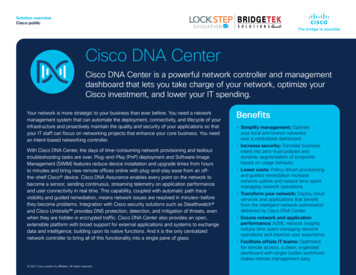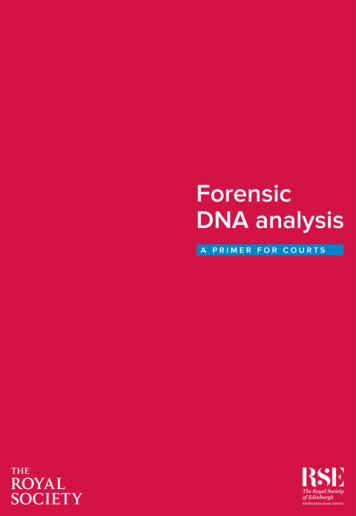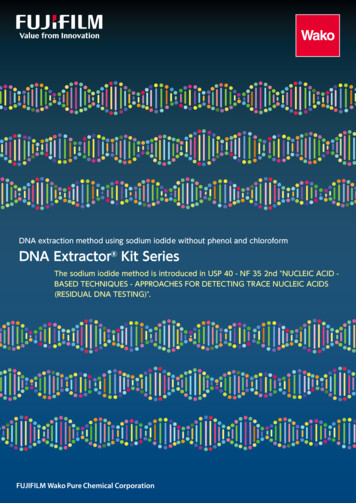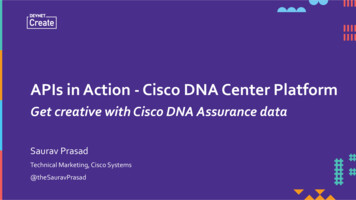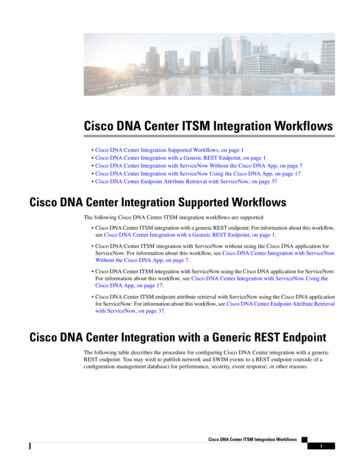
Transcription
Cisco DNA Center ITSM Integration Workflows Cisco DNA Center Integration Supported Workflows, on page 1 Cisco DNA Center Integration with a Generic REST Endpoint, on page 1 Cisco DNA Center Integration with ServiceNow Without the Cisco DNA App, on page 7 Cisco DNA Center Integration with ServiceNow Using the Cisco DNA App, on page 17 Cisco DNA Center Endpoint Attribute Retrieval with ServiceNow, on page 37Cisco DNA Center Integration Supported WorkflowsThe following Cisco DNA Center ITSM integration workflows are supported: Cisco DNA Center ITSM integration with a generic REST endpoint: For information about this workflow,see Cisco DNA Center Integration with a Generic REST Endpoint, on page 1. Cisco DNA Center ITSM integration with ServiceNow without using the Cisco DNA application forServiceNow: For information about this workflow, see Cisco DNA Center Integration with ServiceNowWithout the Cisco DNA App, on page 7. Cisco DNA Center ITSM integration with ServiceNow using the Cisco DNA application for ServiceNow:For information about this workflow, see Cisco DNA Center Integration with ServiceNow Using theCisco DNA App, on page 17. Cisco DNA Center ITSM endpoint attribute retrieval with ServiceNow using the Cisco DNA applicationfor ServiceNow: For information about this workflow, see Cisco DNA Center Endpoint Attribute Retrievalwith ServiceNow, on page 37.Cisco DNA Center Integration with a Generic REST EndpointThe following table describes the procedure for configuring Cisco DNA Center integration with a genericREST endpoint. You may wish to publish network and SWIM events to a REST endpoint (outside of aconfiguration management database) for performance, security, event response, or other reasons.Cisco DNA Center ITSM Integration Workflows1
Cisco DNA Center ITSM Integration WorkflowsConfigure Network EventsTable 1: Cisco DNA Center to Generic REST Endpoint Integration ProcedureStepDescriptionStep 1Install or upgrade to Cisco DNA Center, Release 2.2.2.For information about installing Cisco DNA Center, see the Cisco DNA CenterInstallation Guide.Step 2Determine the REST endpoint (system location and IP address) for the publication ofthe Assurance (network) events and/or SWIM events.Step 3Configure network events using Events window in the Cisco DNA Center GUI.You can configure REST API endpoints for events using the GUI. Click Platform Developer Toolkit Events. Review the network events listed in the window andclick a specific event to configure, then click Subscribe to create a REST API endpoint.For information, see Configure Network Events, on page 2.Important Network event notifications are sent when the event actually occurs andnot according to any polling schedule that you configure.Step 4Configure network event settings in Event Settings.The Cisco DNA Center platform and ITSM integration allows the user to choose froma list of possible issues to create and modify the severity of events, incidents, orproblems to match business priorities.For information, see Configure Event Settings, on page 6.Step 5Access the REST endpoint and review the network event data that has been postedusing the REST APIs in this procedure. Begin to review and manipulate this dataaccording to your business or network needs.Configure Network EventsYou can subscribe to specific events that may occur in your network. After you subscribe, you receive anotification by REST API whenever the event occurs. You subscribe to an event using the Events windowin the Cisco DNA Center platform GUI.Cisco DNA Center ITSM Integration Workflows2
Cisco DNA Center ITSM Integration WorkflowsConfigure Network EventsFigure 1: Cisco DNA Center Platform Events WindowBefore you begin For a REST API subscription of events, you have configured the REST API event notifications in theWebhook window in Cisco DNA Center. You access the Webhook window by clicking the Menu icon( ) System Settings External Services Destinations Webhook. You must have the appropriate permissions to perform the tasks described in this procedure. Forinformation about Role-Based Access Control for the Cisco DNA Center platform, see the Cisco DNACenter Platform User Guide.Step 1In the Cisco DNA Center GUI, click the Menu icon (Step 2In the Events window, review the events displayed in the table.NoteStep 3) and choose Platform Developer Toolkit Events.You can adjust the events that are displayed by entering a keyword in the Find field.Review the data on an individual event within the table.The following Events data is provided: Event ID: Identification number for the event. Name: Name of the event (link).If you click this link, the Name slide-in pane opens for the selected event. The Name slide-in pane consists of twotabs: Events Details and Active Subscriptions. Description: Brief description of the event. Type: Network, App, System, Security, or Integrations type of event. Category: Error, Warn, Info, Alert, Task Progress, or Task Complete. Severity: 1 through 5.Cisco DNA Center ITSM Integration Workflows3
Cisco DNA Center ITSM Integration WorkflowsConfigure Network EventsNoteSeverity 1 is the most important or critical priority and should be assigned for this type of event. Status: Subscription status (whether a user has subscribed to the event and will appear in the Active Subscriptionstab). If subscribed to an event, the type of notification also appears in the Broadcast Methods column (REST URL,email, or SNMP trap).Step 4Click a Name link to open an event subscription slide-in pane.Figure 2: Individual Event WindowStep 5Review the data displayed in the event subscription slide-in pane.The following Event Details tab data is displayed: Description: Brief description of the event and how it is triggered. Event ID: Identification number of the event. Version: Version number of the event. Namespace: Namespace of the event.The default value for all events is ASSURANCE. Domain: REST API domain to which the event belongs. Sub Domain: Sub-group under the REST API domain to which the event belongs. Type: Network, App, System, Security, or Integrations type of event. Category: Error, Warn, Info, Alert, Task Progress, Task Complete. Severity: 1 through 5.NoteSeverity 1 is the most important or critical priority and should be assigned for this type of event. Cisco DNA Event Link: Event broadcast using REST URL.Cisco DNA Center ITSM Integration Workflows4
Cisco DNA Center ITSM Integration WorkflowsConfigure Network Events Note: Additional information about the event or to assist in further understanding the event. Tags: Cisco DNA Center component that is affected by the event. The default value is ASSURANCE with additionalsyntax for the specific Assurance issue. Model Schema: Model schema about the event: Details: Example of model schema detail for the event. REST Schema: REST schema format for the event.Step 6Click the Active Subscriptions tab.The following data is displayed: Broadcast Methods: Email, REST API, or SNMP trap. Count and Instances: Number of instances of notifications for emails, REST APIs, or SNMP traps.Click the subscription count under Count and Instances. To edit the subscription, click Edit. To unsubscribe, clickUnsubscribe. For multiple subscriptions, you need to unsubscribe from each subscription one at a time. The abilityto subscribe to or unsubscribe from multiple subscriptions is not supported using the GUI. Actions: Either unsubscribe or edit the active subscription.After subscribing to an event, a Try It button appears in the Active Subscriptions tab. To run an eventsimulation, click Try It. For information about this feature, see the Cisco DNA Center Platform User Guide.NoteStep 7To add the event to your active subscription of events and receive future notifications, click Subscribe.You subscribe to an event to receive either an email, REST API endpoint, or SNMP trap notification. If you subscribeto a REST API endpoint notification (for example for a web hook), then configure the following fields: Name: Name of the event. Subscription Type: RESTSubscription type can be set for either email, REST API endpoint, or SNMP trap. Select an existing endpoint: Select the Subscription Endpoint and URL by using the drop down arrow. Create a new endpoint: Click the active link to access the Webhook tab and configure the settings for the RESTAPI endpoint.NoteAfter you configure the values in the Webhook tab, return to the event and select it as your configuredREST API endpoint. Trust certificate: Choose whether a trust certificate is required for REST API endpoint notification. HTTP Method: Choose either the PUT or POST method. Authentication: Select the Authentication type: Basic: Authentication where the client sends HTTP requests with the Authorization header that contains theword 'Basic', followed by a space and a base64-encoded string 'username:password'. If you select Basic, thenthe Header Key field is automatically populated with the Authorization value. Token: Authentication where users are authenticated using a security token provided by the server. If you selectToken, the Header Key field is automatically populated with the X-Auth-Token value.Cisco DNA Center ITSM Integration Workflows5
Cisco DNA Center ITSM Integration WorkflowsConfigure Event Settings No Authentication: No authentication needed. Headers: Enter the Header Name and Header Value. Click Add to add the header values.NoteThe Header Name field may be auto-populated depending upon your Authentication selection above.Click Subscribe to save and enable the subscription or Cancel to cancel and exit the window.Configure Event SettingsThe Cisco DNA Center platform and ITSM integration permits you to choose from a list of possible issuesto create and modify the severity of events, incidents, or problems in ServiceNow to match your businesspriorities. You perform these tasks in the Events Settings window. The Events Settings window is accessiblefrom the Configurations menu option in the Cisco DNA Center platform.NoteImportantFor this release, there are no SWIM events to configure in Event Settings, you only configure networkassurance events.The Event Settings window and its functionality are applicable only to events for an ITSM (ServiceNow)integration and not for events configured to other destinations. To configure events to a webhook or otherdestination, click the link above the columns. Use the Events window to configure events for an email,webhook, or SNMP trap.Figure 3: Events Settings WindowCisco DNA Center ITSM Integration Workflows6
Cisco DNA Center ITSM Integration WorkflowsCisco DNA Center Integration with ServiceNow Without the Cisco DNA AppBefore you beginYou must have the appropriate permissions to perform the tasks as described in this procedure. For informationabout Role-Based Access Control for the Cisco DNA Center platform, see the Cisco DNA Center PlatformUser Guide.Step 1In the Cisco DNA Center GUI, click the Menu icon () and choose Platform Manage Configurations.A Configurations window that contains an Events Settings section is displayed.Step 2Review the information presented in the Event Settings section: Event Name: Name of the Cisco DNA Center event. Domain: Domain of the Cisco DNA Center event. Type: Network, App, System, Security, or Integrations. Category: Error, Warn, Info, Alert, Task Progress, or Task Complete. Severity: P1 (Severity 1) through P5 (Severity 5).Severity 1 is the most important or critical priority and should be assigned for this type of event.Note Workflow: Incident, Problem, Event, or RFC (Request for Change). Actions: Edit.To adjust what is displayed in the table, click the Filter icon or enter a keyword in the Find field. For example, to displayall access point notifications, enter AP in the Find field. To view all network notifications, enter Network in the Findfield. To view all severity notifications, enter 1 in the Find field.Step 3To edit an event, click Edit in the Actions column.To choose a setting, click the down-arrow and adjust the value. For example, click Network and adjust to App. Thischanges the event type from a network type to an application type. Click Severity and adjust the setting from 5 to 1. Theseverity level is raised from 5 to 1.Step 4Click the box next to the event name to enable notifications.This enables notifications through Cisco DNA Center when the event occurs in the future.Step 5Click Save.Cisco DNA Center Integration with ServiceNow Without theCisco DNA AppThe following table describes the procedure for configuring Cisco DNA Center integration with ServiceNowwithout using the Cisco DNA app. Follow the procedure to configure integration for network events, SWIMevents, or both event types depending upon the functionality that you require.Cisco DNA Center ITSM Integration Workflows7
Cisco DNA Center ITSM Integration WorkflowsCisco DNA Center Integration with ServiceNow Without the Cisco DNA AppNoteYou can also use the Basic ITSM (ServiceNow) CMDB synchronization bundle with this workflow. If youuse this bundle, be sure to choose Post device inventory details to a staging table as the destination type.The other destination type (Synchronize device inventory directly with CMDB) requires the Cisco DNAApp. Additionally, the Post device inventory details to a staging table destination type only sends data tothe REST API endpoint. You will need to create a script to perform any further action on the data.Table 2: Cisco DNA Center to ServiceNow Integration without the Cisco DNA App ProcedureStepDescriptionStep 1Install or upgrade to Cisco DNA Center, Release 2.2.2.For information about installing Cisco DNA Center, see the Cisco DNA CenterInstallation Guide.Step 2Install or upgrade to ServiceNow running the following version: Paris Orlando New York Patch 1Refer to your ServiceNow documentation for its installation and upgrade procedures.NoteStep 3This procedure needs to be performed by a ServiceNow administrator.Configure the Network Issue Monitor and Enrichment for ITSM (ServiceNow)bundle. For information, see Configure the Network Issue Monitor and Enrichmentfor ITSM (ServiceNow) Bundle, on page 9.This bundle enables Change Management between the two systems (Cisco DNACenter and ServiceNow). Change Management and Incident/Problem Managementworkflows should be enabled based on the automation or assurance use cases that youwant to log tickets to in ServiceNow.Step 4Configure network event settings in Event Settings.For information, see Configure Event Settings, on page 12.NoteThe Cisco DNA Center platform and ITSM integration allows the user tochoose from a list of possible issues to create and modify the severity ofevents, incidents, or problems in ServiceNow to match business priorities.Cisco DNA Center ITSM Integration Workflows8
Cisco DNA Center ITSM Integration WorkflowsConfigure the Network Issue Monitor and Enrichment for ITSM (ServiceNow) BundleStepDescriptionStep 5Configure the Cisco DNA Center Automation events for ITSM (ServiceNow)bundle.For information, see Configure the Cisco DNA Center Automation Events for ITSM(ServiceNow) Bundle, on page 14.The Cisco DNA Center Automation events for ITSM (ServiceNow) bundle hasbeen improved for this release. This bundle retrieves events relating to software imageupdates required for compliance, security or any other operational triggers from CiscoDNA Center. With past releases, the bundle published the event data on a user-definedrecurring schedule to an ITSM (Service Now) system. In this release, SWIM eventnotifications are sent from Cisco DNA Center to ServiceNow when they occur andnot on a polling and notify schedule. Additionally, for this release there is no SWIMevent that you must configure in Event Settings. Previous releases required that youconfigure a single SWIM event (Device Image Outdated).For additional information about this improved bundle and feature, see About SWIMClosed Loop Automation.Step 6Access your ServiceNow instance and review the network and SWIM event data thathas been posted using the REST APIs in this procedure. Begin to review and manipulatethis data in ServiceNow per your business or network needs.Configure the Network Issue Monitor and Enrichment for ITSM (ServiceNow)BundlePerform this procedure to set up monitoring for network for assurance and maintenance issues, as well aspublishing event details to a ServiceNow system.NoteEvent data can be published to the Event table in ServiceNow. This requires that you have the EventManagement plugin in your ServiceNow instance. If you do not have the Event Management plugin in yourServiceNow instance, the bundle can be configured to send the data to a REST API endpoint in the CiscoDNA App.Before you beginYou must have the appropriate permissions to perform the tasks as described in this procedure. For informationabout Role-Based Access Control for the Cisco DNA Center platform, see the Cisco DNA Center PlatformUser Guide.Step 1In the Cisco DNA Center GUI, click the Menu icon () and choose Platform Manage Bundles.Review the displayed bundles and their current status.Step 2Click the Network Issue Monitor and Enrichment for ITSM (ServiceNow) bundle link or icon (colored square withinitial) for additional information about the bundle.Cisco DNA Center ITSM Integration Workflows9
Cisco DNA Center ITSM Integration WorkflowsConfigure the Network Issue Monitor and Enrichment for ITSM (ServiceNow) BundleAdditional information provided may include the following: General information: Vendor, version, platform, tags displayed under the square icon. Information: Tab that displays general information (purpose of bundle and how bundle works in the network),sample schemas, configuration notes, and other data about the bundle. Contents: Tab that accesses the APIs and integration flows that make up the bundle, or provides informationabout the integration flows that make up the bundle. Release Notes: Tab that displays latest release information about the bundle, including its version.Step 3Click each of the above tabs and review the information about the bundle.Step 4Click the Enable button to enable the bundle.An Information field appears in the window.Step 5In the Information field, click the Enable button to confirm enabling the bundle.After clicking the Enable button to confirm, a success message appears.Step 6Click OK in the success message.Step 7Click the Configure button to configure at the bundle level.A configuration slide-in pane appears.Step 8In the configuration slide-in pane, click ServiceNow Access Settings to configure a ServiceNow Connection instance.Step 9Click the radio button to configure either an existing ServiceNow Connection instance or configure a new instance.Figure 4: Example of ServiceNow Instance Configuration FieldsFor configuring an existing ServiceNow Connection instance, choose it from the drop-down menu in the window andclick Activate.Step 10For configuring a new ServiceNow Connection instance, the following additional information must be entered.Cisco DNA Center ITSM Integration Workflows10
Cisco DNA Center ITSM Integration WorkflowsConfigure the Network Issue Monitor and Enrichment for ITSM (ServiceNow) Bundle Instance Name: Name of the instance. Description: Descriptive text of the instance. Host name: Host name for the ServiceNow system. Username: Username required to access the ServiceNow system. Password: Password required to access the ServiceNow system.Step 11Click Check Connectivity to test whether you can connect to the server where the endpoint is located.After a successful test of connectivity to the server, proceed to configure Destination to receive events.Step 12In the configuration slide-in pane, click Destination to receive events to configure a Destination Connection instance.Step 13Click the radio button to configure either an existing Destination Connection instance or configure a new instance.Figure 5: Example of Destination to Receive Events Configuration FieldsFor configuring an existing Destination Connection instance, choose it from the drop-down menu in the window andclick Activate.Step 14For configuring a new Destination instance, the following additional information must be entered. Instance Name: Name of the instance. Description: Descriptive text of the instance. Destination to receive events: Choose one of the following: Event Management: When setting up Cisco DNA Center integration with ServiceNow without using theCisco DNA App, choose the Event Management option. The Event Management option also requires thatyou have the Event Management plugin configured within the ServiceNow instance. REST API Endpoint: The REST API Endpoint option can be used with the Cisco DNA App. Data is sentto a REST API endpoint within the Cisco DNA App with the REST API Endpoint option.Cisco DNA Center ITSM Integration Workflows11
Cisco DNA Center ITSM Integration WorkflowsConfigure Event Settings Generic REST Endpoint in ServiceNow: For the Generic REST Endpoint in ServiceNow option, youcan send the data to a different staging table in ServiceNow. Destination URI: Enter a destination URI (Uniform Resource Indicator) for the Generic REST Endpoint inServiceNow option. This field is mandatory for this option.After entering this information, proceed to the next step.Step 15Click Activate to save your changes and activate the bundle or click Cancel to cancel the configuration and close theslide-in pane.The changes made to the bundle begin to take effect immediately. Additionally, the bundle status changes fromENABLED to ACTIVE.Configure Event SettingsThe Cisco DNA Center platform and ITSM integration permits you to choose from a list of possible issuesto create and modify the severity of events, incidents, or problems in ServiceNow to match your businesspriorities. You perform these tasks in the Events Settings window. The Events Settings window is accessiblefrom the Configurations menu option in the Cisco DNA Center platform.NoteImportantFor this release, there are no SWIM events to configure in Event Settings, you only configure networkassurance events.The Event Settings window and its functionality is only applicable to events for an ITSM (ServiceNow)integration and not for events configured to other destinations. For events being configured to a webhook orother destination, click the link above the columns to access the Events window. Use the Events window toconfigure events for an email, webhook, or SNMP trap.Cisco DNA Center ITSM Integration Workflows12
Cisco DNA Center ITSM Integration WorkflowsConfigure Event SettingsFigure 6: Events Settings WindowBefore you beginYou must have the appropriate permissions to perform the tasks as described in this procedure. For informationabout Role-Based Access Control for the Cisco DNA Center platform, see the Cisco DNA Center PlatformUser Guide.Step 1In the Cisco DNA Center GUI, click the Menu icon () and choose Platform Manage Configurations.A Configurations window opens that contains an Events Settings section.Step 2Review the Event Settings section that appears.The following Event Settings information is displayed: Event Name: Name of the Cisco DNA Center event. Domain: Domain of the Cisco DNA Center event. Type: Network, App, System, Security, Integrations type. Category: Error, Warn, Info, Alert, Task Progress, Task Complete Severity: P1 (Severity 1) through P5 (Severity 5).NoteSeverity 1 is the most important or critical priority and should be assigned as such. Workflow: Incident, Problem, Event, or RFC (Request for Change) Actions: EditYou can adjust what is displayed in the table by clicking the Filter icon and using the filter, or by typing a keyword inthe Find field. For example, to display all access point notifications, type 'AP' in the Find field. To view all networknotifications, type 'Network' in the Find field. To view all severity notifications, type '1' in the Find field.Cisco DNA Center ITSM Integration Workflows13
Cisco DNA Center ITSM Integration WorkflowsConfigure the Cisco DNA Center Automation Events for ITSM (ServiceNow) BundleStep 3Click Edit in the Actions column to edit an event.Choose a setting by clicking on the downward pointing angle and adjust the value. For example, click Network andadjust to App. This changes the event type from a network type to an application type. Click Severity and adjust to 1from 5. This raises the severity level from 5 to 1.Step 4Click the box next to the Event name to enable notifications.This enables notifications through Cisco DNA Center when the event occurs in the future.Step 5Click Save to save your configuration.Configure the Cisco DNA Center Automation Events for ITSM (ServiceNow)BundlePerform this procedure to set up monitoring and publishing events requiring software image updates forcompliance, security, or other operational triggers to a ServiceNow system.NoteEvent data can be published to the Event table in ServiceNow. This requires that you have the EventManagement plugin in your ServiceNow instance. If you do not have the Event Management plugin in yourServiceNow instance, the bundle can be configured to send the data to a REST API endpoint in the CiscoDNA App.Before you beginYou must have the appropriate permissions to perform the tasks as described in this procedure. For informationabout Role-Based Access Control for the Cisco DNA Center platform, see the Cisco DNA Center PlatformUser Guide.Step 1In the Cisco DNA Center GUI, click the Menu icon () and choose Platform Manage Bundles.Review the displayed bundles and their current status.Step 2Click the Cisco DNA Center Automation events for ITSM (ServiceNow) bundle link or icon (colored square withinitial) for additional information about the bundle.Additional information provided may include the following: General information: Vendor, version, platform, tags displayed under the square icon. Information: Tab that displays general information (purpose of bundle and how bundle works in the network),sample schemas, configuration notes, and other data about the bundle. Contents: Tab that accesses the APIs and integration flows that make up the bundle, or provides informationabout the integration flows that make up the bundle. Release Notes: Tab that displays latest release information about the bundle, including its version.Step 3Click each of the above tabs and review the information about the bundle.Cisco DNA Center ITSM Integration Workflows14
Cisco DNA Center ITSM Integration WorkflowsConfigure the Cisco DNA Center Automation Events for ITSM (ServiceNow) BundleStep 4Click the Enable button to enable the bundle.An Information field appears in the window.Step 5Click the Enable button in the Information field to confirm enabling the bundle.After clicking the Enable button to confirm, a success message appears.Step 6Click OK in the success message.Step 7Click the Configure button to configure at the bundle level.A configuration slide-in pane appears.Step 8In the configuration slide-in pane, click ServiceNow Access Settings to configure a ServiceNowConnection instance.Step 9Click the radio button to configure either an existing ServiceNow Connection instance or configure a new instance.Figure 7: Example of ServiceNow Instance Configuration FieldsFor configuring an existing ServiceNow Connection instance, choose it from the drop-down menu in the window andclick Activate.Step 10For configuring a new ServiceNowConnection instance, the following additional information must be entered. Instance Name: Name of the instance. Description: Descriptive text of the instance. Host name: Host name for the ServiceNow system. Username: Username required to access the ServiceNow system. Password: Password required to access the ServiceNow system.Step 11Click Check Connectivity to test whether you can connect to the server where the endpoint is located.After a successful test of connectivity to the server, proceed to activate the bundle.Cisco DNA Center ITSM Integration Workflows15
Cisco DNA Center ITSM Integration WorkflowsConfigure the Cisco DNA Center Automation Events for ITSM (ServiceNow) BundleStep 12In the configuration slide-in pane, click Destination to receive events to configure an Destination Connection instance.Step 13Click the radio button to configure either an existing Destination Connection instance or configure a new instance.Figure 8: Example of Destination to Receive Events Configuration FieldsFor configuring an existing Destination Connection instance, choose it from the drop-down menu in the window andclick Activate.Step 14For configuring a new Destination instance, the following additional information must be entered. Instance Name: Name of the instance. Description: Descriptive text of the instance. Destination to receive events: Choose one of the following: Event Management: When setting up Cisco DNA Center integration with ServiceNow without using theCisco DNA App, choose the Event Management option. The Event Management option also requires thatyou have the Event Management plugin configured within the ServiceNow instance. REST API Endpoint: The REST API Endpoint option can be used with the Cisco DNA App. Data is sentto a REST API endpoint within the Cisco DNA App with the REST API Endpoint option. Generic REST Endpoint in ServiceNow: For the Generic REST Endpoint in ServiceNow option, youcan send the data to a different staging table in ServiceNow. Destination URI: Enter a destination Uniform Resource Indicator (URI) for the Generic REST Endpoint inServiceNow option. This field is mandatory for this option.After entering this information, proceed to the next step.Step 15Click Activate to save your changes and activate the bundle or click Cancel to cancel the configuration and close theslide-in pane.Cisco DNA Center ITSM Integration Workflows16
You can also use the Basic ITSM (ServiceNow) CMDB synchronization bundle with this workflow. If you use this bundle, be sure to choose Post device inventory details to a staging table as the destination type. The other destination type (Synchronize device inventory directly with CMDB) requires the Cisco DNAApp. Additionally, the Post device inventory details to a staging table destination type .