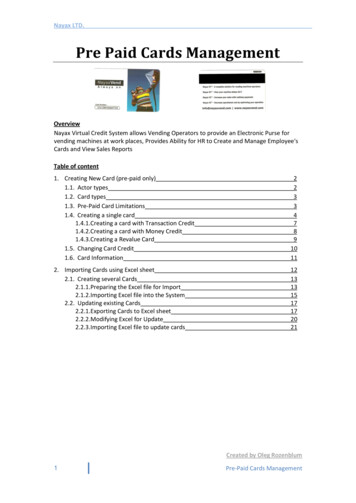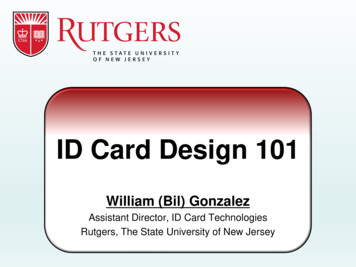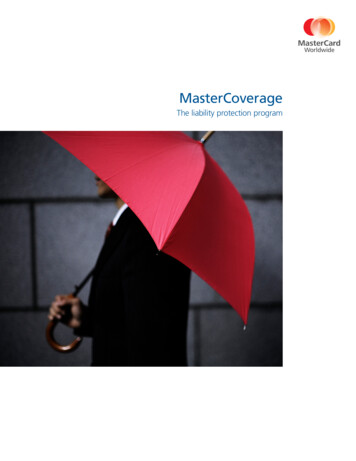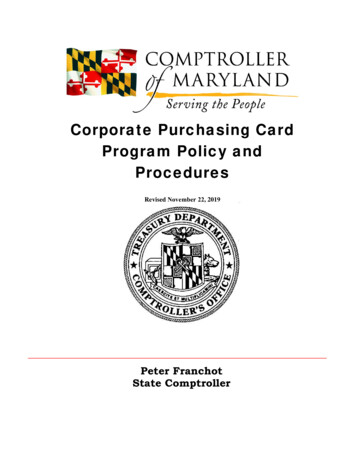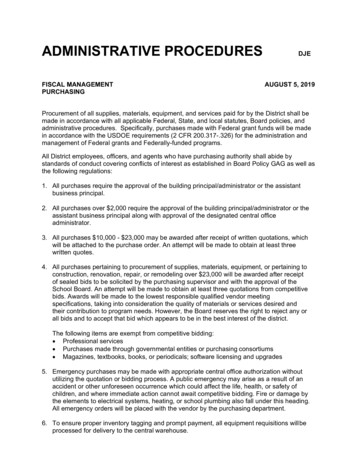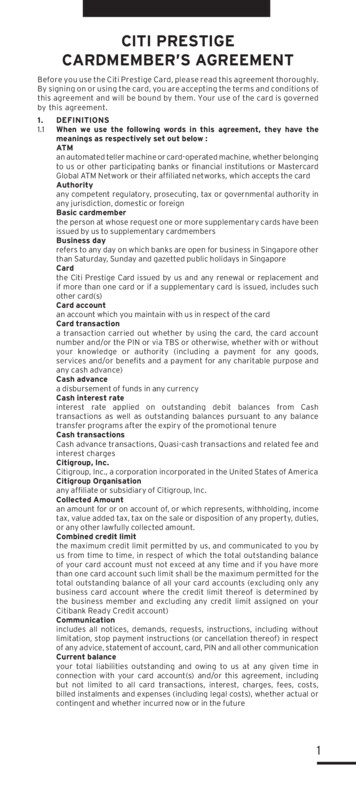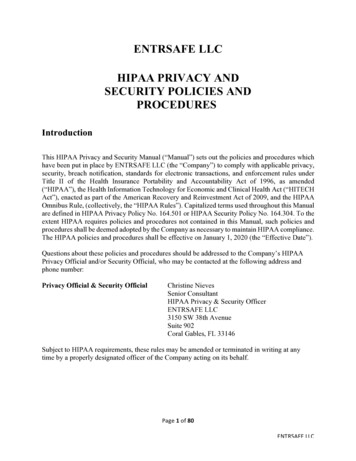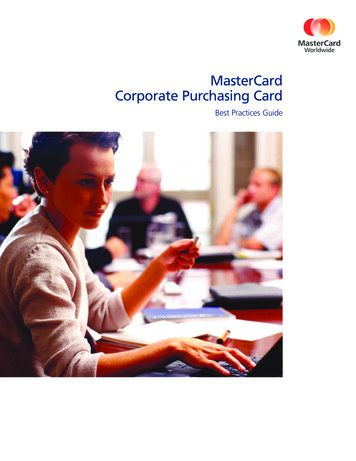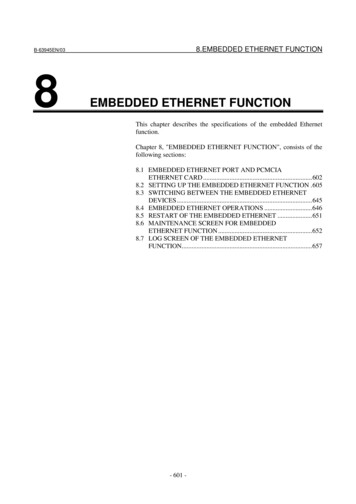Transcription
PURCHASING CARDPOLICIES & PROCEDURESFinance and AdministrationTable of Contents1 INTRODUCTION. 22 GENERAL INSTRUCTIONS - DEFINITIONS . 23 ISSUANCE OF CARDS . 23.1 Authorization. 23.2 Issuance of Cards . 23.3 Card Activation . 34 CARD LIMITS AND RESTRICTIONS . 34.1 Tax Exempt Status . 34.2 Cardholder Spending Limits . 34.3 Merchant Restrictions . 34.4 Policy Restrictions . 45 COST ALLOCATION . 46 EMPLOYEE AGREEMENT FORM . 47 CARDHOLDER RESPONSIBILITIES . 47.1 Protection of Card . 47.2 Conflict of Interest . 57.3 Limitations on What May be Purchased . 58 USING THE PURCHASING CARD - MAKING THE PURCHASE . 58.1 Decision to Buy . 58.2 Making the Purchase – Over the Counter . 58.3 Making the Purchase - Mail and Telephone Transactions . 59 RETURNING PURCHASES MADE WITH PURCHASING CARD . 610 RESOLVING DISPUTES WITH SUPPLIERS . 611 RECORD KEEPING AND STATEMENT RECONCILING . 612 KEEPING A TRANSACTION LOG . 713 APPROVING YOUR TRANSACTIONS . 714 USING THE ESP SOFTWARE . 715 REPORTING . 816 CYCLE DATES AND VIEWING THE TRANSACTIONS . 817 LOST OR STOLEN PURCHASING CARDS . 818 RETURNING PURCHASING CARDS . 919 STATEMENT APPROVER REVIEW . 920 INFRACTIONS OF POLICY . 920.1 Minor Infractions . 920.2 Major Infractions . 921 Key Contact List . 10FORMFORMFORMFORMFORMFORMFORMFORM- Purchasing Card Individual Cardholder Application . 11- Purchasing Card Cardholder Agreement . 12- Purchasing Card Department Setup Form . 13- Purchasing Card Transaction Log . 14- Purchasing Card Supplier Non-acceptance . 15- Purchasing Card Missing Receipt . 16- Purchasing Card Cancellation Request . 17- Purchasing Card Individual Cardholder Change Form . 18Revised: January 27, 2011Page 1
PURCHASING CARDPOLICIES & PROCEDURESFINANCE AND ADMINISTRATION1.INTRODUCTIONThe Morehouse School of Medicine Purchasing Card is intended to serve an important role in theacquisition process. It is a valuable tool for quickly and efficiently purchasing expendable goods andservices valued at 1,500 or less. The purpose of this manual is to provide instructions pertaining tothe issuance and use of the Purchasing Card along with instructions for reconciliation and review ortransactions.2.GENERAL INSTRUCTIONS - DEFINITIONSSmall Dollar Purchases - A single purchase, which in aggregate, costs less than 1,500.Department Head - Vice President, Dean, Director, Department Chairperson or Administrators/Managerwith budget authority.Employee Application - The MSM Purchasing Card, Cardholder application.Cardholder Agreement Form - The Employee Agreement for MSM Purchasing Card.Cardholder - Employee who has been issued a Purchasing Card.Card Issuer – SunTrust, the bank issuing MSM’s Purchasing Card.Key Contacts - Individuals responsible for the program who are available to answer specific questionspertaining to use of the card programStandard Industrial Code (SIC) - This is a code assigned to each merchant participating in the programidentifying the product or service provided by the merchant.Purchasing Card Administrator - Individual responsible for issuance of the Purchasing Card and otherfacets of the MSM Purchasing Card ProgramESP Software - Software provided by Card Issuer and used to review transactions and change accountnumbers as noted in Section 5.Note: Database management of ESP Software will take place daily, usually at times in early morning orlate in the evening.Purchasing Card Coordinator – A person designated by the Department Head to review purchasingcard transactions within the department. The authorized approver may review charges for one or multiplecardholders.3.ISSUANCE OF PURCHASING CARDS3.1AuthorizationDepartment Heads must determine those employees to whom they delegate purchasing authority forsmall dollar purchases utilizing a Purchasing Card. The employee must complete the card holderapplication. The Department Head will determine cardholder spending limits, cost allocationaccounts/information, and sign to approve the cardholder.3.2Issuance of CardsThe MSM Purchasing Card Administrator will ensure that all new cardholders are trained and EmployeeAgreement Forms are signed prior to issuing all cards to the employee. Direct delivery of the card by theCard Issuer is not permitted. Replacement cards will be requested from the Purchasing CardAdministrator.Revised: January 27, 2011Page 2
PURCHASING CARDPOLICIES & PROCEDURESFINANCE AND ADMINISTRATION3.3Card ActivationIn order to activate the card, the 800 number on the card should be called. The voice response unit atthis number will ask for the cardholder’s account number, followed by a request for a security code. Thesecurity code will be the last 4 digits of the cardholder’s social security number. Once entered, the VoiceResponse Unit will give confirmation that the card has been successfully activated.4.Card Limits and RestrictionsSince MSM, not the individual employee will pay for the purchases made with the Purchasing Card,additional authorization controls have been added to the card accounts. These controls are encoded onthe magnetic strip on the back of each card.4.1Tax Exempt StatusMorehouse School of Medicine is authorized to purchase tangible personal property and services to beused exclusively for educational purposes without payment of Georgia Sales and Use Tax. PurchasingCardholders are responsible for asking for this tax exemption when purchases are made. A copy of theMSM state tax exemption letter is on the Finance web site.4.2Cardholder Spending LimitsThe Purchasing Card may be used to make expendable supply purchases which in aggregate do notexceed 1,500. Under no circumstances is it permissible to split up large purchases into a series ofsmaller ones in order to avoid following the established purchasing limits.As indicated above, the Department Head may identify further limits. These will be identified on thecardholder application and the cardholder should review the request to be aware of the limits. Fivespending and transaction limits are assigned not to exceed the following:A. Dollar amount limit per transaction - 1,500.00B. Dollar amount limit per day - 5,000.00C. Dollar amount limit per month – 10,000.00D. Number of transactions limit per day – tenE. Number of transaction limit per month - eightyLarger amounts require approval by the Purchasing Card Administrator4.3Merchant RestrictionsSunTrust assigns a Standard Industrial Classification (SIC) code to each merchant participating in theprogram. The SIC identifies the product or service provided by the merchant. MSM has reviewed themajor SIC codes and has placed restrictions on certain business types. MSM has, as an example,deleted the travel and entertainment companies from the program. The department head may placeadditional restrictions on a card.Revised: January 27, 2011Page 3
PURCHASING CARDPOLICIES & PROCEDURESFINANCE AND ADMINISTRATION4.4Policy RestrictionsIn addition to the SIC controls imposed by card issuer at the point of sale, MSM policy restrict use of thepurchasing card for the following items or services:Any other restrictions not allowable onGrants & ContractsAnimalsRadio Active MaterialsPrescription DrugsAlcoholic BeveragesPayments to Individuals,Consultants, Employees & StudentsGift CardsComputer Equipment5.Capital Equipment &Inventory Equipment 1,000Weapons and AmmunitionEmployee – Relocation ExpensesPurchases for Personal UsePurchases 1,500Chemicals requiring EHS approvalCell PhonesContracted ServicesGENERAL LEDGER ALLOCATIONEach card issued will be assigned a general ledger account number identified by the Department Headon the card holder application.6.EMPLOYEE AGREEMENT FORMThe final step to issuance of a purchasing card is the signing of the Employee Agreement Form by theemployee and approval by the Department Head. By signing the form, the employee acknowledges:7.A.Receipt and understanding of the rules and regulations for use and protection of thepurchasing card.B.Understanding of responsibilities in reconciliation process and billing disputes.C.Understanding and acceptance of consequences for purchasing card infractions.CARDHOLDER RESPONSIBILITIESWhen accepting the Purchasing Card, the cardholder becomes an authorized purchaser of MSM and hascertain responsibilities for expending public funds as follows:7.1Prudent expenditure of Resources.A. Cardholders must be prudent when expending funds. By utilizing lowest price based onrequirements, quality, and availability to obtain the maximum value of each dollar expended.B. When possible ARCHE Group vendors and those offering educational discounts and/orgovernment rates will be utilized.7.2Protection of CardCardholder must protect the security of his/her Purchasing Card and Purchasing Card number.Cardholder must notify SunTrust and the Purchasing Card Administrator immediately by callingRevised: January 27, 2011Page 4
PURCHASING CARDPOLICIES & PROCEDURESFINANCE AND ADMINISTRATION1-800-847-2911 if the card is lost or stolen.Purchasing Cards can only be re-issued by the P Card Administrator once notified by the PurchasingCard Coordinator.7.2Conflict of InterestA. Cardholder must not make P Card Purchases when there is a conflict of interest as outlinedon in section 01-10-35:00 in the Morehouse School of Medicine Policy and Procedure handbook.Cardholders have a duty of undivided loyalty to the School and shall not take advantage of their positionwith the School or the knowledge gained for personal or private gain or other personal advantage, eitherfor themselves, any member of their immediate families, or any other person in whom they have aninterest, whether personal or financial and whether direct or indirect.B. Cardholders must not accept any gifts or gratuity from any source when it is offered, orappears to be offered, to influence your decision-making regarding P Card Purchases.7.3Limitations on What May be PurchasedCardholder accepts responsibility to ensure prohibited items, as outlined in Section 4, are not obtainedwith the Purchasing Card.8.USING THE PURCHASING CARD - MAKING THE PURCHASEThe Purchasing Card can be used to make purchases over the counter, by mail, or by telephone. Thefollowing procedure should be followed for all purchases with the Purchasing Card:8.1Decision to BuyWhen making the decision to buy, the cardholder should:First review MSM’s current list of preferred vendors. If the required item is under contract the cardholdershould use this source of supply to satisfy the requirement. If the item is not available under an existingsupply contract you may utilize a known source of supply or contact a purchasing staff member forassistance in locating one. In all cases you should make sure that the price paid is fair, reasonable andcompetitive within the Atlanta market.8.2Making the Purchase – Over the CounterVerify that the supplier accepts the Purchasing Card (Visa card) as a means of payment. (Note: If thesupplier does not accept the card and you will need this source for future purchases, please notify thePurchasing Card Administrator and arrangements will be made to add this vendor to the MSM PurchasingCard Program.)When making a purchase please:A.B.C.8.3Present the card at the sales counterNotify the sales attendant that the purchase is exempt from state and local sales taxes. If you arequestioned about this, please present the merchant with the Tax Exempt Letter provided withyour card.Review your sales receipt for accuracy. Make sure you have not paid sales tax and if so, pleasehave the merchant credit the card for the amount of tax paid.Making the Purchase - Mail and Telephone TransactionsRevised: January 27, 2011Page 5
PURCHASING CARDPOLICIES & PROCEDURESFINANCE AND ADMINISTRATIONProvide suppliers with your name, card number, expiration date on the account, and your department’saddress.A.Specify that the purchase is exempt from state and local sales tax.B.Instruct the vendor of specific directions for delivery.C.Review your sales receipt for accuracy. Make sure you have not paid sales tax and if so, pleasehave the merchant credit the card for the amount of tax paid.D.Ensure that vendors are responsible for all items shipped until they reach MSM otherwise theMSM insurance will not cover items lost or damaged during shipping.9.RETURNING PURCHASES MADE WITH PURCHASING CARDIf you determine that the material is defective or incorrect, notify the suppliers that the item needs to bereturned, request a ship to address and a return authorization number. Request that the suppliersprocess a credit transaction through The Purchasing Card. If keeping a Transaction Log and goods havebeen returned for credit; mark the transaction as “disputed” at reconciliation. Ensure that the creditappears on the next monthly statement and review the transaction in the ESP software. Facilitatemonthly reconciliation through ESP. The Transaction Log should identify the cardholder, statementclosing date, default account and the following information regarding each purchase.10.RESOLVING DISPUTES WITH SUPPLIERSIf cardholder is charged for an item incorrectly, they should contact the suppliers and attempt to resolvethe problem. Any communications should be documented and include dates, the persons invoiced, and abrief description of the problem. MSM has sixty (60) days following the billing cycle ending date todispute the charge with Card Issuer. If the cardholder is unable to resolve the dispute with the supplier,the following steps should be taken:1.2.34.If it is determined that a charge will be disputed, the dispute form on the back of thecardholder statement must be completed. The dispute form should be emailed to ThePurchasing Card Administrator. The Purchasing Card Administrator would then returnthe completed form to The Card Issuer.The dispute is logged with the Card Issuer and a temporary credit in the amount of thedisputed transaction will be placed on the account of MSM.If the dispute is settled in favor of MSM, the credit will remain. If the dispute is settled inthe favor of The Card Issuer, a charge for the disputed amount will be placed on the nextbilling statement to MSM with a description of the charge beside the amount.Cardholder should record the transaction as “disputed” on the Transaction Log and notean incorrect charge.Cardholder should ensure that the next monthly statement reflects a correction. The correction shouldalso be reviewed on the ESP software and the Transaction Log.11.RECORD KEEPING AND STATEMENT RECONCILINGMaintaining a record of transactions within a department is a must. Upon logging the transactions attachall receipts to the transaction as a PDF file upon receipt of merchandise. Original invoices and receiptsmust be maintained in your office for audit purpose for seven years. Original receipts must be retainedwith the monthly statement in the event that an audit is requested. Faxes and e-mail notices fromcardholders are not acceptable proof of payment; however they may be used to explain unusualsituations.Revised: January 27, 2011Page 6
PURCHASING CARDPOLICIES & PROCEDURESFINANCE AND ADMINISTRATIONDepartments are to establish internal procedures that require each cardholder to keep a detailed list(Transaction Log) of all charges made during each monthly billing period. A sample of the log has beenprovided for use in this manual. This log, if kept, will facilitate the statement reconciliation process.All transactions for the month must be submitted for approval to the Business office by the 2day of the month.12.ndbusinessKEEPING A TRANSACTION LOGThe monthly log of purchases is kept based on departmental requirements. Keeping a Transaction Logwill assist the cardholder in keeping track of what has been purchased and facilitate reconciliation throughESP.The Transaction Log should identify the cardholder, statement closing date and the following informationregarding each purchase:Date of PurchaseVendorDescriptionTotal Amount of TransactionNotes (different account to charge, disputed)The cardholder should forward all receipts and packing slips to accounts payable.Note: See the sample Transaction Log for your review and/or use.13.APPROVING YOUR TRANSACTIONSTo ensure billing to the correct MSM GL account number and to protect each department’s account(s)from potential fraud or misuse, each transaction made using the p-card should be approved by thedepartment head or an authorized within 48 hours of receipt.13.1AUTHORIZED APPROVERSThe department head (the individual responsible for the account assigned to the p-card) may authorizecertain individuals to access the ESP software and view (approve) transactions. These individuals may begranted or assigned the responsibility to view (approve) transactions made by some or all of thecardholders in a department. Persons eligible to approve (view) transactions for the department who arealso cardholders are required to have their own monthly statements reviewed by their department head.A signed or initialed copy of the statement should be filed with the receipts mentioned in section 11.13. 2VIEWING TRANSACTIONS IN ESP SOFTWAREIf you are authorized to approve purchases made by cardholders, please note: You must approve (byselecting the transaction requiring sign off box in ESP) all transactions posted against your cardholderaccount, prior to the end of the accounting cycle as discussed in section 16. Verify these transactionsagainst the printed statement making sure these two records are in agreement. Any non-reconciledcharges may be placed in dispute, in the manner as discussed in sections 10 and 12.Any items on log, but not appearing on the statement should be identified as billed. The receipts shouldbe removed and placed in next month’s Transaction Log.14.USING THE ESP SOFTWARERevised: January 27, 2011Page 7
PURCHASING CARDPOLICIES & PROCEDURESFINANCE AND ADMINISTRATIONBefore purchase information is exported to The General Ledger, the accounting division needs to check itto make sure it is accurate. You should check the transaction amount; the merchant or supplier name,check the accounting codes, and verify the tax information. You verify purchase information on thetransaction requiring review window, found in the cardholders menu. This window displays transactioninformation for each of the ESP cardholders whose records you are authorized to view.This process should be completed with in ten (10) business days of post date for all charges.Once the charges have been sent to General Ledger they will not appear on your screen undertransactions requiring review. To view old charges you must run a report on signed off transactions or asearch. There are several different methods for searching, including supplier name, transaction amount,and post date.15.REPORTINGMuch of the reporting in ESP is based on the company hierarchy. The reporting function of ESP containsseveral generic reports that will be of use to all ESP users. These are just a few of reports included inthis feature. These categories are:Personal ReportsCompany ReportsTransaction SearchNote:A cardholder can only generate reports on himself/herself. A Manager can generate reports onall Cardholders subordinate to him/her. Only a Manager/Administrator can generate supplierreports.*For more information on running reports please consult the “help” section of ESP.16.CYCLE DATES AND VIEWING THE TRANSACTIONSWhile in the ESP Software, under the purchase review screen, you will see two (2) different datesrecorded. One will be the actual transaction date, which is the date the vendor sent the purchase to Visa.thThe other is the posting date made by the ESP Software. Items that have a posting date by the 18 andstviewed not later than the 1 of the following month will be posted on the previous month’s report.After reviewing current transactions on the purchasing review screen you have ten (10) calendar daysfrom the posting date to make any changes on a purchase. (I.e. account number and any additionalinformation).After changes have been made, it must be viewed by highlighting the transaction and selecting the“Signoff Box” at the bottom of the page. Once the transaction has been marked as “signed off” it will besent to the General Ledger, ten (10) days from the posting date. Any transaction not viewed after 10days will be automatically recorded in General Ledger under the default account number.Changes to the transaction after it has been viewed can be made, however, once the transaction hasbeen sent to the General Ledger no further changes can be made.17.LOST OR STOLEN PURCHASING CARDSRevised: January 27, 2011Page 8
PURCHASING CARDPOLICIES & PROCEDURESFINANCE AND ADMINISTRATIONCardholder must immediately contact SunTrust Financial Purchasing Card Customer Service when theircard has been lost or stolen. (1-800-847-2911). Cardholder should also contact the Purchasing CardAdministrator as soon as possible.18.RETURNING PURCHASING CARDSUpon termination or retirement, the card must be surrendered to the supervisor and the Purchasing CardAdministrator should be informed. The card must be forward to the Purchasing Card Administrator withinfive business days.19.STATEMENT APPROVER REVIEWAs indicated in Section 3, the Department Head will identify the statement approver for each cardholder.The approver must be familiar with the instructions. The responsibility of the reviewer is as follows:Review ESP Software or transaction log to verify appropriateness of items being purchased andfunds being utilized.Identify any minor infractions as noted in Section 17 and discuss with the cardholder. (Discussionshould be noted and a copy kept on file.)20.INFRACTIONS OF POLICYInfractions of rules governing use of Purchasing Card can be classified as minor or major. The actiontaken is dependent upon the violation at the time of occurrence.20.1InfractionsMinor infractions include;Purchases that is allowable with School funds but not allowable on the Purchasing Card.ndMissing reconciliation deadline of the 2 business day of the month.Policy Restrictions as outlined in Section 4.4A cardholder will receive two warnings for minor infraction. A third infraction will result in loss of cardprivileges.20.2Major InfractionsThese infractions indicate a willful intent to disregard rules. Examples would include splitting orders toavoid 1,500 transaction limit, making personal purchases, a repeated pattern of inappropriate ortransferring purchasing card purchases on sponsored programs. The circumstances of the infractions willdetermine the appropriate action, which could include termination of employment.Revised: January 27, 2011Page 9
PURCHASING CARDPOLICIES & PROCEDURESFINANCE AND ADMINISTRATION21.KEY CONTACT LISTThe following resources are available to help you with the use of the Purchasing Card, answer anyquestions you may have, or help solve any problems that may arise:1)To cancel or report your Purchasing Card lost or stolen please call (24 hours a day):SunTrust FinancialLost/Stolen Card Service1-800-847-29112)For any other Purchasing Card customer service needs, please call (8AM - 6PM MountainStandard Time):SunTrust Financial ServicePurchasing Card Customer Service1-800-847-2911To request specific assistance with use of your Purchasing Card, or to apply for a Purchasing Card,please call the Purchasing Card Program Administrator.Linwood Hilton404-752-1663orRita Raines404-752-17643)For questions about the Purchasing Card procedures or policy, please call the Purchasing CardProgram:404-752-1663or404-752-17644)Purchasing Card Web Site: ed: January 27, 2011Page 10
Morehouse School of Medicine Purchasing DepartmentPurchasing Card Individual Cardholder ApplicationPlease print clearly and complete all sections. An incomplete application will not be processed.Cardholder's Name (First, Middle Initial, Last - maximum 24 characters)Date of Birth (MMDDYY)Employee ID Number (5-digits) Last 4-digits of Social Security Number(for your security)Department Name and Campus Mailing AddressCity, State, Zip CodeE-mail AddressBusiness Phone (Please include Area Code)Cardholder SignatureDateDefault Account Numbers.GL NumberBegin Date:End DateSpending Limits. Select one of the three listed options:Option 1 Option 2 Monthly Spending Limit: 5,000Monthly Spending Limit: 5,000Single Purchase Limit: 499Single Purchase Limit: 1,499Total BudgetOption 3 Monthly Spending Limit: *Single Purchase Limit: 1,500.*Larger amounts require approval fromProgram Administrator)ESP Settings. Select one of the four listed options:Full Access Limited Access No Access Special Access Cardholder will View and Edit Cardholder willCardholder will not needCardholder will View and Editown transactions.need toaccess to ESP Software.transaction for self and othersee transactionscardholders.but is notpermitted to Editthem.Purchase Card CoordinatorBusiness Phone NumberEmail Address(Please Print Name)(Please include Area Code)Authorization.Approved byApproved byDepartment Administrator. (Please Print and SignDean, Director, or Department Head. (Please Print and Sign Name)Name)To be completed by the Purchasing Card ProgramAdministrator.Company Default Merchant Category Code (MCC)Tables Default MCC TableIndividual Exception Merchant Category Code (MCC) Tables Exception MCC Table AttachedProgram Administrator (Type or print Name)Linwood HiltonBusiness Phone Number404-752-1663Program Administrator's SignatureFax Number404-752-1005Date11
Morehouse School of Medicine Purchasing DepartmentPurchasing Cardholder AgreementI, , agree to the following terms regarding use of theMorehouse School of Medicine Purchasi
4.3 Merchant Restrictions SunTrust assigns a Standard Industrial Classification (SIC) code to each merchant participating in the program. The SIC identifies the product or service provided by the merchant. MSM has reviewed the major SIC codes and has placed restrictions on certain business types. MSM has, as an example,