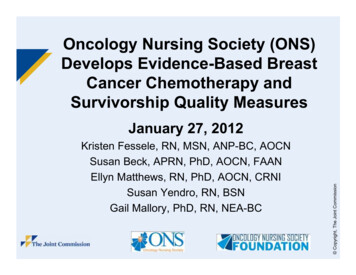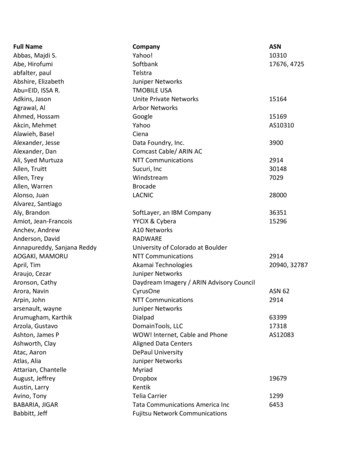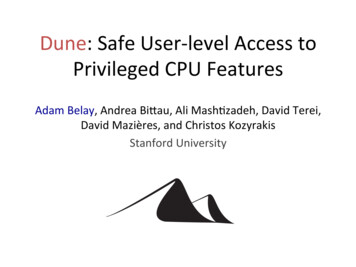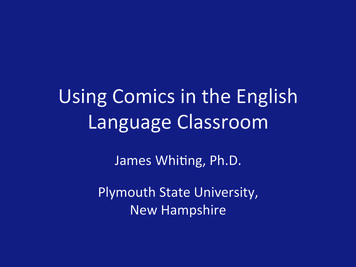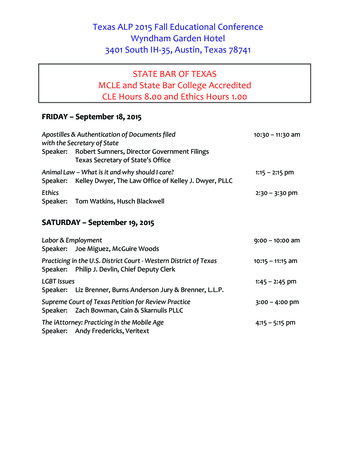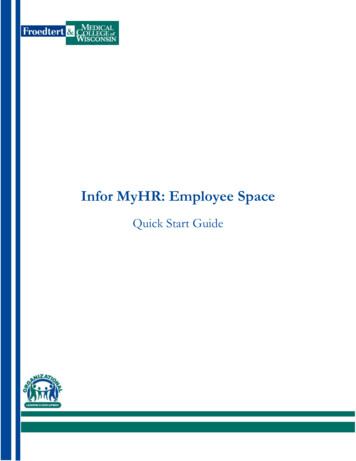
Transcription
Infor MyHR: Employee SpaceQuick Start Guide
ContentsIntroduction . 3Compensation Menu . 4Benefits Menu . 5My Profile . 6Navigate to Other Links . 7Froedtert Careers . 7Kronos . 7Kronos Navigator . 7Scout HR . 7The Learning Center . 7Find A Coworker . 7Other . 7Performance Management . 7Froedtert Policies Medworxx . 7Performance Excellence . 7Created: 04/17/2018Page 2 of 7
IntroductionThere is a new look to Infor/Lawson HR. It is now easier to locate information on compensation,benefits, your profile and much more from one location! The MyHR portal is represented by the iconcircled in red below.The MyHR portal has three main sections:1. Quick Access IconsClick on an icon for quick and easy access to the related information.2. Top Menu BarThe icon links are also contained in the menu bar if you prefer this method. There are alsoadditional selections within the Compensation, Benefits, and Other menu items.3. Help and Contact InformationFind a link for Infor Lawson documentation as well as contact information for the IT ServiceDesk and HR Service Center.Created: 04/17/2018Page 3 of 7
Compensation Menu1. Compensation OverviewView your pay rate information.2. Pay ChecksView your most recent pay check information.3. Year to DateView year to date payroll information for a selected year.4. Tax WithholdingView or update your state and federal tax withholding information.5. Payment ModelingPerform what-if analysis on your paycheck based on wage, tax and deduction variables.Created: 04/17/2018Page 4 of 7
Benefits Menu1. Current BenefitsView a summary of your currently enrolled benefits. Shows start date, coverage, pretax cost,after tax cost and Froedtert Health contributions to premiums.2. DependentsView or update your dependent’s address or social security number. Making changes hereDOES NOT update your benefits. You need to complete a Life Events Packet to change yourbenefits.3. BeneficiariesAdd, update or delete beneficiaries for life insurance plans in which you are enrolled. Tochange retirement plan beneficiaries, contact Transamerica at 1-800-755-5801 or log into yourTransamerica account at https://froedtert.trsretire.com.4. Annual EnrollmentWhile Annual Enrollment is active, you can use this link to enroll in your benefits for the nextcalendar year.5. New Hire EnrollmentNew hires can use this option to enroll in Froedtert benefits during the first 30 days ofemployment. Once the 30 days has passed, this menu option will no longer be visible.6. Wage WorksThis is a link to Wage Works, our vendor for Flexible Spending and Dependent Care accounts.Use this to manage your FSA or Dependent Care account.7. Transamerica RetirementThis is a link to our retirement plan vendor, Transamerica. Use this to manage your 403(b)account.8. Life EventsThis is a link to the Life Events Packet page on Scout. Information on how to report a life eventchange is located on this page.9. PTO and HolidaysThis is a link to a Scout page that explains the PTO and Holiday benefits. Here you will find theschedule for accruing PTO. Your actual PTO balance can be found in Kronos.Created: 04/17/2018Page 5 of 7
My ProfileWhen you click on “My Profile”, your profile page will appear with multiple sections as outlined on theleft-hand side of the screen.1. At A GlanceUpdate Personal Information and Work Preferences.2. Work AssignmentsView your Work Assignments.3. Personal InformationView Contact Information, Emergency Contacts, Addresses, Identification Numbers(SSN) and Alternate Identification Numbers (Network ID).4. CompensationView your current pay rate for all work assignments.5. Work PreferencesNot currently used.6. PerformanceNot currently used.7. Talent ProfileView/Add Credentials, Education, and Employment History.8. Fit AnalysisNot currently used.9. GoalsNot currently used.10. ActivitiesNot currently used.11. MentorsNot currently used.Created: 04/17/2018Page 6 of 7
Navigate to Other LinksFroedtert CareersThis is a link to the Available Jobs page within Lawson. From here you can search for and apply tojobs, export a list of all available jobs, create/view a job cart and review the status of any activeapplications.KronosThis is a link to the Kronos system. You will be automatically logged in when you click this link.Kronos NavigatorThis is a link to the Kronos Navigator (Advanced Scheduler) system. You will be automaticallylogged in when you click this link.Scout HRThis is a link that will take you directly to the Human Resources home page on Scout where youcan find information regarding Career Mobility, Leave of Absence, Internal Occupational Health,and many other topics.The Learning CenterThis is a link to the login page of The Learning Center.Find A CoworkerThis is a link to the Spok Directory Search page where you can find contact information forFroedtert Health staff.OtherPerformance ManagementThis is a link to the Lawson Performance Management system. You will beautomatically logged in when you click this link.Froedtert Policies MedworxxThis is a link to the HR Policy and Document website. Here you can view HR policyinformation.Performance ExcellenceThis is a link to the Performance Excellence website on Scout.Created: 04/17/2018Page 7 of 7
There is a new look to Infor/Lawson HR. It is now easier to locate information on compensation, benefits, your profile and much more from one location! . This is a link to the Lawson Performance Management system. You will be automatically logged in when you click this link. Froedtert Policies Medworxx