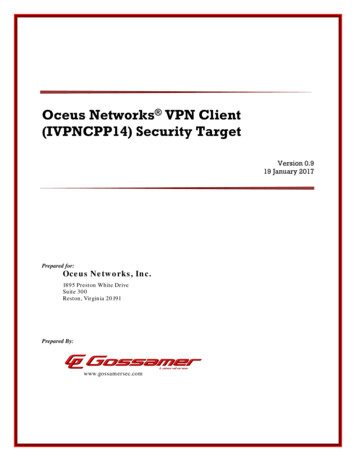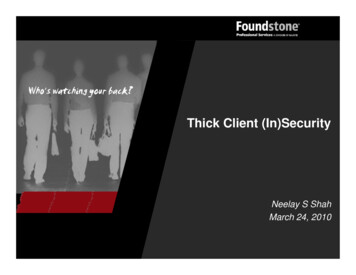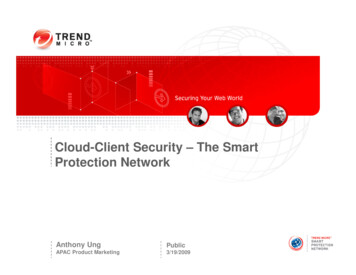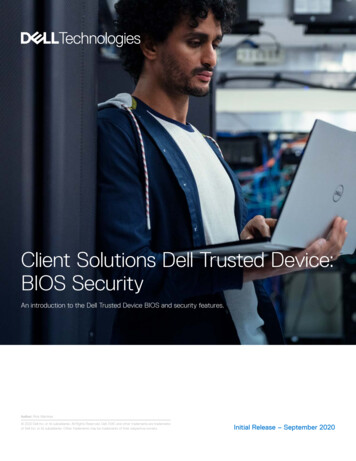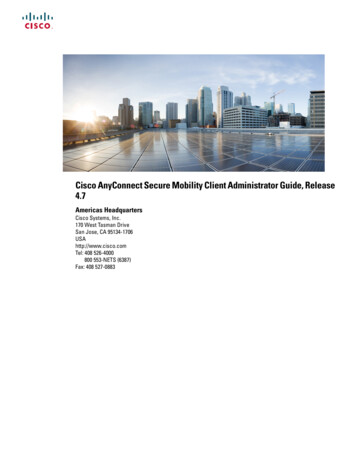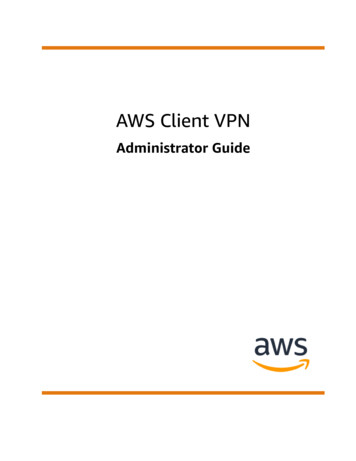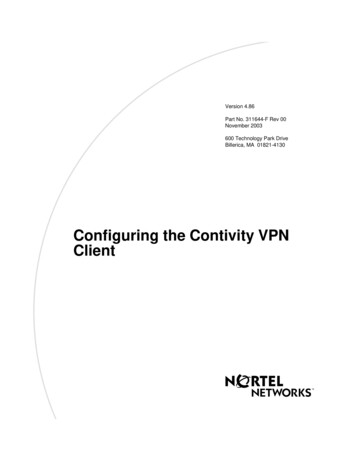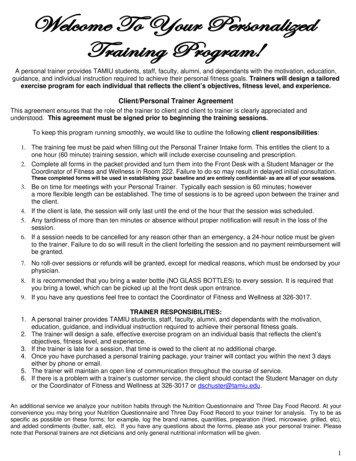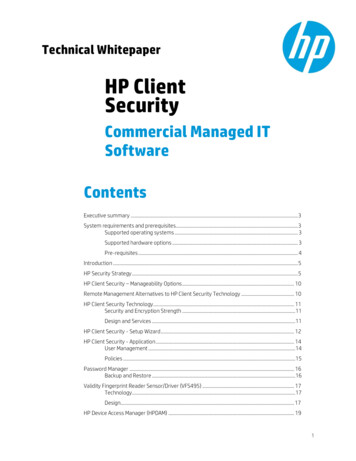
Transcription
Technical WhitepaperHP ClientSecurityCommercial Managed ITSoftwareContentsExecutive summary . 3System requirements and prerequisites . 3Supported operating systems . 3Supported hardware options . 3Pre-requisites . 4Introduction . 5HP Security Strategy . 5HP Client Security – Manageability Options . 10Remote Management Alternatives to HP Client Security Technology . 10HP Client Security Technology . 11Security and Encryption Strength . 11Design and Services . 11HP Client Security - Setup Wizard . 12HP Client Security - Application . 14User Management . 14Policies . 15Password Manager . 16Backup and Restore . 16Validity Fingerprint Reader Sensor/Driver (VFS495) . 17Technology . 17Design. 17HP Device Access Manager (HPDAM) . 191
Accessing Devices . 19Define a policy . 19Just In Time Authentication (JITA) Configuration . 19HP File Sanitizer . 21Shredding . 21Bleaching . 21HP Trust Circles . 22Technology . 22Limitations. 22Authentication . 22Backup/Restore . 23HP Drive Encryption . 24Launch via Wizard . 25Launch via HP Client Security . 26Notifications . 26Technical Details . 27Pre-boot Authentication . 28Manageability / Upgradeability to Premium Solutions . 29Infineon Trusted Platform Module . 30HP Computrace and HP Absolute Data Protect . 31Absolute Data Protect (ADP) . 31How It Works . 32Appendix A - Frequently Asked Questions. 33Appendix B- Certifications and Standards . 352
Executive summaryThis white paper is intended for IT staff. The paper contains sections describing: HP’s strategic approach to Security A description of HP Client Security (formerly known as HP ProtectTools), the application that consolidates HPsecurity features so the user can set up and modify all the configurable HP security features available on theirHP Business PC. A high level overview of the software applications HP uses to support this strategy An in-depth look at the HP Client Security features. Overview on how you can manage certain features of HP Client SecuritySystem requirements and prerequisitesInformation regarding minimum hardware requirements for the installation of Windows is available athttp://www.microsoft.com.Supported operating systems Windows 7 Windows 8.xSupported hardware options Smart Card readersoWindows: All PKI Smart Cards supported via a PKCS11 or CSP stack.oBIOS: NoneoDrive Encryption: ActivIdentity Cyberflex Access 64K V2cFingerprint readerso Validity fingerprint readers VFS 471, VFS 491 and VFS495 in secure modeOmnikey readersoContactless HID iCLASS memory cardsoContactless MiFare Classic 1k, 4k and Mini memory cardsoHID Proximity cardsBluetooth phoneoiOSoMicrosoft WindowsoAndroid DigitalPersona Fingerprint sensor integrated on Elitepad Security JacketoFIPS 201 certifiedoHP ProtectTools Security Manager V8.0 or greater required.3
Pre-requisites Microsoft .Net Framework 3.5, 4.5 Windows Installer MSI 4.5 Microsoft Visual C Redistributable 2008 and 20104
IntroductionHP’s decorated history in personal computer security has been based on the belief that security should bebuilt in and not bolted on. This belief has led to the development of HP Client Security (formerly known asHP ProtectTools); the specially developed multi-layered, hassle-free enterprise-level Windows application.It is the reason why HP includes Client Security on Business Desktops, Notebooks and Workstations. HPbelieves that PCs should not become points of vulnerability that threaten an entire infrastructure. Insteadthey should be trusted, easy to use, extensible and manageable.Rather than simply installing third-party software to satisfy a requirement, HP innovation also extends withchosen software partners to design software that is optimized for HP hardware. Each security softwaresolution receives thousands of hours of development, validation, and quality assurance.As a part of the HP holistic approach, HP Client Security is built into the BIOS, hardware, and software layers.HP plans to continue our rich heritage in enterprise security; while maintaining an advantage over thecompetition by consistently adding new security features desired by customers.HP Security StrategyThe HP security strategy to protect users is encompassed through: Data Security (Shown in Table 1) Device Security (Shown in Table 2) Identity Security (Shown in Table 3)HP believes these areas of protection cannot be accomplished with only bolted on solutions. This is why HPensures that security is built-in to the PC in all three layers: BIOS - HP BIOSPhere integrates many security features at the core of the PC. Software – HP Client Security software features. Hardware – Vetted out security related hardware modules.These multiple protection points guard against security attacks, loss or theft. As a result, HP Business PCscan defend businesses and users conveniently. HP Client Security helps you meet compliance requirementswith thoroughly tested comprehensive, multi-layer features that are easy to deploy and manage. Tables 1,2, and 3 below provide a list of features for each of the three layers falling under Data, Device, or Identity.The following paragraphs provide a more complete description of each feature.Table 1Data Protection Security FeaturesLayerData protection1BIOSphereSoftware-based2DescriptionHP DriveLockProtects your hard drive data by not allowing it to operate unless youenter the appropriate password when the system is turned on.DriveLock supports both Self-Encrypting and standard hard drives.HP Automatic DriveLock3With Automatic DriveLock the BIOS provides the password when thesystem is turned on. This prevents the drive from being used inanother system unless the BIOS Administrator passwords match.HP Disk Sanitizer4Allows you to permanently destroy data on the hard drive prior toredeployment or system disposal. Unlike hardware-based SecureErase (See Secure Erase on page 6), Disk Sanitizer is a softwaresolution that rewrites the entire drive. Only traditional hard drives aresupported by Disk Sanitizer.HP Drive Encryption 5Drive Encryption software encrypts all information on a hard drive(HDD or SSD) volume so that it becomes unreadable duringunauthorized access. Starting with new 2013 PCs, HP Drive(See HP File Sanitizer on page 144)5
LayerData protectionDescriptionEncryption is FIPS 140-2 L1 certified.HP File Sanitizer 6(See HP File Sanitizer on page 21)HP Trust Circles 7(See HP Trust Circles on page 22) With Drive Encryption, authentication (a password, smart cardor fingerprint) is required before Windows will even start Encrypted drives removed from the system cannot be read byanother PC without proper authorization HW encryption supported with Self-Encrypting Hard Drives(SEDs). HP Drive Encryption provided with new 2013 PCs is powered byWinMagic.For enterprise level manageability, HP Drive Encryption isupgradeable to WinMagic SecureDoc Enterprise. HP offerslicensing for HP and non-HP PCs.2.For HP Drive Encryption on PCs released prior to 2013,DigitalPersona Pro Workgroup offers enterprise levelmanageability.You can permanently erase individual files, folders and personalinformation from the internal hard drive on your PC. Only supportstraditional hard drives.HP Trust Circles protects accidental data leakage by allowing onlymembers of a Trust Circle to access specified documents. Assignfolder(s) to each Trust Circles, and all files placed in those folders areencrypted so that only the contacts assigned to the Trust Circle canaccess them. HP Disk Sanitizer External Edition1.When included, HP Trust Circles Standard supports creating upto 5 Trust Circles with up to 5 contacts per Trust Circle.Software that will permanently destroy data on standard hard drivesin preparation for system disposal or redeployment.A printable report is generated for this operation.8HP Privacy Manager (End of Life)Hardware-basedProtect supported Microsoft Office files and emails sent in MicrosoftOutlook by allowing only your selected Trusted Contacts to accessthe information. Creates a digital identity that is verified by authentication tohelp prevent supported Microsoft Office files from getting intothe wrong hands by encrypting for selected trusted contactsonly No longer offered with new HP Business PCs. Check productdata sheet.Common Criteria EAL4 CertifiedTPMA Common Criteria certification Evaluation Assurance Level 4 (EAL4 ) Trusted Platform Module (TPM) provides hardware-basedencryption keys and more secure storage.Self-Encrypting Drives (SEDs)Encrypts and decrypts data as it is being written to, or read from thedrive. Users get faster encryption performance than that ofsoftware-based only encryption solutions.Secure Erase 9Permanently destroys data on your hard drive (HDD or SSD) inpreparation for system redeployment or disposal. Once executed, thehard drive controller will completely rewrite all the data on the driveand cannot be recovered even with advanced data recovery tools.Meets NIST 800-88 Secure Erase guidelines.1.HP BIOSphere features may vary depending on the PC platform & configuration.2.Self Encrypting HDs (SEDs) are not supported if the encryption PIN is enabled.3.Automatic DriveLock will work on another HP Business PC when the BIOS passwords are the same. Requires user set up.4.For the use cases outlined in the DOD 5220.22-M Supplement. Does not support Solid State Drives (SSDs). Requires Disk Sanitizer,External Edition for Business Desktops from hp.com. Requires Windows on business desktops and notebooks.6
5.Requires Windows. Data is protected prior to Drive Encryption login. Turning the PC off or into hibernate logs out of DriveEncryption and prevents data access6.Requires Windows. Data is protected prior to Drive Encryption login. Turning the PC off or into hibernate logs out of DriveEncryption and prevents data access.For the use cases outlined in the DOD 5220.22-M Supplement. Does not support Solid StateDrives (SSDs). Initial setup required. Web history deleted only in Internet Explorer and Firefox browsers and must be user enabled.With Windows 8.1, user must turn off Enhanced Protection Mode in IE11 for shred on browser close feature.7.Windows required. When included, HP Trust Circles Standard allows up to 5 Trust Circles with up to 5 contacts in each Trust Circle.HP Trust Circles Pro required for unrestricted number of Trust Circles and contacts. HP Trust Circles Reader is available to allow acontact to participate in an invited Trust Circle. Available at http://hptc.cryptomill.com. Trust Circles is available only on selectproducts. Please consult the product’s data sheet for more information.8.Requires initial setup and Microsoft Outlook and Microsoft Office. One year of service included. For users without HP PrivacyManager, DigitalPersona Privacy Manager is required for sharing encrypted files and emails, and six months of service is included.Users can use their own compatible digital certificate instead of offered service.9.For the methods outlined in the National Institute of Standards and Technology Special Publication 800-88. ElitePad 900 G1support with BIOS F.03 and higher.Table 2LayerBIOSphereDevice Protection Security FeaturesDevice protection1DescriptionHP Sure StartHP Sure Start is the first and only self-healing technology solutioncreated to protect against Malware and Security attacks aimed atthe BIOS, developed in collaboration with HP Labs. Sure Start is ahardware based solution that protects and recovers the BIOS BootBlock regardless of the cause of corruption or compromiseassuring a virtually un-interrupted boot. Sure Start is independentof CPU such that any virus or malware is not aware of Sure Start orany of its components making this a technology not easilysusceptible to attacks.HP BIOS Protection 2Developed according to NIST SP 800-147 security guidelines, thisfeature protects the BIOS from attacks. All BIOS updates arechecked for a proper cryptographic signature. If this check fails,the platform will refuse the update. Pre-boot SecurityBuilt-in security features such as BIOS security, port control,communications device control, boot options, and AbsolutePersistence module.Absolute Persistence3Once subscribed and activated to supported Absolute services(purchased separately), the Persistence Module ensures thatactivated Absolute software services, like Computrace have theiragent replaced in Windows, if it is ever removed. For moreinformation visit http://www.absolute.com/ .(SeeAbsolute Data Protect (ADP)on page 31)Software-basedIf malware is able to circumvent this process, and maliciouscode is detected, the BIOS repairs itself using a verified BIOScopy that is stored in the system flash memory or in theHP Tools partition. Otherwise, the system does not bootand emits a particular LED code. Users can recover manuallyby flashing the BIOS from a USB storage device.Master Boot Record SecurityBackup and then restore your MBR if it gets compromised.Business Desktops BIOS can additionally lock the MBR so that itcannot be written to while locked.HP Device Access Managerwith Just in TimeAuthenticationProvides advanced security options to selectively block ports,connections, and storage devices that can compromise thesecurity of your PC or your network.(See HP Device AccessManager (HPDAM) on page19) Allows an Administrator to define which users or groupshave access to which devices that are connected to orintegrated into the PC. Prevents someone from walking up to your unlocked PC andtaking data off your computer onto a USB Drive Just In Time Authentication allows data transfer toRemovable Storage (ex. USB Drives) or Optical Disk Drives7
LayerDevice protectionDescriptionfor a brief period of time only after the user validates theiridentity.Absolute Data Protect3(SeeAbsolute Data Protect(ADP)on page 31)Hardware-basedEnables you to manage your PC remotely with remote Find, Lock,or file Erase. 4 years of service included in the ElitePad 900 andWindows 8 EliteBook Revolve 810 Upgrade to LoJack for theft recovery available when the userlogs into my.absolute.com to manage their accountMicrosoft Security Essentials(Win7) / Microsoft Defender(Win8.x) 4Prevents and detects most malware attacks from compromising aPC, not based on subscriptions that can expire.Physical device security:chassis security kits, locks,cables, and sensorsHP supports a variety of accessories to protect against physicalloss of a device and its hardware components.1.Supportedon select products only, see product data sheet.2.For PCs without a backup copy in the system flash memory requires an HP Tools partition for automatic recovery. Feature notsupported on Business Desktops released prior to 2013 nor ElitePads, see product data sheet.3.Absolute agent is shipped turned off, and will be activated when customers activate a purchased subscription. Subscriptions can bepurchased for terms ranging multiple years. Service is limited, check with Absolute for availability ou
A description of HP Client Security (formerly known as HP ProtectTools), the application that consolidates HP security features so the user can set up and modify all the configurable HP security features available on their HP Business PC. A high level overview of the software applications HP uses to support this strategy An in-depth look at the .File Size: 1MBPage Count: 35