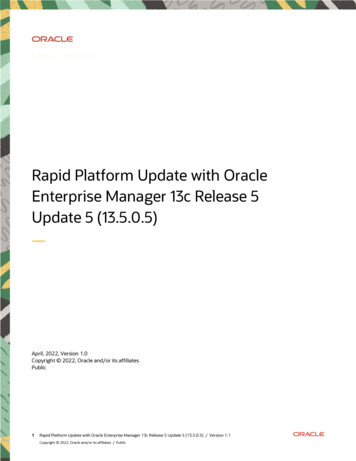
Transcription
Business / Technical BriefRapid Platform Update with OracleEnterprise Manager 13c Release 5Update 5 (13.5.0.5)April, 2022, Version 1.0Copyright 2022, Oracle and/or its affiliatesPublic1Rapid Platform Update with Oracle Enterprise Manager 13c Release 5 Update 5 (13.5.0.5) / Version 1.1Copyright 2022, Oracle and/or its affiliates / Public
Purpose statementThis document provides an overview of steps for Patching Enterprise Manager13c Release 5 Update 5 or higher using the Rapid Platform Update method. It isintended solely to help you assess the high-level steps for Patching using thismethod.DisclaimerThis document in any form, software or printed matter, contains proprietaryinformation that is the exclusive property of Oracle. Your access to and use ofthis confidential material is subject to the terms and conditions of your Oraclesoftware license and service agreement, which has been executed and withwhich you agree to comply. This document and information contained hereinmay not be disclosed, copied, reproduced or distributed to anyone outsideOracle without prior written consent of Oracle. This document is not part of yourlicense agreement nor can it be incorporated into any contractual agreementwith Oracle or its subsidiaries or affiliates.This document is for informational purposes only and is intended solely to assistyou in planning for the implementation and upgrade of the product featuresdescribed. It is not a commitment to deliver any material, code, or functionality,and should not be relied upon in making purchasing decisions. Thedevelopment, release, and timing of any features or functionality described inthis document remains at the sole discretion of Oracle. Due to the nature of theproduct architecture, it may not be possible to safely include all featuresdescribed in this document without risking significant destabilization of the code.2Rapid Platform Update with Oracle Enterprise Manager 13c Release 5 Update 5 (13.5.0.5) / Version 1.1Copyright 2022, Oracle and/or its affiliates / Public
Table of contents1.Introduction to Rapid Platform Update42.How Rapid Platform Update works43.Prerequisites for patching through Rapid Platform Update64. Applying a Patch to EM 13.5 with Rapid Platform Update5.Checking the status of patching operation6. Rolling back changes made by deploy7.3Resume Patching from a point of failure78888. Rolling back the Patch89. Troubleshooting910. FAQ911. Example of Patching a multi-OMS setup1212. Conclusion25Rapid Platform Update with Oracle Enterprise Manager 13c Release 5 Update 5 (13.5.0.5) / Version 1.1Copyright 2022, Oracle and/or its affiliates / Public
Introduction to Rapid Platform UpdateOracle Enterprise Manager (EM) Rapid Platform Update (RPU) provides an agile, online patchingsolution for customers to quickly adopt new features and product fixes at regular intervalsthrough release updates. It also greatly reduces the maintenance window for patching whencompared with previous releases thus increasing the monitoring of critical targets duringplanned maintenance.Applying Release Updates or one-off patches on the Oracle Management Service (OMS) requiresdowntime of OMS during the patching activity. This has a larger impact on the users and requiressignificant planning. OMS patching activity with Release Update patches can take between 30 minutes to90 minutes of down time depending on the system size and resources. During this downtime, thesystem is unavailable to all the users. There was a requirement to apply patches with minimal downtimeso as to keep the impact on users as low as possible.Rapid Platform Update introduces a new method to patch the OMS with the system being upduring most of the patching activity. The EM Administrator gets the flexibility to bring down theOMS at a time that minimizes impact on the users and finish the patching activity. Given thatthis takes a minimal downtime, the impact is also expected to be low.Note: Rapid Platform Update is not the default mode. Conventional OMS patching that requiresfull down-time remains the default option.How Rapid Platform Update worksRapid Platform Update creates a clone home of the existing Middleware home to which the patch isinitially applied. This method takes advantage of the Edition-Based Redefinition (EBR) of the repositorydatabase that ensures uninterrupted availability of the EM application. The changes to the repository aredone on the new edition that is created by the patching, which is later switched to the current edition,during the downtime. The changes to the Middleware home and the repository database are done whenthe OMS is restarted.The Rapid Platform Update goes through the following stages: 4Deploy operation – Pre-Downtime (OMS will be up)oCreate a clone home of the existing Middleware homeoThe patch is applied on the cloned OMS homeoA new edition (Patch Edition) is created in the repositorydatabaseoRU changes are applied to the Patch EditionRapid Platform Update with Oracle Enterprise Manager 13c Release 5 Update 5 (13.5.0.5) / Version 1.1Copyright 2022, Oracle and/or its affiliates / Public
5Update operation - Downtime (The OMS will be shutdown)o Shut down the OMSo Apply changes to the OMS homeo Prompt for backing up the repository databaseo Switch to the Patch Edition in the repository databaseo OMS is UP (Downtime end)o Additional OMS(s) are patched via MultiOMSPatcher job (or a script)Rapid Platform Update with Oracle Enterprise Manager 13c Release 5 Update 5 (13.5.0.5) / Version 1.1Copyright 2022, Oracle and/or its affiliates / Public
Prerequisites for patching through Rapid Platform UpdateBefore running an OMSPatcher patching session, you must ensure the following configuration andinventory-based prerequisites are satisfied: The Enterprise Manager Software library must be configured. Ensure that the Oracle Database, which houses the OMS Management Repository, and its listener are upand running. Ensure that you have the latest version of the OMSPatcher in the OMS platform home of each host. The OMS Base directory should be owned by the same user as the OMS. Example: If /u01/app/OMS isthe OMS HOME, /u01/app should be owned by the same user as the OMS. Repository database should be at a minimum of 19c with RU12 or higher. Admin server password (Weblogic password) and repository database sys password are needed forpatching. For OMS installed on Windows, ensure that the one-off patch 33053642 is applied on the OMS.The Oracle WebLogic Administration Server that controls the OMS instance (currently to be patched)through a managed server must be up and running.Ensure that you have the latest version of the OPatch in the OMS platform home of each host.Ensure there is a 25GB of free space available on the same file system as the OMS. This space is usedfor cloning the OMS home.The existing Enterprise Manager OMS should be on Release Update (RU) 3 or higher.It is recommended to back up the repository database during the “omspatcher update” operationwhere the OMS downtime is initiated. We recommend using a restore point for backing up therepository DB as this will minimize the downtime.While patching a Multi-OMS environment, make sure:o The patch is staged on a shared mount point, preferably the software library.o The central agents on the additional OMSs are up and running. Check your patch README to determine whether there are any specific prerequisites to be executed basedon patch and patching methodologies.6Rapid Platform Update with Oracle Enterprise Manager 13c Release 5 Update 5 (13.5.0.5) / Version 1.1Copyright 2022, Oracle and/or its affiliates / Public
Applying a Patch to EM 13.5 with Rapid Platform Update1)It is mandatory to upgrade the OMSPatcher and OPatch on the OMS HOME to the latest available version.Refer to the following documents for the latest version information and the installation instructions:How to Upgrade OPatch to the latest on the OMS (Doc ID 2728285.1)How To Upgrade EM 13.5 OMSPatcher Utility to Version (Doc ID 2809842.1)2)Download the Release Update that needs to be applied and stage it on the OMS host as per: EnterpriseManager 13.5 Main Release Update List (Includes Plug-ins) (Doc ID 2760230.2)3)Unzip the patch. Here PATCH TOP DIR is the absolute path where the patch will be unzipped.Unix: unzip -d PATCH TOP DIR /patch number 135000 Generic.zipFor Windows: Unzip the patch using 7-zip for best results.4)Set the ORACLE HOME environment variable to the OMS home.Unix: export ORACLE HOME OMS HOME Windows: set ORACLE HOME OMS HOME 5)Analyze the patch: From the location where the patch was unzipped, execute:cd PATCH TOP DIR ORACLE HOME/OMSPatcher/omspatcher deploy -analyzeThis command will provide the details on the compatibility of the patch with the OMS.6) Deploy the patch (Pre Downtime): If the analyze is successful, execute:cd PATCH TOP DIR ORACLE HOME/OMSPatcher/omspatcher deployYou will be prompted to provide the Admin Server details and SYS password. Executing this command willinvoke the patching on the OMS.7) Update the patch on OMS (Downtime): This phase can be performed only when the previous “omspatcherdeploy” phase has been completed successfully.cd PATCH TOP DIR ORACLE HOME/OMSPatcher/omspatcher updateNote: In case of a multi-OMS environment, the above steps need to be executed only on the Primary OMS. AMultiOMS Patching job is submitted by the update operation to patch all the additional OMS(s) once the primaryOMS is started. If the agent on these additional OMSs are down or in unreachable status, the job may fail and in suchcases, it can be resumed by following the steps in EM13.5: How to Resubmit the Failed Job When Patching Failed onAdditional OMS (Doc ID 2853410.1)7Rapid Platform Update with Oracle Enterprise Manager 13c Release 5 Update 5 (13.5.0.5) / Version 1.1Copyright 2022, Oracle and/or its affiliates / Public
Checking the status of patching operationTo verify the status of the patching activity on the OMS (using Rapid Platform Update), use the command“omspatcher status”. This command will list the “Deploy” status and the “Update” status of the patching. ORACLE HOME/OMSPatcher/omspatcher statusOMSPatcher Automation ToolCopyright (c) 2017, Oracle Corporation. All rights reserved.OMSPatcher version : 13.9.5.3.0OUI versionRunning from: 13.9.4.0.0: /u03/OEM135Log file location : 7 17-40-51PM 1.logPatch ID: 33870480Patch location: /u02/135RU/RU05/33870480Omspatcher Deploy Status: Pre-downtime completedOmspatcher Update Status: Update (Downtime) operation pendingOMSPatcher succeeded.Rolling back changes made by deployWhen the pre-downtime operation using “omspatcher deploy” is complete and the system is ready for the“omspatcher update”, if there is a need to perform a rollback, use the command “omspatcher rollbackdeploy”. ORACLE HOME/OMSPatcher/omspatcher rollback deployThis is an online operation and does not require any downtime. The changes made to the clone home and the newedition are rolled back while the OMS is up.Resume Patching from a point of failureIf a failure occurs during the “omspatcher deploy” or “omspatcher update” phases, you can resume thepatching process by executing “omspatcher resume”. ORACLE HOME/OMSPatcher/omspatcher resumeExecuting this command will resume the patching from the point of failure.Rolling back the PatchRolling back the patch on the OMS cannot be done in online mode and you will need to follow the steps inthe Patch README. The rollback procedure requires complete downtime.8Rapid Platform Update with Oracle Enterprise Manager 13c Release 5 Update 5 (13.5.0.5) / Version 1.1Copyright 2022, Oracle and/or its affiliates / Public
TroubleshootingPATCHINGSTEPSLOG FILE LOCATIONanalyze MW HOME /cfgtoollogs/omspatcher/SystemPatch MW HOME /cfgtoollogs/omspatcher/ timestamp SystemPatch patch deploy Cloned MW HOME /cfgtoollogs/omspatcher/SystemPatch MW HOME /cfgtoollogs/omspatcher/SystemPatch Cloned MW HOME /cfgtoollogs/omspatcher/predowntime timestamp SystemPatch patch MW HOME /cfgtoollogs/omspatcher/predowntime timestamp SystemPatch patch Cloned MW HOME /cfgtoollogs/omspatcher/ timestamp SystemPatch patch MW HOME /cfgtoollogs/omspatcher/ timestamp SystemPatch patch update Cloned MW HOME /cfgtoollogs/omspatcher/ timestamp SystemPatch patch MW HOME /cfgtoollogs/omspatcher/ timestamp SystemPatch patch rollback MW HOME /cfgtoollogs/omspatcher/SystemPatchFAQ91)Does Rapid Platform Update apply a patch with zero downtime?Rapid Platform Update patches the OMS with minimal downtime.2)What is the minimum OMS version requirement to use Rapid Platform Update patching?The existing OMS should be on Enterprise Manager 13c Release 5 Update 3 or higher and youmay apply RU05 or higher using Rapid Platform Update.3)What is the disk space requirement for patching using Rapid Platform Update?There is a minimum requirement of 25GB free space on the same file system as the OMS. Thisspace can be freed up after the patching activity is completed.4)How do you apply a patch on an OMS when there is no provision to add more disk space?You can apply the patch on the OMS using the standard (default) patching method whichrequires downtime.5)Can you analyze the patch using Rapid Platform Update?The “patch analyze” functionality is the same for default and Rapid Platform Update (RPU) modes. Thereis, however, a slightly different syntax: For RPU mode, you must run the “deploy –analyze” command.6)What patches can be applied using Rapid Platform Update?At present, only the OMS patches can be applied using Rapid Platform Update. Any other patches meantfor other components of Enterprise Manager, will follow the standard patching method requiringdowntime. Instructions to apply these patches can be found in the readme of the corresponding patch.Rapid Platform Update with Oracle Enterprise Manager 13c Release 5 Update 5 (13.5.0.5) / Version 1.1Copyright 2022, Oracle and/or its affiliates / Public
7)Can we still apply the OMS patches using the existing patching method (with completedowntime)?Yes, the existing patching method can also be used.8)Can I use Rapid Platform Update if my OMS is on 13.5 Base Release or RU1 or RU2?No. You need to first apply the RU3 Patch using default Patching before you can use RapidPlatform Update. Alternatively, you can still apply patches using the default patching method.9)What activities are NOT permitted while patching with the Rapid Platform Update?After the completion of the pre-downtime activity, the plugin deployment on the OMS will belocked and no changes can be made. It is also recommended NOT to apply any other patcheson the OMS until the complete patching activity is done.10) Does the Rapid Platform Update patching stop notifications?The “omspatcher deploy” operation is a runtime operation, so there is no impact on the notifications.However, during the “omspatcher update” operation, there will be a small downtime window wherethe notifications will not be sent.11) Can the OMS be rebooted between the “deploy” and “update” operations?Yes, the OMS can be restarted between the two phases.12) Can Rapid Platform Update patching be done using silent mode?Currently, silent mode is not supported for patching using Rapid Platform Update.13) What is the preferred method of repository database backup?To keep the downtime shorter, it is recommended that you create a guaranteed restore point on therepository database. Other backup methods are allowed as well, but the time required to complete therepository backup can be more which will increase the downtime.14) Does Rapid Platform Update take care of upgrading the OMSPatcher and OPatch by itself?No, the OMSPatcher and OPatch should be upgraded prior to applying the patch using Rapid PlatformUpdate. However, in case of a multi-OMS, upgrading the OMSPatcher and OPatch on the primary OMSwould be sufficient. The multi-OMS patching job will ensure that the same is upgraded on the additionalOMSs.15) Will there be a clone of additional OMS homes during the Rapid Platform Update patching?No, only the primary OMS home will be cloned.16) How much time is allowed between “omspatcherdeploy” and “omspatcher update”?There is no defined time limit between the two activities.17) Can the user control the downtime required by this patching?Yes, once the pre-downtime patching is done, running “omspatcher update” can be scheduledduring the maintenance window.18) How does “rollbackdeploy” differ from “rollback” operation?10 Rapid Platform Update with Oracle Enterprise Manager 13c Release 5 Update 5 (13.5.0.5) / Version 1.1Copyright 2022, Oracle and/or its affiliates / Public
Rollback deploy – undoes all the changes made to the cloned home and the new edition in therepository database. This operation does not require a downtime and it’s an online operation; whereasRollback – is to rollback the patch from the OMS HOME. This operation requires a full downtime.19) Once the patching is completed, can we remove the clone home?Yes, the clone home can be removed after the “omspatcher update” operation is completed. Use thiscommand to remove the clone home: CLONED OMS HOME /oui/bin/detachHome.sh20) Does Agent Patching have any similar patching method like Rapid Platform Update?Rapid Platform Update is currently supported only for OMS Release Updates. Agent release updates areto be applied using the AgentPatcher utility as it exists today.21) Is Rapid Platform Update free to use? Does it require any license?OMS Patching does not require any EM License. It comes with the base EM functionality.22) Is there any impact on the running OMS during the pre-downtime operation of “omspatcherdeploy”?The “omspatcher deploy” operation does not impact the running OMS as the change is entirelymade to the cloned home and a new edition in the repository.23) Does the repository need any additional space for patching using Rapid Platform Update?No additional space is required on the repository database.24) If, after completing pre-downtime activities, you suddenly find that you need to deploy a pluginon the OMS (prior to running “omspatcher update”), how do you deploy the plugin?In such cases, roll back the pre-downtime changes on the OMS by running “omspatcher rollbackdeploy” and deploy the plugin on the OMS.11 Rapid Platform Update with Oracle Enterprise Manager 13c Release 5 Update 5 (13.5.0.5) / Version 1.1Copyright 2022, Oracle and/or its affiliates / Public
Example of Patching a multi-OMS setupa. Analyze the patch: ORACLE HOME/OMSPatcher/omspatcher deploy -analyzeOMSPatcher.OMS DISABLE HOST CHECK trueOMSPatcher Automation ToolCopyright (c) 2017, Oracle Corporation. All rights reserved.OMSPatcher version : 13.9.5.4.0OUI version: 13.9.4.0.0Running from: /u03/OEM135Log file location : 1 15-02-36PM 1.logOMSPatcher log file: cher 2022-02-21 150248PM analyze.logPlease enter OMS weblogic admin server URL(t3s://omshost.oracle.com:7102): Please enter OMS weblogic admin server username(weblogic): Please enter OMSweblogic admin server password: Enter SYS Password :Checking if current repository database is a supported version Current repositorydatabase version is supportedPrereq "checkComponents" for patch 33567409 passed.Prereq "checkComponents" for patch 33567476 passed.Prereq "checkComponents" for patch 33424187 passed.Prereq "checkComponents" for patch 33567457 passed.Prereq "checkComponents" for patch 32972412 passed.Prereq "checkComponents" for patch 33567462 passed.Prereq "checkComponents" for patch 33567414 passed.Prereq "checkComponents" for patch 33567421 passed.Prereq "checkComponents" for patch 33567433 passed.Prereq "checkComponents" for patch 33567441 passed.Prereq "checkComponents" for patch 33567426 passed.Prereq "checkComponents" for patch 33567454 passed.Prereq "checkComponents" for patch 33567450 passed.Prereq "checkComponents" for patch 33567469 passed.Configuration Validation: SuccessRunning apply prerequisite checks for 454,33567457,33567426,33567462,33567433" and Oracle Home 433" are successfully analyzed for Oracle Home "/u03/OEM135"12 Rapid Platform Update with Oracle Enterprise Manager 13c Release 5 Update 5 (13.5.0.5) / Version 1.1Copyright 2022, Oracle and/or its affiliates / Public
Complete Summary All log file names referenced below can be accessed from the 02-21 15-02-36PM SystemPatch 33715883 1" Prerequisitesanalysis summary:------------------------------The following sub-patch(es) are applicable:FeaturesetSub-patchesLog file--------------- 454,33567457,33567426,33567462,33567433 opatch2022-02-21 15-03-28PM 1.logThe following sub-patches are incompatible with components installed in the OMS system: 33567429Log file location: cher 2022-02-21 150248PM analyze.logOMSPatcher succeeded.b.Deploy the patch: ORACLE HOME/OMSPatcher/omspatcher deploy OMSPatcher.OMS DISABLE HOST CHECK true OMSPatcherAutomation ToolCopyright (c) 2017, Oracle Corporation. All rights reserved.OMSPatcher version : 13.9.5.3.0OUI version: 13.9.4.0.0Running from: /u03/OEM135Log file location : 2 17-15-22PM 1.logOMSPatcher log file: cher 2022-0222 17-1551PM apply.logPlease enter OMS weblogic admin server URL(t3s://omshost.oracle.com:7102): Please enter OMS weblogic admin server username(weblogic): Please enter OMSweblogic admin server password: Enter SYS Password :Checking if current repository database is a supported versionCurrent repository database version is supported13 Rapid Platform Update with Oracle Enterprise Manager 13c Release 5 Update 5 (13.5.0.5) / Version 1.1Copyright 2022, Oracle and/or its affiliates / Public
****************************************The below additional oms will be patched along with the primary oms:Omshost2.oracle.comThe software library configured location: /u02/swlib/: The patch location /u02/135RU/33715883 is not staged inthe software library.Ensure the patch location: '/u02/135RU/33715883' is available in the software library or shared mount point thatis accessible from all the additional OMS instances. ****************************************Do you want to proceed? [y n] yUser Responded with: YPrereq "checkComponents" for patch 33567409 passed.Prereq "checkComponents" for patch 33567476 passed.Prereq "checkComponents" for patch 33424187 passed.Prereq "checkComponents" for patch 33567457 passed.Prereq "checkComponents" for patch 32972412 passed.Prereq "checkComponents" for patch 33567462 passed.Prereq "checkComponents" for patch 33567414 passed.Prereq "checkComponents" for patch 33567421 passed.Prereq "checkComponents" for patch 33567433 passed.Prereq "checkComponents" for patch 33567441 passed.Prereq "checkComponents" for patch 33567426 passed.Prereq "checkComponents" for patch 33567454 passed.Prereq "checkComponents" for patch 33567450 passed.Prereq "checkComponents" for patch 33567469 passed.ClonedHome retrieved for this session: /u03/cloneOMSHome 13500The Clonehome does not exist or is not a vaild one. Creating one nowClone home creation started -- Start Time(2022-02-22 17-26-51)Checking if the required space is availableCreating the home for the patching -- Start Time (2022-02-22 17-27-10)Copy the bits from /u03/OEM135 to /u03/cloneOMSHome 13500.Completed the bits copy to /u03/cloneOMSHome 13500Completed creating clone home /u03/cloneOMSHome 13500 -- End Time(2022-02-22 17-40-26)Configuration Validation: SuccessRunning apply prerequisite checks for 454,33567457,33567426,33567462,33567433" and Oracle Home 433" are successfully analyzed for Oracle Home "/u03/OEM135"14 Rapid Platform Update with Oracle Enterprise Manager 13c Release 5 Update 5 (13.5.0.5) / Version 1.1Copyright 2022, Oracle and/or its affiliates / Public
Do you want to proceed? [y n] yUser Responded with: Y Applying 54,33567457,33567462,33567469,33567476"Please monitor log file: /u03/cloneOMSHome 13500/cfgtoollogs/opatch/opatch2022-02-22 17-4031PM 1.logUpdating repository with RCU reference file"/u03/cloneOMSHome 13500/.omspatcher storage/33567409 Jan 24 2022 01 06 08/original p atch"Updating repository with RCU reference file"/u03/cloneOMSHome 13500/.omspatcher storage/33567476 Jan 24 2022 01 13 07/original p atch" forplugin home"/u03/cloneOMSHome 13500/plugins/oracle.sysman.cfw.oms.plugin 13.5.1.0.0"Updating repository with RCU reference file"/u03/cloneOMSHome 13500/.omspatcher storage/33424187 Dec 14 2021 22 47 10/original p atch" forplugin home"/u03/cloneOMSHome 13500/plugins/oracle.sysman.smf.oms.plugin 13.5.1.0.0"Updating repository with RCU reference file"/u03/cloneOMSHome 13500/.omspatcher storage/33567457 Jan 24 2022 01 13 12/original p atch" forplugin home"/u03/cloneOMSHome 13500/plugins/oracle.sysman.vt.oms.plugin 13.5.1.0.0"Updating repository with RCU reference file"/u03/cloneOMSHome 13500/.omspatcher storage/32972412 Nov 12 2021 20 22 17/original p atch" forplugin home"/u03/cloneOMSHome 13500/plugins/oracle.sysman.empa.oms.plugin 13.5.1.0.0"Updating repository with RCU reference file"/u03/cloneOMSHome 13500/.omspatcher storage/33567462 Jan 24 2022 01 13 21/original p atch" forplugin home"/u03/cloneOMSHome 13500/plugins/oracle.sysman.si.oms.plugin 13.5.1.0.0"Updating repository with RCU reference file"/u03/cloneOMSHome 13500/.omspatcher storage/33567414 Jan 24 2022 01 13 37/original p atch" forplugin home"/u03/cloneOMSHome 13500/plugins/oracle.sysman.emas.oms.plugin 13.5.1.0.0"Updating repository with RCU reference file"/u03/cloneOMSHome 13500/.omspatcher storage/33567421 Jan 24 2022 01 14 06/original p atch" forplugin home"/u03/cloneOMSHome 13500/plugins/oracle.sysman.db.oms.plugin 13.5.1.0.0"Updating repository with RCU reference file"/u03/cloneOMSHome 13500/.omspatcher storage/33567433 Jan 24 2022 01 14 33/original p atch" forplugin home"/u03/cloneOMSHome 13500/plugins/oracle.sysman.bda.oms.plugin 13.5.1.0.0"Updating repository with RCU reference file"/u03/cloneOMSHome 13500/.omspatcher storage/33567441 Jan 24 2022 01 14 38/original p atch" forplugin home"/u03/cloneOMSHome 13500/plugins/oracle.sysman.emct.oms.plugin 13.5.1.0.0"15 Rapid Platform Update with Oracle Enterprise Manager 13c Release 5 Update 5 (13.5.0.5) / Version 1.1Copyright 2022, Oracle and/or its affiliates / Public
Registering service "targetType" with register file"/u03/cloneOMSHome 13500/sysman/metadata/targetType/oracle emd.xml" for plugin id as"core".Please monitor log file: /u03/cloneOMSHome 13500/cfgtoollogs/omspatcher/2022-02-22 171522PM SystemPatch 33715883 1/emctl register targetType 2022-02-22 19-17-51PM.logRegistering service "targetType" with register file"/u03/cloneOMSHome 13500/plugins/oracle.sysman.si.oms.plugin 13.5.1.0.0/patched metadata/13.5.1.0.0/targetType/33567462/network hw/oracle ib/oracle si switch oracle ib snmp.xml" for plugin id as"oracle.sysman.si".Please monitor log file: /u03/cloneOMSHome 13500/cfgtoollogs/omspatcher/2022-02-22 171522PM SystemPatch 33715883 1/emctl register targetType 2022-02-22 19-20-52PM.logRegistering service "targetType" with register file"/u03/cloneOMSHome 13500/plugins/oracle.sysman.si.oms.plugin 13.5.1.0.0/patched metadata/13.5.1.0.0/targetType/33567462/network hw/oracle si netswitch.xml" for plugin id as "oracle.sysman.si".Please monitor log file: /u03/cloneOMSHome 13500/cfgtoollogs/omspatcher/2022-02-22 171522PM SystemPatch 33715883 1/emctl register targetType 2022-02-22 19-22-18PM.logRegistering service "targetType" with register file"/u03/cloneOMSHome 13500/plugins/oracle.sysman.emas.oms.plugin 13.5.1.0.0/patched metadata/13.5.1.0.0/targetType/32971629/websphere j2eeserver.xml" for plugin id as "oracle.sysman.emas".Please monitor log file: /u03/cloneOMSHome 13500/cfgtoollogs/omspatcher/2022-02-22 171522PM SystemPatch 33715883 1/emctl register targetType 2022-02-22 19-22-49PM.logRegistering service "targetType" with register file"/u03/cloneOMSHome 13500/plugins/oracle.sysman.db.oms.plugin 13.5.1.0.0/patched metadata/13.5.1.0.0/targetType/32835412/oracle cloud atp.xml" for plugin id as "oracle.sysman.db".Please monitor log file: /u03/cloneOMSHome 13500/cfgtoollogs/omspatcher/2022-02-22 171522PM SystemPatch 33715883 1/emctl register targetType 2022-02-22 19-23-32PM.logRegistering service "targetType" with register file"/u03/cloneOMSHome 13500/plugins/oracle.sysman.bda.oms.plugin 13.5.1.0.0/patched metadata/13.5.1.0.0/targetType/33567433/oracle bda nosqldb admin.xml" for plugin id as "oracle.sysman.bda".Please monitor log file: /u03/cloneOMSHome 13500/cfgtoollogs/omspatcher/2022-02-22 171522PM SystemPatch 33715883 1/emctl register targetType 2022-02-22 19-43-50PM.logRegistering service "targetType" with register file"/u03/cloneOMSHome 13500/p
This document provides an overview of steps for Patching Enterprise Manager . Rapid Platform Update introduces a new method to patch the OMS with the system being up during most of the patching activity. The EM Administrator gets the flexibility to bring down the . patching process by executing "omspatcher resume ".











