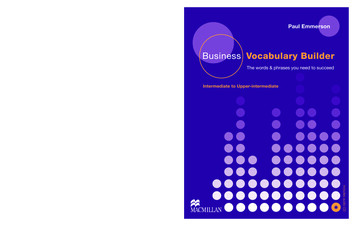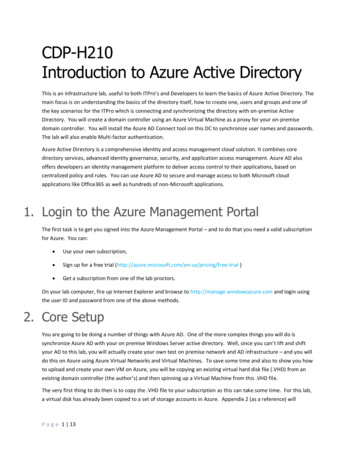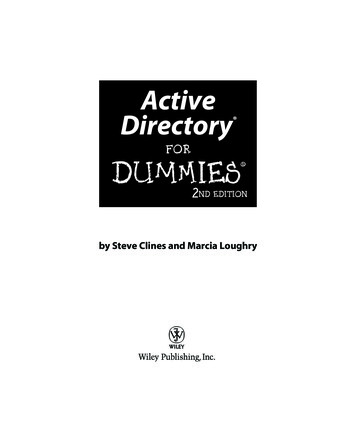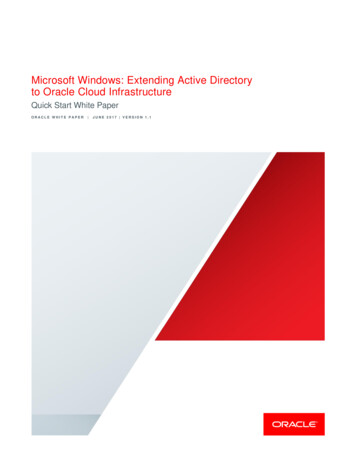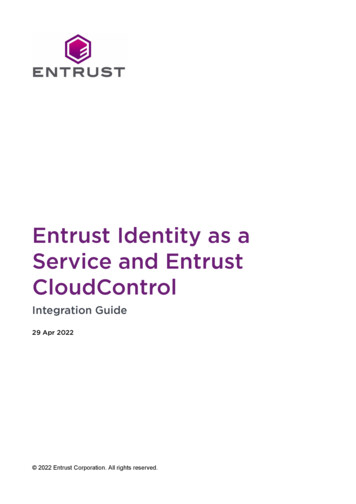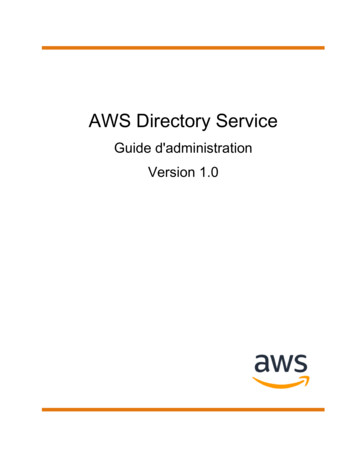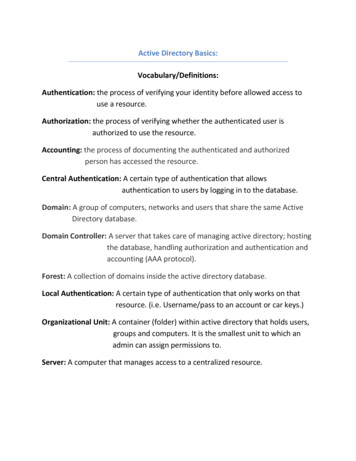
Transcription
Active Directory Basics:Vocabulary/Definitions:Authentication: the process of verifying your identity before allowed access touse a resource.Authorization: the process of verifying whether the authenticated user isauthorized to use the resource.Accounting: the process of documenting the authenticated and authorizedperson has accessed the resource.Central Authentication: A certain type of authentication that allowsauthentication to users by logging in to the database.Domain: A group of computers, networks and users that share the same ActiveDirectory database.Domain Controller: A server that takes care of managing active directory; hostingthe database, handling authorization and authentication andaccounting (AAA protocol).Forest: A collection of domains inside the active directory database.Local Authentication: A certain type of authentication that only works on thatresource. (i.e. Username/pass to an account or car keys.)Organizational Unit: A container (folder) within active directory that holds users,groups and computers. It is the smallest unit to which anadmin can assign permissions to.Server: A computer that manages access to a centralized resource.
What is Active Directory:Active Directory is a central database that contains people's information that willbe used to authenticate them when logging in.Many businesses and organizations use active directory to store employeeinformation. Employees that want to use company resources must authenticateto Active Directory before going any further. IT administrators use ActiveDirectory to maintain order in the organization.Every active directory structure has one domain controller. Domain controllersstarted in Windows Server 2003, but now companies use Windows Server 2012R2. To make a server a domain controller, it must have Active Directory DomainServices installed as a role, as the screenshot below demonstrates.
Forests and Domains:In general IT terminology, a domain is a collection of resources. Let’s say you werethe founder of Facebook and you started with 100 employees and 100 computers,1 website and 1 email server. All of those resources would belonginside Facebook.com. That is the domain name.Using the same example above, your Facebook.com would be the FOREST name,or top-level domain. Because Active Directory lets you create domains insidedomains and a collection of domains is called a FOREST.Let’s say you expand Facebook to Europe and EU law requires you to have allEuropean employees records physically stored in Europe, not in the US. So withActive Directory, you can create a domain inside Facebook.com and callit Europe.Facebook.com – then assign servers, computers and users inside this“Europe” domain, and the domain controller for the European domain would bephysically stored in Europe. ---Example of a forest
Active Directory Users and Computers:ADUC is a snap-in tool that manages active directory.The folders under zap.com are called organizational units (OU's). They are anextreme and essential part in active directory. An active directory administratorhas the option to split his organization in geographic locations, it is because ofOU's. They are nested inside the domain.You can create a domain in your forest that is reserved only for employees of acertain location, and within that domain, create OUs that are for each departmentor each area inside that location. Once the domain has been created, from Usersand Computers, you can just change domains.
I am nowinside MIAMI.ZAP.COM – adomain created only for MIAMIemployees of ZAP corporation.Now, let’s create OUs for everylocation in MIAMI where thereis a ZAP office.So now I’ve created 5 OUs foreach of my Miami sites of ZAPcorporation (Kendall, Hialeah,Coral Gables, Brickell, Sunrise).But they are empty.So I have created four moreOUs inside of Kendall: one forusers, one for computers (myusers will be using), one forservers and one for groups.
Groups in Active Directory allow you to implement the AAA protocol a lot easier.Example: my Kendall office has 3 Marketing and 2 Research and Developmentemployees working in there, so I will create two more OUs inside Users –Marketing and R&D.Now, I want to create theusers inside theMarketing and R&D OUs.To demonstrate what groups are for, let’s pretend the company has a file serverwhere all of the Kendall work documents are stored.
We want to make sure the users in R&D department can only read documents inthe R&D folder. So if Bob Dole from Marketing goes into the file server, he willNOT be able to access the R&D folder since he is not in the R&D department. Forthis, I have to create a group that grants access to R&D users only.Group created now it’s time to add R&D people into the group.
Note the name of thegroup – it is alwaysimportant to be verydescriptive of what thegroup is for on its name.Now users from R&D OUhave been added to thegroup that lets them in theR&D folder in the fileserver.Now we have to go to thefile server and bind thefolder to the group we’vejust created.There it is it’s showingthat for the R&D folder,anyone that belongs insidethe “full-control-R&D-fileserver group” is allowedand has full control of thedocuments inside.
Conclusion:OUs let us be more granular with the organization – and place users, computers,groups in them. They let us organize things in a certain way so we can then applypolicies and protocols to the OUs.As you just saw, different groups and locations have different business needs, andActive Directory allows an administrator to provide to these business needs.The best way to learn Active Directory is to use it. Plain and simple, but one of theissues with getting hands on experience on Active Directory is finding a job whereentry-level IT professionals are allowed to touch it, which are not too many.YouTube videos:https://www.youtube.com/watch?v lFwek OuYZ8https://www.youtube.com/watch?v J8uw3GNZxzQhttps://www.youtube.com/watch?v qkN4bvqWqvo
Active Directory Basics: Vocabulary/Definitions: Authentication: the process of verifying your identity before allowed access to use a resource. Authorization: the process of verifying whether the authenticated user is authorized to use the resource. Accounting: the process of documenting the authenticated and authorized person has accessed the resource.

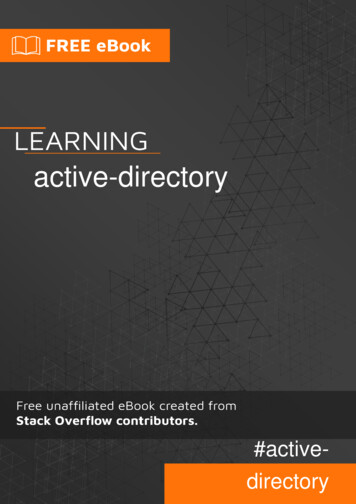
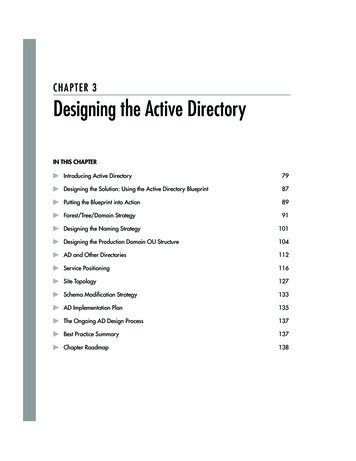
![[MS-ADFSOD]: Active Directory Federation Services (AD FS .](/img/1/5bms-adfsod-5d.jpg)