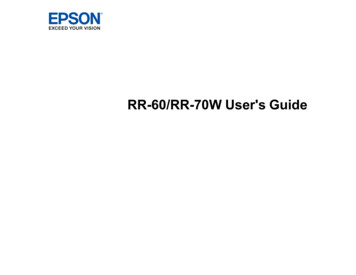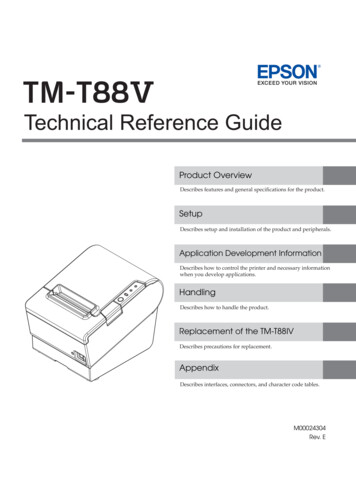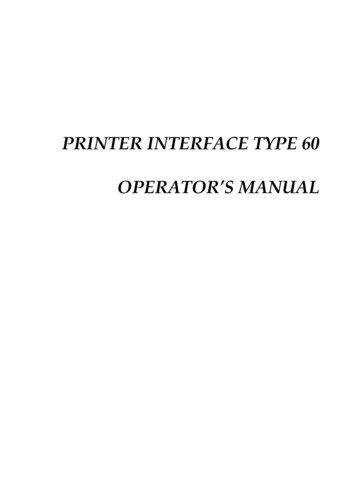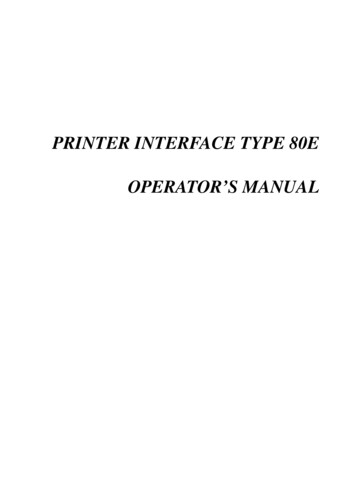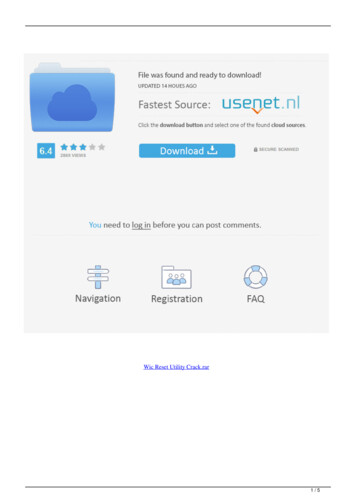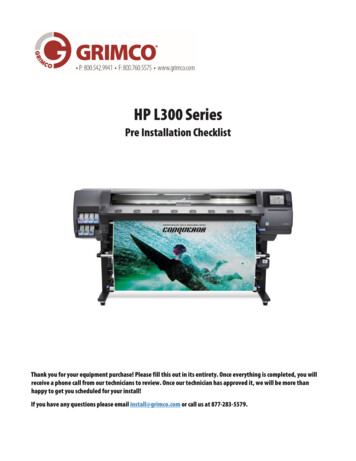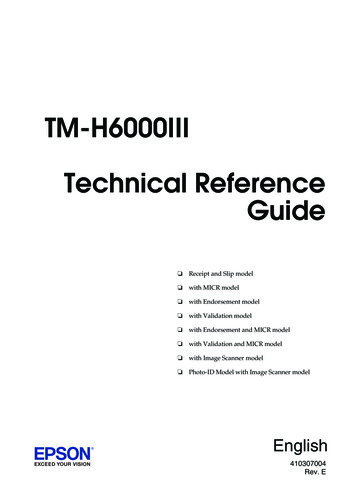
Transcription
TM-H6000IIITechnical ReferenceGuide Receipt and Slip model with MICR model with Endorsement model with Validation model with Endorsement and MICR model with Validation and MICR model with Image Scanner model Photo-ID Model with Image Scanner modelEnglish410307004Rev. E
TM-H6000III Technical Reference GuideCAUTIONS This document shall apply only to the product(s) identified herein. No part of this document may be reproduced, stored in a retrieval system, or transmitted in any form or by anymeans, electronic, mechanical, photocopying, recording, or otherwise, without the prior written permission ofSeiko Epson Corporation. The contents of this document are subject to change without notice. Please contact us for the latest information. While every precaution has been taken in the preparation of this document, Seiko Epson Corporation assumes noresponsibility for errors or omissions. Neither is any liability assumed for damages resulting from the use of the information contained herein. Neither Seiko Epson Corporation nor its affiliates shall be liable to the purchaser of this product or third partiesfor damages, losses, costs, or expenses incurred by the purchaser or third parties as a result of: accident, misuse, orabuse of this product or unauthorized modifications, repairs, or alterations to this product, or (excluding the U.S.)failure to strictly comply with Seiko Epson Corporation's operating and maintenance instructions. Seiko Epson Corporation shall not be liable against any damages or problems arising from the use of any optionsor any consumable products other than those designated as Original EPSON Products or EPSON ApprovedProducts by Seiko Epson Corporation.TRADEMARKSMicrosoft, Windows NT, Windows 2000, Windows XP, Windows Vista, Visual Basic and Visual C are trademarksand registered trademarks of Microsoft Corporation, USA.Java and JavaPOS are trademarks or registered trademarks of Sun Microsystems, Inc.EPSON and ESC/POS are registered trademarks of Seiko Epson Corporation.General Notice: Other product and company names used herein are for identification purposes only and may betrademarks of their respective companies.ESC/POS Proprietary Command SystemEPSON took the initiative by introducing ESC/POS, a proprietary POS printer command system including patentedcommands and enabling versatile POS system construction with high scalability. Compatible with all types of EPSONPOS printers and displays, this proprietary control system also offers the flexibility to easily make future upgrades. Itspopularity is worldwide.Rev. Eiii
Revision InformationRevisionPageAltered Items and ContentsRev. Aall pagesNewly authorizedRev. Ball pagesThe validation model addedRev. Civ“Restriction of Use” addedviiiCaution for the manual cutter addedCaution for aerosol sprayers addedivRev. Dall pagesAdd the Image scanner model and the Photo-ID model.Rev. Eall pagesUPOS information updatedRev. E
TM-H6000III Technical Reference GuideAbout This ManualAim of the ManualThis manual was created to provide the information on the TM-H6000III printer for anyone whois developing hardware, installations, or programs. Programmers will also want to consult otherdocuments.Contents of the ManualChapter 1 General Information:Chapter 2 System Planning:General description of features plus specifications.Contains introduction of control methods (APD,OPOS, JavaPOS, and ESC/POS) and eachconnection form.Chapter 3 Setup:Contains information on such matters as DIPswitches, memory switches, error processing forusing TM-H60000III.Chapter 4 Maintenance & Troubleshooting: Contains useful information for using.Chapter 5 Application DevelopmentContains useful information for programming.Information for UPOS:Chapter 6 Application DevelopmentContains useful information for programming.Information for APD:Chapter 7 Application Development forContains useful information for generalImage Scanner:programming with the TM-H6000III.Appendix A Character Code Tables:Contains the character code tables.Appendix B Power Supply Specifications: Contains the specifications.Appendix C FAQ:Contains FAQ for interfaces.Appendix D Comparison Table:Comparison table for TM-H6000II with ImageScanner, TM-H6000II Photo-ID Model, TMH6000III with Image Scanner, TM-H6000III PhotoID Model.Key to SymbolsThe following symbols are used in the documentation for this product. See the specific warningsand cautions at appropriate points throughout this guide.WARNING:Warnings must be followed carefully to avoid serious bodily injury.CAUTION:Cautions must be observed to avoid minor injury to yourself or damage to yourequipment.Note:Notes have important information and useful tips on the operation of your printer.Rev. Ev
Restriction of UseWhen this product is used for applications requiring high reliability/safety such astransportation devices related to aviation, rail, marine, automotive etc.; disaster preventiondevices; various safety devices etc; or functional/precision devices etc, you should use thisproduct only after giving consideration to including fail-safes and redundancies into yourdesign to maintain safety and total system reliability. Because this product was not intended foruse in applications requiring extremely high reliability/safety such as aerospace equipment,main communication equipment, nuclear power control equipment, or medical equipmentrelated to direct medical care etc, please make your own judgment on this product’s suitabilityafter a full evaluation.Related Software and DocumentsRelated software and documentsSoftware/document nameDescriptionTM-H6000III User’s ManualProvides basic handling procedures to enable POSoperators to use the TM-H6000III safely and correctly. Thismanual is packed in the box with the printer.*ESC/POS Application Programming GuideProvides detailed ESC/POS command information usedby each TM printer, along with sample programs andother information about the printers. Contact us toobtain this guide.*TM-H6000III Technical Reference GuideThis guide.*EPSON OPOS ADKThis is an OCX driver.*EPSON OPOS ADK ManualProvides information for anyone who is programmingusing OPOS. This is included in the EPSON OPOS ADK.*EPSON Advanced Printer Driver (APD)This is a Windows driver.*This provides instructions on using the driver andprogramming methods. Sample programs are alsoincluded.* You can obtain these items from one of the following URLs:For customers from North America, go to the following web site: http://www.epsonexpert.com/For customers in other countries, go to the following web site: http://www.epson-pos.com/viRev. E
TM-H6000III Technical Reference GuideSafety PrecautionsEMC and Safety Standards AppliedProduct Name: TM-H6000IIIType Name: M147GThe following standards are applied only to the printers that are so labeled. (EMC is tested using the EPSON powersupplies.)Europe:CE markingSafety: EN 60950North America:EMI: FCC/ICES-003 Class ASafety: UL 1950/CSA C22.2 No. 950Japan:EMI: VCCI Class AOceania:EMC: AS/NZS CISPR22 Class BWARNINGThe connection of a non-shielded printer interface cable to this printer will invalidate the EMC standards of thisdevice.You are cautioned that changes or modifications not expressly approved by Seiko Epson could void your authority tooperate the equipment.CE MarkingThe printer conforms to the following Directives and NormsDirective 89/336/EECEN 55022M147G: Class BEN 55024IEC 61000-4-2IEC 61000-4-3IEC 61000-4-4IEC 61000-4-5IEC 61000-4-6IEC 61000-4-8IEC 61000-4-11FCC Compliance StatementFor American UsersThis equipment has been tested and found to comply with the limits for a Class A digital device, pursuant to Part 15 ofthe FCC Rules. These limits are designed to provide reasonable protection against harmful interference when theequipment is operated in a commercial environment.This equipment generates, uses, and can radiate radio frequency energy and, if not installed and used in accordancewith the instruction manual, may cause harmful interference to radio communications. Operation of this equipment ina residential area is likely to cause harmful interference, in which case the user will be required to correct theinterference at his own expense.Rev. Evii
For Canadian UsersThis Class A digital apparatus complies with Canadian ICES-003.Cet appareil numérique de la classe A est conforme à la norme NMB-003 du Canada.GEREÄUSCHPEGELGemäß der Dritten Verordnung zum Gerätesicherheitsgesetz (Maschinenlärminformations- Verordnung-3. GSGV) istder arbeitsplatzbezogene Geräusch-Emissionswert kleiner als 70 dB(A) (basierend auf ISO 7779).viiiRev. E
TM-H6000III Technical Reference GuideSafety PrecautionsThis section presents important information to ensure safe and effective use of this product.Please read this section carefully and store it in an accessible location.WARNING: Shut down your equipment immediately if it produces smoke, a strange odor, orunusual noise. Continued use may lead to fire or electric shock. Immediately unplugthe equipment and contact your dealer or a Seiko Epson service center for advice. Never attempt to repair this product yourself. Improper repair work can bedangerous. Never disassemble or modify this product. Tampering with this product may result ininjury, fire, or electric shock. Be sure to use the specified power source. Connection to an improper power sourcemay cause fire or shock. Never insert or disconnect the power plug with wet hands. Doing so may result insevere shock. Do not allow foreign matter to fall into the equipment. Penetration of foreign objectsmay lead to fire or shock. If water or other liquid spills into this equipment, unplug the power cord immediately,and then contact your dealer or a Seiko Epson service center for advice.Continued usage may lead to fire or shock. Do not place multiple loads on the power outlet (wall outlet). Overloading the outletmay lead to fire. Always supply power directly from a standard domestic power outlet. Handle the power cord with care. Improper handling may lead to fire or shock. Do not modify or attempt to repair the cord. Do not place any object on top of the cord. Avoid excessive bending, twisting, and pulling. Do not place cord near heating equipment. Check that the plug is clean before plugging it in. Be sure to push the prongs all the way in. If the cord becomes damaged, obtain a replacement from your dealer or a SeikoEpson service center.Rev. Eix
CAUTION: Do not connect cables other than as described in this manual. Differentconnections may cause equipment damage and burning. Be sure to set this equipment on a firm, stable, horizontal surface.Product may break or cause injury if it falls. Do not use in locations subject to high humidity or dust levels.Excessive humidity and dust may cause equipment damage, fire, or shock. Do not place heavy objects on top of this product. Never stand or lean on thisproduct. Equipment may fall or collapse, causing breakage and possible injury. Take care not to injure your fingers on the manual cutter When you remove printed paper When you perform other operations such as loading/replacing roll paper To ensure safety, please unplug this product prior to leaving it unused for anextended period. Do not touch either the thermal or the dot matrix print head or the paper feedmotor. Wait for the heads and the motor to cool. The head and the motor can bevery hot after printing for a long time. Touching them may cause burns. Do not use aerosol sprayers containing flammable gas inside or around this product.Doing so may cause fire.xRev. E
TM-H6000III Technical Reference GuideContentsTM-H6000III Technical Reference GuideRevision Information . . . . . . . . . . . . . . . . . . . . . . . . . . . . . . . . . . . . . . . . . . . . . . . . . . . . . . . . . . . . . . . . . . . . .About This Manual . . . . . . . . . . . . . . . . . . . . . . . . . . . . . . . . . . . . . . . . . . . . . . . . . . . . . . . . . . . . . . . . . . . . . . .Aim of the Manual . . . . . . . . . . . . . . . . . . . . . . . . . . . . . . . . . . . . . . . . . . . . . . . . . . . . . . . . . . . . . . . . . . .Contents of the Manual . . . . . . . . . . . . . . . . . . . . . . . . . . . . . . . . . . . . . . . . . . . . . . . . . . . . . . . . . . . . . . .Key to Symbols . . . . . . . . . . . . . . . . . . . . . . . . . . . . . . . . . . . . . . . . . . . . . . . . . . . . . . . . . . . . . . . . . . . . . .Restriction of Use . . . . . . . . . . . . . . . . . . . . . . . . . . . . . . . . . . . . . . . . . . . . . . . . . . . . . . . . . . . . . . . . . . . . . . . .Related Software and Documents . . . . . . . . . . . . . . . . . . . . . . . . . . . . . . . . . . . . . . . . . . . . . . . . . . . . . . . . .ivvvvvviviSafety PrecautionsEMC and Safety Standards Applied . . . . . . . . . . . . . . . . . . . . . . . . . . . . . . . . . . . . . . . . . . . . . . . . . . . . . . . .CE Marking . . . . . . . . . . . . . . . . . . . . . . . . . . . . . . . . . . . . . . . . . . . . . . . . . . . . . . . . . . . . . . . . . . . . . . . . .FCC Compliance StatementFor American Users . . . . . . . . . . . . . . . . . . . . . . . . . . . . . . . . . . . . . . . . . . . . . . . . . . . . . . . . . . . . . . . . . . .For Canadian Users . . . . . . . . . . . . . . . . . . . . . . . . . . . . . . . . . . . . . . . . . . . . . . . . . . . . . . . . . . . . . . . . . .GEREÄUSCHPEGEL . . . . . . . . . . . . . . . . . . . . . . . . . . . . . . . . . . . . . . . . . . . . . . . . . . . . . . . . . . . . . . . . . . . . . . .Safety Precautions . . . . . . . . . . . . . . . . . . . . . . . . . . . . . . . . . . . . . . . . . . . . . . . . . . . . . . . . . . . . . . . . . . . . . . .viiviiviiviiiviiiixContents . . . . . . . . . . . . . . . . . . . . . . . . . . . . . . . . . . . . . . . . . . . . . . . . . . . . . . . . . . . . . . . . . . . . . . . . . . . . . xiChapter 1 General Information1.1 Features . . . . . . . . . . . . . . . . . . . . . . . . . . . . . . . . . . . . . . . . . . . . . . . . . . . . . . . . . . . . . . . . . . . . . . . . . . . . .1.1.1 Receipt Section . . . . . . . . . . . . . . . . . . . . . . . . . . . . . . . . . . . . . . . . . . . . . . . . . . . . . . . . . . . . . . . . .1.1.2 Slip/ Validation/ Endorsement Section (Validation/ Endorsement option) . . . . . . . . . . . . . . . .1.1.3 MICR section (Option) . . . . . . . . . . . . . . . . . . . . . . . . . . . . . . . . . . . . . . . . . . . . . . . . . . . . . . . . . . . .1.1.4 Image scanner section (Option) . . . . . . . . . . . . . . . . . . . . . . . . . . . . . . . . . . . . . . . . . . . . . . . . . . .1.1.5 Card image scanner section (Option) . . . . . . . . . . . . . . . . . . . . . . . . . . . . . . . . . . . . . . . . . . . . . .1.1.6 Others . . . . . . . . . . . . . . . . . . . . . . . . . . . . . . . . . . . . . . . . . . . . . . . . . . . . . . . . . . . . . . . . . . . . . . . . .1.1.7 About control method . . . . . . . . . . . . . . . . . . . . . . . . . . . . . . . . . . . . . . . . . . . . . . . . . . . . . . . . . . .1.2 Product Structure . . . . . . . . . . . . . . . . . . . . . . . . . . . . . . . . . . . . . . . . . . . . . . . . . . . . . . . . . . . . . . . . . . . . .1.2.1 Standard Parts Included with the Printer . . . . . . . . . . . . . . . . . . . . . . . . . . . . . . . . . . . . . . . . . . . .1.2.2 Options . . . . . . . . . . . . . . . . . . . . . . . . . . . . . . . . . . . . . . . . . . . . . . . . . . . . . . . . . . . . . . . . . . . . . . . .1.3 Consumables . . . . . . . . . . . . . . . . . . . . . . . . . . . . . . . . . . . . . . . . . . . . . . . . . . . . . . . . . . . . . . . . . . . . . . . .1.3.1 Roll paper . . . . . . . . . . . . . . . . . . . . . . . . . . . . . . . . . . . . . . . . . . . . . . . . . . . . . . . . . . . . . . . . . . . . . .1.3.2 Ribbons . . . . . . . . . . . . . . . . . . . . . . . . . . . . . . . . . . . . . . . . . . . . . . . . . . . . . . . . . . . . . . . . . . . . . . . .1.4 Printing and Paper Specifications . . . . . . . . . . . . . . . . . . . . . . . . . . . . . . . . . . . . . . . . . . . . . . . . . . . . . . .1.4.1 Receipt Section . . . . . . . . . . . . . . . . . . . . . . . . . . . . . . . . . . . . . . . . . . . . . . . . . . . . . . . . . . . . . . . . .1.4.1.1 Autocutter . . . . . . . . . . . . . . . . . . . . . . . . . . . . . . . . . . . . . . . . . . . . . . . . . . . . . . . . . . . . . . . .1.4.1.2 Paper Roll Supply Device Section . . . . . . . . . . . . . . . . . . . . . . . . . . . . . . . . . . . . . . . . . . . . .1.4.1.3 Paper Specifications . . . . . . . . . . . . . . . . . . . . . . . . . . . . . . . . . . . . . . . . . . . . . . . . . . . . . . . .1.4.1.4 Printable Area . . . . . . . . . . . . . . . . . . . . . . . . . . . . . . . . . . . . . . . . . . . . . . . . . . . . . . . . . . . . .1.4.1.5 Printing and Cutting Positions . . . . . . . . . . . . . . . . . . . . . . . . . . . . . . . . . . . . . . . . . . . . . . . . .1.4.2 Slip/ Validation Section . . . . . . . . . . . . . . . . . . . . . . . . . . . . . . . . . . . . . . . . . . . . . . . . . . . . . . . . . .1.4.2.1 Paper Specifications . . . . . . . . . . . . . . . . . . . . . . . . . . . . . . . . . . . . . . . . . . . . . . . . . . . . . . . .1.4.2.2 Printable Area for slip . . . . . . . . . . . . . . . . . . . . . . . . . . . . . . . . . . . . . . . . . . . . . . . . . . . . . . .1.4.2.3 Printable Area for validation paper . . . . . . . . . . . . . . . . . . . . . . . . . . . . . . . . . . . . . . . . . . .1.4.2.4 Unprintable area for surface printing when Using the Image Scanner . . . . . . . . . . . . . .1.4.3 Endorsement Section (Option) . . . . . . . . . . . . . . . . . . . . . . . . . . . . . . . . . . . . . . . . . . . . . . . . . . . .1.4.3.1 Paper Specifications . . . . . . . . . . . . . . . . . . . . . . . . . . . . . . . . . . . . . . . . . . . . . . . . . . . . . . . .1.4.3.2 Printable Area . . . . . . . . . . . . . . . . . . . . . . . . . . . . . . . . . . . . . . . . . . . . . . . . . . . . . . . . . . . . .1.4.3.3 Notes on Using the Endorsement Print Mechanism . . . . . . . . . . . . . . . . . . . . . . . . . . . . . . .Rev. -51-51-61-71-71-81-91-121-131-131-141-141-151-16xi
1.4.4 MICR Reader (Option) . . . . . . . . . . . . . . . . . . . . . . . . . . . . . . . . . . . . . . . . . . . . . . . . . . . . . . . . . . .1.4.4.1 Reading method . . . . . . . . . . . . . . . . . . . . . . . . . . . . . . . . . . . . . . . . . . . . . . . . . . . . . . . . . . .1.4.4.2 Recognition rating . . . . . . . . . . . . . . . . . . . . . . . . . . . . . . . . . . . . . . . . . . . . . . . . . . . . . . . . .1.4.4.3 Inserting direction and endorsement printing . . . . . . . . . . . . . . . . . . . . . . . . . . . . . . . . . . .1.4.4.4 Notes on using the MICR reader . . . . . . . . . . . . . . . . . . . . . . . . . . . . . . . . . . . . . . . . . . . . . .1.4.5 Slip Image Scanner Specification (Option) . . . . . . . . . . . . . . . . . . . . . . . . . . . . . . . . . . . . . . . . . .1.4.5.1 Image Scanner Specification . . . . . . . . . . . . . . . . . . . . . . . . . . . . . . . . . . . . . . . . . . . . . . . .1.4.5.2 Paper Specification . . . . . . . . . . . . . . . . . . . . . . . . . . . . . . . . . . . . . . . . . . . . . . . . . . . . . . . .1.4.5.3 Image Readable Area . . . . . . . . . . . . . . . . . . . . . . . . . . . . . . . . . . . . . . . . . . . . . . . . . . . . . .1.4.5.4 Image Data Quality . . . . . . . . . . . . . . . . . . . . . . . . . . . . . . . . . . . . . . . . . . . . . . . . . . . . . . . .1.4.6 Card Image Scanner Specification (Option) . . . . . . . . . . . . . . . . . . . . . . . . . . . . . . . . . . . . . . . .1.4.6.1 Image Scanner Specification . . . . . . . . . . . . . . . . . . . . . . . . . . . . . . . . . . . . . . . . . . . . . . . .1.4.6.2 Card Specification . . . . . . . . . . . . . . . . . . . . . . . . . . . . . . . . . . . . . . . . . . . . . . . . . . . . . . . . .1.4.6.3 Example Scanning Result . . . . . . . . . . . . . . . . . . . . . . . . . . . . . . . . . . . . . . . . . . . . . . . . . . . .1.4.6.4 Notes on Using the Card Image Scanner . . . . . . . . . . . . . . . . . . . . . . . . . . . . . . . . . . . . . .1.5 Sensors . . . . . . . . . . . . . . . . . . . . . . . . . . . . . . . . . . . . . . . . . . . . . . . . . . . . . . . . . . . . . . . . . . . . . . . . . . . . .1.5.1 Paper Sensors . . . . . . . . . . . . . . . . . . . . . . . . . . . . . . . . . . . . . . . . . . . . . . . . . . . . . . . . . . . . . . . . . . .1.5.1.1 Receipt section . . . . . . . . . . . . . . . . . . . . . . . . . . . . . . . . . . . . . . . . . . . . . . . . . . . . . . . . . . . .1.5.1.2 Slip/ Validation section . . . . . . . . . . . . . . . . . . . . . . . . . . . . . . . . . . . . . . . . . . . . . . . . . . . . . .1.5.2 Printer Cover Sensors . . . . . . . . . . . . . . . . . . . . . . . . . . . . . . . . . . . . . . . . . . . . . . . . . . . . . . . . . . . . .1.5.2.1 Receipt section . . . . . . . . . . . . . . . . . . . . . . . . . . . . . . . . . . . . . . . . . . . . . . . . . . . . . . . . . . . .1.5.2.2 Slip section . . . . . . . . . . . . . . . . . . . . . . . . . . . . . . . . . . . . . . . . . . . . . . . . . . . . . . . . . . . . . . . .1.6 Other Specifications . . . . . . . . . . . . . . . . . . . . . . . . . . . . . . . . . . . . . . . . . . . . . . . . . . . . . . . . . . . . . . . . . .1.6.1 Internal Buffer . . . . . . . . . . . . . . . . . . . . . . . . . . . . . . . . . . . . . . . . . . . . . . . . . . . . . . . . . . . . . . . . . . .1.6.2 Electrical Characteristics . . . . . . . . . . . . . . . . . . . . . . . . . . . . . . . . . . . . . . . . . . . . . . . . . . . . . . . . .1.6.3 Reliability . . . . . . . . . . . . . . . . . . . . . . . . . . . . . . . . . . . . . . . . . . . . . . . . . . . . . . . . . . . . . . . . . . . . . . .1.6.3.1 Receipt printer section: . . . . . . . . . . . . . . . . . . . . . . . . . . . . . . . . . . . . . . . . . . . . . . . . . . . . .1.6.3.2 Slip/Validation printer section: . . . . . . . . . . . . . . . . . . . . . . . . . . . . . . . . . . . . . . . . . . . . . . . .1.6.3.3 Endorsement print mechanism section: . . . . . . . . . . . . . . . . . . . . . . . . . . . . . . . . . . . . . . . .1.6.3.4 MICR section: . . . . . . . . . . . . . . . . . . . . . . . . . . . . . . . . . . . . . . . . . . . . . . . . . . . . . . . . . . . . . .1.6.3.5 Image scanner section: . . . . . . . . . . . . . . . . . . . . . . . . . . . . . . . . . . . . . . . . . . . . . . . . . . . . .1.6.3.6 Card Image scanner section . . . . . . . . . . . . . . . . . . . . . . . . . . . . . . . . . . . . . . . . . . . . . . . . .1.6.4 Environmental Conditions . . . . . . . . . . . . . . . . . . . . . . . . . . . . . . . . . . . . . . . . . . . . . . . . . . . . . . . .1.6.5 Installation . . . . . . . . . . . . . . . . . . . . . . . . . . . . . . . . . . . . . . . . . . . . . . . . . . . . . . . . . . . . . . . . . . . . .1.6.6 Interfaces . . . . . . . . . . . . . . . . . . . . . . . . . . . . . . . . . . . . . . . . . . . . . . . . . . . . . . . . . . . . . . . . . . . . . .1.7 Notes for Barcode printing on slip printer . . . . . . . . . . . . . . . . . . . . . . . . . . . . . . . . . . . . . . . . . . . . . . . . .1.8 External Dimensions and Weight . . . . . . . . . . . . . . . . . . . . . . . . . . . . . . . . . . . . . . . . . . . . . . . . . . . . . . . .1.9 Maintenance Area . . . . . . . . . . . . . . . . . . . . . . . . . . . . . . . . . . . . . . . . . . . . . . . . . . . . . . . . . . . . . . . . . . -35Chapter 2 System Planning2.1 Control Method . . . . . . . . . . . . . . . . . . . . . . . . . . . . . . . . . . . . . . . . . . . . . . . . . . . . . . . . . . . . . . . . . . . . . .2.1.1 Windows Driver (EPSON Advanced Printer Driver) . . . . . . . . . . . . . . . . . . . . . . . . . . . . . . . . . . . .2.1.1.1 General Features of EPSON Advanced Printer Driver . . . . . . . . . . . . . . . . . . . . . . . . . . . . .2.1.1.2 EPSON Advanced Printer Driver Supported Environment . . . . . . . . . . . . . . . . . . . . . . . . .2.1.1.3 Sample Program . . . . . . . . . . . . . . . . . . . . . . . . . . . . . . . . . . . . . . . . . . . . . . . . . . . . . . . . . . .2.1.2 UPOS . . . . . . . . . . . . . . . . . . . . . . . . . . . . . . . . . . . . . . . . . . . . . . . . . . . . . . . . . . . . . . . . . . . . . . . . . .2.1.2.1 UPOS Driver . . . . . . . . . . . . . . . . . . . . . . . . . . . . . . . . . . . . . . . . . . . . . . . . . . . . . . . . . . . . . . .2.1.2.2 Downloading UPOS Driver . . . . . . . . . . . . . . . . . . . . . . . . . . . . . . . . . . . . . . . . . . . . . . . . . . .2.1.3 ESC/POS Command . . . . . . . . . . . . . . . . . . . . . . . . . . . . . . . . . . . . . . . . . . . . . . . . . . . . . . . . . . . . .2.1.4 Downloading Drivers, Utilities, and Manuals . . . . . . . . . . . . . . . . . . . . . . . . . . . . . . . . . . . . . . . . .2.2 Connection Form and Cables . . . . . . . . . . . . . . . . . . . . . . . . . . . . . . . . . . . . . . . . . . . . . . . . . . . . . . . . . .2.2.1 USB . . . . . . . . . . . . . . . . . . . . . . . . . . . . . . . . . . . . . . . . . . . . . . . . . . . . . . . . . . . . . . . . . . . . . . . . . . . .2.3 Serial Connection . . . . . . . . . . . . . . . . . . . . . . . . . . . . . . . . . . . . . . . . . . . . . . . . . . . . . . . . . . . . . . . . . . . .2.3.1 Stand alone . . . . . . . . . . . . . . . . . . . . . . . . . . . . . . . . . . . . . . . . . . . . . . . . . . . . . . . . . . . . . . . . . . . .2.3.2 Y-connection . . . . . . . . . . . . . . . . . . . . . . . . . . . . . . . . . . . . . . . . . . . . . . . . . . . . . . . . . . . . . . . . . . .2.3.3 Pass-Through Connections . . . . . . . . . . . . . . . . . . . . . . . . . . . . . . . . . . . . . . . . . . . . . . . . . . . . . . . .2.4 Parallel Connection . . . . . . . . . . . . . . . . . . . . . . . . . . . . . . . . . . . . . . . . . . . . . . . . . . . . . . . . . . . . . . . . . .2.5 Ethernet . . . . . . . . . . . . . . . . . . . . . . . . . . . . . . . . . . . . . . . . . . . . . . . . . . . . . . . . . . . . . . . . . . . . . . . . . . . -82-9xiiRev. E
TM-H6000III Technical Reference GuideChapter 3 Setup3.1 Part Name and Basic Operation . . . . . . . . . . . . . . . . . . . . . . . . . . . . . . . . . . . . . . . . . . . . . . . . . . . . . . . .3.1.1 Part Names . . . . . . . . . . . . . . . . . . . . . . . . . . . . . . . . . . . . . . . . . . . . . . . . . . . . . . . . . . . . . . . . . . . . .3.1.2 Connectors . . . . . . . . . . . . . . . . . . . . . . . . . . . . . . . . . . . . . . . . . . . . . . . . . . . . . . . . . . . . . . . . . . . . .3.1.2.1 Important Installation Notes . . . . . . . . . . . . . . . . . . . . . . . . . . . . . . . . . . . . . . . . . . . . . . . . . .3.1.3 The Control Panel . . . . . . . . . . . . . . . . . . . . . . . . . . . . . . . . . . . . . . . . . . . . . . . . . . . . . . . . . . . . . . .3.1.3.1 LED . . . . . . . . . . . . . . . . . . . . . . . . . . . . . . . . . . . . . . . . . . . . . . . . . . . . . . . . . . . . . . . . . . . . . . .3.1.3.2 LEDs on the Card panel . . . . . . . . . . . . . . . . . . . . . . . . . . . . . . . . . . . . . . . . . . . . . . . . . . . . .3.1.3.3 Control Panel Buttons . . . . . . . . . . . . . . . . . . . . . . . . . . . . . . . . . . . . . . . . . . . . . . . . . . . . . . .3.1.4 Validation paper handling (Option) . . . . . . . . . . . . . . . . . . . . . . . . . . . . . . . . . . . . . . . . . . . . . . . .3.1.5 Card insertion method (Option) . . . . . . . . . . . . . . . . . . . . . . . . . . . . . . . . . . . . . . . . . . . . . . . . . . .3.2 Setup Flow . . . . . . . . . . . . . . . . . . . . . . . . . . . . . . . . . . . . . . . . . . . . . . . . . . . . . . . . . . . . . . . . . . . . . . . . . . .3.3 Printer setup . . . . . . . . . . . . . . . . . . . . . . . . . . . . . . . . . . . . . . . . . . . . . . . . . . . . . . . . . . . . . . . . . . . . . . . . .3.3.1 Connecting the Power Supply Unit (PS-180) . . . . . . . . . . . . . . . . . . . . . . . . . . . . . . . . . . . . . . . . . .3.3.2 Installing or Replacing the Ribbon Cassette . . . . . . . . . . . . . . . . . . . . . . . . . . . . . . . . . . . . . . . . .3.3.3 Installing or Replacing the Endorsement Ribbon Cassette . . . . . . . . . . . . . . . . . . . . . . . . . . . . .3.3.4 Installing or Replacing the Paper Roll . . . . . . . . . . . . . . . . . . . . . . . . . . . . . . . . . . . . . . . . . . . . . . .3.3.5 Connecting the Printer to the Host PC / POS Terminal . . . . . . . . . . . . . . . . . . . . . . . . . . . . . . . . .3.3.5.1 Serial interface model . . . . . . . . . . . . . . . . . . . . . . . . . . . . . . . . . . . . . . . . . . . . . . . . . . . . . . .3.3.5.2 Parallel Interface Models . . . . . . . . . . . . . . . . . . . . . . . . . . . . . . . . . . . . . . . . . . . . . . . . . . . .3.3.5.3 USB Interface Models . . . . . . . . . . . . . . . . . . . . . . . . . . . . . . . . . . . . . . . . . . . . . . . . . . . . . . .3.3.5.4 Connecting a Drawer . . . . . . . . . . . . . . . . . . . . . . . . . . . . . . . . . . . . . . . . . . . . . . . . . . . . . . .3.4 Customizing . . . . . . . . . . . . . . . . . . . . . . . . . . . . . . . . . . . . . . . . . . . . . . . . . . . . . . . . . . . . . . . . . . . . . . . . .3.4.1 How to Confirm Current Settings . . . . . . . . . . . . . . . . . . . . . . . . . . . . . . . . . . . . . . . . . . . . . . . . . . .3.4.2 Adjusting the Roll Paper Near End Detector . . . . . . . . . . . . . . . . . . . . . . . . . . . . . . . . . . . . . . . . .3.4.3 Adjusting the DIP Switches . . . . . . .
TM-H6000III User's Manual Provides basic handling procedures to enable POS operators to use the TM-H6000 III safely and correctly. This manual is packed in the box with the printer.* ESC/POS Application Programming Guide Provides detailed ESC/POS command information used by each TM printer, along with sample programs and